2012 SKODA YETI key battery
[x] Cancel search: key batteryPage 26 of 225

WARNING
■ The diesel particle filter achieves very high temperatures. Therefore do not
park in areas where the hot filter can come into direct contact with dry grass
or other combustible materials - risk of fire!
■ Always adjust your speed to suit weather, road, region and traffic condi-
tions. The recommendations indicated by the indicator light must not tempt
you to disregard the national regulations for road traffic. CAUTION
As long as the indicator light lights up, one must take into account an in-
creased fuel consumption and in certain circumstances a power reduction of the
engine. Note
■ To assist the combustion process of the soot particles, we recommend that reg-
ularly driving over short distances should be avoided. ■ Using diesel fuel with an increased sulphur content can considerably reduce the
life of the diesel particle filter. A ŠKODA specialist garage will be able to tell you
which countries use only diesel fuel with high sulphur content. ÐFuel reserve
The indicator light will come on if the fuel level is less than 10.5 litres.
An audible signal sounds as a warning signal.
The following is displayed in the information display: Please refuel! Range ... km Note
The text in the information display goes out only after refuelling and driving a
short distance. ÐAirbag system
If the indicator light lights up, there is a fault in the airbag system.
The following is displayed in the information display: Error: Airbag
The functionality of the airbag system is also monitored electronically when one
airbag has been switched off.
If a front, side or head airbag or belt tensioner has been switched off using the
vehicle system tester:
› The warning light
lights up for around 4
seconds after switching on the igni-
tion and then flashes approximately another 12 seconds in 2 second intervals.
The following is displayed in the information display: Airbag/belt tensioner deactivated!
The following applies if the airbag has been switched off using the key switch
in the storage compartment: › The indicator light
comes on for around 4 seconds after the ignition has been
switched on.
› Switched off airbags are indicated in the middle of the dash panel by the indica-
tor light
in the display coming on » page 142. WARNING
If there is a fault, have the airbag system checked immediately by a ŠKODA
specialist garage. Otherwise, there is a risk of the airbag not being activated in
the event of an accident. Ð Tyre control display
The indicator light lights up, if there is a substantial drop in inflation pressure
in one of the tyres. Check and adjust the pressure in all tyres » page 182.
An audible signal sounds as a warning signal.
If the indicator light
lights up, there is a fault in the system.
Seek help from a ŠKODA specialist garage.
Further information » page 186, Tyre control display. Note
If the battery has been disconnected, the indicator light illuminates after the
ignition is switched on. The indicator light must go out after driving a short dis-
tance. Ð
24 Using the system
Page 28 of 225

Unlocking and locking
Vehicle key
Introductory information
Fig. 8
Key without remote control/key with remote control (remote control
key)
Two keys are provided with the vehicle. Depending on the equipment, your vehi-
cle can be equipped with keys without radio remote control » Fig. 8 - or with
radio remote control»
Fig. 8 - . WARNING
■ Always withdraw the key whenever you leave the vehicle - even if it is only
for a short time. This is particularly important if children are left in the vehicle.
The children might otherwise start the engine or operate electrical equipment
(e.g. power windows) - risk of injury!
■ Do not withdraw the ignition key from the ignition lock until the vehicle has
come to a stop. The steering lock might otherwise engage unintentionally -
risk of accident! CAUTION
■ Each key contains electronic components; therefore it must be protected
against moisture and severe shocks.
■ Keep the groove of the keys absolutely clean. Impurities (textile fibres, dust,
etc.) have a negative effect on the functionality of the locking cylinder and igni-
tion lock. Note
If you lose a key, please contact a ŠKODA Service Partner who will obtain a re-
placement key for you. Ð Replacing the battery in the remote control key
Fig. 9
Remote control key: Remove cover/remove battery
Each remote control key contains a battery that is located under the cover A
» Fig. 9. The battery needs replacing if red indicator light
» Fig. 8 on page 26
-
does not go on when you press a button on the remote control key. We recom-
mend that you ask a ŠKODA Service Partner to replace the key battery. However,
if you would like to replace the discharged battery yourself proceed as follows.
› Flip out the key.
› Press off the battery cover with your thumb or using a flat screwdriver in the
region of arrows 1
» Fig. 9.
› Remove the discharged battery from the key by pressing the battery down-
wards in the region of arrow 2
.
› Insert the new battery. Ensure that the “+” symbol on the battery is facing up-
wards. The correct polarity is shown on the battery cover.
› Place the battery cover on the key and press it down until it clicks into place.
£
26 Using the system
Page 29 of 225

CAUTION
■ Pay attention to the correct polarity when changing the battery.
■ The replacement battery must have the same specification as the original bat-
tery. For the sake of the environment
Dispose of the used battery in accordance with national legal provisions. Note
■ Please approach a ŠKODA Service Partner if you lose a key as they can obtain a
new one for you. ■ The system has to be synchronised, if the vehicle cannot be unlocked or locked
with the remote control key after replacing the battery » page 31. ÐChild safety lock
Fig. 10
Child safety locks on the rear
doors
The child safety lock prevents the rear door from being opened from the inside.
The door can only be opened from the outside.
You can switch the child safety lock on and off using the vehicle key.
Switching on
› Use the vehicle key to turn the slit in the rear door in the direction of the ar-
row » Fig. 10.
Switching off
› Use the vehicle key to turn the slit to the right in the opposite direction to the
arrow. Ð Central locking system
Introductory information
When using the central locking and unlocking system, all the doors and the fuel
filler flap are locked or unlocked at the same time (if it was not set differently in
the menu item Settings - Convenience
of the information display). The boot lid is
unlocked when opening. It can be opened by pressing the handle above the li-
cence plate » page 33, Open/close.
Indicator light in the driver's door
After locking the vehicle, the indicator light flashes for around 2 seconds in quick
succession, afterwards it begins to flash evenly at longer intervals.
If the vehicle is locked and the safe securing system » page 28 is not operating,
the indicator light in the driver door flashes for about 2 seconds fast, goes out
and starts to flash evenly at longer intervals after about 30 seconds.
If the indicator light first flashes fast for about 2 seconds, then lights up for about
30 seconds continuously and then flashes slowly, there is a fault in the central
locking system or in the interior monitor and in the towing protection » page 32.
Seek help from a ŠKODA specialist garage.
Convenience operation of windows
The windows can be opened and closed when unlocking and locking the vehi-
cle » page 36. Ð Individual settings
Opening a single door
This selection function makes it possible to only unlock the driver's door. The oth-
er doors and the fuel filler flap remain locked and are only unlocked after being
opened again.
Unlocking a vehicle side door
This selection function enables to unlock both doors on the driver's side. The oth-
er doors and the fuel filler flap remain locked and are only unlocked after being
opened again.
Automatic locking and unlocking
All the doors and the boot lid are locked automatically once the car reaches a
speed of about 15 km/h. £
27
Unlocking and locking
Page 32 of 225

Note
If the safe securing system is activated » page 28, the door opening lever and the
central locking buttons do not operate. ÐRemote control
Introductory information
You can use the remote control key to:
› unlock and lock the vehicle,
› unlocking boot lid;
› open and close the windows
» page 36, Window convenience operation .
The transmitter with the battery is housed in the handle of the remote control
key. The receiver is located in the interior of the vehicle. The operating range of
the remote control key is approx. 30 m. But this range of the remote control can
be reduced if the batteries are weak.
The key has a fold-open key bit which can be used for unlocking and locking the
car manually and also for starting the engine.
If a lost key is replaced or if the receiver unit has been repaired or replaced, the
system must be initialised by a ŠKODA Service Partner. Only then can the remote
control key be used again. Note
■ The remote control is automatically deactivated when the ignition is switched
on. ■ The operation of the remote control may temporarily be affected by interfer-
ence from transmitters close to the car and which operate in the same frequency
range (e.g. mobile phone, TV transmitter).
■ The battery must be replaced if the central locking or anti-theft alarm system
does react to the remote control at less than 3 metres away » page 26.
■ If the driver door is open, the vehicle cannot be locked using the remote control
key. Ð Locking/unlocking
Fig. 13
Remote control key
Unlocking the vehicle
› Press the button 1
» Fig. 13.
Locking the vehicle
› Press the button 3
» Fig. 13.
Deactivating the safe securing system
› Press the button 3
» Fig. 13
twice within 2 seconds. Further informa-
tion » page 28.
Unlocking the boot lid
› Press the button 2
» Fig. 13. Further information
» page 33, Open/close.
Folding out the key bit
› Press the button 4
» Fig. 13.
Folding in the key bit
› Press the button 4
» Fig. 13
and fold in the key bit.
Unlocking
The turn signal lights flash twice as confirmation that the vehicle has been un-
locked. If the vehicle is unlocked using button 1
» Fig. 13 and none of the doors
or the boot lid are opened within the next 30 seconds, the vehicle is automatical-
ly locked again and the safe securing system or anti-theft alarm system is reacti-
vated. This function is intended to prevent the car being unlocked unintentional-
ly.
In addition, when the car is unlocked, the electrically adjustable seats and exteri-
or mirrors move into the position assigned to this key. The stored setting of driver
seat and exterior mirrors is retrieved. £
30 Using the system
Page 33 of 225
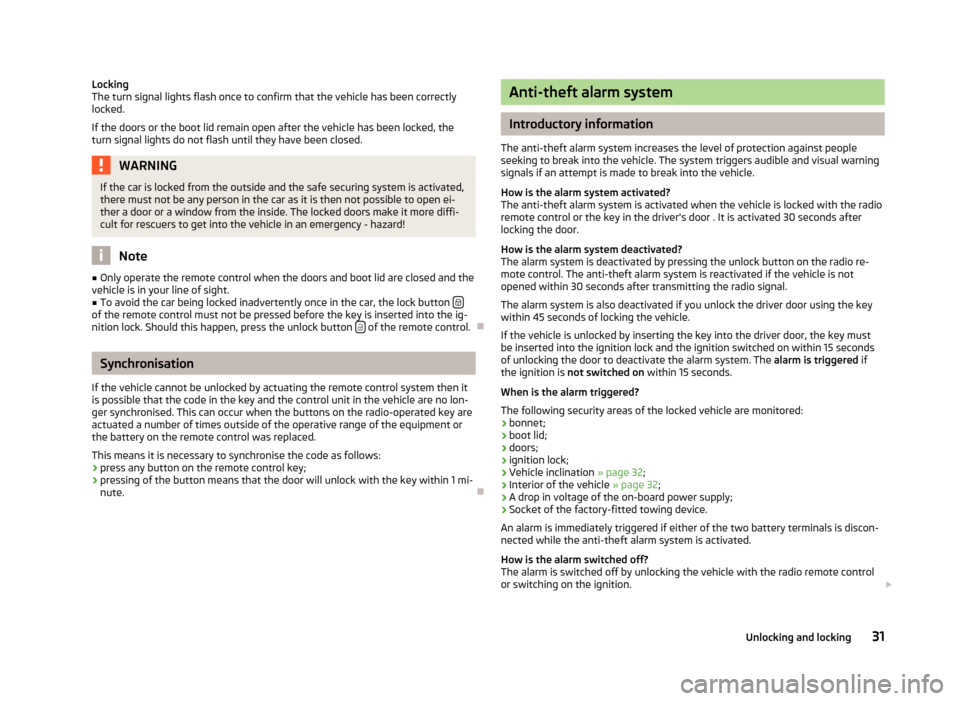
Locking
The turn signal lights flash once to confirm that the vehicle has been correctly
locked.
If the doors or the boot lid remain open after the vehicle has been locked, the
turn signal lights do not flash until they have been closed.
WARNING
If the car is locked from the outside and the safe securing system is activated,
there must not be any person in the car as it is then not possible to open ei-
ther a door or a window from the inside. The locked doors make it more diffi-
cult for rescuers to get into the vehicle in an emergency - hazard! Note
■ Only operate the remote control when the doors and boot lid are closed and the
vehicle is in your line of sight. ■ To avoid the car being locked inadvertently once in the car, the lock button of the remote control must not be pressed before the key is inserted into the ig-
nition lock. Should this happen, press the unlock button
of the remote control.
ÐSynchronisation
If the vehicle cannot be unlocked by actuating the remote control system then it
is possible that the code in the key and the control unit in the vehicle are no lon-
ger synchronised. This can occur when the buttons on the radio-operated key are
actuated a number of times outside of the operative range of the equipment or
the battery on the remote control was replaced.
This means it is necessary to synchronise the code as follows:
› press any button on the remote control key;
› pressing of the button means that the door will unlock with the key within 1 mi-
nute. Ð Anti-theft alarm system
Introductory information
The anti-theft alarm system increases the level of protection against people
seeking to break into the vehicle. The system triggers audible and visual warning
signals if an attempt is made to break into the vehicle.
How is the alarm system activated?
The anti-theft alarm system is activated when the vehicle is locked with the radio
remote control or the key in the driver's door . It is activated 30 seconds after
locking the door.
How is the alarm system deactivated?
The alarm system is deactivated by pressing the unlock button on the radio re-
mote control. The anti-theft alarm system is reactivated if the vehicle is not
opened within 30 seconds after transmitting the radio signal.
The alarm system is also deactivated if you unlock the driver door using the key
within 45 seconds of locking the vehicle.
If the vehicle is unlocked by inserting the key into the driver door, the key must
be inserted into the ignition lock and the ignition switched on within 15
seconds
of unlocking the door to deactivate the alarm system. The alarm is triggered if
the ignition is not switched on within 15 seconds.
When is the alarm triggered?
The following security areas of the locked vehicle are monitored: › bonnet;
› boot lid;
› doors;
› ignition lock;
› Vehicle inclination
» page 32;
› Interior of the vehicle
» page 32;
› A drop in voltage of the on-board power supply;
› Socket of the factory-fitted towing device.
An alarm is immediately triggered if either of the two battery terminals is discon-
nected while the anti-theft alarm system is activated.
How is the alarm switched off?
The alarm is switched off by unlocking the vehicle with the radio remote control
or switching on the ignition. £
31
Unlocking and locking
Page 38 of 225

Closing
›
Lightly press the appropriate button
up and hold it until the window has moved
into the desired position.
› Additionally, the window can be closed automatically (fully closed) by pulling
the button upwards to the stop. Renewed pressing of the button causes the
window to stop immediately. ÐForce limiter of the power windows
First read and observe the introductory information and safety warn-
ings on page 34.
The electrically operated power windows are fitted with a force limiter. It reduces
the risk of bruises or injuries when closing the windows.
If there is an obstacle, the closing process is stopped and the window goes down
by several centimetres.
If the obstacle prevents the window from being closed during the next 10 sec-
onds, the closing process is interrupted once again and the window goes down by
several centimetres.
If you attempt to close the window again within 10
seconds of the window being
moved down for the second time, even though the obstacle was not yet been re-
moved, the closing process is only stopped. During this time it is not possible to
automatically close the window. The force limiter is still switched on.
The force limiter is only switched off if you attempt to close the window again
within the next 10 seconds - the window will now close with full force!
If you wait longer than 10 seconds, the force limiter is switched on again. ÐWindow convenience operation
First read and observe the introductory information and safety warn-
ings on page 34.
The electrically powered windows can be opened and closed as follows when un-
locking and locking the vehicle.
Opening
›
Press and hold the unlock button
on the remote control key.
› Hold the key in the driver's lock in the unlock position.
› Press and hold he central locking button in the area of the symbol
.
ä
ä Closing
› Press and hold the lock button
on the remote control key.
› Hold the key in the driver's lock in the lock position.
› Press and hold he central locking button in the area of the symbol
.
You can interrupt the opening or closing process for the windows immediately by
releasing the key or the lock button. Ð Operational faults
First read and observe the introductory information and safety warn-
ings on page 34.
Electrically operated power windows do not operate
If the battery has been disconnected and then reconnected while the window
was opened, the electrically operated power windows do not operate. The system
must be activated. Proceed as follows in order to re-establish the function:
› switch on the ignition;
› pull the top edge of the button in the driver's door to close the window;
› release the button;
› pull the relevant button upwards again for approx. 3
seconds.
Operation in winter
In the winter, ice accumulating on the surface of the window may cause there to
be more resistance when closing the window. The window will stop and move
back several centimetres.
It is necessary to deactivate the force limiter to close the window » page 36.Ð Panoramic sliding roof
Introductory information
The panoramic sliding roof with sun screen can only be operated with the rotary
switch when the ignition is switched on » Fig. 20 on page 37
. The control dial
has several positions.
The panoramic sliding roof or sun screen can still be opened, closed and tilted for
approx. 10 minutes after switching the ignition off. However, as soon as one of
the front doors is opened it is no longer possible to operate the panoramic sliding
roof and sun screen. £
ä
36 Using the system
Page 40 of 225
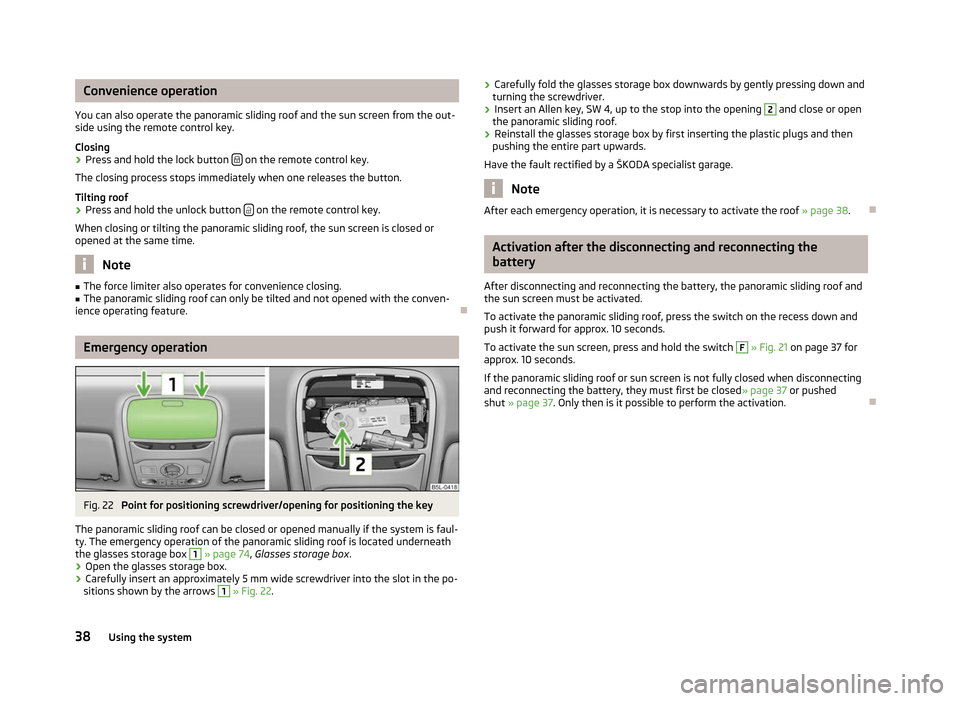
Convenience operation
You can also operate the panoramic sliding roof and the sun screen from the out-
side using the remote control key.
Closing
› Press and hold the lock button
on the remote control key.
The closing process stops immediately when one releases the button.
Tilting roof
› Press and hold the unlock button
on the remote control key.
When closing or tilting the panoramic sliding roof, the sun screen is closed or
opened at the same time. Note
■ The force limiter also operates for convenience closing.
■ The panoramic sliding roof can only be tilted and not opened with the conven-
ience operating feature. ÐEmergency operation
Fig. 22
Point for positioning screwdriver/opening for positioning the key
The panoramic sliding roof can be closed or opened manually if the system is faul-
ty. The emergency operation of the panoramic sliding roof is located underneath
the glasses storage box 1
» page 74,
Glasses storage box .
› Open the glasses storage box.
› Carefully insert an approximately 5 mm wide screwdriver into the slot in the po-
sitions shown by the arrows 1
» Fig. 22
. ›
Carefully fold the glasses storage box downwards by gently pressing down and
turning the screwdriver.
› Insert an Allen key, SW 4, up to the stop into the opening 2
and close or open
the panoramic sliding roof.
› Reinstall the glasses storage box by first inserting the plastic plugs and then
pushing the entire part upwards.
Have the fault rectified by a
ŠKODA specialist garage. Note
After each emergency operation, it is necessary to activate the roof » page 38.Ð Activation after the disconnecting and reconnecting the
battery
After disconnecting and reconnecting the battery, the panoramic sliding roof and
the sun screen must be activated.
To activate the panoramic sliding roof, press the switch on the recess down and
push it forward for approx. 10
seconds.
To activate the sun screen, press and hold the switch F
» Fig. 21 on page
37 for
approx. 10 seconds.
If the panoramic sliding roof or sun screen is not fully closed when disconnecting
and reconnecting the battery, they must first be closed » page 37 or pushed
shut » page 37 . Only then is it possible to perform the activation. Ð38
Using the system
Page 48 of 225

Interior light
Interior lights at the front
Fig. 30
Interior lights at the front Fig. 31
Reading lights
Switching on
› Press the switch
» Fig. 30 in the area of the symbol .
Switching off
› Press the switch
» Fig. 30 in the area of the symbol O.
Operating with the door contact switch
› Place the switch into the middle position. On vehicles without an interior moni-
tor, the middle position is marked with the symbol » Fig. 30 -
.
Reading lights
› Press switch
or
» Fig. 31 to switch the reading lights on or off. If operating lights with the door contact switch is enabled, the light will come on
when:
›
the vehicle is unlocked;
› one of the doors is opened;
› or the ignition key is removed.
If operating lights with the door contact switch is enabled, the light will go off
when:
› the vehicle is locked;
› the ignition is switched on;
› about 30 seconds after all the doors have been closed.
If a door remains open, or if the switch is in the position the interior light goes
out after 10
minutes to prevent the battery from discharging. Note
We recommend having these bulbs replaced by a ŠKODA specialist garage. Ð Illuminated storage compartment on front passenger side
› When opening the flap of the storage compartment on the front passenger
side the lighting in the storage compartment comes on.
› The light switches on automatically when the parking light is switched on and
goes out when the flap is closed. Ð Interior lights at the rear
Fig. 32
Interior lights at the rear
Switching on
› Press the cover glass
» Fig. 32 in the area of the symbol . £
46 Using the system