2012 SKODA SUPERB light
[x] Cancel search: lightPage 24 of 235

If the indicator light
lights up, this indicates a complete failure of the power
steering and the steering assist has failed (significantly higher steering forces).
Seek help from a ŠKODA specialist garage.
Steering lock (KESSY system)
› While the indicator light
is flashing, the steering lock cannot be released. Fur-
ther information » page 105 , KESSY system .
› As long as the indicator light
is flashing, an audible signal is beeping and the
following appears in the information display: Steering column lock: Workshop! ,
the electrical steering lock is faulty. Seek help from a ŠKODA specialist garage.
› As long as the indicator light
is flashing, an audible signal is beeping and the
following appears in the information display: Steering column lock faulty. the
electrical steering lock is faulty. Park the car, do not continue the journey. Af-
ter switching off the ignition, it is then no longer possible to lock the steering,
to activate the electrical components (e.g. radio, navigation system), to switch
on the ignition again and to start the engine. Seek help from a ŠKODA specialist
garage. WARNING
If you have to stop for technical reasons, then park the vehicle at a safe dis-
tance from the traffic, switch off the engine and activate the hazard warning
light system » page 53. Note
If the vehicle battery has been disconnected and reconnected, the yellow indica-
tor light comes on after switching on the ignition. The indicator light must go
out after driving a short distance. If the yellow indicator light does not go out
after starting the engine again and a short drive, it is necessary to visit a
ŠKODA
specialist garage. ÐEngine oil level
The indicator light lights up (oil quantity too low)
The following is displayed in the information display:
Check oil level!
Stop the vehicle, switch off the engine, and check the level of the engine
oil » page 178. The indicator light will go out if the bonnet is left open for more than 30 seconds.
If no engine oil has been replenished, the indicator light will come on again after
driving about 100 km.
The indicator light flashes (engine oil level sensor faulty)
The following is displayed in the information display:
Oil sensor: Workshop!
If the engine oil level sensor is faulty, the indicator light flashes several times
and an audible signal sounds when the ignition is turned on.
Seek help from a
ŠKODA specialist garage. WARNING
If you have to stop for technical reasons, then park the vehicle at a safe dis-
tance from the traffic, switch off the engine and activate the hazard warning
light system » page 53. Ð Electronic Stability Control (ESC)
The indicator light flashes to show that the ESC is currently operating.
If the indicator light comes on immediately after you start the engine, the ESC
might be switched off due to technical reasons. Switch the ignition off and on
again. If the indicator light does not light up after you switch the engine back on,
the ESR is fully functional again.
If the indicator light lights up, there is a fault in the ESC.
The following is displayed in the information display: Error: Electronic Stability Control (ESC)
Seek help from a ŠKODA specialist garage.
Further information » page 110, Stabilisation Control (ESC) . Note
If the vehicle's battery has been disconnected and reconnected, the indicator
light comes on after switching on the ignition. The indicator light must go out
after driving a short distance. Ð
22 Using the system
Page 25 of 235

Traction control system (TCS)
The indicator light flashes to show that the ASR is currently operating.
If the indicator light comes on immediately after starting the engine, the ASR
can be switched off for technical reasons. Switch the ignition off and on again. If
the indicator light does not light up after you switch the engine back on, the ASR
is fully functional again.
If the indicator light lights up, there is a fault in the ASR.
The following is displayed in the information display: Error: traction control (ASR)
Seek help from a ŠKODA
specialist garage.
Further information » page 111, Traction control system (TCS).Note
If the vehicle's battery has been disconnected and reconnected, the indicator
light comes on after switching on the ignition. The indicator light should go out
after driving a short distance. ÐAntilock brake system (ABS)
If the indicator light lights up, there is a fault in the ABS.
The following is displayed in the information display: Error: ABS
The vehicle will only be braked by the normal brake system without the ABS.
Seek help from a
ŠKODA specialist garage. WARNING
■ If you have to stop for technical reasons, then park the vehicle at a safe dis-
tance from the traffic, switch off the engine and activate the hazard warning
light system » page 53.
■ If the indicator light » page 20 is displayed simultaneously with indicator
light , do not continue your journey!
Seek help from a ŠKODA specialist
garage.
■ A fault to the ABS system or the braking system can increase the vehicle's
braking distance - risk of accident! Ð The rear fog light
The indicator light
comes on when the rear fog lights are operat-
ing » page 52. Ð Bulb failure
The indicator light comes on if a bulb is faulty:
› within a few seconds of the ignition being switched on;
› when switching on the defective light bulb.
The following is displayed in the information display: Check front-right dipped beam! Ð Adaptive headlights
If the indicator light flashes for 1 minute while driving or after switching on the
ignition, there is a problem with the adaptive headlights »
page 51. Ð Exhaust inspection system
If the indicator light lights up, there is a fault in the exhaust inspection system.
The engine control unit allows the vehicle to run in emergency mode.
Seek help from a
ŠKODA specialist garage. Ð
23
Instruments and Indicator Lights
Page 26 of 235

Glow plug system
(diesel engine)
The indicator light comes on after the ignition has been switched on. The en-
gine can be started immediately after the pre-glow indicator light goes out.
There is a fault in the glow plug system if the indicator light does not come on
at all or lights up continuously .
If the indicator light begins to flash while driving, a fault exists in the engine
control. The engine control unit allows the vehicle to run in emergency mode.
Seek help from a
ŠKODA specialist garage. ÐEPC
fault light (petrol engine)
If the indicator light lights up, there is a fault in the engine control. The engine
control unit allows the vehicle to run in emergency mode.
Seek help from a
ŠKODA specialist garage. ÐDiesel particulate filter
(diesel engine)
The diesel particulate filter separates the soot particles from the exhaust. The
soot particles collect in the diesel particulate filter where they are burnt on a reg-
ular basis.
If the indicator light
lights up, soot has accumulated in the diesel particulate
filter.
To clean the diesel particle filter, the vehicle should be driven at an even speed of
at least 60 km/h » at engine speeds of 1 800 - 2 500 rpm for at least 15 mi-
nutes or until the indicator light goes out with the 4th or 5th
gear engaged (auto-
matic gearbox: position S) when the traffic situation permits it.
The indicator light only goes out after the diesel particulate filter has been
successfully cleaned.
If the filter is not properly cleaned, the indicator light does not go out and the
indicator light begins to flash.
The following is displayed in the information display: Diesel particulate filter Owner's manual! The engine control unit allows the vehicle to run in emergency mode. After
switching the ignition off and on again the indicator light, the indicator light
also lights up.
Seek help from a
ŠKODA specialist garage. WARNING
■ The diesel particle filter achieves very high temperatures. Therefore do not
park in areas where the hot filter can come into direct contact with dry grass
or other combustible materials - risk of fire!
■ Always adjust your speed to suit weather, road, region and traffic condi-
tions. The recommendations indicated by the indicator light must not tempt
you to disregard the national regulations for road traffic. CAUTION
As long as the indicator light lights up, one must take into account an in-
creased fuel consumption and in certain circumstances a power reduction of the
engine. Note
■ To assist the combustion process of the soot particles, we recommend that reg-
ularly driving over short distances should be avoided. ■ Using diesel fuel with an increased sulphur content can considerably reduce the
life of the diesel particle filter. A
ŠKODA specialist garage will be able to tell you
which countries use only diesel fuel with high sulphur content. Ð Fuel reserve
The indicator light will come on if the fuel level is less than 9 litres.
The following is displayed in the information display: Please refuel! Range ... km Note
The text in the information display goes out only after refuelling and driving a
short distance. Ð
24 Using the system
Page 27 of 235
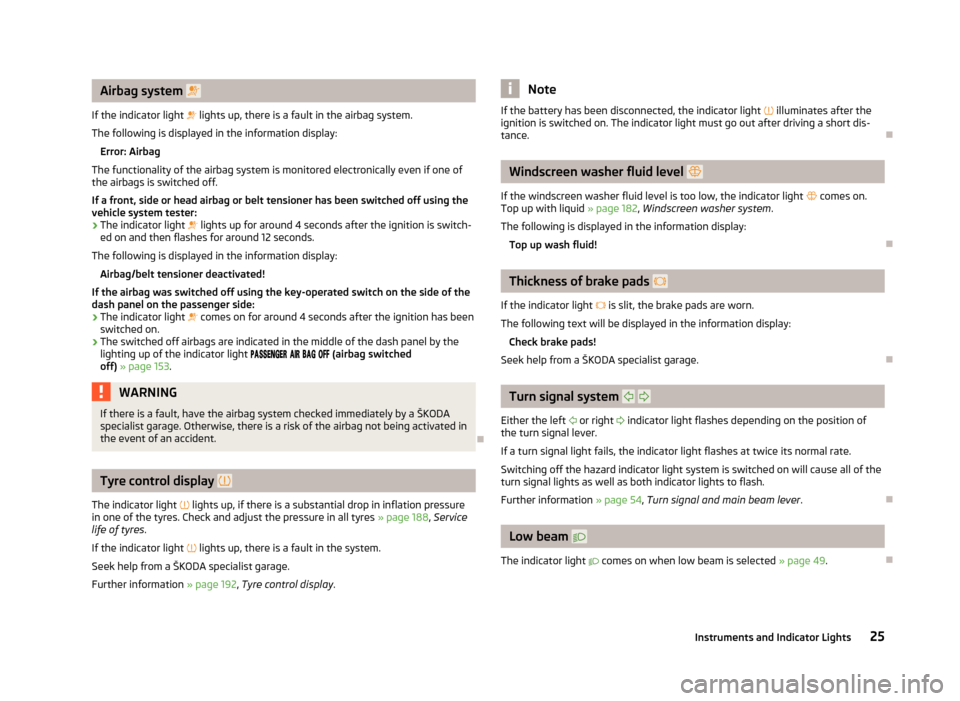
Airbag system
If the indicator light lights up, there is a fault in the airbag system.
The following is displayed in the information display: Error: Airbag
The functionality of the airbag system is monitored electronically even if one of
the airbags is switched off.
If a front, side or head airbag or belt tensioner has been switched off using the
vehicle system tester:
› The indicator light
lights up for around
4 seconds after the ignition is switch-
ed on and then flashes for around 12 seconds.
The following is displayed in the information display: Airbag/belt tensioner deactivated!
If the airbag was switched off using the key-operated switch on the side of the
dash panel on the passenger side:
› The indicator light
comes on for around 4 seconds after the ignition has been
switched on.
› The switched off airbags are indicated in the middle of the dash panel by the
lighting up of the indicator light (airbag switched
off) » page 153. WARNING
If there is a fault, have the airbag system checked immediately by a ŠKODA
specialist garage. Otherwise, there is a risk of the airbag not being activated in
the event of an accident. ÐTyre control display
The indicator light lights up, if there is a substantial drop in inflation pressure
in one of the tyres. Check and adjust the pressure in all tyres » page 188, Service
life of tyres .
If the indicator light
lights up, there is a fault in the system.
Seek help from a ŠKODA specialist garage.
Further information » page 192, Tyre control display. Note
If the battery has been disconnected, the indicator light illuminates after the
ignition is switched on. The indicator light must go out after driving a short dis-
tance. Ð Windscreen washer fluid level
If the windscreen washer fluid level is too low, the indicator light comes on.
Top up with liquid » page 182, Windscreen washer system.
The following is displayed in the information display: Top up wash fluid! Ð Thickness of brake pads
If the indicator light is slit, the brake pads are worn.
The following text will be displayed in the information display: Check brake pads!
Seek help from a
ŠKODA specialist garage. Ð Turn signal system
Either the left or right indicator light flashes depending on the position of
the turn signal lever.
If a turn signal light fails, the indicator light flashes at twice its normal rate.
Switching off the hazard indicator light system is switched on will cause all of the
turn signal lights as well as both indicator lights to flash.
Further information » page 54, Turn signal and main beam lever .Ð Low beam
The indicator light comes on when low beam is selected » page 49.Ð
25
Instruments and Indicator Lights
Page 28 of 235

Fog lights
The indicator light comes on when the fog lights are operating » page 52.ÐSpeed regulating system
The indicator light comes on when the cruise control is operating » page 116.ÐSelector lever lock/starting (KESSY system)
If the indicator light lights up, operate the brake pedal. This is necessary to
move the selector lever from position P and N» page 124 or to start the engine in
vehicles with the KESSY system » page 107. ÐMain beam
The indicator light comes on when the main beam or headlight flasher are se-
lected » page 54. Ð26
Using the system
Page 29 of 235

Unlocking and locking
Vehicle key
Introductory information
Fig. 8
Remote control key
Two remote control keys are provided with the vehicle » Fig. 8.WARNING
■ Always withdraw the key whenever you leave the vehicle - even if it is only
for a short time. This is particularly important if children are left in the vehicle.
The children might otherwise start the engine or operate electrical equipment
(e.g. power windows) - risk of injury!
■ Do not withdraw the ignition key from the ignition lock until the vehicle has
come to a stop. The steering lock might otherwise engage unintentionally -
risk of accident! CAUTION
■ Each key contains electronic components; therefore it must be protected
against moisture and severe shocks.
■ Keep the groove of the keys absolutely clean. Impurities (textile fibres, dust,
etc.) have a negative effect on the functionality of the locking cylinder and igni-
tion lock. Note
If you lose a key, please contact a ŠKODA Service Partner who will obtain a re-
placement key for you. Ð Replacing the battery in the remote control key
Fig. 9
Remote control key: Remove cover/remove battery
Each remote control key contains a battery which is housed under the cover B
» Fig. 9. If the battery is discharged, the red indicator light A
does not flash
after you press a button on the remote control key » Fig. 8 on page 27. We recom-
mend that you ask a ŠKODA
Service Partner to replace the key battery. However,
if you would like to replace the discharged battery yourself proceed as follows.
› Flip out the key.
› Press off the battery cover with your thumb or using a flat screwdriver in the
region of arrows 1
» Fig. 9.
› Remove the discharged battery from the key by pressing the battery down-
wards in the region of arrow 2
.
› Insert the new battery. Ensure that the “+” symbol on the battery is facing up-
wards. The correct polarity is shown on the battery cover.
› Place the battery cover on the key and press it down until it clicks into place. CAUTION
■ Pay attention to the correct polarity when changing the battery.
■ The replacement battery must have the same specification as the original bat-
tery. £
27
Unlocking and locking
Page 30 of 235

For the sake of the environment
Dispose of the used battery in accordance with national legal provisions. Note
■ Please approach a ŠKODA Service Partner if you lose a key as they can obtain a
new one for you. ■ The system has to be synchronised, if the vehicle cannot be unlocked or locked
with the remote control key after replacing the battery » page 32. ÐChild safety lock
Fig. 10
Child safety locks on the rear
doors
The child safety lock prevents the rear door from being opened from the inside.
The door can only be opened from the outside.
You can switch the child safety lock on and off using the vehicle key.
Switching on
› Use the vehicle key to turn the slit in the rear door in the direction of the ar-
row » Fig. 10.
Switching off
› Use the vehicle key to turn the slit to the right in the opposite direction to the
arrow. Ð Central locking system
Introductory information
When using the central locking and unlocking system, all the doors and the fuel
filler flap are locked or unlocked at the same time (if it was not set differently in
the menu item Settings - Convenience
of the information display). The boot lid is
unlocked when opening. The boot lid can then be opened by pressing the handle
on the lower edge of the boot lid » page 36.
Indicator light in the driver's door
After locking the vehicle, the indicator light flashes for around 2 seconds in quick
succession, afterwards it begins to flash evenly at longer intervals.
If the vehicle is locked and the safe securing system » page 29 is not operating,
the indicator light in the driver door flashes for about 2 seconds fast, goes out
and starts to flash evenly at longer intervals after about 30 seconds.
If the indicator light first of all flashes fast for about 2 seconds, afterwards lights
up for about 30 seconds without interruption and then flashes slowly, there is a
fault in the system of the central locking or in the interior monitor and in the tow-
ing protection monitoring » page 34. Seek help from a ŠKODA specialist garage.
Convenience operation of windows
The windows can be opened and closed when unlocking and locking the vehi-
cle » page 42. Ð Individual settings
Opening a single door
This selection function makes it possible to only unlock the driver's door. The oth-
er doors and the fuel filler flap remain locked and are only unlocked after being
opened again.
Unlocking a vehicle side door
This selection function enables to unlock both doors on the driver's side. The oth-
er doors and the fuel filler flap remain locked and are only unlocked after being
opened again.
Unlocking the vehicle with the KESSY system
This selection function enables to unlock all the doors, individual doors, both
doors on the left and right vehicle side or to unlock the driver and front passenger
door at the same time. The other doors and the fuel filler flap remain locked and £
28 Using the system
Page 31 of 235

are only unlocked after being unlocked again using the unlock button on the re-
mote control key
» Fig. 8 on page 27
or the central locking button » Fig. 11 on
page 30.
Automatic locking and unlocking
All the doors and the boot lid are locked automatically once the car reaches a
speed of about 15 km/h.
If the ignition key is withdrawn, the car is then automatically unlocked again. In
addition, it is possible for the driver or front passenger to unlock the car by press-
ing the central locking button » page 30.
The vehicle doors can also be unlocked and opened by pulling once on the door
opening lever. WARNING
Locked doors prevent unwanted entry into the vehicle from outside, for exam-
ple at road crossings. Locked doors do, however, make it more difficult for res-
cuers to get into the vehicle in an emergency - danger to life! Note
■ You can have the individual settings activated by a ŠKODA
Service Partner or
you can activate them yourself with the help of the information display » page 16,
Settings. ■ In the event of an accident in which the airbags are deployed, the locked doors
are automatically unlocked in order to enable rescuers to gain access to the vehi-
cle. ■ Only the driver's door can be unlocked or locked using the key if the central
locking system fails » page 35. The other doors and the boot lid can be manually
locked or unlocked. ■ Emergency locking of the door »
page 35.
■ Emergency unlocking of the boot lid » page 37. ÐSafe securing system
The central locking system is equipped with a safe securing system. The door
locks are blocked automatically if the vehicle is locked from the outside. The indi-
cator light flashes for around 2 seconds in quick succession, afterwards it begins
to flash evenly at longer intervals. It is not possible to open the doors with the
door handle either from the inside or from the outside. This acts as an effective
deterrent for attempts to break into your vehicle. The safe securing system can be deactivated within 2 seconds by double locking
the vehicle.
If the safe securing system is not in operation:
› the indicator light in the driver door flashes rapidly for about 2
seconds, goes
out and starts to flash at regular, longer intervals after about 30 seconds;
› is the filler flap locked.
The safe securing system is activated again the next time the vehicle is unlocked
and locked.
If the vehicle is locked and the safe securing system is deactivated, the vehicle
can be opened from the inside by pulling the door opening lever. WARNING
If the vehicle is locked from the outside and the safe securing system is acti-
vated, there must not be any person in the vehicle as it is then no longer pos-
sible to open either a door or a window from the inside. The locked doors
make it more difficult for rescuers to get into the vehicle in an emergency -
hazard! Note
■ The anti-theft alarm system is activated when the vehicle is locked even if the
safe securing system is deactivated. The interior monitor is however not activa-
ted. ■ After locking the vehicle, you will be informed that the safe securing system is
activated by means of the message CHECK DEADLOCK on the instrument cluster
display. On vehicles that are equipped with an information display, the following
message will appear Check deadlock! Owner's manual! appears.Ð
29
Unlocking and locking