2012 SKODA OCTAVIA change time
[x] Cancel search: change timePage 14 of 222

orSERVICE IN... km OR ... DAYS
Resetting Service Interval Display
After resetting the display with flexible service intervals, the displayed data is the
same as that for a vehicle with fixed service intervals. We therefore recommend
that the Service Interval Display is only reset by a ŠKODA Partner, who will reset
the display with a vehicle system tester.
The ŠKODA Partner:
› Resets the memory of the display after the appropriate inspection
› Adds an entry to the Service Schedule
› Affixes the sticker with the entry of the following service interval to the side of
the dashboard on the driver's side.
It can be reset with the button 6
» Fig. 2 on page 9.
› Switch off the ignition.
› Press the button
6
and keep it pressed down.
› Switch on the ignition.
› Release the button
6
and press again.
CAUTION
We recommend that you do not reset the Service Interval Display yourself as this
can result in the incorrect setting of the Service Interval Display, which can also
cause possible problems with the operation of your vehicle.
Note
■ Information is retained in the Service Interval Display even after the vehicle bat-
tery is disconnected.■
If the instrument cluster is exchanged after a repair, the correct values must be
entered in the counter for the Service Interval Display. This work is carried out by a ŠKODA specialist garage.
■
For more information on the service intervals » Service Plan .
Warning lights
Auto Check Control
Certain functions and conditions of individual vehicle systems are checked contin-
uously when the ignition is switched on.
Error messages and/or other information are displayed in the instrument cluster display. The messages are displayed at the same time as the symbols in the dis-
play and/or the warning lights » page 12.
Depending on the meaning, the icon or together with the message appears
in the bar with the warning lights
5
» Fig. 2 on page 9.
SymbolDescriptionWarningDanger
While the operational faults remain unrectified, the messages are always indica-
ted again. After they are displayed for the first time, the symbols
or
continue
to be indicated without any extra messages for the driver.
WARNINGIf you have to stop for technical reasons, then park the vehicle at a safe dis-
tance from the traffic, switch off the engine and activate the hazard warning
light system » page 49. The warning triangle must be set up at the prescri-
bed distance - observe the national legal provisions when doing so.
Overview
The warning lights show the following functions/faults and may be accompanied by audible signals.
When switching on the ignition, some indicator lights illuminate briefly as a func-
tion test. These indicator lights will disappear several seconds after the vehicle is
started.
12Using the system
Page 26 of 222

Average speed
The average speed since the memory was last erased is shown in the display
in km/hour » page 22. To determine the average speed over a certain period of
time, set the memory to zero at the start of the measurement » page 22.
After erasing the memory, no average speed data will appear for approx. the first
300 m driven.
The display is updated regularly while you are driving. The average speed data is updated regularly while you are driving.
Distance travelled
The distance driven since the memory was last erased appears in the display.
If you want to measure the distance travelled from a particular moment in time on, at this moment, reset the memory by setting the button to zero » page 22.
The maximum distance indicated in both memories is 9 999 km. The indicator is
automatically set back to zero if this period is exceeded.
Driving time
The driving time which has elapsed since the memory was last erased, appears in
the display. If you want to measure the time travelled from a particular moment intime on, at this moment, reset the memory by setting the button tozero » page 22 .
The maximum distance indicated in both memories is 99 hours and 59 minutes. The indicator is set back to zero if this period is exceeded.
Convenience consumers
The consumption display for the convenience consumers in l/h.
Together with the consumption display, a list of three convenience consumers with the highest consumption is also displayed.
Warning against excessive speedsFig. 4
Buttons (adjustment wheel) on the operating lever/multifunction
steering wheel
First read and observe the introductory information and safety warn-ings
on page 22.
Adjust the speed limit while the vehicle is stationary
›
With the button
A
» Fig. 4 or, if applicable, the adjustment wheel
D
, select the
menu item Warning against excessive speeds .
›
Pressing the button
B
or the adjustment wheel
D
activates the setup mode
for the speed limit.
›
Set the desired speed limit, e.g. 50 km/h, with the button
A
or, if applicable,
the adjustment wheel
D
.
›
Confirm the speed limit by pressing button
B
, or adjustment wheel
D
or wait
around 5 seconds. Your settings are saved automatically.
This allows you to set the speed in 5 km/h intervals.
Adjusting the speed limit while the vehicle is moving
›
With the button
A
» Fig. 4 or, if applicable, the adjustment wheel
D
, select the
menu item Warning against excessive speeds .
›
Drive at the desired speed, e.g. 50 km/h.
›
Press the button
B
or the adjustment wheel
D
to accept the current speed as
the speed limit (the value flashes).
If you wish to change the set speed limit, it is changed in 5 km/h intervals (e.g. the
accepted speed of 47 km/h increases to 50 km/h or decreases to 45 km/h).
›
Press again the button
B
or the adjustment wheel
D
to confirm the speed lim-
it, or wait approx. 5 seconds and the setting is saved automatically (the value stops flashing).
24Using the system
Page 36 of 222

Unlocking›Grab the door handle of the front door or cover the sensor 2 » Fig. 15 with the
whole palm of your hand » .
Locking
›
Touch the sensor
1
» Fig. 15 with your fingers.
Unlocking the boot lid
›
Press the handle of the boot lid » Fig. 19 on page 37.
Switching off the safelock system
›
Use your fingers to touch the sensor
1
twice within 2 seconds.
The vehicle can be unlocked when the key is in the unlocking zone.
Unlocking zones
Front door left
Front door right
Luggage compartment lid
If you cover the sensor
2
at the same time as the sensor
1
» Fig. 15 when un-
locking the vehicle, it is not unlocked.
If the vehicle is locked via the sensor
1
, it will not be possible to unlock it again
in the following 2 seconds via the sensor
2
- prevents accidental unlocking.
On vehicles fitted with automatic gearbox, the selector lever must be moved into the position P before unlocking.
The KESSY system can find the valid key, even if it was left in the front of the ve-
hicle's roof for example
D
» Fig. 15 . It is therefore not always necessary to know
where the key is.
Always check to see whether the vehicle is locked.
CAUTION
■ After leaving the vehicle, it does not lock automatically, the procedure for lock-
ing the vehicle must therefore be observed.■
Do not use gloves or other objects which might prevent direct contact between
the hand and the sensor.
Note
■ If the battery in the key is weak or discharged, the vehicle may not be unlocked
or locked via the KESSY system. In this case, use the emergency unlocking or emergency locking on the driver's door » page 36.ABCProtection against inadvertently locking the key in the vehicle
If the key which was used to lock the vehicle including the boot lid, remains in the
vehicle, the protection mechanism against inadvertently locking the key in the ve-
hicle is activated and the vehicle unlocks itself again D
» Fig. 15 on page 33.
The turn signal lights flash four times as confirmation that the vehicle has been
unlocked again.
The following message is displayed in the information display or display of the in-
strument cluster: Key in vehicle. or KEY IN VEHICLE .
Additionally, on vehicles which are fitted with the anti-theft alarm system, an au- dible signal sounds.
Information message
The functions of the KESSY system are monitored. In the presence of a fault, one of the following messages may appear.
› Key not found.
› Key not detected. Owner's manual!
› NO KEY
This message is displayed if you leave the engine on and no key is detected in the vehicle. The message is then displayed when the ignition is switched on or the
engine is running or when no key was found in the vehicle. This can occur if the
key is outside the vehicle, the battery in the key is discharged, the key is defec-
tive or the electromagnetic field is strongly disturbed. Some electronic devices,
e.g. mobile phones, can also cause faults.
› Keyless access system faulty.
› KEYLESS ACCESS SYSTEM FAULTY
Error in the KESSY system; seek help from a ŠKODA specialist garage.
› Change the key battery!
› KEY BATTERY PLEASE CHANGE
Low voltage of the remote control key battery, change the battery.
34Using the system
Page 108 of 222

Towing a trailer
Towing device
Introduction
This chapter contains information on the following subjects:
Description
106
Setting the ready position
107
Installing the ball rod
107
Check proper attachment
108
Removing the ball rod
108
Operation and maintenance
109
If your vehicle has already been factory-fitted with a towing device or is fitted
with a towing device from ŠKODA Original Accessories, then it meets all of the
technical requirements and national legal provisions for towing a trailer.
Your vehicle is fitted with a 13-pin power socket for the electrical connection be-tween the vehicle and trailer. If the trailer that is to be towed has a 7-pin connec-
tor , you can use a suitable adapter from ŠKODA Original Accessories.
The maximum trailer drawbar load is 75 kg/h.
WARNING■
Before each time you make a journey when using the ball rod, check that it
is seated correctly and is secured in the mounting recess.■
Do not operate the ball rod if it is not correctly inserted in the mounting re-
cess.
■
Do not operate the towing device if it is damaged or incomplete.
■
Do not perform any modifications or changes to the towing device.
■
Never release the ball rod while the trailer is still coupled.
CAUTION
■ If there is an error in the trailer lighting system, check the fuses in the fuse box
in the dashboard. » page 200■
Handle the ball rod carefully to avoid damaging the paintwork on the bumper.
Note■
After coupling the trailer and connecting up the power socket, check the rear
lights on the trailer to ensure they work.■
If you have any questions, please contact a ŠKODA Partner.
Description
Fig. 99
Carrier of the towing device/ball rod
First read and observe the introductory information and safety warn-
ings
on page 106.
The ball rod can be removed and can be found in the spare wheel well or in a
compartment for the spare wheel in the boot » page 188.
Explanation of graphic
13-pin power socket
Safety eye
Mounting recess
Cap
Dust cap
Ball rod
Operating lever
Lock cap
Trigger pin
Keys
Locking ball
1234567891011106Using the system
Page 114 of 222

Assist systems
Brake assist systems
Introduction
This chapter contains information on the following subjects:
Stabilisation Control (ESC)
112
Antilock brake system (ABS)
113
Traction control system (TCS)
113
Electronic differential lock (EDL)
114WARNING■ A lack of fuel can cause irregular engine running or cause the engine to shut
down. The brake assist systems would then be without function – risk of acci-
dent!■
Adjust the speed and driving style to the current visibility, weather, road and
traffic conditions. The increased safety offered by the brake assist systems must not tempt you to take greater risks than otherwise – risk of an accident!
■
In the event of an ABS fault, visit a ŠKODA specialist garage immediately.
Adjust your style of driving according to the damage to the ABS as you will not know how great the damage is and the limitation it is placing on the braking
efficiency.
CAUTION
■ All four wheels must be fitted with the same tyres approved by the manufactur-
er to ensure the brake assist systems operate correctly.■
Changes to the vehicle (e.g. to the engine, brakes, chassis) can influence the
functionality of the brake assist systems » page 165.
Note
If a fault occurs in the ABS system, the ESC, ASR and EDL also do not work. An
ABS fault is indicated with the warning light » page 17 .
Stabilisation Control (ESC)Fig. 105
ESC system: TCS button
First read and observe the introductory information and safety warn-
ings on page 112.
The ESC system helps to maintain control of the vehicle in situations where it is
being operated at its dynamic limits, such as a sudden change to the direction of
travel. The risk of skidding is reduced and your car thus offers greater driving sta-
bility depending on the conditions of the road surface.
The ESC system is automatically activated each time the ignition is switched on.The direction which the driver wishes to take is determined based on the steering angle and the speed of the vehicle and is constantly compared with the actualbehaviour of the vehicle. If differences exist, such as the car beginning to skid,
the ESC system will automatically brake the appropriate wheel.
During an intervention of the system, the warning light
flashes in the instru-
ment cluster.
The following systems are integrated into the electronic stabilisation control
(ESC) :
› Antilock brake system (ABS),
› Traction control (TCS),
› Electronic differential lock (EDL)
› Active driver-steering recommendation (DSR),
› Brake assistant (HBA)
› Hill hold control (HHC);
› “Multicollision brake”;
› Trailer stabilisation (TSA)
» page 110, Driving with a trailer .
The ESC system cannot be deactivated. In the Infotainment or with the button
» Fig. 105 only the TCR can be deactivated » operating instructions for Info-
tainment , chapter Setting vehicle systems (CAR button) .
112Using the system
Page 119 of 222

finding a parking spaceFig. 109
System button (switch on the display in the instrument cluster dis-
play) /display: search for a suitable parking space for parallel or
perpen-
dicular parking
First read and observe the introductory information and safety warn- ings
on page 116.
Parallel parking space
›
Drive past the parking space at up to maximum 40 km/h and a distance of 0.5 – 1.5 m » Fig. 109.
›
Press the button
» Fig. 109 once .
The following is shown in the information display of the information clus- ter » Fig. 109 -
.
Perpendicular parking space
›
Drive past the parking space at up to maximum 20 km/h and a distance of 0.5 – 1.5 m » Fig. 109.
›
Press the button twice
» Fig. 109 .
The following is shown in the information display of the information clus-
ter » Fig. 109 -
.
If suitable parking space is found, its parameters are stored until another suitable
parking space has been found or until a distance of 10 m had been driven after finding the parking space.
The search for a suitable parking space takes place while the display is switched
off. If the display is not switched on using the button
until the driver drives
past the parking space, the system can assess and display this parking space.
If the driver changes the parking mode while searching for a parking space, the
button must be pressed again.
The search area for the parking space on the front passenger's side is automati-
cally shown in the instrument cluster display.
Activate the turn signal on the driver's side if you wish to park on this side of the road. The search area for the parking space on the driver's side is shown in the
instrument cluster display.
Parking the vehicle
Fig. 110
Instrument cluster display: Parking space detected including the in-
formation to continue driving and to engage reverse gear
, Information
to engage the forward gear or the reverse gear
First read and observe the introductory information and safety warn- ings
on page 116.
The time limit for the parking procedure with the help of the system is 6 minutes.
If the system has recognised a suitable parking space, this parking space is
shown in the display » Fig. 110 -
.
›
Continue driving forwards until the display » Fig. 110 -
appears in the display.
›
Stop the vehicle for at least 1 second.
›
Engage reverse gear or move the selector lever into the position R.
›
As soon as the following message is shown in the information cluster display:
Steering int. active. Check around veh.! , let go of the steering wheel and the
steering is taken over by the system.
›
Observe the direct vicinity of the vehicle and reverse carefully.
In the event that the parking procedure cannot be carried out in one go, the park- ing process is completed in further stages.
117Assist systems
Page 124 of 222
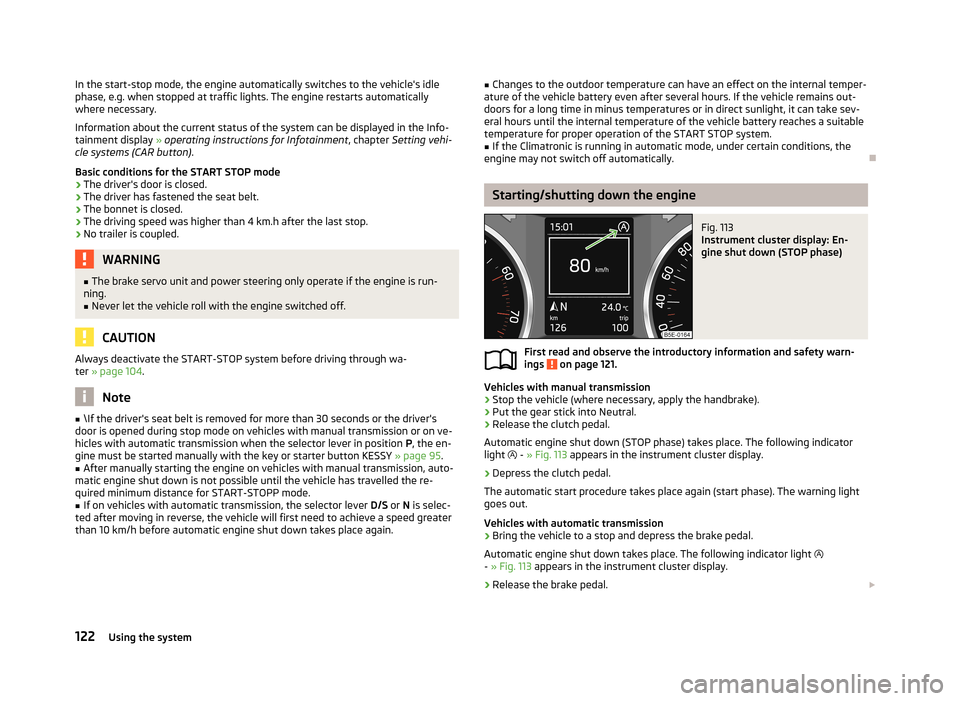
In the start-stop mode, the engine automatically switches to the vehicle's idle
phase, e.g. when stopped at traffic lights. The engine restarts automatically
where necessary.
Information about the current status of the system can be displayed in the Info-
tainment display » operating instructions for Infotainment , chapter Setting vehi-
cle systems (CAR button) .
Basic conditions for the START STOP mode
› The driver's door is closed.
› The driver has fastened the seat belt.
› The bonnet is closed.
› The driving speed was higher than 4 km.h after the last stop.
› No trailer is coupled.WARNING■
The brake servo unit and power steering only operate if the engine is run-
ning.■
Never let the vehicle roll with the engine switched off.
CAUTION
Always deactivate the START-STOP system before driving through wa-
ter » page 104 .
Note
■
\If the driver's seat belt is removed for more than 30 seconds or the driver's
door is opened during stop mode on vehicles with manual transmission or on ve-
hicles with automatic transmission when the selector lever in position P, the en-
gine must be started manually with the key or starter button KESSY » page 95.■
After manually starting the engine on vehicles with manual transmission, auto-
matic engine shut down is not possible until the vehicle has travelled the re-
quired minimum distance for START-STOPP mode.
■
If on vehicles with automatic transmission, the selector lever D/S or N is selec-
ted after moving in reverse, the vehicle will first need to achieve a speed greater
than 10 km/h before automatic engine shut down takes place again.
■ Changes to the outdoor temperature can have an effect on the internal temper-
ature of the vehicle battery even after several hours. If the vehicle remains out-
doors for a long time in minus temperatures or in direct sunlight, it can take sev-
eral hours until the internal temperature of the vehicle battery reaches a suitable temperature for proper operation of the START STOP system.■
If the Climatronic is running in automatic mode, under certain conditions, the
engine may not switch off automatically.
Starting/shutting down the engine
Fig. 113
Instrument cluster display: En-
gine shut down (STOP phase)
First read and observe the introductory information and safety warn-
ings on page 121.
Vehicles with manual transmission
›
Stop the vehicle (where necessary, apply the handbrake).
›
Put the gear stick into Neutral.
›
Release the clutch pedal.
Automatic engine shut down (STOP phase) takes place. The following indicator
light
- » Fig. 113 appears in the instrument cluster display.
›
Depress the clutch pedal.
The automatic start procedure takes place again (start phase). The warning light
goes out.
Vehicles with automatic transmission
›
Bring the vehicle to a stop and depress the brake pedal.
Automatic engine shut down takes place. The following indicator light
- » Fig. 113 appears in the instrument cluster display.
›
Release the brake pedal.
122Using the system
Page 127 of 222
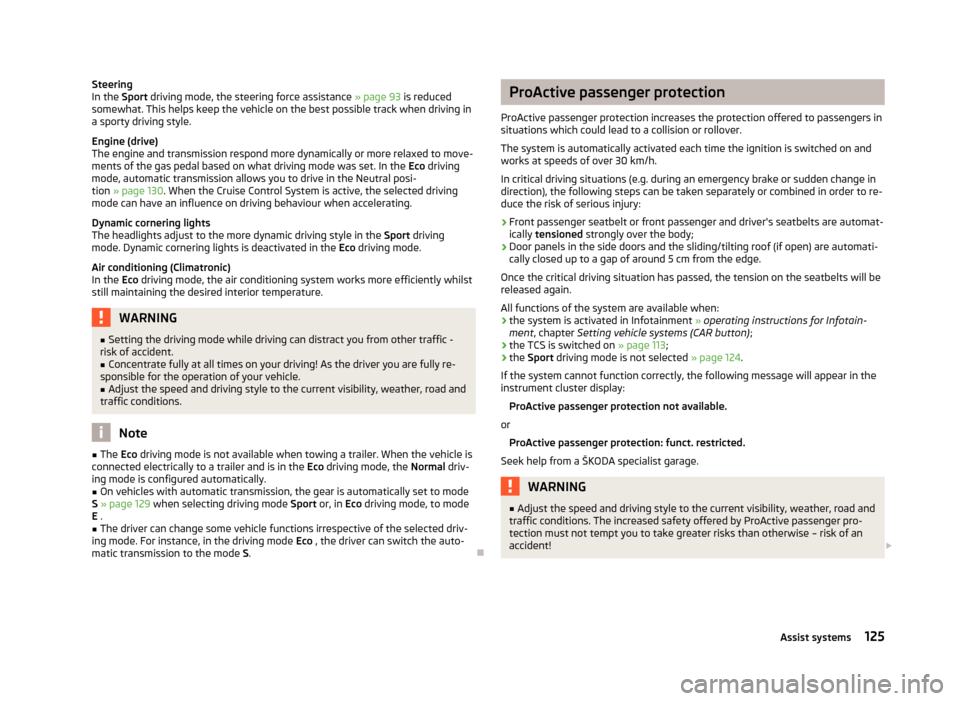
Steering
In the Sport driving mode, the steering force assistance » page 93 is reduced
somewhat. This helps keep the vehicle on the best possible track when driving in
a sporty driving style.
Engine (drive)
The engine and transmission respond more dynamically or more relaxed to move- ments of the gas pedal based on what driving mode was set. In the Eco driving
mode, automatic transmission allows you to drive in the Neutral posi- tion » page 130 . When the Cruise Control System is active, the selected driving
mode can have an influence on driving behaviour when accelerating.
Dynamic cornering lights
The headlights adjust to the more dynamic driving style in the Sport driving
mode. Dynamic cornering lights is deactivated in the Eco driving mode.
Air conditioning (Climatronic)
In the Eco driving mode, the air conditioning system works more efficiently whilst
still maintaining the desired interior temperature.WARNING■ Setting the driving mode while driving can distract you from other traffic -
risk of accident.■
Concentrate fully at all times on your driving! As the driver you are fully re-
sponsible for the operation of your vehicle.
■
Adjust the speed and driving style to the current visibility, weather, road and
traffic conditions.
Note
■ The Eco driving mode is not available when towing a trailer. When the vehicle is
connected electrically to a trailer and is in the Eco driving mode, the Normal driv-
ing mode is configured automatically.■
On vehicles with automatic transmission, the gear is automatically set to mode
S » page 129 when selecting driving mode Sport or, in Eco driving mode, to mode
E .
■
The driver can change some vehicle functions irrespective of the selected driv-
ing mode. For instance, in the driving mode Eco , the driver can switch the auto-
matic transmission to the mode S.
ProActive passenger protection
ProActive passenger protection increases the protection offered to passengers in situations which could lead to a collision or rollover.
The system is automatically activated each time the ignition is switched on and
works at speeds of over 30 km/h.
In critical driving situations (e.g. during an emergency brake or sudden change in direction), the following steps can be taken separately or combined in order to re-
duce the risk of serious injury:
› Front passenger seatbelt or front passenger and driver's seatbelts are automat-
ically tensioned strongly over the body;
› Door panels in the side doors and the sliding/tilting roof (if open) are automati-
cally closed up to a gap of around 5 cm from the edge.
Once the critical driving situation has passed, the tension on the seatbelts will be released again.
All functions of the system are available when:
› the system is activated in Infotainment
» operating instructions for Infotain-
ment , chapter Setting vehicle systems (CAR button) ;
› the TCS is switched on
» page 113;
› the
Sport driving mode is not selected » page 124.
If the system cannot function correctly, the following message will appear in the
instrument cluster display:
ProActive passenger protection not available.
or ProActive passenger protection: funct. restricted.
Seek help from a ŠKODA specialist garage.WARNING■ Adjust the speed and driving style to the current visibility, weather, road and
traffic conditions. The increased safety offered by ProActive passenger pro-
tection must not tempt you to take greater risks than otherwise – risk of an
accident! 125Assist systems