2012 Seat Mii lights
[x] Cancel search: lightsPage 154 of 308

152Driver assistance systems
Cruise control* (Cruise control system - CCS)
Introduction
The cruise control system (CCS) is able to individually maintain the set
speed when driving forwards from approx. 20 km/h (12 mph).
The CCS only slows down by reducing the accelerator but not by braking
⇒
.
Additional information and warnings:
● Changing gear ⇒ page 124
● Accessories, parts replacement, repairs and modifications ⇒ page 222
WARNING
Use of the cruise control could cause accidents and severe injuries if it is
not possible to drive at a constant speed maintaining the safety distance.
● Do not use the cruise control in heavy traffic, if the distance from the
vehicle in front is insufficient, on steep roads, with several bends or in
slippery circumstances (snow, ice, rain or loose gravel), or on flooded
roads.
● Never use the CCS when driving off-road or on unpaved roads.
● Always adapt your speed and the distance to the vehicles ahead in
line with visibility, weather conditions, the condition of the road and the
traffic situation.
● To avoid unexpected operation of the cruise control system, turn it off
every time you finish using it.
● It is dangerous to use a set speed which is too high for the prevailing
road, traffic or weather conditions.
● When travelling down hills, the CCS cannot maintain a constant
speed. The vehicle tends to accelerate under its own weight. Select a
lower gear or use the brake pedal to slow the vehicle.
Control lamp
lights upPossible cause
This cruise control system maintains the set speed of
the vehicle.
Several warning and control lamps light up for a few seconds when the igni-
tion is switched on while a test of the function is being carried out. They will
switch off after a few seconds.
WARNING
If the warning lamps are ignored, the vehicle may stall in traffic, or may
cause accidents and severe injuries.
● Never ignore the warning lamps.
CAUTION
Failure to heed the warning lamps when they appear may result in faults in
the vehicle.
Page 155 of 308

153
Driver assistance systems
Cruise control system operation
Fig. 95 Turn signal and
main beam headlights
lever on the left of the
steering column: CCS
buttons and controls
FunctionControl position, control
operations ⇒ Fig. 95Action
Switching on the
cruise control sys-
tem.Control B in the position
.
The system is switched on.
After switching on, no
speeds are stored and no
regulator has yet been
placed.
Switching on the
cruise control sys-
tem.Press button A in the
area .The current speed is stor-
ed and maintained.
Temporarily
switching off the
cruise control sys-
tem.Place control B in the po-
sition .
OR:. Press the brake or
clutch pedal.The cruise control system
is switched off temporari-
ly. The speed setting will
remain stored.
Switching the
speed setting
back on.Press button A in the
area .The stored speed is
reached again and main-
tained.
FunctionControl position, control
operations ⇒ Fig. 95Action
Increasing the
stored speed (dur-
ing CCS setting).
Press the button A in the
area briefly to in-
crease speed in shot
measures of about. 1 km/
h (1 mph) and store.
The vehicle accelerates ac-
tively until it reaches the
new stored speed.
Keep button A pressed in
the area for a long
time to continually in-
crease speed until releas-
ing and storing.
Reducing the stor-
ed speed (during
CCS setting).
Press the button A in the
area briefly to reduce
the stored speed in shot
measures of about. 1 km/
h (1 mph) and store.
Reduce speed without
braking, by interrupting
the accelerator until reach-
ing the new stored speed.
Keep button A pressed in
the area for a long
time to continually de-
crease stored speed until
releasing and storing.
Switching off the
cruise control sys-
tem.Control B in the position
.The system is switched off.
The stored speed is de-
leted.
Travelling down hills with the CCS
When travelling down hills the CCS cannot maintain a constant speed. Slow
the vehicle down using the brake pedal and reduce gears if required.
Automatic off
The cruise control system (CCS) is switched off automatically or temporarily:
Vehicle diagramPrior to a journey...While drivingCare, cleaning and mainte-
nanceIf and whenTechnical Data
Page 158 of 308

156Driver assistance systems
Note
If the City Safety Assist function activates a brake, the brake pedal range is
reduced. This makes the brake pedal seem “harder”.
Note
Automatic brake intervention by the City Safety Assist function can be can-
celled by pressing the clutch pedal, the accelerator pedal or by a corrective
intervention.
Note
During the automatic braking by the City Safety Assist function you may
hear unusual noises. This is normal and is produced in the brakes system.
Warning and control lamps
The City Safety Assist function is switched on every time the ignition is
switched on. No special indication is produced.
If the City Safety Assist function is switched off, functions or there is an error
in the system, this will be shown by a control lamp on the instrument panel
display.
lights upPossible cause ⇒ Solution
The City Safety Assist func-
tion has been switched on
manually using the button
⇒ Fig. 98.
The control lamp turns off after
about 5 seconds.
flashesPossible cause ⇒ Solution
fast: The City Safety Assist
system function brakes auto-
matically or has braked auto-
matically.Control lamp turns off automati-
cally.
slow: City Safety Assist func-
tion is not currently available.
If the vehicle is stopped, switch
off the engine and switch it on
again. If necessary, inspect the
laser sensor (dirt, frozen) ⇒
in Laser sensor on page 157. If
it still does not function, refer to
a Specialised workshop to have
the system inspected.
within the operating area of
5-30– km/h (3-19 mph): The
City Safety Assist function
has been switched off man-
ually using the button
⇒
Fig. 98.
Switch on the City Safety Assist
function manually using the but-
ton
⇒ Fig. 98.
Several warning and control lamps light up for a few seconds when the igni-
tion is switched on while a test of the function is being carried out. They will
switch off after a few seconds.
WARNING
If the warning lamps are ignored, the vehicle may stall in traffic, or may
cause accidents and severe injuries.
● Never ignore the warning lamps.
● Stop the vehicle safely as soon as possible.
CAUTION
Failure to heed the warning lamps when they appear may result in faults in
the vehicle.
Page 160 of 308

158Driver assistance systems
Function
Fig. 98 In the lower part
of the centre console:
Button for the City Safety
Assist function
Switching on and off the City Safety Assist function
● Press the ⇒ Fig. 98 button on the centre console.
When the City Safety Assist function is switched on, the control lamp
lights up on the instrument panel within the operational range, i.e. for
speeds between 5-30 km/h (3-19 mph). Switch off the City Safety Assist function in the following situations
Switching off the City Safety Assist function is recommended in the follow-
ing situations
⇒
:
● While the vehicle is being towed.
● If the vehicle has been taken to an automatic car wash.
● If the vehicle is above a test bed.
● If the laser sensor is faulty.
● After the laser sensor has been involved in a collision.
● When driving off road (overhanging branches).
● If objects are protruding above the bonnet, i.e. a load carried on the roof
that protrudes at the front.
● If the windscreen is damaged in the laser sensor area.
WARNING
Failure to switch off the City Safety Assist function in the above situa-
tions, may result in accidents and serious injury.
● Switch off the City Safety Assist function in critical situations.
Page 162 of 308

160Driver assistance systems
Malfunction in the laser sensor
If the laser sensor operation is impaired, for example due to heavy rain,
spray, snow or dirt, the City Safety Assist system function is temporarily
switched off. On the instrument panel display the control lamp flashes.
When the fault in the laser sensor has been rectified, the City Safety Assist
system function automatically becomes available. The control lamp
switches off.
The following conditions could prevent the City Safety Assist system from
functioning:
● Tight bends.
● Accelerator pressed all the way down to the floor.
● If the City Safety Assist system is switched off or there is a fault
⇒ page 156.
● If the laser sensor is dirty, covered or overheated ⇒ page 157.
● In the event of snow, heavy rain or dense fog.
● If there are vehicles in front.
● Vehicles changing lanes.
● Vehicles moving in the opposite direction in the same lane.
● Very dirty vehicles with a low degree of reflection.
● Presence of thick dust.
Hill hold
Introduction
Additional information and warnings:
● SEAT information system ⇒ page 22
● Braking, stopping and parking ⇒ page 134 ●
Vehicle battery ⇒ page 193
● Wheels and tyres ⇒ page 210
● Accessories, parts replacement, repairs and modifications ⇒ page 222
● Hill hold ⇒ page 273
WARNING
The smart technology included in the hill hold cannot change the laws of
physics. Do not let the extra convenience afforded by the hill hold tempt
you into taking any risks when driving.
● Any accidental movement of the vehicle could result in serious injury.
● The hill hold is not a replacement for driver awareness.
● Adjust your speed and driving style to visibility, weather, road and
traffic conditions.
● The hill hold cannot always keep the vehicle at a standstill on a slope
or brake sufficiently when travelling downhill (e.g. on slippery or frozen
surfaces).
Warning lamps
lights upPossible causeSolution
The Start-Stop system is ena-
bled.
The Start-Stop system is ena-
bled but the engine cannot be
automatically stopped.Contact a Specialised
workshop.
The Start-Stop system cannot
start the engine.Start the engine by hand
using the vehicle's key
⇒ page 120.
There is a fault in the alternator.⇒ page 193
Page 175 of 308
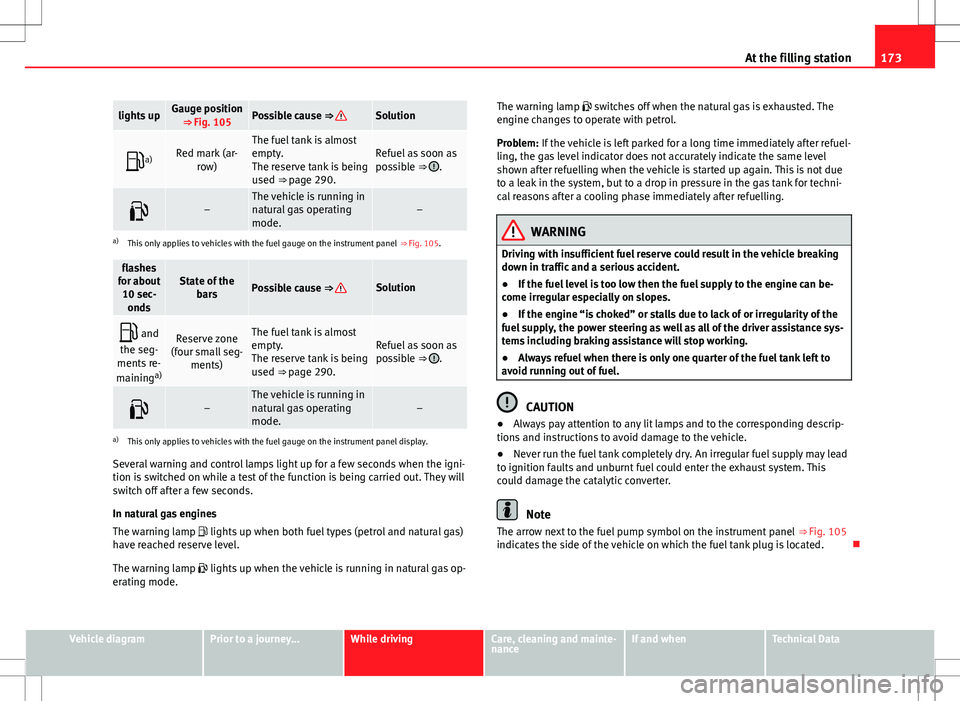
173
At the filling station
lights upGauge position
⇒ Fig. 105Possible cause ⇒ Solution
a)Red mark (ar-
row)The fuel tank is almost
empty.
The reserve tank is being
used ⇒ page 290.Refuel as soon as
possible ⇒ .
–The vehicle is running in
natural gas operating
mode.–
a)This only applies to vehicles with the fuel gauge on the instrument panel ⇒ Fig. 105.
flashes
for about 10 sec- ondsState of the barsPossible cause ⇒ Solution
and
the seg-
ments re-
maining a)Reserve zone
(four small seg- ments)The fuel tank is almost
empty.
The reserve tank is being
used ⇒ page 290.Refuel as soon as
possible ⇒ .
–The vehicle is running in
natural gas operating
mode.–
a)This only applies to vehicles with the fuel gauge on the instrument panel display.
Several warning and control lamps light up for a few seconds when the igni-
tion is switched on while a test of the function is being carried out. They will
switch off after a few seconds.
In natural gas engines
The warning lamp lights up when both fuel types (petrol and natural gas)
have reached reserve level.
The warning lamp lights up when the vehicle is running in natural gas op-
erating mode. The warning lamp
switches off when the natural gas is exhausted. The
engine changes to operate with petrol.
Problem: If the vehicle is left parked for a long time immediately after refuel-
ling, the gas level indicator does not accurately indicate the same level
shown after refuelling when the vehicle is started up again. This is not due
to a leak in the system, but to a drop in pressure in the gas tank for techni-
cal reasons after a cooling phase immediately after refuelling.
WARNING
Driving with insufficient fuel reserve could result in the vehicle breaking
down in traffic and a serious accident.
● If the fuel level is too low then the fuel supply to the engine can be-
come irregular especially on slopes.
● If the engine “is choked” or stalls due to lack of or irregularity of the
fuel supply, the power steering as well as all of the driver assistance sys-
tems including braking assistance will stop working.
● Always refuel when there is only one quarter of the fuel tank left to
avoid running out of fuel.
CAUTION
● Always pay attention to any lit lamps and to the corresponding descrip-
tions and instructions to avoid damage to the vehicle.
● Never run the fuel tank completely dry. An irregular fuel supply may lead
to ignition faults and unburnt fuel could enter the exhaust system. This
could damage the catalytic converter.
Note
The arrow next to the fuel pump symbol on the instrument panel ⇒ Fig. 105
indicates the side of the vehicle on which the fuel tank plug is located.
Vehicle diagramPrior to a journey...While drivingCare, cleaning and mainte-
nanceIf and whenTechnical Data
Page 178 of 308

176At the filling station
Note
● The filling nozzles of natural gas pumps can differ in the way they are
operated. If you are unacquainted with the pump, it is advisable that a
member of staff of the service station performs the refuelling operation.
● Noises heard when refuelling are normal and do not indicate the pres-
ence of a fault in the system.
● The vehicle natural gas system is prepared both for refuelling with a
small compressor (slow refuel) and a large compressor (fast refuel) in natu-
ral gas service stations.
Refuelling precautions
Checklist
Never work on the engine or in the engine compartment if you are not famil-
iar with the operations to be carried out, the applicable safety standards
and if you do not have the instruments, liquids and tools necessary
⇒ page 180, Working in the engine compartment! In such a case, have any
work carried out by a Specialised workshop. Check the following regularly,
preferably when you refuel:
¥ Windscreen washer fluid level
⇒ page 91
¥ Engine oil level
⇒ page 185
¥ Engine coolant level
⇒ page 189
¥ Brake fluid level
⇒ page 134
¥ Tyre pressure ⇒ page 210
¥ Vehicle lighting required to guarantee road safety:
– Turn signals
– Side lights, dipped beam and main beam headlights
– Rear lights
– Brake lights
– Rear fog light ⇒ page 84
Information on bulb replacement ⇒ page 264.
Page 191 of 308

189
In the engine compartment
Engine coolant Introduction
Never work on the engine cooling system or if you are not familiar with the
operations to be carried out, the applicable safety standards and especially
if you do not have the instruments, liquids and tools necessary ⇒
! In
such a case, have any work carried out by a Specialised workshop. SEAT rec-
ommends visiting a Technical Service.
Negligent work can cause serious injury.
Additional information and warnings:
● Working in the engine compartment ⇒ page 180
● Accessories, parts replacement, repairs and modifications ⇒ page 222
WARNING
Engine coolant is toxic!
● Only keep engine coolant in its original container, tightly shut and in
a safe place.
● Never store engine coolant in empty food containers or bottles as
other people may accidentally drink it.
● Always keep engine coolant out of reach of children.
● Ensure that the proportion of engine coolant additive corresponds to
the lowest outside temperature to which the vehicle will be exposed.
● If the outside temperature is extremely low, the engine coolant could
freeze causing the vehicle to stop. As this would also cause the heating
to stop working, vehicle occupants without sufficient clothing could
freeze.
For the sake of the environment
Coolants and additives can contaminate the environment. Collect any spilt
fluids in suitable containers and dispose of in accordance with legislation
and with the utmost respect for the environment.
Coolant warning lamp
Several warning and control lamps light up for a few seconds when the igni-
tion is switched on while a test of the function is being carried out. They will
switch off after a few seconds.
lights upPossible causeSolution
Excessive engine coolant
temperature. Stop the vehicle!
Stop the vehicle safely as soon as pos-
sible. Switch off the engine and let it
cool.
Insufficient engine cool-
ant level. ¡Stop the vehicle!
Check the engine coolant when the en-
gine has cooled and, if it is low, refill
with engine coolant ⇒ page 191.
Engine coolant system
faulty. Do not drive any further.
Obtain professional assistance.
flash- esPossible causeSolution
Engine coolant system
faulty.You should obtain professional assis-
tance.
Vehicle diagramPrior to a journey...While drivingCare, cleaning and mainte-
nanceIf and whenTechnical Data