2012 Seat Mii traction control
[x] Cancel search: traction controlPage 17 of 308

15
Instrument panel
Instrument panel Control and warning lamps
The control and warning lamps are indicators of warnings, ⇒ , faults ⇒ or certain functions. Some control and warning lamps come on when the ig-
nition is switched on, and go out when the engine starts running, or while
driving.
When certain control and warning lamps are lit, an audible warning is also
heard.
SymbolMeaning ⇒ See
Handbrake applied.
⇒ page 134
Do not continue driving!
The brake fluid level is too low or there is a
fault in the brake system.
lights up: Do not continue driving!
The liquid coolant level is too low,
the engine liquid coolant temperature is too
high or
there is a fault in the liquid coolant system.
⇒ page 189
flashes: Engine coolant system faulty.⇒ page 189
Do not continue driving!
Engine oil pressure too low.⇒ page 185
lights up or flashes: Do not continue driv-
ing!
Fault in the steering.⇒ page 147
On the instrument panel: Driver or passen-
ger has not fastened seat belt.
⇒ page 57
Instrument panel display: A passenger in
the rear seats has fastened their seatbelt.
SymbolMeaning ⇒ See
A passenger in the rear seats has not fas-
tened their seat belt.⇒ page 57
Faulty generator.⇒ page 193Vehicles with the Start-Stop system: it is
necessary to start the engine manually.⇒ page 160
flashes in addition to the rest of the seg-
ments of the fuel gauge: Fuel tank almost
empty.⇒ page 171
flashes quickly: The City Safety Assist sys-
tem* function brakes automatically or has
braked automatically. Or:
flashes slowly: City Safety Assist function is
not currently available.
⇒ page 155
The City Safety Assist* function has been
connected manually. It switches off after 5
seconds.
flashes: The City Safety Assist* function has
been manually disconnected.
after the ignition is switched on: Indication
for the approach of the end of the period for
an inspection to be carried out.⇒ page 17
lights up: ESC* faulty or disconnected by
the system. ALTERNATIVELY:
flashes: ESC* or ASR regulating.
⇒ page 134
lights up: Traction Control faulty or switched
off by the system. ALTERNATIVELY:
flashes: Traction Control regulator operat-
ing.
ABS faulty or does not work.
Vehicle diagramPrior to a journey...While drivingCare, cleaning and mainte-
nanceIf and whenTechnical Data
Page 19 of 308

17
Instrument panel
Instruments Introduction
Additional information and warnings:
● Indicator lamps ⇒ page 15
● Gear engaged display (automatic gearbox) ⇒ page 124
● Instructions for inspection intervals ⇒ Booklet Maintenance Programme
WARNING
Any distraction may lead to an accident, with the risk of injury.
● Do not handle the instrument panel controls when driving.
Vehicle diagramPrior to a journey...While drivingCare, cleaning and mainte-
nanceIf and whenTechnical Data
Page 24 of 308

22Instrument panel
SEAT information system
Introduction
With the ignition switched on it is possible to access different messages via
the display on the instrument panel display.
The number of messages displayed on the instrument panel display will
vary according to the vehicle electronics and equipment.
A specialised dealer will be able to programme or modify additional func-
tions, according to the vehicle equipment. SEAT recommends visiting a
Technical Service.
Additional information and warnings:
● Instrument panel ⇒ page 18
● Exterior mirrors ⇒ page 95
● Driver assistance systems ⇒ page 149
● Radio system ⇒ Booklet Radio system
WARNING
Any distraction may lead to an accident, with the risk of injury.
● Do not consult the messages on the instrument panel screen when
driving.
Note
On the screen of the SEAT Portable System (supplied by SEAT) ⇒ page 222
other functions of the vehicle can be seen. Control functions of the instrument panel display
Fig. 11 Windscreen wip-
er lever: button
A to
confirm the options and
rocker switch B
to
change the options
Calling up options
● Switch the ignition on.
● If a message or vehicle symbol is displayed, press OK/RESET
(⇒ Fig. 11
A).
● Press the top or bottom part of the rocker switch B until the desired op-
tion appears.
Multifunction display (MFI)
The multifunction display (MFI) has two automatic memories: 1 - Partial
memory and 2 - Total memory . The selected memory will be shown in the
lower right-hand corner of the display.
Page 126 of 308

124Starting, changing gears, parking
Changing gear
Introduction
When reverse gear is engaged and the ignition is switched on the following
takes place:
● Reverse lights light up.
● The rear wiper blade performs one movement when the windscreen wip-
er is activated.
● If necessary, connect the parking distance warning system.
Additional information and warnings:
● Detail of the centre console ⇒ page 12
● Instruments ⇒ page 17
● Braking, stopping and parking ⇒ page 134
● Parking distance warning system ⇒ page 149
● Electronic power control and exhaust gases purification system
⇒ page 236
● Emergency locking and unlocking ⇒ page 243
WARNING
Rapid acceleration can cause loss of traction and skidding, especially on
slippery ground. This could cause loss of control of the vehicle resulting
in an accident and considerable damage.
● Use rapid acceleration only when visibility, weather, road conditions
and traffic permit.
WARNING
Do not allow the brakes to “rub” for a prolonged period of time, or press
the brake pedal frequently or for long periods of time. Continuous brak-
ing heats up the brakes. This could significantly reduce braking power,
increase braking distance or even result in the total failure of the brake
system.
CAUTION
● Never make the brakes “slip” by pressing the pedal gently, if it is not
really necessary to brake. This will increase wear.
● Reduce speed or reduce the gear when faced with steep and long
slopes. This allows you to use the engine braking effect and to reduce the
strain on the brake system. Otherwise, the brakes may overheat and fail.
Only use the brakes to reduce speed or to stop.
Page 133 of 308

131
Starting, changing gears, parking
Using Tiptronic
● Place the lever in the position D to the left on the Tiptronic shift gate M
⇒
in Automatic gearbox: engaging a gear on page 130.
● Press the lever forwards + or backwards – to move up or down a gear
⇒ Fig. 89.
● Place the lever back to the position M to the left on the Tiptronic shift
gate, to leave Tiptronic mode ⇒
in Automatic gearbox: engaging a gear
on page 130.
With the lever in the position D, and pressing forwards +
or backwards –the Tiptronic programme can be selected
M.
CAUTION
● When accelerating, the gearbox automatically shifts up into the next
gear shortly before the maximum engine speed is reached.
● When reducing speed manually, the gear box only shifts gear when the
engine can no longer exceed the maximum engine speed.
Driving with an automatic gearbox
The gearbox changes up or down gears automatically as the vehicle moves.
Driving down hills
The steeper the gradient, the lower the gear you will need to select. The low-
est gears increase the engine braking work. Never go down hills with the se-
lector lever in neutral N.
● You should reduce speed accordingly.
● Place the lever in the position D to the left on the Tiptronic shift gate M
⇒ page 130.
● Gently pull the selector lever back –
to change down a gear. Starting when going up a slope
The steeper the gradient, the lower the gear you will need.
When stopping on a slope with a gear range engaged, the vehicle must be
prevented from rolling backwards by always pressing the brake pedal or
pulling the handbrake lever up. When starting, release the brake pedal or
the handbrake ⇒
.
Kickdown
The kickdown system provides maximum acceleration when the gear selec-
tor lever is in the position D, or in the Tiptronic position M.
When the accelerator pedal is pressed right down, the automatic gearbox
will shift down to a lower gear, depending on road speed and engine speed.
This takes advantage of the maximum acceleration of the vehicle ⇒
.
When the accelerator is pressed to the floor, the automatic gearbox shifts to
the next gear only after the engine reaches the specified maximum engine
speed.
WARNING
Rapid acceleration can cause loss of traction and skidding, especially on
slippery ground. This could cause loss of control of the vehicle resulting
in an accident and serious injury.
● Always adapt your driving style to suit the flow of traffic.
● Only use the kickdown function or rapid acceleration if visibility,
weather, road and traffic conditions so permit.
● Never put other road users in danger by accelerating or with your
driving style.
CAUTION
If you stop on a hill with a gear range engaged, do not try to prevent the
vehicle from rolling back by pressing on the accelerator. Otherwise, the au-
tomatic gearbox may overheat causing damage.
Vehicle diagramPrior to a journey...While drivingCare, cleaning and mainte-
nanceIf and whenTechnical Data
Page 136 of 308

134Starting, changing gears, parking
Braking, stopping and parking
Introduction
The assisted braking systems are the electronic distribution of the brake
force (EBV), the anti-lock brake system (ABS), the brake assist system (BAS),
the electronic differential lock (EDL), the traction control (TC), the traction
control system (ASR) and the electronic stability control (ESC*).
Additional information and warnings:
● Wheels and tyres ⇒ page 210
● Accessories, parts replacement, repairs and modifications ⇒ page 222
WARNING
Driving with worn brake pads or a faulty brake system may lead to seri-
ous accident.
● If you believe the brake pads to be worn or the brake system to be
faulty, immediately refer to a specialised workshop to check the brake
pads and replace the worn brake pads.
WARNING
Careless parking can cause serious injury.
● Never remove the key from the ignition if the vehicle is in motion. The
steering lock may engage and locked the steering wheel making the vehi-
cle impossible to control.
● Always park your vehicle so that no part of the exhaust system can
come in contact with flammable materials (such as wood, leaves, spilled
fuel, dried grass, etc).
WARNING (Continued)
● Always apply the handbrake when you leave your vehicle and when
you park.
● Never leave children or disabled people alone in the vehicle. They
could release the electronic parking brake, activate the selector lever or
gear stick and start the vehicle moving. This could result in serious acci-
dent.
● Always take all the keys with you whenever you leave the vehicle. The
engine could accidentally be started and electrical equipment such as
the windows could accidentally be operated resulting in serious injury.
● Never leave children or disabled people alone in the vehicle. They
could be trapped in the vehicle in an emergency and will not be able to
get themselves to safety. For example, depending on the time of the
year, temperatures inside a locked and closed vehicle can be extremely
high or extremely low resulting in serious injuries and illness or even
death, particularly for young children.
CAUTION
● Special care should be taken when parking in areas with high kerbs or
fixed barriers. Objects protruding from the ground may damage the bumper
or other parts of the vehicle during manoeuvres. To avoid damage, stop be-
fore the wheels touched the barrier or kerb.
● Special attention is required when driving through entrances, over
ramps, kerbs or other objects. The vehicle underbody, bumpers, mudguards
and running gear, and the engine and exhaust system could be damaged as
you drive over these objects.
Page 137 of 308

135
Starting, changing gears, parking
Warning and control lamps
lights upPossible cause ⇒ Solution
Handbrake applied.⇒ page 136.
Fault in the brake system. Do not drive on!
Seek professional advice
⇒ page 138.
Brake fluid level inadequate. Do not drive on!
Check brake fluid level
⇒ page 142.
Together with the ABS control
lamp : ABS and EBV do not
function. Do not drive on!
Seek professional advice
⇒ page 138.
ESC* disconnected by system.Switching the ignition on and off.
If necessary, drive for a short dis-
tance.
Fault in ESC*.Contact a Specialised workshop.
Together with the ABS control
lamp : Fault in ABS.Contact a Specialised workshop.
The vehicle can be braked with-
out ABS.
The battery has been recon-
nected.⇒ page 193.
Traction Control faulty or
switched off by the system.Contact a Specialised workshop.
Together with the ESC* control
lamp : Fault in ABS.Contact a Specialised workshop.
The vehicle can be braked with-
out ABS.
Together with the warning
lamp : ABS and EBV do not
function. Do not drive on!
Seek professional advice
⇒ page 138.
flash- esPossible causeSolution
ESC* or ASR regulating.Take your foot off the accelerator.
Adjust your driving style to the
road conditions.
Traction Control regulator oper-
ating.Take your foot off the accelerator.
Adjust your driving style to the
road conditions.
Several warning and control lamps light up for a few seconds when the igni-
tion is switched on while a test of the function is being carried out. They will
switch off after a few seconds.
WARNING
If the warning lamps are ignored, the vehicle may stall in traffic, or may
cause accidents and severe injuries.
● Never ignore the warning lamps.
● Stop the vehicle safely as soon as possible.
WARNING
Driving with brakes in bad condition could result in a serious accident.
● If the brake warning lamp does not go out, or if it lights up when
driving, the brake fluid level in the reservoir is too low or there is a fault
in the brake system. Obtain professional assistance immediately
⇒ page 141, Brake fluid.
● If the brake warning lamp lights up together with the ABS warning
lamp , the regulation function of the ABS could be malfunctioning. As a
result, the rear wheels can lock relatively easily when braking. If the rear
wheels lock this could result in loss of vehicle control! If possible, reduce
Vehicle diagramPrior to a journey...While drivingCare, cleaning and mainte-
nanceIf and whenTechnical Data
Page 142 of 308
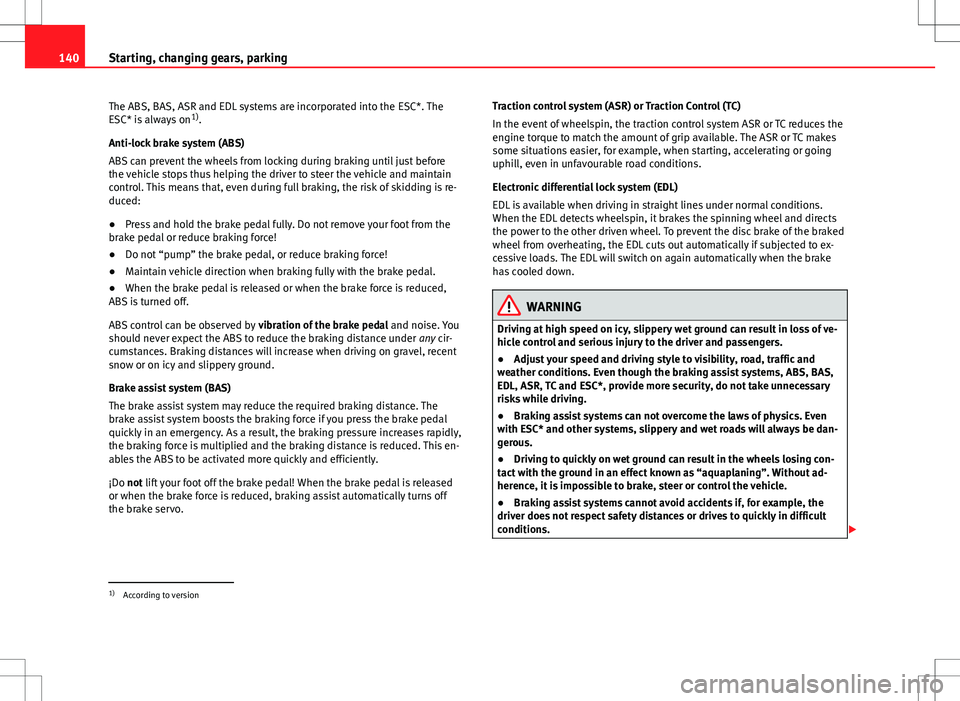
140Starting, changing gears, parking
The ABS, BAS, ASR and EDL systems are incorporated into the ESC*. The
ESC* is always on 1)
.
Anti-lock brake system (ABS)
ABS can prevent the wheels from locking during braking until just before
the vehicle stops thus helping the driver to steer the vehicle and maintain
control. This means that, even during full braking, the risk of skidding is re-
duced:
● Press and hold the brake pedal fully. Do not remove your foot from the
brake pedal or reduce braking force!
● Do not “pump” the brake pedal, or reduce braking force!
● Maintain vehicle direction when braking fully with the brake pedal.
● When the brake pedal is released or when the brake force is reduced,
ABS is turned off.
ABS control can be observed by vibration of the brake pedal and noise. You
should never expect the ABS to reduce the braking distance under any cir-
cumstances. Braking distances will increase when driving on gravel, recent
snow or on icy and slippery ground.
Brake assist system (BAS)
The brake assist system may reduce the required braking distance. The
brake assist system boosts the braking force if you press the brake pedal
quickly in an emergency. As a result, the braking pressure increases rapidly,
the braking force is multiplied and the braking distance is reduced. This en-
ables the ABS to be activated more quickly and efficiently.
¡Do not lift your foot off the brake pedal! When the brake pedal is released
or when the brake force is reduced, braking assist automatically turns off
the brake servo. Traction control system (ASR) or Traction Control (TC)
In the event of wheelspin, the traction control system ASR or TC reduces the
engine torque to match the amount of grip available. The ASR or TC makes
some situations easier, for example, when starting, accelerating or going
uphill, even in unfavourable road conditions.
Electronic differential lock system (EDL)
EDL is available when driving in straight lines under normal conditions.
When the EDL detects wheelspin, it brakes the spinning wheel and directs
the power to the other driven wheel. To prevent the disc brake of the braked
wheel from overheating, the EDL cuts out automatically if subjected to ex-
cessive loads. The EDL will switch on again automatically when the brake
has cooled down.
WARNING
Driving at high speed on icy, slippery wet ground can result in loss of ve-
hicle control and serious injury to the driver and passengers.
● Adjust your speed and driving style to visibility, road, traffic and
weather conditions. Even though the braking assist systems, ABS, BAS,
EDL, ASR, TC and ESC*, provide more security, do not take unnecessary
risks while driving.
● Braking assist systems can not overcome the laws of physics. Even
with ESC* and other systems, slippery and wet roads will always be dan-
gerous.
● Driving to quickly on wet ground can result in the wheels losing con-
tact with the ground in an effect known as “aquaplaning”. Without ad-
herence, it is impossible to brake, steer or control the vehicle.
● Braking assist systems cannot avoid accidents if, for example, the
driver does not respect safety distances or drives to quickly in difficult
conditions.
1)
According to version