2012 Seat Mii low beam
[x] Cancel search: low beamPage 18 of 308

16Instrument panel
SymbolMeaning ⇒ See
Rear fog light switched on.⇒ page 84
lights up or flashes: Fault in catalytic con-
verter.
⇒ page 236
Fault in engine management.
lights up or flashes: Fault in the steering
system.⇒ page 147
Fuel tank almost empty.⇒ page 171
Fault in airbag system and seat belt tension-
ers.⇒ page 67
lights up: the Start-Stop system is enabled.
ALTERNATIVELY:
flashes: the Start-Stop system is not availa-
ble.
⇒ page 160
The Start-Stop system is enabled but the en-
gine cannot be automatically stopped.
Left or right turn signal.⇒ page 84Hazard warning lights on.⇒ page 240
Cruise control operating.⇒ page 152
Main beam on or flasher on.⇒ page 84
The natural gas engine coolant temperature
is too low.
WARNING
If the warning lamps are ignored, the vehicle may stall in traffic, or may
cause accidents and severe injuries.
● Never ignore the warning lamps.
● Stop the vehicle safely as soon as possible.
● Park the vehicle away from the traffic, ensuring that there are no easi-
ly inflammable materials under the vehicle which could come into contact
with the exhaust system (e.g. dry grass, fuel).
● A faulty vehicle represents a risk of accident for the driver and for oth-
er road users. If necessary, switch on the hazard warning lamps and put
out the warning triangle to advise other drivers.
● Before opening the bonnet, switch off the engine and allow it to cool.
● In any vehicle, the engine compartment is a hazardous area and could
cause severe injuries ⇒ page 180.
CAUTION
Failure to heed the warning lamps when they appear may result in faults in
the vehicle.
Page 88 of 308

86Lights and visibility
Turning on and off lights
Fig. 56 Next to the steering wheel: diagram of some of
the types of light switch
Observe the legal requirements regarding the use of vehicle lights in each
country.
Turn the light switch to the required position ⇒ Fig. 56: when the ignition is turned offwhen the ignition is on
Fog lights, dipped beam and
side lights off.Lights off, daytime driving light
on.
Side light on.Side light on.
Dipped beam off; if necessary,
the side light comes on for a
time.Dipped beam switched on.
Fog lights*
The control lamp appears on the fog lights control connected. ●
Switching on the fog lights : Turn the switch to position or pull out
to the first stop.
● Switching on the rear fog light : turn the light switch to position or
pull out to the maximum.
● To switch off the fog lights, press the light switch or turn it to position .
Audible warnings to advise the driver that the lights have not been
switched off
If the key is not in the ignition and the driver door is open, an audible warn-
ing signal is heard in the following cases: This is a reminder to turn off the
lights.
● When the light switch is in position .
● When the light switch is in position .
Page 155 of 308

153
Driver assistance systems
Cruise control system operation
Fig. 95 Turn signal and
main beam headlights
lever on the left of the
steering column: CCS
buttons and controls
FunctionControl position, control
operations ⇒ Fig. 95Action
Switching on the
cruise control sys-
tem.Control B in the position
.
The system is switched on.
After switching on, no
speeds are stored and no
regulator has yet been
placed.
Switching on the
cruise control sys-
tem.Press button A in the
area .The current speed is stor-
ed and maintained.
Temporarily
switching off the
cruise control sys-
tem.Place control B in the po-
sition .
OR:. Press the brake or
clutch pedal.The cruise control system
is switched off temporari-
ly. The speed setting will
remain stored.
Switching the
speed setting
back on.Press button A in the
area .The stored speed is
reached again and main-
tained.
FunctionControl position, control
operations ⇒ Fig. 95Action
Increasing the
stored speed (dur-
ing CCS setting).
Press the button A in the
area briefly to in-
crease speed in shot
measures of about. 1 km/
h (1 mph) and store.
The vehicle accelerates ac-
tively until it reaches the
new stored speed.
Keep button A pressed in
the area for a long
time to continually in-
crease speed until releas-
ing and storing.
Reducing the stor-
ed speed (during
CCS setting).
Press the button A in the
area briefly to reduce
the stored speed in shot
measures of about. 1 km/
h (1 mph) and store.
Reduce speed without
braking, by interrupting
the accelerator until reach-
ing the new stored speed.
Keep button A pressed in
the area for a long
time to continually de-
crease stored speed until
releasing and storing.
Switching off the
cruise control sys-
tem.Control B in the position
.The system is switched off.
The stored speed is de-
leted.
Travelling down hills with the CCS
When travelling down hills the CCS cannot maintain a constant speed. Slow
the vehicle down using the brake pedal and reduce gears if required.
Automatic off
The cruise control system (CCS) is switched off automatically or temporarily:
Vehicle diagramPrior to a journey...While drivingCare, cleaning and mainte-
nanceIf and whenTechnical Data
Page 159 of 308

157
Driver assistance systems
Laser sensor
Fig. 96 On the wind-
screen: City Safety Assist
function laser sensor
Fig. 97 Laser sensor de-
tection area
A laser sensor on the windscreen ⇒ Fig. 96 allows the system to detect driv- ing situations in front of the vehicle.
Vehicles ahead can be detected up to a distance of about 10 m.
WARNING
The laser beam on the laser sensor can produce serious injuries to the
eyes.
● Never focus optical devices, i.e. a camera, a microscope or a magnify-
ing glass closer than 100 mm from the laser sensor.
● Note that the laser beam can stay active when the City Safety Assist
system is switched off or unavailable. The laser beam is not visible to the
human eye.
CAUTION
If the windscreen is dirty or frozen in the area of the laser sensor, i.e. due to
rain, mist or snow, the City Safety Assist system may subsequently fail to
operate.
● Always keep the laser sensor area free of dirt and freezing.
● Use a small brush to remove snow and a de-icer spray to remove ice.
CAUTION
A damaged windscreen in the laser sensor area may cause the City Safety
Assist function to fail to operate.
● Replace the windscreen if it is scratched, cracked or chipped by stones
in the laser sensor area. Only use a windscreen authorised by SEAT. Carrying
out repairs is not permitted (i.e. in the case of damage suffered in an impact
from a stone).
● When replacing the windscreen wipers, only use windscreen wipers au-
thorised by SEAT.
● Do not paint the laser sensor area on the windscreen, or cover it with ad-
hesives, or sedimentation, etc.
Vehicle diagramPrior to a journey...While drivingCare, cleaning and mainte-
nanceIf and whenTechnical Data
Page 178 of 308

176At the filling station
Note
● The filling nozzles of natural gas pumps can differ in the way they are
operated. If you are unacquainted with the pump, it is advisable that a
member of staff of the service station performs the refuelling operation.
● Noises heard when refuelling are normal and do not indicate the pres-
ence of a fault in the system.
● The vehicle natural gas system is prepared both for refuelling with a
small compressor (slow refuel) and a large compressor (fast refuel) in natu-
ral gas service stations.
Refuelling precautions
Checklist
Never work on the engine or in the engine compartment if you are not famil-
iar with the operations to be carried out, the applicable safety standards
and if you do not have the instruments, liquids and tools necessary
⇒ page 180, Working in the engine compartment! In such a case, have any
work carried out by a Specialised workshop. Check the following regularly,
preferably when you refuel:
¥ Windscreen washer fluid level
⇒ page 91
¥ Engine oil level
⇒ page 185
¥ Engine coolant level
⇒ page 189
¥ Brake fluid level
⇒ page 134
¥ Tyre pressure ⇒ page 210
¥ Vehicle lighting required to guarantee road safety:
– Turn signals
– Side lights, dipped beam and main beam headlights
– Rear lights
– Brake lights
– Rear fog light ⇒ page 84
Information on bulb replacement ⇒ page 264.
Page 269 of 308

267
Practical information
Complete operations only in the sequence given:
⇒ Fig. 150ABCDipped beam and main beam headlightsSide light and daytime driving lightTurn signals (front)
6.Insert the bulb, return it to its position and
insert the retaining clip D.Insert the bulb holder in the headlight and
turn it clockwise as far as the stop.Insert the bulb holder in the headlight and
turn it clockwise as far as the stop.
7.Place the rubber cover and check that is
correctly in position. Insert the connector to the bulb H4.
Note
The images show the left hand headlight from behind. The structure of the
right hand side headlight is symmetric.
Replacing the front bumper bulbs
Fig. 151 In the front
right wheel arch: Remove
the retaining screws (ar-
rows) and take out the
expansive rivet A
.
Fig. 152 Changing the
bulbs in the headlights
Complete operations only in the sequence given:
1.Always take the checklist into account and take the necessary ac-
tions
⇒ page 265.
2.Unscrew the 2 retaining screws of the wheel arch trim ⇒ Fig. 151
(arrows) with the screwdriver from the vehicle took kit ⇒ page 246.
3.Unscrew the expansive rivet in the lower front part of the wheel arch
trim A with the screwdriver from the vehicle tool kit and complete-
ly remove it ⇒ page 246.
4.Carefully fold the wheel arch trim to the side.5.Release the connector ⇒ Fig. 152 1 and remove it.
Vehicle diagramPrior to a journey...While drivingCare, cleaning and mainte-
nanceIf and whenTechnical Data
Page 296 of 308
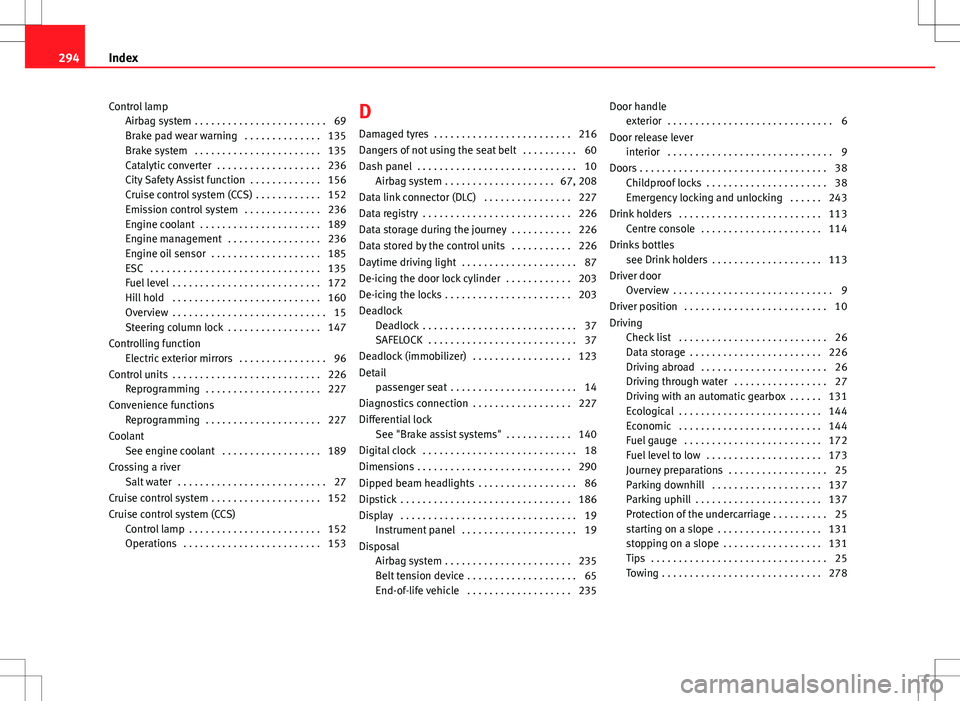
Control lampAirbag system . . . . . . . . . . . . . . . . . . . . . . . . 69
Brake pad wear warning . . . . . . . . . . . . . . 135
Brake system . . . . . . . . . . . . . . . . . . . . . . . 135
Catalytic converter . . . . . . . . . . . . . . . . . . . 236
City Safety Assist function . . . . . . . . . . . . . 156
Cruise control system (CCS) . . . . . . . . . . . . 152
Emission control system . . . . . . . . . . . . . . 236
Engine coolant . . . . . . . . . . . . . . . . . . . . . . 189
Engine management . . . . . . . . . . . . . . . . . 236
Engine oil sensor . . . . . . . . . . . . . . . . . . . . 185
ESC . . . . . . . . . . . . . . . . . . . . . . . . . . . . . . . 135
Fuel level . . . . . . . . . . . . . . . . . . . . . . . . . . . 172
Hill hold . . . . . . . . . . . . . . . . . . . . . . . . . . . 160
Overview . . . . . . . . . . . . . . . . . . . . . . . . . . . . 15
Steering column lock . . . . . . . . . . . . . . . . . 147
Controlling function Electric exterior mirrors . . . . . . . . . . . . . . . . 96
Control units . . . . . . . . . . . . . . . . . . . . . . . . . . . 226 Reprogramming . . . . . . . . . . . . . . . . . . . . . 227
Convenience functions Reprogramming . . . . . . . . . . . . . . . . . . . . . 227
Coolant See engine coolant . . . . . . . . . . . . . . . . . . 189
Crossing a river Salt water . . . . . . . . . . . . . . . . . . . . . . . . . . . 27
Cruise control system . . . . . . . . . . . . . . . . . . . . 152
Cruise control system (CCS) Control lamp . . . . . . . . . . . . . . . . . . . . . . . . 152
Operations . . . . . . . . . . . . . . . . . . . . . . . . . 153 D
Damaged tyres . . . . . . . . . . . . . . . . . . . . . . . . . 216
Dangers of not using the seat belt . . . . . . . . . . 60
Dash panel . . . . . . . . . . . . . . . . . . . . . . . . . . . . . 10 Airbag system . . . . . . . . . . . . . . . . . . . . 67, 208
Data link connector (DLC) . . . . . . . . . . . . . . . . 227
Data registry . . . . . . . . . . . . . . . . . . . . . . . . . . . 226
Data storage during the journey . . . . . . . . . . . 226
Data stored by the control units . . . . . . . . . . . 226
Daytime driving light . . . . . . . . . . . . . . . . . . . . . 87
De-icing the door lock cylinder . . . . . . . . . . . . 203
De-icing the locks . . . . . . . . . . . . . . . . . . . . . . . 203
Deadlock Deadlock . . . . . . . . . . . . . . . . . . . . . . . . . . . . 37
SAFELOCK . . . . . . . . . . . . . . . . . . . . . . . . . . . 37
Deadlock (immobilizer) . . . . . . . . . . . . . . . . . . 123
Detail passenger seat . . . . . . . . . . . . . . . . . . . . . . . 14
Diagnostics connection . . . . . . . . . . . . . . . . . . 227
Differential lock See "Brake assist systems" . . . . . . . . . . . . 140
Digital clock . . . . . . . . . . . . . . . . . . . . . . . . . . . . 18
Dimensions . . . . . . . . . . . . . . . . . . . . . . . . . . . . 290
Dipped beam headlights . . . . . . . . . . . . . . . . . . 86
Dipstick . . . . . . . . . . . . . . . . . . . . . . . . . . . . . . . 186
Display . . . . . . . . . . . . . . . . . . . . . . . . . . . . . . . . 19 Instrument panel . . . . . . . . . . . . . . . . . . . . . 19
Disposal Airbag system . . . . . . . . . . . . . . . . . . . . . . . 235
Belt tension device . . . . . . . . . . . . . . . . . . . . 65
End-of-life vehicle . . . . . . . . . . . . . . . . . . . 235 Door handle
exterior . . . . . . . . . . . . . . . . . . . . . . . . . . . . . . 6
Door release lever interior . . . . . . . . . . . . . . . . . . . . . . . . . . . . . . 9
Doors . . . . . . . . . . . . . . . . . . . . . . . . . . . . . . . . . . 38 Childproof locks . . . . . . . . . . . . . . . . . . . . . . 38
Emergency locking and unlocking . . . . . . 243
Drink holders . . . . . . . . . . . . . . . . . . . . . . . . . . 113 Centre console . . . . . . . . . . . . . . . . . . . . . . 114
Drinks bottles see Drink holders . . . . . . . . . . . . . . . . . . . . 113
Driver door Overview . . . . . . . . . . . . . . . . . . . . . . . . . . . . . 9
Driver position . . . . . . . . . . . . . . . . . . . . . . . . . . 10
Driving Check list . . . . . . . . . . . . . . . . . . . . . . . . . . . 26
Data storage . . . . . . . . . . . . . . . . . . . . . . . . 226
Driving abroad . . . . . . . . . . . . . . . . . . . . . . . 26
Driving through water . . . . . . . . . . . . . . . . . 27
Driving with an automatic gearbox . . . . . . 131
Ecological . . . . . . . . . . . . . . . . . . . . . . . . . . 144
Economic . . . . . . . . . . . . . . . . . . . . . . . . . . 144
Fuel gauge . . . . . . . . . . . . . . . . . . . . . . . . . 172
Fuel level to low . . . . . . . . . . . . . . . . . . . . . 173
Journey preparations . . . . . . . . . . . . . . . . . . 25
Parking downhill . . . . . . . . . . . . . . . . . . . . 137
Parking uphill . . . . . . . . . . . . . . . . . . . . . . . 137
Protection of the undercarriage . . . . . . . . . . 25
starting on a slope . . . . . . . . . . . . . . . . . . . 131
stopping on a slope . . . . . . . . . . . . . . . . . . 131
Tips . . . . . . . . . . . . . . . . . . . . . . . . . . . . . . . . 25
Towing . . . . . . . . . . . . . . . . . . . . . . . . . . . . . 278
294 Index