2012 Seat Leon 5D battery
[x] Cancel search: batteryPage 6 of 49
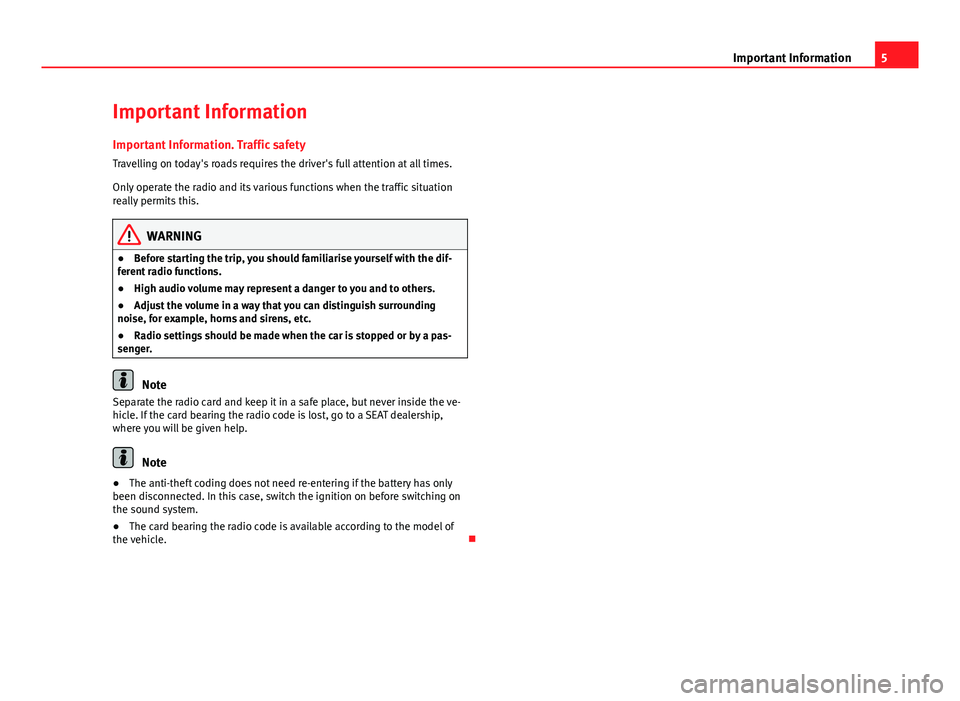
5
Important Information
Important Information Important Information. Traffic safety
Travelling on today's roads requires the driver's full attention at all times.
Only operate the radio and its various functions when the traffic situation
really permits this.
WARNING
● Before starting the trip, you should familiarise yourself with the dif-
ferent radio functions.
● High audio volume may represent a danger to you and to others.
● Adjust the volume in a way that you can distinguish surrounding
noise, for example, horns and sirens, etc.
● Radio settings should be made when the car is stopped or by a pas-
senger.
Note
Separate the radio card and keep it in a safe place, but never inside the ve-
hicle. If the card bearing the radio code is lost, go to a SEAT dealership,
where you will be given help.
Note
● The anti-theft coding does not need re-entering if the battery has only
been disconnected. In this case, switch the ignition on before switching on
the sound system.
● The card bearing the radio code is available according to the model of
the vehicle.
Page 12 of 49

11
Introduction
Depending on the unit and country in question, the unit is switched off
when the engine is turned off or the key is removed. If the unit is switched
on again, it will switch off automatically after approximately 30 minutes (de-
layed switch-off).
Energy management
If, when the ignition is switched off and the unit switched on, the battery
voltage falls below the minimum onboard power supply voltage, a signal
sounds and LOW BATTERY appears. You should switch the unit off.
If the battery voltage level continues to fall, LOW BATTERY and RADIO OFF are
briefly shown on the display. The unit will switch off automatically.
Adjusting the base volume
FunctionHow to access itIncrease the vol-
ume.Turn the volume control ⇒ fig. 1 clockwise or press
the corresponding button on the multifunction steering
wheel ⇒ Booklet Instruction manual, chapter Overview
of the vehicle.
Decreasing the
volumeTurn the volume control anticlockwise or press the
corresponding button on the multifunction steering
wheel.
Changes to the volume are indicated by a bar on the screen.
At “0” the unit is muted (display: ) and any media source currently being
played will be stopped.
It is possible to preset certain volume settings and adjustments
⇒ page 40.
Note
If the basic playback volume of an audio source has been increased sub-
stantially, lower the volume before changing to another audio source.
Page 33 of 49

32Audio mode
MEDIA-IN multimedia interface
Introduction
Depending on the version of the vehicle, the MEDIA-IN multimedia interface
may be in a different location. Please refer to the vehicle Instruction Manual
to locate the position of the socket.
The supported file formats listed below are collectively referred to in this
manual as audio files.
Audio files on an external data medium connected to the MEDIA-IN multime-
dia interface can be played and controlled via the radio system.
Where this manual refers to external data media, this means USB memory
devices containing supported audio files, such as MP3 players, iPods™ and
USB sticks. External data media are displayed as MDI (Media Device Inter-
face) on the radio system.
The MEDIA-IN multimedia interface supplies the usual USB voltage of ap-
proximately 5 volts.
Additional information and warnings:
● Safety notes ⇒ page 6
● Unit overview ⇒ page 8
● Media mode ⇒ page 23
● System and function settings (SETUP) ⇒ page 40
Instructions for connecting data media
Adapter for connecting a data medium
This operation mode permits any of the following elements to be connec-
ted: ●
USB mode: A storage device with USB connection. The connection is di-
rectly done into the USB port.
● iPod mode ®
: To connect an iPod device, an adapter cable or device is
required (SEAT brand), depending on the vehicle.
The type of adaptor needed depends on the vehicle model and is not sup-
plied. These adapters can be purchased from a SEAT dealership.
Requirements for the external data media
Compatible data mediaFiles and formats supported by the ra-
dio system
Data media compliant with the
USB 2.0 specification.
Data media with the FAT16 (<
2 GB) or FAT32 (> 2 GB) file sys-
tem.
iPod™ and iPhone™ of various
generations a)
.
MTP players with the “PlaysFor-
Sure” or “ReadyForVista” logo.– Audio files in MP3, WMA, OGG-Vor-
bis and AAC format.
– Playlists in PLS, B4S, ASX and WPL
format.
Please read and observe the external data medium operating instructions.a) iPod™ and iPhone™ are protected registered trademarks of Apple Inc.
MEDIA-IN multimedia interface and AUX-IN multimedia socket.
The MEDIA-IN multimedia interface is often installed in combination with an
AUX-IN multi-media socket ⇒ page 30.
Notes and restrictions
Only audio files readable through the MEDIA-IN multimedia interface will be
displayed, played and managed in the radio system.
In the case of MTP players and depending on the battery charge and the
quantity of data, it may take a few minutes for them to be ready for use.
Page 46 of 49

Index
A
AdditionalDisplay information . . . . . . . . . . . . . . . . . . . 10
Adjusting the output volume . . . . . . . . . . . . . . . 41
AM . . . . . . . . . . . . . . . . . . . . . . . . . . . . . . . . . . . . 44
AUX . . . . . . . . . . . . . . . . . . . . . . . . . . . . . . . . 30, 44 and MEDIA-IN . . . . . . . . . . . . . . . . . . . . . . . . 30
Not displayed! (MDI) . . . . . . . . . . . . . . . . . . 30
B
Base volume Changing . . . . . . . . . . . . . . . . . . . . . . . . . . . 11
Muting . . . . . . . . . . . . . . . . . . . . . . . . . . . . . . 11
Bluetooth audio . . . . . . . . . . . . . . . . . . . . . . . . . 31
BT audio . . . . . . . . . . . . . . . . . . . . . . . . . . . . . . . 31
C
CD-IN . . . . . . . . . . . . . . . . . . . . . . . . . . . . . . . . . . 25
CD changer (external) . . . . . . . . . . . . . . . . . . . . 36
CD mode See: MEDIA . . . . . . . . . . . . . . . . . . . . . . . . . . 25
Controls . . . . . . . . . . . . . . . . . . . . . . . . . . . . . . . . . 8 D
DAB . . . . . . . . . . . . . . . . . . . . . . . . . . . . . . . . . . . 44 activate . . . . . . . . . . . . . . . . . . . . . . . . . . . . . 20
Additional stations . . . . . . . . . . . . . . . . . . . . 21
Announcements . . . . . . . . . . . . . . . . . . . . . . 20
Autostore . . . . . . . . . . . . . . . . . . . . . . . . . . . 21
Bouquet (set of stations) . . . . . . . . . . . . . . . 20
changing channels . . . . . . . . . . . . . . . . . . . . 21
changing station . . . . . . . . . . . . . . . . . . . . . 20
Channel . . . . . . . . . . . . . . . . . . . . . . . . . . . . . 20
main menu . . . . . . . . . . . . . . . . . . . . . . . . . . 20
Operation . . . . . . . . . . . . . . . . . . . . . . . . . . . 20
Scan function (SCAN) . . . . . . . . . . . . . . . . . . 21
Settings . . . . . . . . . . . . . . . . . . . . . . . . . . . . . 42
SETUP . . . . . . . . . . . . . . . . . . . . . . . . . . . . . . 42
station tracking . . . . . . . . . . . . . . . . . . . . . . 42
Station update . . . . . . . . . . . . . . . . . . . . . . . 22
Update . . . . . . . . . . . . . . . . . . . . . . . . . . . . . 22
Delayed switch-off . . . . . . . . . . . . . . . . . . . . . . . 10
Digital Radio see: DAB . . . . . . . . . . . . . . . . . . . . . . . . . . . . 20
E
Energy management . . . . . . . . . . . . . . . . . . . . . 11
EON . . . . . . . . . . . . . . . . . . . . . . . . . . . . . . . . . . . 44
External audio source . . . . . . . . . . . . . . . . . . . . 30 AUX . . . . . . . . . . . . . . . . . . . . . . . . . . . . . . . . 30
Bluetooth audio . . . . . . . . . . . . . . . . . . . . . . 31 External data medium (USB) . . . . . . . . . . . . 32
Input volume . . . . . . . . . . . . . . . . . . . . . . . . 41
MDI . . . . . . . . . . . . . . . . . . . . . . . . . . . . . . . . 32
MEDIA-IN multimedia interface . . . . . . . . . . 32
MP3 player . . . . . . . . . . . . . . . . . . . . . . . . . . 32
Output volume . . . . . . . . . . . . . . . . . . . . . . . 41
F
FM . . . . . . . . . . . . . . . . . . . . . . . . . . . . . . . . . . . . 44
Function buttons (virtual buttons) . . . . . . . . . . 10
Function settings . . . . . . . . . . . . . . . . . . . . . . . . 40
I
Instructions and warnings CD mode . . . . . . . . . . . . . . . . . . . . . . . . . . . . 26
Interference mobile phone . . . . . . . . . . . . . . . . . . . . . . . . 10
Introduction . . . . . . . . . . . . . . . . . . . . . . . . . . . . . 6
iPhone . . . . . . . . . . . . . . . . . . . . . . . . . . . . . . . . . 35
iPod . . . . . . . . . . . . . . . . . . . . . . . . . . . . . . . . . . . 35
L
LOW BATTERY . . . . . . . . . . . . . . . . . . . . . . . . . . . 11
45
Index