2012 Seat Leon 5D pairing phone
[x] Cancel search: pairing phonePage 2 of 24

Table of Contents
Manual structure . . . . . . . . . . . . . . . . . . . . 2
Important information . . . . . . . . . . . . . . 3
Introduction to the Bluetooth
system . . . . . . . . . . . . . . . . . . . . . . . . . . . . . . . . . 4
General information . . . . . . . . . . . . . . . . . . . . . . . 4
Compatibility with mobile phones . . . . . . . . . . 6
Bluetooth system components . . . . . . . . . . . . . 6
Getting started: pairing . . . . . . . . . . . . 7
Creation of user profile . . . . . . . . . . . . . . . . . . . . 7
Pairing the mobile phone with the system in
the instrument panel menu . . . . . . . . . . . . . . . . 7
Pairing with the mobile phone . . . . . . . . . . . . . 8
Automatic pairing . . . . . . . . . . . . . . . . . . . . . . . . . 9
Operation . . . . . . . . . . . . . . . . . . . . . . . . . . . . . 10
Controls . . . . . . . . . . . . . . . . . . . . . . . . . . . . . . . . . . 10
Direct functions . . . . . . . . . . . . . . . . . . . . . . . . . . . 11
Operation via voice control . . . . . . . . . . . . . . . . . 12
Instrument panel display . . . . . . . . . . . . . . . . . . 14
Streaming audio . . . . . . . . . . . . . . . . . . . . . . . . . . 19
Index . . . . . . . . . . . . . . . . . . . . . . . . . . . . . . . . . . . 21
1
Table of Contents
Page 5 of 24

4Introduction to the Bluetooth system
Introduction to the Bluetooth system
General information
This system allows you to connect your mobile phone via
Bluetooth connection and to use the hands-free mode, as
well as connecting a multimedia player. The hands-free device means that the telephone can be used inside the ve-
hicle; the driver will not have to remove their hands from the steering wheel
nor will be distracted from traffic.
Available functions include making calls in hands-free mode, access to the
phone book, access to the call list, music playback via streaming audio and
control of the voice recognition system.
Before using the Bluetooth system, the mobile phone has to be paired with
the vehicle installation via Bluetooth ⇒ page 7.
Switching on/off
The Bluetooth system is activated when the ignition is turned on and it is
deactivated when the key is removed from the ignition.
With the system activated, if the “PTT” is pressed the voice control activates
and if there is no telephone connected, Bluetooth visibility is turned on and
a search for a telephone is begun.
If there is a call in process when the system is deactivated, the active call is
not cancelled, but transferred to the mobile phone.
Bluetooth
Bluetooth technology permits the connection of a mobile phone to the vehi-
cle hands-free system. In order to use the system with a mobile phone with
Bluetooth technology, the process of pairing them must be carried out in
advance. Use compatible Bluetooth devices only. For more information about compat-
ible Bluetooth products, consult your dealership or the SEAT website.
Some Bluetooth mobile phones are detected and connected automatically
when the ignition is switched on. For this to take place the telephone must
be switched on and its Bluetooth function activated, and there must be no
active Bluetooth connection from other devices.
Bluetooth connections are free.
Bluetooth
®
is a registered trademark of Bluetooth ®
SIG, Inc.
Declaration of conformity
S1nn GmbH & Co. KG certifies that the UHV High unit complies with the ba-
sic requirements and the rest of the relevant provisions of the Directive
1999/5/CE. A copy of the declaration of conformity can be found at http://
www.s1nn.de/certifications/uhv-high-manual .
Exchange of information between the mobile phone and the Bluetooth
system
The mobile phone system sends the data and the requests via Bluetooth to
the mobile phone that is connected. If the connected mobile phone is tem-
porarily “overloaded”, it may not respond to the requests from the Blue-
tooth system. The following message is shown in the instrument panel dis-
play: “Mobile phone does not respond ”.
In this case, wait for the mobile phone to react or make a new call.
Page 8 of 24

7
Getting started: pairing
Getting started: pairing Creation of user profile
Each telephone must be paired with the Bluetooth system
before using it for the first time. When pairing a mobile phone for the first time, you will be asked to create a
user profile. A user profile is necessary for you to connect the mobile phone
to the SEAT system. Once the user profile has been created, your telephone
can be connected automatically or manually ⇒ page 9, Automatic pair-
ing, without having to repeat the initial pairing process each time. The
phone will be connected automatically as long as the corresponding user
profile has not been deleted using the telephone menu or the Factory set-
tings function.
A maximum of four user profiles can be created. If you try to create a fifth
profile the system will ask you to erase a profile of your choice.
The pairing process can take several minutes depending on the size of the
phone book.
The procedure for pairing your mobile phone to the SEAT system for the first
time is described below. The procedure can be started from the vehicle sys-
tem using the Telephone menu on the instrument panel or from the mobile
phone. Both methods are described below ⇒ page 7 and ⇒ page 8.Pairing the mobile phone with the system in
the instrument panel menu
In order to pair the mobile phone with the vehicle's Bluetooth by
searching for devices from the
Telephone menu in the instrument
panel, follow the steps below:
In the mobile phone
– Activate the Bluetooth function on your mobile phone.
– Activate the Bluetooth visibility on your mobile phone.
In the vehicle
– Turn on the ignition with the key.
– Select the Telephone menu on the instrument panel display.
– Select the function Search for Telephones to search for Bluetooth
devices within the range of the system. At the end of the search,
a list of the devices found is displayed.
Pairing the mobile phone
– Select the desired telephone from the list on the instrument
panel display.
– Next, accept the connection instructions on the mobile phone.
– When requested, follow the steps to confirm/enter the PIN. De-
pending on the technology supported by your mobile, different
actions will be requested.
Page 9 of 24
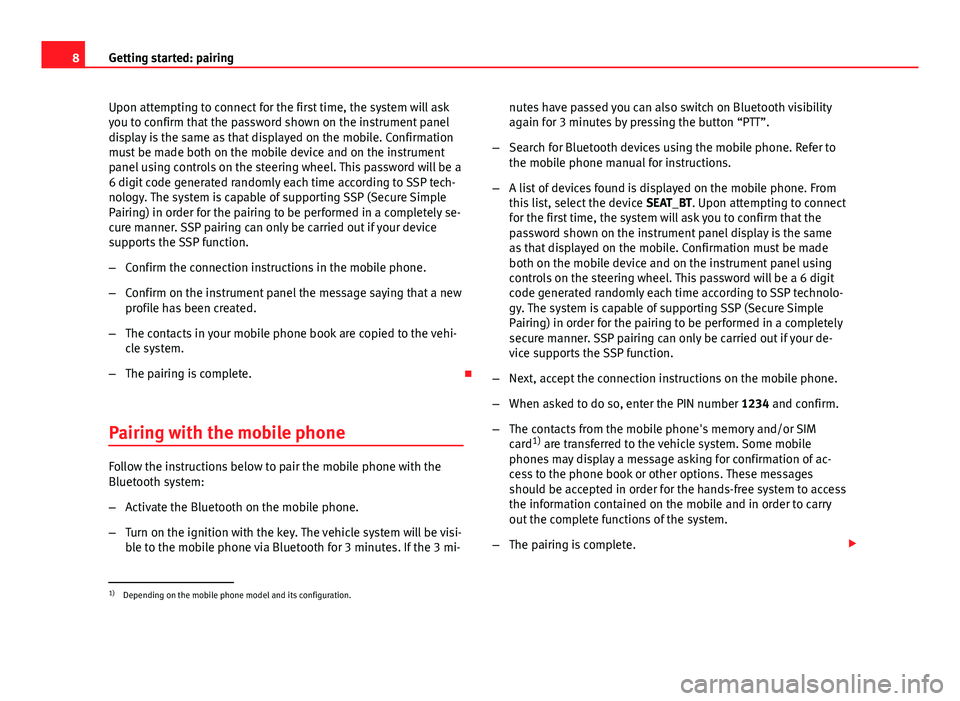
8Getting started: pairing
Upon attempting to connect for the first time, the system will ask
you to confirm that the password shown on the instrument panel
display is the same as that displayed on the mobile. Confirmation
must be made both on the mobile device and on the instrument
panel using controls on the steering wheel. This password will be a
6 digit code generated randomly each time according to SSP tech-
nology. The system is capable of supporting SSP (Secure Simple
Pairing) in order for the pairing to be performed in a completely se-
cure manner. SSP pairing can only be carried out if your device
supports the SSP function.
–Confirm the connection instructions in the mobile phone.
– Confirm on the instrument panel the message saying that a new
profile has been created.
– The contacts in your mobile phone book are copied to the vehi-
cle system.
– The pairing is complete.
Pairing with the mobile phone
Follow the instructions below to pair the mobile phone with the
Bluetooth system:
– Activate the Bluetooth on the mobile phone.
– Turn on the ignition with the key. The vehicle system will be visi-
ble to the mobile phone via Bluetooth for 3 minutes. If the 3 mi- nutes have passed you can also switch on Bluetooth visibility
again for 3 minutes by pressing the button “PTT”.
– Search for Bluetooth devices using the mobile phone. Refer to
the mobile phone manual for instructions.
– A list of devices found is displayed on the mobile phone. From
this list, select the device SEAT_BT. Upon attempting to connect
for the first time, the system will ask you to confirm that the
password shown on the instrument panel display is the same
as that displayed on the mobile. Confirmation must be made
both on the mobile device and on the instrument panel using
controls on the steering wheel. This password will be a 6 digit code generated randomly each time according to SSP technolo-
gy. The system is capable of supporting SSP (Secure Simple
Pairing) in order for the pairing to be performed in a completely
secure manner. SSP pairing can only be carried out if your de-
vice supports the SSP function.
– Next, accept the connection instructions on the mobile phone.
– When asked to do so, enter the PIN number 1234 and confirm.
– The contacts from the mobile phone's memory and/or SIM
card 1)
are transferred to the vehicle system. Some mobile
phones may display a message asking for confirmation of ac-
cess to the phone book or other options. These messages
should be accepted in order for the hands-free system to access
the information contained on the mobile and in order to carry
out the complete functions of the system.
– The pairing is complete.
1)
Depending on the mobile phone model and its configuration.
Page 10 of 24
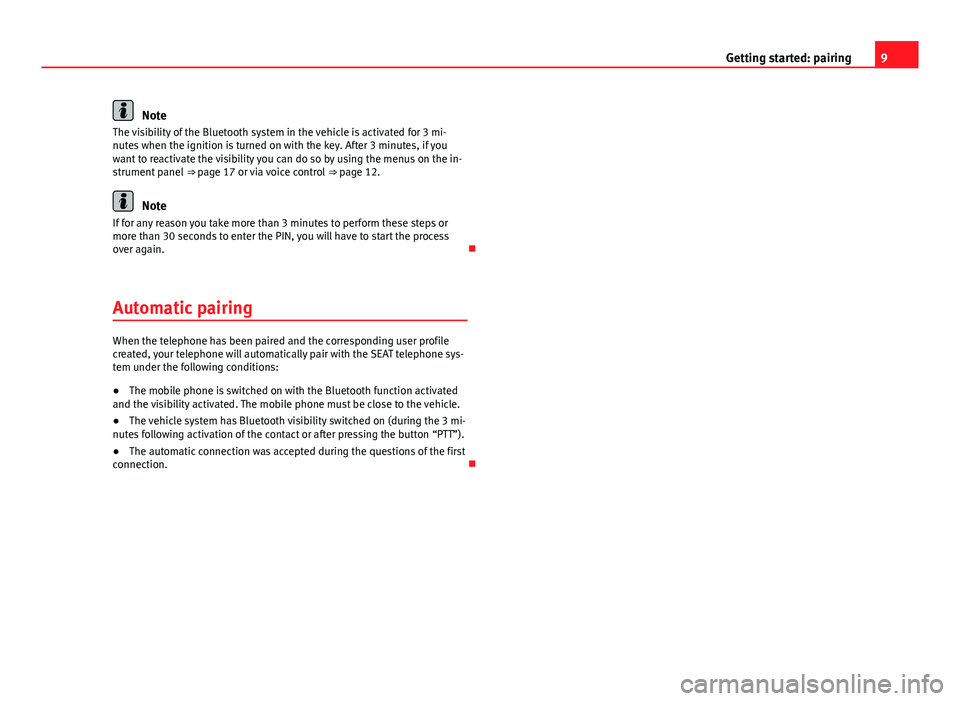
9
Getting started: pairing
Note
The visibility of the Bluetooth system in the vehicle is activated for 3 mi-
nutes when the ignition is turned on with the key. After 3 minutes, if you
want to reactivate the visibility you can do so by using the menus on the in-
strument panel ⇒ page 17 or via voice control ⇒ page 12.
Note
If for any reason you take more than 3 minutes to perform these steps or
more than 30 seconds to enter the PIN, you will have to start the process
over again.
Automatic pairing
When the telephone has been paired and the corresponding user profile
created, your telephone will automatically pair with the SEAT telephone sys-
tem under the following conditions:
● The mobile phone is switched on with the Bluetooth function activated
and the visibility activated. The mobile phone must be close to the vehicle.
● The vehicle system has Bluetooth visibility switched on (during the 3 mi-
nutes following activation of the contact or after pressing the button “PTT”).
● The automatic connection was accepted during the questions of the first
connection.
Page 18 of 24
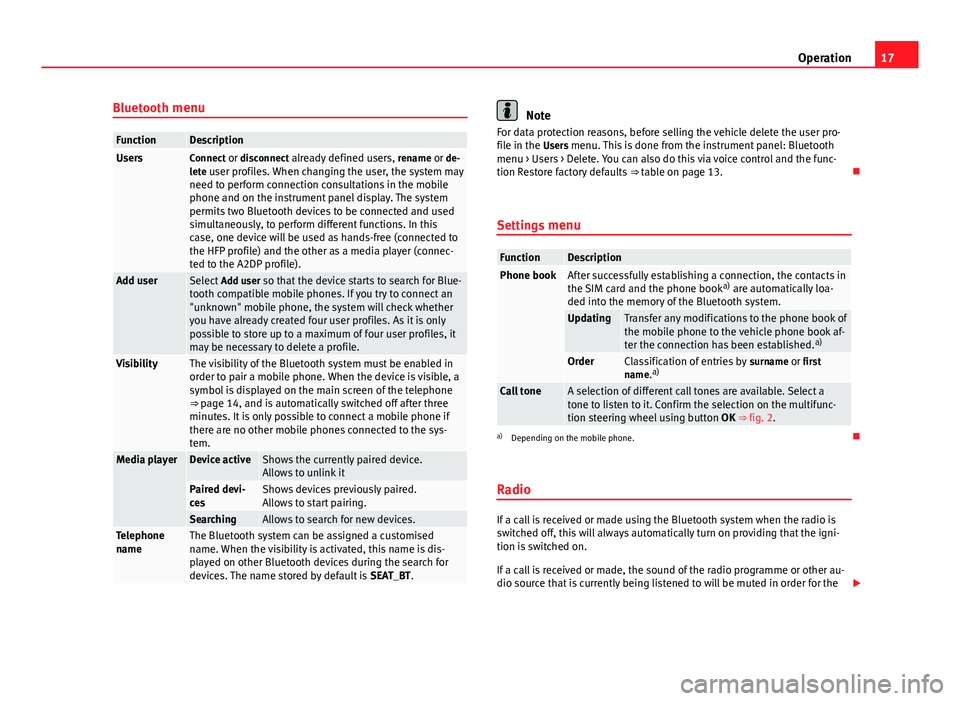
17
Operation
Bluetooth menu
FunctionDescriptionUsersConnect or disconnect already defined users, rename or de-
lete user profiles. When changing the user, the system may need to perform connection consultations in the mobile
phone and on the instrument panel display. The system
permits two Bluetooth devices to be connected and used
simultaneously, to perform different functions. In this
case, one device will be used as hands-free (connected to
the HFP profile) and the other as a media player (connec-
ted to the A2DP profile).
Add user Select Add user so that the device starts to search for Blue-
tooth compatible mobile phones. If you try to connect an
"unknown" mobile phone, the system will check whether
you have already created four user profiles. As it is only
possible to store up to a maximum of four user profiles, it
may be necessary to delete a profile.
VisibilityThe visibility of the Bluetooth system must be enabled in
order to pair a mobile phone. When the device is visible, a
symbol is displayed on the main screen of the telephone
⇒ page 14, and is automatically switched off after three
minutes. It is only possible to connect a mobile phone if
there are no other mobile phones connected to the sys-
tem.
Media playerDevice activeShows the currently paired device.
Allows to unlink it
Paired devi-
cesShows devices previously paired.
Allows to start pairing.
SearchingAllows to search for new devices.Telephone
nameThe Bluetooth system can be assigned a customised
name. When the visibility is activated, this name is dis-
played on other Bluetooth devices during the search for
devices. The name stored by default is SEAT_BT.
Note
For data protection reasons, before selling the vehicle delete the user pro-
file in the Users menu. This is done from the instrument panel: Bluetooth menu > Users > Delete. You can also do this via voice control and the func-
tion Restore factory defaults ⇒ table on page 13.
Settings menu
FunctionDescriptionPhone bookAfter successfully establishing a connection, the contacts in
the SIM card and the phone book a)
are automatically loa-
ded into the memory of the Bluetooth system.
UpdatingTransfer any modifications to the phone book of
the mobile phone to the vehicle phone book af-
ter the connection has been established. a)
OrderClassification of entries by
surname or first
name. a)
Call toneA selection of different call tones are available. Select a
tone to listen to it. Confirm the selection on the multifunc-
tion steering wheel using button
OK ⇒ fig. 2.
a)
Depending on the mobile phone.
Radio
If a call is received or made using the Bluetooth system when the radio is
switched off, this will always automatically turn on providing that the igni-
tion is switched on.
If a call is received or made, the sound of the radio programme or other au-
dio source that is currently being listened to will be muted in order for the
Page 22 of 24
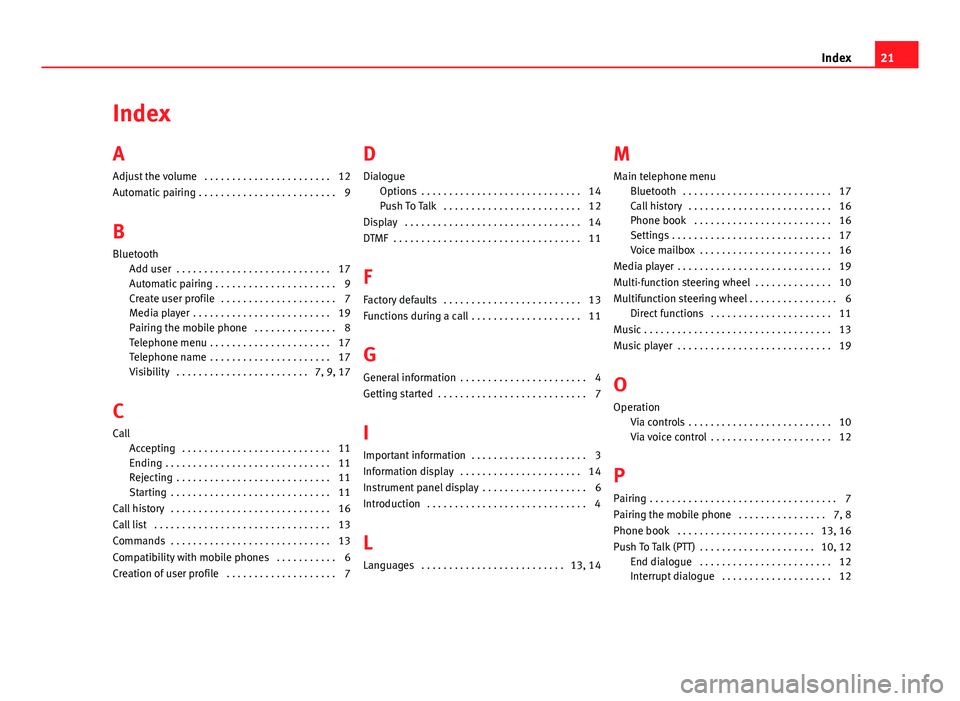
Index
A
Adjust the volume . . . . . . . . . . . . . . . . . . . . . . . 12
Automatic pairing . . . . . . . . . . . . . . . . . . . . . . . . . 9
B
Bluetooth Add user . . . . . . . . . . . . . . . . . . . . . . . . . . . . 17
Automatic pairing . . . . . . . . . . . . . . . . . . . . . . 9
Create user profile . . . . . . . . . . . . . . . . . . . . . 7
Media player . . . . . . . . . . . . . . . . . . . . . . . . . 19
Pairing the mobile phone . . . . . . . . . . . . . . . 8
Telephone menu . . . . . . . . . . . . . . . . . . . . . . 17
Telephone name . . . . . . . . . . . . . . . . . . . . . . 17
Visibility . . . . . . . . . . . . . . . . . . . . . . . . 7, 9, 17
C
Call Accepting . . . . . . . . . . . . . . . . . . . . . . . . . . . 11
Ending . . . . . . . . . . . . . . . . . . . . . . . . . . . . . . 11
Rejecting . . . . . . . . . . . . . . . . . . . . . . . . . . . . 11
Starting . . . . . . . . . . . . . . . . . . . . . . . . . . . . . 11
Call history . . . . . . . . . . . . . . . . . . . . . . . . . . . . . 16
Call list . . . . . . . . . . . . . . . . . . . . . . . . . . . . . . . . 13
Commands . . . . . . . . . . . . . . . . . . . . . . . . . . . . . 13
Compatibility with mobile phones . . . . . . . . . . . 6
Creation of user profile . . . . . . . . . . . . . . . . . . . . 7 D
Dialogue Options . . . . . . . . . . . . . . . . . . . . . . . . . . . . . 14
Push To Talk . . . . . . . . . . . . . . . . . . . . . . . . . 12
Display . . . . . . . . . . . . . . . . . . . . . . . . . . . . . . . . 14
DTMF . . . . . . . . . . . . . . . . . . . . . . . . . . . . . . . . . . 11
F
Factory defaults . . . . . . . . . . . . . . . . . . . . . . . . . 13
Functions during a call . . . . . . . . . . . . . . . . . . . . 11
G General information . . . . . . . . . . . . . . . . . . . . . . . 4
Getting started . . . . . . . . . . . . . . . . . . . . . . . . . . . 7
I
Important information . . . . . . . . . . . . . . . . . . . . . 3
Information display . . . . . . . . . . . . . . . . . . . . . . 14
Instrument panel display . . . . . . . . . . . . . . . . . . . 6
Introduction . . . . . . . . . . . . . . . . . . . . . . . . . . . . . 4
L
Languages . . . . . . . . . . . . . . . . . . . . . . . . . . 13, 14 M
Main telephone menu Bluetooth . . . . . . . . . . . . . . . . . . . . . . . . . . . 17
Call history . . . . . . . . . . . . . . . . . . . . . . . . . . 16
Phone book . . . . . . . . . . . . . . . . . . . . . . . . . 16
Settings . . . . . . . . . . . . . . . . . . . . . . . . . . . . . 17
Voice mailbox . . . . . . . . . . . . . . . . . . . . . . . . 16
Media player . . . . . . . . . . . . . . . . . . . . . . . . . . . . 19
Multi-function steering wheel . . . . . . . . . . . . . . 10
Multifunction steering wheel . . . . . . . . . . . . . . . . 6 Direct functions . . . . . . . . . . . . . . . . . . . . . . 11
Music . . . . . . . . . . . . . . . . . . . . . . . . . . . . . . . . . . 13
Music player . . . . . . . . . . . . . . . . . . . . . . . . . . . . 19
O Operation Via controls . . . . . . . . . . . . . . . . . . . . . . . . . . 10
Via voice control . . . . . . . . . . . . . . . . . . . . . . 12
P Pairing . . . . . . . . . . . . . . . . . . . . . . . . . . . . . . . . . . 7
Pairing the mobile phone . . . . . . . . . . . . . . . . 7, 8
Phone book . . . . . . . . . . . . . . . . . . . . . . . . . 13, 16
Push To Talk (PTT) . . . . . . . . . . . . . . . . . . . . . 10, 12 End dialogue . . . . . . . . . . . . . . . . . . . . . . . . 12
Interrupt dialogue . . . . . . . . . . . . . . . . . . . . 12
21
Index