2012 Seat Exeo ST ignition
[x] Cancel search: ignitionPage 47 of 325
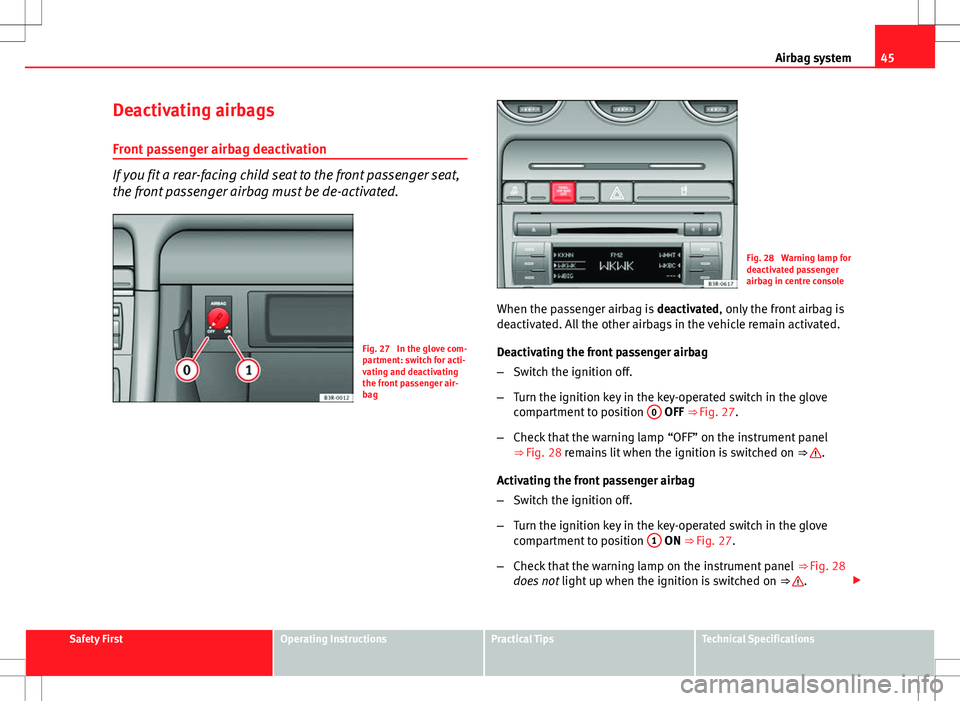
45
Airbag system
Deactivating airbags
Front passenger airbag deactivation
If you fit a rear-facing child seat to the front passenger seat,
the front passenger airbag must be de-activated.
Fig. 27 In the glove com-
partment: switch for acti-
vating and deactivating
the front passenger air-
bag
Fig. 28 Warning lamp for
deactivated passenger
airbag in centre console
When the passenger airbag is deactivated, only the front airbag is
deactivated. All the other airbags in the vehicle remain activated.
Deactivating the front passenger airbag
– Switch the ignition off.
– Turn the ignition key in the key-operated switch in the glove
compartment to position 0
OFF ⇒ Fig. 27.
– Check that the warning lamp “OFF” on the instrument panel
⇒ Fig. 28 remains lit when the ignition is switched on ⇒
.
Activating the front passenger airbag
– Switch the ignition off.
– Turn the ignition key in the key-operated switch in the glove
compartment to position 1
ON ⇒ Fig. 27.
– Check that the warning lamp on the instrument panel ⇒ Fig. 28
does not light up when the ignition is switched on ⇒
.
Safety FirstOperating InstructionsPractical TipsTechnical Specifications
Page 48 of 325

46Airbag system
WARNING
● The driver is responsible for the proper position of the key-operated
switch.
● You should only deactivate the front passenger airbag when, in ex-
ceptional cases, you have to use a rear-facing child seat on the front pas-
senger seat ⇒ page 47, Child safety.
● Never install a child seat facing backwards on the front passenger
seat unless the front passenger airbag has been disabled. Otherwise,
there is a risk of death. If under exceptional circumstances it is necessary
to transport a child in a rear-facing child seat on the front passenger
seat, you must always disable the front passenger airbag.
● As soon as the child seat is no longer needed on the front passenger
seat, enable the front passenger airbag again.
● Only deactivate the passenger airbag when the ignition is off, other-
wise a fault may occur in the airbag system, which could cause the airbag
to not deploy properly or not deploy at all.
● When the passenger airbag is deactivated, if the warning lamp AIR-
BAG OFF is not continuously lit up, there may be a fault in the airbag sys-
tem:
–Have the airbag system inspected immediately by a specialised
workshop.
– Do not use a child seat on the front passenger seat! The front pas-
senger airbag could be triggered despite the fact that there is a fault
in the system and, as a result, a child could sustain serious or fatal
injuries.
– It is unpredictable whether the front passenger airbag will deploy
in the event of an accident. Warn all your passengers of this.
● When using the ignition key to activate/deactivate the front passen-
ger airbag, only the front passenger airbag will be activated/deactivated.
The side airbag and head airbag on the passenger side will remain ac-
tive.
Page 61 of 325

59
Cockpit
Operating Instructions Cockpit
Overview Dash panel overview
Electric windows . . . . . . . . . . . . . . . . . . . . . . . . . . . . . . . . . . . . . . . . . . 112
Door handle
Central locking switch . . . . . . . . . . . . . . . . . . . . . . . . . . . . . . . . . . . . . 103
Electric control for exterior mirrors . . . . . . . . . . . . . . . . . . . . . . . . .133
Air outlets with thumbwheel . . . . . . . . . . . . . . . . . . . . . . . . . . . . . . . 169
Light switch . . . . . . . . . . . . . . . . . . . . . . . . . . . . . . . . . . . . . . . . . . . . . . . 117
Lever for turn signals and main beam headlights . . . . . . . . . . .124
Instrument panel . . . . . . . . . . . . . . . . . . . . . . . . . . . . . . . . . . . . . . . . . . 61
Levers and switches for:
– Windscreen wipers and washer . . . . . . . . . . . . . . . . . . . . . . . . . . 129
– Onboard computer . . . . . . . . . . . . . . . . . . . . . . . . . . . . . . . . . . . . . 88
– Menu display . . . . . . . . . . . . . . . . . . . . . . . . . . . . . . . . . . . . . . . . . . . 91
Ignition lock . . . . . . . . . . . . . . . . . . . . . . . . . . . . . . . . . . . . . . . . . . . . . . 173
Depending on equipment fitted:
– Electronic Stability Control (ESC) . . . . . . . . . . . . . . . . . . . . . . . .71
– Start-Stop switch . . . . . . . . . . . . . . . . . . . . . . . . . . . . . . . . . . . . . . . 176
– Warning lamp indicating that front passenger airbag has
been disabled . . . . . . . . . . . . . . . . . . . . . . . . . . . . . . . . . . . . . . . . . . 45
– Switch for acoustic parking aid . . . . . . . . . . . . . . . . . . . . . . . . . . 181
Hazard warning lights . . . . . . . . . . . . . . . . . . . . . . . . . . . . . . . . . . . . . 123
123456789
1011
12
Drink holder
. . . . . . . . . . . . . . . . . . . . . . . . . . . . . . . . . . . . . . . . . . . . . . 153
Storage compartment
Depending on equipment fitted: Sound system or navigation
system
Lockable glove compartment . . . . . . . . . . . . . . . . . . . . . . . . . . . . . . 159
Front passenger airbag . . . . . . . . . . . . . . . . . . . . . . . . . . . . . . . . . . . . 33
Air conditioner . . . . . . . . . . . . . . . . . . . . . . . . . . . . . . . . . . . . . . . . . . . . 164
Switch for heated rear window . . . . . . . . . . . . . . . . . . . . . . . . . . . . . 128
Thumbwheel for seat heating . . . . . . . . . . . . . . . . . . . . . . . . . . . . . . 171
Ashtray . . . . . . . . . . . . . . . . . . . . . . . . . . . . . . . . . . . . . . . . . . . . . . . . . . . 154
Manual gear lever
Cigarette lighter / Power socket . . . . . . . . . . . . . . . . . . . . . . . . . . . . 154
Auxiliary socket
Tyre pressure monitoring . . . . . . . . . . . . . . . . . . . . . . . . . . . . . . . . . . 69
Storage compartment
Handbrake . . . . . . . . . . . . . . . . . . . . . . . . . . . . . . . . . . . . . . . . . . . . . . . . 179
Seat memory* . . . . . . . . . . . . . . . . . . . . . . . . . . . . . . . . . . . . . . . . . . . . 139
Bonnet lock release . . . . . . . . . . . . . . . . . . . . . . . . . . . . . . . . . . . . . . . 233
Headlight range control . . . . . . . . . . . . . . . . . . . . . . . . . . . . . . . . . . . 121
– coming home and leaving home: delayed lights off and
anticipated lights on function . . . . . . . . . . . . . . . . . . . . . . . . . . . 119
Lever for cruise control . . . . . . . . . . . . . . . . . . . . . . . . . . . . . . . . . . . . 183
131415
161718192021222324252627282930
31
Safety FirstOperating InstructionsPractical TipsTechnical Specifications
Page 64 of 325

62Cockpit
CHECK button . . . . . . . . . . . . . . . . . . . . . . . . . . . . . . . . . . . . . . . . . . . . . 66
Call-up button for service indicator . . . . . . . . . . . . . . . . . . . . . . . . .77
Reset button for trip recorder . . . . . . . . . . . . . . . . . . . . . . . . . . . . . . 65
Coolant temperature gauge
Fig. 38 Engine coolant
temperature gauge
The coolant temperature gauge ⇒ Fig. 38 only works when the ignition is
switched on. In order to avoid engine damage, please read the following
notes for the different temperature ranges.
Cold temperature A
If the needle is still on the left of the dial, this indicates that the engine has
not yet reached operating temperature. Avoid high revs and heavy accelera-
tion and do not make the engine work hard.
Normal temperature B
In normal operations, the needle will settle somewhere in the centre of the
dial once the engine has reached running temperature. The temperature
may also rise when the engine is working hard, especially at high outside8
910
temperatures. This is no cause for concern, provided the warning lamp
does not light up in the instrument panel.
Warning temperature C
If the symbol
flashes in the display, this means that either the coolant
temperature is too high or the coolant level is too low ⇒ page 81.
WARNING
● Before opening the bonnet and checking the coolant level, observe
the warning information ⇒ page 234.
● Never open the bonnet when steam or coolant is being released from
it. This could lead to burns. Wait until you can no longer see or hear es-
caping steam or coolant.
CAUTION
Accessories in front of the air inlet reduce the cooling effect of the coolant.
At high outside temperatures and high engine loads, there is a risk of the
engine overheating.
Page 66 of 325

64Cockpit
–Use the +
and - buttons to set the day.
– Keep pressing the MODE
button until the month display flashes.
– Use the +
and - buttons to set the month.
– Keep pressing the MODE
button until the year display flashes.
– Use the +
and - buttons to set the year.
Deactivating the date display
– Keep pressing the MODE
button until the complete date display
flashes.
– Use the -
button to disable the date display.
Activating the date display
– Keep pressing the MODE
button until the complete date display
flashes.
– Use the +
button to enable the date display.
When the display stops flashing, this means the setting you are performing
is completed and the time and date have been successfully stored.
When the ignition is switched off, the odometer and the digital clock with
date display can be switched on for a few seconds by pressing the CHECK
button ⇒ Fig. 37 8
. Instrument lighting
The brightness of the instrument lighting can be adjusted as
required.
Fig. 41 Instrument panel
lighting
– Press the "+" button to increase the brightness of the instru-
ment lighting.
– Press the "-" button to reduce the brightness of the instrument
lighting.
The instrument lighting (dials and needles), the centre console illumination
and the illumination of the displays are regulated by a photodiode incorpo-
rated in the instrument panel, depending on the outside light.
Page 67 of 325
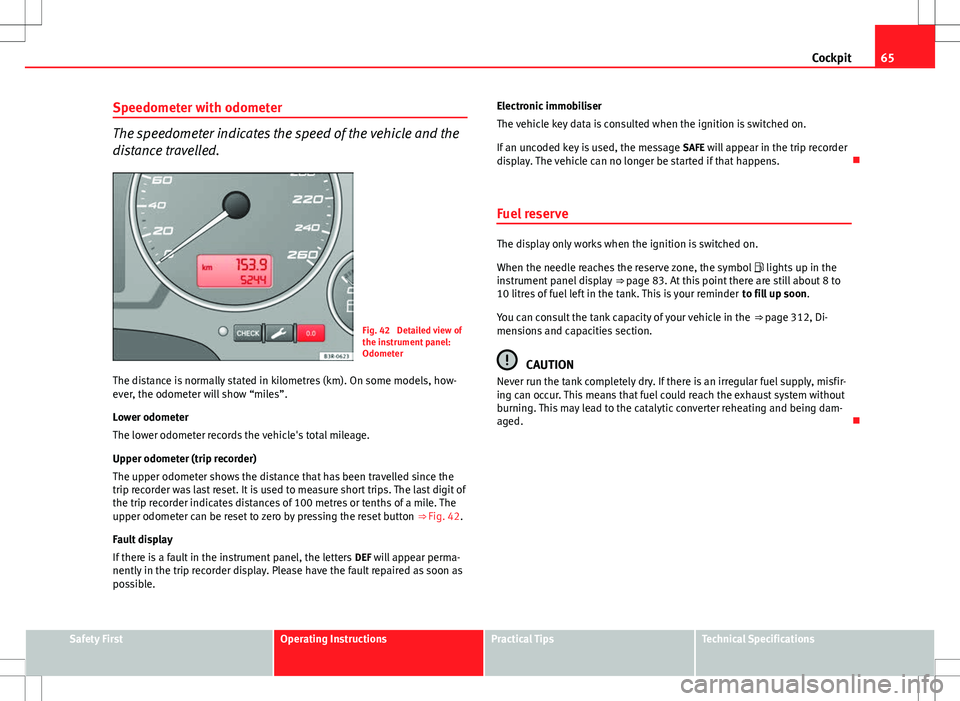
65
Cockpit
Speedometer with odometer
The speedometer indicates the speed of the vehicle and the
distance travelled.
Fig. 42 Detailed view of
the instrument panel:
Odometer
The distance is normally stated in kilometres (km). On some models, how-
ever, the odometer will show “miles”.
Lower odometer
The lower odometer records the vehicle's total mileage.
Upper odometer (trip recorder)
The upper odometer shows the distance that has been travelled since the
trip recorder was last reset. It is used to measure short trips. The last digit of
the trip recorder indicates distances of 100 metres or tenths of a mile. The
upper odometer can be reset to zero by pressing the reset button ⇒ Fig. 42.
Fault display
If there is a fault in the instrument panel, the letters DEF will appear perma-
nently in the trip recorder display. Please have the fault repaired as soon as
possible. Electronic immobiliser
The vehicle key data is consulted when the ignition is switched on.
If an uncoded key is used, the message
SAFE will appear in the trip recorder
display. The vehicle can no longer be started if that happens.
Fuel reserve
The display only works when the ignition is switched on.
When the needle reaches the reserve zone, the symbol lights up in the
instrument panel display ⇒ page 83. At this point there are still about 8 to
10 litres of fuel left in the tank. This is your reminder to fill up soon.
You can consult the tank capacity of your vehicle in the ⇒ page 312, Di-
mensions and capacities section.
CAUTION
Never run the tank completely dry. If there is an irregular fuel supply, misfir-
ing can occur. This means that fuel could reach the exhaust system without
burning. This may lead to the catalytic converter reheating and being dam-
aged.
Safety FirstOperating InstructionsPractical TipsTechnical Specifications
Page 68 of 325

66Cockpit
CHECK button
Fig. 43 Detailed view of
the instrument panel:
CHECK button
The CHECK
button has the following functions:
Activating the digital clock and the odometer
When the ignition is switched off, the odometer and the digital clock with
date display can be enabled for a few seconds by pressing the CHECK
but-
ton ⇒ Fig. 43.
Starting check procedure (auto-check control)
The auto-check control ⇒ page 78 checks important components and ve-
hicle systems. These background checks are run constantly, as long as the
ignition is switched on.
You can start the “check procedure” manually by pressing the CHECK
button
with the ignition switched on. This function check can be started with the
engine either stationary or running, but not at road speeds above 5 km/h.
Calling up driver messages
If a Priority 1 symbol flashes in the display ⇒ page 78, or if the bulb moni-
tor detects a failure of one of the lights ⇒ page 85, the relevant driver in- formation can be called up again by briefly pressing the
CHECK
button. For
example:
Switch off engine, check oil level
The message will disappear from the display after about 5 seconds.
Setting the speed warning
You can press the CHECK
button to set speed limit warning 1
⇒ page 86,
Setting speed limit warning 1 while the vehicle is moving . Speed limit warn-
ing 2* ⇒ page 87, Setting speed limit warning 2 can only be set when the
ignition is switched off .
Page 70 of 325

68Cockpit
Note
A number of functions are monitored by the auto-check control
⇒ page 78. If a malfunction should occur, this will be shown by the dis-
play in the instrument panel either with a red symbol (priority 1 - danger) or
a yellow symbol (priority 2 - warning).
Exhaust emission control system
If the warning lamp lights up continuously you should take your vehicle to a
specialised workshop as soon as possible in order to have the fault re-
paired.
If the warning lamp flashes drive on at reduced speed and seek professio-
nal help in order to avoid damage to the catalytic converter.
For further information on the catalytic converter, see ⇒ page 202.
Airbag system
This warning lamp monitors the airbag and belt tension de-
vice system.
The warning lamp should light up for a few seconds when the ignition is
switched on.
If the warning lamp does not go out, or if it lights up, flashes or flickers
when the vehicle is moving, this indicates a malfunction in the system.
WARNING
If a malfunction should occur, have the system checked immediately by a
specialised workshop. Otherwise there is a risk that the airbag system
and/or belt tensioners may not be triggered in an accident.