2012 RENAULT LAGUNA COUPE mileage
[x] Cancel search: mileagePage 57 of 221

control instruments ............................... (up to the end of the DU)
indicators: instrument panel ............................. (up to the end of the DU)
trip computer and warning system ........(up to the end of the DU)
instrument panel ................................... (up to the end of the DU)
warning lights ........................................ (up to the end of the DU)
1.51
ENG_UD23773_2
Ordinateur de bord : généralités (X91 - B91 - K91 - Renault)
ENG_NU_939-3_D91_Renault_1
Trip computer
Trip computer and warning
system 1
Depending on the vehicle, this includes
the following functions:
– distance travelled;
– journey parameters;
– information messages;
– operating fault messages (associ -
ated with the
© warning light);
– warning messages (associated with
the
® warning light);
– vehicle settings customisation menu.
All these functions are described on the
following pages.
display selection keys 2
and 3
Scroll through the following informa -
tion upwards (button 2 ) or downwards
(button 3 ) by pressing briefly and suc -
cessively (the display depends on the
vehicle equipment and country).
a) total mileage and trip mileage re -
corder;
b) journey parameters:
– fuel used;
– average fuel consumption;
– current fuel consumption;
– estimated range;
– distance travelled;
– average speed;
c) mileage before service;
d) tyre pressure monitor;
e) cruise control/speed limiter pro -
grammed speed;
f) vehicle settings customisation menu;
g) on-board log, operating fault and in-
formation message readout.
12
3
TRIp cOmpUTER: general information (1/2)
Page 58 of 221

1.52
ENG_UD23773_2
Ordinateur de bord : généralités (X91 - B91 - K91 - Renault)
ENG_NU_939-3_D91_Renault_1
Trip mileage resetting
With “trip mileage recorder” selected on
the display, press button 2 or 3 until the
mileage recorder resets to zero.
Resetting the journey
parameters (reset button)
With one of the journey parameters se-
lected on the display, press button 2
or 3 until the display resets.
Interpreting some of the
values displayed after
resetting
The values showing average fuel con -
sumption, range and average speed
will become more stable and reliable
the further you travel after pressing the
reset button.
For the first few miles after pressing
the reset key you will notice that the
range increases as you travel. This
range takes into account the average
fuel consumption since the last time the
reset button was pressed. Therefore,
the average fuel consumption may de-
crease when:
– the vehicle stops accelerating;
– the engine reaches its operat -
ing temperature (if the engine
was cold when the reset key was
pressed);
– when driving from an urban area
onto the open road.
Automatic resetting of the
journey parameters
Resetting occurs automatically when
the maximum value of any of the pa -
rameters is exceeded.2
3
TRIp cOmpUTER: general information (2/2)
Page 59 of 221

trip computer and warning system........(up to the end of the DU)
warning lights ........................................ (up to the end of the DU)
instrument panel messages ..................(up to the end of the DU)
instrument panel ................................... (up to the end of the DU)
1.53
ENG_UD23764_1
Ordinateur de bord : paramètres de voyage (X91 - B91 - K91 - Renault\
)
ENG_NU_939-3_D91_Renault_1
The display of information shown below dEpENds ON THE vEHIcLE EQUIpmENT ANd cOUNTRY.
Examples of selections Interpreting the display selected
101778 KM 112. 4 KM
a) Total mileage and trip mileage recorder.
Fuel used
b) Journey parameters.
fuel used.
Fuel consumed since the last reset.
8 L
Average
Average fuel consumption since the last reset.
The value is displayed after having travelled at least 400 metres since the last reset.
7.2 L/100
TRIp cOmpUTER: trip settings (1/5)
Page 61 of 221

JauneNoirNoir texte
1.55
ENG_UD23764_1
Ordinateur de bord : paramètres de voyage (X91 - B91 - K91 - Renault\
)
ENG_NU_939-3_D91_Renault_1
Examples of selections Interpreting the display selected
c) mileage before service. Distance remaining until the next service (displayed in miles/kilometres and months),
then when the service nears, several scenarios are possible:
– distance/time remaining less than 900 miles (1,500 km) or one month: the mes-
sage “Service in” is displayed accompanied by the nearest term (distance or time);
– distance equal to 0 miles or service date reached : the message “Service re-
quired ” is displayed accompanied by the
© warning light.
The vehicle requires a service as soon as possible.
Service in
1936 km/2 months
NB: depending on the vehicle, the mileage before service changes according to the driving style (frequent driving at low speed,
door-to-door journeys, extensive use at idle speed, towing a trailer etc). The distance remaining until the next service can there-
fore decrease more quickly in some cases than the actual distance travel\
led.
Resetting the display after the service in accordance with the maintenan\
ce schedule.
The mileage before service must only be reset after a service which complies with the recommendations in the maintenance
schedule.
If you decide to change the oil more frequently, do not reset this data each time the oil is changed to avoid exceeding the re-
placement intervals for other parts in the maintenance schedule.
special note: To reset the distance before service, press and hold one of the display reset buttons for approximately 10 sec-
onds until the display shows the mileage permanently.
The display of information shown below dEpENds ON THE vEHIcLE EQUIpmENT ANd cOUNTRY.
TRIp
cOmpUTER: trip settings (3/5)
Page 80 of 221

running in .............................................. (up to the end of the DU)
driving ................................................... (up to the end of the DU)
2.2
ENG_UD10825_1
Rodage (X95 - J95 - R95 - Renault)
ENG_NU_939-3_D91_Renault_2
Running in
RUNNING IN
Petrol version
Up to 600 miles (1,000 km) , do not
exceed 78 mph (130 km/h) in top gear
or 3,000 to 3,500 rpm.
You may only expect top performance
from your vehicle after approximately
1,800 miles (3 000 km).
S e r v i c e i n t e r v a l : r e f e r t o t h e
Maintenance Document for your vehi -
cle. Diesel version
For the first
900 miles (1,500 km), do
not exceed 2,500 rpm. After completing
this mileage you may drive faster, how-
ever, it is only after approximately 3600
miles (6,000 km) that you may reason -
ably expect full performance.
During the running in period, do not ac-
celerate hard while the engine is still
cold and do not let the engine over-rev.
S e r v i c e i n t e r v a l : r e f e r t o t h e
Maintenance Document for your vehi -
cle.
Page 203 of 221

service sheets....................................... (up to the end of the DU)
maintenance: mechanical ...................................... (up to the end of the DU)
maintenance: mileage before service .................... (up to the end of the DU)
6.9
ENG_UD10975_1
Justificatif d’entretien (Suite) (X84 - X85 - Renault)
ENG_NU_939-3_D91_Renault_6
Service sheets
seRVice sheets
Date: Miles (km): Invoice number: Comments/miscellaneous
t ype of operation: stamp
Service □
....................................... □
anticorrosion check:
OK □ Not OK* □
*See specific page
Date: Miles (km): Invoice number: Comments/miscellaneous
t ype of operation: stamp
Service □
....................................... □
anticorrosion check:
OK □ Not OK* □
*See specific page
Date: Miles (km): Invoice number: Comments/miscellaneous
t ype of operation: stamp
Service □
....................................... □
anticorrosion check:
OK □ Not OK* □
*See specific page
Vin: .......................................................................\
...........
Page 217 of 221
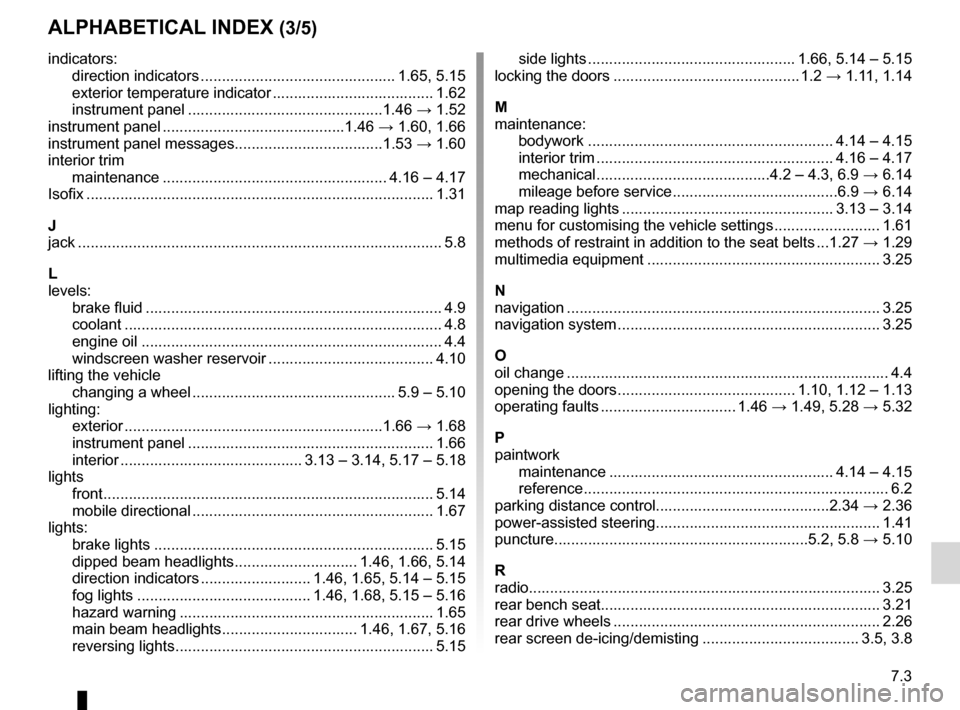
JauneNoirNoir texte
7.3
FRA_UD29933_4
Index (X91 - D91 - Renault)
ENG_NU_939-3_D91_Renault_7
AlphAbeticAl index (3/5)
indicators:
direction indicators .............................................. 1.65, 5.15
exterior temperature indicator ...................................... 1.62
instrument panel .............................................. 1.46 → 1.52
instrument panel ........................................... 1.46 → 1.60, 1.66
instrument panel messages ...................................1.53 → 1.60
interior trim maintenance ..................................................... 4.16 – 4.17
Isofix .................................................................................. 1.31
J
jack ...................................................................................... 5.8
l
levels: brake fluid ...................................................................... 4.9
coolant ........................................................................... 4.8
engine oil ....................................................................... 4.4
windscreen washer reservoir ....................................... 4.10
lifting the vehicle changing a wheel ................................................ 5.9 – 5.10
lighting: exterior ............................................................. 1.66 → 1.68
instrument panel .......................................................... 1.66
interior ........................................... 3.13 – 3.14, 5.17 – 5.18
lights front .............................................................................. 5.14
mobile directional ......................................................... 1.67
lights: brake lights .................................................................. 5.15
dipped beam headlights ............................. 1.46, 1.66, 5.14
direction indicators .......................... 1.46, 1.65, 5.14 – 5.15
fog lights ......................................... 1.46, 1.68, 5.15 – 5.16
hazard warning ............................................................ 1.65
main beam headlights ................................ 1.46, 1.67, 5.16
reversing lights ............................................................. 5.15side lights
................................................. 1.66, 5.14 – 5.15
locking the doors ............................................ 1.2 → 1.11, 1.14
M
maintenance: bodywork .......................................................... 4.14 – 4.15
interior trim ........................................................ 4.16 – 4.17
mechanical .........................................4.2 – 4.3, 6.9 → 6.14
mileage before service ....................................... 6.9 → 6.14
map reading lights .................................................. 3.13 – 3.14
menu for customising the vehicle settings ......................... 1.61
methods of restraint in addition to the seat belts ... 1.27 → 1.29
multimedia equipment ....................................................... 3.25
n
navigation .......................................................................... 3.25
navigation system .............................................................. 3.25
O
oil change ............................................................................ 4.4
opening the doors .......................................... 1.10, 1.12 – 1.13
operating faults ................................ 1.46 → 1.49, 5.28 → 5.32
p
paintwork maintenance ..................................................... 4.14 – 4.15
reference ........................................................................ 6.2
parking distance control ......................................... 2.34 → 2.36
power-assisted steering ..................................................... 1.41
puncture ............................................................ 5.2, 5.8 → 5.10
R
radio................................................................................... 3.25
rear bench seat .................................................................. 3.21
rear drive wheels ............................................................... 2.26
rear screen de-icing/demisting ..................................... 3.5, 3.8