2012 RENAULT LAGUNA COUPE battery
[x] Cancel search: batteryPage 8 of 221

locking the doors .................................. (up to the end of the DU)
emergency key ..................................... (up to the end of the DU)
child safety ............................................................. (current page)
children (safety) ..................................................... (current page)
RENAULT card use .................................................. (up to the end of the DU)
1.2
ENG_UD19761_2
Cartes RENAULT : généralités (X91 - D91 - Renault)
ENG_NU_939-3_D91_Renault_1
Jaune NoirNoir texte
RENAULT cards: General information, use, deadlocking
RENAULT cARds: general information (1/2)
1 Unlocking the doors and tailgate.
2 Locking all doors and tailgate.
3 Switching on the lighting remotely.
4 Unlocking/locking the tailgate
5 Integrated key.
special note
The RENAULT “SERVICE” card, for ve-
hicles equipped with it, can be identi -
fied by the word “SERVICE” engraved
on the card. Refer to the information
on the “RENAULT “SERVICE” card” in
Section 1.
The RENAULT card is used
for:
– locking/unlocking the opening ele -
ments (doors and luggage compart-
ment) and the fuel filler flap (refer to
the following pages);
– depending on the vehicle, for remote
automatic closing of the electric win-
dows, refer to “One touch window:
remote closing of the windows” in
Section 3;
– switching on the vehicle lighting re -
motely (refer to the following pages);
– starting the engine; refer to the in -
formation on “Starting the engine” in
Section 2.
Battery lifeMake sure that the correct battery type
is being used, and that the battery is in
good condition and inserted correctly.
Its service life is approximately two
years: replace it when the message
“Low card battery” appears on the in -
strument panel (refer to the informa -
tion on the “RENAULT card: Battery” in
Section 5).driver’s responsibility
Never leave your vehicle
with the Renault card inside
and never leave a child
(or a pet) unsupervised, even for a
short while.
They may pose a risk to themselves
or to others by starting the engine,
activating equipment such as the
electric windows or by locking the
doors.
Risk of serious injury.
4
5
1
2
RENAULT card operating
range
This varies according to the surround -
ings. It is important to make sure when
handling the RENAULT card that you
do not lock or unlock the doors by inad -
vertently pressing the buttons.
3
When the battery is flat, you can
still lock/unlock and start your ve -
hicle. Refer to the information on
“Locking/unlocking the doors” in
Section 1 and “Starting the engine”
in Section 2.
Page 9 of 221
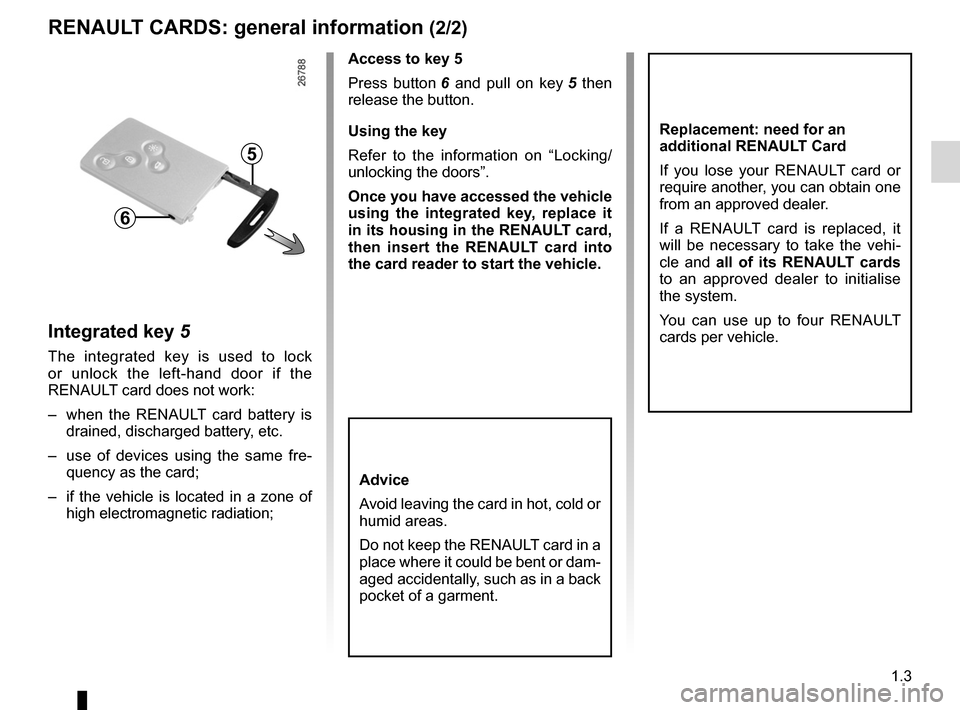
JauneNoirNoir texte
1.3
ENG_UD19761_2
Cartes RENAULT : généralités (X91 - D91 - Renault)
ENG_NU_939-3_D91_Renault_1
RENAULT cARds: general information (2/2)
Access to key 5
Press button 6 and pull on key 5 then
release the button.
Using the key
Refer to the information on “Locking/
unlocking the doors”.
Once you have accessed the vehicle
using the integrated key, replace it
in its housing in the RENAULT card,
then insert the RENAULT card into
the card reader to start the vehicle.
Integrated key 5
The integrated key is used to lock
or unlock the left-hand door if the
RENAULT card does not work:
– when the RENAULT card battery is
drained, discharged battery, etc.
– use of devices using the same fre -
quency as the card;
– if the vehicle is located in a zone of
high electromagnetic radiation;
Replacement: need for an
additional RENAULT card
If you lose your RENAULT card or
require another, you can obtain one
from an approved dealer.
If a RENAULT card is replaced, it
will be necessary to take the vehi -
cle and all of its RENAULT cards
to an approved dealer to initialise
the system.
You can use up to four RENAULT
cards per vehicle.
Advice
Avoid leaving the card in hot, cold or
humid areas.
Do not keep the RENAULT card in a
place where it could be bent or dam-
aged accidentally, such as in a back
pocket of a garment.
5
6
Page 16 of 221

warning buzzer ...................................................... (current page)
doors ..................................................... (up to the end of the DU)
locking the doors .................................. (up to the end of the DU)
opening the doors .................................................. (current page)
1.10
ENG_UD22175_6
Ouverture et fermeture des portes (X91 - D91 - Renault)
ENG_NU_939-3_D91_Renault_1
Jaune NoirNoir texte
door/tailgate open buzzerIf a door (or tailgate) is open or not
properly closed, as soon as the vehi -
cle reaches a speed of approximately
6 mph (10 km/h), the message “tailgate
open” or “door open” (depending on
which is open) will appear on the instru-
ment panel accompanied by a warning
light.
Lights-on reminder buzzerIf you have switched off the ignition
and left the lights switched on, a warn-
ing buzzer will sound when a door is
opened.
Doors
OpENINg ANd cLOsINg THE dOORs (1/2)
Opening the doors from the
outside
With the doors unlocked or the hands -
free RENAULT card on you, pull
handle 1.
In some cases, it may be necessary to
pull the handle twice to open the door.
Opening from the insidePull on the handle 2.
Note: the lights and accessories (radio
etc.) continue to work after the engine
is switched off. They stop as soon as
the driver’s door is opened.
1
2
Every time one of the doors is opened, the window lowers by a few centimetres
to facilitate door movement. The window closes as soon as the door is closed.
If there is any ice or snow preventing the window from lowering when one of the
doors is opened, this ice or snow must be removed to free the window before the
door is closed.
If you need to disconnect the battery (breakdown etc.), lower the windows to
make handling the doors easier whilst the battery is disconnected.
If you pull the handle 1 with-
out opening the door, the
window lowers by a few
centimetres then closes
after approximately 20 seconds.
Do not place your fingers over the
window.
Risk of injury.
Page 17 of 221

closing the doors ................................................... (current page)
child safety ............................................................. (current page)
JauneNoirNoir texte
1.11
ENG_UD22175_6
Ouverture et fermeture des portes (X91 - D91 - Renault)
ENG_NU_939-3_D91_Renault_1
In the event of a fault with the
electric windows
The window does not lower when the
door is opened and does not close
when the door is closed. In this case,
pull the electric window button in ques-
tion six times in succession to close
the window completely.
To close the door, proceed as described
in the section entitled “In the event of a
battery fault”.
card reminder buzzer
A beep will let you know if you have left
the card in the reader when you open
the driver ’s door, and the “Remove
card” message will appear on the in -
strument panel.
OpENINg ANd cLOsINg THE dOORs (2/2)
Do not close the door by
holding the window.
Make sure you do not place
your fingers too high up in
zone 4.
Risk of injury.
43
Operating faults
In the event of a battery fault:
– to open the door: pull handle 5 then
gently open the door to avoid dam -
aging seal 3;
– to close the door : push the top of
the window (zone 4 ) whilst holding
the door using handle 5 to enable it
to pass under seal 3, then close the
door without slamming it.
5
Door locking is accompa -
nied by the windows clos -
ing.
Risk of serious injury.
As a safety precaution,
the doors should only be
opened or closed when the
vehicle is stationary.
driver’s responsibility when parking or stopping the vehicle
Never leave an animal, child or adult who is not self-sufficient alone on
your vehicle, even for a short time.
They may pose a risk to themselves or to others by starting the engine,
activating equipment such as the electric windows or by locking the door\
s.
Also, in hot and/or sunny weather, please remember that the temperature inside
the passenger compartment increases very quickly.
RIsK Of dEATH OR sERIOUs INJURY.
Page 18 of 221
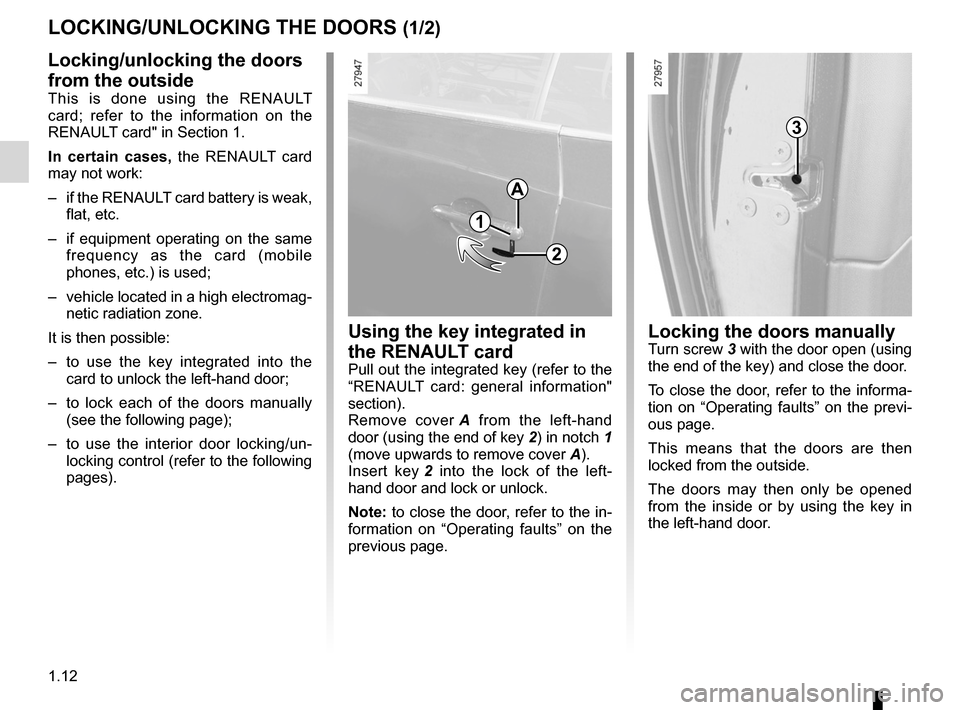
opening the doors ................................. (up to the end of the DU)
closing the doors .................................. (up to the end of the DU)
unlocking the doors .............................. (up to the end of the DU)
central door locking .............................. (up to the end of the DU)
1.12
ENG_UD22177_6
Verrouillage, déverrouillage des ouvrants (X91 - D91 - Renault)
ENG_NU_939-3_D91_Renault_1
Jaune NoirNoir texte
LOcKINg/UNLOcKINg THE dOORs (1/2)
Locking/unlocking the doors
from the outside
This is done using the RENAULT
card; refer to the information on the
RENAULT card" in Section 1.
In certain cases, the RENAULT card
may not work:
– if the RENAULT card battery is weak,
flat, etc.
– if equipment operating on the same
frequency as the card (mobile
phones, etc.) is used;
– vehicle located in a high electromag-
netic radiation zone.
It is then possible:
– to use the key integrated into the
card to unlock the left-hand door;
– to lock each of the doors manually
(see the following page);
– to use the interior door locking/un -
locking control (refer to the following
pages).
Using the key integrated in
the RENAULT card
Pull out the integrated key (refer to the
“RENAULT card: general information"
section).
Remove cover A from the left-hand
door (using the end of key 2) in notch 1
(move upwards to remove cover A).
Insert key 2 into the lock of the left-
hand door and lock or unlock.
Note: to close the door, refer to the in-
formation on “Operating faults” on the
previous page.
Locking the doors manuallyTurn screw 3 with the door open (using
the end of the key) and close the door.
To close the door, refer to the informa-
tion on “Operating faults” on the previ-
ous page.
This means that the doors are then
locked from the outside.
The doors may then only be opened
from the inside or by using the key in
the left-hand door.
A
2
3
1
Page 19 of 221

JauneNoirNoir texte
1.13
ENG_UD22177_6
Verrouillage, déverrouillage des ouvrants (X91 - D91 - Renault)
ENG_NU_939-3_D91_Renault_1
Locking the opening
elements without the
RENAULT card
For example, in the event of a dis -
charged battery or the RENAULT card
temporarily not working, etc.
With the engine switched off and a
door or tailgate open, press and hold
switch 4 for more than five seconds.
When the door is closed, all the doors
and tailgate will be locked.
The vehicle can only be unlocked from
outside when the RENAULT card is in
the vehicle's access zone.
doors and tailgate status
indicator light
When the ignition is on, the indicator
light integrated in switch 4 informs you
of the status of the doors and tailgate:
– indicator light on, the doors and tail-
gate are locked;
– light off, the doors and tailgate are
unlocked.
When you lock the doors, the indicator
light remains lit and then goes out.
LOcKINg/UNLOcKINg THE dOORs (2/2)
Interior locking/unlocking
door control
Switch 4 controls the doors, the tailgate
and the fuel filler flap simultaneously.
If a door or the tailgate is open or not
closed properly, the doors and tailgate
lock/unlock quickly.
If transporting an object with the tail -
gate open, you can still lock the doors:
with the engine stopped, press and
hold switch 4 for more than five sec -
onds to lock the other doors.
Never leave your vehicle
with the RENAULT card
inside.
4
After locking/unlocking the vehicle
or the luggage compartment only
using the buttons on the RENAULT
card, remote locking and unlocking
in hands-free mode are deactivated.
To reactivate the hands-free mode:
restart the vehicle.driver’s responsibility
If you decide to keep the
doors locked when you are
driving, remember that it
may be more difficult for those as -
sisting you to gain access to the
passenger compartment in the
event of an emergency.
Page 47 of 221

steering wheeladjustment ...................................... (up to the end of the DU)
power-assisted steering ........................(up to the end of the DU)
power-assisted steering ........................(up to the end of the DU)
1.41
ENG_UD25099_1
Volant de direction/direction assistée (X91 - B91 - K91 - D91 - Renau\
lt)
ENG_NU_939-3_D91_Renault_1
Steering wheel
Power-assisted steering
sTEERINg WHEEL/pOWER-AssIsTEd sTEERINg
Height and reach adjustment
Pull lever 1 and move the steering
wheel to the required position.
Then, push the lever beyond the point
of resistance to lock the steering wheel.
Make sure that the steering wheel is
correctly locked.
For safety reasons, only
adjust the steering wheel
when the vehicle is station-
ary.
1
Never switch off the igni -
tion when travelling down -
hill, and avoid doing so in
normal driving (assistance
is not provided).
v ariable power-assisted
steering
The variable power-assisted steering
system is equipped with an electronic
control system which alters the level of
assistance to suit the vehicle speed.
Steering is made easier during parking
manoeuvres (for added comfort) whilst
the force needed to steer increases
progressively as the speed rises (for
enhanced safety at high speeds).
Never leave the steering wheel on
full lock when the vehicle is station-
ary.
Do not drive with a low battery
charge. The steering wheel may not
operate correctly.
With the engine switched off, or if
there is a system fault, it is still pos-
sible to turn the steering wheel. The
force required will be greater.
A noise may be heard when the
steering wheel is moved quickly.
This is normal.
With the engine switched off, or if
there is a system fault, it is still pos-
sible to turn the steering wheel. The
force required will be greater.
Page 53 of 221

electronic parking brake ........................................ (current page)
warning buzzer ...................................................... (current page)
battery .................................................................... (current page)
engine oil ............................................................... (current page)
JauneNoirNoir texte
1.47
ENG_UD27730_1
Témoins lumineux (X91 - D91 - Renault)
ENG_NU_939-3_D91_Renault_1
WARNINg LIgHTs (2/4)
A
The presence and operation of the warning lights dEpENd ON THE EQUIpmENT ANd cOUNTRY.
© Warning light
This lights up when the ignition is
switched on and goes out as soon as
the engine is started. It can light up in
conjunction with other indicator lights
and/or messages on the instrument
panel.
It means you should drive very care-
fully to an authorised dealer as soon
as possible. If you fail to follow this rec-
ommendation, you risk damaging your
vehicle.
®sTOp light
This lights up when the ignition
is switched on and goes out as soon as
the engine is started. It comes on with
other warning lights and/or messages,
and is accompanied by a beep.
It requires you to stop immediately, for
your own safety, as soon as traffic con-
ditions allow. Switch off the engine and
do not restart it.
Contact an approved Dealer.
DElectronic parking brake
and brake circuit fault warn-
ing light
If it comes on during braking and is ac-
companied by the
® warning light
and a beep, it indicates that the fluid
level in the circuit is low or that there is
a braking system fault. Stop as soon as
traffic conditions allow and contact an
authorised dealer.
ÚBattery charge warning light
If it comes on together with the
® warning light and a beep, it in-
dicates that the electrical circuit is over-
charged or undercharged.
ÀOil pressure warning light
If it comes on when you are
driving accompanied by the
®
warning light and a beep, it is essential
to stop and switch off the ignition.
Check the oil level (refer to the informa-
tion on the “Engine oil level” in Section
4). If the level is normal, the light has
come on for another reason: contact an
authorised dealer.
}Handbrake “on” or elec -
tronic parking brake warn -
ing light
Refer to the information on the
“Handbrake” or “Electronic parking
brake” in Section 2.