2012 RENAULT FLUENCE Z.E. light
[x] Cancel search: lightPage 61 of 195
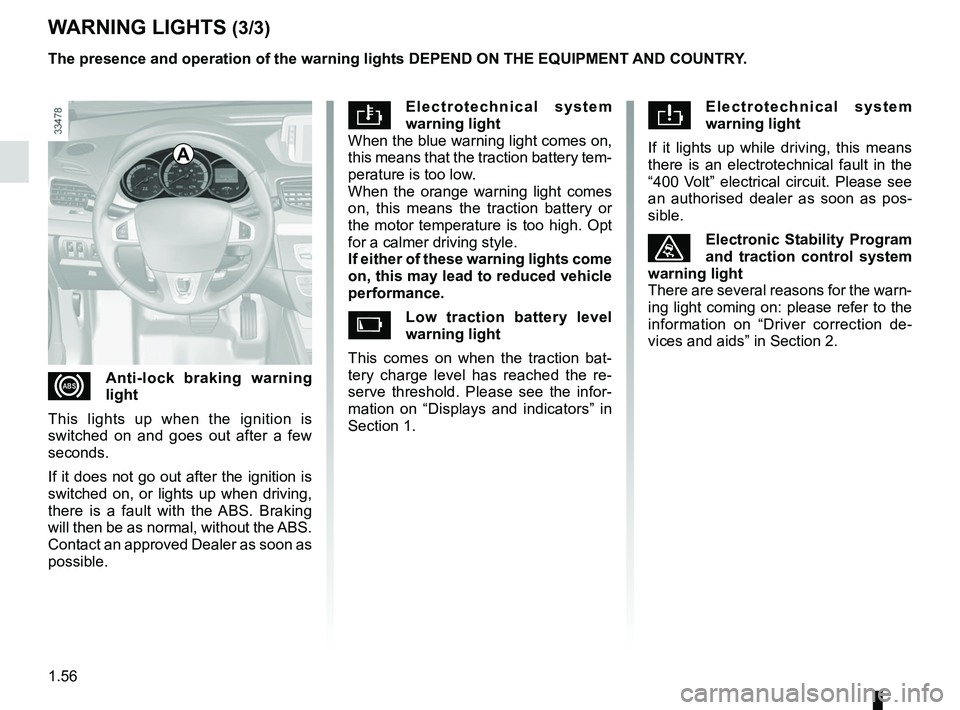
1.56
ENG_UD26161_4
Témoins lumineux (L38 électrique - Renault)
ENG_NU_914-4_L38e_Renault_1
e l e c t r o t e c h n i c a l s y s t e m
warning light
When the blue warning light comes on,
this means that the traction battery tem-
perature is too low.
When the orange warning light comes
on, this means the traction battery or
the motor temperature is too high. Opt
for a calmer driving style.
if either of these warning lights come
on, this may lead to reduced vehicle
performance.
l ow traction battery level
warning light
This comes on when the traction bat -
tery charge level has reached the re -
serve threshold. Please see the infor -
mation on “Displays and indicators” in
Section 1.
W ArNiNg lightS (3/3)
el e c t r o t e c h n i c a l s y s t e m
warning light
If it lights up while driving, this means
there is an electrotechnical fault in the
“400 Volt” electrical circuit. Please see
an authorised dealer as soon as pos -
sible.
ùelectronic Stability Program
and traction control system
warning light
There are several reasons for the warn-
ing light coming on: please refer to the
information on “Driver correction de -
vices and aids” in Section 2.
xAnti-lock braking warning
light
This lights up when the ignition is
switched on and goes out after a few
seconds.
If it does not go out after the ignition is
switched on, or lights up when driving,
there is a fault with the ABS. Braking
will then be as normal, without the ABS.
Contact an approved Dealer as soon as
possible. the presence and operation of the warning lights DePeND ON the eqUiPmeNt AND cOUNtr Y.
A
Page 62 of 195

display .................................................. (up to the end of the DU)
indicators: instrument panel ............................. (up to the end of the DU)
instrument panel ................................... (up to the end of the DU)
control instruments ............................... (up to the end of the DU)
energy consumption ............................. (up to the end of the DU)
1.57
ENG_UD23014_2
Afficheurs et indicateurs (L38 électrique - Renault)
ENG_NU_914-4_L38e_Renault_1
Displays and indicators
DiSPlAYS AND iNDicA tOrS (1/2)
charge level 2
The gauge indicates the level of energy
remaining.
reserve level 1
This indicates that the battery is at ap-
proximately 12% charge. Warning light
Ṏ comes on, along with a beep.
To optimise your range, please see the
information on “Recommendations:
saving energy” in Section 2. imminent immobilisation level
3
This indicates that the battery is at less
than 6% charge. A beep is repeated
every 20 seconds and warning light
Ṏ flashes. The message “Limited
performance” is displayed on the instru-
ment panel.
Motor performance gradually de -
creases until the vehicle comes to a
stop.
Please see the information on “Towing:
in the event of energy loss” in Section
5.
the presence and operation of the display and indicators DePeNDS ON
the level OF eqUiPmeNt AND the cOUNtr Y.
Speedometer 4
Vehicle speed is limited to approxi -
mately 80 mph (135 km/h).
4
3
1
2
Page 64 of 195

trip computer and warning system........(up to the end of the DU)
control instruments ............................... (up to the end of the DU)
indicators: instrument panel ............................. (up to the end of the DU)
instrument panel ................................... (up to the end of the DU)
warning lights ........................................ (up to the end of the DU)
instrument panel messages ..................(up to the end of the DU)
1.59
ENG_UD23015_2
Ordinateur de bord : généralités (L38 électrique - Renault)\
ENG_NU_914-4_L38e_Renault_1
Trip computer
triP cOmPUter: general information (1/2)
t rip computer 1
Depending on the vehicle, this includes
the following functions:
– distance travelled;
– journey parameters;
– information messages;
– operating fault messages (con -
nected to the warning light
©);
– warning messages (connected to the
® warning light);
– vehicle settings customisation menu.
All these functions are described on the
following pages.
Display selection keys 2
and 3
Scroll through the following information
upwards (key 2) or downwards (key 3)
by pressing briefly and successively
(the display depends on the vehicle
equipment and country).
a) total mileage and trip mileage re -
corder;
b) journey parameters:
– total energy consumption since
the last reset;
– average energy consumption;
– current energy consumption;
– total energy consumption since
the vehicle first entered into serv-
ice;
– estimated range;
– distance travelled;
– average speed.
c) mileage before service;
e) vehicle settings customisation menu;
f) trip log, operating faults and informa-
tion message readout.
3
2
1
Page 68 of 195

JauneNoirNoir texte
1.63
ENG_UD25303_2
Ordinateur de bord : paramètres de voyage (L38 électrique - Renau\
lt)
ENG_NU_914-4_L38e_Renault_1
triP cOmPUter AND WArNiNg SYStem: journey parameters (3/4)
examples of selectionsinterpreting the display selected
Service due in
c) Service interval.
Distance remaining until the next service (displayed in miles/kilome -
tres), then when the service nears, several scenarios are possible:
– distance/time remaining less than 900 miles (1,500 km) or one
month: the message “Service due in” is displayed accompanied by
the nearest term (distance or time);
– distance/time remaining 0 km/miles or service date reached: the
message “Service vehicle” is displayed accompanied by the
©
warning light.
The vehicle requires a service as soon as possible.
1936 km
resetting the display after the service in accordance with the maintenanc\
e schedule.
The service interval must only be reset after a service which complies with the recommendations in the maintenance schedule.
Special note: To reset the service interval, press and hold one of the display reset buttons for approximately 10 seconds until
the display shows the mileage permanently.
the display of information shown below DePeNDS ON the vehicle eqUiPmeNt AND cOUNtr
Y.
Page 71 of 195

operating faults ..................................... (up to the end of the DU)
instrument panel messages ..................(up to the end of the DU)
trip computer and warning system ........(up to the end of the DU)
instrument panel ................................... (up to the end of the DU)
1.66
ENG_UD23102_1
Ordinateur de bord : messages d’anomalie de fonctionnement (L38 é\
lectrique - Renault)
ENG_NU_914-4_L38e_Renault_1
triP cOmPUter AND WArNiNg SYStem: operating fault messages
these appear with the © warning light and mean that you should drive very carefully to an authorised dealer as
soon as possible. if you fail to follow this recommendation, you risk damaging your vehicle\
.
They disappear when the display selection key is pressed or after several seconds and are stored in the computer log. The
© warning light stays on. Examples of operating fault messages are given \
in the following pages.
examples of messages interpreting the display selected
« check airbag » Indicates a fault in the restraint system in addition to the seat belts. In the event of an
accident, it is possible that they may not be triggered.
« elec. System to check » Indicates a fault on one of the pedal sensors or in the 12 V battery management
system.
« check braking system »Indicates wear or the need to check the braking system.
« Service required » Indicates that the system linked to the fast traction battery replacement should be
checked.
« elec. System to check » Indicates a fault in the traction system.
« Battery charge impossible » Indicates a fault on the traction battery recharge system.
Page 72 of 195

instrument panel messages..................(up to the end of the DU)
trip computer and warning system ........(up to the end of the DU)
instrument panel ................................... (up to the end of the DU)
1.67
ENG_UD25304_2
Ordinateur de bord : messages d’alerte (L38 électrique - Renault)\
ENG_NU_914-4_L38e_Renault_1
triP cOmPUter AND WArNiNg SYStem: warning message
these appear with the ® warning light and require you to stop immediately, for your own safety, as soon as traffic
conditions allow. Stop your engine and do not restart it. contact an approved Dealer.
Examples of warning messages are given in the following pages. Note: the messages appear on the display either individually
or alternately (when there are several messages to be displayed), and \
may be accompanied by a warning light and/or a beep.
examples of messages interpreting the display selected
“Braking system fault” Indicates a fault in the braking system.
« Power steering fault » Indicates a fault in the steering.
« electrical motor fault » Indicates that the vehicle is losing power.
« electrical fault danger » Indicates a fault in the electric system.
Page 73 of 195
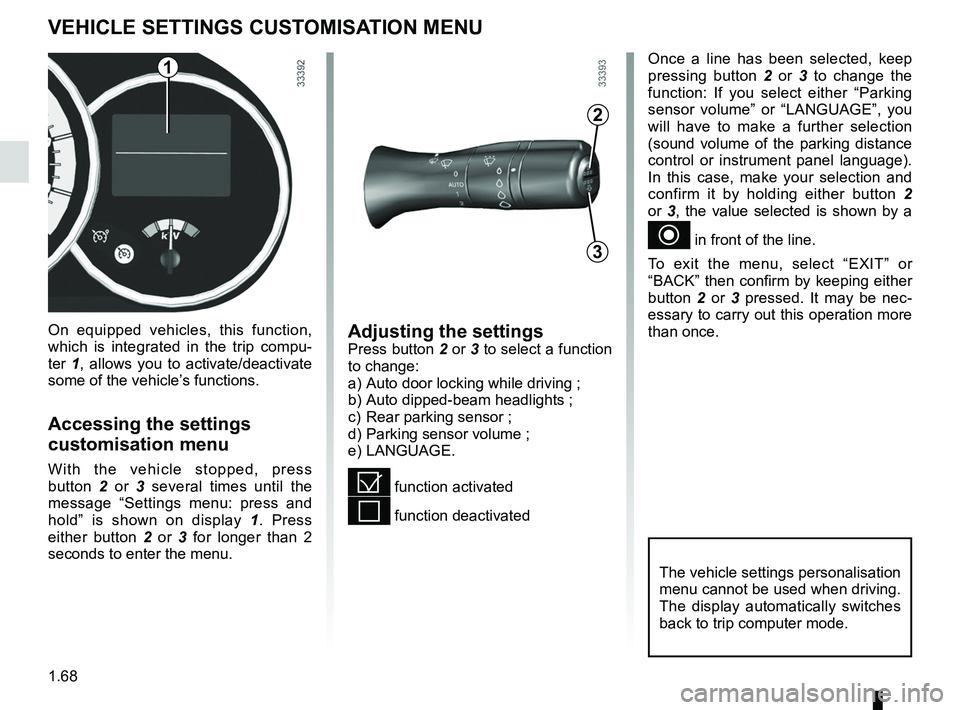
menu for customising the vehicle settings
(up to the end of the DU)
customising the vehicle settings ........... (up to the end of the DU)
customised vehicle settings .................. (up to the end of the DU)
1.68
ENG_UD21535_3
Menu de personnalisation des réglages du véhicule (L38 - X38 - Re\
nault)
ENG_NU_914-4_L38e_Renault_1
Vehicle settings customisation menu.
vehicle SettiNgS cUSt OmiSAtiON meNU
Adjusting the settingsPress button 2 or 3 to select a function
to change:
a) Auto door locking while driving ;
b) Auto dipped-beam headlights ;
c) Rear parking sensor ;
d) Parking sensor volume ;
e) LANGUAGE.
= function activated
< function deactivated
On equipped vehicles, this function,
which is integrated in the trip compu
-
ter 1, allows you to activate/deactivate
some of the vehicle’s functions.
Accessing the settings
customisation menu
With the vehicle stopped, press
button 2 or 3 several times until the
message “ Settings menu: press and
hold ” is shown on display 1 . Press
either button 2 or 3 for longer than 2
seconds to enter the menu.
Once a line has been selected, keep
pressing button 2 or 3 to change the
function: If you select either “ Parking
sensor volume ” or “LANGUAGE ”, you
will have to make a further selection
(sound volume of the parking distance
control or instrument panel language).
In this case, make your selection and
confirm it by holding either button 2
or 3, the value selected is shown by a
~ in front of the line.
To exit the menu, select “ EXIT” or
“BACK” then confirm by keeping either
button 2 or 3 pressed. It may be nec -
essary to carry out this operation more
than once.
2
3
1
The vehicle settings personalisation
menu cannot be used when driving.
The display automatically switches
back to trip computer mode.
Page 74 of 195

rear view mirrors ................................... (up to the end of the DU)
1.69
ENG_UD20062_2
Rétroviseurs (L38 - X38 - Renault)
ENG_NU_914-4_L38e_Renault_1
Rear-view mirrors
reAr-vieW mirrOrS
Door mirrors
Adjustment
Select the door mirror using switch 2 ,
then use button 1 to adjust it to the de-
sired position.
heated door mirrors
(depending on the vehicle)
Mirror de-icing is carried out at the
same time as rear screen de-icing.
The driver ’s door mirror
may have two clearly de -
fined zones. Zone B shows
what can normally be seen
in an ordinary rear-view mirror.
Zone A increases rear side visibility.
the objects in zone A look much
further away than they really are.
1
AB
2
3
interior rear view mirror
Its position can be adjusted.
rear view mirror with lever 3
For night driving, to avoid being dazzled
by the headlights of the car behind you,
flip the small lever 3 located behind the
rear view mirror.
rear view mirror without lever 3
The rear view mirror darkens automati-
cally at night if you are being followed
by a vehicle with its lights on.