2012 RENAULT CLIO display
[x] Cancel search: displayPage 74 of 268

Downloaded from www.Manualslib.com manuals search engine 1.68
ENG_UD24936_1
Ordinateur de bord : paramètres de voyage (X85 - B85 - C85 - S85 - K\
85 - Renault)
ENG_NU_853-7_BCSK85_Renault_1
Jaune NoirNoir texte
ON-BOARD COMPUTER: trip settings (3/4)
Examples of display selections
by pressing button 2 Interpreting the display selected
Display A Display Bc) Distance before service
Distance remaining until the next service.
There are several scenarios:
–
remaining mileage less than 900 miles (1,500 km) or next serv-
ice due within two months. When the display selected is “mile-
age before service”, symbol
Ê appears on display A . The
message “Service due” appears on display B.
– mileage before service equal to 0 miles/km or date of serviced
reached. When the display selected is “mileage before service”,
symbol
Ê flashes on display A accompanied by warning light
©. The message “Service vehicle” is shown on display B
accompanied by the symbol
Ê and warning light ©.
12000 SERVICE DUE IN
KMÊ12000 KM
NB: depending on the vehicle, the mileage before service changes according to the driving style (frequent driving at low speed,
door-to-door journeys, extensive use at idle speed, towing a trailer etc.). The distance remaining until the next service can there-
fore decrease more quickly in some cases than the actual distance travel\
led.
Resetting the display after the service in accordance with the maintenan\
ce schedule.
The mileage before service must only be reset after a service which complies with the recommendations in the maintenance
schedule.
If you decide to change the oil more frequently, do not reset this data each time the oil is changed to avoid exceeding the replace -
ment intervals for other parts in the maintenance schedule.
Special note: to reset the distance before service, press and hold one of the display reset buttons for approximately 10 seconds
until the display shows the mileage permanently.
The display of information shown below DEPENDS ON THE VEHICLE EQUIPMENT \
AND COUNTRY.
Page 75 of 268

Downloaded from www.Manualslib.com manuals search engine JauneNoirNoir texte
1.69
ENG_UD24936_1
Ordinateur de bord : paramètres de voyage (X85 - B85 - C85 - S85 - K\
85 - Renault)
ENG_NU_853-7_BCSK85_Renault_1
ON-BOARD COMPUTER: trip settings (4/4)
The display of information shown below DEPENDS ON THE VEHICLE EQUIPMENT \
AND COUNTRY.
Examples of display selections
by pressing button 2
Interpreting the display selected
Display A Display B
70 SPEED LIMITER
d) Cruise control/speed limiter programmed speed (depend -
ing on vehicle) Refer to the information on the “Cruise control - Speed limiter”
in Section 2.
KM
70 KM/H
CRUISE CONTROL 70 KM/H
AUTO LIGHTS
DEACTIVATED
e) On-board log Successive display:
– information messages (depending on the vehicle: auto -
matic headlights, etc.),
– of operating fault messages (check the injection system,
etc.).
Page 77 of 268
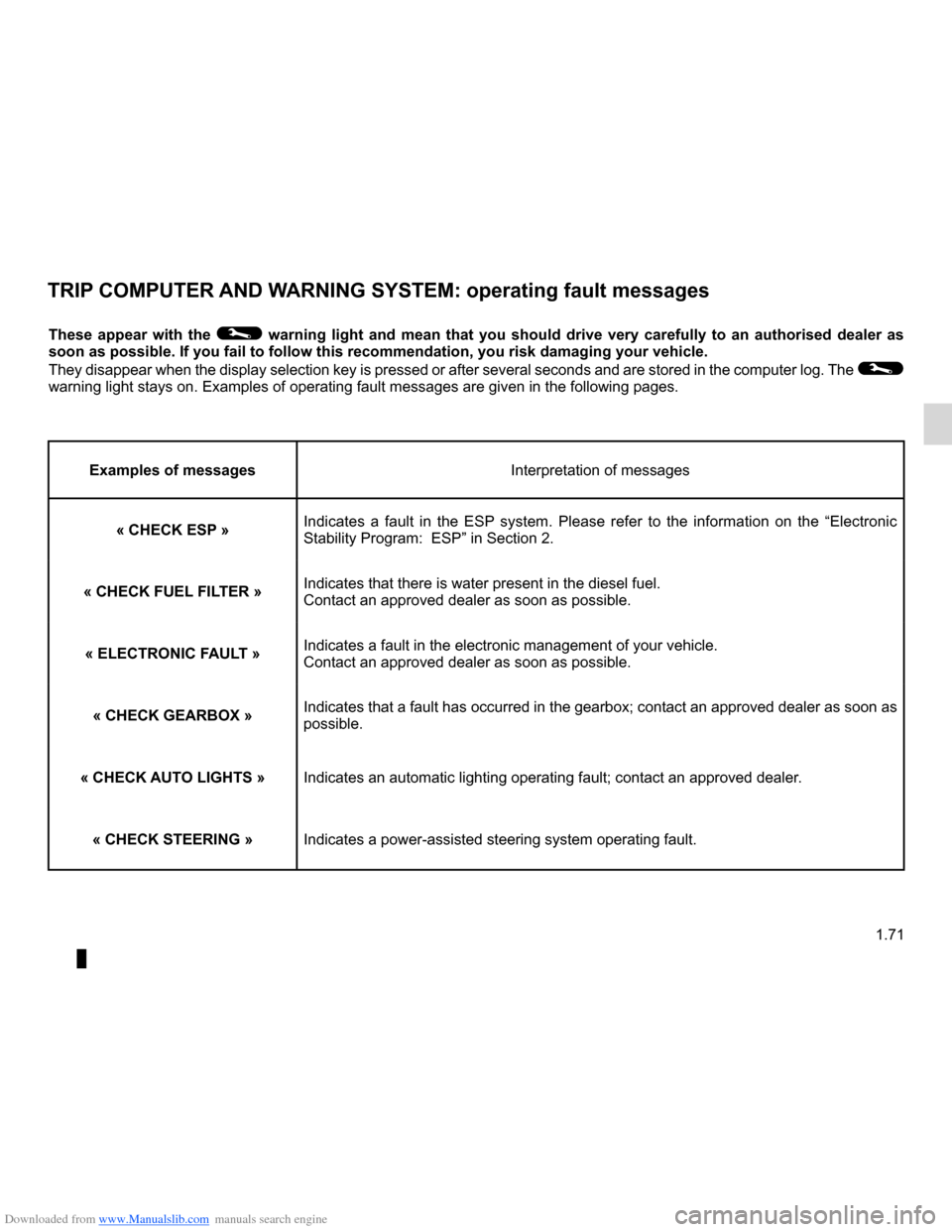
Downloaded from www.Manualslib.com manuals search engine 1.71
ENG_UD24930_1
Ordinateur de bord : messages d’anomalies de fonctionnement (X85 - \
B85 - C85 - S85 - K85 - Renault)
ENG_NU_853-7_BCSK85_Renault_1
TRIP COMPUTER AND WARNING SYSTEM: operating fault messages
These appear with the © warning light and mean that you should drive very carefully to an authorised dealer as
soon as possible. If you fail to follow this recommendation, you risk da\
maging your vehicle.
They disappear when the display selection key is pressed or after several seconds and are stored in the computer log. The
©
warning light stays on. Examples of operating fault messages are given i\
n the following pages.
Examples of messages Interpretation of messages
« CHECK ESP »Indicates a fault in the ESP system. Please refer to the information on the “Electronic
Stability Program: ESP” in Section 2.
« CHECK FUEL FILTER » Indicates that there is water present in the diesel fuel.
Contact an approved dealer as soon as possible.
« ELECTRONIC FAULT » Indicates a fault in the electronic management of your vehicle.
Contact an approved dealer as soon as possible.
« CHECK GEARBOX »Indicates that a fault has occurred in the gearbox; contact an approved dealer as soon as
possible.
« CHECK AUTO LIGHTS »Indicates an automatic lighting operating fault; contact an approved dea\
ler.
« CHECK STEERING » Indicates a power-assisted steering system operating fault.
Page 78 of 268

Downloaded from www.Manualslib.com manuals search engine 1.72
ENG_UD24929_1
Ordinateur de bord : messages d’alerte (X85 - B85 - C85 - S85 - K85 \
- Renault)
ENG_NU_853-7_BCSK85_Renault_1
TRIP COMPUTER AND WARNING SYSTEM: warning message
These appear with the ® warning light and require you to stop immediately, for your own safety, as soon as traffic
conditions allow. Stop your engine and do not restart it. Contact an approved Dealer.
Examples of warning messages are given in the following pages. Note: the messages appear on the display either individually
or alternately (when there are several messages to be displayed), and \
may be accompanied by a warning light and/or a beep.
Examples of messages Interpretation of messages
« INJECTION FAULT » Indicates that the vehicle has a serious engine fault.
« ENGINE OVERHEATING » Indicates that the engine is overheating.
« LOW BATTERY »Indicates a fault with the battery charging circuit.
« STEERING FAULT » Indicates a fault in the vehicle’s power-assisted steering.
« GEARBOX OVERHEATING » Indicates that the gearbox is overheating.
« BRAKING FAULT » Indicates a fault in the braking circuit.
« OIL PRESSURE FAULT » Indicates an oil pressure fault.
Page 79 of 268

Downloaded from www.Manualslib.com manuals search engine clock ..................................................... (up to the end of the DU)
clock ..................................................... (up to the end of the DU)
control instruments ............................... (up to the end of the DU)
1.73
ENG_UD24926_3
Heure et température extérieure (X85 - B85 - C85 - S85 - K85 - Re\
nault)
ENG_NU_853-7_BCSK85_Renault_1
Clock and exterior temperature
Then press and hold button 3 to con -
firm the time set.
The minutes flash; repeatedly press or
press and hold button 2 to set them.
When setting is complete, the hours
and minutes remain displayed continu -
ously for 2 seconds: your setting is reg-
istered.
You may change the display.Display A
The time is displayed when the ignition
is switched on.
To access display 1 for setting the time,
press button 2 or 3. Wait for a few sec-
onds.
The hours and minutes flash and you
are now in setting mode; press and
hold button 3 to set the hours.
When the hours flash, repeatedly press
or press and hold button 2, to set them.
CLOCK AND EXTERIOR TEMPERATURE (1/2)
2
3
If the power supply is cut (battery
disconnected, supply wire cut, etc.),
the clock must be reset.
We recommend that you do not
adjust these settings while driving.
TIME
16:30
1
3382.3
KM
16:20
A
Page 80 of 268

Downloaded from www.Manualslib.com manuals search engine external temperature ............................................. (current page)
1.74
ENG_UD24926_3
Heure et température extérieure (X85 - B85 - C85 - S85 - K85 - Re\
nault)
ENG_NU_853-7_BCSK85_Renault_1
Vehicles fitted with navigation aid
systems, telephones, etc.
Refer to the separate instructions for
the function to understand the special
features of this equipment.External temperature
indicator
Special note:
When the exterior temperature is - 3°C
to + 3°C, the °C characters flash (sig -
nalling a risk of ice on the road).
External temperature in -
dicator
As ice formation is related
to climatic exposure, local
air humidity and temperature, the
external temperature alone is not
sufficient to detect ice.
Display B
The display B shows:
– the radio;
– the time;
– the exterior temperature.
The time and/or external tempera -
ture are displayed when the ignition is
switched on.
Resetting the clock
Press button:
H for the hours,
M for the minutes.
CLOCK AND EXTERIOR TEMPERATURE (2/2)
B
H
M
If the power supply is cut (battery
disconnected, supply wire cut, etc.),
the clock must be reset.
We recommend that you do not
adjust these settings while driving.
Page 84 of 268

Downloaded from www.Manualslib.com manuals search engine lights:dipped beam headlights ................................... (current page)
lighting: see-me-home ................................................... (current page)
1.78
ENG_UD10541_1
Éclairages et signalisations extérieures (X85 - B85 - C85 - S85 -\
K85 - Renault)
ENG_NU_853-7_BCSK85_Renault_1
Jaune NoirNoir texte
EXTERIOR LIGHTING AND SIGNALS (2/5)
kDipped beam
headlights
Manual operation
Turn the end of stalk 1 until the symbol
is opposite mark 2.
An indicator light on the instrument
panel will come on. Automatic operation (depending on
vehicle)
With the engine running, the dipped
beam headlights are switched on or off
automatically depending on the level of
ambient light, without the need to oper-
ate stalk 1 (position 0).
This function can be deactivated or re-
activated.
–
To activate it, with the ignition on,
press button 4 for at least four sec-
onds. An instrument panel message
confirms this action.
– To deactivate it , with the ignition
on and the vehicle stopped, press
button 4 for at least four seconds.
The ‘Auto lights OFF’ message is
displayed on the instrument panel.
If stalk 1 is operated, it overrides and
cancels the automatic function tempo -
rarily.
See-me-home lighting
function
This function (useful, for example, for
opening a gate, a garage, etc.) enables
you to switch on dipped headlights mo-
mentarily.
With the ignition off and the headlights
off, pull stalk 1 towards you: the dipped
beam headlights come on for approxi -
mately thirty seconds.
This action may be carried out no more
than four times for a maximum lighting
period of two minutes.
To switch off the lights before they
go out automatically, turn the end of
stalk 1, then return it to position 0.
4
12
Page 97 of 268

Downloaded from www.Manualslib.com manuals search engine engine start/stop button ........................ (up to the end of the DU)
ignition switch ....................................... (up to the end of the DU)
starting the engine ................................ (up to the end of the DU)
starting the engine ................................ (up to the end of the DU)
switching on the vehicle ignition ........... (up to the end of the DU)
2.3
ENG_UD25390_2
Contacteur de démarrage : véhicule avec clé / télécommand\
e à radiofréquence (X85 - B85 - C85 - S85 - K85 - Renault)
ENG_NU_853-7_BCSK85_Renault_2
Ignition switch
Special note on vehicles with an au-
tomatic gearbox
Before starting, move the lever to posi-
tion N or P.
Special note on vehicles with a
Quickshift gearbox
Depress the brake pedal with the lever
in the N position.
Note:
If a gear other than neutral is displayed,
it flashes; starting is not possible unless
you depress the brake pedal, while
holding the key in the starting position.Ignition position M.
The ignition is switched on:
Start position D
If the engine fails to start at the first
attempt, the key must be turned back
before the starter can be activated
again. Release the key as soon as the
engine starts.
Note: on diesel versions, several sec -
onds may pass between turning the
key and the engine starting to allow for
engine preheating.
Off position S (steering lock
applied)
To lock: remove the key and turn the
steering wheel until the steering column
locks.
To unlock: turn the key and the steering
wheel slightly.
“Accessories” position A
When the ignition is switched off, any
accessories (radio, etc.) will continue to
function.
IGNITION SWITCH: vehicle with key