2012 RENAULT CLIO ESP
[x] Cancel search: ESPPage 43 of 268

Downloaded from www.Manualslib.com manuals search engine child safety............................................ (up to the end of the DU)
child restraint/seat ................................ (up to the end of the DU)
child restraint/seat ................................ (up to the end of the DU)
child restraint/seat ................................ (up to the end of the DU)
child seats ............................................. (up to the end of the DU)
transporting children ............................. (up to the end of the DU)
children ................................................. (up to the end of the DU)
JauneNoirNoir texte
1.37
ENG_UD18356_1
Sécurité enfants : généralités (X45 - H45 - L38 - X38 - \
X32 - Renault)
ENG_NU_853-7_BCSK85_Renault_1
CHILD SAFETY : General information (2/2)
Using a child seat
The level of protection offered by the
child seat depends on its ability to re -
strain your child and on its installation.
Incorrect installation compromises the
protection it offers the child in the event
of harsh braking or an impact.
Before purchasing a child seat, check
that it complies with the regulations for
the country you are in and that it can
be fitted in your vehicle. Consult an ap-
proved dealer to find out which seats
are recommended for your vehicle.
Before fitting a child seat, read the
manual and respect its instructions. If
you experience any difficulties during
installation, contact the manufacturer
of the equipment. Keep the instructions
with the seat.Set a good example by always fas-
tening your seat belt and teaching
your child:
– to strap themselves in correctly;
– to always get in and out of the car
at the kerb, away from busy traf-
fic.
Do not use a second-hand child
seat or one without an instruction
manual.
Check that there are no objects in
the vicinity of the child seat which
could impede its operation.
Never leave a child unat -
tended in the vehicle.
Check that your child is
always strapped in and that
the belt or safety harness used is
correctly set and adjusted. Avoid
wearing bulky clothing which could
cause the belts to slacken.
Never let your child put their head or
arms out of the window.
Check that the child is in the correct
position for the entire journey, espe-
cially if asleep.
Page 50 of 268

Downloaded from www.Manualslib.com manuals search engine 1.44
ENG_UD24917_5
Sécurité enfants : installation du siège enfant (X85 - B85 - C\
85 - S85 - K85 - Renault)
ENG_NU_853-7_BCSK85_Renault_1
Jaune NoirNoir texte
CHILD SAFETY : installation table (3- and 5-door versions) (1/2)
(1) RISK OF DEATH OR SERIOUS INJURY: before installing a rear-facing child seat in the front passenger seat,
make sure the airbag has been deactivated (refer to the information on “Child safety: front passenger airbag deactiva -
tion/activation” in Section 1).
Type of child seat Weight of
the child Seat size ISOFIX Front passenger
seat (1) (2) Rear side
seats (6) (7) Rear centre seat
C a r r y c o t f i t t e d
across the vehicle
Group 0 < 10 kg
F, GXU - IL (3) X
Shell seat/rear-facing
seat
Groups 0, 0 + and 1 < 13 kg and 9 to
18 kg
C, D, E
UD - IL (6) U - IL (4) U (4)
Forward-facing seat
Group 1 9 to 18 kg
A, B, B1 XU - IUF - IL (5) U (5)
Booster seat
Groups 2 and 3 15 to 25 kg and
22 to 36 kg
X
U (5) U (5)
The table below summarises the information already shown on the diagram on the previous page, to ensure the regula-
tions in force are respected.
Page 52 of 268

Downloaded from www.Manualslib.com manuals search engine 1.46
ENG_UD24917_5
Sécurité enfants : installation du siège enfant (X85 - B85 - C\
85 - S85 - K85 - Renault)
ENG_NU_853-7_BCSK85_Renault_1
Jaune NoirNoir texte
CHILD SAFETY : installation table (sport tourer versions) (1/2)
(1) RISK OF DEATH OR SERIOUS INJURY: before installing a rear-facing child seat in the front passenger seat,
make sure the airbag has been deactivated (refer to the information on “Child safety: front passenger airbag deactiva -
tion/activation” in Section 1).
Type of child seat Weight of
the child Seat size ISOFIX Front passenger
seat (1) (2) Rear side seats (6)
Rear centre seat
Carrycot fitted across
the vehicle
Group 0 < 10 kg
F, GXU - IL (3) X
Shell seat/rear-facing
seat
Group 0, 0+ and 1 < 13 kg and 9 to
18 kg
C, D, E
UDU - IL (4) U (4)
Forward-facing seat
Group 1 9 to 18 kg
A, B, B1 XU - IUF - IL (5) U (5)
Booster seat
Group 2 and 3 15 to 25 kg and
22 to 36 kg
X
U (5) U (5)
The table below summarises the information already shown on the diagram on the previous page, to ensure the regula-
tions in force are respected.
Page 59 of 268

Downloaded from www.Manualslib.com manuals search engine JauneNoirNoir texte
1.53
ENG_UD19781_2
Poste de conduite direction à gauche (X85 - B85 - C85 - S85 - K85 - \
Renault)
ENG_NU_853-7_BCSK85_Renault_1
DRIVING POSITION: LEFT-HAND DRIVE (2/2)
1 Side air vent.
2 Stalk for:
– direction indicator lights;
– exterior lights;
– front fog lights;
– rear fog lights.
3 Instrument panel.
4 Driver ’s Airbag location, horn,
cruise control/speed limiter con -
trols.
5 – Radio remote control.
– Hands-free telephone inte -
grated control.
6 Stalk for:
– windscreen and rear screen
wash/wipe;
– trip computer and warning
system information readout.
7 Ignition switch (vehicle with key).
8 Centre air vents. 9 Warning lights for:
– driver’s seat belt warning light;
– deactivating the front passenger
airbag.
10 Display (depending on the vehicle)
of time, temperature, radio infor -
mation, navigation system infor -
mation, etc.
11 Heating or air conditioning con -
trols.
12 Passenger Airbag location.
13 Side air vent.
14 Glove box.
15 Location for radio, navigation
system, etc.
16 Central door locking switch.
17 RENAULT card reader (vehicle
with RENAULT card).
18 Hazard warning lights switch.
19 Gear lever.
20 Cruise control and speed limiter
control.
21 Cigar lighter.
22 Handbrake.
23 Location for a cup holder, ashtray,
etc.
24 Engine start or stop control (vehi -
cle with RENAULT card).
25 Parking distance control switch.
26 Fuse box.
27 Steering column height adjustment
control.
28 Controls for:
– traction control and ESP;
– headlight beam height remote
adjustment;
– instrument panel lighting rheo -
stat.
29 Bonnet release.
The equipment fitted, described below, DEPENDS ON THE VERSION AND COUNTRY.
Page 61 of 268

Downloaded from www.Manualslib.com manuals search engine JauneNoirNoir texte
1.55
ENG_UD19782_2
Poste de conduite direction à droite (X85 - B85 - C85 - S85 - K85 - \
Renault)
ENG_NU_853-7_BCSK85_Renault_1
DRIVING POSITION: RIGHT-HAND DRIVE (2/2)
1 Side air vent.
2 Passenger Airbag location.
3 Centre air vents.
4 Warning lights for:
– driver’s seat belt warning light;
– deactivating the front passenger
airbag.
5 Display (depending on the vehicle)
of time, temperature, radio infor -
mation, navigation system infor -
mation, etc.
6 Heating or air conditioning con -
trols.
7 Parking distance control switch.
8 Stalk for:
– direction indicator lights;
– exterior lights;
– front and rear fog lights.
9 Instrument panel.
10 Driver ’s Airbag location, horn,
cruise control/speed limiter con -
trols. 11 – Radio remote control.
– Hands-free telephone inte -
grated control.
12 Stalk for:
– windscreen and rear screen
wash/wipe;
– trip computer and warning
system information readout.
13 Side air vent.
14 Controls for:
– traction control and ESP;
– headlight beam height remote
adjustment;
– instrument panel lighting rheo -
stat.
15 Ignition switch (vehicle with key).
16 Steering column height adjustment
control.
17 Fuse box.
18 Central door locking switch.
19 RENAULT card reader (vehicle
with RENAULT card).
20 Gear lever.
21 Cigar lighter.
22 Handbrake.
23 Cruise control and speed limiter
control.
24 Location for a cup holder, ashtray,
etc.
25 Hazard warning lights switch.
26 Engine start or stop control (vehi -
cle with RENAULT card).
27 Location for radio, navigation
system, etc.
28 Glove box.
29 Bonnet release.
The equipment fitted, described below, DEPENDS ON THE VERSION AND COUNTRY.
Page 64 of 268

Downloaded from www.Manualslib.com manuals search engine 1.58
ENG_UD19783_2
Tableau de bord : témoins lumineux (X85 - B85 - C85 - S85 - K85 - Ren\
ault)
ENG_NU_853-7_BCSK85_Renault_1
Jaune NoirNoir texte
WARNING LIGHTS (3/4)
ùWarning light for Electronic
Stability Program (ESP) and
traction control system (ASR).
This lights up when the ignition is
switched on and goes out after a few
seconds.
There are several reasons for the warn-
ing light coming on: refer to the infor -
mation on the “Electronic Stability
Program: ESP” and “Traction control:
ASR” in Section 2.
ÚBattery charge warning light
This lights up when the ignition
is switched on and goes out after a few
seconds.
If it comes on when the vehicle is being
driven, and is accompanied by the
® warning light and a beep, it in-
dicates that the electrical circuit is over-
charged or undercharged.
Stop as soon as traffic conditions allow
and contact an approved Dealer.
ÄToxic Fume Filter System
Warning Light
For vehicles equipped with this option,
the light comes on when the ignition is
switched on then goes out.
– If it lights up continuously, consult
your approved dealer as soon as
possible;
– if it flashes, reduce the engine speed
until the light stops flashing. Contact
your approved Dealer as soon as
possible.
Refer to the information on “Advice:
antipollution, fuel economy and driving”
in Section 2.
DHandbrake on and brake cir-
cuit incident warning light
This comes on when the ignition is
switched on and goes out as soon as
the handbrake is released.
If it comes on during braking and is ac-
companied by the
® warning light
and a beep, it indicates that the fluid
level in the circuit is low or that there is
a braking system fault.
Stop as soon as traffic conditions allow
and contact an approved Dealer.
èAutomatic gearbox opera -
tional warning lights
R e f e r t o i n f o r m a t i o n o n
“ A u t o m a t i c g e a r b o x ” a n d
“ Q u i c k s h i f t g e a r b o x ” i n
Section 2.
c
A
ê
ÜParticle filter warning light
Refer to the information on
“Special features of diesel versions with
particle filter” in Section 2.
A
The display of information shown below DEPENDS ON THE VEHICLE EQUIPMENT \
AND COUNTRY.
Page 77 of 268
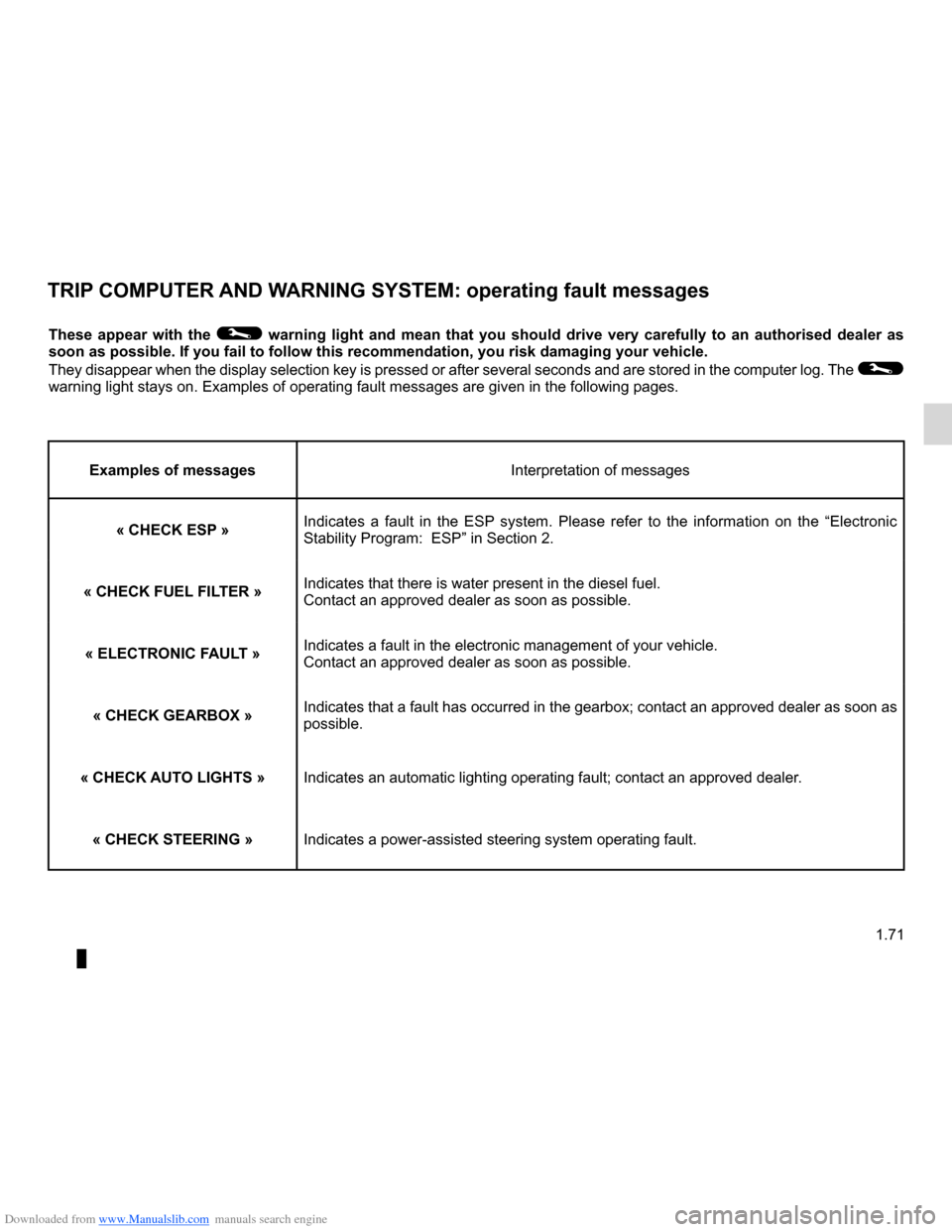
Downloaded from www.Manualslib.com manuals search engine 1.71
ENG_UD24930_1
Ordinateur de bord : messages d’anomalies de fonctionnement (X85 - \
B85 - C85 - S85 - K85 - Renault)
ENG_NU_853-7_BCSK85_Renault_1
TRIP COMPUTER AND WARNING SYSTEM: operating fault messages
These appear with the © warning light and mean that you should drive very carefully to an authorised dealer as
soon as possible. If you fail to follow this recommendation, you risk da\
maging your vehicle.
They disappear when the display selection key is pressed or after several seconds and are stored in the computer log. The
©
warning light stays on. Examples of operating fault messages are given i\
n the following pages.
Examples of messages Interpretation of messages
« CHECK ESP »Indicates a fault in the ESP system. Please refer to the information on the “Electronic
Stability Program: ESP” in Section 2.
« CHECK FUEL FILTER » Indicates that there is water present in the diesel fuel.
Contact an approved dealer as soon as possible.
« ELECTRONIC FAULT » Indicates a fault in the electronic management of your vehicle.
Contact an approved dealer as soon as possible.
« CHECK GEARBOX »Indicates that a fault has occurred in the gearbox; contact an approved dealer as soon as
possible.
« CHECK AUTO LIGHTS »Indicates an automatic lighting operating fault; contact an approved dea\
ler.
« CHECK STEERING » Indicates a power-assisted steering system operating fault.
Page 87 of 268

Downloaded from www.Manualslib.com manuals search engine fog lights ................................................................ (current page)
lights: fog lights .......................................................... (current page)
JauneNoirNoir texte
1.81
ENG_UD10541_1
Éclairages et signalisations extérieures (X85 - B85 - C85 - S85 -\
K85 - Renault)
ENG_NU_853-7_BCSK85_Renault_1
EXTERIOR LIGHTING AND SIGNALS (5/5)
gFront fog lights
Turn centre ring 5 on stalk 1
until the symbol faces mark 6, then re-
lease it.
Operation of the fog lights depends on
the exterior lighting selected, and an in-
dicator light will light up on the instru -
ment panel.
Do not forget to switch off the fog lights
when they are no longer needed, to
avoid inconveniencing other road
users.
fRear fog light
Turn centre ring 5 on stalk 1
until the symbol faces mark 6, then re-
lease it.
The fog light can only be switched on if
the dipped beam headlights or front fog
lights are lit.
To avoid inconveniencing other road
users, remember to switch off the rear
fog light when it is no longer needed.
Note: the fog light is located on the
driver’s side.
Erratic illumination of the dipped
beam headlight and front fog light
indicator lights coupled with a mes-
sage on the instrument panel indi -
cates an operating fault with the au-
tomatic lighting of the main beam
headlights.
R e f e r t o t h e i n f o r m a t i o n o n
“Automatic lighting with main beam
headlights” in Section 1.
Switching off the lights
Turn ring 5 again until mark 6 is oppo -
site the symbol for the fog light you wish
to switch off.
The front and rear fog lights switch off
when the exterior lights are switched
off.
15
6
When driving in fog or snow, or
when transporting objects which are
higher than the roof, the headlights
do not come on automatically.
Switching on the fog lights remains
the responsibility of the driver: the
indicator lights on the instrument
panel inform you whether the fog
lights are lit (indicator light on) or not
(indicator light not on).