2012 Peugeot Boxer ESP
[x] Cancel search: ESPPage 5 of 184

3
CONTENTS
Contents
5. SAFETY 111-1296. ACCESSORIES130-133
7. CHECKS 134-141
8. QUICK HELP 142-158
9. TECHNICALD ATA159-172A
Parking brake 111Hazard warning lamps 111Horn112ABS 112Emergency brakingassistance 112Traction control (ASR)and stability control (ESP)113Fixed speed limiter 115Seat belts 116Airbags 119Deactivating the passenger airbag 120Child seats 122ISOFIX seats 124
Towing a trailer 130Roof bars132Other accessories 132
Opening the bonnet134Under the bonnet 135Levels136Checks 138Fuel 141
Battery142Changing a wheel144Puncture repair kit147Changing a bulb 149Changing a fuse 153Changing a wiper blade 157Being towed 158
Environment 159Dimensions 160Engines 167Weights 168Identifi cation markings 172
10. VISUAL SEARCH 173-180
Exterior 173Instruments andcontrols 174Interior 176Technical data - Maintenance 177
Child seats in the rear.
Page 6 of 184

4
PRESENTATION
Within the chapters symbols draw your attention to specific
information: This handbook is designed to familiarise you with the new vehicle
from the moment you get behind the wheel and to describe
the operating features.
Reading the handbook is made easy by a content divided into
10 colour-coded chapters. Its sections cover, by theme, all of the
functions of the vehicle in its most complete specification.
Chapter 9 gives all of the technical data relating to your vehicle.
At the end of the document, diagrams of the outside and inside of
the vehicle will assist you in locating equipment or functions and
page numbers refer you to the relevant section of the handbook.
PEUGEOT COMMUNICATION PROVIDES YOU WITH AN INTERNET WEBSITE
http://public.servicebox.peugeot.com
, select:
- the vehicle documentation/handbooks item,
- your model,
- the body type: saloon, CC, SW, estate, van, …,
- the period corresponding to the date of first registration,
- the "Latest Information" section. The technical data, equipment and accessories may change
during the year. To obtain this new information, refer to the "Latest
Information" section on the SERVICE BOX
Internet website.
Simple registration permits access to the site and free
consultation of the vehicle documentation. directs you to the chapter and section which contains detailed
information concerning a function,
indicates important information relating to use of the equipment,
alerts you to the safety of individuals and equipment on board.
Page 19 of 184

4321
FAMILIARISATION
17
Familiarisation
Cruise control
The state of the cruise control system is
given on the instrument panel by a warning
lamp located in the rev counter.
46
Hill start assist
This system, linked with the ESP, makes hill
starts easier and is activated in the following
conditions:
- the vehicle must be stationary, with the
engine running,
- the gradient of the road must be steeper
than 5%.
40
Pneumatic suspension
This equipment allows you to alter the rear
height of the load floor to make loading or
unloading easier.
Press the up control switch; release to stop
the movement. Each press increases by one
level: +1 to +3.
Press the down control switch; release to
stop the movement. Each press decreases
by one level: -1 to -3.
Driving with the load floor too high or too
low may damage components under the
body.
81
Function deactivated. Function selected.
DRIVING SAFELY
Page 34 of 184

Instruments and controls
Warning lamp
is
indicates
Solution - action
ESP flashing. that it is in operation.
on. its malfunction or failure of the
hill start assist.
Consult a PEUGEOT dealer.
Refer to the "Driving safety" section of chapter 5.
a fault with the Intelligent
Traction Control.
Anti-pollution on. the regeneration of the particle
emissions filter. It is recommended that you leave the engine running
until the warning lamp goes off so that regeneration can
be completed. Section 7, "Checks".
Emission control
system on. a fault with the system. Have the system checked by a PEUGEOT dealer
without delay.
Deactivation
of the front
passenger
airbag on. the intentional deactivation of
this airbag when a rear facing
child seat is installed. Configure via the trip computer MODE menu. Refer to
the "Mode" section of chapter 4.
Electronic
immobiliser on. the ignition key inserted is not
recognised.
The vehicle cannot be started. Use another key and have the faulty key checked by
a PEUGEOT dealer. Refer to the "Access" section of
chapter 2.
Front brake
pads on. brake pad wear. Have the pads replaced by a PEUGEOT dealer.
Page 42 of 184
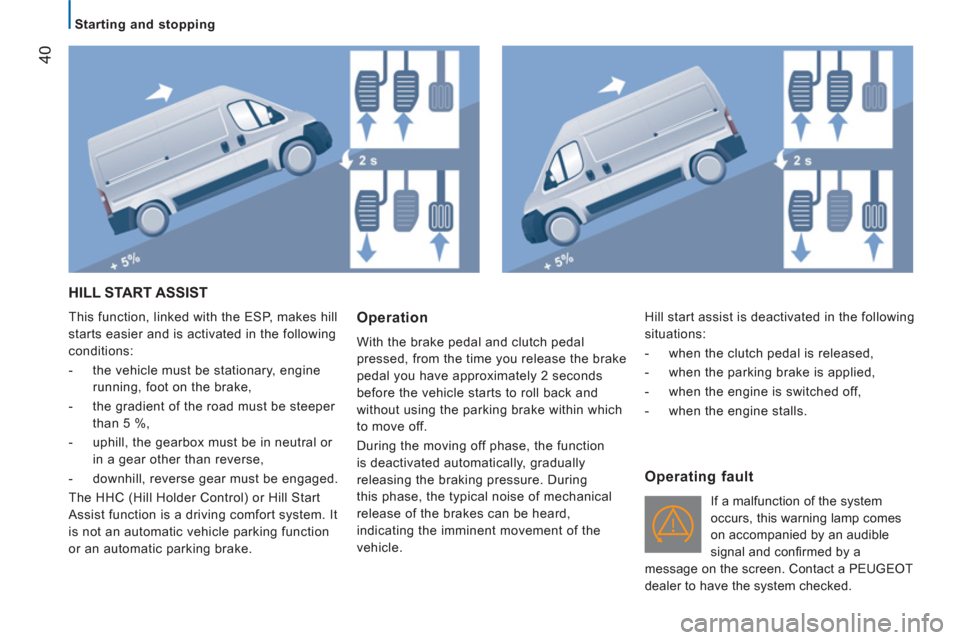
40
Starting and stopping
HILL START ASSIST
This function, linked with the ESP, makes hill
starts easier and is activated in the following
conditions:
- the vehicle must be stationary, engine
running, foot on the brake,
- the gradient of the road must be steeper
than 5 %,
- uphill, the gearbox must be in neutral or
in a gear other than reverse,
- downhill, reverse gear must be engaged.
The HHC (Hill Holder Control) or Hill Start
Assist function is a driving comfort system. It
is not an automatic vehicle parking function
or an automatic parking brake. Operation
With the brake pedal and clutch pedal
pressed, from the time you release the brake
pedal you have approximately 2 seconds
before the vehicle starts to roll back and
without using the parking brake within which
to move off.
During the moving off phase, the function
is deactivated automatically, gradually
releasing the braking pressure. During
this phase, the typical noise of mechanical
release of the brakes can be heard,
indicating the imminent movement of the
vehicle.
Operating fault
If a malfunction of the system
occurs, this warning lamp comes
on accompanied by an audible
signal and confi rmed by a
message on the screen. Contact a PEUGEOT
dealer to have the system checked. Hill start assist is deactivated in the following
situations:
- when the clutch pedal is released,
- when the parking brake is applied,
- when the engine is switched off,
- when the engine stalls.
Page 44 of 184

42
Steering mounted controls
LIGHTING CONTROL STALK
Selection is by rotation of the white mark on
the ring.
All lighting off
Direction indicators
(green flashing)
Left: downwards.
Right: upwards.
STEERING MOUNTED CONTROLS
Sidelam
ps on
Di
pped/main beam
headlamps on Dipped
/main beam headlampschange
Pull the control stalk fully towards you.
Headlamp flash
Pull the control stalk towards you,
regardless of the position of the ring.
Front foglamps
Rear fo
glamps
If your vehicle is fitted with foglamps, these
operate with the sidelamps, the dipped or
main beam headlamps.
Press one of these controls to switch on the
lamps.
The foglamps should only be used in
fog or when snow is falling.
In clear weather or in rain, both day and
night, rear foglamps dazzle and their use is
prohibited.
Do not forget to switch them off when they
are no longer necessary.
"Motorway" function
Pull the lever towards the steering wheel
with a press, without passing the point
of resistance of the lighting stalk; the
corresponding direction indicators will flash
five times.
Page 49 of 184

47
3
EASE OF USE AND COMFOR
T
Steering mounted controls
Selecting the function - ON
When the selection is set to ON
,
this switches the function on.
If your vehicle is fi tted with this
screen, a message confi rms
the action.
Programming a speed
Accelerate to the required speed, with 4th or
5th gear engaged.
Move the control upwards (+), for
approximately one second, to store this
speed.
Release the pressure on the accelerator
pedal, the vehicle will maintain this speed.
Switching off/deactivating the function
Press the brake or clutch pedal or place
the dial in the OFF
position, the indicator is
switched off.
If the ESP or ASR comes into operation,
the cruise control function is deactivated
temporarily.
- increase the speed in steps, by means
of brief presses, or continuously by
pressing and holding the control
upwards (+ sign),
Temporarily exceeding theprogrammed speed
When the cruise control is active, it is
still possible to exceed the programmed
speed by pressing the accelerator pedal
(to overtake another vehicle for example).
- decrease the speed continuously
by pressing and holding the control
downwards (- sign).
Restore - RES
To restore the vehicle's
programmed speed (for example
after pressing the brake or clutch
pedal), gradually return to the chosen speed
and press RES
.
The indicator comes on, the cruise control
function is restored.
Changing the programmed speed
while the cruise control is in operation
You can:
Page 50 of 184

48
Steering mounted controls
Good practice
When changing the programmed reference
speed by pressing and holding the control,
take care as the speed may increase or
decrease rapidly.
Do not use the cruise control on slippery
roads or in heavy traffic.
On a steep gradient, the cruise control will
not be able to prevent the vehicle from
exceeding the programmed speed.
The cruise control cannot, in any
circumstances, replace the need to comply
with speed limits nor can it replace the need
for vigilance and responsibility on the part
of driver.
It is advisable to leave your feet near the
pedals.
To prevent the mat from becoming caught
under the pedals:
- ensure that the mat is positioned
correctly,
- never fit one mat on top of another.
Cancelling the programmed speed
When the vehicle stops, after the ignition is
switched off, the system no longer stores
any speed.
Operating fault
In the event of a malfunction, the function is
switched off and the indicator switches off.
Contact a PEUGEOT dealer to have the
system checked.