2012 PEUGEOT 5008 sat nav
[x] Cancel search: sat navPage 4 of 340

CONTENTS
FAMILIARISATION4-24
INSTRUMENTSand CONTROLS 27-41
CHILDSAFETY 116-127
MULTIFUNCTION
SCREEN
S42-57
SAFETY 128-139
COMFORT 58-75
ACCESS 76-90
VISIBILITY 91-101
FITTINGS 102-115
Instrument panels ...........................27Indicator and warning lamps ..........29Indicators........................................37Adjustment buttons.........................41
Child seats.....................................116ISOFIX child seats........................123Child lock......................................127
Screen A without audio equipment.....t42Screen A with audio equipment......44Screen C (Peugeot Connect Sound)............4616/9 retractable colour screen(Peugeot Connect Navigation (RNEG)) .......................................4916/9 high definition retractable colour screen (Peugeot Connect Media)....51Trip computer.................................r54
Direction indicators.......................128Hazard warning lamps..................128Horn..............................................128Tyre under-inflation detection .......129ESC system..................................130Front seat belts.............................132Airbags .........................................136
Heating and Ventilation ..................58Manual air conditioning ..................60Rear screen demist/defrost............61Dual-zone digital air conditioning...62Front seats.....................................65Rear seats, 2nd row.......................69Access to the 3rd row.....................71Rear seats, 3rd row........................72Seat modularity..............................73Mirrors............................................74Steering wheel adjustment .............75
Remote control key........................76Alarm..............................................81Electric windows.............................83Doors ..............................................85Boot................................................87Fuel tank.........................................89Misfuel prevention..........................90
Lighting controls.............................91Automatic illumination
of headlamps................................94Headlamp adjustment ....................94Directional lighting ..........................95Wiper controls................................96Automatic rain sensitive wipers......98Courtesy lamps ..............................99Interior mood lighting ....................100
Interior fittings ...............................102Centre console .............................104Rear multimedia...........................107Panoramic sunroof.......................f108Boot fittings 5 seat version ...........109Boot fittings 7 seat version ............110ECO-DRIVING 25-26
Page 51 of 340
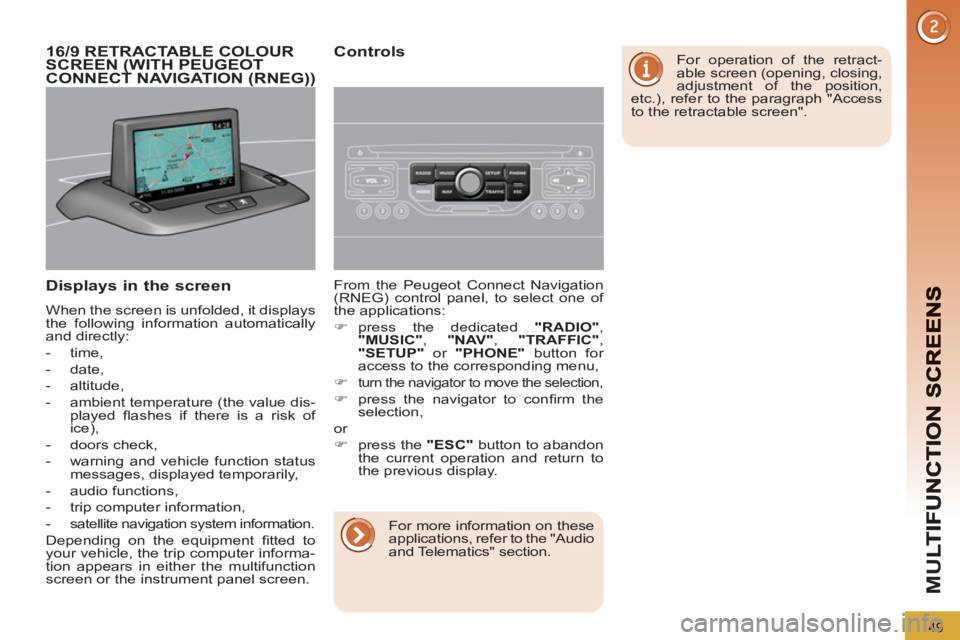
M
U
49
Displays in the screen
When the screen is unfolded, it displays
the following information automatically
and directly:
- time,
- date,
- altitude,
- ambient temperature (the value dis-
played fl ashes if there is a risk of
ice),
- doors check,
- warning and vehicle function status
messages, displayed temporarily,
- audio functions,
- trip computer information,
- satellite navigation system information.
Depending on the equipment fi tted to
your vehicle, the trip computer informa-
tion appears in either the multifunction
screen or the instrument panel screen. From the Peugeot Connect Navigation
(RNEG) control panel, to select one of
the applications:
�)
press the dedicated "RADIO"
,
"MUSIC"
, "NAV"
, "TRAFFIC"
,
"SETUP"
or "PHONE"
button for
access to the corresponding menu,
�)
turn the navigator to move the selection,
�)
press the navigator to confi rm the
selection,
or
�)
press the "ESC"
button to abandon
the current operation and return to
the previous display.
16/9 RETRACTABLE COLOUR
SCREEN (WITH PEUGEOT
CONNECT NAVIGATION (RNEG))
Controls
For operation of the retract-
able screen (opening, closing,
adjustment of the position,
etc.), refer to the paragraph "Access
to the retractable screen".
For more information on these
applications, refer to the "Audio
and Telematics" section.
Page 53 of 340
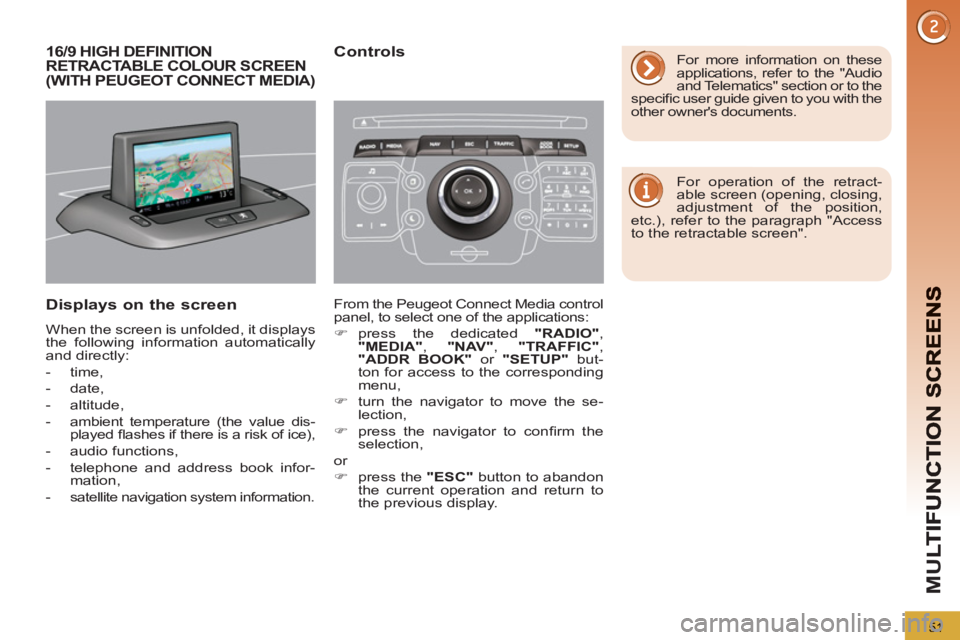
M
U
51
16/9 HIGH DEFINITION RETRACTABLE COLOUR SCREEN(WITH PEUGEOT CONNECT MEDIA)
Displays on the screen
When the screen is unfolded, it displays
the following information automatically
and directly:
- time,
- date,
- altitude,
- ambient temperature (the value dis-
played fl ashes if there is a risk of ice),
- audio functions,
- telephone and address book infor-
mation,
- satellite navigation system information.
Controls
From the Peugeot Connect Media control
panel, to select one of the applications:
�)
press the dedicated "RADIO"
,
"MEDIA"
, "NAV"
, "TRAFFIC"
,
"ADDR BOOK"
or "SETUP"
but-
ton for access to the corresponding
menu,
�)
turn the navigator to move the se-
lection,
�)
press the navigator to confi rm the
selection,
or
�)
press the "ESC"
button to abandon
the current operation and return to
the previous display. For more information on these
applications, refer to the "Audio
and Telematics" section or to the
specifi c user guide given to you with the
other owner's documents.
For operation of the retract-
able screen (opening, closing,
adjustment of the position,
etc.), refer to the paragraph "Access
to the retractable screen".
Page 209 of 340

PRACTICAL INFORMATION
Do not disconnect the termi-
nals while the engine is run-
ning.
Do not charge the batteries
without disconnecting the ter-
minals fi rst.
Do not push the vehicle to start the
engine if it is fi tted with a 6-speed
electronic gear control gearbox or an
automatic gearbox.
The batteries contain harmful
substances such as sulphuric
acid and lead. They must be
disposed of in accordance with regu-
lations and must not, in any circum-
stances, be discarded with household
waste.
Take used remote control batteries
and vehicle batteries to a special col-
lection point.
Charging the battery using a
battery charger
�)
Disconnect the battery from the vehicle.
�)
Follow the instructions for use pro-
vided by the manufacturer of the
charger.
�)
Reconnect starting with the nega-
tive terminal (-).
�)
Check that the terminals and con-
nectors are clean. If they are
covered with sulphate (whitish or
greenish deposit), remove them and
clean them.
It is advisable to disconnect
the battery if the vehicle is to
be left unused for more than
one month.
Before disconnecting the battery
Wait 2 minutes after switching off the ig-
nition before disconnecting the battery.
Close the windows and the doors be-
fore disconnecting the battery.
Following reconnection of the
battery
Following reconnection of the battery,
switch on the ignition and wait 1 minute
before starting to permit initialisation
of the electronic systems. However, if
problems remain following this opera-
tion, contact a PEUGEOT dealer or a
qualifi ed workshop.
Referring to the corresponding section,
you must yourself reinitialise:
- the remote control key,
- the panoramic sunroof blind,
- the satellite navigation system.
Disconnecting the cables
�)
Raise the locking tab fully.
Reconnecting the cables
�)
Position the open clip 1
of the cable
on the positive terminal (+) of the
battery.
�)
Press vertically on the clip 1
to posi-
tion it correctly against the battery.
�)
Lock the clip by spreading the position-
ing lug and then lowering the tab 2
.
Do not force the tab as locking
will not be possible if the clip is
not positioned correctly; start
the procedure again.
Page 215 of 340

PRACTICAL INFORMATION
213
"Multimedia":
audio systems, amplifi ers, satellite navigation
systems, Bluetooth hands-free system, CD
changer, speakers, DVD player, USB Box,
front and rear parking sensors, additional
Bluetooth wireless headphones, Bluetooth
audio headphones mains charger.
Installation of radio
communication
transmitters
Before installing any after-market ra-
dio communication transmitter, you
can contact a PEUGEOT dealer for
the specifi cation of transmitters which
can be fi tted (frequency, maximum
power, aerial position, specifi c instal-
lation requirements), in line with the
Vehicle Electromagnetic Compatibility
Directive (2004/104/EC).
"Protection":
mats * , boot tray, luggage net, coat
hanger fi xed on head restraint, stainless
steel or carbon fi bre style door sills.
*
To avoid any risk of jamming of the
pedals:
- ensure that the mat is positioned
and secured correctly,
- never fi t one mat on top of another.
ACCESSORIES
A wide range of accessories and genu-
ine parts is available from the PEUGEOT
dealer network.
These accessories and parts have been
tested and approved for reliability and
safety.
They are all adapted to your vehicle and
benefi t from PEUGEOT's recommenda-
tion and warranty.
"Safety and security":
anti-theft alarm, window etching, wheel
security bolts, fi rst aid kit, breathalyzer,
warning triangle, high visibility vest, sto-
len vehicle tracking system, dog guard,
snow chains.
"Style":
seat covers compatible with lateral air-
bags, leather gear lever knob, foglamps,
door defl ectors, spoiler, styling strips,
alloy wheels, trims, chrome-plated door
handle shells.
Depending on the legislation
in force in the country, it may
be compulsory to have a high
visibility safety vest, warning triangle
and spare bulbs and fuses available
in the vehicle.
The fi tting of electrical equip-
ment or accessories which
are not recommended by
PEUGEOT may result in a failure of
your vehicle's electronic system and
excessive electrical consumption.
Please note this precaution. You are
advised to contact a PEUGEOT rep-
resentative to be shown the range
of recommended equipment and ac-
cessories.
"Transport solutions":
For leisure pursuits: roof bars, bicycle
carrier on towbar, bicycle carrier on roof
bars, ski carrier, roof box, booster seats
and child seats, side blinds, under shelf
storage.
Trailer towbar, which must be fi tted by a
PEUGEOT dealer.
You can also obtain cleaning and main-
tenance products (exterior and interior),
products for topping up (screenwash
fl uid...) and refi lls (sealant cartridge
for the temporary puncture repair kit...)
from PEUGEOT dealers.
Page 235 of 340
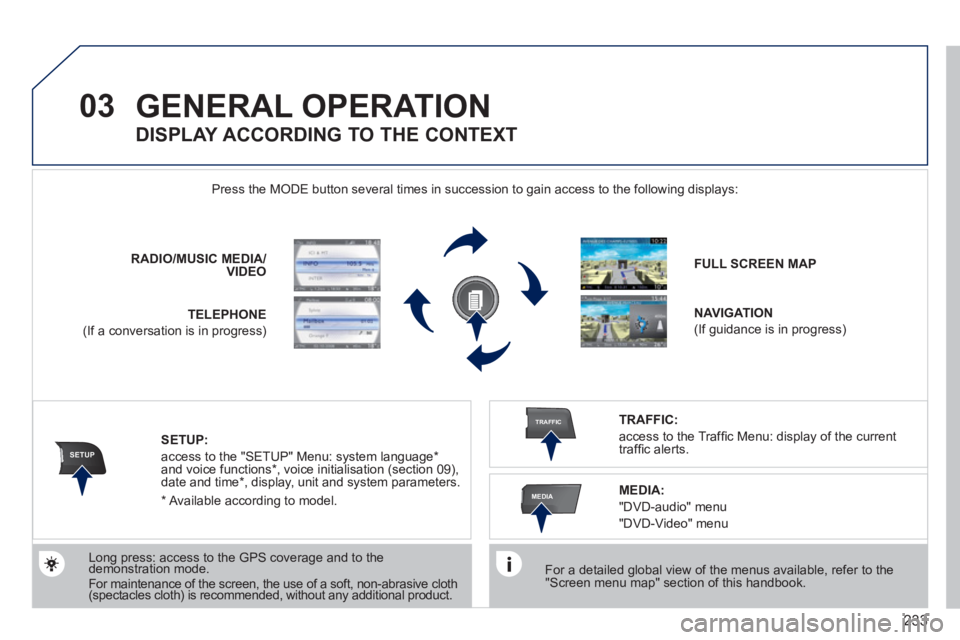
233
03
SETUP
TRAFFIC
MEDIA
GENERAL OPERATION
For a detailed global view of the menus available, refer to the "Screen menu map" section of this handbook.
Press the M
ODE button several times in succession to gain access to the following displays:
Long press: access to the GPS coverage and to the demonstration mode. gpgp
For maintenance of the screen, the use of a soft, non-abrasive cloth (spectacles cloth) is recommended, without any additional product. RADIO
/MUSICMEDIA/VIDEO
TELEPHONE
(If a conversation is in progress)
FULL SCREEN MAP
NAVIGATION
(If guidance is in progress)
SETUP:
access to the "SETUP" Menu: system language *
and voice functions * , voice initialisation (section 09),
date and time * , display, unit and system parameters.
TRAFFIC:
access to the Traffi c Menu: display of the current
traffi c alerts.
DISPLAY ACCORDING TO THE CONTEXT
MEDIA:
"DVD-audio" menu
"DVD-Video" menu
*
Available accordin
g to model.
Page 236 of 340
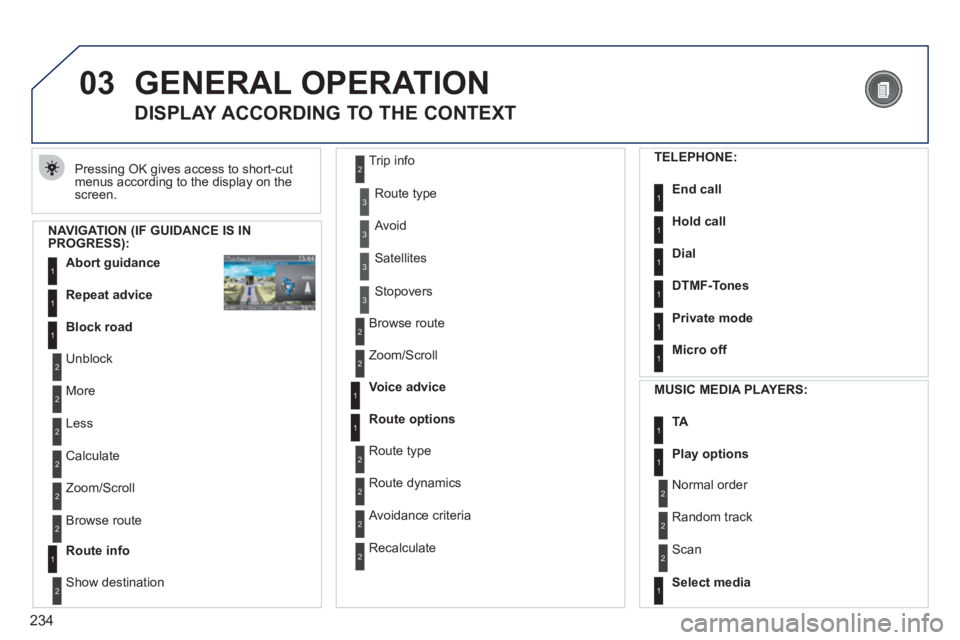
234
03 GENERAL OPERATION
Pressing OK gives access to short-cut
menus according to the display on the screen.
DISPLAY ACCORDING TO THE CONTEXT
NAVIGATION (IF GUIDANCE IS IN PROGRESS):
Abort guidanc
e1
1
1
Repeat advice
Block road
2
2
Unblock
M
ore
2
Less
3
3
Route type
Avoid
3 Satellites
2
2
Calculate
Z
oom/Scroll
2
Browse route
1Route info
2
2
Show destination Trip in
fo
3
Stopovers
2
2
Browse route
Zoom/Scroll
1
1
Voice advice
Route options
2
2
Route type
Route dynamics
2 Avoidance criteria
2
Recalculate
TELEPHONE:
End call1
1
1
1
Hold call
Dial
DTMF-Tones
1Private mode
1Micro off
MU
SIC MEDIA PLAYERS:
TA1
1Play options
1Select media
2
2
Normal order
R
andom track
2 Scan
Page 258 of 340
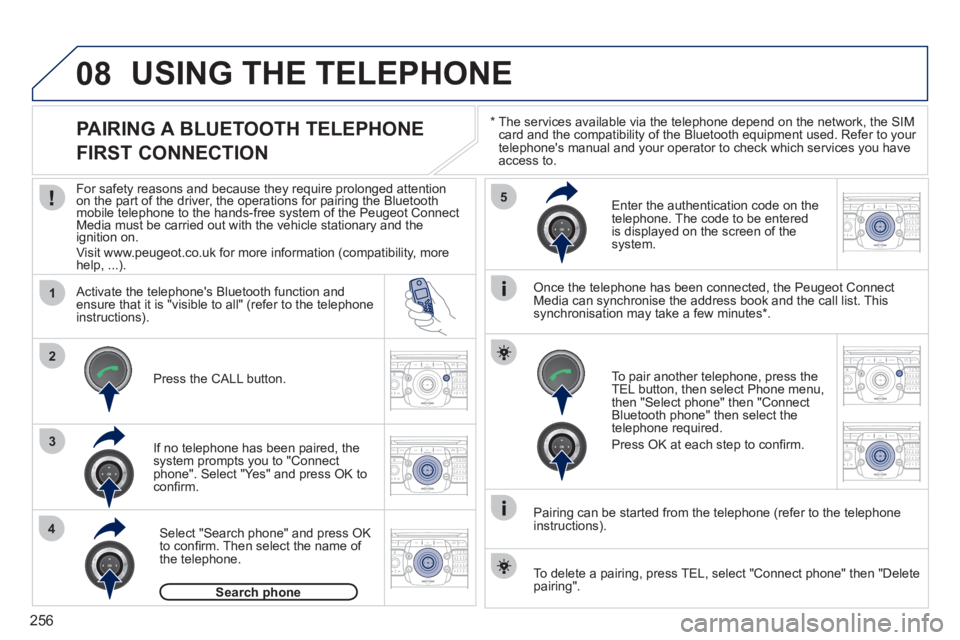
256
08
1
4
5
3
2
2ABC3DEF5JKL4GHI6MNO8TUV7PQRS9WXYZ0*#
1RADIO MEDIANAV ESC TRAFFIC
SETUPADDR
BOOK
2ABC3DEF5JKL4GHI6MNO8TUV7PQRS9WXYZ0*#
1RADIO MEDIANAV ESC TRAFFIC
SETUPADDR
BOOK
2ABC3DEF5JKL4GHI6MNO8TUV7PQRS9WXYZ0*#
1RADIO MEDIANAV ESC TRAFFIC
SETUPADDR
BOOK
2ABC3DEF5JKL4GHI6MNO8TUV7PQRS9WXYZ0*#
1RADIO MEDIANAV ESC TRAFFIC
SETUPADDR
BOOK
2ABC3DEF5JKL4GHI6MNO8TUV7PQRS9WXYZ0*#
1RADIO MEDIANAV ESC TRAFFIC
SETUPADDR
BOOK2ABC3DEF5JKL4GHI6MNO8TUV7PQRS9WXYZ0*#
1RADIO MEDIANAV ESC TRAFFIC
SETUPADDR
BOOK
*
The services available via the telephone depend on the network, the SIMcard and the compatibility of the Bluetooth equipment used. Refer to your
telephone's manual and your operator to check which services you haveaccess to.
USING THE TELEPHONE
PAIRING A BLUETOOTH TELEPHONE
FIRST CONNECTION
For safety reasons and because they require prolonged attentionon the part of the driver, the operations for pairing the Bluetooth yygy
mobile telephone to the hands-free system of the Peugeot ConnectMedia must be carried out with the vehicle stationary and the
ignition on.
Visit www.peugeot.co.uk for more information (compatibility, morehelp, ...).
Activate the tele
phone's Bluetooth function andensure that it is "visible to all" (refer to the telephone
instructions).
If no tele
phone has been paired, the
system prompts you to "Connect
phone". Select "Yes" and press OK to confi rm.
Ent
er the authentication code on thetelephone. The code to be entered
is displayed on the screen of the system.
To pair another telephone, press the
TEL button, then select Phone menu,then "Select phone" then "Connect Bluetooth phone" then select the
telephone required.
Press
OK at each step to confi rm.
Once the telephone has been connected, the Peugeot ConnectMedia can synchronise the address book and the call list. This
synchronisation may take a few minutes * .
Pairin
g can be started from the telephone (refer to the telephone
instructions). Press the
CALL button.
Select "Search phone" and press OK
to confi rm. Then select the name of
the telephone.
Search phonep
To delete a pairing, press TEL, select "Connect phone" then "Delete
pairing".