2012 Peugeot 3008 Hybrid 4 ECO mode
[x] Cancel search: ECO modePage 141 of 284

DRIVING
139
The electric parking brake combines
2 operational modes:
- Automatic application/release
Application is automatic when the
engine stops, release is automatic
on use of the accelerator (activated
by default),
- Manual application/release
The parking brake can be applied/
released manually by pulling control
lever A
.
ELECTRIC PARKING BRAKE
Deactivation is recommended in
particularly cold conditions (ice)
and during towing (recovery...).
Refer to the "Manual release"
paragraph.
Programming the mode
Depending on the country of registration
of the vehicle, the automatic application
when the engine is switched off and the
automatic release when you press the
accelerator can be deactivated.
If this warning lamp in the in-
strument panel comes on, the
automatic mode is deactivated.
The system can be activated/
deactivated by a PEUGEOT
dealer.
The parking brake is then applied and
released manually. When the driver's
door is opened, there is an audible beep
and a message is displayed if the brake
is not applied.
Do not place any object (packet of
cigarettes, telephone, ...) behind
the electric brake control.
Page 152 of 284

DRIVING
150
On a steep descent or in the
event of sharp acceleration,
the speed limiter will not be
able to prevent the vehicle from ex-
ceeding the programmed speed.
To avoid any risk of jamming of the
pedals:
- ensure that the mat is positioned
correctly,
-
do not fi t one mat on top of another.
Programming
Exceeding the programmed speed
Pressing the accelerator pedal to exceed the programmed
speed will not have any effect unless you press the pedal
fi rmly
past the point of resistance
.
The speed limiter is deactivated temporarily and the pro-
grammed speed, which is still displayed, fl ashes.
Returning to the programmed speed, by means of intention-
al or unintentional deceleration of the vehicle, automatically
cancels the fl ashing of the programmed speed.
Return to normal driving
�)
Turn dial 1
to the "0"
position: the
speed limiter mode is deselected.
The display returns to the distance
recorder.
Operating fault
In the event of a speed limiter malfunc-
tion, the speed is cleared resulting in
fl ashing of the dashes.
Have it checked by a PEUGEOT dealer
or a qualifi ed workshop.
�)
Switch the speed limiter off by pressing button 4
: the
display confi rms that it has been switched off (OFF).
�)
Switch the speed limiter back on by pressing button 4
again.
�)
Set the speed value by pressing button 2
or 3
(e.g.:
55 mph (90 km/h)).
You can then change the programmed speed using buttons 2
and 3
:
- by + or - 1 mph (km/h) = short press,
- by + or - 5 mph (km/h) = long press,
- in steps of + or - 5 mph (km/h) = maintained press.
�)
Switch the speed limiter on by pressing button 4
.
�)
Turn dial 1
to the "LIMIT"
position:
the speed limiter mode is selected
but is not switched on (OFF).
You do not have to switch the speed
limiter on in order to set the speed.
Page 153 of 284

DRIVING
151
CRUISE CONTROL
System which automatically maintains
the speed of the vehicle at the value
programmed by the driver, without any
action on the accelerator pedal.
The controls of this system are grouped
together on stalk A
.
1.
Cruise control mode selection wheel
2.
Speed programming/programmed
value decrease button
3.
Speed programming/programmed
value increase button
4.
Cruise control off/resume button The programmed information is grouped
together in the instrument panel screen.
5.
Cruise control off/resume indication
6.
Cruise control mode selection indi-
cation
7.
Programmed speed value
Steering mounted controls
Displays in the instrument panel
The cruise control cannot, in
any circumstances, replace
the need to observe speed
limits, nor can it replace the need for
vigilance and responsibility on the
part of the driver.
Cruise control is switched on
manually:
it requires a minimum vehicle speed of
25 mph (40 km/h) and the engagement
second gear in sequential mode (position M
).
Cruise control is switched off
manually
or by pressing the brake pedal or on
triggering of the "dynamic stability con-
trol" system for safety reasons.
It is possible to exceed the programmed
speed temporarily by pressing the ac-
celerator pedal.
To return to the programmed speed,
simply release the accelerator pedal.
This information also appears
in the head-up display.
For more information on the head-up
display, refer to the relevant page in
this "Driving" section. Switching off the ignition cancels any
programmed speed value.
Page 154 of 284

DRIVING
152
When the cruise control is
switched on, be careful if you
maintain the pressure on one
of the programmed speed chang-
ing buttons: this may result in a very
rapid change in the speed of your
vehicle.
Do not use the cruise control on slip-
pery roads or in heavy traffi c.
On a steep descent, the cruise con-
trol will not be able to prevent the
vehicle from exceeding the pro-
grammed speed.
To avoid any risk of jamming of the
pedals:
- ensure that the mat is positioned
correctly,
- never fi t one mat on top of another.
Programming
Exceeding the programmed speed
Intentional or unintentional exceeding of the programmed
speed results in fl ashing of this speed in the screen.
Return to the programmed speed, by means of intentional
or unintentional deceleration of the vehicle, automatically
cancels the fl ashing of the speed.
Return to normal driving
�)
Turn dial 1
to the "0"
position: the cruise control mode is
deselected. The display returns to the distance recorder.
Operating fault
In the event of a cruise control malfunc-
tion, the speed is cleared resulting in
fl ashing of the dashes.
Have it checked by a PEUGEOT dealer.
�)
Set the programmed speed by ac-
celerating to the required speed,
then press button 2
or 3
(e.g.:
70 mph (110 km/h)).
�)
Switch off the cruise control by pressing button 4
: the
display confi rms that it has been switched off (OFF).
�)
Switch the cruise control back on by pressing button 4
again.
You can then change the programmed speed using buttons 2
and 3
:
- by + or - 1 mph (km/h) = short press,
- by + or - 5 mph (km/h) = long press,
- in steps of + or - 5 mph (km/h) = maintained press.
�)
Turn wheel 1
to the "CRUISE"
position: the cruise control mode
is selected but is not switched on
(OFF).
Page 191 of 284

PRACTICAL INFORMATION
189
Let the engine run for the
duration specifi ed to ensure
that the battery charge is suf-
fi cient.
Do not repeatedly and continuously
restart the engine in order to charge
the battery.
A fl at battery prevents the engine
from starting (refer to the "Battery"
paragraph). If the telephone is being used
at this time:
- it will be maintained for 5 min-
utes with the hands-free kit of
your Peugeot Connect Sound or
Peugeot Connect Navigation,
- it will still be possible to fi nish the
call with the Peugeot Connect
Media.
Exiting economy mode
These functions are reactivated auto-
matically next time the vehicle is driven.
To restore the use of these functions im-
mediately, start the engine and let it run
for at least 5 minutes.
LOAD REDUCTION MODE
System which manages the use of cer-
tain functions according to the level of
charge remaining in the battery.
When the vehicle is being driven, the
load reduction function temporarily deac-
tivates certain functions, such as the air
conditioning, the heated rear screen...
The deactivated functions are reactivat-
ed automatically as soon as conditions
permit.
ENERGY ECONOMY MODE
System which manages the duration of
use of certain functions to conserve a
suffi cient level of charge in the battery.
After the engine has stopped, you can
still use functions such as the audio and
telematics system, windscreen wip-
ers, dipped beam headlamps, courtesy
lamps, etc. for a maximum combined
duration of thirty minutes.
This period may be greatly reduced if
the battery is not fully charged.
Switching to economy mode
Once this time has elapsed, a message ap-
pears in the screen indicating that the vehi-
cle has switched to economy mode and the
active functions are put on standby.
Page 202 of 284
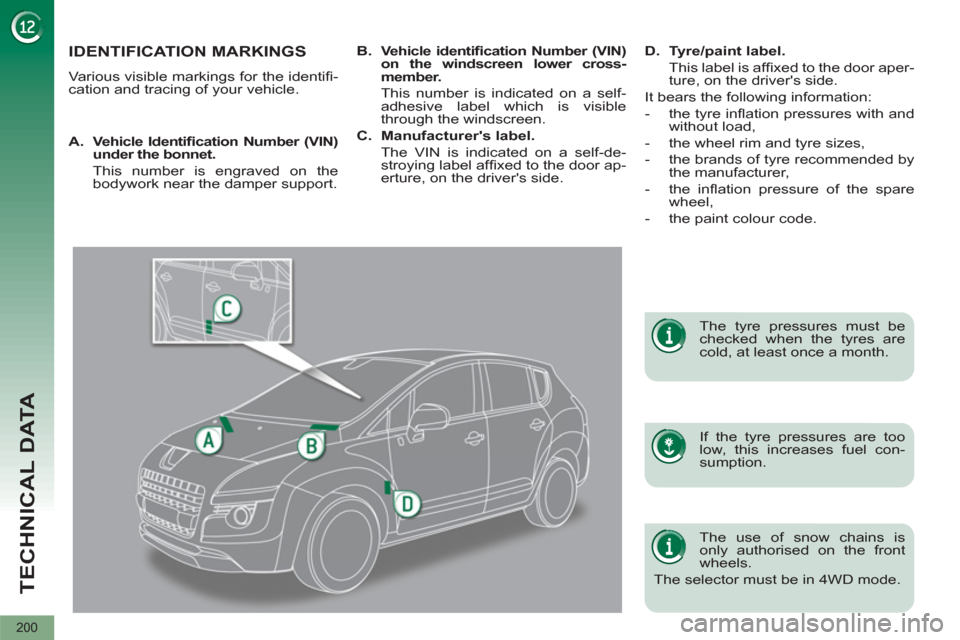
TECHNICAL DATA
200
IDENTIFICATION MARKINGS
Various visible markings for the identifi -
cation and tracing of your vehicle.
If the tyre pressures are too
low, this increases fuel con-
sumption.
The tyre pressures must be
checked when the tyres are
cold, at least once a month.
A.
Vehicle Identifi cation Number (VIN)
under the bonnet.
This number is engraved on the
bodywork near the damper support.
B.
Vehicle identifi cation Number (VIN)
on the windscreen lower cross-
member.
This number is indicated on a self-
adhesive label which is visible
through the windscreen.
C.
Manufacturer's label.
The VIN is indicated on a self-de-
stroying label affi xed to the door ap-
erture, on the driver's side.
D.
Tyre/paint label.
This label is affi xed to the door aper-
ture, on the driver's side.
It bears the following information:
- the tyre infl ation pressures with and
without load,
- the wheel rim and tyre sizes,
- the brands of tyre recommended by
the manufacturer,
- the infl ation pressure of the spare
wheel,
- the paint colour code.
The use of snow chains is
only authorised on the front
wheels.
The selector must be in 4WD mode.
Page 207 of 284

205
2ABC3DEF5JKL4GHI6MNO8TUV7PQRS9WXYZ0*#
1
RADIO MEDIANAV ESC TRAFFIC
SETUPADDR
BOOK
The Peugeot Connect Media is protected in such a
way that it will only operate in your vehicle. If it is to be
installed in another vehicle, contact a PEUGEOT dealer
for confi guration of the system.
Certain functions described in this handbook will
become available during the course of the year.
PEUGEOT CONNECT MEDIA
For safety reasons, it is imperative that the driver
carries out operations which require prolonged attention
while the vehicle is stationary.
When the engine is switched off and to prevent
discharging of the battery, the Peugeot Connect Media
switches off following the activation of the Energy
Economy mode.
01 First steps
02 Voice commands and steering
mounted controls
03 General operation
04 Navigation - Guidance
05 Traffic information
06 Radio
07 Music media players
08 Using the telephone
09 Configuration
10 Screen menu map p.
p.
p.
p.
p.
p.
p.
p.
p.
p. 206
208
211
216
225
227
228
233
238
239
CONTENTS
Frequently asked questions p.
244
MULTIMEDIA AUDIO SYSTEM/BLUETOOTH TELEPHONE
GPS EUROPE
Page 213 of 284

211
03
SETUP
TRAFFIC
MEDIA
GENERAL OPERATION
For a detailed global view of the menus available, refer to the
"Screen menu map" section of this handbook.
Press the MODE button several times in succession to gain access to the following displays:
Long press: access to the GPS coverage and to the
demonstration mode.
For maintenance of the screen, the use of a soft, non-abrasive cloth
(spectacles cloth) is recommended, without any additional product.
RADIO
/ MUSIC
MEDIA/VIDEO
TELEPHONE
(If a conversation is in progress)
FULL SCREEN MAP
NAVIGATION
(If guidance is in progress)
SETUP:
access to the "SETUP" Menu: system language *
and voice functions * , voice initialisation (section 09),
date and time * , display, unit and system parameters.
TRAFFIC:
access to the Traffi c Menu: display of the current
traffi c alerts.
DISPLAY ACCORDING TO THE CONTEXT
MEDIA:
"DVD-audio" menu
"DVD-Video" menu
*
Available according to model.
HYBRID FLOW
For more information, refer to
the "Hybrid System" section, then
"View hybrid fl ow information".
HYBRID CONSUMPTION
For more information, refer to the
"Hybrid System" section, then
"Consumption of your hybrid".