2012 NISSAN LEAF service schedule
[x] Cancel search: service schedulePage 11 of 1062
.While the battery is being charged, the
Climate Ctrl. Timer cannot be operated until
the Li-ion battery available charge gauge
reached the full mark. When the battery is
not being charged, the Climate Ctrl. Timer
can be operated, even if the Li-ion battery
available charge gauge has not reached the
full mark.
. When the climate control is set on first
priority, the Climate Ctrl. Timer works
regardless of the remaining battery energy.
. If the Climate Ctrl. Timer starts its operation
while the vehicle is being charged, the
charging time will be prolonged.
. Operating the Climate Ctrl. Timer or remote
climate control in an environment with low
temperature may decrease the rate of
battery charge.
. The Climate Ctrl. Timer settings cannot be
modified while it is operating. If timer
settings are modified while the Climate Ctrl.
Timer is operating, these changes will be
reflected the next time the Climate Ctrl.
Timer operates.
. When charging is set as the first priority, the
Climate Ctrl. Timer does not start until 10
segments of the LI-ION BATTERY AVAIL-
ABLE CHARGE GAUGE are illuminated. .
When the climate control is set as the first
priority, the climate control system will be
turned on as scheduled by the Climate Ctrl.
Timer regardless of the remaining battery
energy.
. Even when the climate control is set as the
first priority, the climate control system will
be turned off when the climate control
spends more electric than the charging Li-
ion battery.
. The Li-ion battery may not charge or may
even become discharged if the Climate Ctrl.
Timer or remote climate control is used in
low ambient temperatures.
REMOTE CLIMATE CONTROL
This vehicle incorporates a communication
device that is called a TCU (Telematics Com-
munication Unit). The communication connec-
tion between this unit and NISSAN CARWINGS
Data Center allows for various remote function
services.
Even when away from the vehicle, climate
control can be started by accessing the
NISSAN CARWINGS Data Center website
using a cellular phone or a personal computer.
When operation is started, or at the set start
time, the NISSAN CARWINGS Data Center accesses the vehicle. When the vehicle receives
a command for remote operation, the climate
control immediately turns ON and operates for
the specified period of time. Confirmation of the
ON/OFF of the climate control operation can be
checked by accessing the website or by e-mail.
Establishing the CARWINGS
TMservice is ne-
cessary before using the service. See LEAF
Navigation System Owner’s Manual.
Page 72 of 1062
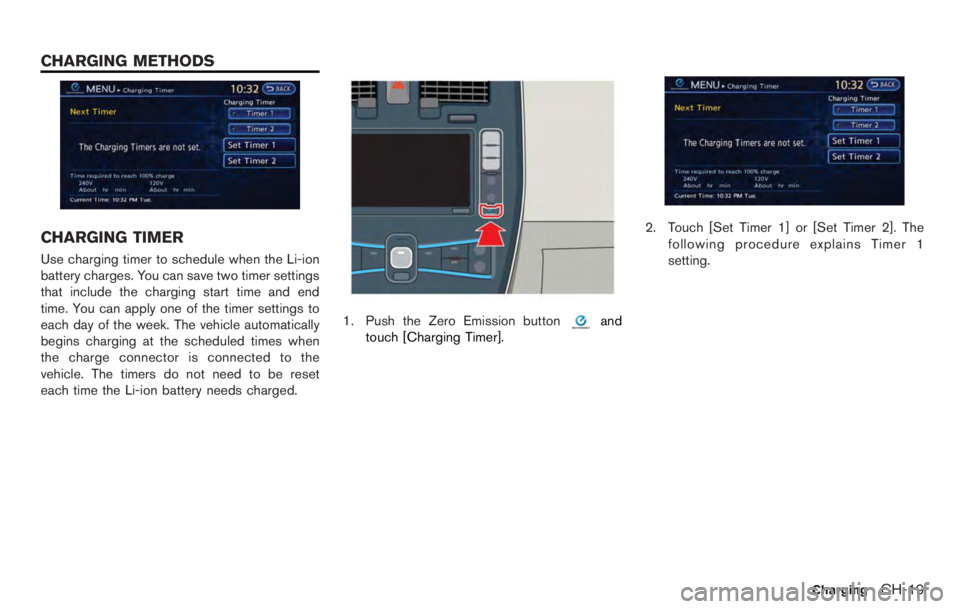
8 Maintenance and do-it-yourself
Maintenance requirement ....................................................... 8-2Scheduled maintenance ................................................... 8-2
General maintenance ........................................................ 8-2
Where to go for service ................................................... 8-2
General maintenance .............................................................. 8-2 Explanation of maintenance items ................................. 8-2
Maintenance precautions ....................................................... 8-4
Motor compartment check locations .................................. 8-6
Cooling system ......................................................................... 8-7 Checking coolant level ..................................................... 8-8
Changing coolant ............................................................... 8-8
Reduction gear fluid ................................................................ 8-9
Brake fluid .................................................................................. 8-9
Window washer fluid ........................................................... 8-10
12-volt battery ........................................................................ 8-11 Jump starting .................................................................... 8-12
Windshield wiper blades .................................................... 8-12 Cleaning ............................................................................ 8-12
Replacing .......................................................................... 8-12 Rear window wiper blade .................................................. 8-15
Brakes ..................................................................................... 8-15
Brake pad wear warning ............................................. 8-15
Fuses ....................................................................................... 8-16 Motor compartment ...................................................... 8-16
Passenger compartment ............................................. 8-17
Intelligent Key battery replacement .................................. 8-18
Lights ....................................................................................... 8-20 Headlights ....................................................................... 8-21Exterior and interior lights ........................................... 8-22
Wheels and tires .................................................................. 8-25 Tire pressure .................................................................. 8-25
Tire labeling .................................................................... 8-28
Types of tires .................................................................. 8-30
Tire chains ...................................................................... 8-31
Changing wheels and tires ......................................... 8-32
Emergency tire puncture repair kit ........................... 8-34
Page 336 of 1062

WARNING
The tire replacement indicator is not a
substitute for regular tire checks, in-
cluding tire pressure checks. See
“Changing wheels and tires” in the “8.
Maintenance and do-it-yourself” sec-
tion. Many factors including tire infla-
tion, alignment, driving habits and road
conditions affect tire wear and when
tires should be replaced. Setting the
tire replacement indicator for a certain
driving distance does not mean your
tires will last that long. Use the tire
replacement indicator as a guide only
and always perform regular tire checks.
Failure to perform regular tire checks,
including tire pressure checks could
result in tire failure. Serious vehicle
damage could occur and may lead to a
collision, which could result in serious
personal injury or death.
2. 3. 4. “Other” indicator
These indicators appears when the customer
set distance comes for checking or replacing
maintenance items other than the tires. Other
maintenance items can include such things as
the tire rotation. You can set or reset the
distance for checking or replacing the items.
(See “Trip computer” earlier in this section.) For
scheduled maintenance items and intervals, see
your NISSAN Service and Maintenance Guide.
Page 367 of 1062

.While the battery is being charged, the
Climate Ctrl. Timer cannot be operated until
the Li-ion battery available charge gauge
reached the full mark. When the battery is
not being charged, the Climate Ctrl. Timer
can be operated, even if the Li-ion battery
available charge gauge has not reached the
full mark.
. When the climate control is set on first
priority, the Climate Ctrl. Timer works
regardless of the remaining battery energy.
. If the Climate Ctrl. Timer starts its operation
while the vehicle is being charged, the
charging time will be prolonged.
. Operating the Climate Ctrl. Timer or remote
climate control in an environment with low
temperature may decrease the rate of
battery charge.
. The Climate Ctrl. Timer settings cannot be
modified while it is operating. If timer
settings are modified while the Climate Ctrl.
Timer is operating, these changes will be
reflected the next time the Climate Ctrl.
Timer operates.
. When charging is set as the first priority, the
Climate Ctrl. Timer does not start until 10
segments of the LI-ION BATTERY AVAIL-
ABLE CHARGE GAUGE are illuminated. .
When the climate control is set as the first
priority, the climate control system will be
turned on as scheduled by the Climate Ctrl.
Timer regardless of the remaining battery
energy.
. Even when the climate control is set as the
first priority, the climate control system will
be turned off when the climate control
spends more electric than the charging Li-
ion battery.
. The Li-ion battery may not charge or may
even become discharged if the Climate Ctrl.
Timer or remote climate control is used in
low ambient temperatures.
REMOTE CLIMATE CONTROL
This vehicle incorporates a communication
device that is called a TCU (Telematics Com-
munication Unit). The communication connec-
tion between this unit and NISSAN CARWINGS
Data Center allows for various remote function
services.
Even when away from the vehicle, climate
control can be started by accessing the
NISSAN CARWINGS Data Center website
using a cellular phone or a personal computer.
When operation is started, or at the set start
time, the NISSAN CARWINGS Data Center accesses the vehicle. When the vehicle receives
a command for remote operation, the climate
control immediately turns ON and operates for
the specified period of time. Confirmation of the
ON/OFF of the climate control operation can be
checked by accessing the website or by e-mail.
Establishing the CARWINGS
TMservice is ne-
cessary before using the service. See LEAF
Navigation System Owner’s Manual.
Page 425 of 1062

8 Maintenance and do-it-yourself
Maintenance requirement ....................................................... 8-2Scheduled maintenance ................................................... 8-2
General maintenance ........................................................ 8-2
Where to go for service ................................................... 8-2
General maintenance .............................................................. 8-2 Explanation of maintenance items ................................. 8-2
Maintenance precautions ....................................................... 8-4
Motor compartment check locations .................................. 8-6
Cooling system ......................................................................... 8-7 Checking coolant level ..................................................... 8-8
Changing coolant ............................................................... 8-8
Reduction gear fluid ................................................................ 8-9
Brake fluid .................................................................................. 8-9
Window washer fluid ........................................................... 8-10
12-volt battery ........................................................................ 8-11 Jump starting .................................................................... 8-12
Windshield wiper blades .................................................... 8-12 Cleaning ............................................................................ 8-12
Replacing .......................................................................... 8-12 Rear window wiper blade .................................................. 8-15
Brakes ..................................................................................... 8-15
Brake pad wear warning ............................................. 8-15
Fuses ....................................................................................... 8-16 Motor compartment ...................................................... 8-16
Passenger compartment ............................................. 8-17
Intelligent Key battery replacement .................................. 8-18
Lights ....................................................................................... 8-20 Headlights ....................................................................... 8-21Exterior and interior lights ........................................... 8-22
Wheels and tires .................................................................. 8-25 Tire pressure .................................................................. 8-25
Tire labeling .................................................................... 8-28
Types of tires .................................................................. 8-30
Tire chains ...................................................................... 8-31
Changing wheels and tires ......................................... 8-32
Emergency tire puncture repair kit ........................... 8-34
Page 637 of 1062

WARNING
The tire replacement indicator is not a
substitute for regular tire checks, in-
cluding tire pressure checks. See
“Changing wheels and tires” in the “8.
Maintenance and do-it-yourself” sec-
tion. Many factors including tire infla-
tion, alignment, driving habits and road
conditions affect tire wear and when
tires should be replaced. Setting the
tire replacement indicator for a certain
driving distance does not mean your
tires will last that long. Use the tire
replacement indicator as a guide only
and always perform regular tire checks.
Failure to perform regular tire checks,
including tire pressure checks could
result in tire failure. Serious vehicle
damage could occur and may lead to a
collision, which could result in serious
personal injury or death.
2. 3. 4. “Other” indicator
These indicators appears when the customer
set distance comes for checking or replacing
maintenance items other than the tires. Other
maintenance items can include such things as
the tire rotation. You can set or reset the
distance for checking or replacing the items.
(See “Trip computer” earlier in this section.) For
scheduled maintenance items and intervals, see
your NISSAN Service and Maintenance Guide.
Page 698 of 1062

.While the battery is being charged, the
Climate Ctrl. Timer cannot be operated until
the Li-ion battery available charge gauge
reached the full mark. When the battery is
not being charged, the Climate Ctrl. Timer
can be operated, even if the Li-ion battery
available charge gauge has not reached the
full mark.
. When the climate control is set on first
priority, the Climate Ctrl. Timer works
regardless of the remaining battery energy.
. If the Climate Ctrl. Timer starts its operation
while the vehicle is being charged, the
charging time will be prolonged.
. Operating the Climate Ctrl. Timer or remote
climate control in an environment with low
temperature may decrease the rate of
battery charge.
. The Climate Ctrl. Timer settings cannot be
modified while it is operating. If timer
settings are modified while the Climate Ctrl.
Timer is operating, these changes will be
reflected the next time the Climate Ctrl.
Timer operates.
. When charging is set as the first priority, the
Climate Ctrl. Timer does not start until 10
segments of the LI-ION BATTERY AVAIL-
ABLE CHARGE GAUGE are illuminated. .
When the climate control is set as the first
priority, the climate control system will be
turned on as scheduled by the Climate Ctrl.
Timer regardless of the remaining battery
energy.
. Even when the climate control is set as the
first priority, the climate control system will
be turned off when the climate control
spends more electric than the charging Li-
ion battery.
. The Li-ion battery may not charge or may
even become discharged if the Climate Ctrl.
Timer or remote climate control is used in
low ambient temperatures.
REMOTE CLIMATE CONTROL
This vehicle incorporates a communication
device that is called a TCU (Telematics Com-
munication Unit). The communication connec-
tion between this unit and NISSAN CARWINGS
Data Center allows for various remote function
services.
Even when away from the vehicle, climate
control can be started by accessing the
NISSAN CARWINGS Data Center website
using a cellular phone or a personal computer.
When operation is started, or at the set start
time, the NISSAN CARWINGS Data Center accesses the vehicle. When the vehicle receives
a command for remote operation, the climate
control immediately turns ON and operates for
the specified period of time. Confirmation of the
ON/OFF of the climate control operation can be
checked by accessing the website or by e-mail.
Establishing the CARWINGS
TMservice is ne-
cessary before using the service. See LEAF
Navigation System Owner’s Manual.
Page 756 of 1062

8 Maintenance and do-it-yourself
Maintenance requirement ....................................................... 8-2Scheduled maintenance ................................................... 8-2
General maintenance ........................................................ 8-2
Where to go for service ................................................... 8-2
General maintenance .............................................................. 8-2 Explanation of maintenance items ................................. 8-2
Maintenance precautions ....................................................... 8-4
Motor compartment check locations .................................. 8-6
Cooling system ......................................................................... 8-7 Checking coolant level ..................................................... 8-8
Changing coolant ............................................................... 8-8
Reduction gear fluid ................................................................ 8-9
Brake fluid .................................................................................. 8-9
Window washer fluid ........................................................... 8-10
12-volt battery ........................................................................ 8-11 Jump starting .................................................................... 8-12
Windshield wiper blades .................................................... 8-12 Cleaning ............................................................................ 8-12
Replacing .......................................................................... 8-12 Rear window wiper blade .................................................. 8-15
Brakes ..................................................................................... 8-15
Brake pad wear warning ............................................. 8-15
Fuses ....................................................................................... 8-16 Motor compartment ...................................................... 8-16
Passenger compartment ............................................. 8-17
Intelligent Key battery replacement .................................. 8-18
Lights ....................................................................................... 8-20 Headlights ....................................................................... 8-21Exterior and interior lights ........................................... 8-22
Wheels and tires .................................................................. 8-25 Tire pressure .................................................................. 8-25
Tire labeling .................................................................... 8-28
Types of tires .................................................................. 8-30
Tire chains ...................................................................... 8-31
Changing wheels and tires ......................................... 8-32
Emergency tire puncture repair kit ........................... 8-34