2012 NISSAN ARMADA instrument panel
[x] Cancel search: instrument panelPage 5 of 20
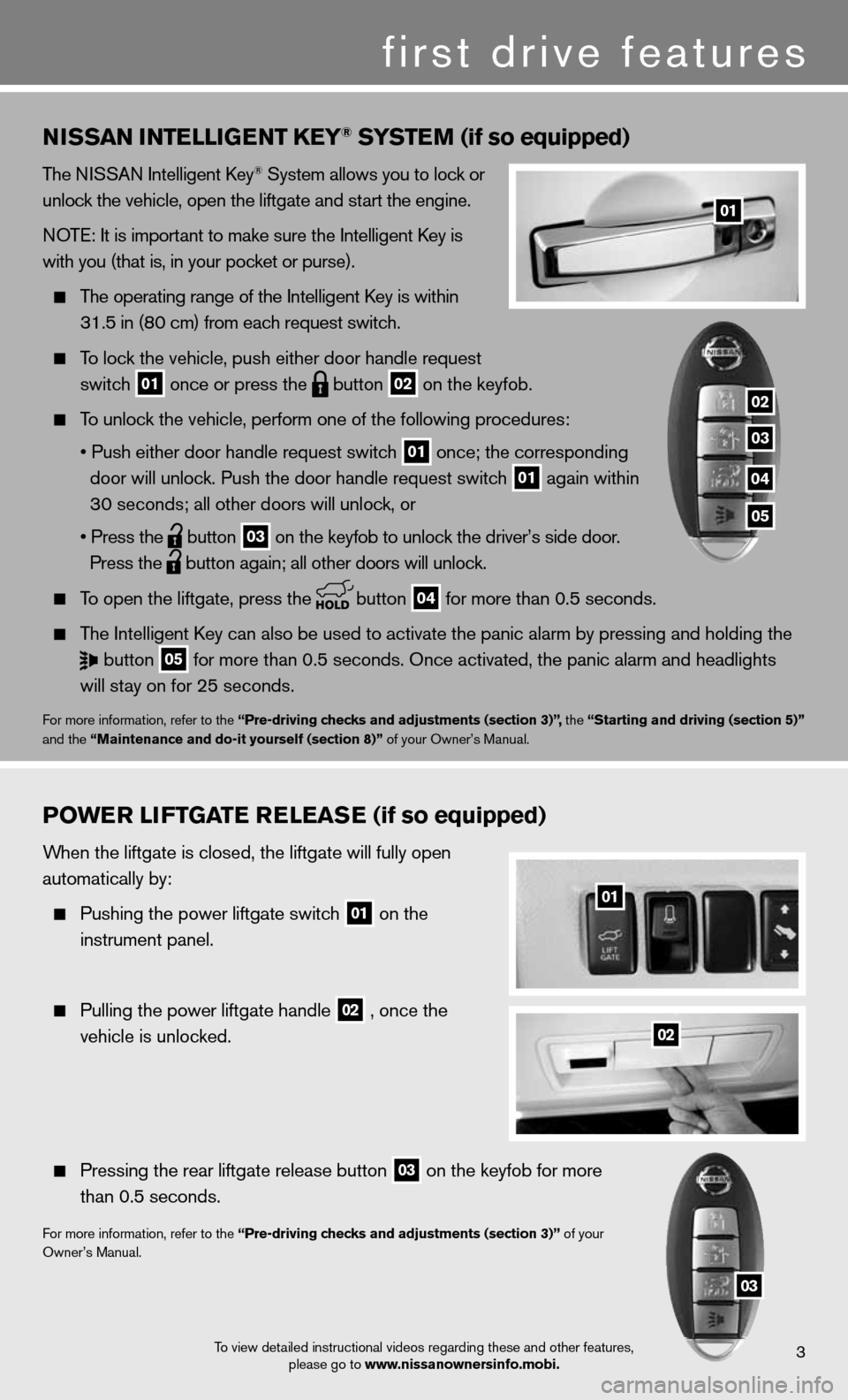
3
01
first drive features
To view detailed instructional videos regarding these and other features, please go to www.nissanownersinfo.mobi.
nissan intE lliGE nt k Ey® systE m (if so equipped)
The niSSAn intelligent k ey® System allows you to lock or
unlock the vehicle, open the liftgate and start the engine.
n OTe: it is important to make sure the intelligent k ey is
with you (that is, in your pocket or purse).
The operating range of the intelligent k ey is within
31.5 in (80 cm) from each request switch.
To lock the vehicle, push either door handle request
switch
01 once or press the
button
02 on the keyfob.
To unlock the vehicle, perform one of the following procedures:
• Push either door handle request switch
01 once;
the corresponding
door will unlock. Push the door handle request switch
01 again within
30 seconds; all other doors will unlock, or
• Press the
button
03 on the keyfob to unlock the driver’s side door.
Press the
button again; all other doors will unlock.
To open the liftgate, press the
button
04 for more than 0.5 seconds.
The intelligent k ey can also be used to activate the panic alarm by pressing and holding \
the
button
05 for more than 0.5 seconds. Once activated, the panic alarm and headlight\
s
will stay on for 25 seconds.
for more information, refer to the “Pre-driving checks and adjustments (section 3)”, the “starting and driving (section 5)”
and the “maintenance and do-it yourself (section 8)” of your Owner’s Manual.
P o WE r li ft Gat E rElE as E (if so equipped)
When the liftgate is closed, the liftgate will fully open
automatically by:
Pushing the power liftgate switch
01 on the
instrument panel.
Pulling the power liftgate handle
02 , once the
vehicle is unlocked.
Pressing the rear liftgate release button
03 on the keyfob for more
than 0.5 seconds.
for more information, refer to the “Pre-driving checks and adjustments (section 3)” of your
Owner’s Manual.
02
01
03
02
03
04
05
Page 7 of 20
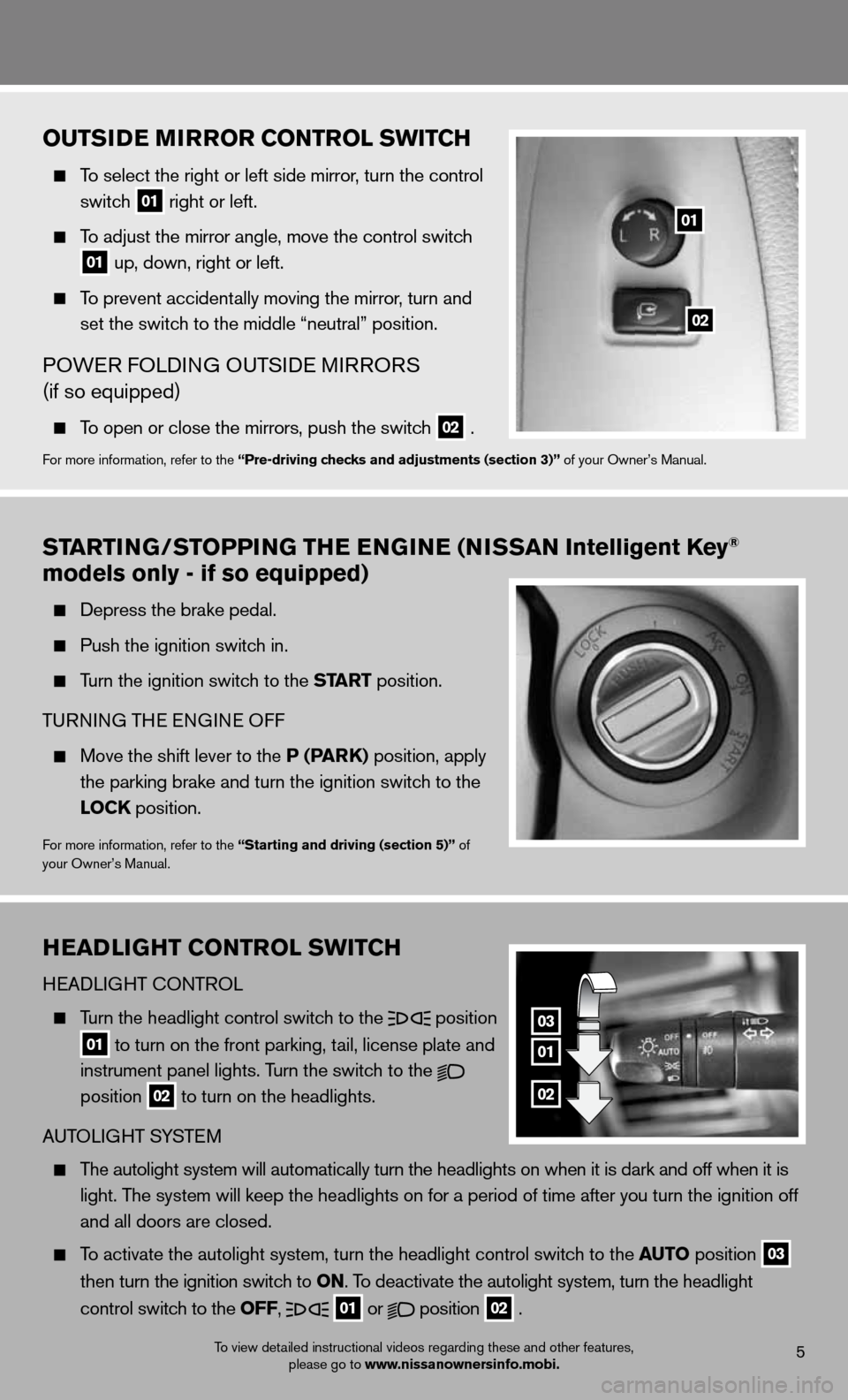
outsiDE mirror Control sWit Ch
To select the right or left side mirror , turn the control
switch
01 right or left.
To adjust the mirror angle, move the control switch
01 up, down, right or left.
To prevent accidentally moving the mirror, turn and
set the switch to the middle “neutral” position.
POWe R fOLdinG Ou TSide MiRRORS
(if so equipped)
To open or close the mirrors, push the switch
02 .f
or more information, refer to the “Pre-driving checks and adjustments (section 3)” of your Owner’s Manual.
02
01
startinG/stoPPin G thE EnG in E (nissan intelligent k ey®
models only - if so equipped)
depress the brake pedal.
Push the ignition switch in.
Turn the ignition switch to the start position.
T uRnin G THe enGine Off
Move the shift lever to the P (P ark) position, apply
the parking brake and turn the ignition switch to the
loCk position.
for more information, refer to the “starting and driving (section 5)” of
your Owner’s Manual.
5To view detailed instructional videos regarding these and other features, please go to www.nissanownersinfo.mobi.
hEaD liGht Control sWit Ch
H eAd LiGHT c OnTROL
Turn the headlight control switch to the
position
01 to turn on the front parking, tail, license plate and
instrument panel lights. Turn the switch to the
position
02 to turn on the headlights.
A uTOLi GHT SYSTe M
The autolight system will automatically turn the headlights on when it is\
dark and off when it is
light. The system will keep the headlights on for a period of time after you tur\
n the ignition off
and all doors are closed.
To activate the autolight system, turn the headlight control switch to the auto position
03
then turn the ignition switch to on. To deactivate the autolight system, turn the headlight
control switch to the off,
01 or
position
02 .
01
03
02
Page 8 of 20
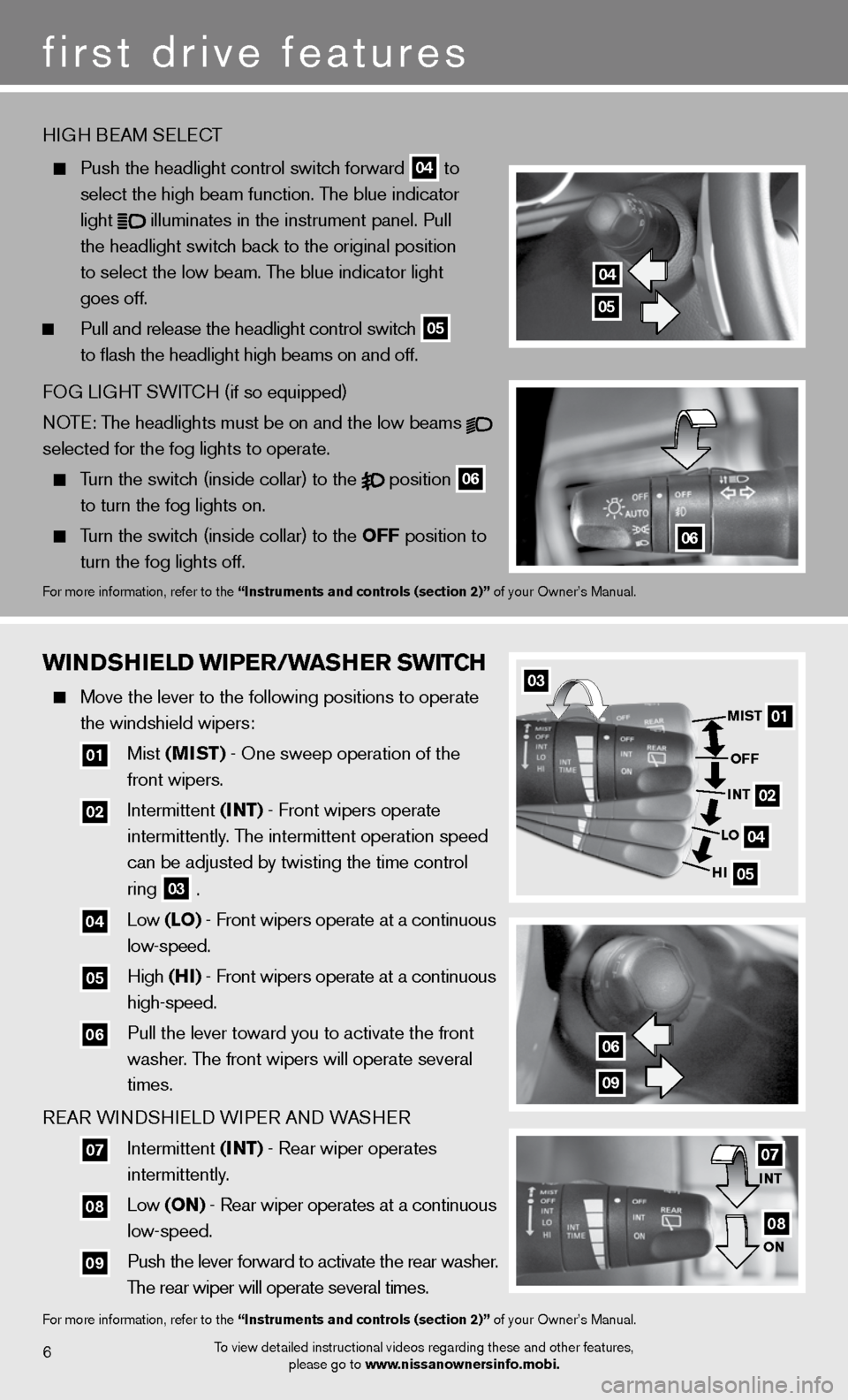
WinDshiEl D WiPEr/W ashEr sW itCh
Move the lever to the following positions to operate
the windshield wipers:
01 Mist (mist) - One sweep operation of the
front wipers.
02 intermittent (int) - front wipers operate
intermittently. The intermittent operation speed
can be adjusted by twisting the time control
ring
03 .
04 Low (lo) - front wipers operate at a continuous
low-speed.
05 High (hi) - front wipers operate at a continuous
high-speed.
06 Pull the lever toward you to activate the front
washer. The front wipers will operate several
times.
Re AR W indSHieL d W iPeR A nd WASHeR
07 intermittent (int) - Rear wiper operates
intermittently.
08 Low (on) - Rear wiper operates at a continuous
low-speed.
09 Push the lever forward to activate the rear washer.
The rear wiper will operate several times.
for more information, refer to the “instruments and controls (section 2)” of your Owner’s Manual.
6
first drive features
To view detailed instructional videos regarding these and other features,
please go to www.nissanownersinfo.mobi.
HiGH B eAM S eLec T
Push the headlight control switch forward
04 to
select the high beam function. The blue indicator
light
illuminates in the instrument panel. Pull
the headlight switch back to the original position
to select the low beam. The blue indicator light
goes off.
Pull and release the headlight control switch
05
to flash the headlight high beams on and off.
fOG Li GHT SW iTc H (if so equipped)
n OTe: The headlights must be on and the low beams
selected for the fog lights to operate.
Turn the switch (inside collar) to the
position
06
to turn the fog lights on.
Turn the switch (inside collar)
to the off position to
turn the fog lights off.
for more information, refer to the “instruments and controls (section 2)” of your Owner’s Manual.
04
05
06
03
01
02
04
05
mist
off
int
lo
hi
06
09
int
on07
08
Page 17 of 20
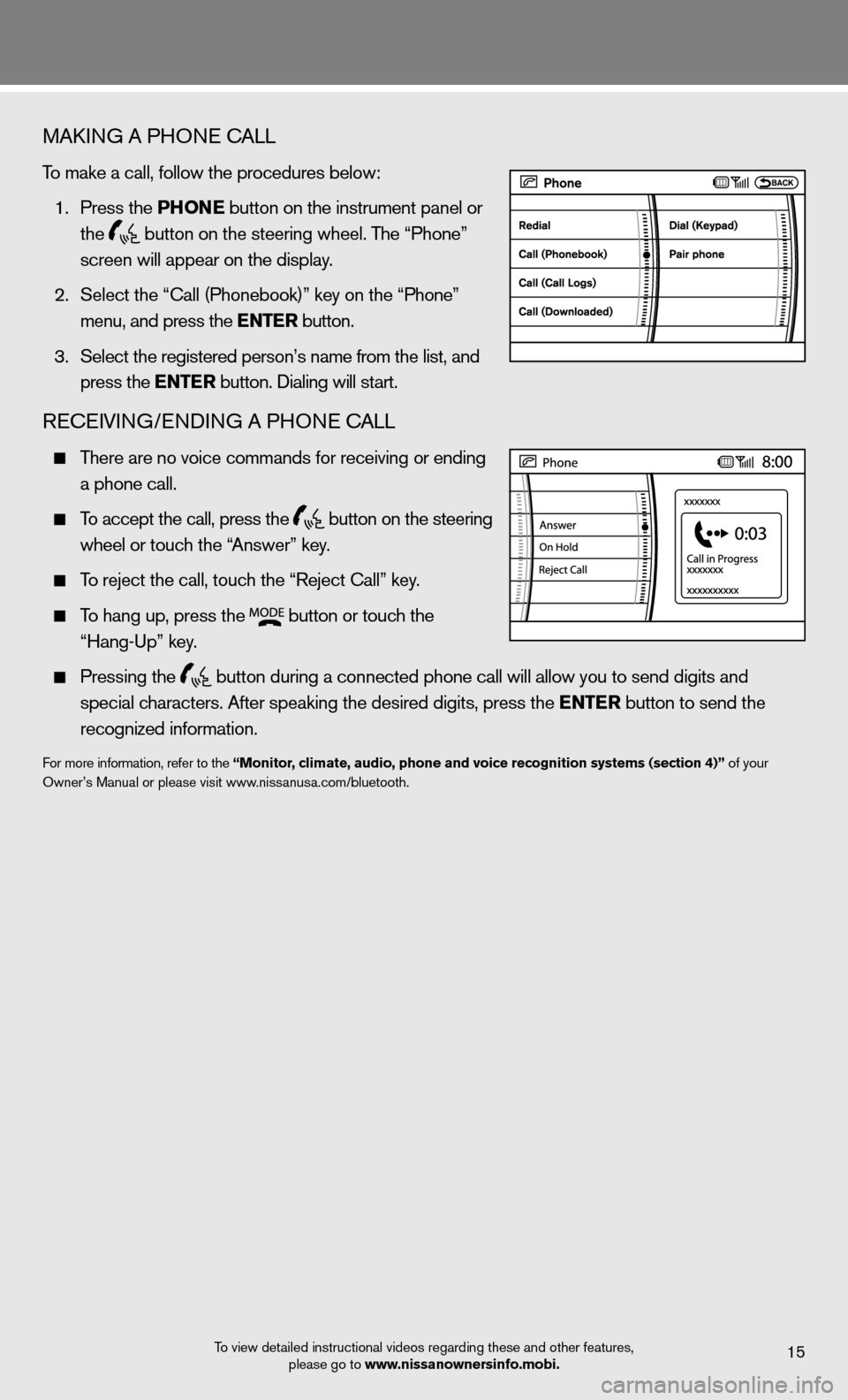
MAkinG A PHO ne cALL
To make a call, follow the procedures below:
1. Press the Phon E button on the instrument panel or
the
button on the steering wheel. The “Phone”
screen will appear on the display.
2. Select the “call (Phonebook)” key on the “Phone”
menu, and press the E ntEr button.
3. Select the registered person’s name from the list, and
press the E ntEr button. dialing will start.
Recei Vin G/endin G A PHOne cALL
There are no voice commands for receiving or ending
a phone call.
To accept the call, press the
button on the steering
wheel or touch the “Answer” key.
To reject the call, touch the “Reject call” key.
To hang up, press the
button or touch the
“Hang-up” key.
Pressing the
button during a connected phone call will allow you to send digits and
special characters. After speaking the desired digits, press the E ntEr button to send the
recognized information.
for more information, refer to the “monitor, climate, audio, phone and voice recognition systems (section 4)” of your
Owner’s Manual or please visit www.nissanusa.com/bluetooth.
To view detailed instructional videos regarding these and other features, please go to www.nissanownersinfo.mobi.
15