Page 275 of 714
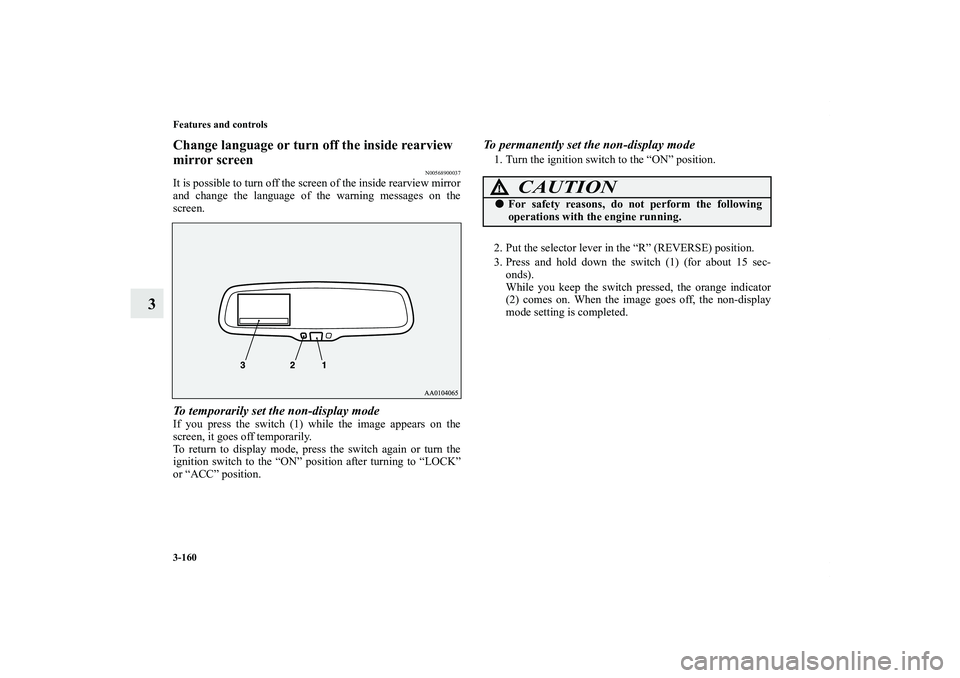
3-160 Features and controls
3
Change language or turn off the inside rearview
mirror screen
N00568900037
It is possible to turn off the screen of the inside rearview mirror
and change the language of the warning messages on the
screen.To temporarily set the non-display modeIf you press the switch (1) while the image appears on the
screen, it goes off temporarily.
To return to display mode, press the switch again or turn the
ignition switch to the “ON” position after turning to “LOCK”
or “ACC” position.
To permanently set the non-display mode1. Turn the ignition switch to the “ON” position.
2. Put the selector lever in the “R” (REVERSE) position.
3. Press and hold down the switch (1) (for about 15 sec-
onds).
While you keep the switch pressed, the orange indicator
(2) comes on. When the image goes off, the non-display
mode setting is completed.
CAUTION
!�For safety reasons, do not perform the following
operations with the engine running.
BK0138000US.book 160 ページ 2011年4月13日 水曜日 午前11時17分
Page 290 of 714
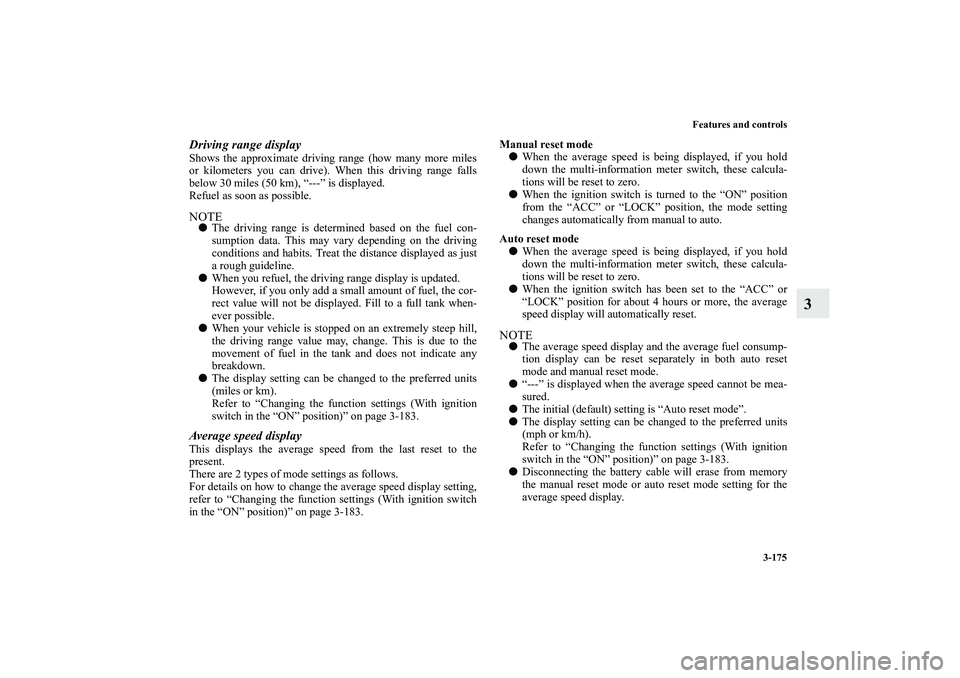
Features and controls
3-175
3
Driving range displayShows the approximate driving range (how many more miles
or kilometers you can drive). When this driving range falls
below 30 miles (50 km), “---” is displayed.
Refuel as soon as possible.NOTE�The driving range is determined based on the fuel con-
sumption data. This may vary depending on the driving
conditions and habits. Treat the distance displayed as just
a rough guideline.
�When you refuel, the driving range display is updated.
However, if you only add a small amount of fuel, the cor-
rect value will not be displayed. Fill to a full tank when-
ever possible.
�When your vehicle is stopped on an extremely steep hill,
the driving range value may, change. This is due to the
movement of fuel in the tank and does not indicate any
breakdown.
�The display setting can be changed to the preferred units
(miles or km).
Refer to “Changing the function settings (With ignition
switch in the “ON” position)” on page 3-183.Average speed displayThis displays the average speed from the last reset to the
present.
There are 2 types of mode settings as follows.
For details on how to change the average speed display setting,
refer to “Changing the function settings (With ignition switch
in the “ON” position)” on page 3-183.Manual reset mode
�When the average speed is being displayed, if you hold
down the multi-information meter switch, these calcula-
tions will be reset to zero.
�When the ignition switch is turned to the “ON” position
from the “ACC” or “LOCK” position, the mode setting
changes automatically from manual to auto.
Auto reset mode
�When the average speed is being displayed, if you hold
down the multi-information meter switch, these calcula-
tions will be reset to zero.
�When the ignition switch has been set to the “ACC” or
“LOCK” position for about 4 hours or more, the average
speed display will automatically reset.
NOTE�The average speed display and the average fuel consump-
tion display can be reset separately in both auto reset
mode and manual reset mode.
�“---” is displayed when the average speed cannot be mea-
sured.
�The initial (default) setting is “Auto reset mode”.
�The display setting can be changed to the preferred units
(mph or km/h).
Refer to “Changing the function settings (With ignition
switch in the “ON” position)” on page 3-183.
�Disconnecting the battery cable will erase from memory
the manual reset mode or auto reset mode setting for the
average speed display.
BK0138000US.book 175 ページ 2011年4月13日 水曜日 午前11時17分
Page 291 of 714
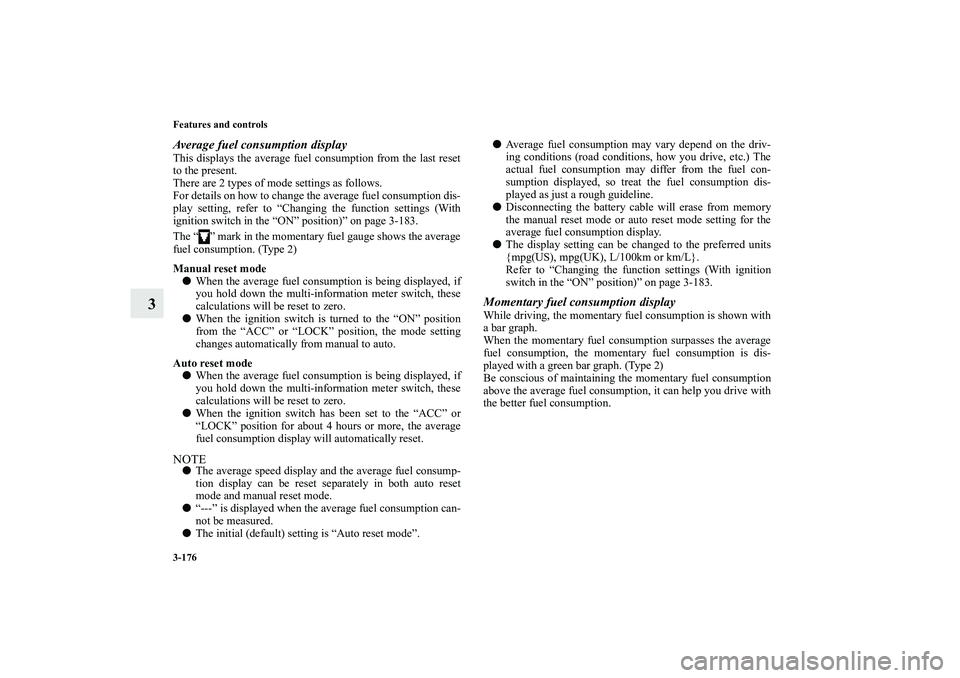
3-176 Features and controls
3
Average fuel consumption displayThis displays the average fuel consumption from the last reset
to the present.
There are 2 types of mode settings as follows.
For details on how to change the average fuel consumption dis-
play setting, refer to “Changing the function settings (With
ignition switch in the “ON” position)” on page 3-183.
The “ ” mark in the momentary fuel gauge shows the average
fuel consumption. (Type 2)
Manual reset mode
�When the average fuel consumption is being displayed, if
you hold down the multi-information meter switch, these
calculations will be reset to zero.
�When the ignition switch is turned to the “ON” position
from the “ACC” or “LOCK” position, the mode setting
changes automatically from manual to auto.
Auto reset mode
�When the average fuel consumption is being displayed, if
you hold down the multi-information meter switch, these
calculations will be reset to zero.
�When the ignition switch has been set to the “ACC” or
“LOCK” position for about 4 hours or more, the average
fuel consumption display will automatically reset. NOTE�The average speed display and the average fuel consump-
tion display can be reset separately in both auto reset
mode and manual reset mode.
�“---” is displayed when the average fuel consumption can-
not be measured.
�The initial (default) setting is “Auto reset mode”.�Average fuel consumption may vary depend on the driv-
ing conditions (road conditions, how you drive, etc.) The
actual fuel consumption may differ from the fuel con-
sumption displayed, so treat the fuel consumption dis-
played as just a rough guideline.
�Disconnecting the battery cable will erase from memory
the manual reset mode or auto reset mode setting for the
average fuel consumption display.
�The display setting can be changed to the preferred units
{mpg(US), mpg(UK), L/100km or km/L}.
Refer to “Changing the function settings (With ignition
switch in the “ON” position)” on page 3-183.
Momentary fuel consumption displayWhile driving, the momentary fuel consumption is shown with
a bar graph.
When the momentary fuel consumption surpasses the average
fuel consumption, the momentary fuel consumption is dis-
played with a green bar graph. (Type 2)
Be conscious of maintaining the momentary fuel consumption
above the average fuel consumption, it can help you drive with
the better fuel consumption.
BK0138000US.book 176 ページ 2011年4月13日 水曜日 午前11時17分
Page 301 of 714
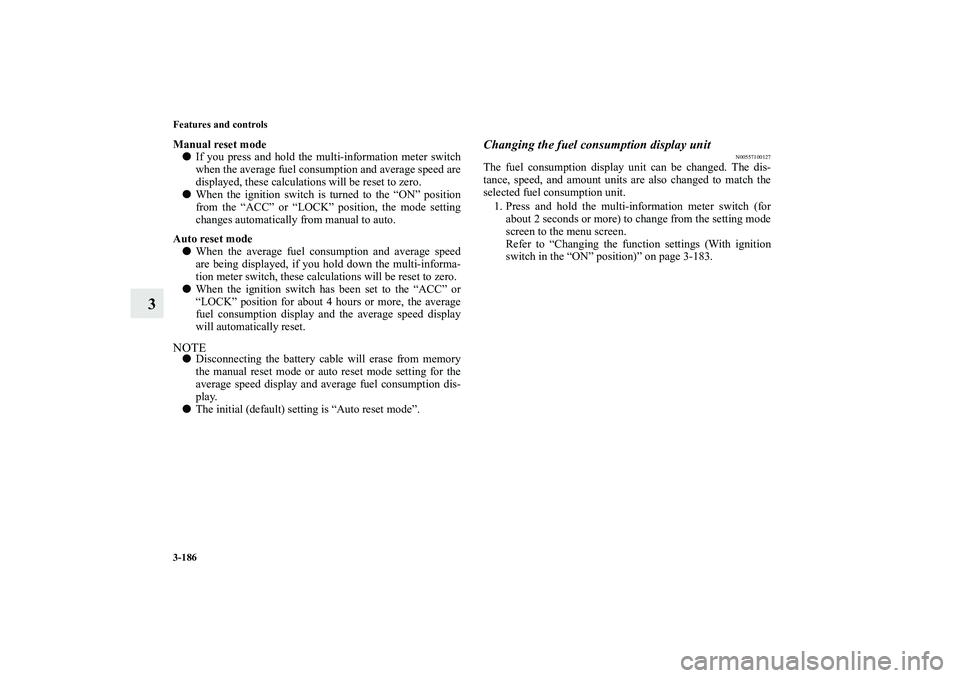
3-186 Features and controls
3
Manual reset mode
�If you press and hold the multi-information meter switch
when the average fuel consumption and average speed are
displayed, these calculations will be reset to zero.
�When the ignition switch is turned to the “ON” position
from the “ACC” or “LOCK” position, the mode setting
changes automatically from manual to auto.
Auto reset mode
�When the average fuel consumption and average speed
are being displayed, if you hold down the multi-informa-
tion meter switch, these calculations will be reset to zero.
�When the ignition switch has been set to the “ACC” or
“LOCK” position for about 4 hours or more, the average
fuel consumption display and the average speed display
will automatically reset.NOTE�Disconnecting the battery cable will erase from memory
the manual reset mode or auto reset mode setting for the
average speed display and average fuel consumption dis-
play.
�The initial (default) setting is “Auto reset mode”.
Changing the fuel consumption display unit
N00557100127
The fuel consumption display unit can be changed. The dis-
tance, speed, and amount units are also changed to match the
selected fuel consumption unit.
1. Press and hold the multi-information meter switch (for
about 2 seconds or more) to change from the setting mode
screen to the menu screen.
Refer to “Changing the function settings (With ignition
switch in the “ON” position)” on page 3-183.
BK0138000US.book 186 ページ 2011年4月13日 水曜日 午前11時17分
Page 312 of 714

Features and controls
3-197
3 Indicator light, warning light, and information screen display list
N00557700019
Indicator and warning light list
N00557800225
Type A Type B1- Position indicator → P.3-210
2- High beam indicator → P.3-210
3- Charging system warning light → P.3-212
4- Turn signal indicator/hazard warning light → P.3-210
5- Front fog light indicator (if so equipped) → P.3-210
6- Anti-lock braking system warning light → P.3-134
7- The tire pressure monitoring system warning light → P. 3 -
151
8- Brake warning light → P.3-210
9- Cruise control indicator (if so equipped) → P.3-14310- Seat belt reminder/warning light → P.2-43
11- Supplemental Restraint System (SRS) warning light
→ P. 2 - 7 0
12- ECO mode indicator (if so equipped) → P. 3 - 2 1 0
13- Engine malfunction indicator (“SERVICE ENGINE SOON”
or “Check engine light”) → P. 3 - 2 1 1
14- Active stability control (ASC) OFF indicator (if so
equipped) → P. 3 - 1 4 0
15- Active stability control (ASC) indicator → P.3-140
16- Information screen display list → P.3-198
BK0138000US.book 197 ページ 2011年4月13日 水曜日 午前11時17分
Page 315 of 714
3-200 Features and controls
3
�After turning off the engine, an attempt
was made to open the driver’s door
with the ignition switch in any position
other than “LOCK” (PUSH OFF).�Turn the ignition switch to the
“LOCK” (PUSH OFF) position.
Refer to “Ignition switch return
reminder system” on page 3-56.
�An attempt was made to lock all the
doors and the tailgate with the ignition
switch in any position other than
“LOCK” (PUSH OFF).�Turn the ignition switch to the
“LOCK” (PUSH OFF) position.
Refer to “Ignition switch turn-off
reminder system” on page 3-31.
Screen type 1
Screen type 2
Cause
Do this (Reference)
BK0138000US.book 200 ページ 2011年4月13日 水曜日 午前11時17分
Page 318 of 714
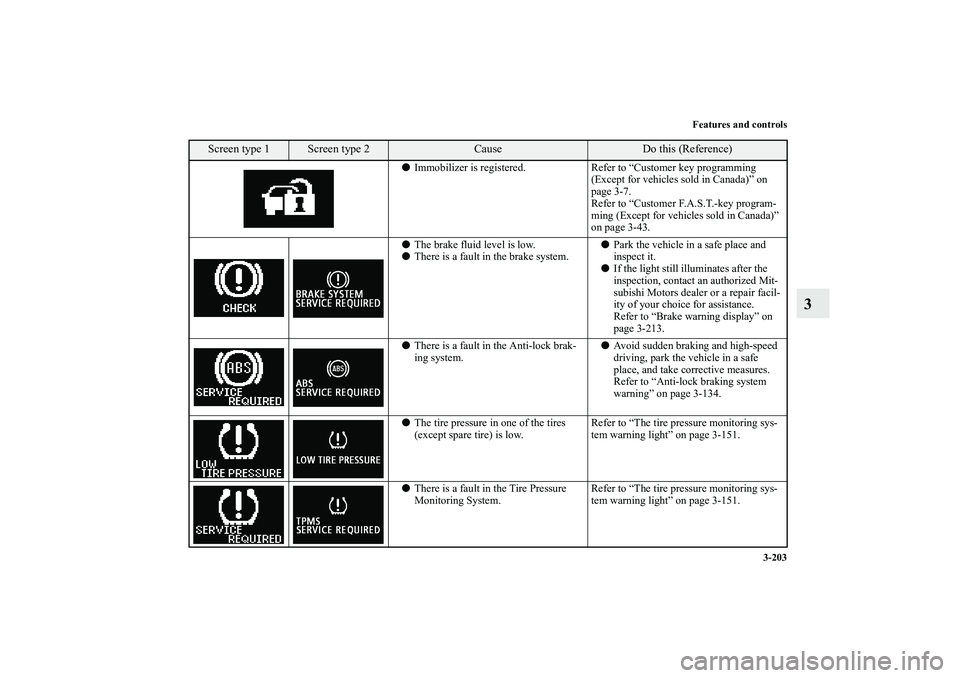
Features and controls
3-203
3
�Immobilizer is registered. Refer to “Customer key programming
(Except for vehicles sold in Canada)” on
page 3-7.
Refer to “Customer F.A.S.T.-key program-
ming (Except for vehicles sold in Canada)”
on page 3-43.
�The brake fluid level is low.
�There is a fault in the brake system.�Park the vehicle in a safe place and
inspect it.
�If the light still illuminates after the
inspection, contact an authorized Mit-
subishi Motors dealer or a repair facil-
ity of your choice for assistance.
Refer to “Brake warning display” on
page 3-213.
�There is a fault in the Anti-lock brak-
ing system.�Avoid sudden braking and high-speed
driving, park the vehicle in a safe
place, and take corrective measures.
Refer to “Anti-lock braking system
warning” on page 3-134.
�The tire pressure in one of the tires
(except spare tire) is low.Refer to “The tire pressure monitoring sys-
tem warning light” on page 3-151.
�There is a fault in the Tire Pressure
Monitoring System.Refer to “The tire pressure monitoring sys-
tem warning light” on page 3-151.
Screen type 1
Screen type 2
Cause
Do this (Reference)
BK0138000US.book 203 ページ 2011年4月13日 水曜日 午前11時17分
Page 323 of 714
3-208 Features and controls
3
Other interrupt displays (With ignition switch in the “ON” position)
N00558200196
The operation status of each system is displayed on the information screen. For further details, refer to the appropriate page for each
system.
Screen type 1
Screen type 2
System operation status
Reference
�When “2WD” drive mode is selected
with the drive mode selector.Refer to “Electronically controlled 4WD
system” on page 3-114.
�When “4WD AUTO” mode is selected
with the drive mode selector.
�When “4WD LOCK” mode is selected
with the drive mode selector.
�When the Active stability control
(ASC) is operating.Refer to “Active stability control (ASC) ” on
page 3-137.
BK0138000US.book 208 ページ 2011年4月13日 水曜日 午前11時17分