2012 MERCEDES-BENZ SLS AMG ROADSTER manual transmission
[x] Cancel search: manual transmissionPage 116 of 288
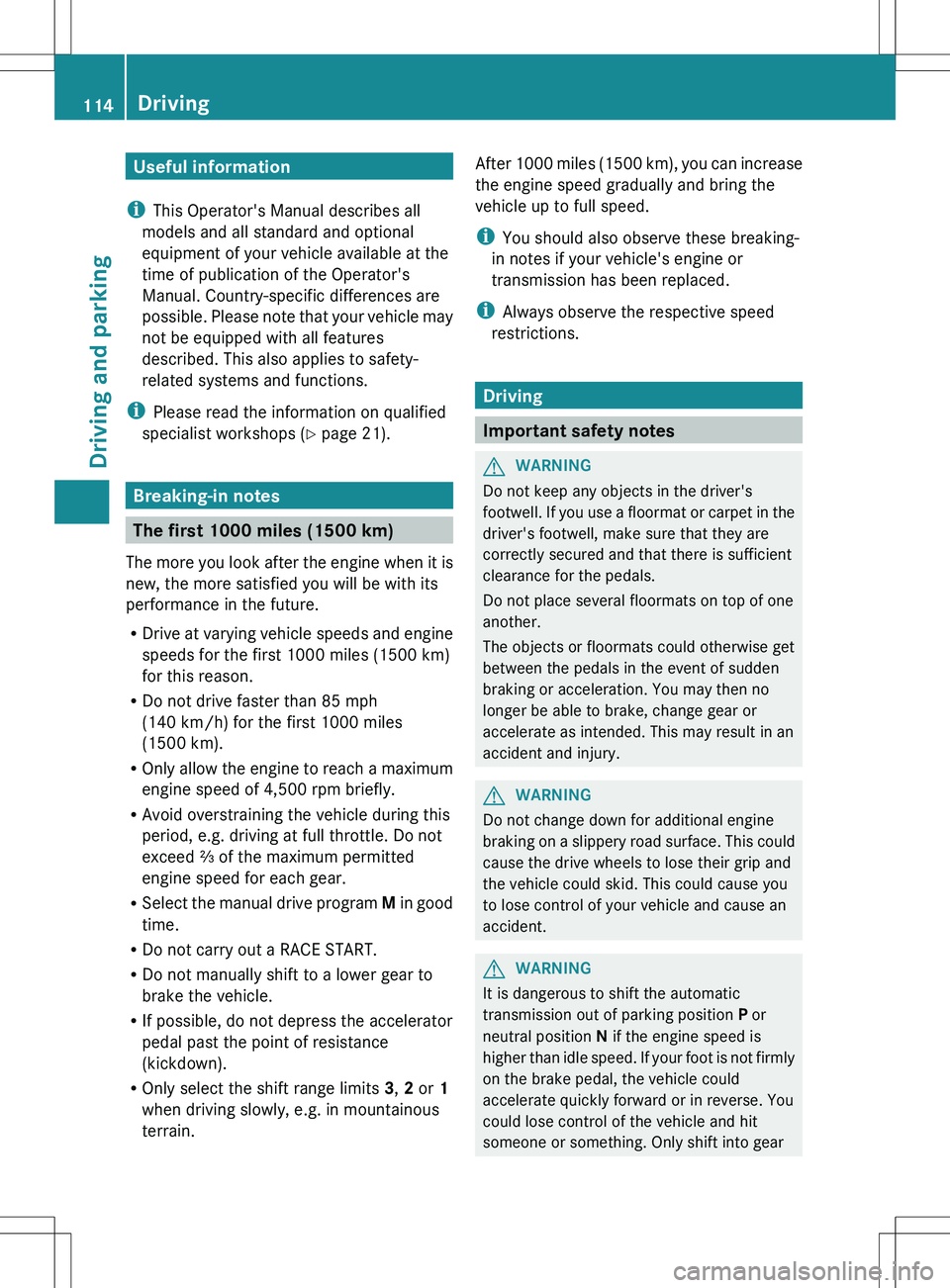
Useful information
i This Operator's Manual describes all
models and all standard and optional
equipment of your vehicle available at the
time of publication of the Operator's
Manual. Country-specific differences are
possible. Please note that your vehicle may
not be equipped with all features
described. This also applies to safety-
related systems and functions.
i Please read the information on qualified
specialist workshops ( Y page 21).
Breaking-in notes
The first 1000 miles (1500 km)
The more you look after the engine when it is
new, the more satisfied you will be with its
performance in the future.
R Drive at varying vehicle speeds and engine
speeds for the first 1000 miles (1500 km)
for this reason.
R Do not drive faster than 85 mph
(140 km/h) for the first 1000 miles
(1500 km).
R Only allow the engine to reach a maximum
engine speed of 4,500 rpm briefly.
R Avoid overstraining the vehicle during this
period, e.g. driving at full throttle. Do not
exceed ⅔ of the maximum permitted
engine speed for each gear.
R Select the manual drive program M in good
time.
R Do not carry out a RACE START.
R Do not manually shift to a lower gear to
brake the vehicle.
R If possible, do not depress the accelerator
pedal past the point of resistance
(kickdown).
R Only select the shift range limits 3, 2 or 1
when driving slowly, e.g. in mountainous
terrain.
After 1000 miles (1500 km), you can increase
the engine speed gradually and bring the
vehicle up to full speed.
i You should also observe these breaking-
in notes if your vehicle's engine or
transmission has been replaced.
i Always observe the respective speed
restrictions.
Driving
Important safety notes
GWARNING
Do not keep any objects in the driver's
footwell. If you use a floormat or carpet in the
driver's footwell, make sure that they are
correctly secured and that there is sufficient
clearance for the pedals.
Do not place several floormats on top of one
another.
The objects or floormats could otherwise get
between the pedals in the event of sudden
braking or acceleration. You may then no
longer be able to brake, change gear or
accelerate as intended. This may result in an
accident and injury.
GWARNING
Do not change down for additional engine
braking on a slippery road surface. This could
cause the drive wheels to lose their grip and
the vehicle could skid. This could cause you
to lose control of your vehicle and cause an
accident.
GWARNING
It is dangerous to shift the automatic
transmission out of parking position P or
neutral position N if the engine speed is
higher than idle speed. If your foot is not firmly
on the brake pedal, the vehicle could
accelerate quickly forward or in reverse. You
could lose control of the vehicle and hit
someone or something. Only shift into gear
114DrivingDriving and parking
Page 124 of 288
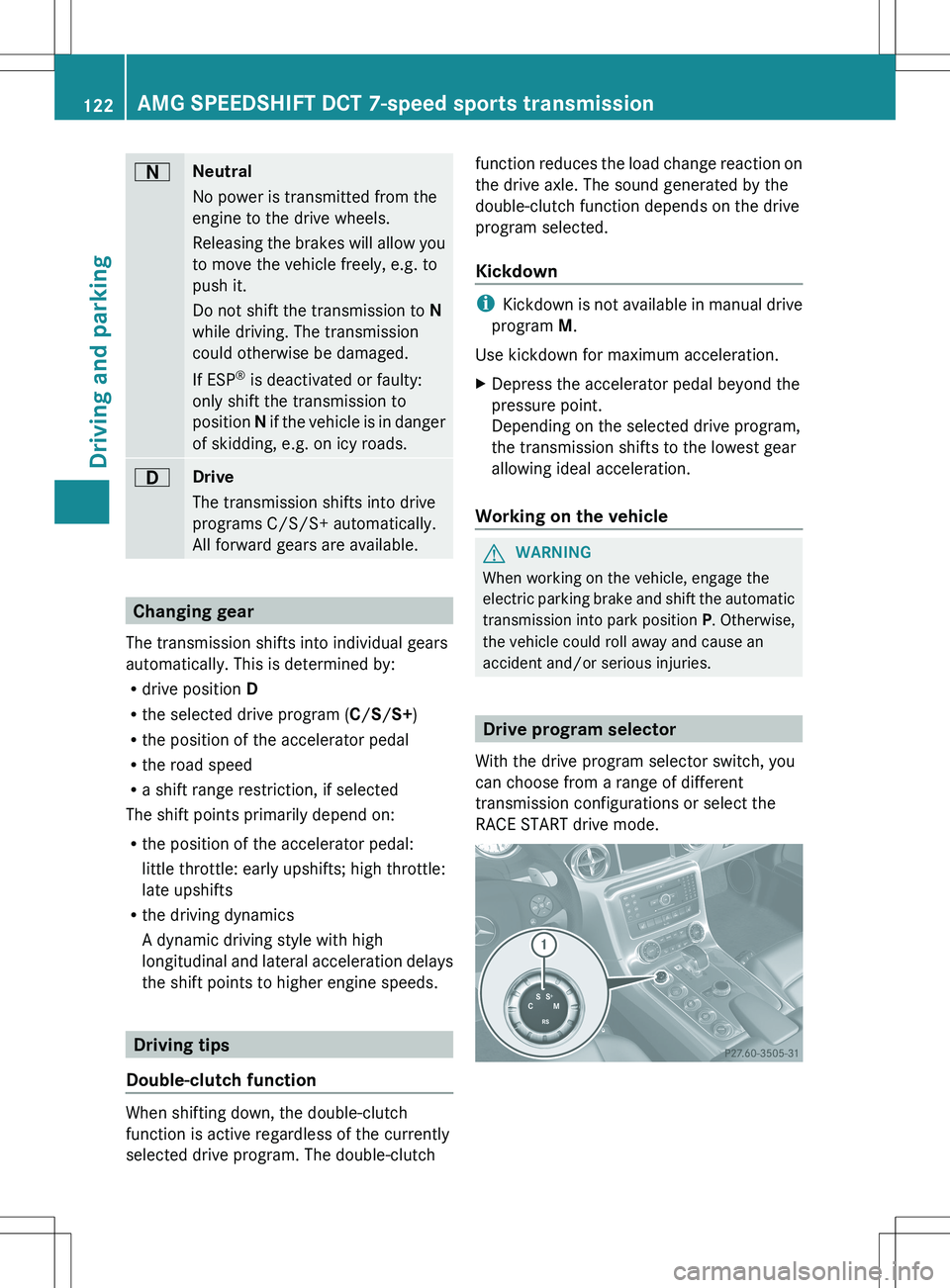
ANeutral
No power is transmitted from the
engine to the drive wheels.
Releasing the brakes will allow you
to move the vehicle freely, e.g. to
push it.
Do not shift the transmission to N
while driving. The transmission
could otherwise be damaged.
If ESP ®
is deactivated or faulty:
only shift the transmission to
position N if the vehicle is in danger
of skidding, e.g. on icy roads.7Drive
The transmission shifts into drive
programs C/S/S+ automatically.
All forward gears are available.
Changing gear
The transmission shifts into individual gears
automatically. This is determined by:
R drive position D
R the selected drive program ( C/S/ S+ )
R the position of the accelerator pedal
R the road speed
R a shift range restriction, if selected
The shift points primarily depend on:
R the position of the accelerator pedal:
little throttle: early upshifts; high throttle:
late upshifts
R the driving dynamics
A dynamic driving style with high
longitudinal and lateral acceleration delays
the shift points to higher engine speeds.
Driving tips
Double-clutch function
When shifting down, the double-clutch
function is active regardless of the currently
selected drive program. The double-clutch
function reduces the load change reaction on
the drive axle. The sound generated by the
double-clutch function depends on the drive
program selected.
Kickdown
i Kickdown is not available in manual drive
program M.
Use kickdown for maximum acceleration.
XDepress the accelerator pedal beyond the
pressure point.
Depending on the selected drive program,
the transmission shifts to the lowest gear
allowing ideal acceleration.
Working on the vehicle
GWARNING
When working on the vehicle, engage the
electric parking brake and shift the automatic
transmission into park position P. Otherwise,
the vehicle could roll away and cause an
accident and/or serious injuries.
Drive program selector
With the drive program selector switch, you
can choose from a range of different
transmission configurations or select the
RACE START drive mode.
122AMG SPEEDSHIFT DCT 7-speed sports transmissionDriving and parking
Page 125 of 288
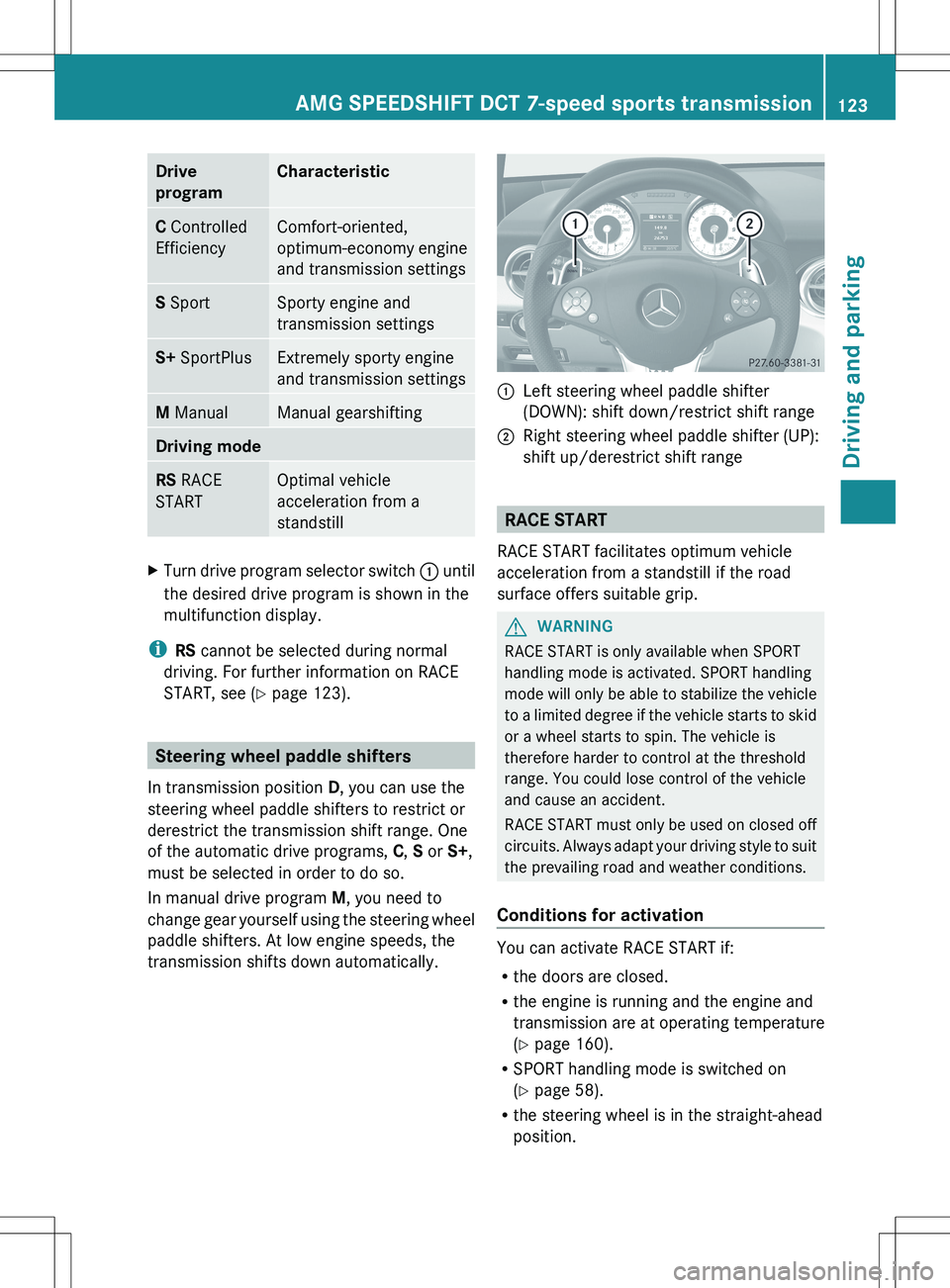
Drive
programCharacteristicC Controlled
EfficiencyComfort-oriented,
optimum-economy engine
and transmission settingsS SportSporty engine and
transmission settingsS+ SportPlusExtremely sporty engine
and transmission settingsM ManualManual gearshiftingDriving modeRS RACE
STARTOptimal vehicle
acceleration from a
standstillXTurn drive program selector switch : until
the desired drive program is shown in the
multifunction display.
i RS cannot be selected during normal
driving. For further information on RACE
START, see ( Y page 123).
Steering wheel paddle shifters
In transmission position D, you can use the
steering wheel paddle shifters to restrict or
derestrict the transmission shift range. One
of the automatic drive programs, C, S or S+,
must be selected in order to do so.
In manual drive program M, you need to
change gear yourself using the steering wheel
paddle shifters. At low engine speeds, the
transmission shifts down automatically.
:Left steering wheel paddle shifter
(DOWN): shift down/restrict shift range;Right steering wheel paddle shifter (UP):
shift up/derestrict shift range
RACE START
RACE START facilitates optimum vehicle
acceleration from a standstill if the road
surface offers suitable grip.
GWARNING
RACE START is only available when SPORT
handling mode is activated. SPORT handling
mode will only be able to stabilize the vehicle
to a limited degree if the vehicle starts to skid
or a wheel starts to spin. The vehicle is
therefore harder to control at the threshold
range. You could lose control of the vehicle
and cause an accident.
RACE START must only be used on closed off
circuits. Always adapt your driving style to suit
the prevailing road and weather conditions.
Conditions for activation
You can activate RACE START if:
R the doors are closed.
R the engine is running and the engine and
transmission are at operating temperature
( Y page 160).
R SPORT handling mode is switched on
( Y page 58).
R the steering wheel is in the straight-ahead
position.
AMG SPEEDSHIFT DCT 7-speed sports transmission123Driving and parkingZ
Page 127 of 288
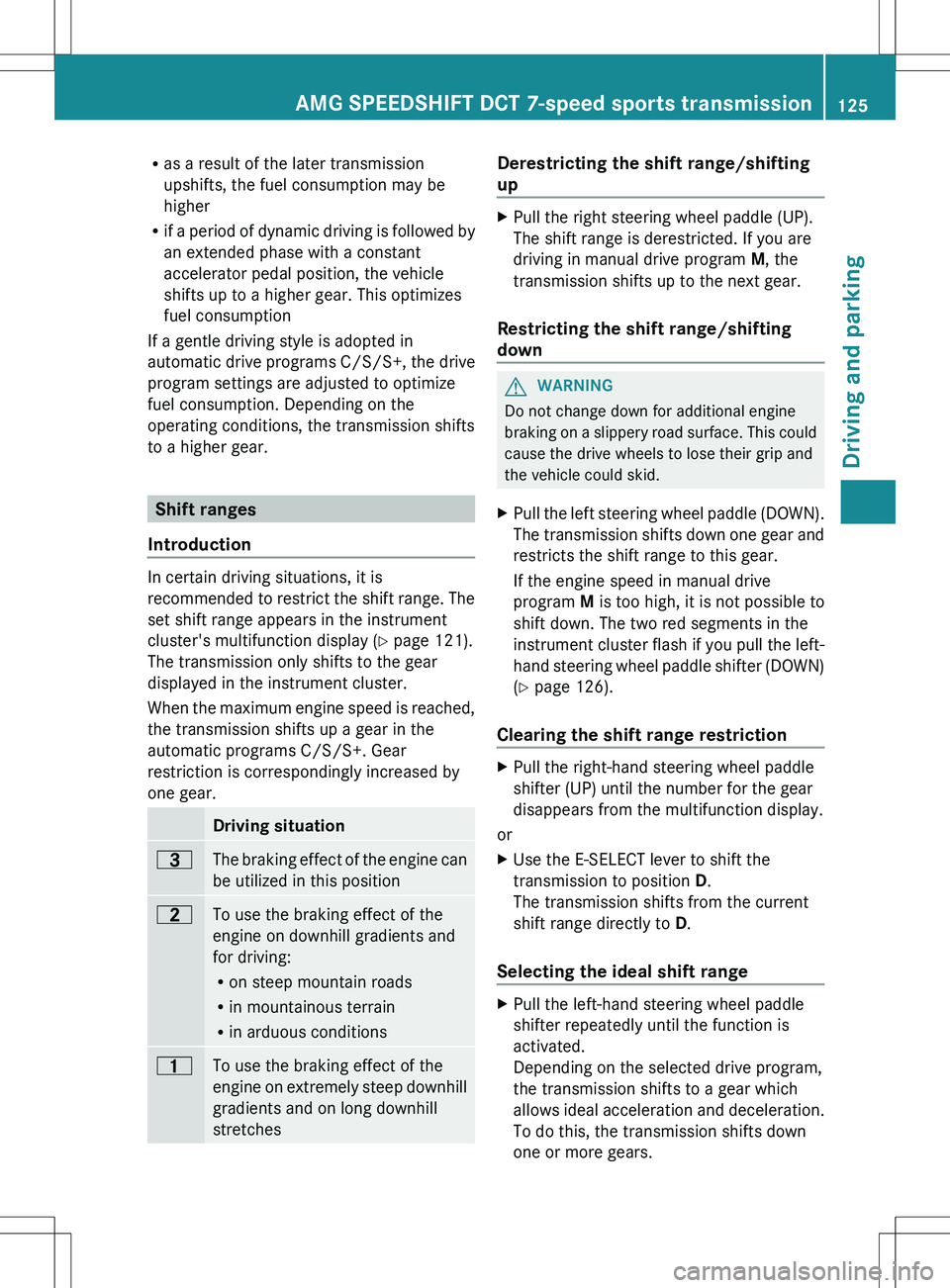
Ras a result of the later transmission
upshifts, the fuel consumption may be
higher
R if a period of dynamic driving is followed by
an extended phase with a constant
accelerator pedal position, the vehicle
shifts up to a higher gear. This optimizes
fuel consumption
If a gentle driving style is adopted in
automatic drive programs C/S/S+, the drive
program settings are adjusted to optimize
fuel consumption. Depending on the
operating conditions, the transmission shifts
to a higher gear.
Shift ranges
Introduction
In certain driving situations, it is
recommended to restrict the shift range. The
set shift range appears in the instrument
cluster's multifunction display ( Y page 121).
The transmission only shifts to the gear
displayed in the instrument cluster.
When the maximum engine speed is reached,
the transmission shifts up a gear in the
automatic programs C/S/S+. Gear
restriction is correspondingly increased by
one gear.
Driving situation=The braking effect of the engine can
be utilized in this position5To use the braking effect of the
engine on downhill gradients and
for driving:
R on steep mountain roads
R in mountainous terrain
R in arduous conditions4To use the braking effect of the
engine on extremely steep downhill
gradients and on long downhill
stretchesDerestricting the shift range/shifting
upXPull the right steering wheel paddle (UP).
The shift range is derestricted. If you are
driving in manual drive program M, the
transmission shifts up to the next gear.
Restricting the shift range/shifting
down
GWARNING
Do not change down for additional engine
braking on a slippery road surface. This could
cause the drive wheels to lose their grip and
the vehicle could skid.
XPull the left steering wheel paddle (DOWN).
The transmission shifts down one gear and
restricts the shift range to this gear.
If the engine speed in manual drive
program M is too high, it is not possible to
shift down. The two red segments in the
instrument cluster flash if you pull the left-
hand steering wheel paddle shifter (DOWN)
( Y page 126).
Clearing the shift range restriction
XPull the right-hand steering wheel paddle
shifter (UP) until the number for the gear
disappears from the multifunction display.
or
XUse the E-SELECT lever to shift the
transmission to position D.
The transmission shifts from the current
shift range directly to D.
Selecting the ideal shift range
XPull the left-hand steering wheel paddle
shifter repeatedly until the function is
activated.
Depending on the selected drive program,
the transmission shifts to a gear which
allows ideal acceleration and deceleration.
To do this, the transmission shifts down
one or more gears.AMG SPEEDSHIFT DCT 7-speed sports transmission125Driving and parkingZ
Page 128 of 288
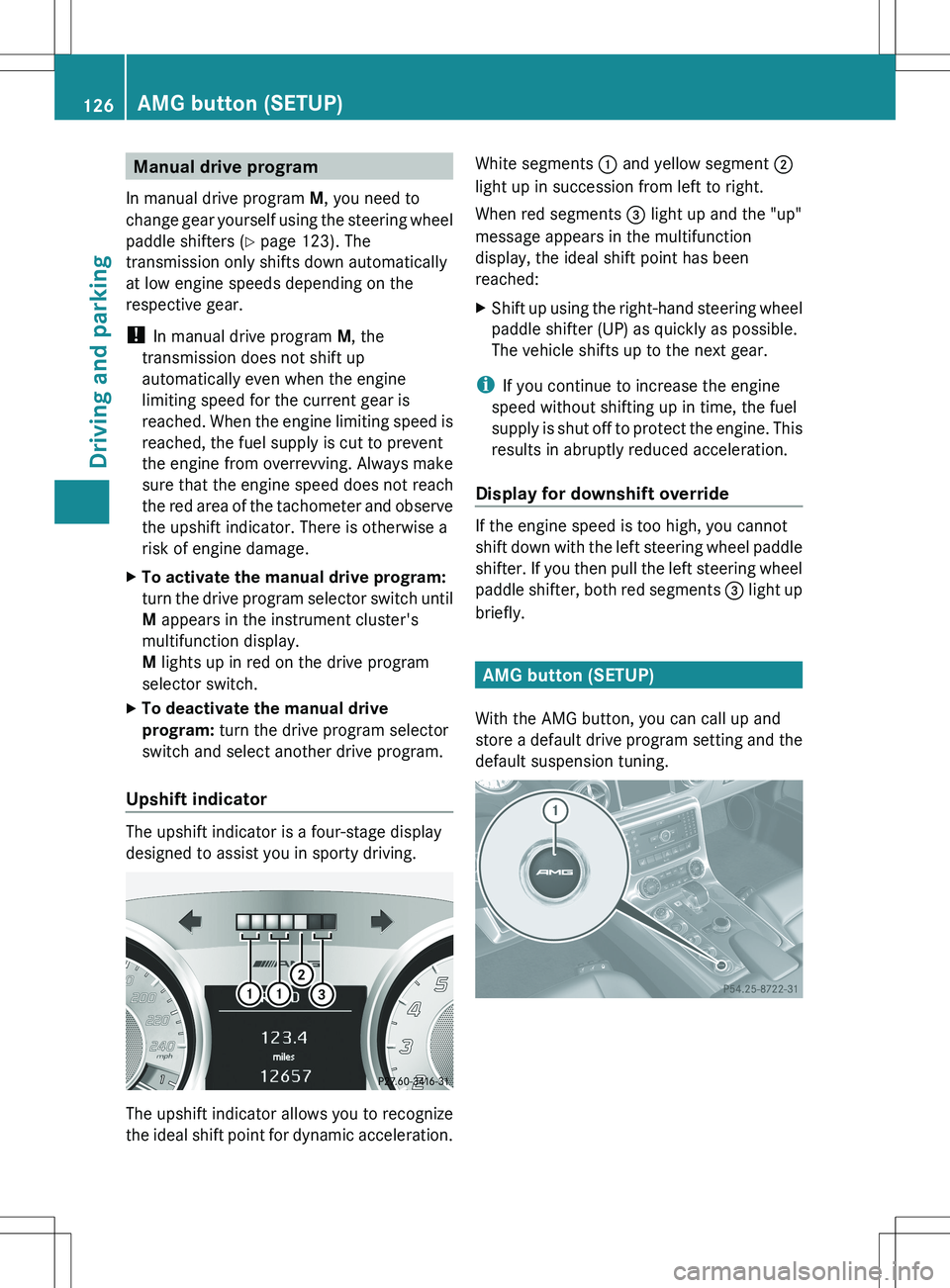
Manual drive program
In manual drive program M, you need to
change gear yourself using the steering wheel
paddle shifters ( Y page 123). The
transmission only shifts down automatically
at low engine speeds depending on the
respective gear.
! In manual drive program M, the
transmission does not shift up
automatically even when the engine
limiting speed for the current gear is
reached. When the engine limiting speed is
reached, the fuel supply is cut to prevent
the engine from overrevving. Always make
sure that the engine speed does not reach
the red area of the tachometer and observe
the upshift indicator. There is otherwise a
risk of engine damage.XTo activate the manual drive program:
turn the drive program selector switch until
M appears in the instrument cluster's
multifunction display.
M lights up in red on the drive program
selector switch.XTo deactivate the manual drive
program: turn the drive program selector
switch and select another drive program.
Upshift indicator
The upshift indicator is a four-stage display
designed to assist you in sporty driving.
The upshift indicator allows you to recognize
the ideal shift point for dynamic acceleration.
White segments : and yellow segment ;
light up in succession from left to right.
When red segments = light up and the "up"
message appears in the multifunction
display, the ideal shift point has been
reached:XShift up using the right-hand steering wheel
paddle shifter (UP) as quickly as possible.
The vehicle shifts up to the next gear.
i If you continue to increase the engine
speed without shifting up in time, the fuel
supply is shut off to protect the engine. This
results in abruptly reduced acceleration.
Display for downshift override
If the engine speed is too high, you cannot
shift down with the left steering wheel paddle
shifter. If you then pull the left steering wheel
paddle shifter, both red segments = light up
briefly.
AMG button (SETUP)
With the AMG button, you can call up and
store a default drive program setting and the
default suspension tuning.
126AMG button (SETUP)Driving and parking
Page 133 of 288
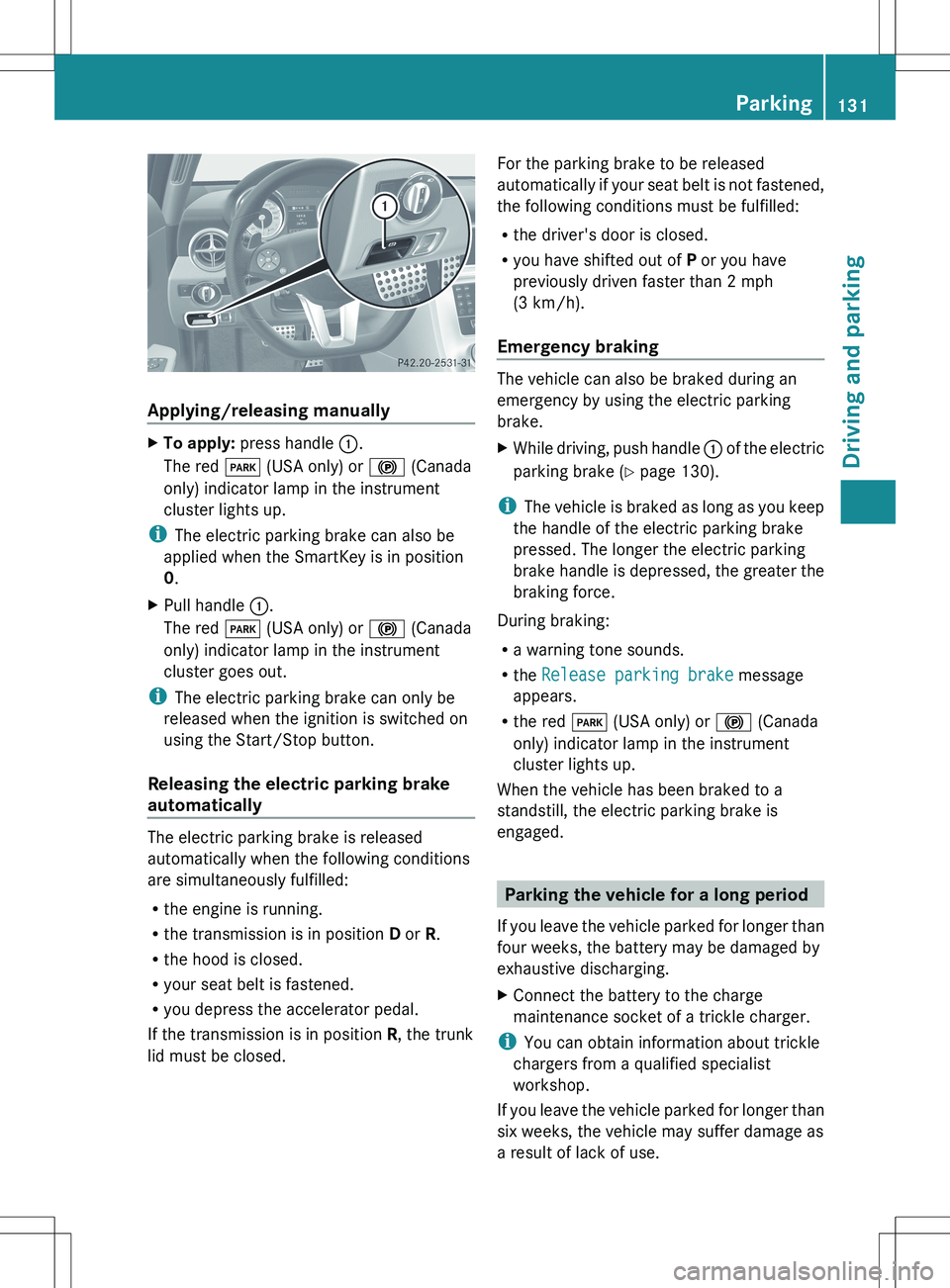
Applying/releasing manually
XTo apply: press handle :.
The red F (USA only) or ! (Canada
only) indicator lamp in the instrument
cluster lights up.
i The electric parking brake can also be
applied when the SmartKey is in position
0 .
XPull handle :.
The red F (USA only) or ! (Canada
only) indicator lamp in the instrument
cluster goes out.
i The electric parking brake can only be
released when the ignition is switched on
using the Start/Stop button.
Releasing the electric parking brake
automatically
The electric parking brake is released
automatically when the following conditions
are simultaneously fulfilled:
R the engine is running.
R the transmission is in position D or R.
R the hood is closed.
R your seat belt is fastened.
R you depress the accelerator pedal.
If the transmission is in position R, the trunk
lid must be closed.
For the parking brake to be released
automatically if your seat belt is not fastened,
the following conditions must be fulfilled:
R the driver's door is closed.
R you have shifted out of P or you have
previously driven faster than 2 mph
(3 km/h).
Emergency braking
The vehicle can also be braked during an
emergency by using the electric parking
brake.
XWhile driving, push handle : of the electric
parking brake ( Y page 130).
i
The vehicle is braked as long as you keep
the handle of the electric parking brake
pressed. The longer the electric parking
brake handle is depressed, the greater the
braking force.
During braking:
R a warning tone sounds.
R the Release parking brake message
appears.
R the red F (USA only) or ! (Canada
only) indicator lamp in the instrument
cluster lights up.
When the vehicle has been braked to a
standstill, the electric parking brake is
engaged.
Parking the vehicle for a long period
If you leave the vehicle parked for longer than
four weeks, the battery may be damaged by
exhaustive discharging.
XConnect the battery to the charge
maintenance socket of a trickle charger.
i You can obtain information about trickle
chargers from a qualified specialist
workshop.
If you leave the vehicle parked for longer than
six weeks, the vehicle may suffer damage as
a result of lack of use.
Parking131Driving and parkingZ
Page 150 of 288
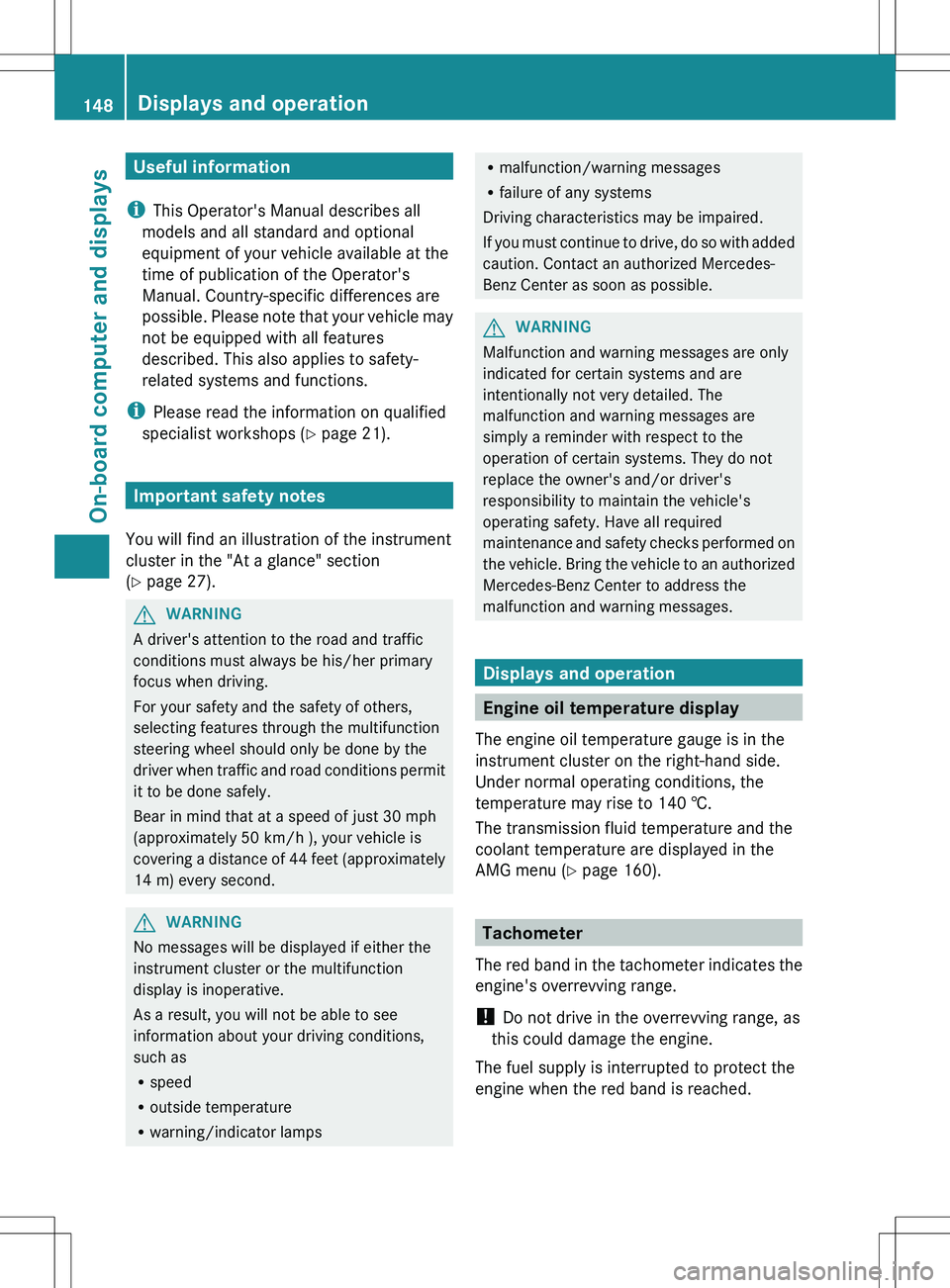
Useful information
i This Operator's Manual describes all
models and all standard and optional
equipment of your vehicle available at the
time of publication of the Operator's
Manual. Country-specific differences are
possible. Please note that your vehicle may
not be equipped with all features
described. This also applies to safety-
related systems and functions.
i Please read the information on qualified
specialist workshops ( Y page 21).
Important safety notes
You will find an illustration of the instrument
cluster in the "At a glance" section
( Y page 27).
GWARNING
A driver's attention to the road and traffic
conditions must always be his/her primary
focus when driving.
For your safety and the safety of others,
selecting features through the multifunction
steering wheel should only be done by the
driver when traffic and road conditions permit
it to be done safely.
Bear in mind that at a speed of just 30 mph
(approximately 50 km/h ), your vehicle is
covering a distance of 44 feet (approximately
14 m) every second.
GWARNING
No messages will be displayed if either the
instrument cluster or the multifunction
display is inoperative.
As a result, you will not be able to see
information about your driving conditions,
such as
R speed
R outside temperature
R warning/indicator lamps
Rmalfunction/warning messages
R failure of any systems
Driving characteristics may be impaired.
If you must continue to drive, do so with added
caution. Contact an authorized Mercedes-
Benz Center as soon as possible.GWARNING
Malfunction and warning messages are only
indicated for certain systems and are
intentionally not very detailed. The
malfunction and warning messages are
simply a reminder with respect to the
operation of certain systems. They do not
replace the owner's and/or driver's
responsibility to maintain the vehicle's
operating safety. Have all required
maintenance and safety checks performed on
the vehicle. Bring the vehicle to an authorized
Mercedes-Benz Center to address the
malfunction and warning messages.
Displays and operation
Engine oil temperature display
The engine oil temperature gauge is in the
instrument cluster on the right-hand side.
Under normal operating conditions, the
temperature may rise to 140 †.
The transmission fluid temperature and the
coolant temperature are displayed in the
AMG menu ( Y page 160).
Tachometer
The red band in the tachometer indicates the
engine's overrevving range.
! Do not drive in the overrevving range, as
this could damage the engine.
The fuel supply is interrupted to protect the
engine when the red band is reached.
148Displays and operationOn-board computer and displays
Page 168 of 288
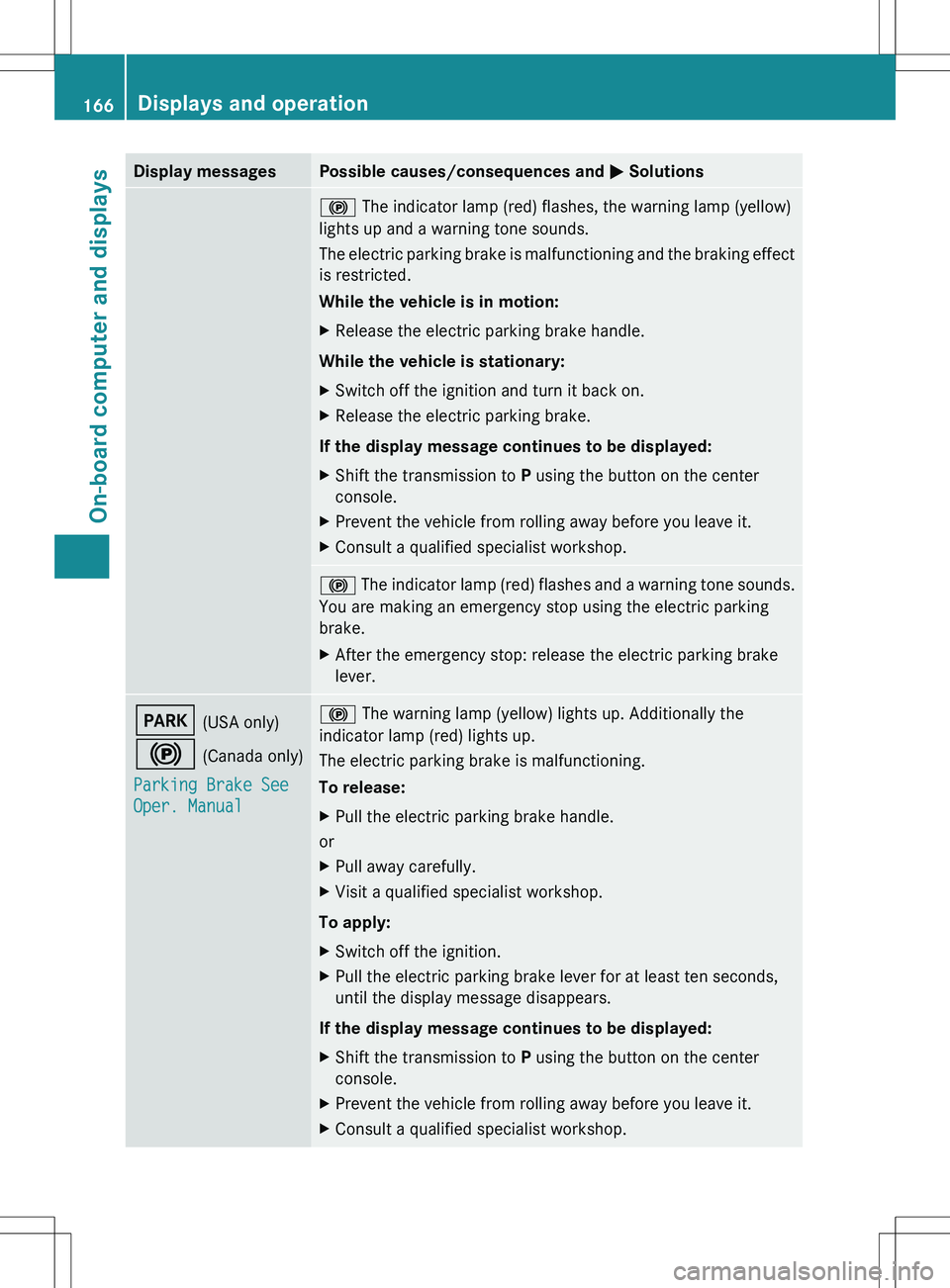
Display messagesPossible causes/consequences and M Solutions! The indicator lamp (red) flashes, the warning lamp (yellow)
lights up and a warning tone sounds.
The electric parking brake is malfunctioning and the braking effect
is restricted.
While the vehicle is in motion:XRelease the electric parking brake handle.
While the vehicle is stationary:
XSwitch off the ignition and turn it back on.XRelease the electric parking brake.
If the display message continues to be displayed:
XShift the transmission to P using the button on the center
console.XPrevent the vehicle from rolling away before you leave it.XConsult a qualified specialist workshop.! The indicator lamp (red) flashes and a warning tone sounds.
You are making an emergency stop using the electric parking
brake.XAfter the emergency stop: release the electric parking brake
lever.F (USA only)
! (Canada only)
Parking Brake See
Oper. Manual! The warning lamp (yellow) lights up. Additionally the
indicator lamp (red) lights up.
The electric parking brake is malfunctioning.
To release:XPull the electric parking brake handle.
or
XPull away carefully.XVisit a qualified specialist workshop.
To apply:
XSwitch off the ignition.XPull the electric parking brake lever for at least ten seconds,
until the display message disappears.
If the display message continues to be displayed:
XShift the transmission to P using the button on the center
console.XPrevent the vehicle from rolling away before you leave it.XConsult a qualified specialist workshop.166Displays and operationOn-board computer and displays