2012 MERCEDES-BENZ SLS AMG ROADSTER keyless
[x] Cancel search: keylessPage 10 of 288
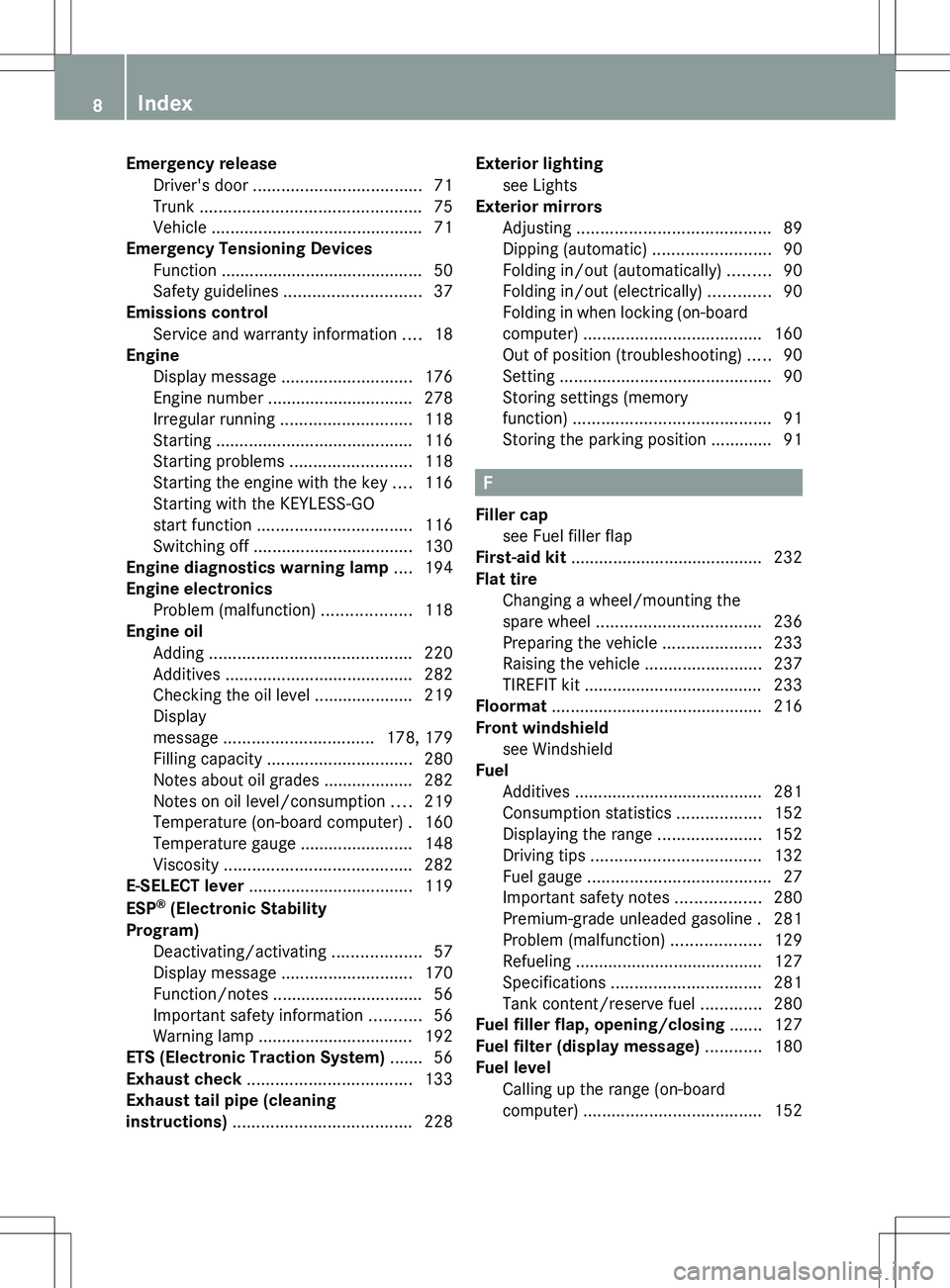
Emergency releaseDriver's door .................................... 71
Trunk ............................................... 75
Vehicle ............................................. 71
Emergency Tensioning Devices
Function ........................................... 50
Safety guidelines ............................. 37
Emissions control
Service and warranty information ....18
Engine
Display message ............................ 176
Engine number ............................... 278
Irregular running ............................ 118
Starting .......................................... 116
Starting problems ..........................118
Starting the engine with the key ....116
Starting with the KEYLESS-GO
start function ................................. 116
Switching off .................................. 130
Engine diagnostics warning lamp .... 194
Engine electronics Problem (malfunction) ...................118
Engine oil
Adding ........................................... 220
Additives ........................................ 282
Checking the oil level ..................... 219
Display
message ................................ 178, 179
Filling capacity ............................... 280
Notes about oil grades ................... 282
Notes on oil level/consumption ....219
Temperature (on-board computer) . 160
Temperature gauge ........................ 148
Viscosity ........................................ 282
E-SELECT lever ................................... 119
ESP ®
(Electronic Stability
Program) Deactivating/activating ...................57
Display message ............................ 170
Function/notes ................................ 56
Important safety information ...........56
Warning lamp ................................. 192
ETS (Electronic Traction System) ....... 56
Exhaust check ................................... 133
Exhaust tail pipe (cleaning
instructions) ...................................... 228Exterior lighting
see Lights
Exterior mirrors
Adjusting ......................................... 89
Dipping (automatic) .........................90
Folding in/out (automatically) .........90
Folding in/out (electrically) .............90
Folding in when locking (on-board
computer) ...................................... 160
Out of position (troubleshooting) .....90
Setting ............................................. 90
Storing settings (memory
function) .......................................... 91
Storing the parking position ............. 91
F
Filler cap see Fuel filler flap
First-aid kit ......................................... 232
Flat tire Changing a wheel/mounting the
spare wheel ................................... 236
Preparing the vehicle .....................233
Raising the vehicle .........................237
TIREFIT kit ...................................... 233
Floormat ............................................. 216
Front windshield see Windshield
Fuel
Additives ........................................ 281
Consumption statistics ..................152
Displaying the range ......................152
Driving tips .................................... 132
Fuel gauge ....................................... 27
Important safety notes ..................280
Premium-grade unleaded gasoline . 281
Problem (malfunction) ...................129
Refueling ........................................ 127
Specifications ................................ 281
Tank content/reserve fuel .............280
Fuel filler flap, opening/closing ....... 127
Fuel filter (display message) ............ 180
Fuel level Calling up the range (on-board
computer) ...................................... 152
8Index
Page 11 of 288
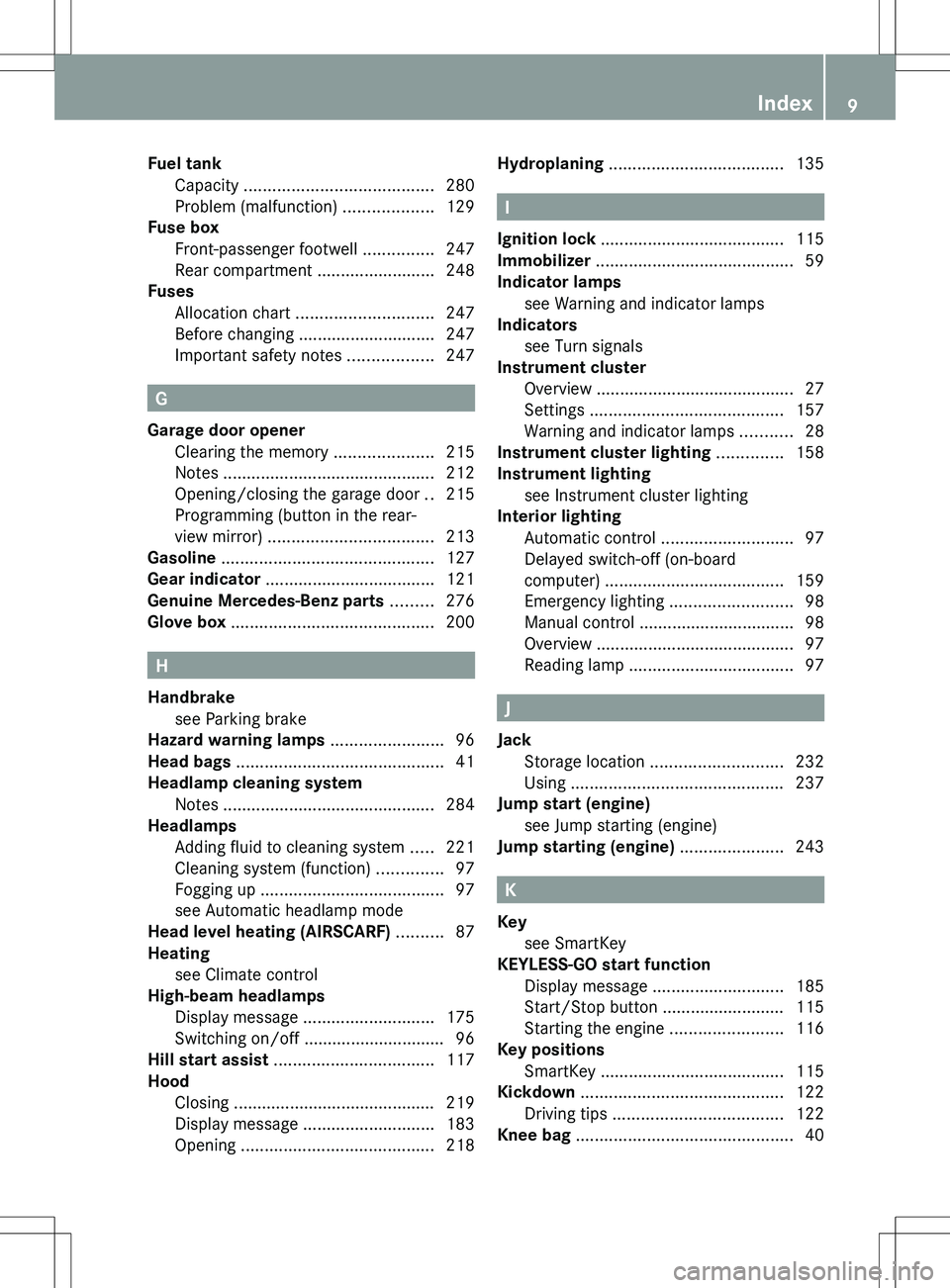
Fuel tankCapacity ........................................ 280
Problem (malfunction) ...................129
Fuse box
Front-passenger footwell ...............247
Rear compartment .........................248
Fuses
Allocation chart ............................. 247
Before changing ............................. 247
Important safety notes ..................247
G
Garage door opener Clearing the memory .....................215
Notes ............................................. 212
Opening/closing the garage door ..215
Programming (button in the rear-
view mirror) ................................... 213
Gasoline ............................................. 127
Gear indicator .................................... 121
Genuine Mercedes-Benz parts ......... 276
Glove box ........................................... 200
H
Handbrake see Parking brake
Hazard warning lamps ........................ 96
Head bags ............................................ 41
Headlamp cleaning system Notes ............................................. 284
Headlamps
Adding fluid to cleaning system .....221
Cleaning system (function) ..............97
Fogging up ....................................... 97
see Automatic headlamp mode
Head level heating (AIRSCARF) .......... 87
Heating see Climate control
High-beam headlamps
Display message ............................ 175
Switching on/off .............................. 96
Hill start assist .................................. 117
Hood Closing ........................................... 219
Display message ............................ 183
Opening ......................................... 218
Hydroplaning ..................................... 135
I
Ignition lock ....................................... 115
Immobilizer .......................................... 59
Indicator lamps see Warning and indicator lamps
Indicators
see Turn signals
Instrument cluster
Overview .......................................... 27
Settings ......................................... 157
Warning and indicator lamps ...........28
Instrument cluster lighting .............. 158
Instrument lighting see Instrument cluster lighting
Interior lighting
Automatic control ............................ 97
Delayed switch-off (on-board
computer) ...................................... 159
Emergency lighting ..........................98
Manual control ................................. 98
Overview .......................................... 97
Reading lamp ................................... 97
J
Jack Storage location ............................ 232
Using ............................................. 237
Jump start (engine)
see Jump starting (engine)
Jump starting (engine) ...................... 243
K
Key see SmartKey
KEYLESS-GO start function
Display message ............................ 185
Start/Stop button .......................... 115
Starting the engine ........................116
Key positions
SmartKey ....................................... 115
Kickdown ........................................... 122
Driving tips .................................... 122
Knee bag .............................................. 40
Index9
Page 15 of 288
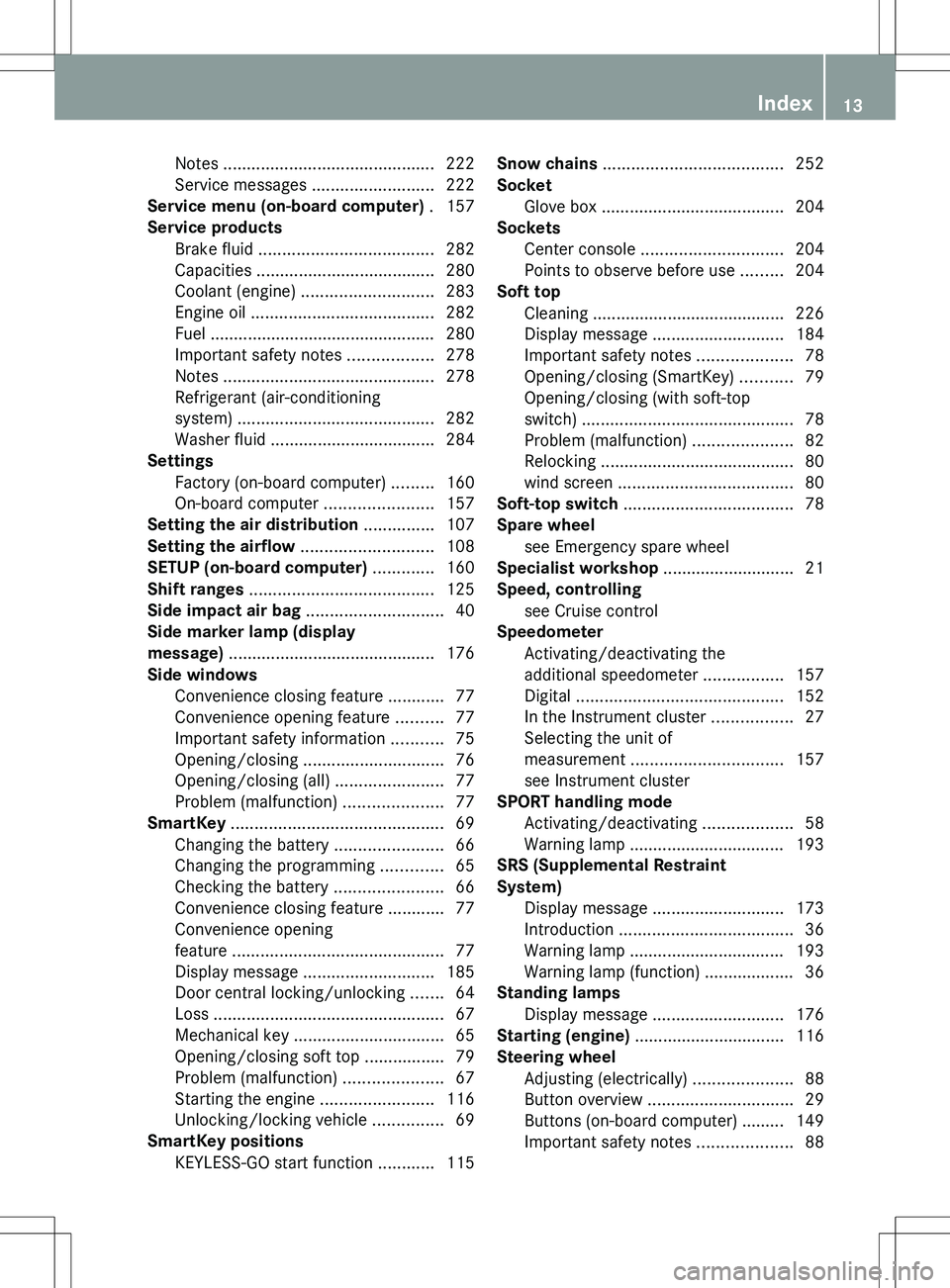
Notes ............................................. 222
Service messages ..........................222
Service menu (on-board computer) . 157
Service products Brake fluid ..................................... 282
Capacities ...................................... 280
Coolant (engine) ............................ 283
Engine oil ....................................... 282
Fuel ................................................ 280
Important safety notes ..................278
Notes ............................................. 278
Refrigerant (air-conditioning
system) .......................................... 282
Washer fluid ................................... 284
Settings
Factory (on-board computer) .........160
On-board computer .......................157
Setting the air distribution ............... 107
Setting the airflow ............................ 108
SETUP (on-board computer) ............. 160
Shift ranges ....................................... 125
Side impact air bag ............................. 40
Side marker lamp (display
message) ............................................ 176
Side windows Convenience closing feature ............77
Convenience opening feature ..........77
Important safety information ...........75
Opening/closing .............................. 76
Opening/closing (all) .......................77
Problem (malfunction) .....................77
SmartKey ............................................. 69
Changing the battery .......................66
Changing the programming .............65
Checking the battery .......................66
Convenience closing feature ............77
Convenience opening
feature ............................................. 77
Display message ............................ 185
Door central locking/unlocking .......64
Loss ................................................. 67
Mechanical key ................................ 65
Opening/closing soft top .................79
Problem (malfunction) .....................67
Starting the engine ........................116
Unlocking/locking vehicle ...............69
SmartKey positions
KEYLESS-GO start function ............115Snow chains ...................................... 252
Socket Glove box ....................................... 204
Sockets
Center console .............................. 204
Points to observe before use .........204
Soft top
Cleaning ......................................... 226
Display message ............................ 184
Important safety notes ....................78
Opening/closing (SmartKey) ...........79
Opening/closing (with soft-top
switch) ............................................. 78
Problem (malfunction) .....................82
Relocking ......................................... 80
wind screen ..................................... 80
Soft-top switch .................................... 78
Spare wheel see Emergency spare wheel
Specialist workshop ............................ 21
Speed, controlling see Cruise control
Speedometer
Activating/deactivating the
additional speedometer .................157
Digital ............................................ 152
In the Instrument cluster .................27
Selecting the unit of
measurement ................................ 157
see Instrument cluster
SPORT handling mode
Activating/deactivating ...................58
Warning lamp ................................. 193
SRS (Supplemental Restraint
System) Display message ............................ 173
Introduction ..................................... 36
Warning lamp ................................. 193
Warning lamp (function) ................... 36
Standing lamps
Display message ............................ 176
Starting (engine) ................................ 116
Steering wheel Adjusting (electrically) .....................88
Button overview ............................... 29
Buttons (on-board computer) ......... 149
Important safety notes ....................88Index13
Page 61 of 288
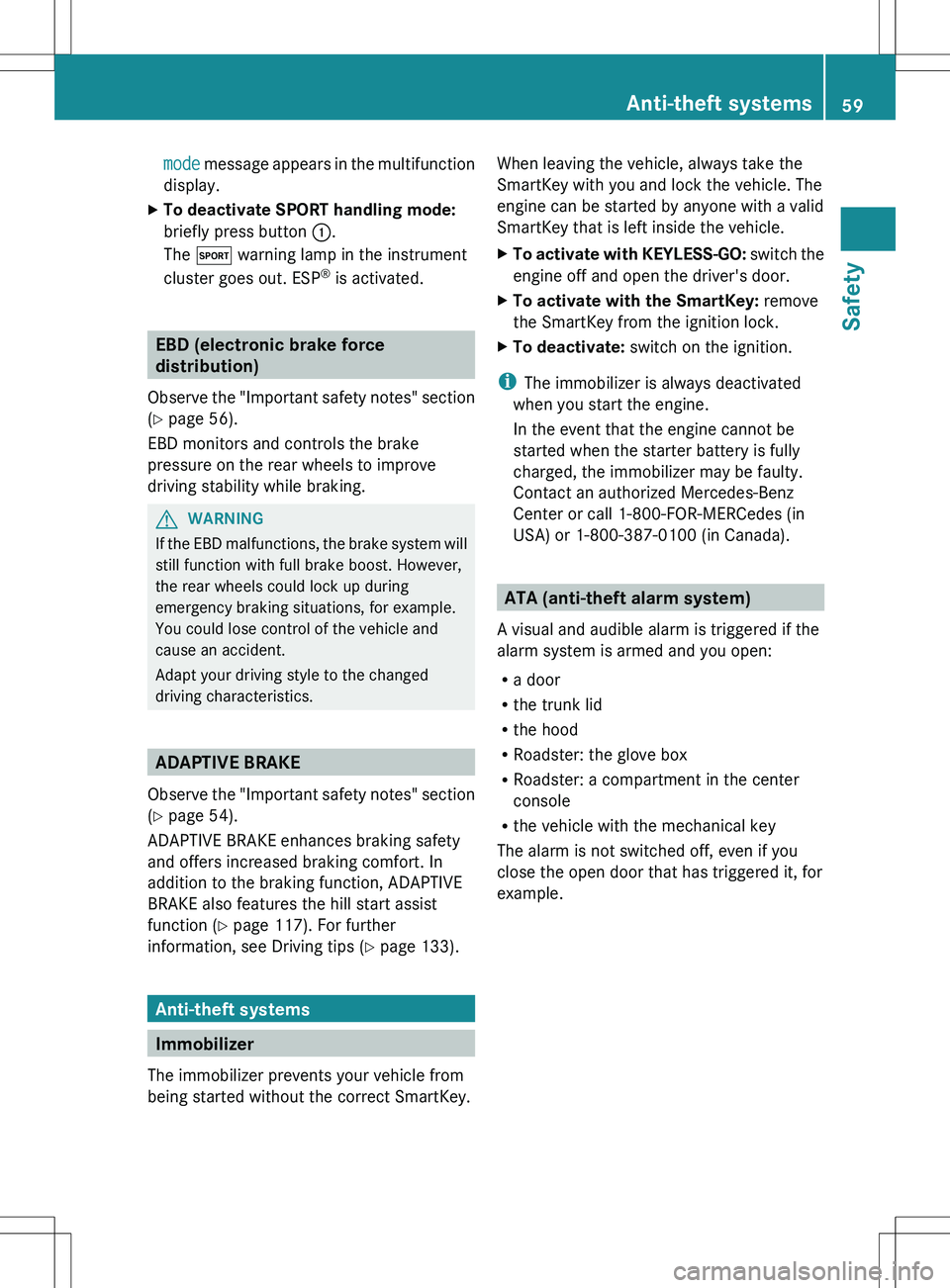
mode message appears in the multifunction
display.XTo deactivate SPORT handling mode:
briefly press button :.
The M warning lamp in the instrument
cluster goes out. ESP ®
is activated.
EBD (electronic brake force
distribution)
Observe the "Important safety notes" section
( Y page 56).
EBD monitors and controls the brake
pressure on the rear wheels to improve
driving stability while braking.
GWARNING
If the EBD malfunctions, the brake system will
still function with full brake boost. However,
the rear wheels could lock up during
emergency braking situations, for example.
You could lose control of the vehicle and
cause an accident.
Adapt your driving style to the changed
driving characteristics.
ADAPTIVE BRAKE
Observe the "Important safety notes" section
( Y page 54).
ADAPTIVE BRAKE enhances braking safety
and offers increased braking comfort. In
addition to the braking function, ADAPTIVE
BRAKE also features the hill start assist
function ( Y page 117). For further
information, see Driving tips ( Y page 133).
Anti-theft systems
Immobilizer
The immobilizer prevents your vehicle from
being started without the correct SmartKey.
When leaving the vehicle, always take the
SmartKey with you and lock the vehicle. The
engine can be started by anyone with a valid
SmartKey that is left inside the vehicle.XTo activate with KEYLESS-GO: switch the
engine off and open the driver's door.XTo activate with the SmartKey: remove
the SmartKey from the ignition lock.XTo deactivate: switch on the ignition.
i
The immobilizer is always deactivated
when you start the engine.
In the event that the engine cannot be
started when the starter battery is fully
charged, the immobilizer may be faulty.
Contact an authorized Mercedes-Benz
Center or call 1-800-FOR-MERCedes (in
USA) or 1-800-387-0100 (in Canada).
ATA (anti-theft alarm system)
A visual and audible alarm is triggered if the
alarm system is armed and you open:
R a door
R the trunk lid
R the hood
R Roadster: the glove box
R Roadster: a compartment in the center
console
R the vehicle with the mechanical key
The alarm is not switched off, even if you
close the open door that has triggered it, for
example.
Anti-theft systems59SafetyZ
Page 69 of 288
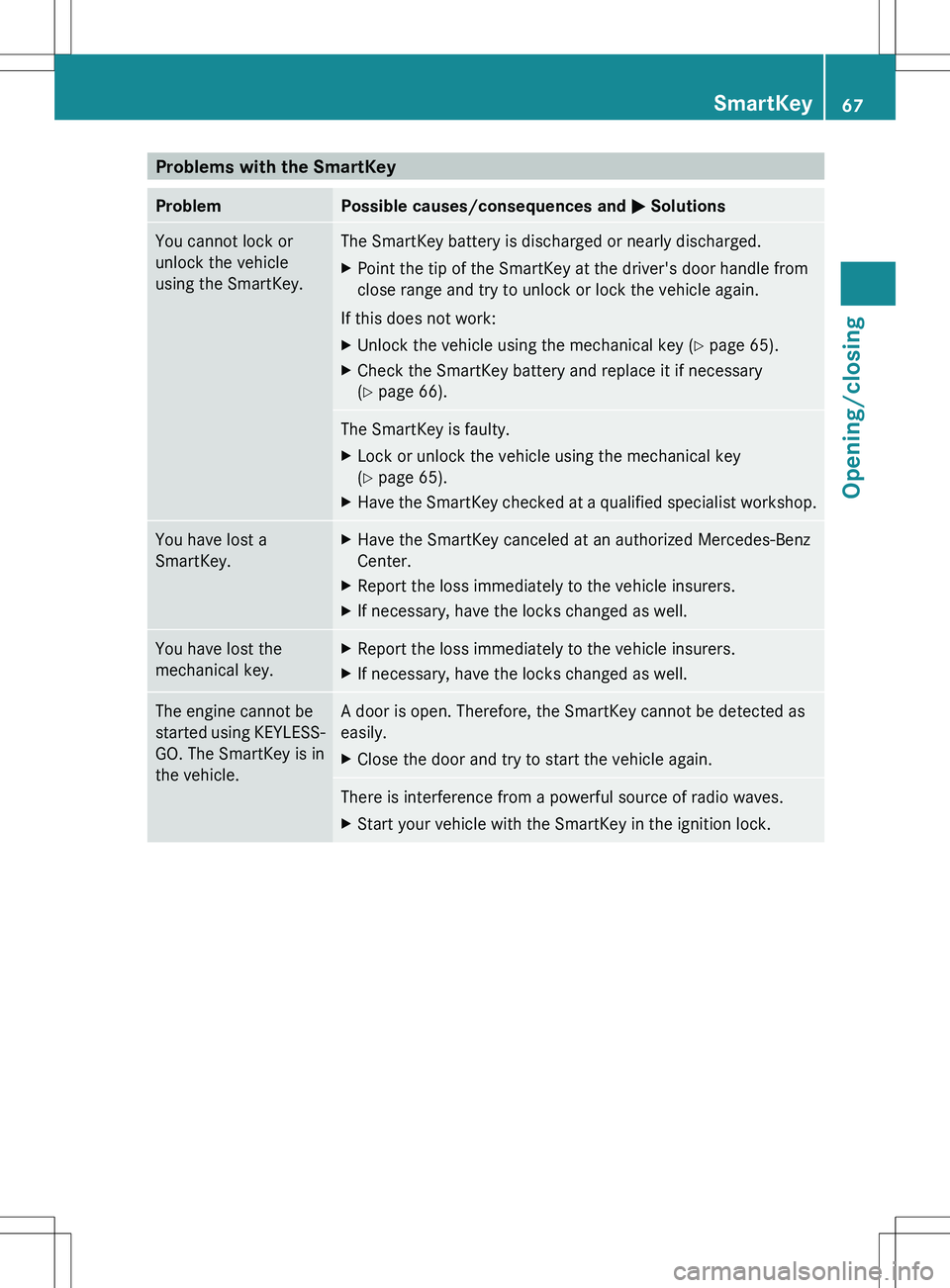
Problems with the SmartKeyProblemPossible causes/consequences and M SolutionsYou cannot lock or
unlock the vehicle
using the SmartKey.The SmartKey battery is discharged or nearly discharged.XPoint the tip of the SmartKey at the driver's door handle from
close range and try to unlock or lock the vehicle again.
If this does not work:
XUnlock the vehicle using the mechanical key ( Y page 65).XCheck the SmartKey battery and replace it if necessary
( Y page 66).The SmartKey is faulty.XLock or unlock the vehicle using the mechanical key
( Y page 65).XHave the SmartKey checked at a qualified specialist workshop.You have lost a
SmartKey.XHave the SmartKey canceled at an authorized Mercedes-Benz
Center.XReport the loss immediately to the vehicle insurers.XIf necessary, have the locks changed as well.You have lost the
mechanical key.XReport the loss immediately to the vehicle insurers.XIf necessary, have the locks changed as well.The engine cannot be
started using KEYLESS-
GO. The SmartKey is in
the vehicle.A door is open. Therefore, the SmartKey cannot be detected as
easily.XClose the door and try to start the vehicle again.There is interference from a powerful source of radio waves.XStart your vehicle with the SmartKey in the ignition lock.SmartKey67Opening/closingZ
Page 90 of 288
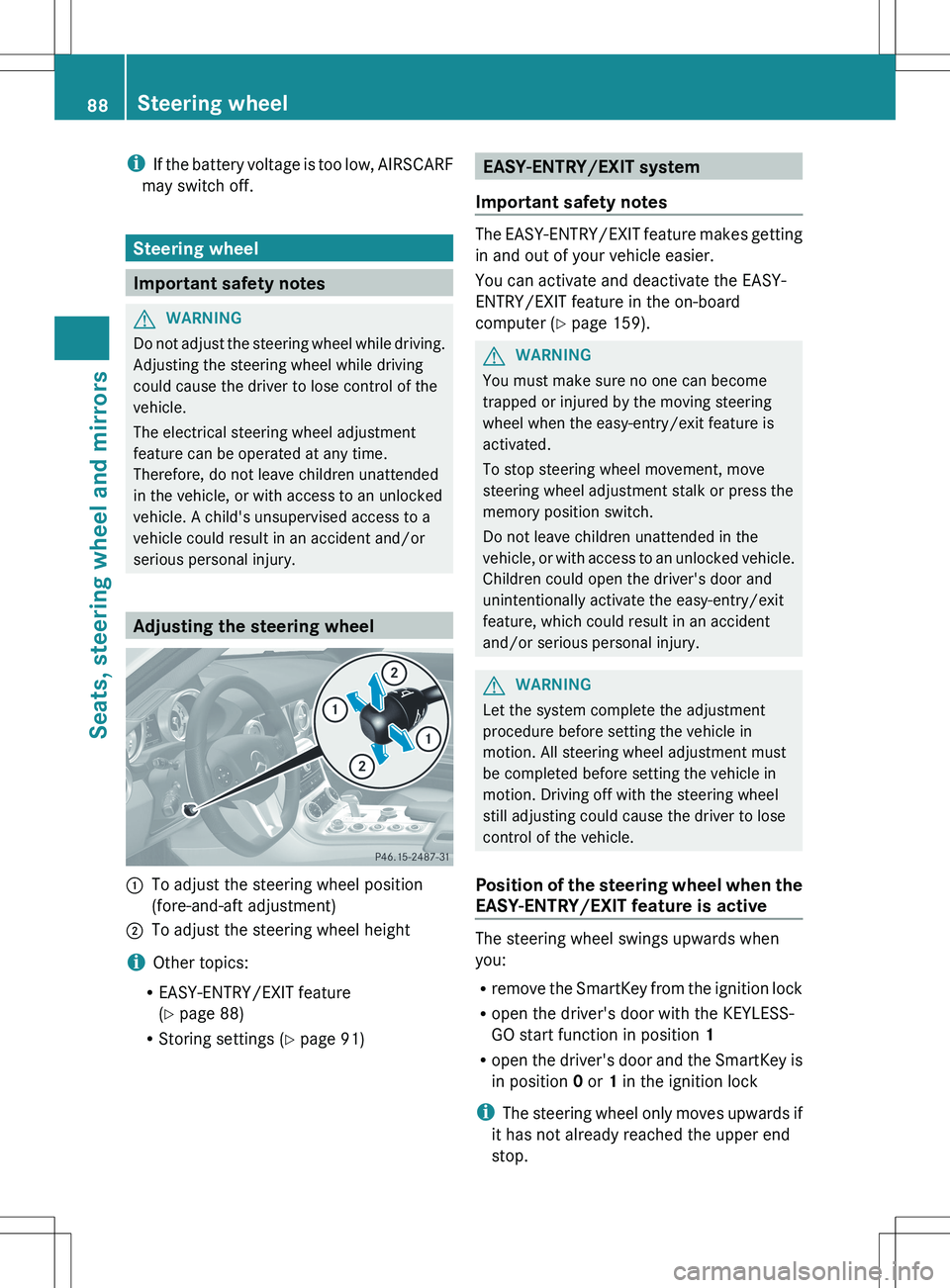
iIf the battery voltage is too low, AIRSCARF
may switch off.
Steering wheel
Important safety notes
GWARNING
Do not adjust the steering wheel while driving.
Adjusting the steering wheel while driving
could cause the driver to lose control of the
vehicle.
The electrical steering wheel adjustment
feature can be operated at any time.
Therefore, do not leave children unattended
in the vehicle, or with access to an unlocked
vehicle. A child's unsupervised access to a
vehicle could result in an accident and/or
serious personal injury.
Adjusting the steering wheel
:To adjust the steering wheel position
(fore-and-aft adjustment);To adjust the steering wheel height
i Other topics:
R EASY-ENTRY/EXIT feature
( Y page 88)
R Storing settings ( Y page 91)
EASY-ENTRY/EXIT system
Important safety notes
The EASY-ENTRY/EXIT feature makes getting
in and out of your vehicle easier.
You can activate and deactivate the EASY-
ENTRY/EXIT feature in the on-board
computer ( Y page 159).
GWARNING
You must make sure no one can become
trapped or injured by the moving steering
wheel when the easy-entry/exit feature is
activated.
To stop steering wheel movement, move
steering wheel adjustment stalk or press the
memory position switch.
Do not leave children unattended in the
vehicle, or with access to an unlocked vehicle.
Children could open the driver's door and
unintentionally activate the easy-entry/exit
feature, which could result in an accident
and/or serious personal injury.
GWARNING
Let the system complete the adjustment
procedure before setting the vehicle in
motion. All steering wheel adjustment must
be completed before setting the vehicle in
motion. Driving off with the steering wheel
still adjusting could cause the driver to lose
control of the vehicle.
Position of the steering wheel when the
EASY-ENTRY/EXIT feature is active
The steering wheel swings upwards when
you:
R remove the SmartKey from the ignition lock
R open the driver's door with the KEYLESS-
GO start function in position 1
R open the driver's door and the SmartKey is
in position 0 or 1 in the ignition lock
i The steering wheel only moves upwards if
it has not already reached the upper end
stop.
88Steering wheelSeats, steering wheel and mirrors
Page 117 of 288
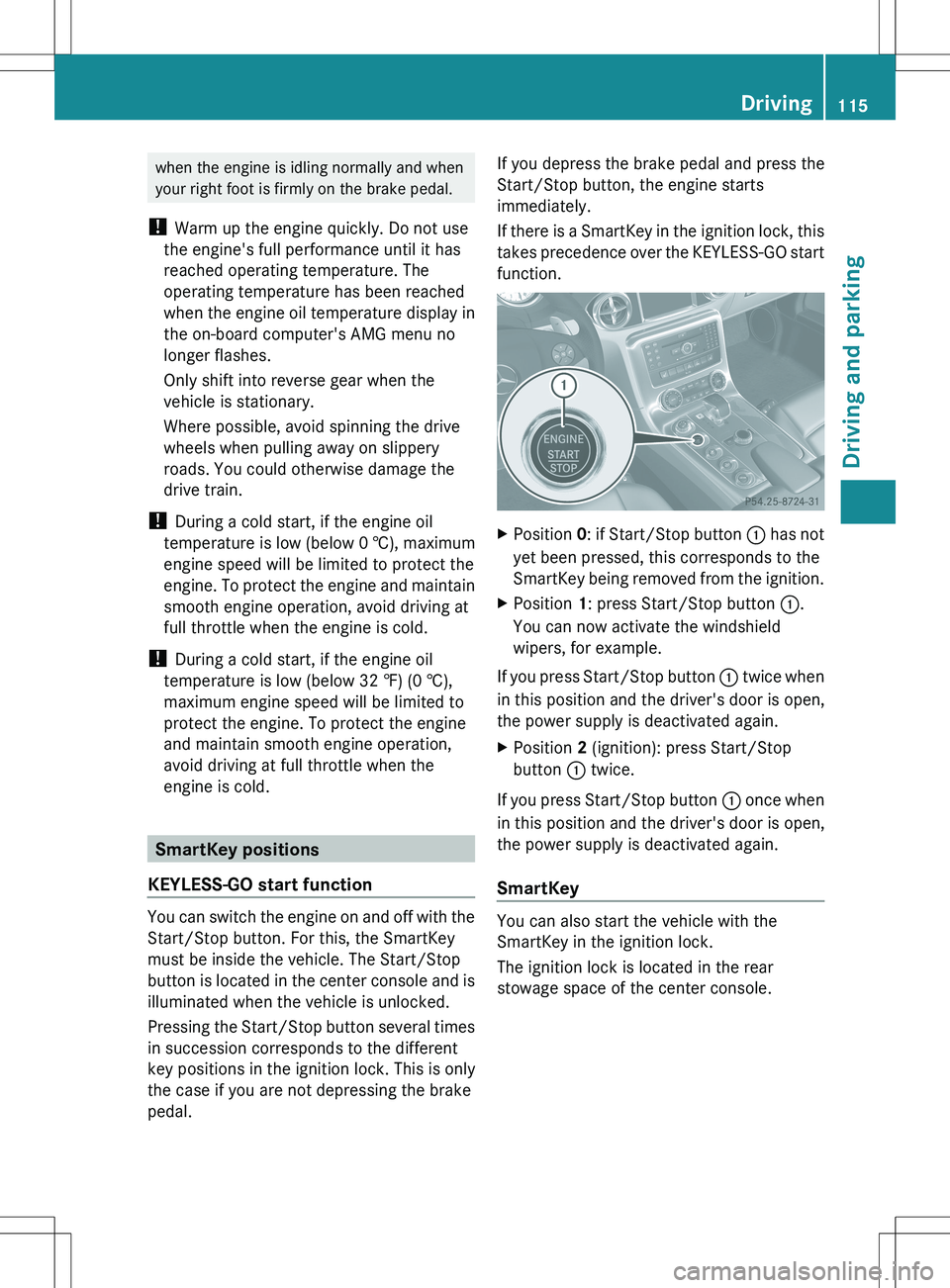
when the engine is idling normally and when
your right foot is firmly on the brake pedal.
! Warm up the engine quickly. Do not use
the engine's full performance until it has
reached operating temperature. The
operating temperature has been reached
when the engine oil temperature display in
the on-board computer's AMG menu no
longer flashes.
Only shift into reverse gear when the
vehicle is stationary.
Where possible, avoid spinning the drive
wheels when pulling away on slippery
roads. You could otherwise damage the
drive train.
! During a cold start, if the engine oil
temperature is low (below 0 †), maximum
engine speed will be limited to protect the
engine. To protect the engine and maintain
smooth engine operation, avoid driving at
full throttle when the engine is cold.
! During a cold start, if the engine oil
temperature is low (below 32 ‡) (0 †),
maximum engine speed will be limited to
protect the engine. To protect the engine
and maintain smooth engine operation,
avoid driving at full throttle when the
engine is cold.
SmartKey positions
KEYLESS-GO start function
You can switch the engine on and off with the
Start/Stop button. For this, the SmartKey
must be inside the vehicle. The Start/Stop
button is located in the center console and is
illuminated when the vehicle is unlocked.
Pressing the Start/Stop button several times
in succession corresponds to the different
key positions in the ignition lock. This is only
the case if you are not depressing the brake
pedal.
If you depress the brake pedal and press the
Start/Stop button, the engine starts
immediately.
If there is a SmartKey in the ignition lock, this
takes precedence over the KEYLESS-GO start
function.XPosition 0: if Start/Stop button : has not
yet been pressed, this corresponds to the
SmartKey being removed from the ignition.XPosition 1: press Start/Stop button :.
You can now activate the windshield
wipers, for example.
If you press Start/Stop button : twice when
in this position and the driver's door is open,
the power supply is deactivated again.
XPosition 2 (ignition): press Start/Stop
button : twice.
If you press Start/Stop button : once when
in this position and the driver's door is open,
the power supply is deactivated again.
SmartKey
You can also start the vehicle with the
SmartKey in the ignition lock.
The ignition lock is located in the rear
stowage space of the center console.
Driving115Driving and parkingZ
Page 188 of 288
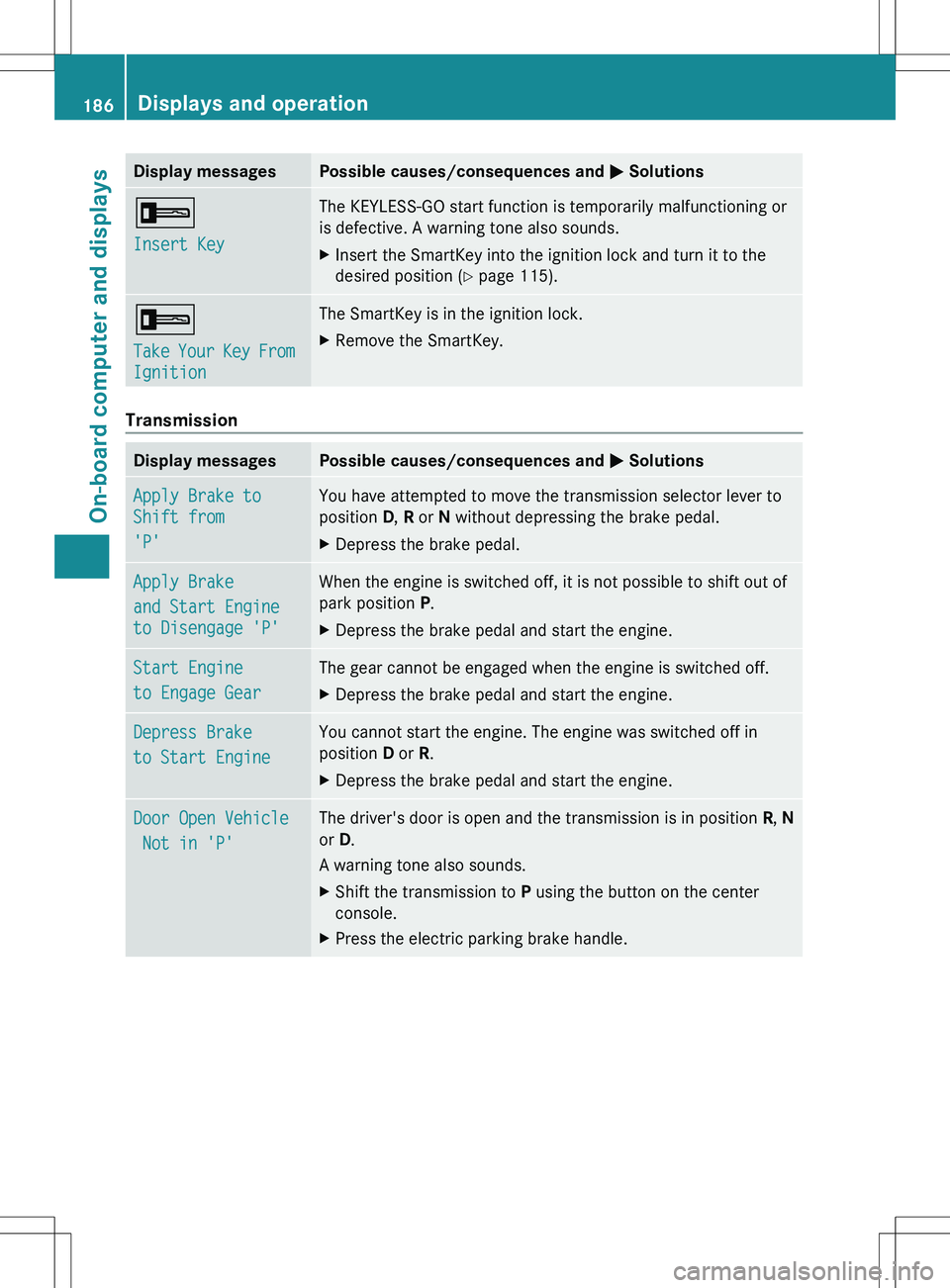
Display messagesPossible causes/consequences and M Solutions+
Insert KeyThe KEYLESS-GO start function is temporarily malfunctioning or
is defective. A warning tone also sounds.XInsert the SmartKey into the ignition lock and turn it to the
desired position ( Y page 115).+
Take Your Key From
IgnitionThe SmartKey is in the ignition lock.XRemove the SmartKey.
Transmission
Display messagesPossible causes/consequences and M SolutionsApply Brake to
Shift from
'P'You have attempted to move the transmission selector lever to
position D, R or N without depressing the brake pedal.XDepress the brake pedal.Apply Brake
and Start Engine
to Disengage 'P'When the engine is switched off, it is not possible to shift out of
park position P.XDepress the brake pedal and start the engine.Start Engine
to Engage GearThe gear cannot be engaged when the engine is switched off.XDepress the brake pedal and start the engine.Depress Brake
to Start EngineYou cannot start the engine. The engine was switched off in
position D or R.XDepress the brake pedal and start the engine.Door Open Vehicle
Not in 'P'The driver's door is open and the transmission is in position R, N
or D.
A warning tone also sounds.XShift the transmission to P using the button on the center
console.XPress the electric parking brake handle.186Displays and operationOn-board computer and displays