2012 MERCEDES-BENZ SLS AMG ROADSTER brake sensor
[x] Cancel search: brake sensorPage 7 of 288
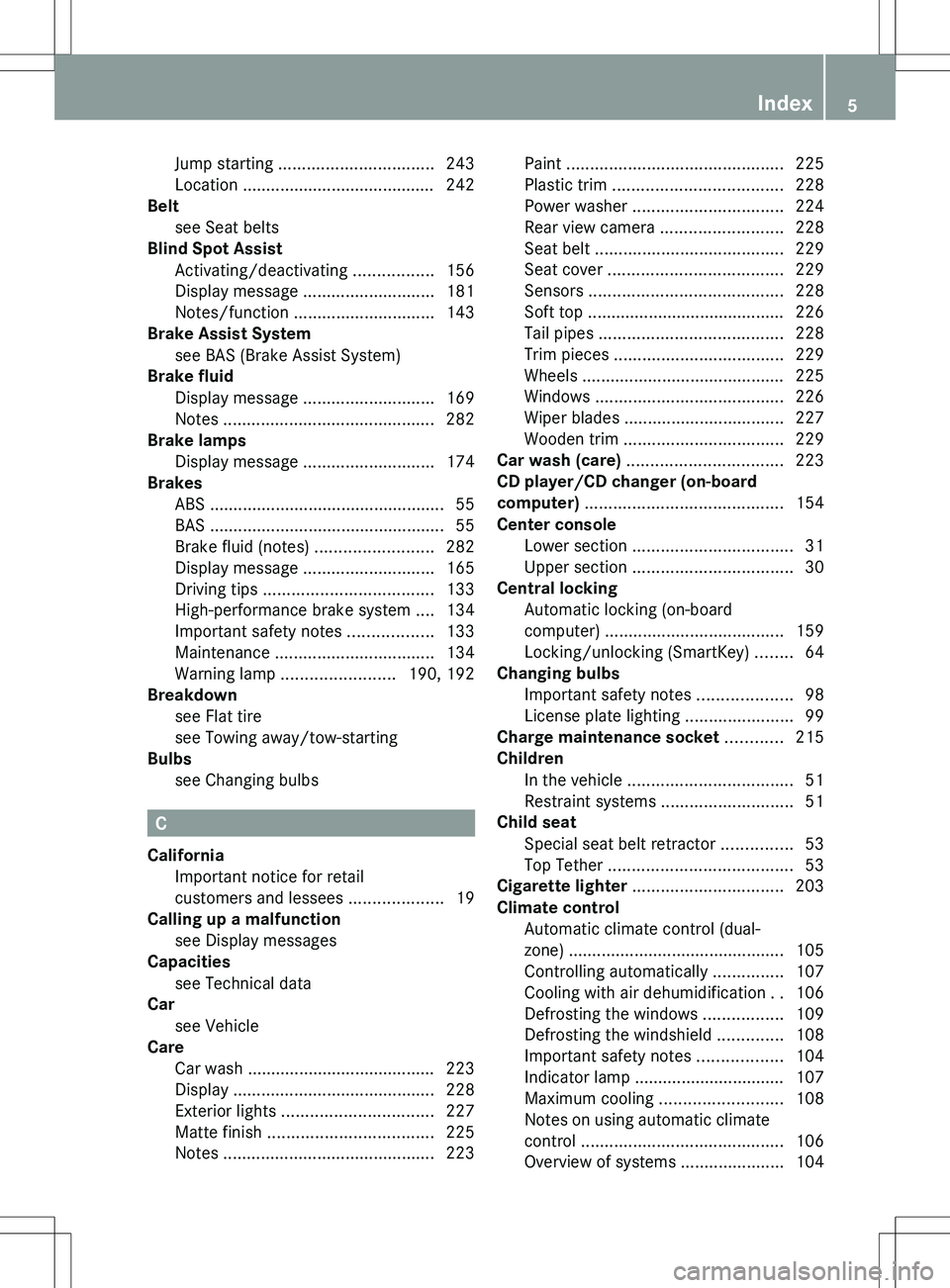
Jump starting ................................. 243
Location ......................................... 242
Belt
see Seat belts
Blind Spot Assist
Activating/deactivating .................156
Display message ............................ 181
Notes/function .............................. 143
Brake Assist System
see BAS (Brake Assist System)
Brake fluid
Display message ............................ 169
Notes ............................................. 282
Brake lamps
Display message ............................ 174
Brakes
ABS .................................................. 55
BAS .................................................. 55
Brake fluid (notes) .........................282
Display message ............................ 165
Driving tips .................................... 133
High-performance brake system ....134
Important safety notes ..................133
Maintenance .................................. 134
Warning lamp ........................ 190, 192
Breakdown
see Flat tire
see Towing away/tow-starting
Bulbs
see Changing bulbs
C
California Important notice for retail
customers and lessees ....................19
Calling up a malfunction
see Display messages
Capacities
see Technical data
Car
see Vehicle
Care
Car wash ........................................ 223
Display ........................................... 228
Exterior lights ................................ 227
Matte finish ................................... 225
Notes ............................................. 223
Paint .............................................. 225
Plastic trim .................................... 228
Power washer ................................ 224
Rear view camera .......................... 228
Seat belt ........................................ 229
Seat cover ..................................... 229
Sensors ......................................... 228
Soft top .......................................... 226
Tail pipes ....................................... 228
Trim pieces .................................... 229
Wheels ........................................... 225
Windows ........................................ 226
Wiper blades .................................. 227
Wooden trim .................................. 229
Car wash (care) ................................. 223
CD player/CD changer (on-board
computer) .......................................... 154
Center console Lower section .................................. 31
Upper section .................................. 30
Central locking
Automatic locking (on-board
computer) ...................................... 159
Locking/unlocking (SmartKey) ........64
Changing bulbs
Important safety notes ....................98
License plate lighting .......................99
Charge maintenance socket ............ 215
Children In the vehicle ................................... 51
Restraint systems ............................ 51
Child seat
Special seat belt retractor ...............53
Top Tether ....................................... 53
Cigarette lighter ................................ 203
Climate control Automatic climate control (dual-
zone) .............................................. 105
Controlling automatically ...............107
Cooling with air dehumidification ..106
Defrosting the windows .................109
Defrosting the windshield ..............108
Important safety notes ..................104
Indicator lamp ................................ 107
Maximum cooling .......................... 108
Notes on using automatic climate
control ........................................... 106
Overview of systems ......................104Index5
Page 13 of 288
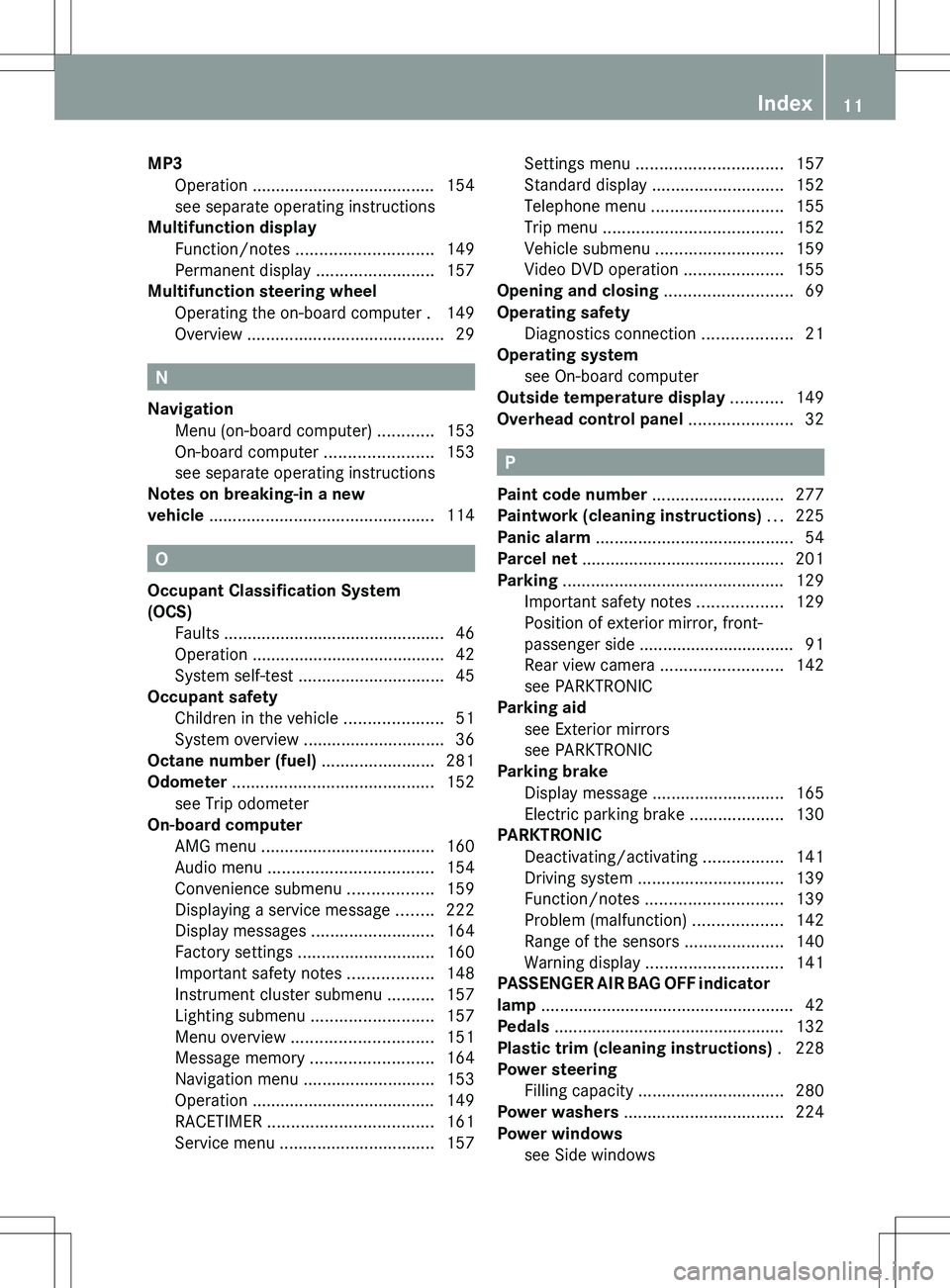
MP3Operation ....................................... 154
see separate operating instructions
Multifunction display
Function/notes ............................. 149
Permanent display .........................157
Multifunction steering wheel
Operating the on-board computer . 149
Overview .......................................... 29
N
Navigation Menu (on-board computer) ............153
On-board computer .......................153
see separate operating instructions
Notes on breaking-in a new
vehicle ................................................ 114
O
Occupant Classification System
(OCS) Faults ............................................... 46
Operation ......................................... 42
System self-test ............................... 45
Occupant safety
Children in the vehicle .....................51
System overview .............................. 36
Octane number (fuel) ........................ 281
Odometer ........................................... 152
see Trip odometer
On-board computer
AMG menu ..................................... 160
Audio menu ................................... 154
Convenience submenu ..................159
Displaying a service message ........222
Display messages ..........................164
Factory settings ............................. 160
Important safety notes ..................148
Instrument cluster submenu ..........157
Lighting submenu .......................... 157
Menu overview .............................. 151
Message memory .......................... 164
Navigation menu ............................ 153
Operation ....................................... 149
RACETIMER ................................... 161
Service menu ................................. 157
Settings menu ............................... 157
Standard display ............................ 152
Telephone menu ............................ 155
Trip menu ...................................... 152
Vehicle submenu ........................... 159
Video DVD operation .....................155
Opening and closing ........................... 69
Operating safety Diagnostics connection ...................21
Operating system
see On-board computer
Outside temperature display ........... 149
Overhead control panel ...................... 32
P
Paint code number ............................ 277
Paintwork (cleaning instructions) ... 225
Panic alarm .......................................... 54
Parcel net ........................................... 201
Parking ............................................... 129
Important safety notes ..................129
Position of exterior mirror, front-
passenger side ................................. 91
Rear view camera .......................... 142
see PARKTRONIC
Parking aid
see Exterior mirrors
see PARKTRONIC
Parking brake
Display message ............................ 165
Electric parking brake ....................130
PARKTRONIC
Deactivating/activating .................141
Driving system ............................... 139
Function/notes ............................. 139
Problem (malfunction) ...................142
Range of the sensors .....................140
Warning display ............................. 141
PASSENGER AIR BAG OFF indicator
lamp ...................................................... 42
Pedals ................................................. 132
Plastic trim (cleaning instructions) . 228
Power steering Filling capacity ............................... 280
Power washers .................................. 224
Power windows see Side windows
Index11
Page 102 of 288
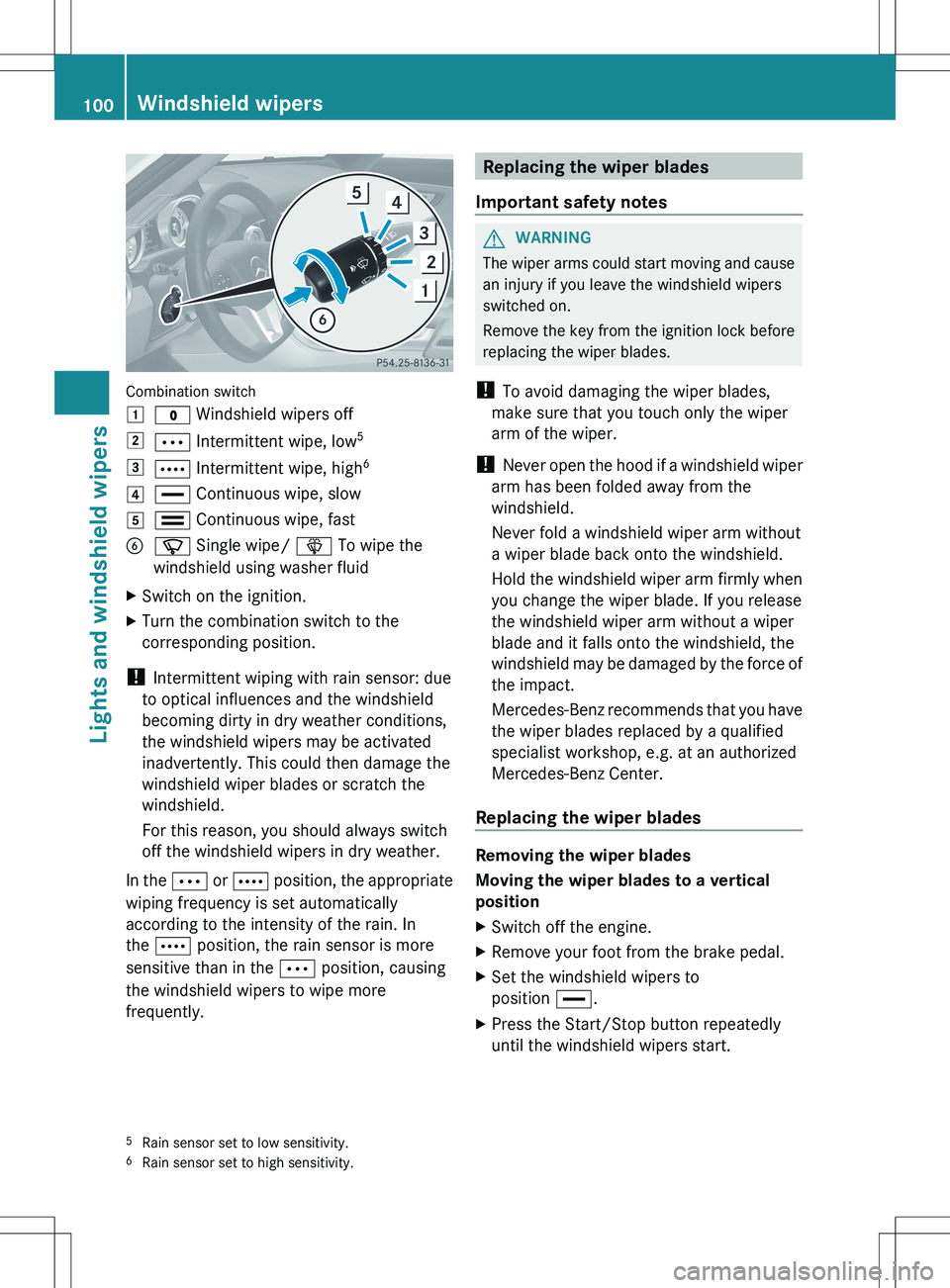
Combination switch
1$ Windshield wipers off2Ä Intermittent wipe, low 53Å
Intermittent wipe, high 64°
Continuous wipe, slow5¯ Continuous wipe, fastBí Single wipe/ î To wipe the
windshield using washer fluidXSwitch on the ignition.XTurn the combination switch to the
corresponding position.
! Intermittent wiping with rain sensor: due
to optical influences and the windshield
becoming dirty in dry weather conditions,
the windshield wipers may be activated
inadvertently. This could then damage the
windshield wiper blades or scratch the
windshield.
For this reason, you should always switch
off the windshield wipers in dry weather.
In the Ä or Å position, the appropriate
wiping frequency is set automatically
according to the intensity of the rain. In
the Å position, the rain sensor is more
sensitive than in the Ä position, causing
the windshield wipers to wipe more
frequently.
Replacing the wiper blades
Important safety notesGWARNING
The wiper arms could start moving and cause
an injury if you leave the windshield wipers
switched on.
Remove the key from the ignition lock before
replacing the wiper blades.
! To avoid damaging the wiper blades,
make sure that you touch only the wiper
arm of the wiper.
! Never open the hood if a windshield wiper
arm has been folded away from the
windshield.
Never fold a windshield wiper arm without
a wiper blade back onto the windshield.
Hold the windshield wiper arm firmly when
you change the wiper blade. If you release
the windshield wiper arm without a wiper
blade and it falls onto the windshield, the
windshield may be damaged by the force of
the impact.
Mercedes-Benz recommends that you have
the wiper blades replaced by a qualified
specialist workshop, e.g. at an authorized
Mercedes-Benz Center.
Replacing the wiper blades
Removing the wiper blades
Moving the wiper blades to a vertical
position
XSwitch off the engine.XRemove your foot from the brake pedal.XSet the windshield wipers to
position °.XPress the Start/Stop button repeatedly
until the windshield wipers start.5 Rain sensor set to low sensitivity.
6 Rain sensor set to high sensitivity.100Windshield wipersLights and windshield wipers
Page 141 of 288
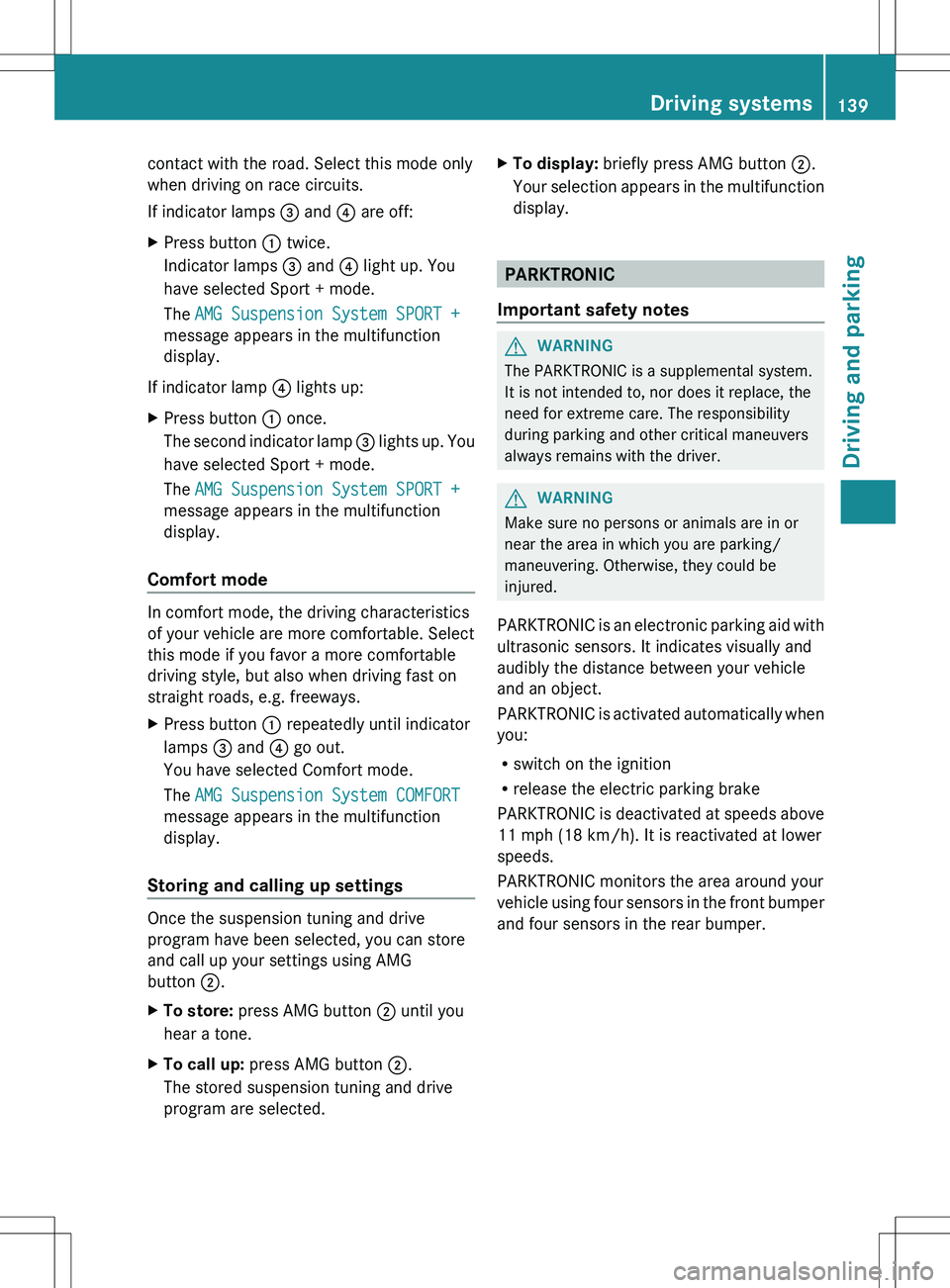
contact with the road. Select this mode only
when driving on race circuits.
If indicator lamps = and ? are off:XPress button : twice.
Indicator lamps = and ? light up. You
have selected Sport + mode.
The AMG Suspension System SPORT +
message appears in the multifunction
display.
If indicator lamp ? lights up:
XPress button : once.
The second indicator lamp = lights up. You
have selected Sport + mode.
The AMG Suspension System SPORT +
message appears in the multifunction
display.
Comfort mode
In comfort mode, the driving characteristics
of your vehicle are more comfortable. Select
this mode if you favor a more comfortable
driving style, but also when driving fast on
straight roads, e.g. freeways.
XPress button : repeatedly until indicator
lamps = and ? go out.
You have selected Comfort mode.
The AMG Suspension System COMFORT
message appears in the multifunction
display.
Storing and calling up settings
Once the suspension tuning and drive
program have been selected, you can store
and call up your settings using AMG
button ;.
XTo store: press AMG button ; until you
hear a tone.XTo call up: press AMG button ;.
The stored suspension tuning and drive
program are selected.XTo display: briefly press AMG button ;.
Your selection appears in the multifunction
display.
PARKTRONIC
Important safety notes
GWARNING
The PARKTRONIC is a supplemental system.
It is not intended to, nor does it replace, the
need for extreme care. The responsibility
during parking and other critical maneuvers
always remains with the driver.
GWARNING
Make sure no persons or animals are in or
near the area in which you are parking/
maneuvering. Otherwise, they could be
injured.
PARKTRONIC is an electronic parking aid with
ultrasonic sensors. It indicates visually and
audibly the distance between your vehicle
and an object.
PARKTRONIC is activated automatically when
you:
R switch on the ignition
R release the electric parking brake
PARKTRONIC is deactivated at speeds above
11 mph (18 km/h). It is reactivated at lower
speeds.
PARKTRONIC monitors the area around your
vehicle using four sensors in the front bumper
and four sensors in the rear bumper.
Driving systems139Driving and parkingZ
Page 142 of 288
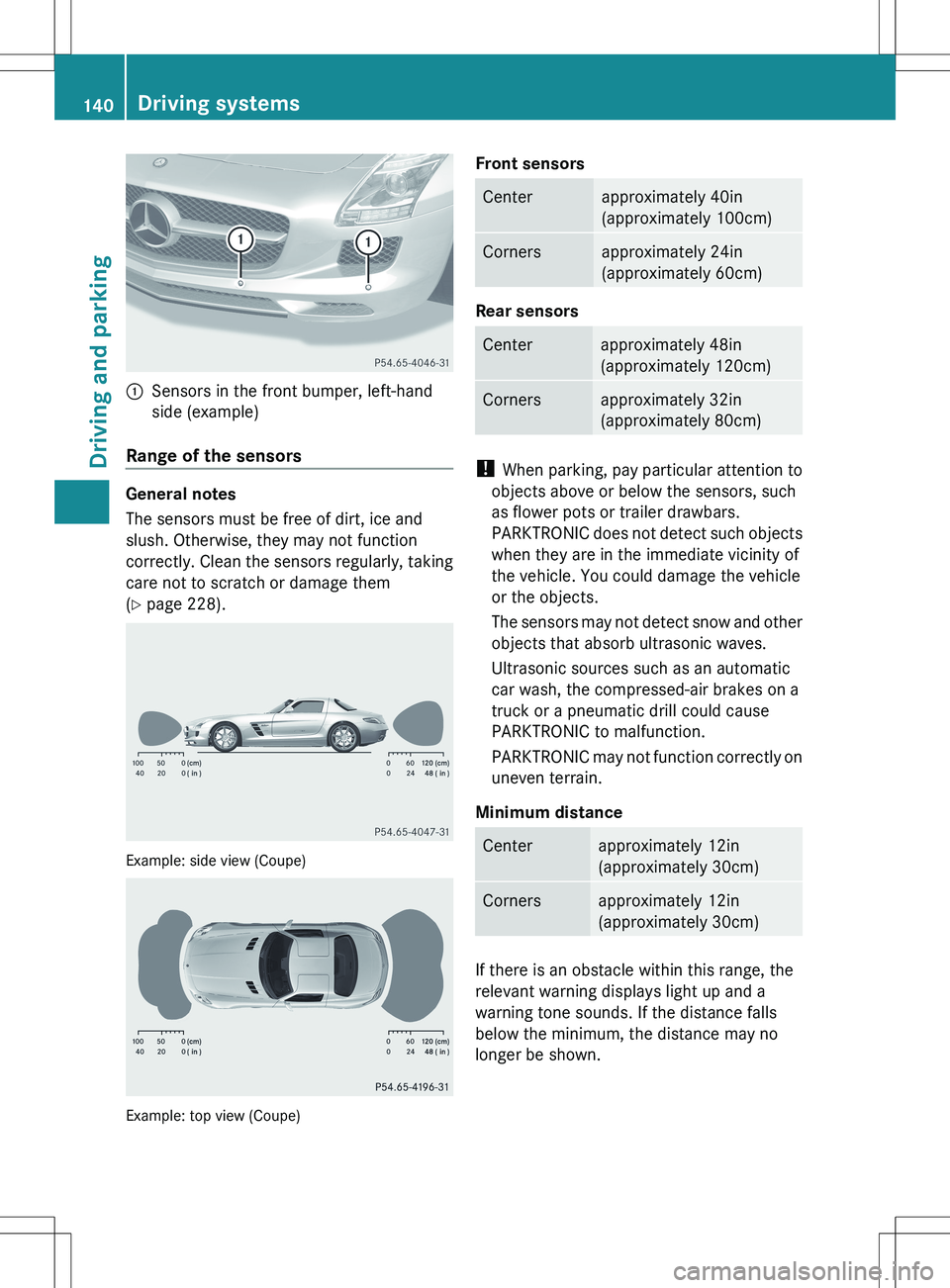
:Sensors in the front bumper, left-hand
side (example)
Range of the sensors
General notes
The sensors must be free of dirt, ice and
slush. Otherwise, they may not function
correctly. Clean the sensors regularly, taking
care not to scratch or damage them
( Y page 228).
Example: side view (Coupe)
Example: top view (Coupe)
Front sensorsCenterapproximately 40in
(approximately 100cm)Cornersapproximately 24in
(approximately 60cm)
Rear sensors
Centerapproximately 48in
(approximately 120cm)Cornersapproximately 32in
(approximately 80cm)
! When parking, pay particular attention to
objects above or below the sensors, such
as flower pots or trailer drawbars.
PARKTRONIC does not detect such objects
when they are in the immediate vicinity of
the vehicle. You could damage the vehicle
or the objects.
The sensors may not detect snow and other
objects that absorb ultrasonic waves.
Ultrasonic sources such as an automatic
car wash, the compressed-air brakes on a
truck or a pneumatic drill could cause
PARKTRONIC to malfunction.
PARKTRONIC may not function correctly on
uneven terrain.
Minimum distance
Centerapproximately 12in
(approximately 30cm)Cornersapproximately 12in
(approximately 30cm)
If there is an obstacle within this range, the
relevant warning displays light up and a
warning tone sounds. If the distance falls
below the minimum, the distance may no
longer be shown.
140Driving systemsDriving and parking
Page 143 of 288
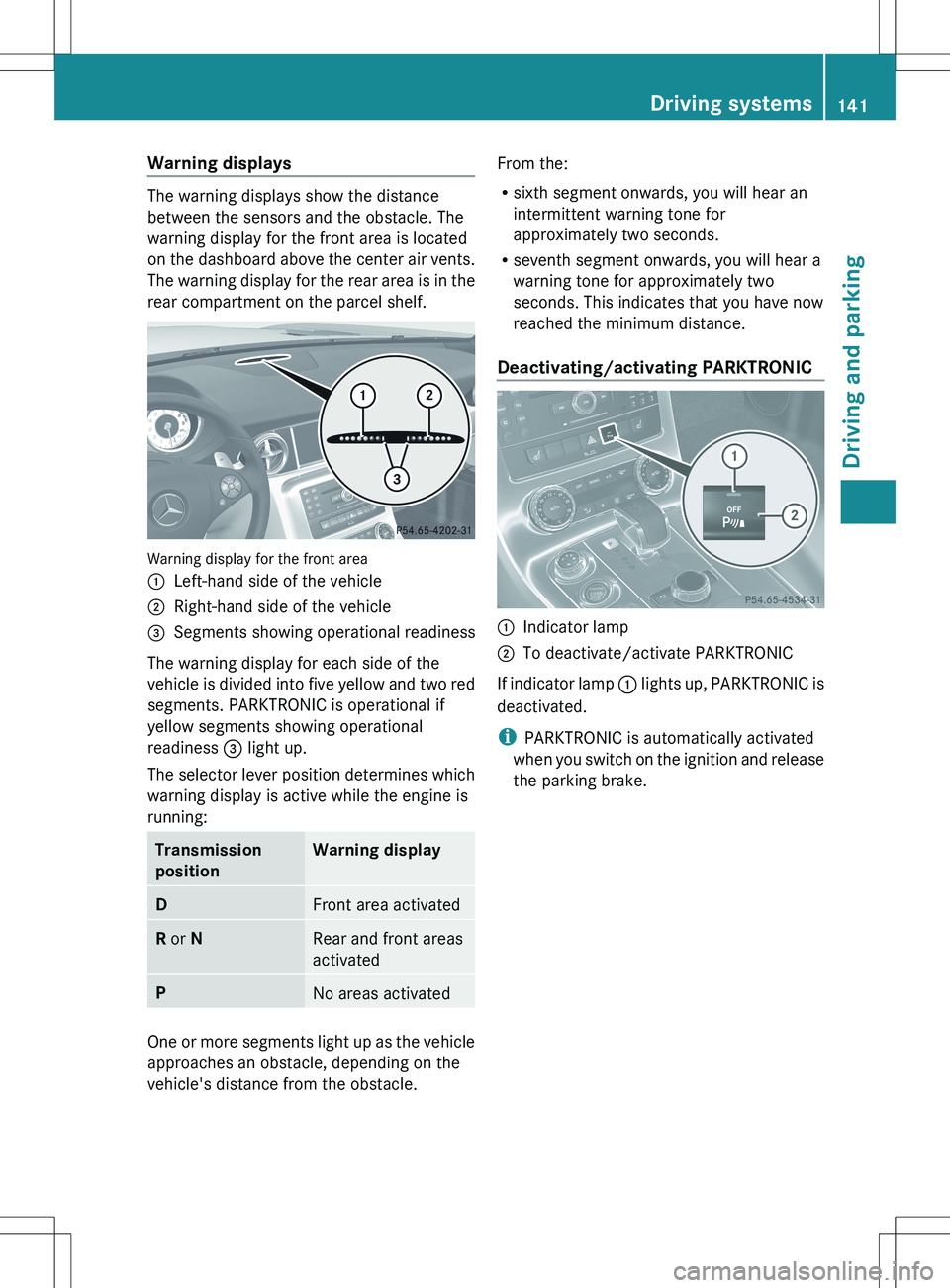
Warning displays
The warning displays show the distance
between the sensors and the obstacle. The
warning display for the front area is located
on the dashboard above the center air vents.
The warning display for the rear area is in the
rear compartment on the parcel shelf.
Warning display for the front area
:Left-hand side of the vehicle;Right-hand side of the vehicle=Segments showing operational readiness
The warning display for each side of the
vehicle is divided into five yellow and two red
segments. PARKTRONIC is operational if
yellow segments showing operational
readiness = light up.
The selector lever position determines which
warning display is active while the engine is
running:
Transmission
positionWarning displayDFront area activatedR or NRear and front areas
activatedPNo areas activated
One or more segments light up as the vehicle
approaches an obstacle, depending on the
vehicle's distance from the obstacle.
From the:
R sixth segment onwards, you will hear an
intermittent warning tone for
approximately two seconds.
R seventh segment onwards, you will hear a
warning tone for approximately two
seconds. This indicates that you have now
reached the minimum distance.
Deactivating/activating PARKTRONIC:Indicator lamp;To deactivate/activate PARKTRONIC
If indicator lamp : lights up, PARKTRONIC is
deactivated.
i PARKTRONIC is automatically activated
when you switch on the ignition and release
the parking brake.
Driving systems141Driving and parkingZ
Page 176 of 288
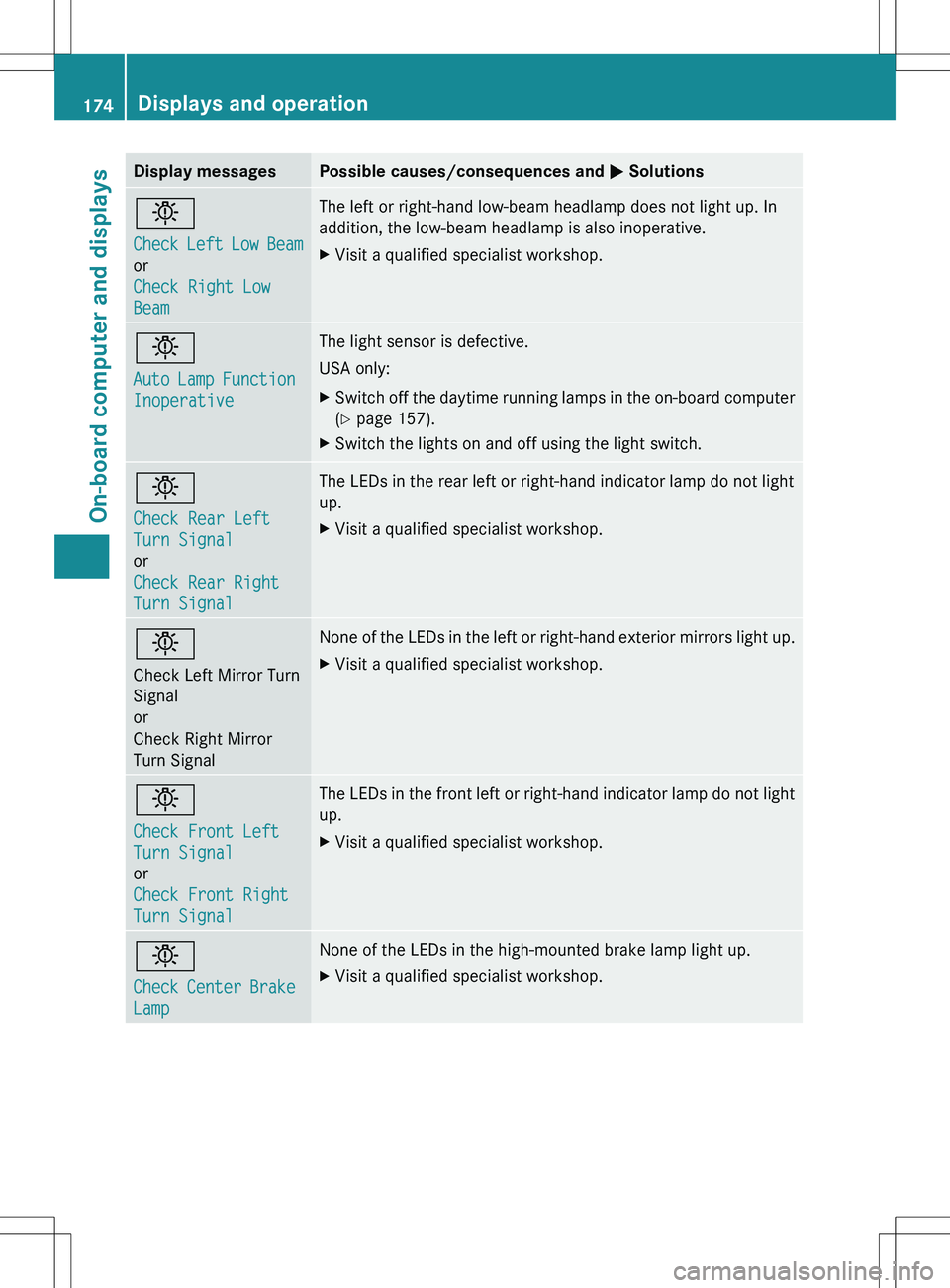
Display messagesPossible causes/consequences and M Solutionsb
Check Left Low Beam
or
Check Right Low
BeamThe left or right-hand low-beam headlamp does not light up. In
addition, the low-beam headlamp is also inoperative.XVisit a qualified specialist workshop.b
Auto Lamp Function
InoperativeThe light sensor is defective.
USA only:XSwitch off the daytime running lamps in the on-board computer
( Y page 157).XSwitch the lights on and off using the light switch.b
Check Rear Left
Turn Signal
or
Check Rear Right
Turn SignalThe LEDs in the rear left or right-hand indicator lamp do not light
up.XVisit a qualified specialist workshop.b
Check Left Mirror Turn
Signal
or
Check Right Mirror
Turn SignalNone of the LEDs in the left or right-hand exterior mirrors light up.XVisit a qualified specialist workshop.b
Check Front Left
Turn Signal
or
Check Front Right
Turn SignalThe LEDs in the front left or right-hand indicator lamp do not light
up.XVisit a qualified specialist workshop.b
Check Center Brake
LampNone of the LEDs in the high-mounted brake lamp light up.XVisit a qualified specialist workshop.174Displays and operationOn-board computer and displays
Page 183 of 288
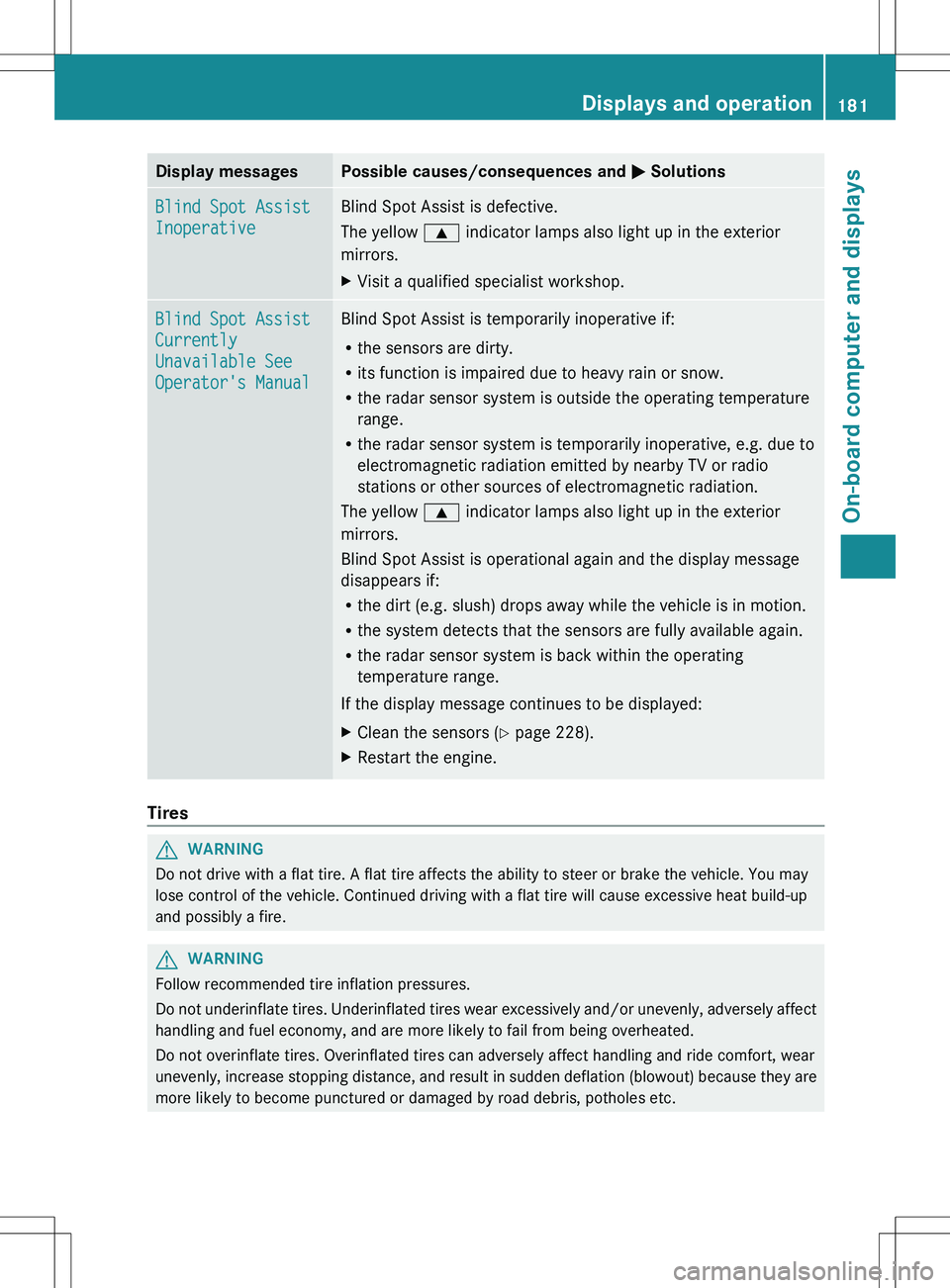
Display messagesPossible causes/consequences and M SolutionsBlind Spot Assist
InoperativeBlind Spot Assist is defective.
The yellow 9 indicator lamps also light up in the exterior
mirrors.XVisit a qualified specialist workshop.Blind Spot Assist
Currently
Unavailable See
Operator's ManualBlind Spot Assist is temporarily inoperative if:
R the sensors are dirty.
R its function is impaired due to heavy rain or snow.
R the radar sensor system is outside the operating temperature
range.
R the radar sensor system is temporarily inoperative, e.g. due to
electromagnetic radiation emitted by nearby TV or radio
stations or other sources of electromagnetic radiation.
The yellow 9 indicator lamps also light up in the exterior
mirrors.
Blind Spot Assist is operational again and the display message
disappears if:
R the dirt (e.g. slush) drops away while the vehicle is in motion.
R the system detects that the sensors are fully available again.
R the radar sensor system is back within the operating
temperature range.
If the display message continues to be displayed:XClean the sensors ( Y page 228).XRestart the engine.
Tires
GWARNING
Do not drive with a flat tire. A flat tire affects the ability to steer or brake the vehicle. You may
lose control of the vehicle. Continued driving with a flat tire will cause excessive heat build-up
and possibly a fire.
GWARNING
Follow recommended tire inflation pressures.
Do not underinflate tires. Underinflated tires wear excessively and/or unevenly, adversely affect
handling and fuel economy, and are more likely to fail from being overheated.
Do not overinflate tires. Overinflated tires can adversely affect handling and ride comfort, wear
unevenly, increase stopping distance, and result in sudden deflation (blowout) because they are
more likely to become punctured or damaged by road debris, potholes etc.
Displays and operation181On-board computer and displaysZ