2012 MERCEDES-BENZ SLS AMG COUPE ESP inoperative
[x] Cancel search: ESP inoperativePage 150 of 288
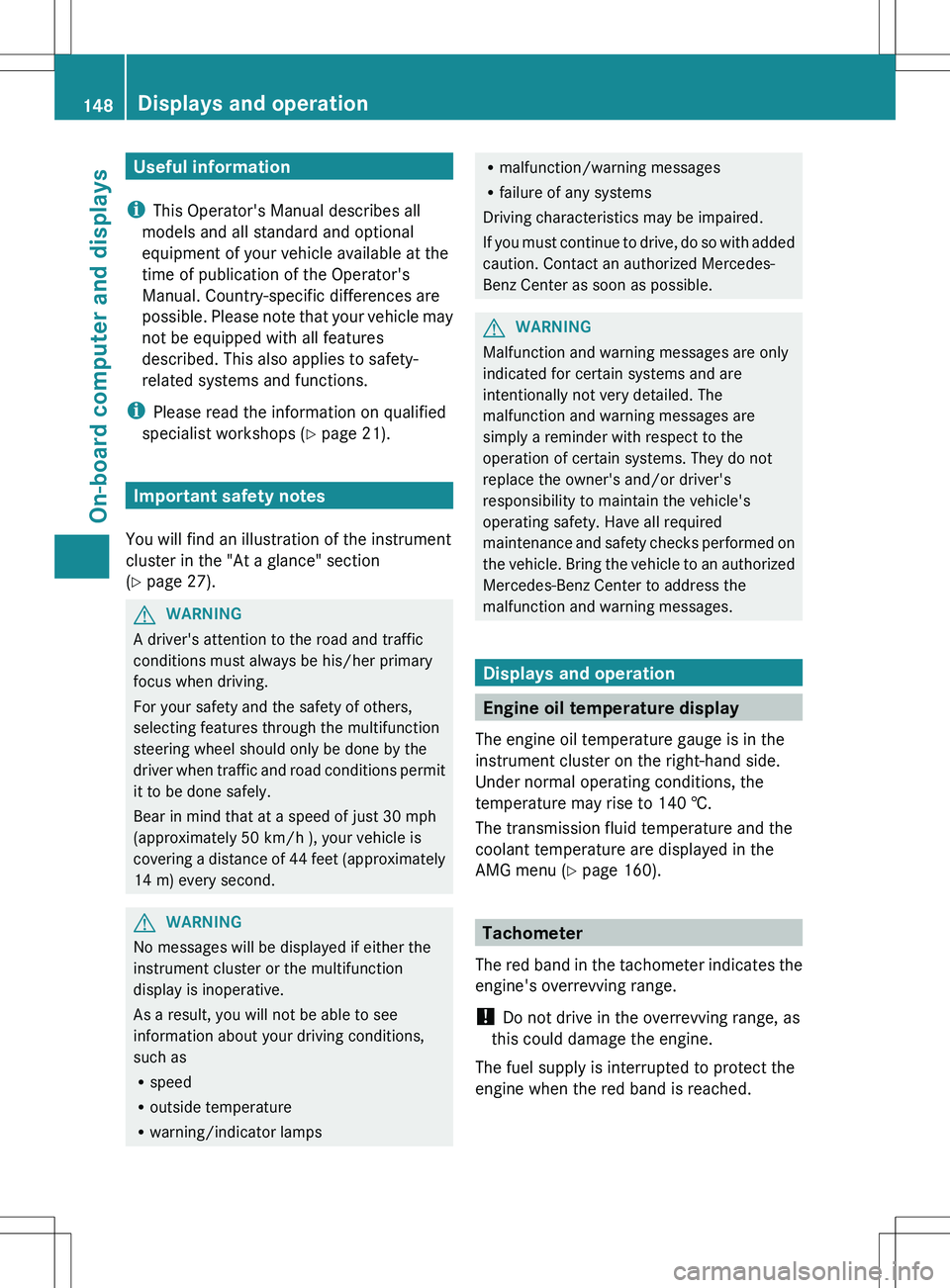
Useful information
i This Operator's Manual describes all
models and all standard and optional
equipment of your vehicle available at the
time of publication of the Operator's
Manual. Country-specific differences are
possible. Please note that your vehicle may
not be equipped with all features
described. This also applies to safety-
related systems and functions.
i Please read the information on qualified
specialist workshops ( Y page 21).
Important safety notes
You will find an illustration of the instrument
cluster in the "At a glance" section
( Y page 27).
GWARNING
A driver's attention to the road and traffic
conditions must always be his/her primary
focus when driving.
For your safety and the safety of others,
selecting features through the multifunction
steering wheel should only be done by the
driver when traffic and road conditions permit
it to be done safely.
Bear in mind that at a speed of just 30 mph
(approximately 50 km/h ), your vehicle is
covering a distance of 44 feet (approximately
14 m) every second.
GWARNING
No messages will be displayed if either the
instrument cluster or the multifunction
display is inoperative.
As a result, you will not be able to see
information about your driving conditions,
such as
R speed
R outside temperature
R warning/indicator lamps
Rmalfunction/warning messages
R failure of any systems
Driving characteristics may be impaired.
If you must continue to drive, do so with added
caution. Contact an authorized Mercedes-
Benz Center as soon as possible.GWARNING
Malfunction and warning messages are only
indicated for certain systems and are
intentionally not very detailed. The
malfunction and warning messages are
simply a reminder with respect to the
operation of certain systems. They do not
replace the owner's and/or driver's
responsibility to maintain the vehicle's
operating safety. Have all required
maintenance and safety checks performed on
the vehicle. Bring the vehicle to an authorized
Mercedes-Benz Center to address the
malfunction and warning messages.
Displays and operation
Engine oil temperature display
The engine oil temperature gauge is in the
instrument cluster on the right-hand side.
Under normal operating conditions, the
temperature may rise to 140 †.
The transmission fluid temperature and the
coolant temperature are displayed in the
AMG menu ( Y page 160).
Tachometer
The red band in the tachometer indicates the
engine's overrevving range.
! Do not drive in the overrevving range, as
this could damage the engine.
The fuel supply is interrupted to protect the
engine when the red band is reached.
148Displays and operationOn-board computer and displays
Page 163 of 288
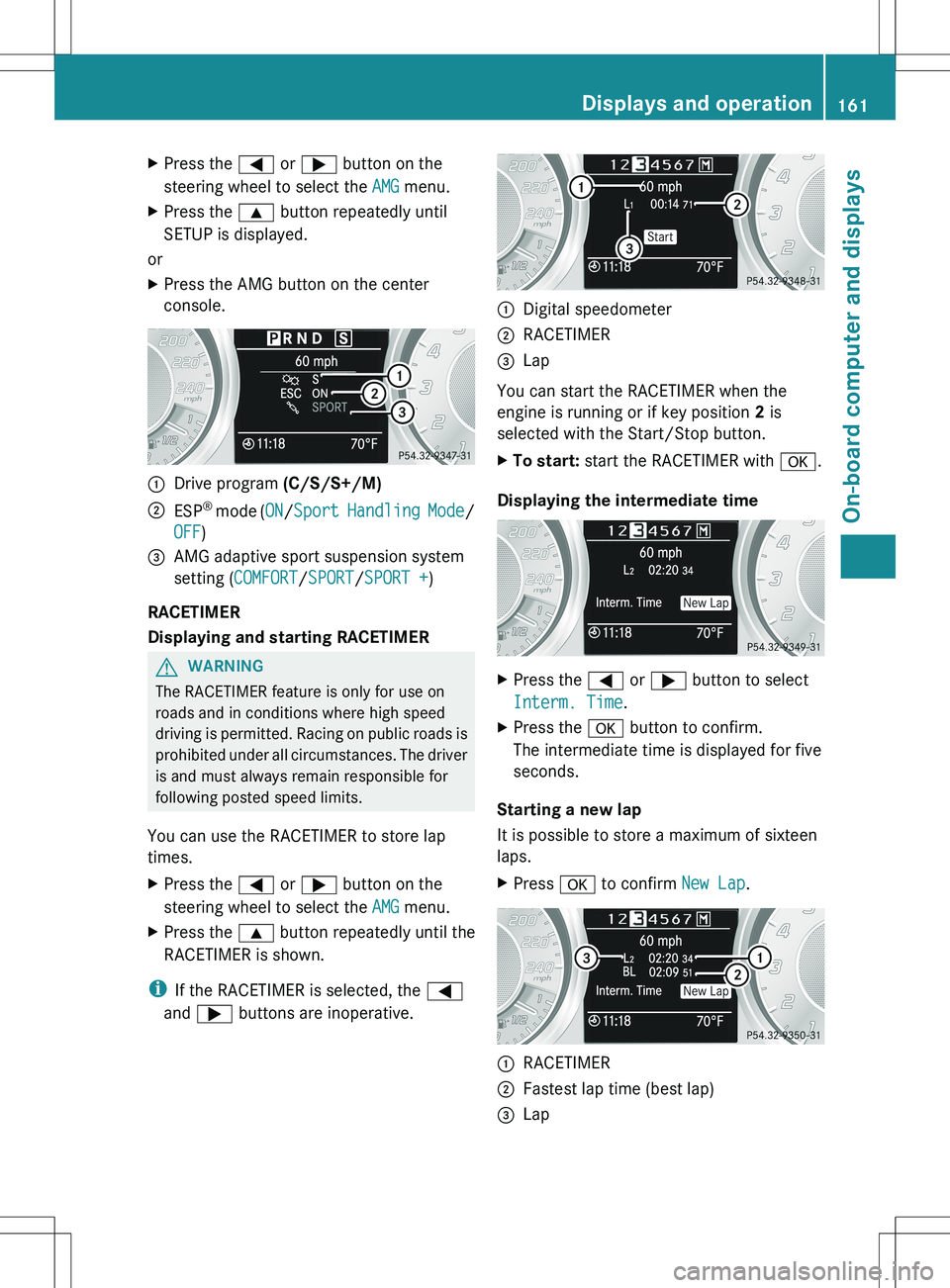
XPress the = or ; button on the
steering wheel to select the AMG menu.XPress the 9 button repeatedly until
SETUP is displayed.
or
XPress the AMG button on the center
console.:Drive program (C/S/S+/M);ESP®
mode ( ON/Sport Handling Mode /
OFF )=AMG adaptive sport suspension system
setting ( COMFORT /SPORT /SPORT + )
RACETIMER
Displaying and starting RACETIMER
GWARNING
The RACETIMER feature is only for use on
roads and in conditions where high speed
driving is permitted. Racing on public roads is
prohibited under all circumstances. The driver
is and must always remain responsible for
following posted speed limits.
You can use the RACETIMER to store lap
times.
XPress the = or ; button on the
steering wheel to select the AMG menu.XPress the 9 button repeatedly until the
RACETIMER is shown.
i If the RACETIMER is selected, the =
and ; buttons are inoperative.
:Digital speedometer;RACETIMER=Lap
You can start the RACETIMER when the
engine is running or if key position 2 is
selected with the Start/Stop button.
XTo start: start the RACETIMER with a.
Displaying the intermediate time
XPress the = or ; button to select
Interm. Time .XPress the a button to confirm.
The intermediate time is displayed for five
seconds.
Starting a new lap
It is possible to store a maximum of sixteen
laps.
XPress a to confirm New Lap.:RACETIMER;Fastest lap time (best lap)=LapDisplays and operation161On-board computer and displaysZ
Page 167 of 288
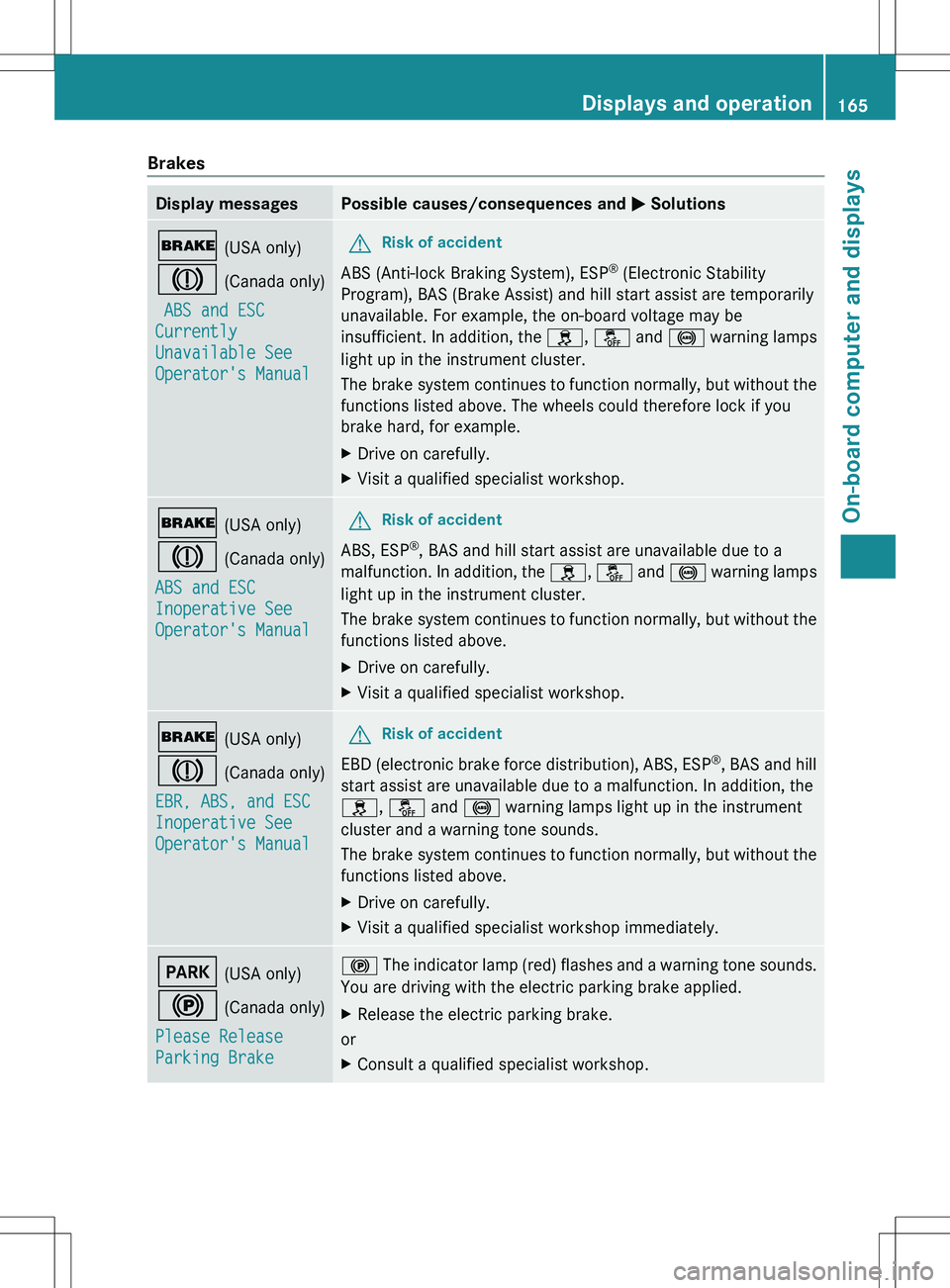
BrakesDisplay messagesPossible causes/consequences and M Solutions$ (USA only)
J (Canada only)
ABS and ESC
Currently
Unavailable See
Operator's ManualGRisk of accident
ABS (Anti-lock Braking System), ESP ®
(Electronic Stability
Program), BAS (Brake Assist) and hill start assist are temporarily
unavailable. For example, the on-board voltage may be
insufficient. In addition, the h, å and ! warning lamps
light up in the instrument cluster.
The brake system continues to function normally, but without the
functions listed above. The wheels could therefore lock if you
brake hard, for example.
XDrive on carefully.XVisit a qualified specialist workshop.$ (USA only)
J (Canada only)
ABS and ESC
Inoperative See
Operator's ManualGRisk of accident
ABS, ESP ®
, BAS and hill start assist are unavailable due to a
malfunction. In addition, the h, å and ! warning lamps
light up in the instrument cluster.
The brake system continues to function normally, but without the
functions listed above.
XDrive on carefully.XVisit a qualified specialist workshop.$ (USA only)
J (Canada only)
EBR, ABS, and ESC
Inoperative See
Operator's ManualGRisk of accident
EBD (electronic brake force distribution), ABS, ESP ®
, BAS and hill
start assist are unavailable due to a malfunction. In addition, the
h , å and ! warning lamps light up in the instrument
cluster and a warning tone sounds.
The brake system continues to function normally, but without the
functions listed above.
XDrive on carefully.XVisit a qualified specialist workshop immediately.F (USA only)
! (Canada only)
Please Release
Parking Brake! The indicator lamp (red) flashes and a warning tone sounds.
You are driving with the electric parking brake applied.XRelease the electric parking brake.
or
XConsult a qualified specialist workshop.Displays and operation165On-board computer and displaysZ
Page 170 of 288
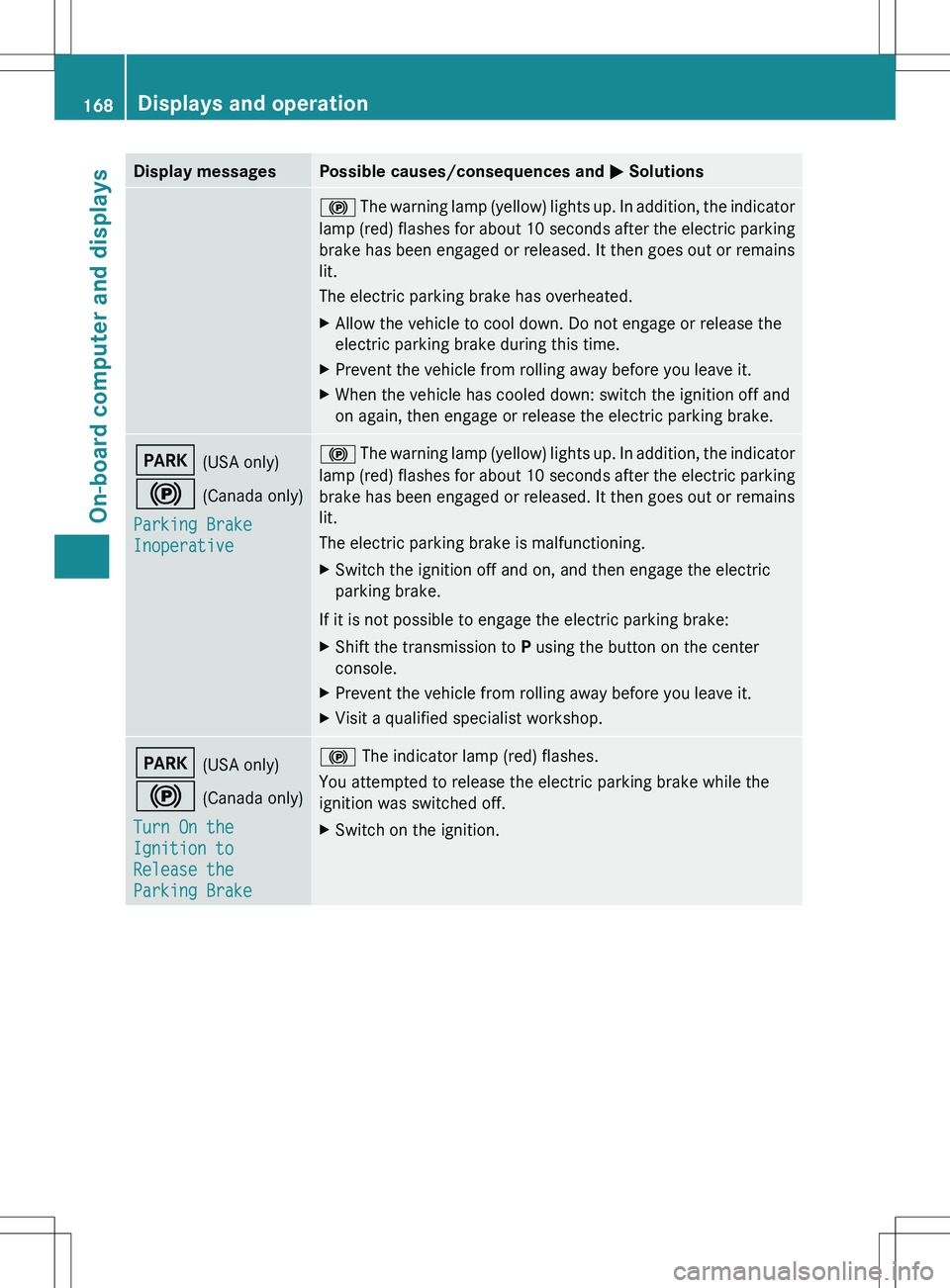
Display messagesPossible causes/consequences and M Solutions! The warning lamp (yellow) lights up. In addition, the indicator
lamp (red) flashes for about 10 seconds after the electric parking
brake has been engaged or released. It then goes out or remains
lit.
The electric parking brake has overheated.XAllow the vehicle to cool down. Do not engage or release the
electric parking brake during this time.XPrevent the vehicle from rolling away before you leave it.XWhen the vehicle has cooled down: switch the ignition off and
on again, then engage or release the electric parking brake.F (USA only)
! (Canada only)
Parking Brake
Inoperative! The warning lamp (yellow) lights up. In addition, the indicator
lamp (red) flashes for about 10 seconds after the electric parking
brake has been engaged or released. It then goes out or remains
lit.
The electric parking brake is malfunctioning.XSwitch the ignition off and on, and then engage the electric
parking brake.
If it is not possible to engage the electric parking brake:
XShift the transmission to P using the button on the center
console.XPrevent the vehicle from rolling away before you leave it.XVisit a qualified specialist workshop.F (USA only)
! (Canada only)
Turn On the
Ignition to
Release the
Parking Brake! The indicator lamp (red) flashes.
You attempted to release the electric parking brake while the
ignition was switched off.XSwitch on the ignition.168Displays and operationOn-board computer and displays
Page 172 of 288
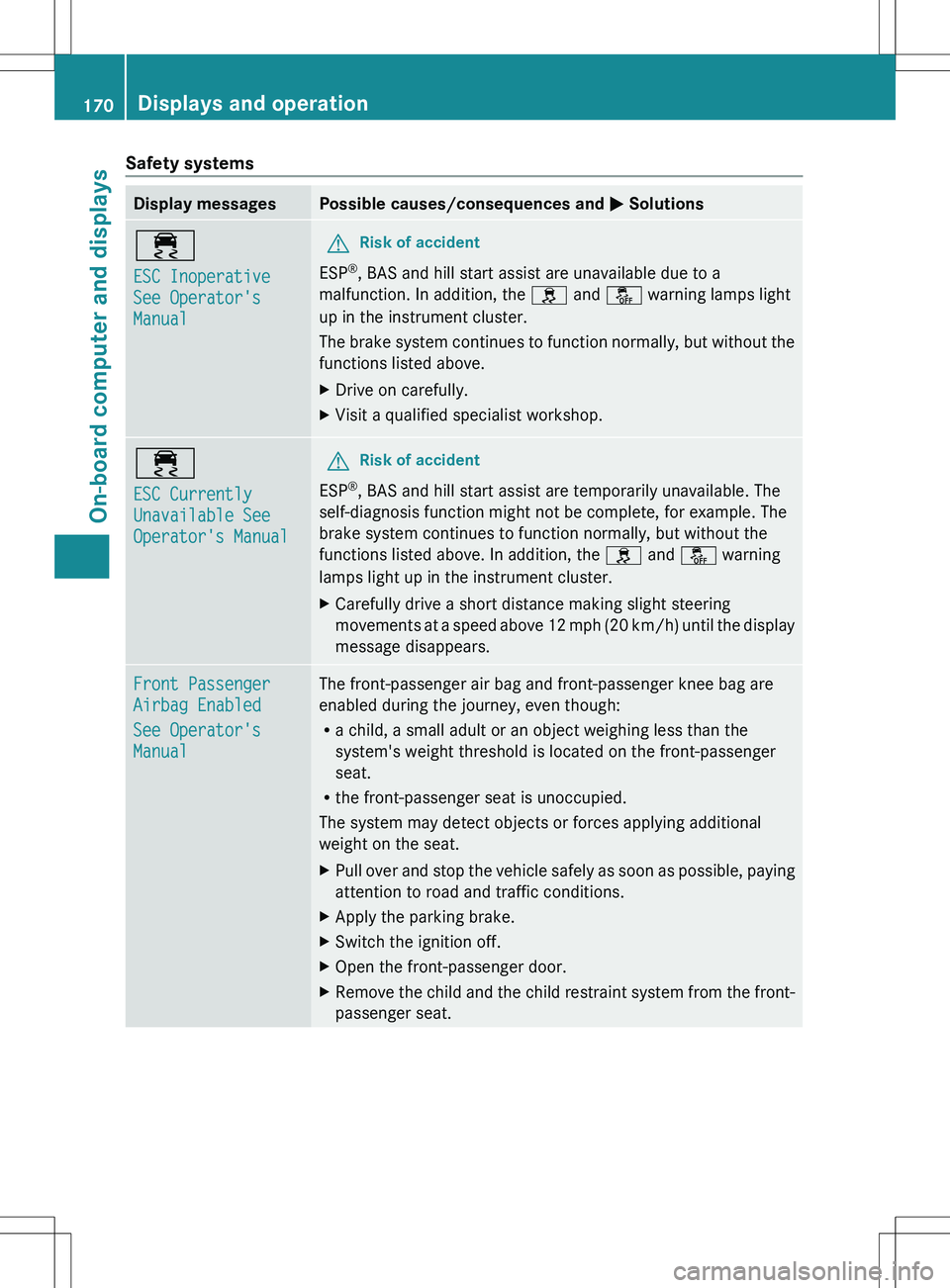
Safety systemsDisplay messagesPossible causes/consequences and M Solutions÷
ESC Inoperative
See Operator's
ManualGRisk of accident
ESP ®
, BAS and hill start assist are unavailable due to a
malfunction. In addition, the h and å warning lamps light
up in the instrument cluster.
The brake system continues to function normally, but without the
functions listed above.
XDrive on carefully.XVisit a qualified specialist workshop.÷
ESC Currently
Unavailable See
Operator's ManualGRisk of accident
ESP ®
, BAS and hill start assist are temporarily unavailable. The
self-diagnosis function might not be complete, for example. The
brake system continues to function normally, but without the
functions listed above. In addition, the h and å warning
lamps light up in the instrument cluster.
XCarefully drive a short distance making slight steering
movements at a speed above 12 mph (20 km/h) until the display
message disappears.Front Passenger
Airbag Enabled
See Operator's
ManualThe front-passenger air bag and front-passenger knee bag are
enabled during the journey, even though:
R a child, a small adult or an object weighing less than the
system's weight threshold is located on the front-passenger
seat.
R the front-passenger seat is unoccupied.
The system may detect objects or forces applying additional
weight on the seat.XPull over and stop the vehicle safely as soon as possible, paying
attention to road and traffic conditions.XApply the parking brake.XSwitch the ignition off.XOpen the front-passenger door.XRemove the child and the child restraint system from the front-
passenger seat.170Displays and operationOn-board computer and displays
Page 175 of 288
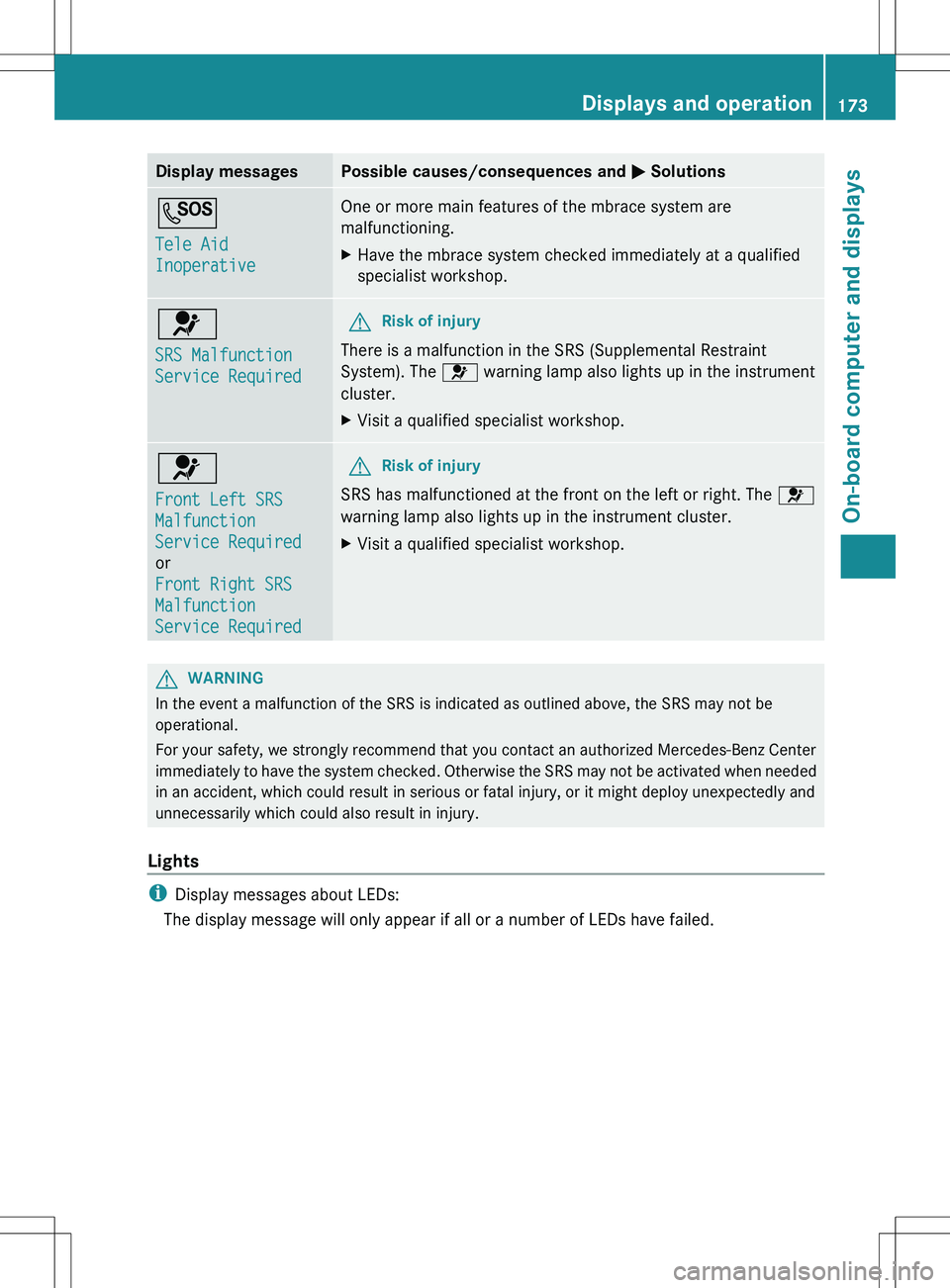
Display messagesPossible causes/consequences and M SolutionsG
Tele Aid
InoperativeOne or more main features of the mbrace system are
malfunctioning.XHave the mbrace system checked immediately at a qualified
specialist workshop.6
SRS Malfunction
Service RequiredGRisk of injury
There is a malfunction in the SRS (Supplemental Restraint
System). The 6 warning lamp also lights up in the instrument
cluster.
XVisit a qualified specialist workshop.6
Front Left SRS
Malfunction
Service Required
or
Front Right SRS
Malfunction
Service RequiredGRisk of injury
SRS has malfunctioned at the front on the left or right. The 6
warning lamp also lights up in the instrument cluster.
XVisit a qualified specialist workshop.GWARNING
In the event a malfunction of the SRS is indicated as outlined above, the SRS may not be
operational.
For your safety, we strongly recommend that you contact an authorized Mercedes-Benz Center
immediately to have the system checked. Otherwise the SRS may not be activated when needed
in an accident, which could result in serious or fatal injury, or it might deploy unexpectedly and
unnecessarily which could also result in injury.
Lights
i Display messages about LEDs:
The display message will only appear if all or a number of LEDs have failed.
Displays and operation173On-board computer and displaysZ
Page 176 of 288
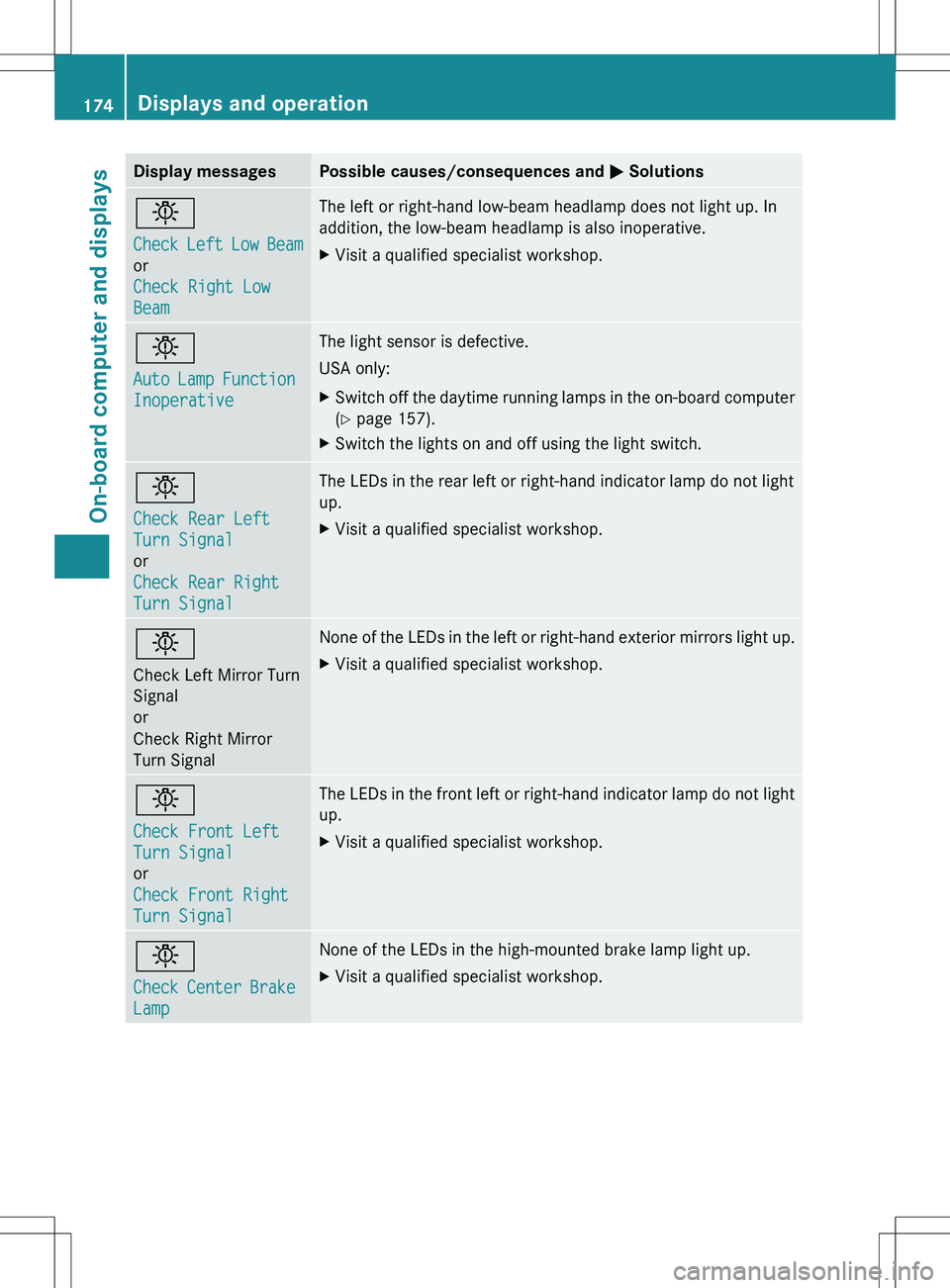
Display messagesPossible causes/consequences and M Solutionsb
Check Left Low Beam
or
Check Right Low
BeamThe left or right-hand low-beam headlamp does not light up. In
addition, the low-beam headlamp is also inoperative.XVisit a qualified specialist workshop.b
Auto Lamp Function
InoperativeThe light sensor is defective.
USA only:XSwitch off the daytime running lamps in the on-board computer
( Y page 157).XSwitch the lights on and off using the light switch.b
Check Rear Left
Turn Signal
or
Check Rear Right
Turn SignalThe LEDs in the rear left or right-hand indicator lamp do not light
up.XVisit a qualified specialist workshop.b
Check Left Mirror Turn
Signal
or
Check Right Mirror
Turn SignalNone of the LEDs in the left or right-hand exterior mirrors light up.XVisit a qualified specialist workshop.b
Check Front Left
Turn Signal
or
Check Front Right
Turn SignalThe LEDs in the front left or right-hand indicator lamp do not light
up.XVisit a qualified specialist workshop.b
Check Center Brake
LampNone of the LEDs in the high-mounted brake lamp light up.XVisit a qualified specialist workshop.174Displays and operationOn-board computer and displays
Page 182 of 288
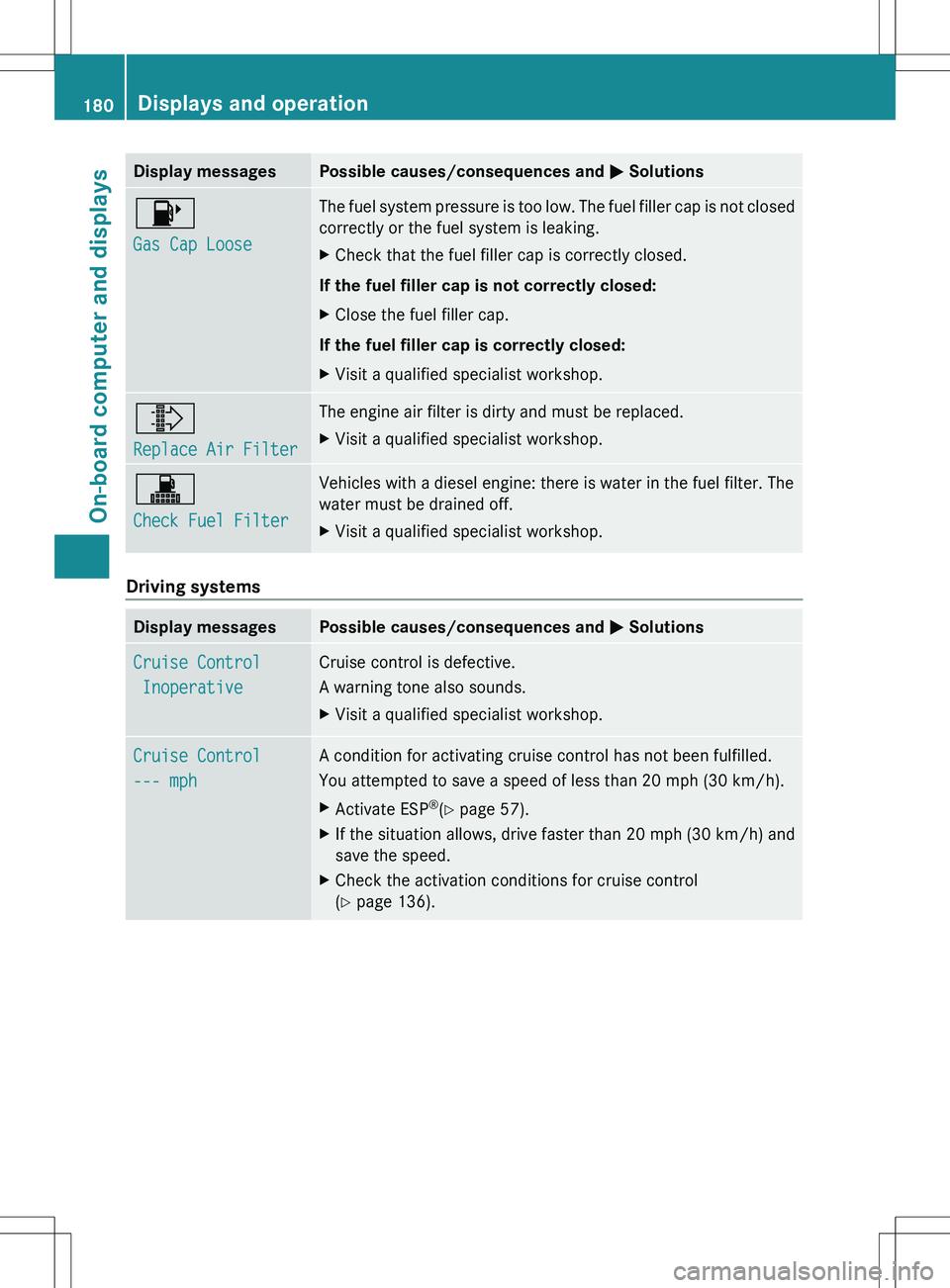
Display messagesPossible causes/consequences and M Solutions8
Gas Cap LooseThe fuel system pressure is too low. The fuel filler cap is not closed
correctly or the fuel system is leaking.XCheck that the fuel filler cap is correctly closed.
If the fuel filler cap is not correctly closed:
XClose the fuel filler cap.
If the fuel filler cap is correctly closed:
XVisit a qualified specialist workshop.¸
Replace Air FilterThe engine air filter is dirty and must be replaced.XVisit a qualified specialist workshop.!
Check Fuel FilterVehicles with a diesel engine: there is water in the fuel filter. The
water must be drained off.XVisit a qualified specialist workshop.
Driving systems
Display messagesPossible causes/consequences and M SolutionsCruise Control
InoperativeCruise control is defective.
A warning tone also sounds.XVisit a qualified specialist workshop.Cruise Control
--- mphA condition for activating cruise control has not been fulfilled.
You attempted to save a speed of less than 20 mph (30 km/h).XActivate ESP ®
(Y page 57).XIf the situation allows, drive faster than 20 mph ( 30 km/h) and
save the speed.XCheck the activation conditions for cruise control
( Y page 136).180Displays and operationOn-board computer and displays