2012 MERCEDES-BENZ SLS AMG COUPE CD player
[x] Cancel search: CD playerPage 7 of 288
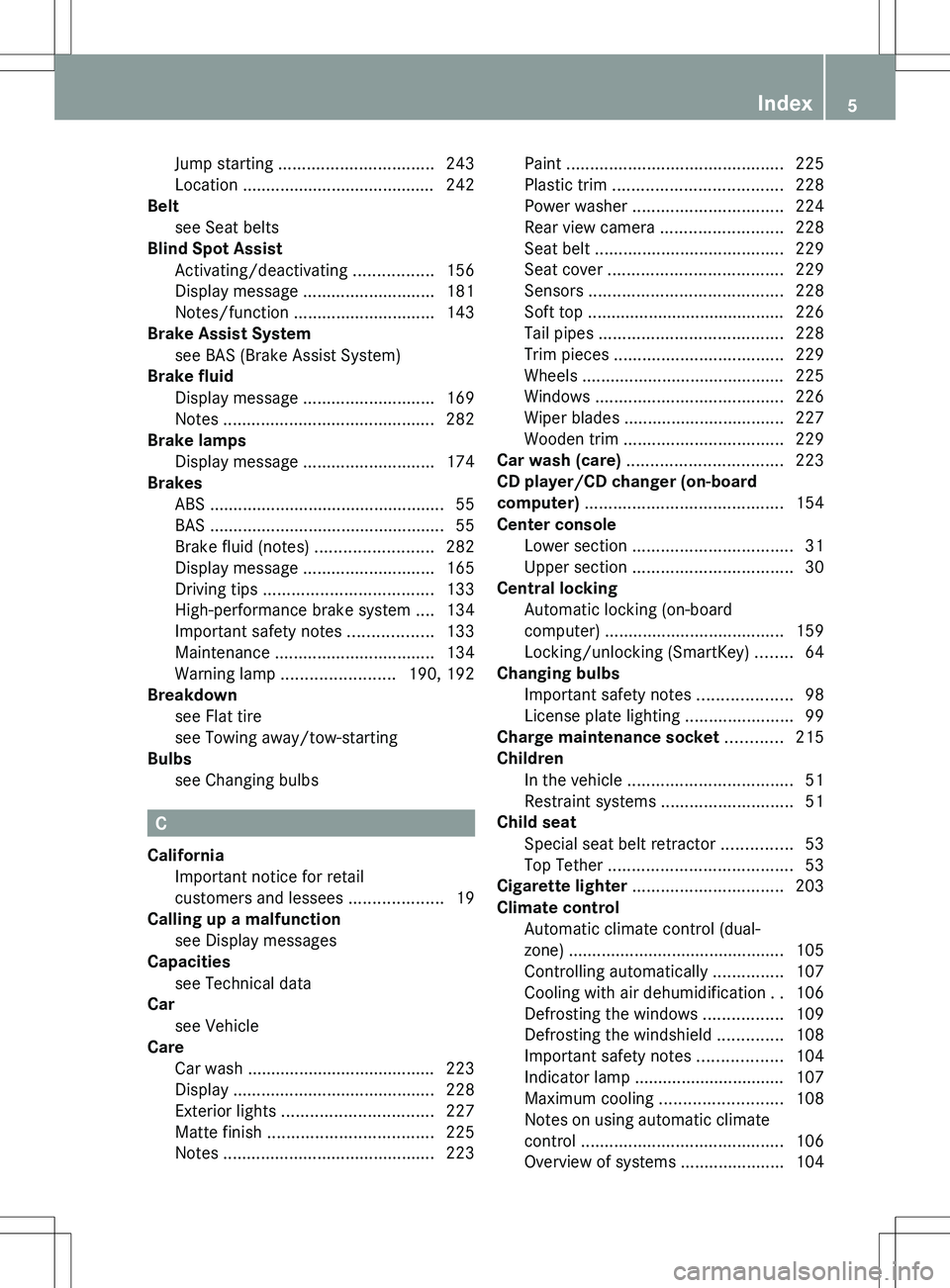
Jump starting ................................. 243
Location ......................................... 242
Belt
see Seat belts
Blind Spot Assist
Activating/deactivating .................156
Display message ............................ 181
Notes/function .............................. 143
Brake Assist System
see BAS (Brake Assist System)
Brake fluid
Display message ............................ 169
Notes ............................................. 282
Brake lamps
Display message ............................ 174
Brakes
ABS .................................................. 55
BAS .................................................. 55
Brake fluid (notes) .........................282
Display message ............................ 165
Driving tips .................................... 133
High-performance brake system ....134
Important safety notes ..................133
Maintenance .................................. 134
Warning lamp ........................ 190, 192
Breakdown
see Flat tire
see Towing away/tow-starting
Bulbs
see Changing bulbs
C
California Important notice for retail
customers and lessees ....................19
Calling up a malfunction
see Display messages
Capacities
see Technical data
Car
see Vehicle
Care
Car wash ........................................ 223
Display ........................................... 228
Exterior lights ................................ 227
Matte finish ................................... 225
Notes ............................................. 223
Paint .............................................. 225
Plastic trim .................................... 228
Power washer ................................ 224
Rear view camera .......................... 228
Seat belt ........................................ 229
Seat cover ..................................... 229
Sensors ......................................... 228
Soft top .......................................... 226
Tail pipes ....................................... 228
Trim pieces .................................... 229
Wheels ........................................... 225
Windows ........................................ 226
Wiper blades .................................. 227
Wooden trim .................................. 229
Car wash (care) ................................. 223
CD player/CD changer (on-board
computer) .......................................... 154
Center console Lower section .................................. 31
Upper section .................................. 30
Central locking
Automatic locking (on-board
computer) ...................................... 159
Locking/unlocking (SmartKey) ........64
Changing bulbs
Important safety notes ....................98
License plate lighting .......................99
Charge maintenance socket ............ 215
Children In the vehicle ................................... 51
Restraint systems ............................ 51
Child seat
Special seat belt retractor ...............53
Top Tether ....................................... 53
Cigarette lighter ................................ 203
Climate control Automatic climate control (dual-
zone) .............................................. 105
Controlling automatically ...............107
Cooling with air dehumidification ..106
Defrosting the windows .................109
Defrosting the windshield ..............108
Important safety notes ..................104
Indicator lamp ................................ 107
Maximum cooling .......................... 108
Notes on using automatic climate
control ........................................... 106
Overview of systems ......................104Index5
Page 156 of 288
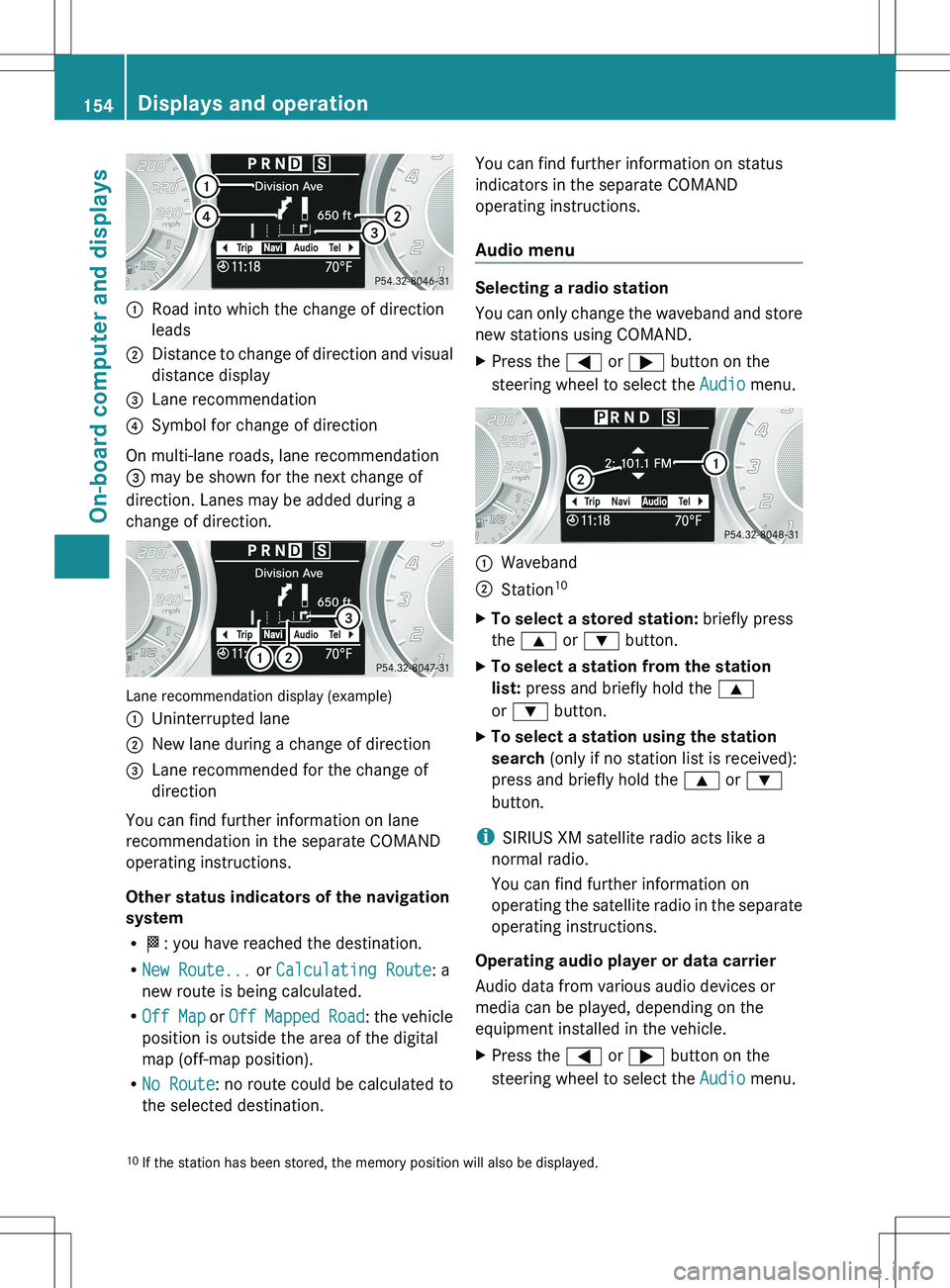
:Road into which the change of direction
leads;Distance to change of direction and visual
distance display=Lane recommendation?Symbol for change of direction
On multi-lane roads, lane recommendation
= may be shown for the next change of
direction. Lanes may be added during a
change of direction.
Lane recommendation display (example)
:Uninterrupted lane;New lane during a change of direction=Lane recommended for the change of
direction
You can find further information on lane
recommendation in the separate COMAND
operating instructions.
Other status indicators of the navigation
system
R O : you have reached the destination.
R New Route... or Calculating Route : a
new route is being calculated.
R Off Map or Off Mapped Road : the vehicle
position is outside the area of the digital
map (off-map position).
R No Route : no route could be calculated to
the selected destination.
You can find further information on status
indicators in the separate COMAND
operating instructions.
Audio menu
Selecting a radio station
You can only change the waveband and store
new stations using COMAND.
XPress the = or ; button on the
steering wheel to select the Audio menu.:Waveband;Station 10XTo select a stored station:
briefly press
the 9 or : button.XTo select a station from the station
list: press and briefly hold the 9
or : button.XTo select a station using the station
search (only if no station list is received):
press and briefly hold the 9 or :
button.
i SIRIUS XM satellite radio acts like a
normal radio.
You can find further information on
operating the satellite radio in the separate
operating instructions.
Operating audio player or data carrier
Audio data from various audio devices or
media can be played, depending on the
equipment installed in the vehicle.
XPress the = or ; button on the
steering wheel to select the Audio menu.10
If the station has been stored, the memory position will also be displayed.154Displays and operationOn-board computer and displays
Page 157 of 288
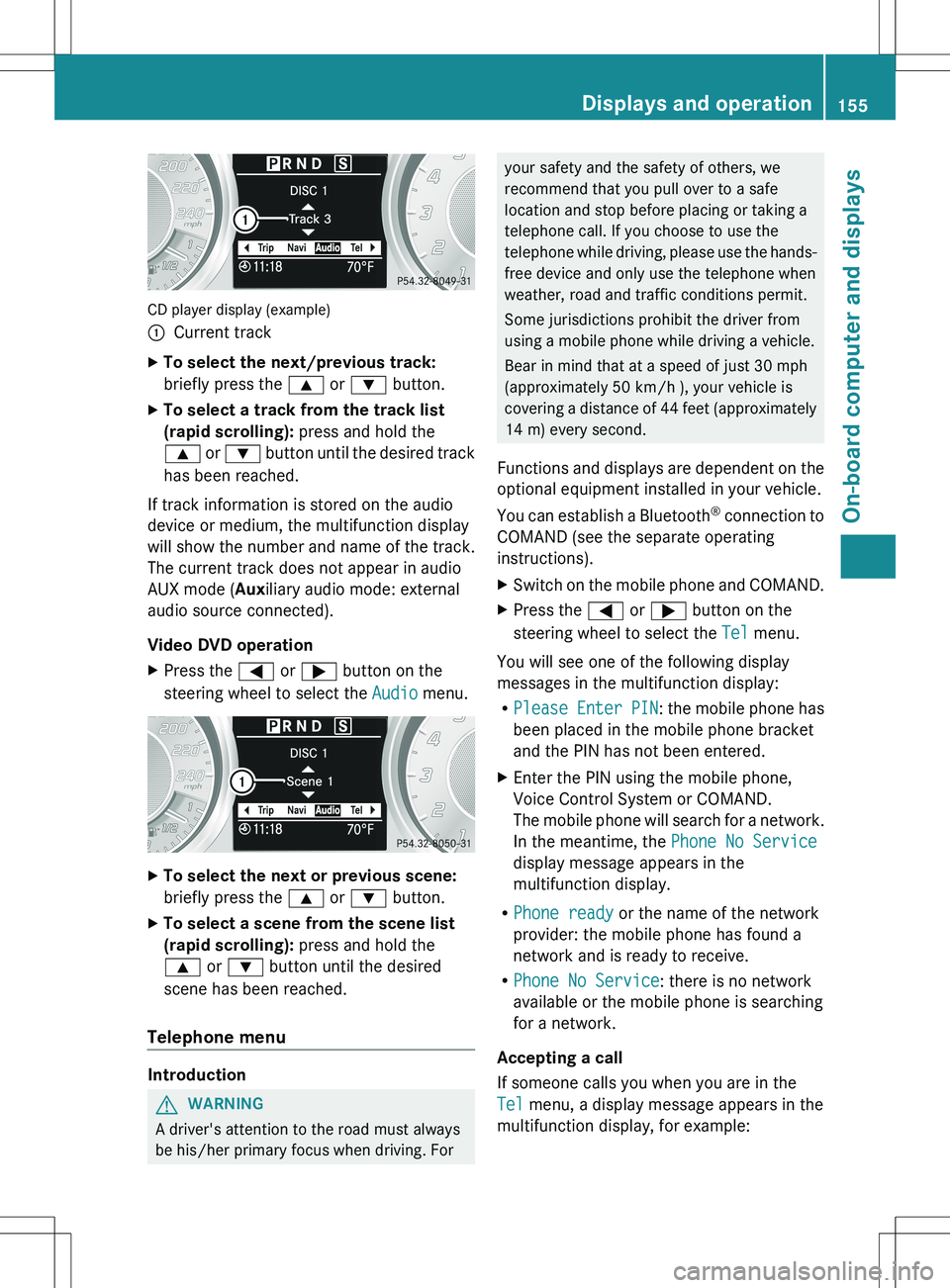
CD player display (example)
:Current trackXTo select the next/previous track:
briefly press the 9 or : button.XTo select a track from the track list
(rapid scrolling): press and hold the
9 or : button until the desired track
has been reached.
If track information is stored on the audio
device or medium, the multifunction display
will show the number and name of the track.
The current track does not appear in audio
AUX mode ( Auxiliary audio mode: external
audio source connected).
Video DVD operation
XPress the = or ; button on the
steering wheel to select the Audio menu.XTo select the next or previous scene:
briefly press the 9 or : button.XTo select a scene from the scene list
(rapid scrolling): press and hold the
9 or : button until the desired
scene has been reached.
Telephone menu
Introduction
GWARNING
A driver's attention to the road must always
be his/her primary focus when driving. For
your safety and the safety of others, we
recommend that you pull over to a safe
location and stop before placing or taking a
telephone call. If you choose to use the
telephone while driving, please use the hands-
free device and only use the telephone when
weather, road and traffic conditions permit.
Some jurisdictions prohibit the driver from
using a mobile phone while driving a vehicle.
Bear in mind that at a speed of just 30 mph
(approximately 50 km/h ), your vehicle is
covering a distance of 44 feet (approximately
14 m) every second.
Functions and displays are dependent on the
optional equipment installed in your vehicle.
You can establish a Bluetooth ®
connection to
COMAND (see the separate operating
instructions).XSwitch on the mobile phone and COMAND.XPress the = or ; button on the
steering wheel to select the Tel menu.
You will see one of the following display
messages in the multifunction display:
R Please Enter PIN : the mobile phone has
been placed in the mobile phone bracket
and the PIN has not been entered.
XEnter the PIN using the mobile phone,
Voice Control System or COMAND.
The mobile phone will search for a network.
In the meantime, the Phone No Service
display message appears in the
multifunction display.
R Phone ready or the name of the network
provider: the mobile phone has found a
network and is ready to receive.
R Phone No Service : there is no network
available or the mobile phone is searching
for a network.
Accepting a call
If someone calls you when you are in the
Tel menu, a display message appears in the
multifunction display, for example:
Displays and operation155On-board computer and displaysZ