2012 MERCEDES-BENZ SLS AMG COUPE ECO mode
[x] Cancel search: ECO modePage 108 of 288
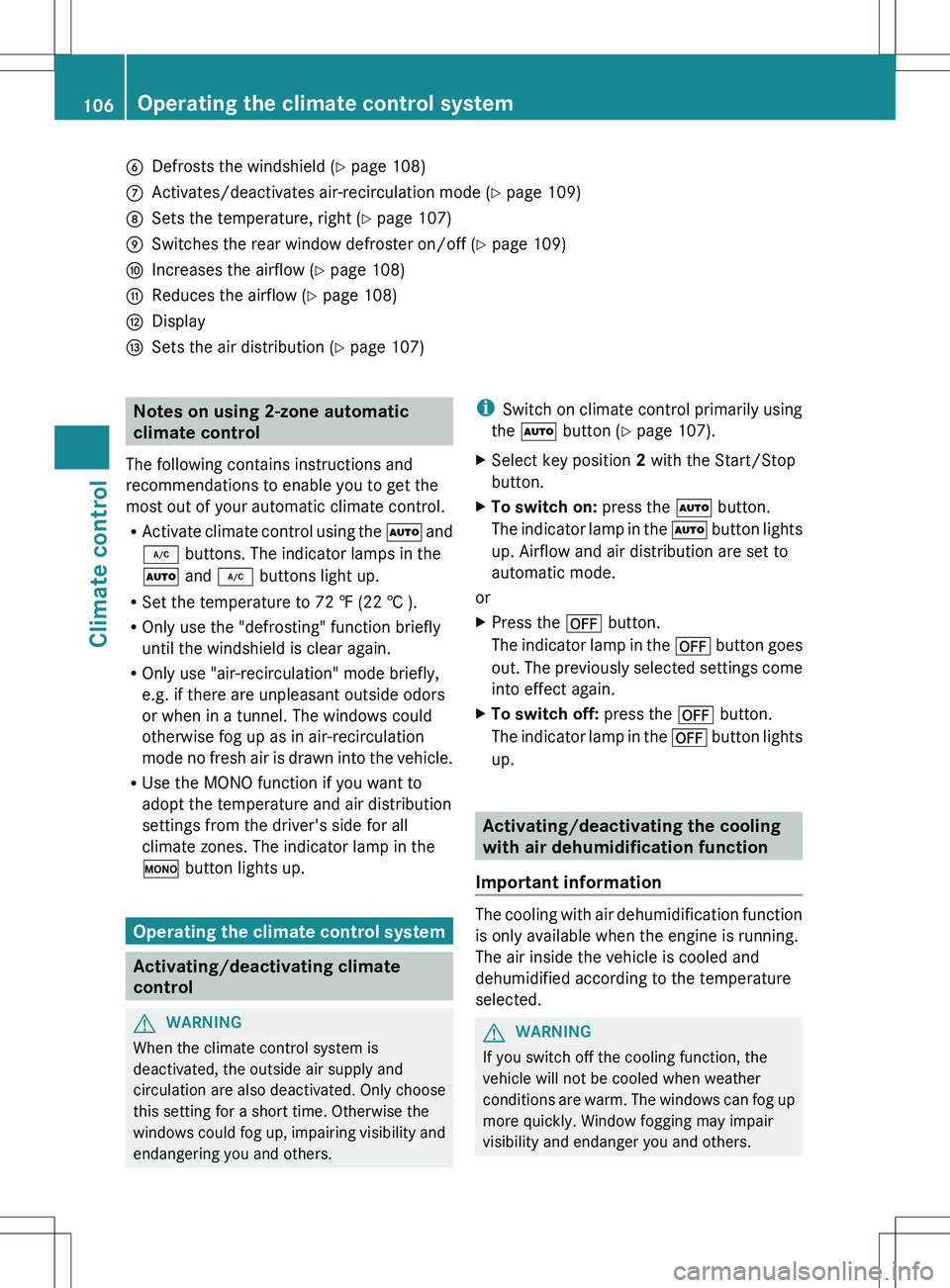
BDefrosts the windshield (Y page 108)CActivates/deactivates air-recirculation mode ( Y page 109)DSets the temperature, right ( Y page 107)ESwitches the rear window defroster on/off ( Y page 109)FIncreases the airflow ( Y page 108)GReduces the airflow ( Y page 108)HDisplayISets the air distribution ( Y page 107)Notes on using 2-zone automatic
climate control
The following contains instructions and
recommendations to enable you to get the
most out of your automatic climate control.
R Activate climate control using the à and
¿ buttons. The indicator lamps in the
à and ¿ buttons light up.
R Set the temperature to 72 ‡ (22 † ).
R Only use the "defrosting" function briefly
until the windshield is clear again.
R Only use "air-recirculation" mode briefly,
e.g. if there are unpleasant outside odors
or when in a tunnel. The windows could
otherwise fog up as in air-recirculation
mode no fresh air is drawn into the vehicle.
R Use the MONO function if you want to
adopt the temperature and air distribution
settings from the driver's side for all
climate zones. The indicator lamp in the
º button lights up.
Operating the climate control system
Activating/deactivating climate
control
GWARNING
When the climate control system is
deactivated, the outside air supply and
circulation are also deactivated. Only choose
this setting for a short time. Otherwise the
windows could fog up, impairing visibility and
endangering you and others.
i Switch on climate control primarily using
the à button ( Y page 107).XSelect key position 2 with the Start/Stop
button.XTo switch on: press the à button.
The indicator lamp in the à button lights
up. Airflow and air distribution are set to
automatic mode.
or
XPress the ^ button.
The indicator lamp in the ^ button goes
out. The previously selected settings come
into effect again.XTo switch off: press the ^ button.
The indicator lamp in the ^ button lights
up.
Activating/deactivating the cooling
with air dehumidification function
Important information
The cooling with air dehumidification function
is only available when the engine is running.
The air inside the vehicle is cooled and
dehumidified according to the temperature
selected.
GWARNING
If you switch off the cooling function, the
vehicle will not be cooled when weather
conditions are warm. The windows can fog up
more quickly. Window fogging may impair
visibility and endanger you and others.
106Operating the climate control systemClimate control
Page 125 of 288
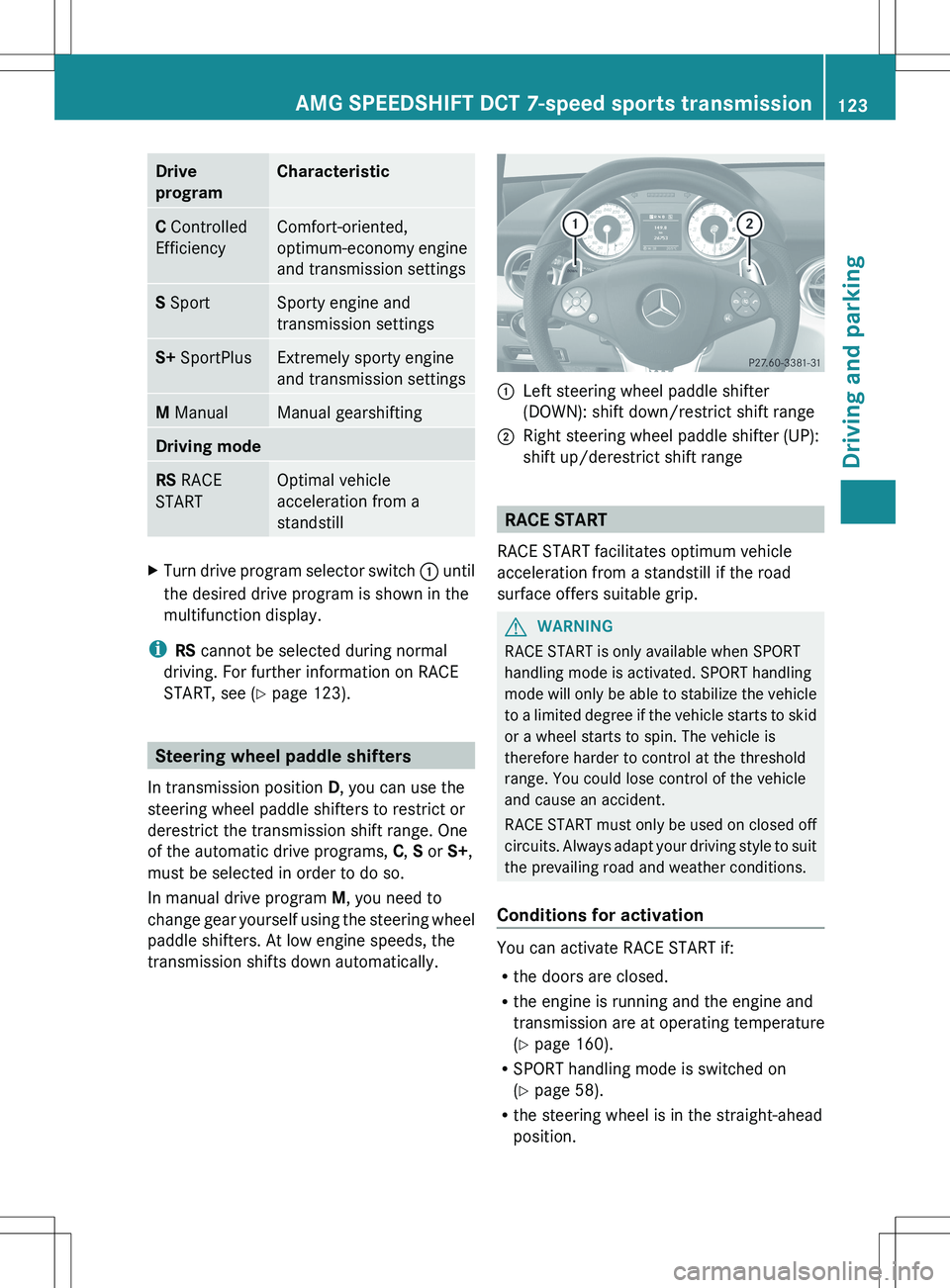
Drive
programCharacteristicC Controlled
EfficiencyComfort-oriented,
optimum-economy engine
and transmission settingsS SportSporty engine and
transmission settingsS+ SportPlusExtremely sporty engine
and transmission settingsM ManualManual gearshiftingDriving modeRS RACE
STARTOptimal vehicle
acceleration from a
standstillXTurn drive program selector switch : until
the desired drive program is shown in the
multifunction display.
i RS cannot be selected during normal
driving. For further information on RACE
START, see ( Y page 123).
Steering wheel paddle shifters
In transmission position D, you can use the
steering wheel paddle shifters to restrict or
derestrict the transmission shift range. One
of the automatic drive programs, C, S or S+,
must be selected in order to do so.
In manual drive program M, you need to
change gear yourself using the steering wheel
paddle shifters. At low engine speeds, the
transmission shifts down automatically.
:Left steering wheel paddle shifter
(DOWN): shift down/restrict shift range;Right steering wheel paddle shifter (UP):
shift up/derestrict shift range
RACE START
RACE START facilitates optimum vehicle
acceleration from a standstill if the road
surface offers suitable grip.
GWARNING
RACE START is only available when SPORT
handling mode is activated. SPORT handling
mode will only be able to stabilize the vehicle
to a limited degree if the vehicle starts to skid
or a wheel starts to spin. The vehicle is
therefore harder to control at the threshold
range. You could lose control of the vehicle
and cause an accident.
RACE START must only be used on closed off
circuits. Always adapt your driving style to suit
the prevailing road and weather conditions.
Conditions for activation
You can activate RACE START if:
R the doors are closed.
R the engine is running and the engine and
transmission are at operating temperature
( Y page 160).
R SPORT handling mode is switched on
( Y page 58).
R the steering wheel is in the straight-ahead
position.
AMG SPEEDSHIFT DCT 7-speed sports transmission123Driving and parkingZ
Page 126 of 288
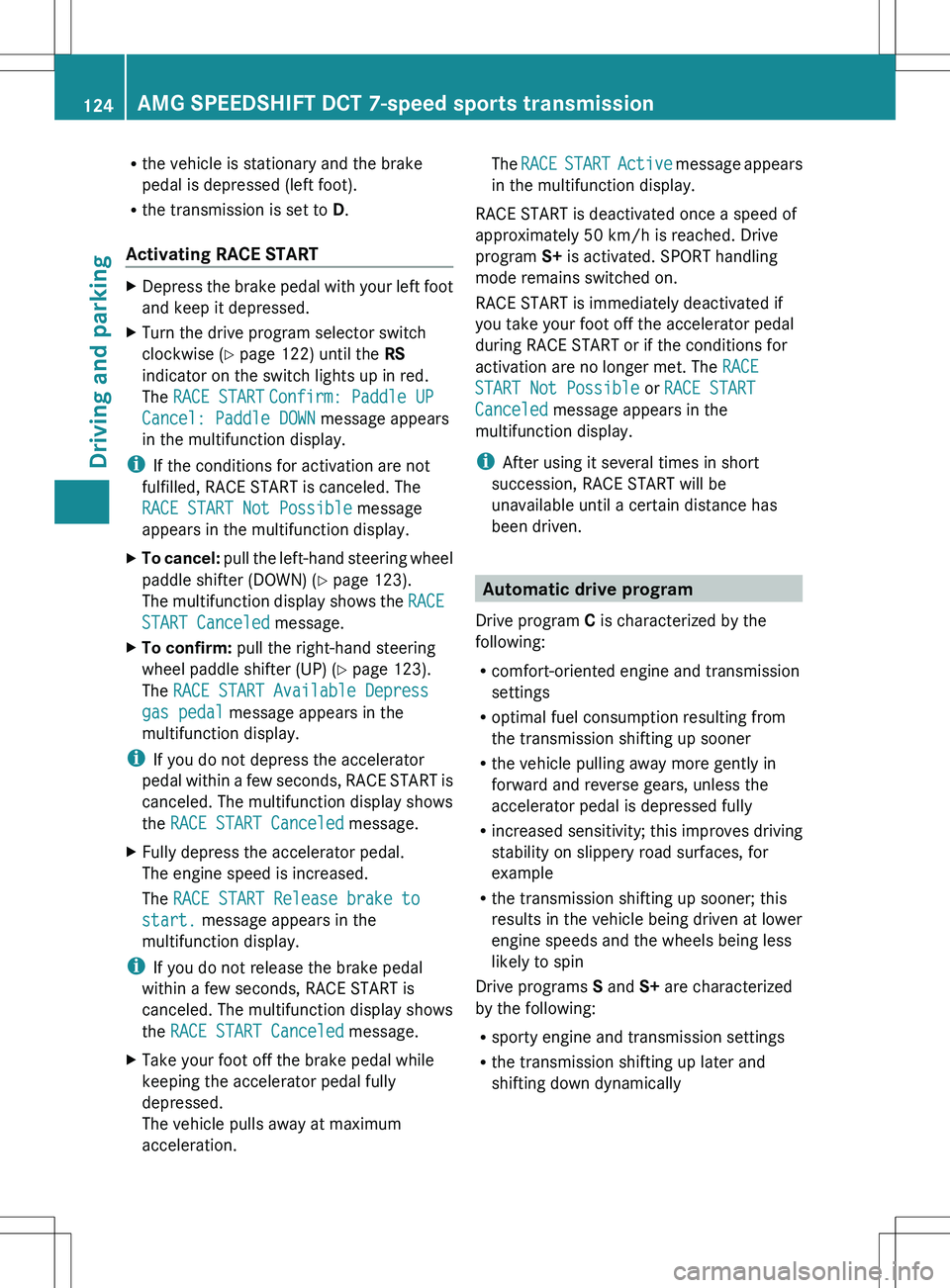
Rthe vehicle is stationary and the brake
pedal is depressed (left foot).
R the transmission is set to D.
Activating RACE STARTXDepress the brake pedal with your left foot
and keep it depressed.XTurn the drive program selector switch
clockwise ( Y page 122) until the RS
indicator on the switch lights up in red.
The RACE START Confirm: Paddle UP
Cancel: Paddle DOWN message appears
in the multifunction display.
i If the conditions for activation are not
fulfilled, RACE START is canceled. The
RACE START Not Possible message
appears in the multifunction display.
XTo cancel: pull the left-hand steering wheel
paddle shifter (DOWN) ( Y page 123).
The multifunction display shows the RACE
START Canceled message.XTo confirm: pull the right-hand steering
wheel paddle shifter (UP) ( Y page 123).
The RACE START Available Depress
gas pedal message appears in the
multifunction display.
i If you do not depress the accelerator
pedal within a few seconds, RACE START is
canceled. The multifunction display shows
the RACE START Canceled message.
XFully depress the accelerator pedal.
The engine speed is increased.
The RACE START Release brake to
start. message appears in the
multifunction display.
i If you do not release the brake pedal
within a few seconds, RACE START is
canceled. The multifunction display shows
the RACE START Canceled message.
XTake your foot off the brake pedal while
keeping the accelerator pedal fully
depressed.
The vehicle pulls away at maximum
acceleration.The RACE START Active message appears
in the multifunction display.
RACE START is deactivated once a speed of
approximately 50 km/h is reached. Drive
program S+ is activated. SPORT handling
mode remains switched on.
RACE START is immediately deactivated if
you take your foot off the accelerator pedal
during RACE START or if the conditions for
activation are no longer met. The RACE
START Not Possible or RACE START
Canceled message appears in the
multifunction display.
i After using it several times in short
succession, RACE START will be
unavailable until a certain distance has
been driven.
Automatic drive program
Drive program C is characterized by the
following:
R comfort-oriented engine and transmission
settings
R optimal fuel consumption resulting from
the transmission shifting up sooner
R the vehicle pulling away more gently in
forward and reverse gears, unless the
accelerator pedal is depressed fully
R increased sensitivity; this improves driving
stability on slippery road surfaces, for
example
R the transmission shifting up sooner; this
results in the vehicle being driven at lower
engine speeds and the wheels being less
likely to spin
Drive programs S and S+ are characterized
by the following:
R sporty engine and transmission settings
R the transmission shifting up later and
shifting down dynamically
124AMG SPEEDSHIFT DCT 7-speed sports transmissionDriving and parking
Page 136 of 288
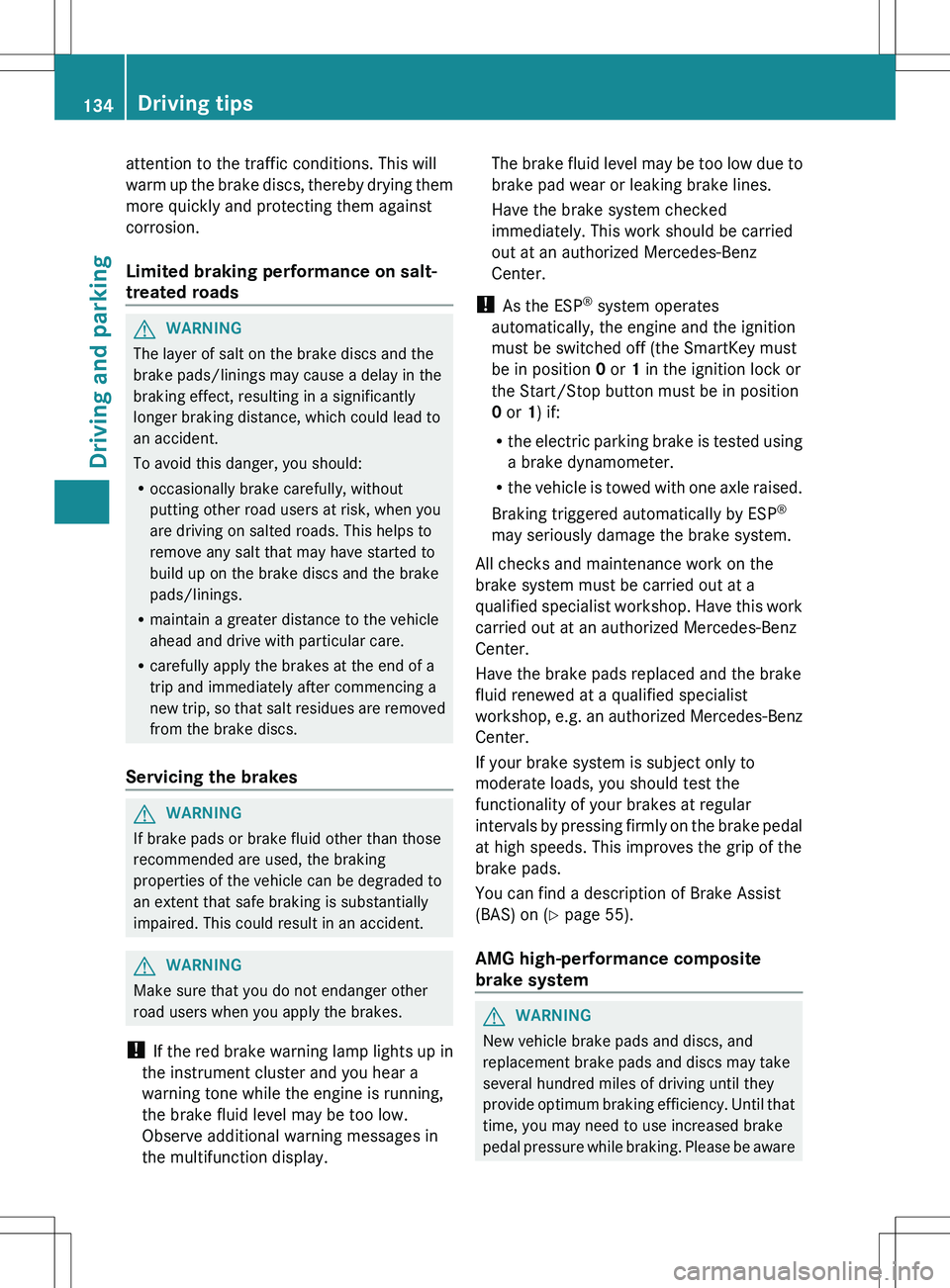
attention to the traffic conditions. This will
warm up the brake discs, thereby drying them
more quickly and protecting them against
corrosion.
Limited braking performance on salt-
treated roadsGWARNING
The layer of salt on the brake discs and the
brake pads/linings may cause a delay in the
braking effect, resulting in a significantly
longer braking distance, which could lead to
an accident.
To avoid this danger, you should:
R occasionally brake carefully, without
putting other road users at risk, when you
are driving on salted roads. This helps to
remove any salt that may have started to
build up on the brake discs and the brake
pads/linings.
R maintain a greater distance to the vehicle
ahead and drive with particular care.
R carefully apply the brakes at the end of a
trip and immediately after commencing a
new trip, so that salt residues are removed
from the brake discs.
Servicing the brakes
GWARNING
If brake pads or brake fluid other than those
recommended are used, the braking
properties of the vehicle can be degraded to
an extent that safe braking is substantially
impaired. This could result in an accident.
GWARNING
Make sure that you do not endanger other
road users when you apply the brakes.
! If the red brake warning lamp lights up in
the instrument cluster and you hear a
warning tone while the engine is running,
the brake fluid level may be too low.
Observe additional warning messages in
the multifunction display.
The brake fluid level may be too low due to
brake pad wear or leaking brake lines.
Have the brake system checked
immediately. This work should be carried
out at an authorized Mercedes-Benz
Center.
! As the ESP ®
system operates
automatically, the engine and the ignition
must be switched off (the SmartKey must
be in position 0 or 1 in the ignition lock or
the Start/Stop button must be in position
0 or 1) if:
R the electric parking brake is tested using
a brake dynamometer.
R the vehicle is towed with one axle raised.
Braking triggered automatically by ESP ®
may seriously damage the brake system.
All checks and maintenance work on the
brake system must be carried out at a
qualified specialist workshop. Have this work
carried out at an authorized Mercedes-Benz
Center.
Have the brake pads replaced and the brake
fluid renewed at a qualified specialist
workshop, e.g. an authorized Mercedes-Benz
Center.
If your brake system is subject only to
moderate loads, you should test the
functionality of your brakes at regular
intervals by pressing firmly on the brake pedal
at high speeds. This improves the grip of the
brake pads.
You can find a description of Brake Assist
(BAS) on ( Y page 55).
AMG high-performance composite
brake systemGWARNING
New vehicle brake pads and discs, and
replacement brake pads and discs may take
several hundred miles of driving until they
provide optimum braking efficiency. Until that
time, you may need to use increased brake
pedal pressure while braking. Please be aware
134Driving tipsDriving and parking
Page 140 of 288
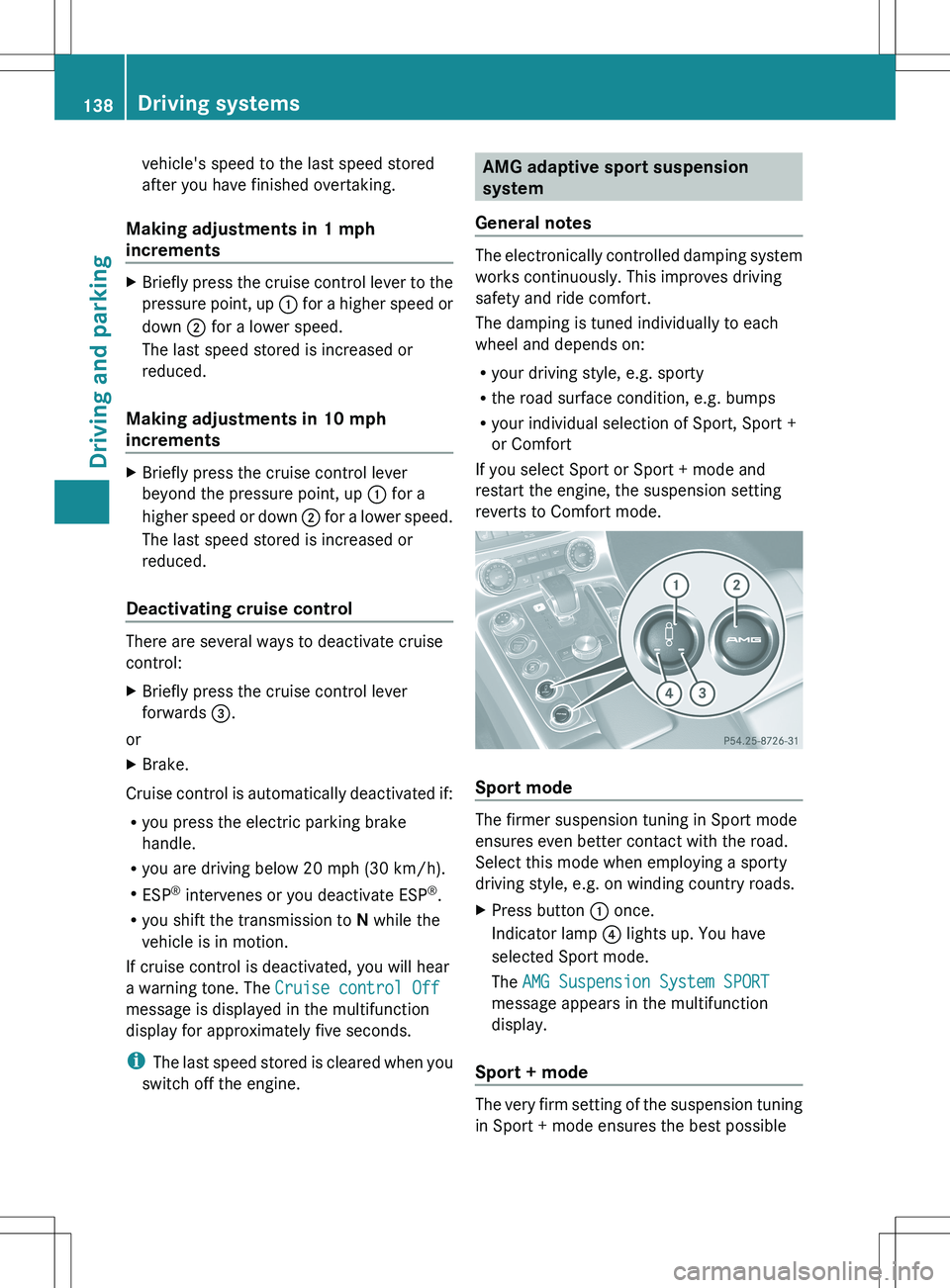
vehicle's speed to the last speed stored
after you have finished overtaking.
Making adjustments in 1 mph
incrementsXBriefly press the cruise control lever to the
pressure point, up : for a higher speed or
down ; for a lower speed.
The last speed stored is increased or
reduced.
Making adjustments in 10 mph
increments
XBriefly press the cruise control lever
beyond the pressure point, up : for a
higher speed or down ; for a lower speed.
The last speed stored is increased or
reduced.
Deactivating cruise control
There are several ways to deactivate cruise
control:
XBriefly press the cruise control lever
forwards =.
or
XBrake.
Cruise control is automatically deactivated if:
R you press the electric parking brake
handle.
R you are driving below 20 mph (30 km/h).
R ESP ®
intervenes or you deactivate ESP ®
.
R you shift the transmission to N while the
vehicle is in motion.
If cruise control is deactivated, you will hear
a warning tone. The Cruise control Off
message is displayed in the multifunction
display for approximately five seconds.
i The last speed stored is cleared when you
switch off the engine.
AMG adaptive sport suspension
system
General notes
The electronically controlled damping system
works continuously. This improves driving
safety and ride comfort.
The damping is tuned individually to each
wheel and depends on:
R your driving style, e.g. sporty
R the road surface condition, e.g. bumps
R your individual selection of Sport, Sport +
or Comfort
If you select Sport or Sport + mode and
restart the engine, the suspension setting
reverts to Comfort mode.
Sport mode
The firmer suspension tuning in Sport mode
ensures even better contact with the road.
Select this mode when employing a sporty
driving style, e.g. on winding country roads.
XPress button : once.
Indicator lamp ? lights up. You have
selected Sport mode.
The AMG Suspension System SPORT
message appears in the multifunction
display.
Sport + mode
The very firm setting of the suspension tuning
in Sport + mode ensures the best possible
138Driving systemsDriving and parking
Page 141 of 288
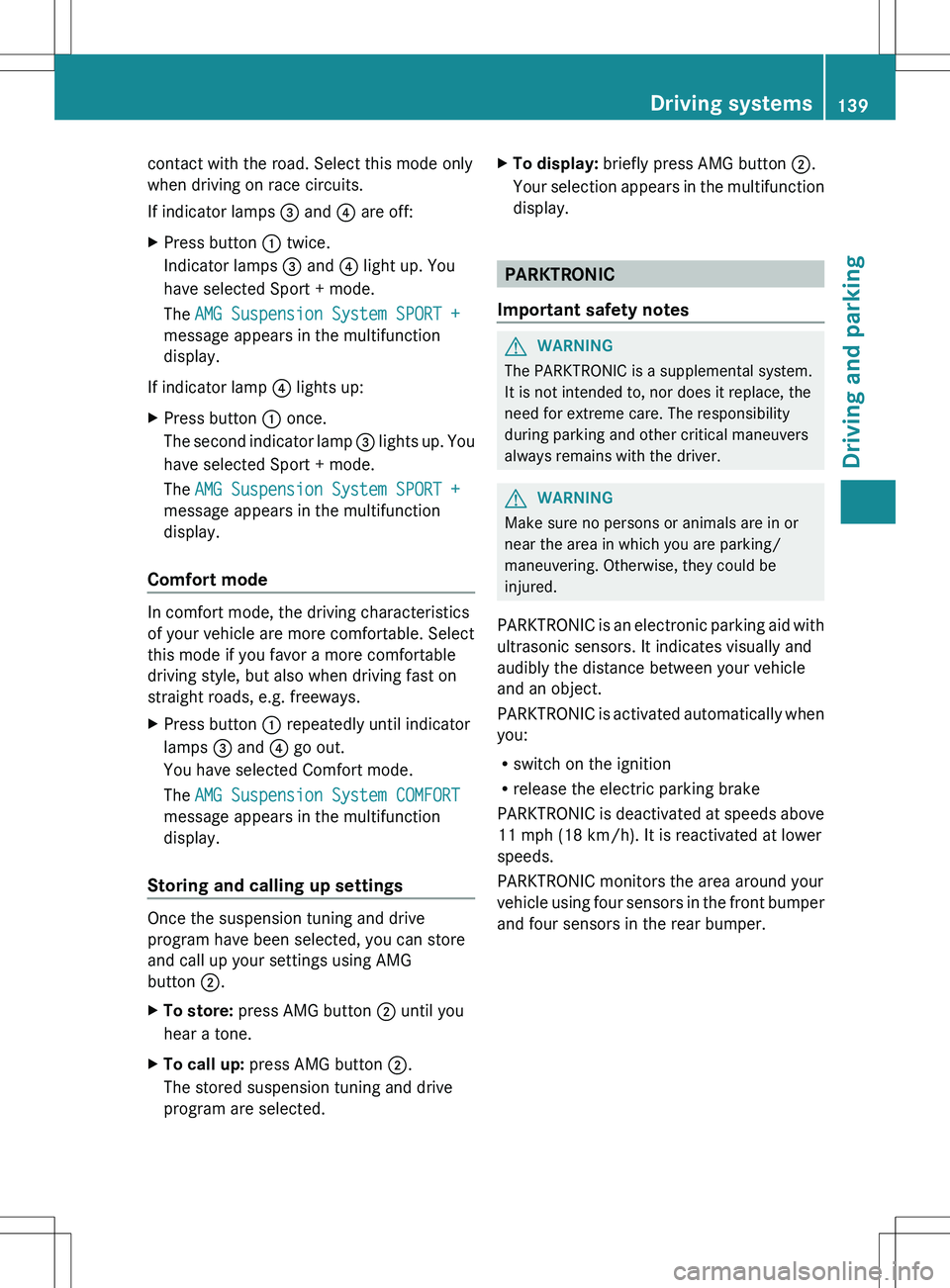
contact with the road. Select this mode only
when driving on race circuits.
If indicator lamps = and ? are off:XPress button : twice.
Indicator lamps = and ? light up. You
have selected Sport + mode.
The AMG Suspension System SPORT +
message appears in the multifunction
display.
If indicator lamp ? lights up:
XPress button : once.
The second indicator lamp = lights up. You
have selected Sport + mode.
The AMG Suspension System SPORT +
message appears in the multifunction
display.
Comfort mode
In comfort mode, the driving characteristics
of your vehicle are more comfortable. Select
this mode if you favor a more comfortable
driving style, but also when driving fast on
straight roads, e.g. freeways.
XPress button : repeatedly until indicator
lamps = and ? go out.
You have selected Comfort mode.
The AMG Suspension System COMFORT
message appears in the multifunction
display.
Storing and calling up settings
Once the suspension tuning and drive
program have been selected, you can store
and call up your settings using AMG
button ;.
XTo store: press AMG button ; until you
hear a tone.XTo call up: press AMG button ;.
The stored suspension tuning and drive
program are selected.XTo display: briefly press AMG button ;.
Your selection appears in the multifunction
display.
PARKTRONIC
Important safety notes
GWARNING
The PARKTRONIC is a supplemental system.
It is not intended to, nor does it replace, the
need for extreme care. The responsibility
during parking and other critical maneuvers
always remains with the driver.
GWARNING
Make sure no persons or animals are in or
near the area in which you are parking/
maneuvering. Otherwise, they could be
injured.
PARKTRONIC is an electronic parking aid with
ultrasonic sensors. It indicates visually and
audibly the distance between your vehicle
and an object.
PARKTRONIC is activated automatically when
you:
R switch on the ignition
R release the electric parking brake
PARKTRONIC is deactivated at speeds above
11 mph (18 km/h). It is reactivated at lower
speeds.
PARKTRONIC monitors the area around your
vehicle using four sensors in the front bumper
and four sensors in the rear bumper.
Driving systems139Driving and parkingZ
Page 150 of 288
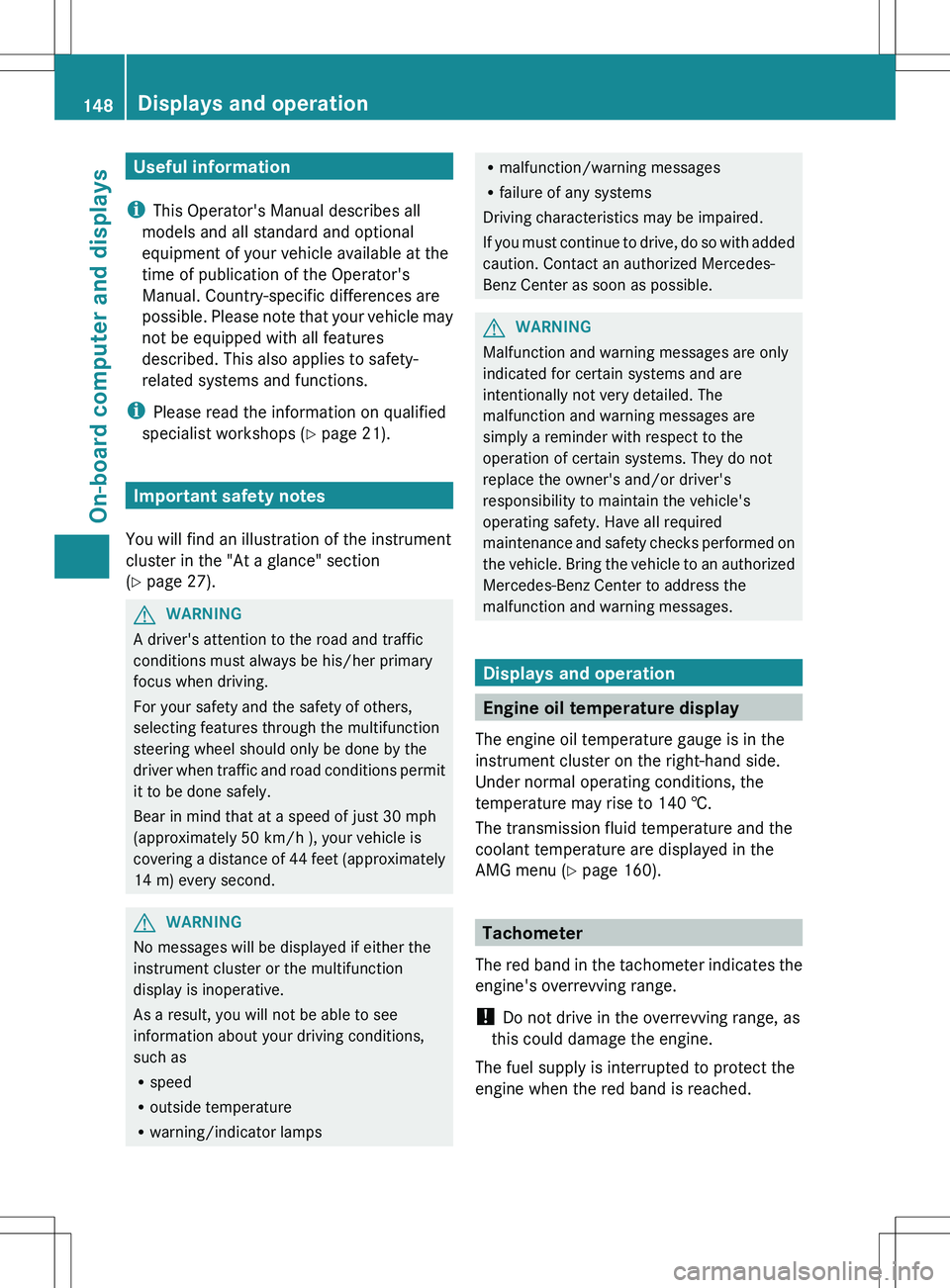
Useful information
i This Operator's Manual describes all
models and all standard and optional
equipment of your vehicle available at the
time of publication of the Operator's
Manual. Country-specific differences are
possible. Please note that your vehicle may
not be equipped with all features
described. This also applies to safety-
related systems and functions.
i Please read the information on qualified
specialist workshops ( Y page 21).
Important safety notes
You will find an illustration of the instrument
cluster in the "At a glance" section
( Y page 27).
GWARNING
A driver's attention to the road and traffic
conditions must always be his/her primary
focus when driving.
For your safety and the safety of others,
selecting features through the multifunction
steering wheel should only be done by the
driver when traffic and road conditions permit
it to be done safely.
Bear in mind that at a speed of just 30 mph
(approximately 50 km/h ), your vehicle is
covering a distance of 44 feet (approximately
14 m) every second.
GWARNING
No messages will be displayed if either the
instrument cluster or the multifunction
display is inoperative.
As a result, you will not be able to see
information about your driving conditions,
such as
R speed
R outside temperature
R warning/indicator lamps
Rmalfunction/warning messages
R failure of any systems
Driving characteristics may be impaired.
If you must continue to drive, do so with added
caution. Contact an authorized Mercedes-
Benz Center as soon as possible.GWARNING
Malfunction and warning messages are only
indicated for certain systems and are
intentionally not very detailed. The
malfunction and warning messages are
simply a reminder with respect to the
operation of certain systems. They do not
replace the owner's and/or driver's
responsibility to maintain the vehicle's
operating safety. Have all required
maintenance and safety checks performed on
the vehicle. Bring the vehicle to an authorized
Mercedes-Benz Center to address the
malfunction and warning messages.
Displays and operation
Engine oil temperature display
The engine oil temperature gauge is in the
instrument cluster on the right-hand side.
Under normal operating conditions, the
temperature may rise to 140 †.
The transmission fluid temperature and the
coolant temperature are displayed in the
AMG menu ( Y page 160).
Tachometer
The red band in the tachometer indicates the
engine's overrevving range.
! Do not drive in the overrevving range, as
this could damage the engine.
The fuel supply is interrupted to protect the
engine when the red band is reached.
148Displays and operationOn-board computer and displays
Page 157 of 288
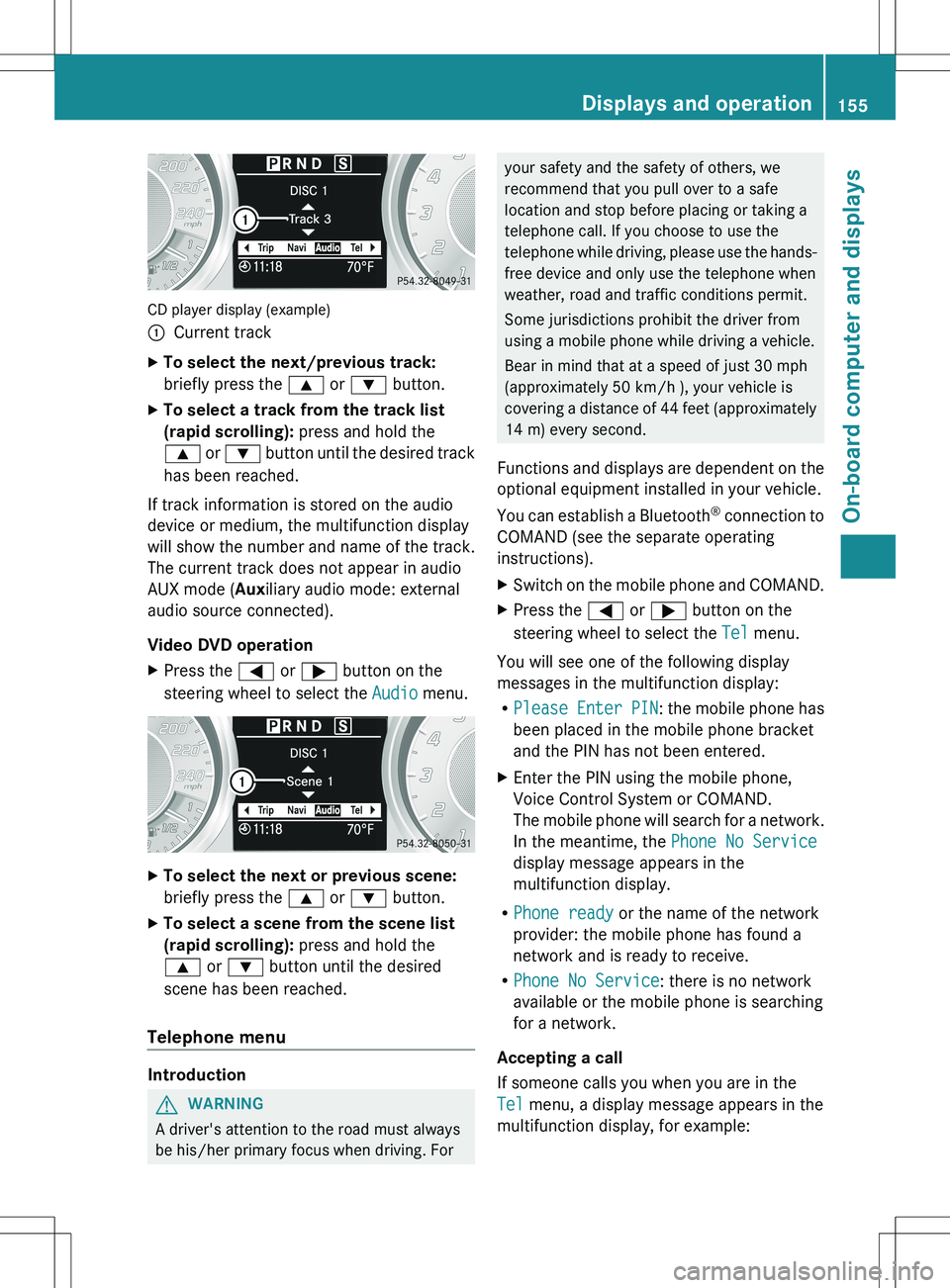
CD player display (example)
:Current trackXTo select the next/previous track:
briefly press the 9 or : button.XTo select a track from the track list
(rapid scrolling): press and hold the
9 or : button until the desired track
has been reached.
If track information is stored on the audio
device or medium, the multifunction display
will show the number and name of the track.
The current track does not appear in audio
AUX mode ( Auxiliary audio mode: external
audio source connected).
Video DVD operation
XPress the = or ; button on the
steering wheel to select the Audio menu.XTo select the next or previous scene:
briefly press the 9 or : button.XTo select a scene from the scene list
(rapid scrolling): press and hold the
9 or : button until the desired
scene has been reached.
Telephone menu
Introduction
GWARNING
A driver's attention to the road must always
be his/her primary focus when driving. For
your safety and the safety of others, we
recommend that you pull over to a safe
location and stop before placing or taking a
telephone call. If you choose to use the
telephone while driving, please use the hands-
free device and only use the telephone when
weather, road and traffic conditions permit.
Some jurisdictions prohibit the driver from
using a mobile phone while driving a vehicle.
Bear in mind that at a speed of just 30 mph
(approximately 50 km/h ), your vehicle is
covering a distance of 44 feet (approximately
14 m) every second.
Functions and displays are dependent on the
optional equipment installed in your vehicle.
You can establish a Bluetooth ®
connection to
COMAND (see the separate operating
instructions).XSwitch on the mobile phone and COMAND.XPress the = or ; button on the
steering wheel to select the Tel menu.
You will see one of the following display
messages in the multifunction display:
R Please Enter PIN : the mobile phone has
been placed in the mobile phone bracket
and the PIN has not been entered.
XEnter the PIN using the mobile phone,
Voice Control System or COMAND.
The mobile phone will search for a network.
In the meantime, the Phone No Service
display message appears in the
multifunction display.
R Phone ready or the name of the network
provider: the mobile phone has found a
network and is ready to receive.
R Phone No Service : there is no network
available or the mobile phone is searching
for a network.
Accepting a call
If someone calls you when you are in the
Tel menu, a display message appears in the
multifunction display, for example:
Displays and operation155On-board computer and displaysZ