2012 MERCEDES-BENZ SLK55AMG sensor
[x] Cancel search: sensorPage 173 of 334
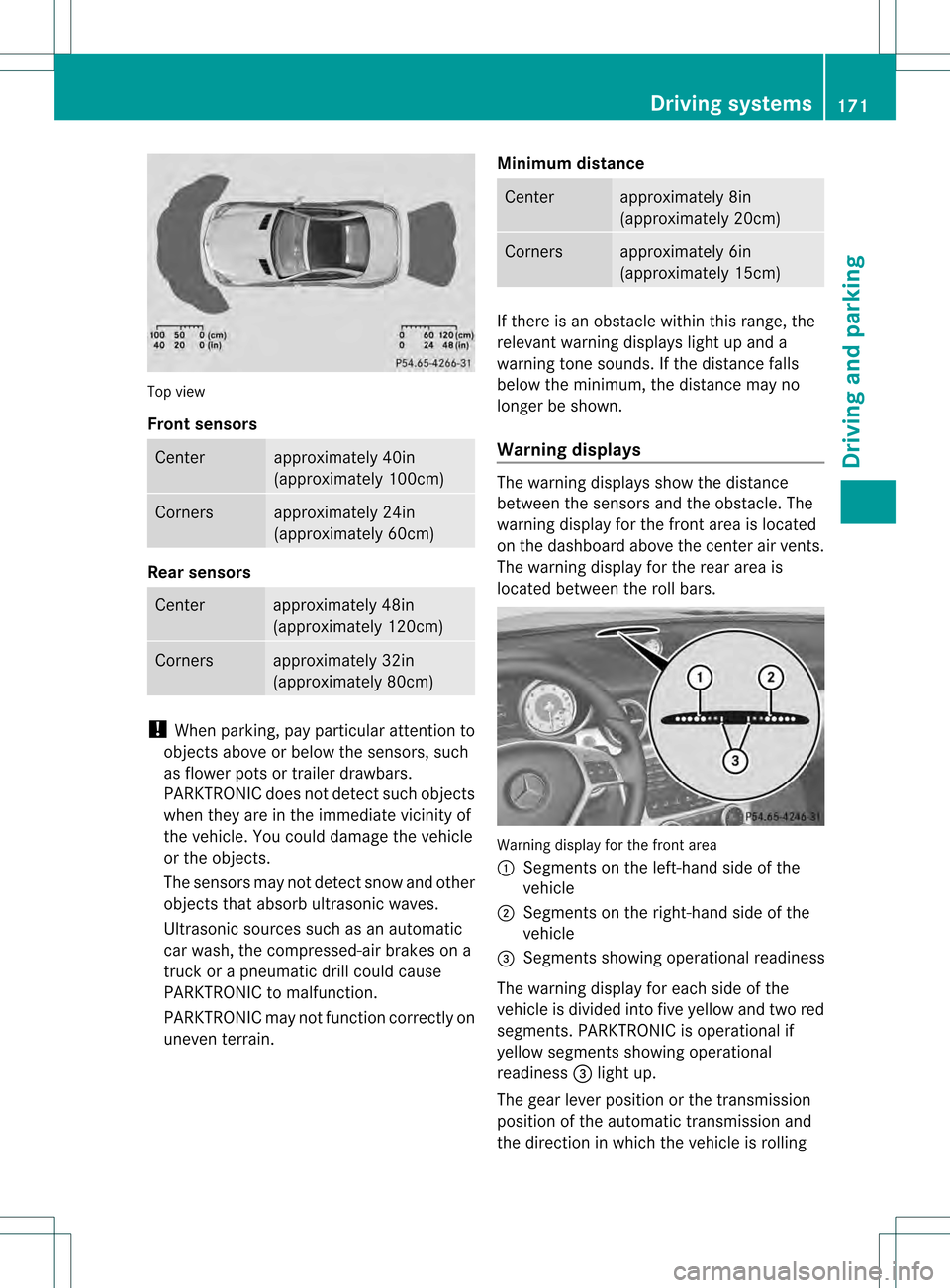
Top view
Front sensors
Center approximately 40in
(approximately 100cm)
Corners approximately 24in
(approximately 60cm)
Rear sensors
Center approximately 48in
(approximately 120cm)
Corners approximately 32in
(approximately 80cm)
!
When parking, pay particular attention to
objects above or below the sensors, such
as flower pots or trailer drawbars.
PARKTRONIC does not detect such objects
when they are in the immediate vicinity of
the vehicle. You could damage the vehicle
or the objects.
The sensors may not detect snow and other
objects that absorb ultrasonic waves.
Ultrasonic sources such as an automatic
car wash, the compressed-air brakes on a
truck or a pneumatic drill could cause
PARKTRONIC to malfunction.
PARKTRONIC may not function correctly on
uneven terrain. Minimum distance Center approximately 8in
(approximately 20cm)
Corners approximately 6in
(approximately 15cm)
If there is an obstacle within this range, the
relevant warning displays light up and a
warning tone sounds. If the distance falls
below the minimum, the distance may no
longer be shown.
Warning displays
The warning displays show the distance
between the sensors and the obstacle. The
warning display for the front area is located
on the dashboard above the center air vents.
The warning display for the rear area is
located between the roll bars.
Warning display for the front area
0002
Segments on the left-hand side of the
vehicle
0003 Segments on the right-hand side of the
vehicle
0023 Segments showing operational readiness
The warning display for each side of the
vehicle is divided into five yellow and two red
segments. PARKTRONIC is operational if
yellow segments showing operational
readiness 0023light up.
The gear lever position or the transmission
position of the automatic transmission and
the direction in which the vehicle is rolling Driving systems
171Driving and parking Z
Page 175 of 334
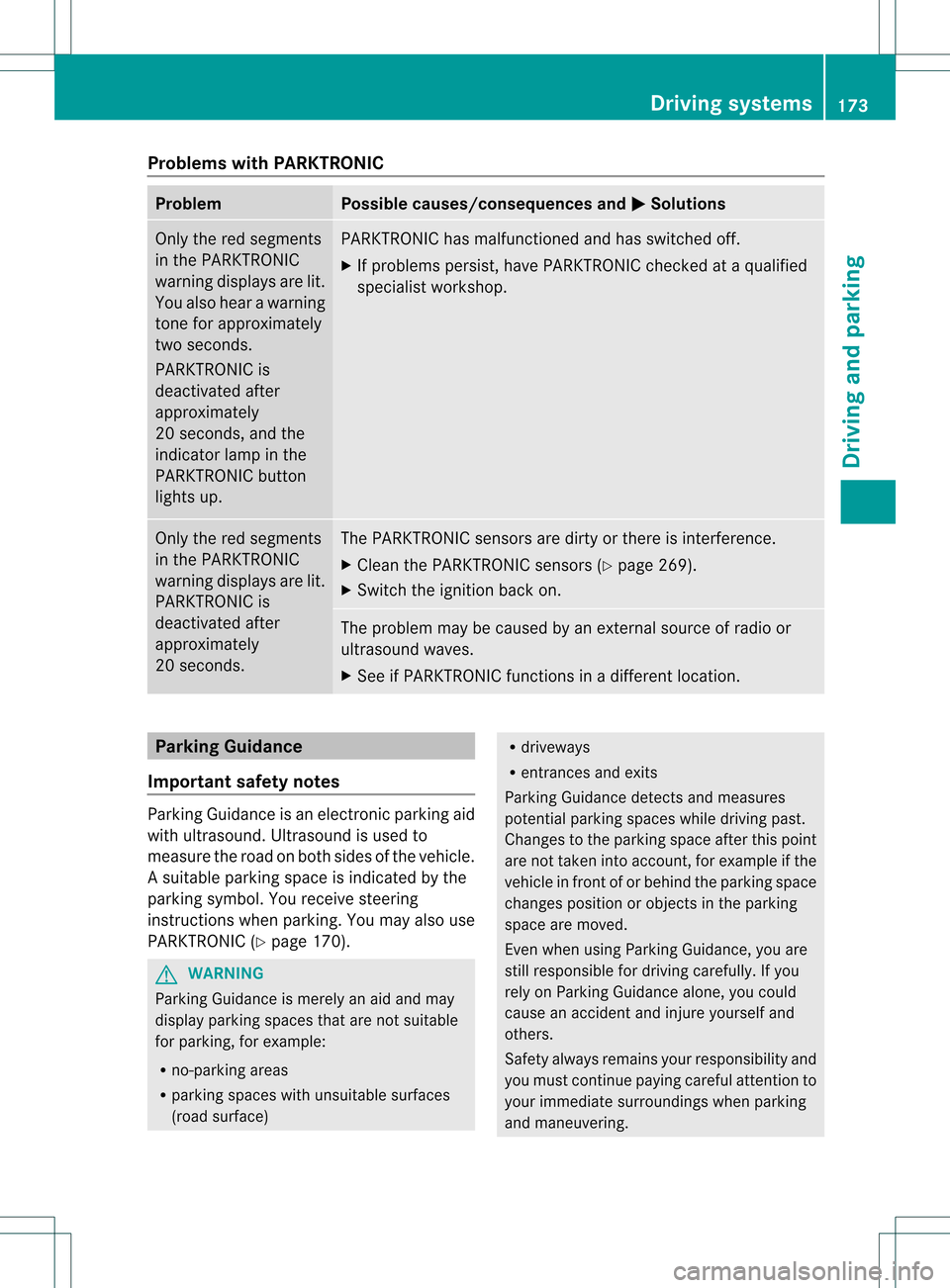
Problems with PARKTRONIC
Problem Possible causes/consequences and
0001 Solutions
Only the red segments
in the PARKTRONIC
warning displays are lit.
You also hear a warning
tone for approximately
two seconds.
PARKTRONIC is
deactivated after
approximately
20 seconds, and the
indicator lamp in the
PARKTRONIC button
lights up. PARKTRONIC has malfunctioned and has switched off.
X
If problems persist, have PARKTRONIC checked at a qualified
specialist workshop. Only the red segments
in the PARKTRONIC
warning displays are lit.
PARKTRONIC is
deactivated after
approximately
20 seconds. The PARKTRONIC sensors are dirty or there is interference.
X
Cleant he PARKTRONIC sensors (Y page 269).
X Switch the ignition back on. The problem may be caused by an external source of radio or
ultrasound waves.
X See if PARKTRONIC functions in a different location. Parking Guidance
Important safety notes Parking Guidance is an electronic parking aid
with ultrasound. Ultrasound is used to
measure the road on both sides of the vehicle.
As uitable parking space is indicated by the
parking symbol. You receive steering
instructions when parking .You may also use
PARKTRONIC (Y page 170). G
WARNING
Parking Guidance is merely an aid and may
display parking spaces that are not suitable
for parking, for example:
R no-parking areas
R parking spaces with unsuitable surfaces
(road surface) R
driveways
R entrances and exits
Parking Guidance detects and measures
potential parking spaces while driving past.
Changes to the parking space after this point
are not taken into account, for example if the
vehicle in front of or behind the parking space
changes position or objects in the parking
space are moved.
Even when using Parking Guidance, you are
still responsible for driving carefully. If you
rely on Parking Guidance alone, you could
cause an accident and injure yourself and
others.
Safety always remains your responsibility and
you must continue paying careful attention to
your immediate surroundings when parking
and maneuvering. Driving systems
173Driving and parking Z
Page 182 of 334

Useful information
i This Operator's Manual describes all
models and all standard and optional
equipment of your vehicle available at the
time of publication of the Operator's
Manual. Country-specific differences are
possible. Please note that your vehicle may
not be equipped with all features
described. This also applies to safety-
related systems and functions.
i Please read the information on qualified
specialist workshops (Y page 23).Important safety notes
You will find an illustration of the instrument
cluster in the "At a glance" section
(Y page 27). G
WARNING
The driver's concentration must always be
directed primarily at road traffic.
For your safety and the safety of others,
selecting features through the multifunction
steering wheel should only be done by the
driver when traffic and road conditions permit
it to be done safely.
Bear in mind that at a speed of only 30 mph
(approximately 50 km/h), the vehicle covers
a distance of 44 feet (approximately 14 m) per
second. G
WARNING
No messages will be displayed if either the
instrument cluster or the multifunction
display is inoperative.
As a result, you will not be able to see
information about your driving conditions,
such as
R speed
R outside temperature
R warning/indicato rlamps R
malfunction/warning messages
R failure of any systems
Driving characteristics may be impaired.
If you must continue to drive, do so with added
caution .Contactana uthorized Mercedes-
Ben zCenter as soon as possible. G
WARNING
Malfunction and warning messages are only
indicated for certain systems and are
intentionally not very detailed. The
malfunction and warning messages are
simply a reminder with respect to the
operation of certain systems. They do not
replace the owner's and/or driver's
responsibility to maintain the vehicle's
operating safety. Have all required
maintenance and safety checks performed on
the vehicle. Bring the vehicle to an authorized
Mercedes-Benz Center to address the
malfunction and warning messages. Displays and operation
Instrument lighting
The brightness control knob is located on the
bottom left of the instrument cluster
(Y page 27).
X Turn the brightness control knob clockwise
or counter-clockwise.
Instrument cluster: if the light switch is set
to 0005, 0011or0009, brightness control
takes ambient light into account.
i The light sensor in the instrument cluster
automatically controls the brightness of
the multifunction display.
In daylight, the displays in the instrument
cluster are not illuminated.
Displays and switches in the vehicle
interior: if the light switch is set to 0005,
brightness control takes ambient light into
account. If the light switch is set to 0011or
0009, brightness control does not take
ambient light into account. 180
Displays and operationOn-board computer and displays
Page 196 of 334
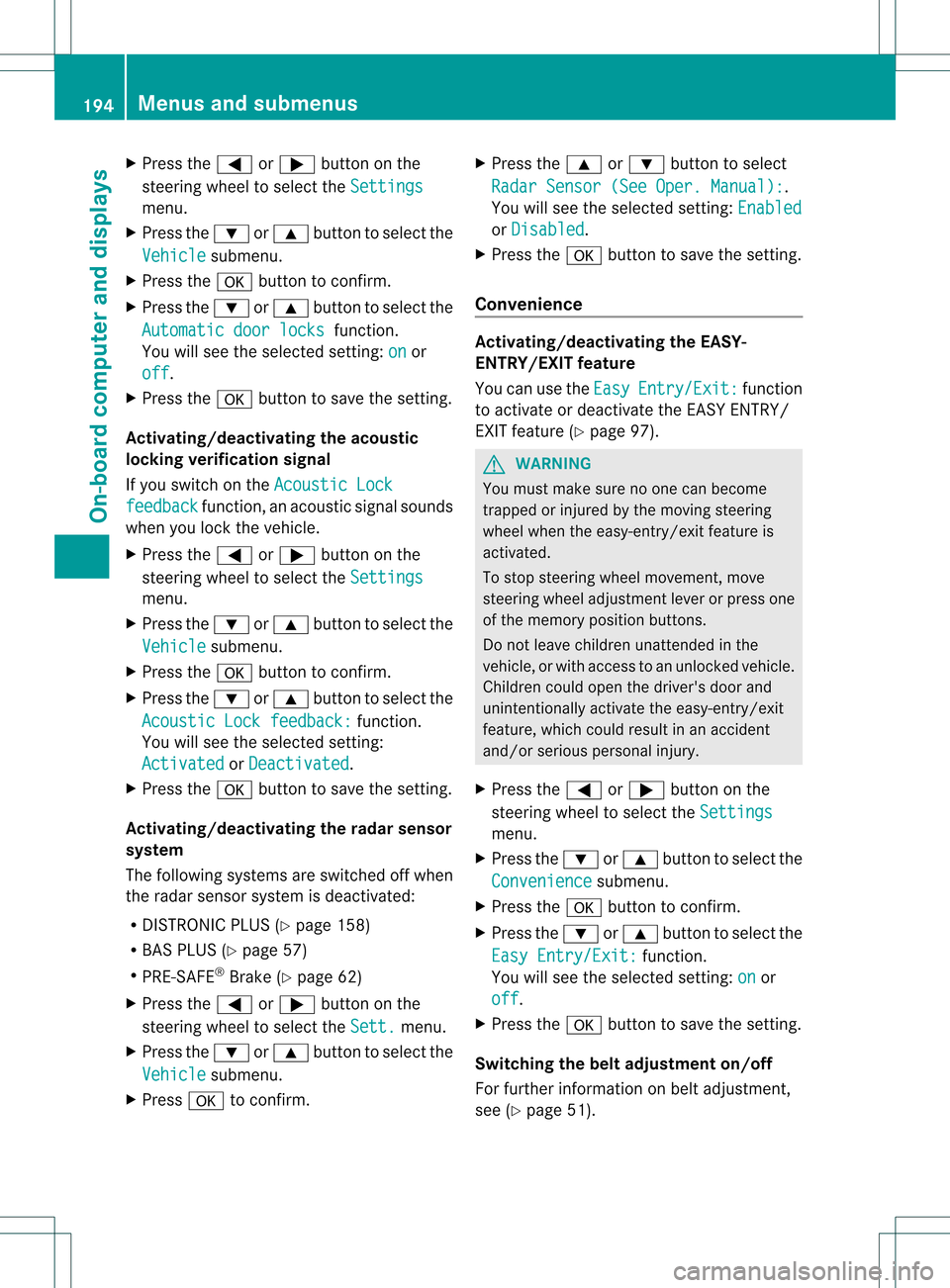
X
Press the 0002or0005 button on the
steering wheel to select the Settingsmenu.
X Press the 0004or0003 button to select the
Vehicle submenu.
X Press the 000Cbutton to confirm.
X Press the 0004or0003 button to select the
Automatic door locks function.
You will see the selected setting: on or
off .
X Press the 000Cbutton to save the setting.
Activating/deactivating the acoustic
locking verification signal
If you switch on the Acoustic Lockfeedback function, an acoustic signal sounds
when you lock the vehicle.
X Press the 0002or0005 button on the
steering wheel to select the Settingsmenu.
X Press the 0004or0003 button to select the
Vehicle submenu.
X Press the 000Cbutton to confirm.
X Press the 0004or0003 button to select the
Acoustic Lock feedback: function.
You will see the selected setting:
Activated or
Deactivated .
X Press the 000Cbutton to save the setting.
Activating/deactivating the radar sensor
system
The following systems are switched off when
the radar sensor system is deactivated:
R DISTRONIC PLUS (Y page 158)
R BAS PLUS (Y page 57)
R PRE-SAFE ®
Brake (Y page 62)
X Press the 0002or0005 button on the
steering wheel to select the Sett. menu.
X Press the 0004or0003 button to select the
Vehicle submenu.
X Press 000Cto confirm. X
Press the 0003or0004 button to select
Radar Sensor (See Oper. Manual): .
You will see the selected setting: Enabled or
Disabled .
X Press the 000Cbutton to save the setting.
Convenience Activating/deactivating the EASY-
ENTRY/EXIT feature
You can use the
Easy Entry/Exit: function
to activate or deactivate the EASY ENTRY/
EXIT feature (Y page 97). G
WARNING
You must make sure no one can become
trapped or injured by the moving steering
wheel when the easy-entry/exit feature is
activated.
To stop steering wheel movement, move
steering wheel adjustmen tlever or press one
of the memory position buttons.
Do not leave children unattended in the
vehicle, or with access to an unlocked vehicle.
Children could open the driver's door and
unintentionally activate the easy-entry/exit
feature, which could result in an accident
and/or serious personal injury.
X Press the 0002or0005 button on the
steering wheel to select the Settings menu.
X Press the 0004or0003 button to select the
Convenience submenu.
X Press the 000Cbutton to confirm.
X Press the 0004or0003 button to select the
Easy Entry/Exit: function.
You will see the selected setting: on or
off .
X Press the 000Cbutton to save the setting.
Switching the belt adjustment on/off
For further information on belt adjustment,
see (Y page 51). 194
Menus and submenusOn-board computer and displays
Page 210 of 334

Display messages Possible causes/consequences and
0001 Solutions
PRE-SAFE
Function Currently
Limited See Oper.
Manual G
Risk of accident
PRE-SAFE ®
Brake is temporarily inoperative. Possible causes are:
R the DISTRONIC PLUS cover in the radiator trim is dirty
R function is impaired due to heavy rain or snow.
R the sensors in the bumpers are dirty.
R the rada rsensor system is temporarily inoperative, e.g. due to
electromagnetic radiation emitted by nearby TV or radio
stations or other sources of electromagnetic radiation.
R AMG vehicles: ESP ®
is deactivated.
R the system is outside the operating temperature range.
R the on-board voltage is too low.
If the display message does not disappear:
X Pull over and stop the vehicle safely as soon as possible, paying
attention to road and traffic conditions.
X Apply the electric parkin gbrake.
X Clean the DISTRONIC PLUS cover in the radiator trim
(Y page 269).
X Clean the bumpers (Y page 269).
X Restart the engine.
X AMG vehicles: reactivate ESP ®
(Y page 60).
If the system detects that the sensors are fully operational, the
display message disappears.
PRE-SAFE ®
Brake is operational again. PRE-SAFE
Functions Limited
See Operator's
Manual G
Risk of accident
PRE-SAFE ®
Brake is defective. BAS PLUS or the distance warning
signal may also have failed.
X Visi taqualified specialist workshop. 0019
SRS Malfunction
Service Required G
Risk of injury
There is a malfunction in the SRS (Supplemental Restraint
System). The 0019warning lamp also lights up in the instrument
cluster.
X Visit a qualified specialist workshop. 208
Display messagesOn-board computer and displays
Page 218 of 334

Display messages Possible causes/consequences and
0001 Solutions
0001
Malfunction See
Operator's Manual The exterio
rlighting is defective.
X Visit a qualified specialist workshop. 0001
AUTO
Lamp Function
Inoperative The light sensor is defective.
X
Visit a qualified specialist workshop. 0001
Switch Off Lights The lights are still switched on when you leave the vehicle. A
warning tone also sounds.
X
Turn the light switch to 0008or0005. Engine
Displa
ymessages Possible causes/consequences and
0001 Solutions
000D
Check Coolant
Level See
Operator's Manual The coolant level is too low.
X
Add coolant, observing the warning notes when doing so
(Y page 262).
X If coolant needs to be added more often than usual, have the
engine coolant system checked at a qualified specialist
workshop. G
WARNING
Do not spill antifreeze on hot engine parts. Antifreeze contains ethylene glycol which may burn
if it comes into contac twith hot engine parts. You could be seriously burned.
! The coolan tlevel is too low. Avoid making long journeys with too little coolant in the cooling
system. The engine will otherwise be damaged.
The display messages and the corresponding symbol that indicate that the coolant level is
too low must not be ignored. 216
Display messagesOn-board computer and displays
Page 222 of 334
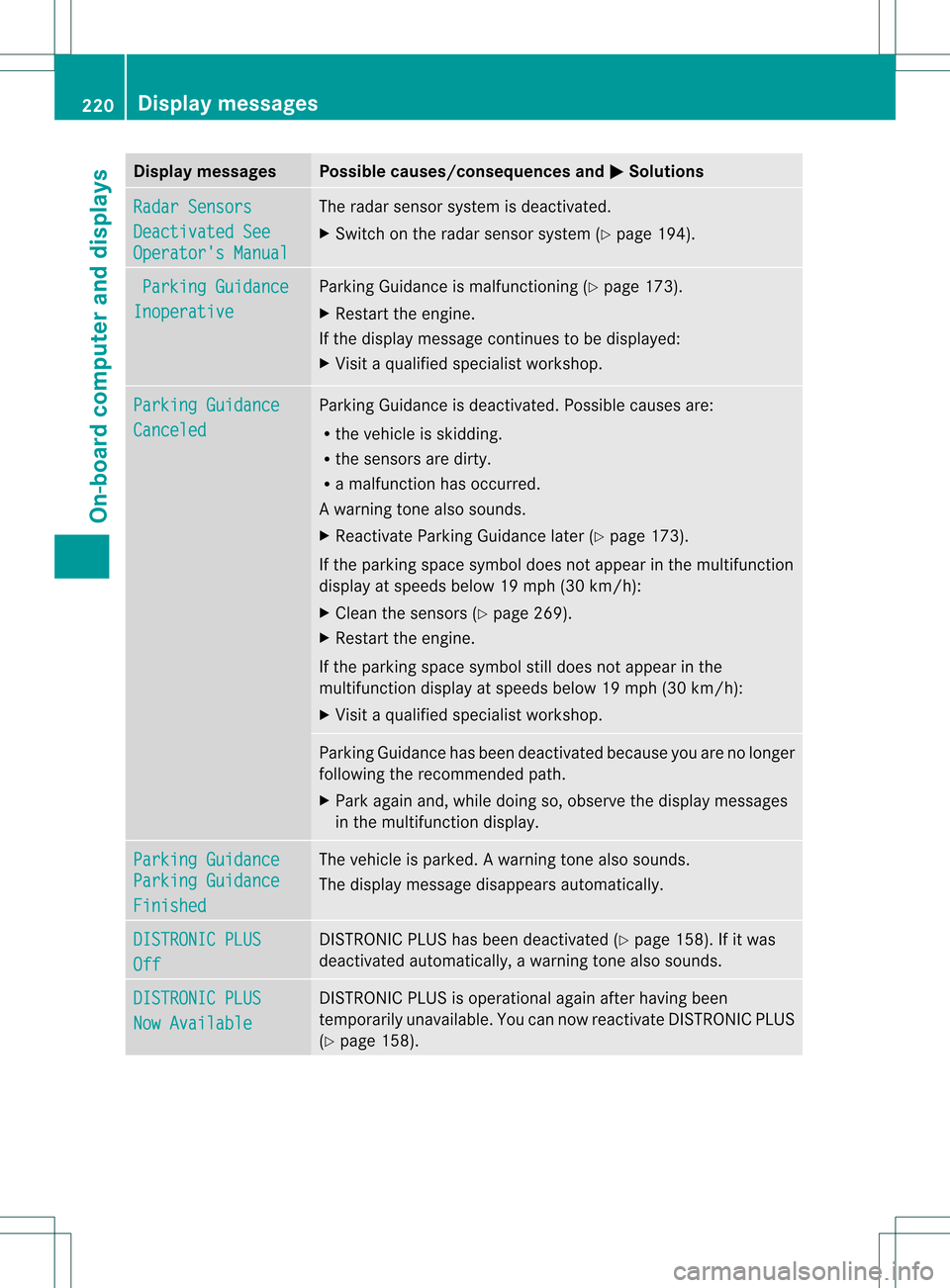
Display messages Possible causes/consequences and
0001 Solutions
Radar Sensors
Deactivated See
Operator's Manual The rada
rsensor system is deactivated.
X Switch on the radar sensor system (Y page 194).Parking Guidance
Inoperative Parking Guidance is malfunctioning (
Ypage 173).
X Restart the engine.
If the display message continues to be displayed:
X Visit a qualified specialist workshop. Parking Guidance
Canceled Parking Guidance is deactivated. Possible causes are:
R
the vehicle is skidding.
R the sensors are dirty.
R a malfunction has occurred.
Aw arning tone also sounds.
X Reactivate Parking Guidance late r(Y page 173).
If the parking space symbol does not appear in the multifunction
display at speeds below 19 mph (30 km/h):
X Clean the sensors (Y page 269).
X Restart the engine.
If the parking space symbol still does not appear in the
multifunction display at speeds below 19 mph (30 km/h):
X Visit a qualified specialist workshop. Parking Guidance has been deactivated because you are no longer
following the recommended path.
X
Park again and, while doing so, observe the display messages
in the multifunction display. Parking Guidance
Parking Guidance
Finished The vehicle is parked.
Awarning tone also sounds.
The display message disappears automatically. DISTRONIC PLUS
Off DISTRONIC PLU
Shas been deactivated (Y page 158). If it was
deactivated automatically, a warning tone also sounds. DISTRONIC PLUS
Now Available DISTRONIC PLU
Sis operational againa fter having been
temporarily unavailable .You can now reactivate DISTRONIC PLUS
(Y page 158). 220
Display messagesOn-board computer and displays
Page 223 of 334
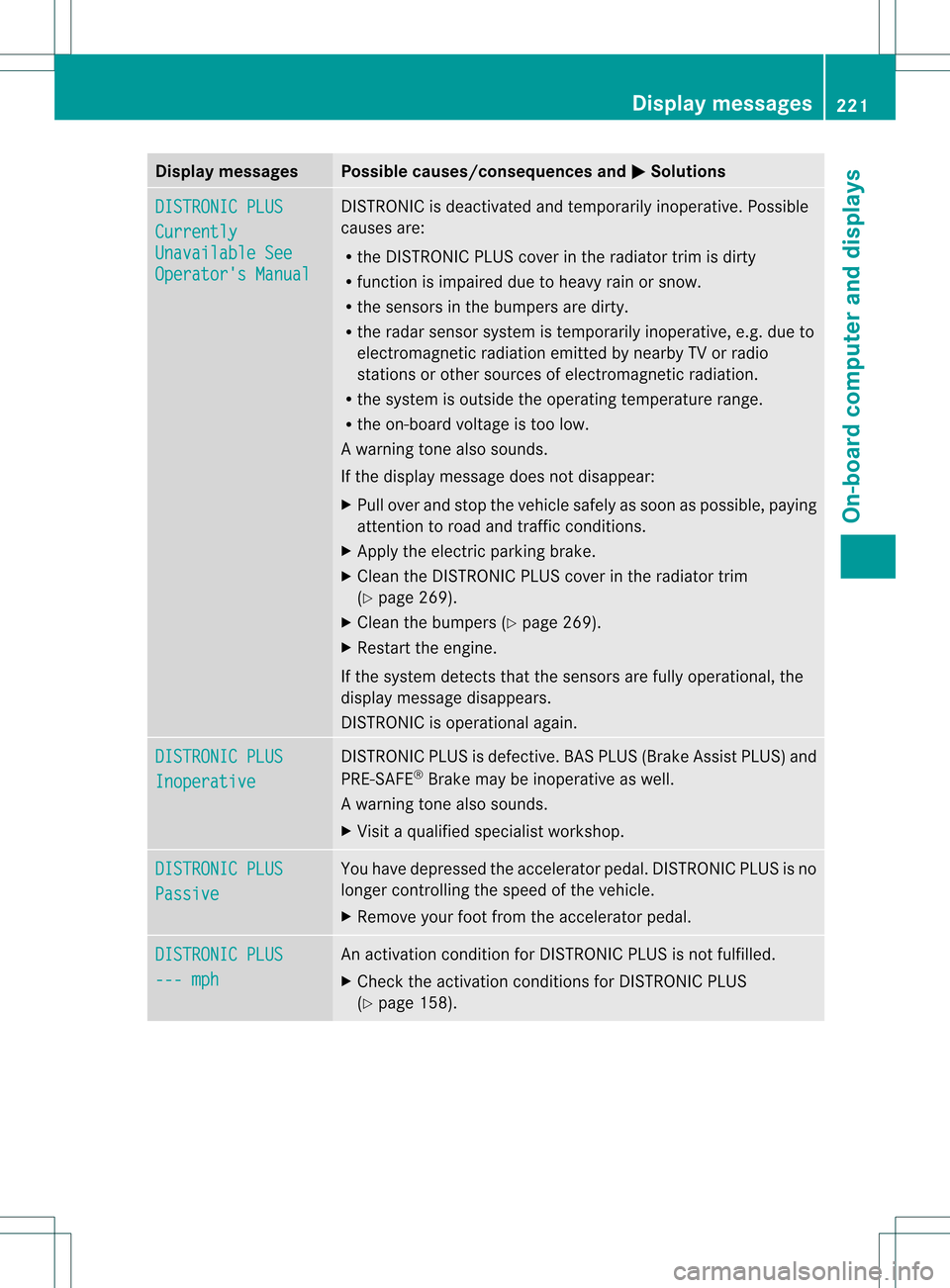
Display messages Possible causes/consequences and
0001 Solutions
DISTRONIC PLUS
Currently
Unavailable See
Operator's Manual DISTRONIC is deactivated and temporarily inoperative. Possible
causes are:
R
the DISTRONIC PLUS cover in the radiator trim is dirty
R function is impaired due to heavy rain or snow.
R the sensors in the bumpers are dirty.
R the rada rsensor system is temporarily inoperative, e.g. due to
electromagnetic radiation emitted by nearby TV or radio
stations or other sources of electromagnetic radiation.
R the system is outside the operating temperature range.
R the on-board voltage is too low.
Aw arning tone also sounds.
If the display message does no tdisappear:
X Pull over and stop the vehicle safely as soon as possible, paying
attention to road and traffic conditions.
X Apply the electric parking brake.
X Clean the DISTRONIC PLUS cover in the radiator trim
(Y page 269).
X Clean the bumpers (Y page 269).
X Restar tthe engine.
If the system detects that the sensors are fully operational, the
display message disappears.
DISTRONIC is operational again. DISTRONIC PLUS
Inoperative DISTRONIC PLUS is defective. BAS PLUS (Brake Assist PLUS) and
PRE-SAFE
®
Brake may be inoperative as well.
Aw arning tone also sounds.
X Visi taqualified specialist workshop. DISTRONIC PLUS
Passive You have depressed the accelerator pedal. DISTRONIC PLUS is no
longer controlling the speed of the vehicle.
X
Remove your foot from the accelerator pedal. DISTRONIC PLUS
--- mph An activation condition for DISTRONIC PLUS is not fulfilled.
X
Check the activation conditions for DISTRONIC PLUS
(Y page 158). Display messages
221On-board computer and displays Z