2012 MERCEDES-BENZ SLK250 light
[x] Cancel search: lightPage 122 of 334
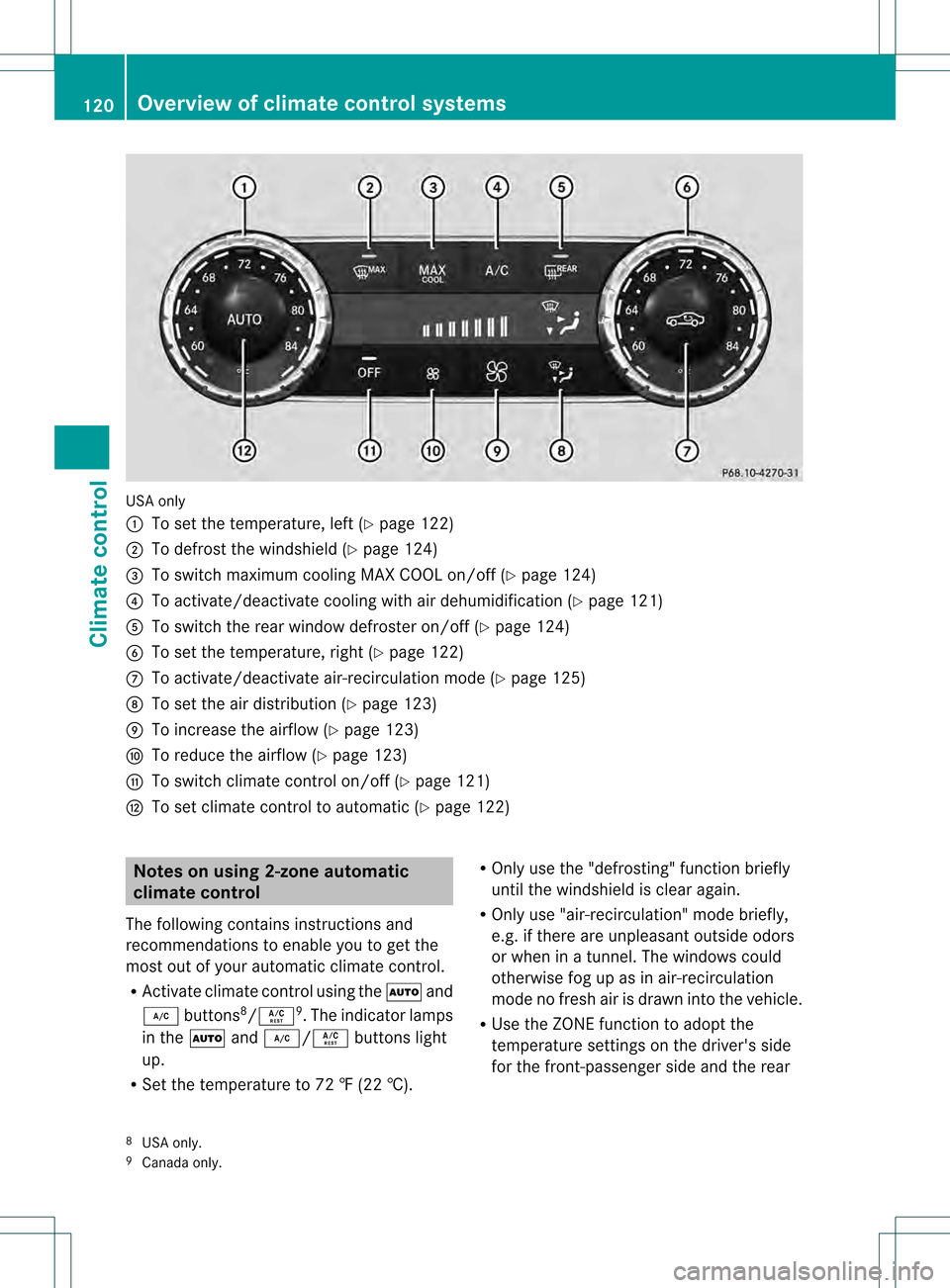
USA only
0002
To set the temperature, left (Y page 122)
0003 To defrost the windshield (Y page 124)
0023 To switch maximum cooling MAX COOL on/off (Y page 124)
0022 To activate/deactivate cooling with air dehumidification (Y page 121)
0020 To switch the rear window defroster on/off (Y page 124)
0021 To set the temperature, right (Y page 122)
0014 To activate/deactivate air-recirculation mode (Y page 125)
0015 To set the air distribution (Y page 123)
0016 To increase the airflow (Y page 123)
0017 To reduce the airflow (Y page 123)
0018 To switch climate control on/off (Y page 121)
0019 To set climate control to automatic (Y page 122)Notes on using 2-zone automatic
climate control
The following contains instructions and
recommendations to enable you to get the
most out of your automatic climate control.
R Activate climate control using the 0005and
0006 buttons 8
/0004 9
.T he indicator lamps
in the 0005and0006/0004 buttons light
up.
R Set the temperature to 72 ‡ (22 †). R
Only use the "defrosting" function briefly
until the windshield is clear again.
R Only use "air-recirculation" mode briefly,
e.g. if there are unpleasant outside odors
or when in a tunnel. The windows could
otherwise fog up as in air-recirculation
mode no fresh air is drawn into the vehicle.
R Use the ZONE function to adopt the
temperature settings on the driver's side
for the front-passenger side and the rear
8 USA only.
9 Canada only. 120
Overview of climate control systemsClimate control
Page 123 of 334

compartment as well
.The indicator lamp in
the 0003 button goes out.
R Use the residual heat function if you want
to heat or ventilate the vehicle interior
when the ignition is switched off. The
"residual heat" function can only be
activated or deactivated with the ignition
switched off. Operating the climate control
systems
Activating/deactivating climate
control
Important information G
WARNING
When the climate control system is switched
off, the outside air supply and circulation are
also switched off. Only choose this setting for
a short time when the retractable hardtop
(vario-roof) is closed. Otherwise, the windows
could fog up, impairing visibility and
endangering you and others.
i Activate climate control primarily using
the 0005 button (Y page 122).
Activating/deactivating Air-conditioning system
X
To activate: turn airflow control 0014
(Y page 117) clockwise to the desired
position (except position 0).
X To deactivate: turn airflow control 0014
(Y page 117) counter-clockwise to position
0. Dual-zone automatic climate control
X
Turn the SmartKey to position 2in the
ignition lock.
X To activate: press the0005button.
The indicator lamp in the 0005button lights
up. Airflow and air distribution are set to
automatic mode.
or
X Press the 000Dbutton.
The indicator lamp in the 000Dbutton goes
out. The previously selected settings come
into effect again.
X To deactivate: press the000Dbutton.
The indicator lamp in the 000Dbutton lights
up. Activating/deactivating cooling with
air dehumidification
Important information The cooling with air dehumidification function
is only available when the engine is running.
The air inside the vehicle is cooled and
dehumidified according to the temperature
selected.
G
WARNING
If you switch off the cooling function, the
vehicle will not be cooled when weather
conditions are warm. The windows can fog up
more quickly. Window fogging may impair
visibility and endanger you and others.
Condensation may drip from the underside of
the vehicle when it is in cooling mode. This is
normal and not a sign that there is a
malfunction.
Depending on the equipment level, the
control panel has either the 0004button or
0006 button.
i The cooling with air dehumidification
function uses refrigerant R134a. This
coolant does not contain
chlorofluorocarbons, and therefore does
not damage the ozone layer. Operating the climate control systems
121Climate control Z
Page 124 of 334
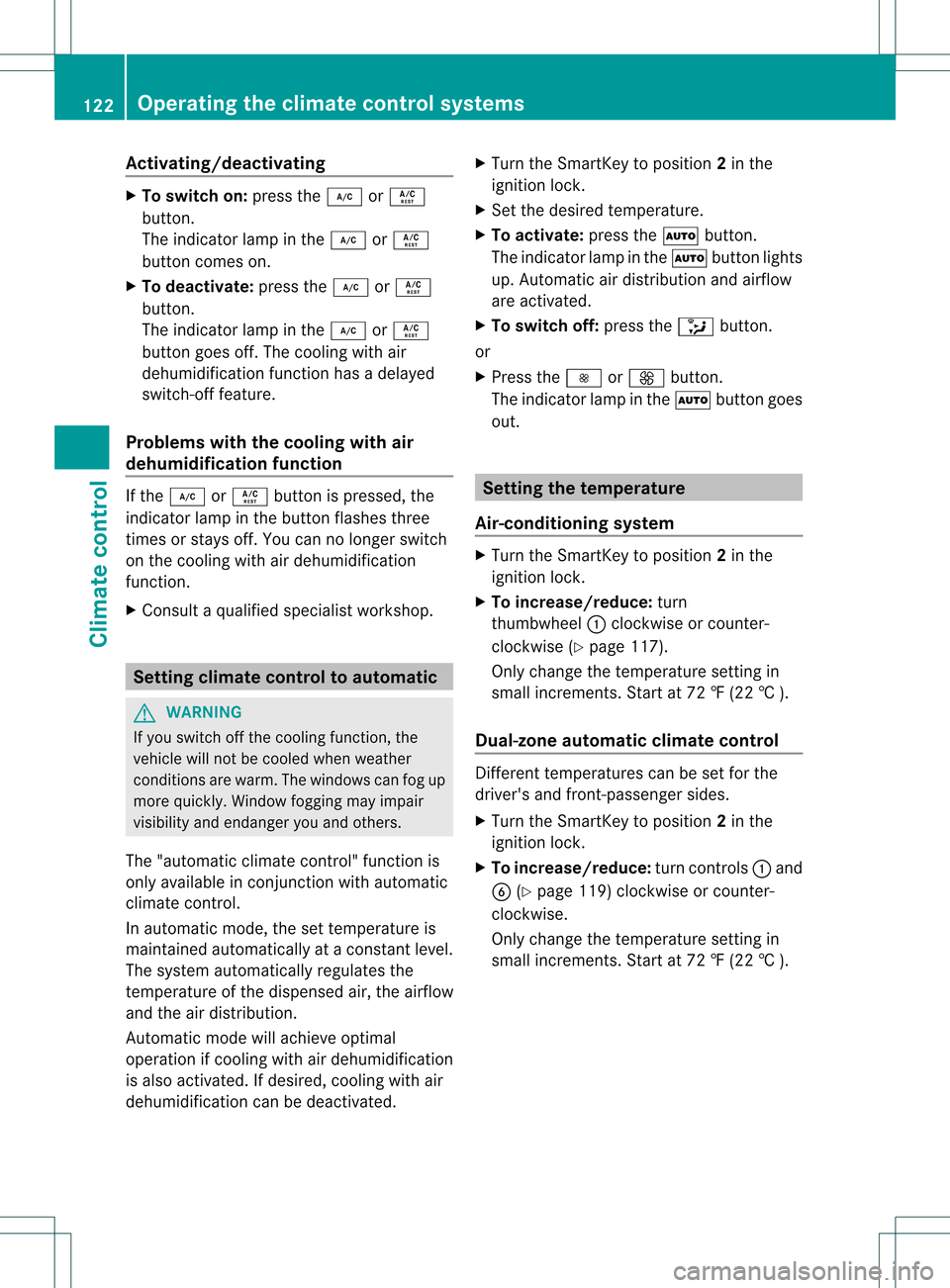
Activating/deactivating
X
To switch on: press the0006or0004
button.
The indicator lamp in the 0006or0004
button comes on.
X To deactivate: press the0006or0004
button.
The indicator lamp in the 0006or0004
butto ngoes off. The cooling with air
dehumidification function has a delayed
switch-off feature.
Problems with the cooling with air
dehumidification function If the
0006 or0004 button is pressed, the
indicator lamp in the button flashes three
times or stays off. You can no longer switch
on the cooling with air dehumidification
function.
X Consult a qualified specialist workshop. Setting climate control to automatic
G
WARNING
If you switch off the cooling function, the
vehicle will not be cooled when weather
conditions are warm. The windows can fog up
more quickly. Window fogging may impair
visibility and endanger you and others.
The "automatic climate control" function is
only available in conjunction with automatic
climate control.
In automatic mode, the set temperature is
maintained automatically at a constant level.
The system automatically regulates the
temperature of the dispensed air, the airflow
and the air distribution.
Automatic mode will achieve optimal
operation if cooling with air dehumidification
is also activated. If desired, cooling with air
dehumidification can be deactivated. X
Turn the SmartKey to position 2in the
ignition lock.
X Set the desired temperature.
X To activate: press the0005button.
The indicator lamp in the 0005button lights
up. Automatic air distribution and airflow
are activated.
X To switch off: press the0015button.
or
X Press the 0016or0017 button.
The indicator lamp in the 0005button goes
out. Setting the temperature
Air-conditioning system X
Turn the SmartKey to position 2in the
ignition lock.
X To increase/reduce: turn
thumbwheel 0002clockwise or counter-
clockwise (Y page 117).
Only change the temperature setting in
small increments. Start at 72 ‡ (22 † ).
Dual-zone automatic climate control Different temperatures can be set for the
driver's and front-passenger sides.
X Turn the SmartKey to position 2in the
ignition lock.
X To increase/reduce: turn controls0002and
0021 (Ypage 119) clockwise or counter-
clockwise.
Only change the temperature setting in
small increments. Start at 72 ‡ (22 † ). 122
Operating the climate control systemsClimate control
Page 125 of 334
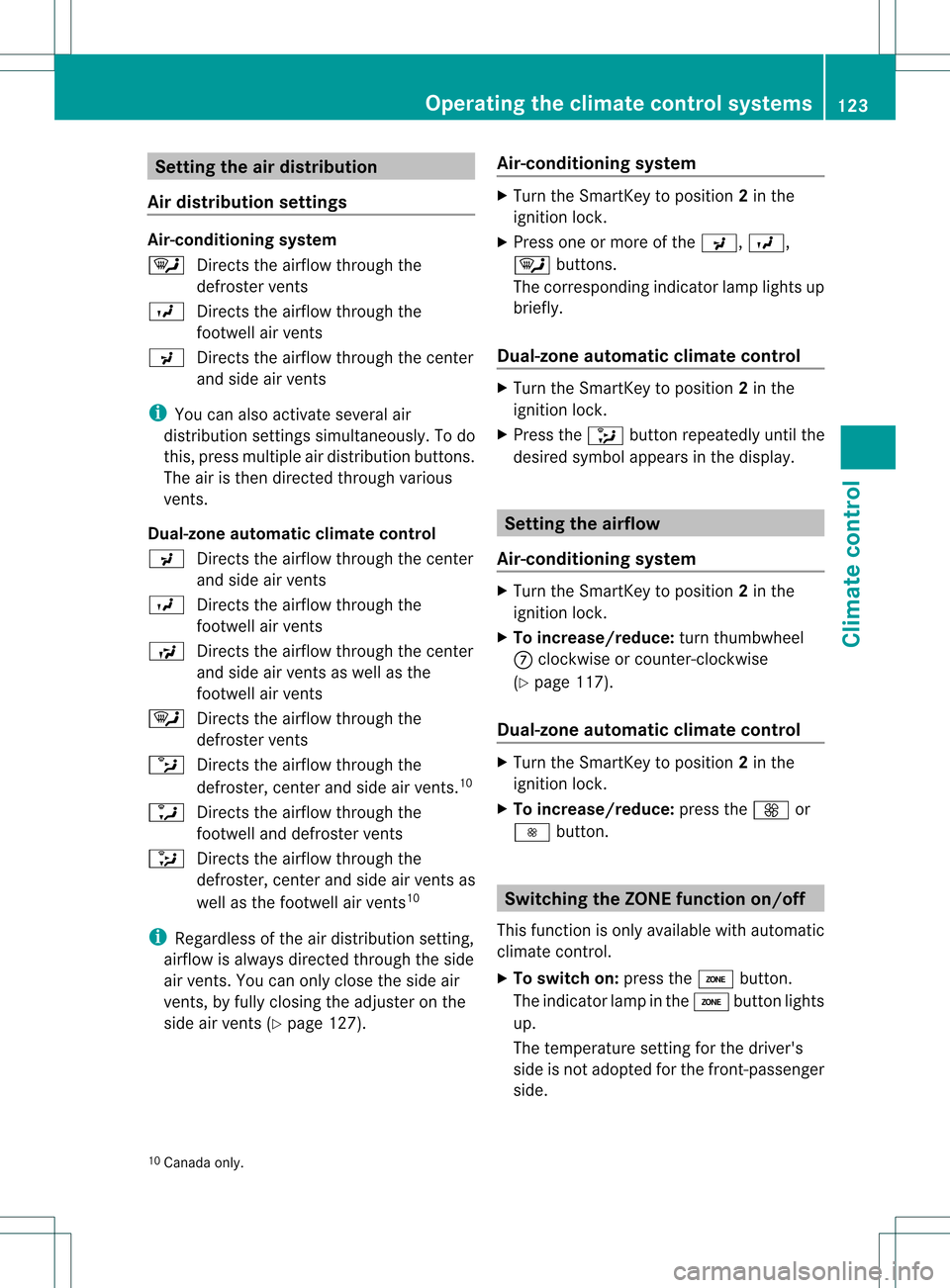
Setting the air distribution
Air distribution settings Air-conditioning system
0007
Directs the airflow through the
defroster vents
0018 Directs the airflow through the
footwell air vents
0019 Directs the airflow through the center
and side air vents
i You can also activate several air
distribution settings simultaneously .To do
this, press multiple air distribution buttons.
The air is then directed through various
vents.
Dual-zone automatic climate control
0019 Directs the airflow through the center
and side air vents
0018 Directs the airflow through the
footwell air vents
001A Directs the airflow through the center
and side air vents as well as the
footwell air vents
0007 Directs the airflow through the
defroster vents
0014 Directs the airflow through the
defroster, center and side air vents. 10
0013 Directs the airflow through the
footwell and defroster vents
0015 Directs the airflow through the
defroster, center and side air vents as
well as the footwell air vents 10
i Regardless of the air distribution setting,
airflow is always directed through the side
air vents. You can only close the side air
vents, by fully closing the adjuster on the
side air vents (Y page 127). Air-conditioning system X
Turn the SmartKey to position 2in the
ignition lock.
X Press one or more of the 0019,0018,
0007 buttons.
The corresponding indicator lamp lights up
briefly.
Dual-zone automatic climate control X
Turn the SmartKey to position 2in the
ignition lock.
X Press the 0015button repeatedly until the
desired symbol appears in the display. Setting the airflow
Air-conditioning system X
Turn the SmartKey to position 2in the
ignition lock.
X To increase/reduce: turn thumbwheel
0014 clockwise or counter-clockwise
(Y page 117).
Dual-zone automatic climate control X
Turn the SmartKey to position 2in the
ignition lock.
X To increase/reduce: press the0017or
0016 button. Switching the ZONE function on/off
This function is only available with automatic
climate control.
X To switch on: press the0003button.
The indicator lamp in the 0003button lights
up.
The temperature setting for the driver's
side is not adopted for the front-passenger
side.
10 Canada only. Operating the climate control systems
123Climate control Z
Page 126 of 334
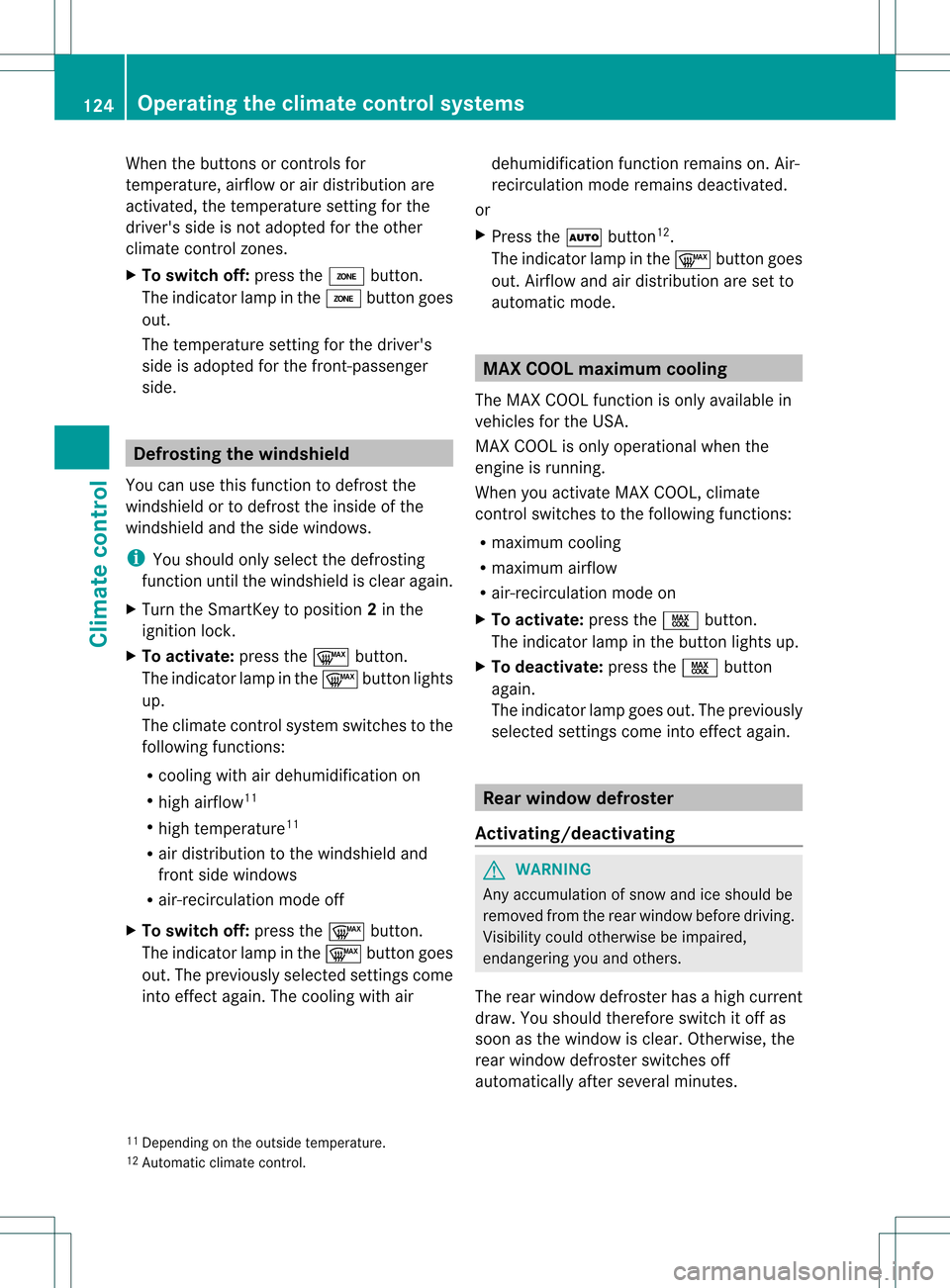
When the buttons or controls for
temperature, airflow or air distribution are
activated, the temperature setting for the
driver's side is not adopted for the other
climate control zones.
X
To switch off: press the0003button.
The indicato rlamp in the 0003buttongoes
out.
The temperature setting for the driver's
side is adopted for the front-passenger
side. Defrosting the windshield
You can use this function to defrost the
windshield or to defrost the inside of the
windshield and the side windows.
i You should only select the defrosting
function until the windshield is clear again.
X Turn the SmartKey to position 2in the
ignition lock.
X To activate: press the0008button.
The indicator lamp in the 0008button lights
up.
The climate control system switches to the
following functions:
R cooling with air dehumidification on
R high airflow 11
R high temperature 11
R air distribution to the windshield and
front side windows
R air-recirculation mode off
X To switch off: press the0008button.
The indicator lamp in the 0008button goes
out. The previously selected settings come
into effect again. The cooling with air dehumidification function remains on. Air-
recirculation mode remains deactivated.
or
X Press the 0005button 12
.
The indicator lamp in the 0008button goes
out. Airflow and air distribution are set to
automatic mode. MAX COOL maximum cooling
The MAX COOL function is only available in
vehicles for the USA.
MAX COOL is only operational when the
engine is running.
When you activate MAX COOL, climate
control switches to the following functions:
R maximum cooling
R maximum airflow
R air-recirculation mode on
X To activate: press the0001button.
The indicator lamp in the button lights up.
X To deactivate: press the0001button
again.
The indicator lamp goes out. The previously
selected settings come into effect again. Rear window defroster
Activating/deactivating G
WARNING
Any accumulation of snow and ice should be
removed from the rear window before driving.
Visibility could otherwise be impaired,
endangering you and others.
The rear window defroster has a high current
draw. You should therefore switch it off as
soon as the window is clear. Otherwise, the
rear window defroster switches off
automatically after several minutes.
11 Depending on the outside temperature.
12 Automatic climate control. 124
Operating the climate control systemsClimate control
Page 127 of 334
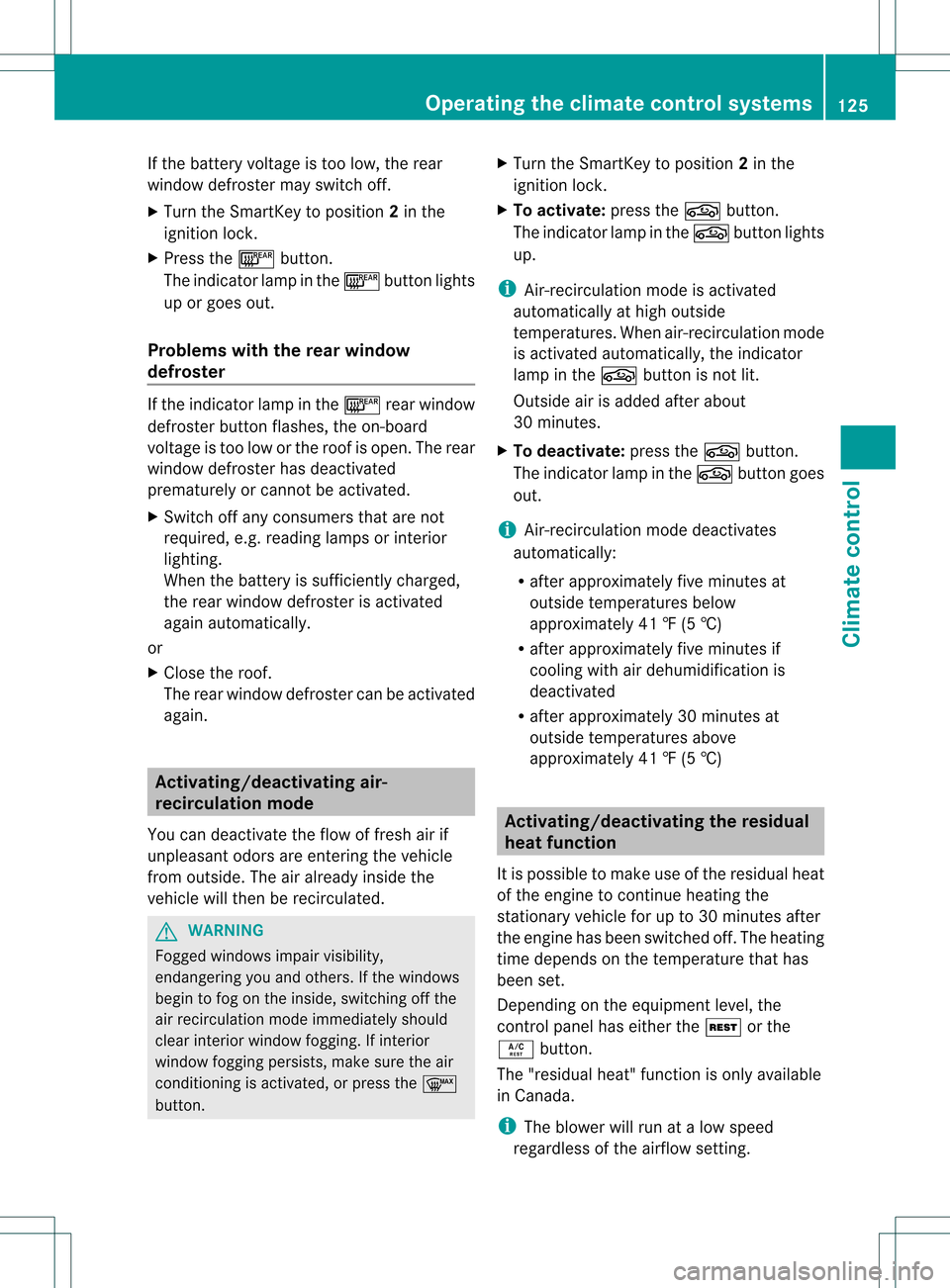
If the battery voltage is too low, the rear
window defroster may switch off.
X
Turn the SmartKey to position 2in the
ignition lock.
X Press the 000Bbutton.
The indicator lamp in the 000Bbutton lights
up or goes out.
Problems with the rear window
defroster If the indicator lamp in the
000Brear window
defroster button flashes, the on-board
voltage is too low or the roof is open. The rear
window defroster has deactivated
prematurely or cannot be activated.
X Switch off any consumers that are not
required, e.g. reading lamps or interior
lighting.
When the battery is sufficiently charged,
the rear window defroster is activated
again automatically.
or
X Close the roof.
The rear window defroster can be activated
again. Activating/deactivating air-
recirculation mode
You can deactivate the flow of fresh air if
unpleasant odors are entering the vehicle
from outside. The air already inside the
vehicle will then be recirculated. G
WARNING
Fogged windows impair visibility,
endangering you and others. If the windows
begint o fog on the inside, switching off the
air recirculation mode immediately should
clear interior window fogging. If interior
window fogging persists, make sure the air
conditioning is activated, or press the 0008
button. X
Turn the SmartKey to position 2in the
ignition lock.
X To activate: press the0011button.
The indicator lamp in the 0011button lights
up.
i Air-recirculation mode is activated
automatically at high outside
temperatures. When air-recirculation mode
is activated automatically, the indicator
lamp in the 0011button is not lit.
Outside air is added after about
30 minutes.
X To deactivate: press the0011button.
The indicator lamp in the 0011button goes
out.
i Air-recirculation mode deactivates
automatically:
R after approximately five minutes at
outside temperatures below
approximately 41 ‡ (5 †)
R after approximately five minutes if
cooling with air dehumidification is
deactivated
R after approximately 30 minutes at
outside temperatures above
approximately 41 ‡ (5 †) Activating/deactivating the residual
heat function
It is possible to make use of the residual heat
of the engine to continue heating the
stationary vehicle for up to 30 minutes after
the engine has been switched off. The heating
time depends on the temperature that has
been set.
Depending on the equipment level, the
control panel has either the 0002or the
0004 button.
The "residual heat" function is only available
in Canada.
i The blower will run at a low speed
regardless of the airflow setting. Operating the climate control systems
125Climate control Z
Page 134 of 334

Pressing the Start/Stop button several times
in succession corresponds to the different
SmartKey positions in the ignition lock. This
is only the case if you are not depressing the
brake pedal.
If you depress the brake pedal and press the
Start/Stop button, the engine starts
immediately.
The Start/Stop button can be removed from
the ignition lock. Then, you can insert the
SmartKey into the ignition lock.
i
You do not have to remove the Start/Stop
button from the ignition lock when you
leave the vehicle. However, you should
always take the SmartKey with you when
leaving the vehicle. The vehicle can be
started with the Start/Stop button and the
electrical equipment can be operated while
the SmartKey is in the vehicle. 0002
Start/Stop button
0003 Ignition lock
X Insert Start/Stop button 0002into ignition
lock 0003.
i When you insert Start/Stop button 0002
into ignition lock 0003, the system requires a
detection time of approximately
two seconds before you can use Start/
Stop button 0002. Start/Stop button
0023
USA only
0022 Canada only
X Position 0: if Start/Stop button 0002has not
yet been pressed, this corresponds to the
SmartKey being removed from the ignition.
X Position 1: press Start/Stop button 0002.
You can now activate the windshield
wipers, for example.
i If you then open the driver's door when in
this position, the power supply is
deactivated.
X Position 2(ignition): press Start/Stop
button 0002twice.
i If you press Start/Stop button 0002once
when in this position and the driver's door
is open, the power supply is deactivated
again.
As soon as the ignition is switched on, all the
indicator lamps in the instrument cluster light
up. If an indicator lamp does not go out after
the engine is started or if it lights up while the
vehicle is in motion, see (Y page 229). Starting the engine
Important safety notes G
WARNING
Inhalation of exhaust gas is hazardous to your
health. All exhaust gas contains carbon
monoxide (CO), and inhaling it can cause
unconsciousness and possible death. 132
DrivingDriving and parking
Page 138 of 334
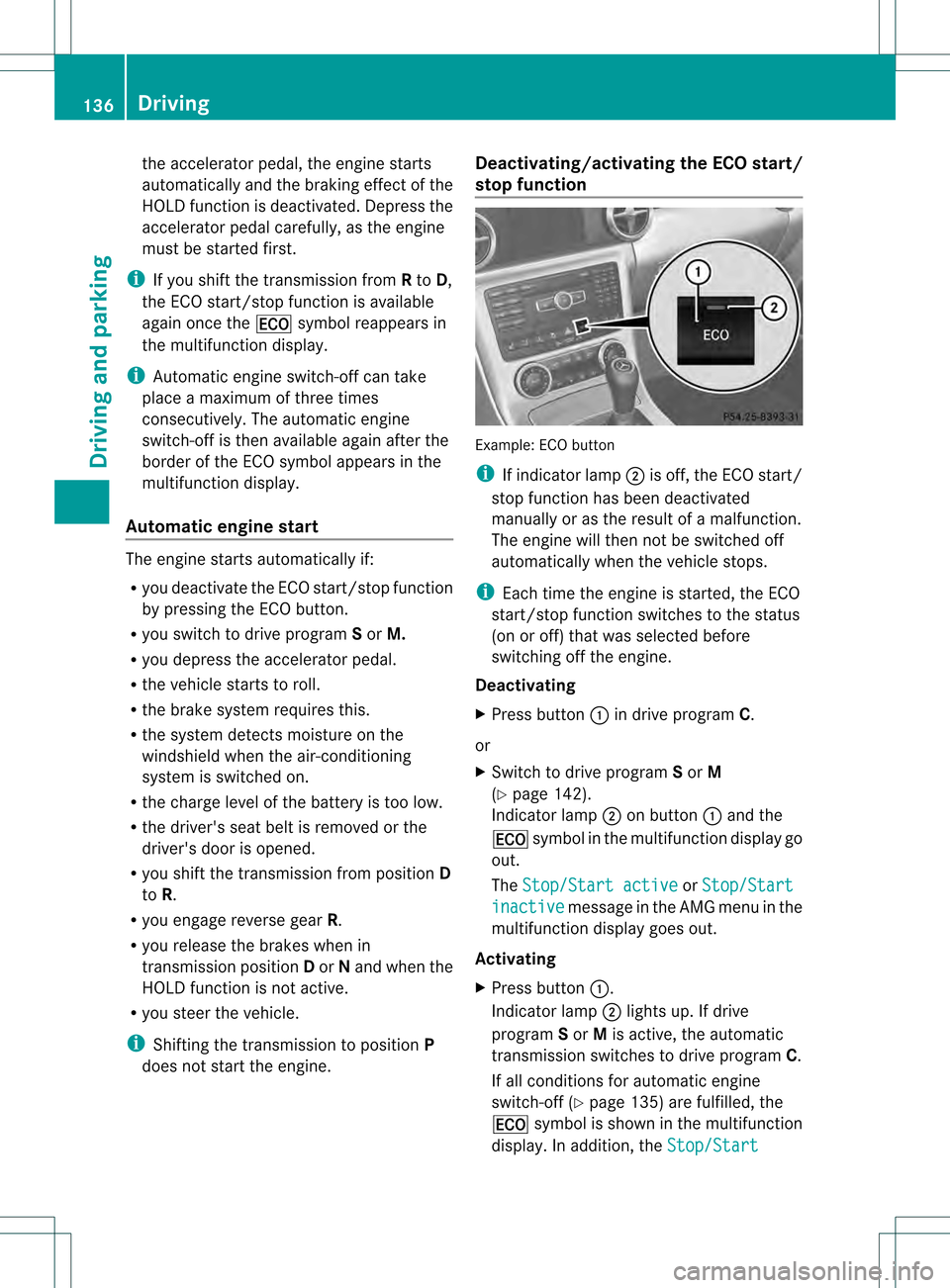
the accelerator pedal, the engine starts
automatically and the braking effect of the
HOL
Dfunction is deactivated. Depress the
accelerato rpedal carefully, as the engine
must be started first.
i If you shift the transmission from Rto D,
the ECO start/stop function is available
again once the 000Esymbol reappears in
the multifunction display.
i Automatic engine switch-off can take
place a maximum of three times
consecutively. The automatic engine
switch-off is then available again after the
border of the ECO symbol appears in the
multifunction display.
Automatic engine start The engine starts automatically if:
R
you deactivate the ECO start/stop function
by pressing the ECO button.
R you switch to drive program Sor M.
R you depress the accelerator pedal.
R the vehicle starts to roll.
R the brake system requires this.
R the system detects moisture on the
windshield when the air-conditioning
system is switched on.
R the charge level of the battery is too low.
R the driver's seat belt is removed or the
driver's door is opened.
R you shift the transmission from position D
to R.
R you engage reverse gear R.
R you release the brakes when in
transmission position Dor Nand when the
HOLD function is not active.
R you steer the vehicle.
i Shifting the transmission to position P
does not start the engine. Deactivating/activating the ECO start/
stop function
Example: ECO button
i
If indicator lamp 0003is off, the ECO start/
stop function has been deactivated
manually or as the result of a malfunction.
The engine will then not be switched off
automatically when the vehicle stops.
i Each time the engine is started, the ECO
start/stop function switches to the status
(on or off) that was selected before
switching off the engine.
Deactivating
X Press button 0002in drive program C.
or
X Switch to drive program Sor M
(Y page 142).
Indicator lamp 0003on button 0002and the
000E symbol in the multifunction display go
out.
The Stop/Start active or
Stop/Start inactive message in the AMG menu in the
multifunction display goes out.
Activating
X Press button 0002.
Indicator lamp 0003lights up. If drive
program Sor Mis active, the automatic
transmission switches to drive program C.
If all conditions for automatic engine
switch-off (Y page 135) are fulfilled, the
000E symbol is shown in the multifunction
display. In addition, the Stop/Start136
DrivingDriving and parking