2012 MERCEDES-BENZ SLK-CLASS ROADSTER warning
[x] Cancel search: warningPage 84 of 336
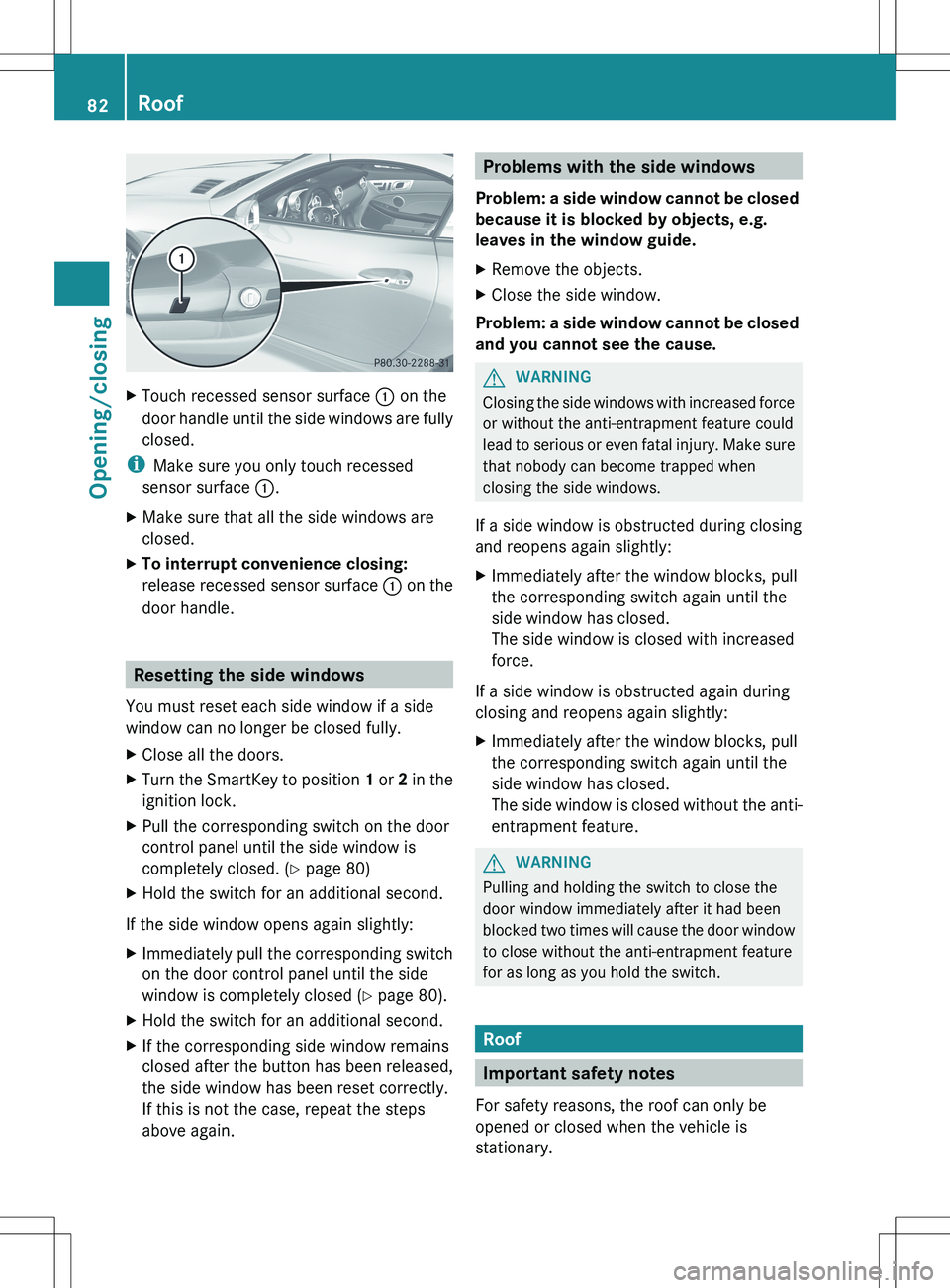
XTouch recessed sensor surface : on the
door handle until the side windows are fully
closed.
i Make sure you only touch recessed
sensor surface :.
XMake sure that all the side windows are
closed.XTo interrupt convenience closing:
release recessed sensor surface : on the
door handle.
Resetting the side windows
You must reset each side window if a side
window can no longer be closed fully.
XClose all the doors.XTurn the SmartKey to position 1 or 2 in the
ignition lock.XPull the corresponding switch on the door
control panel until the side window is
completely closed. ( Y page 80)XHold the switch for an additional second.
If the side window opens again slightly:
XImmediately pull the corresponding switch
on the door control panel until the side
window is completely closed ( Y page 80).XHold the switch for an additional second.XIf the corresponding side window remains
closed after the button has been released,
the side window has been reset correctly.
If this is not the case, repeat the steps
above again.Problems with the side windows
Problem: a side window cannot be closed
because it is blocked by objects, e.g.
leaves in the window guide.XRemove the objects.XClose the side window.
Problem: a side window cannot be closed
and you cannot see the cause.
GWARNING
Closing the side windows with increased force
or without the anti-entrapment feature could
lead to serious or even fatal injury. Make sure
that nobody can become trapped when
closing the side windows.
If a side window is obstructed during closing
and reopens again slightly:
XImmediately after the window blocks, pull
the corresponding switch again until the
side window has closed.
The side window is closed with increased
force.
If a side window is obstructed again during
closing and reopens again slightly:
XImmediately after the window blocks, pull
the corresponding switch again until the
side window has closed.
The side window is closed without the anti-
entrapment feature.GWARNING
Pulling and holding the switch to close the
door window immediately after it had been
blocked two times will cause the door window
to close without the anti-entrapment feature
for as long as you hold the switch.
Roof
Important safety notes
For safety reasons, the roof can only be
opened or closed when the vehicle is
stationary.
82RoofOpening/closing
Page 85 of 336
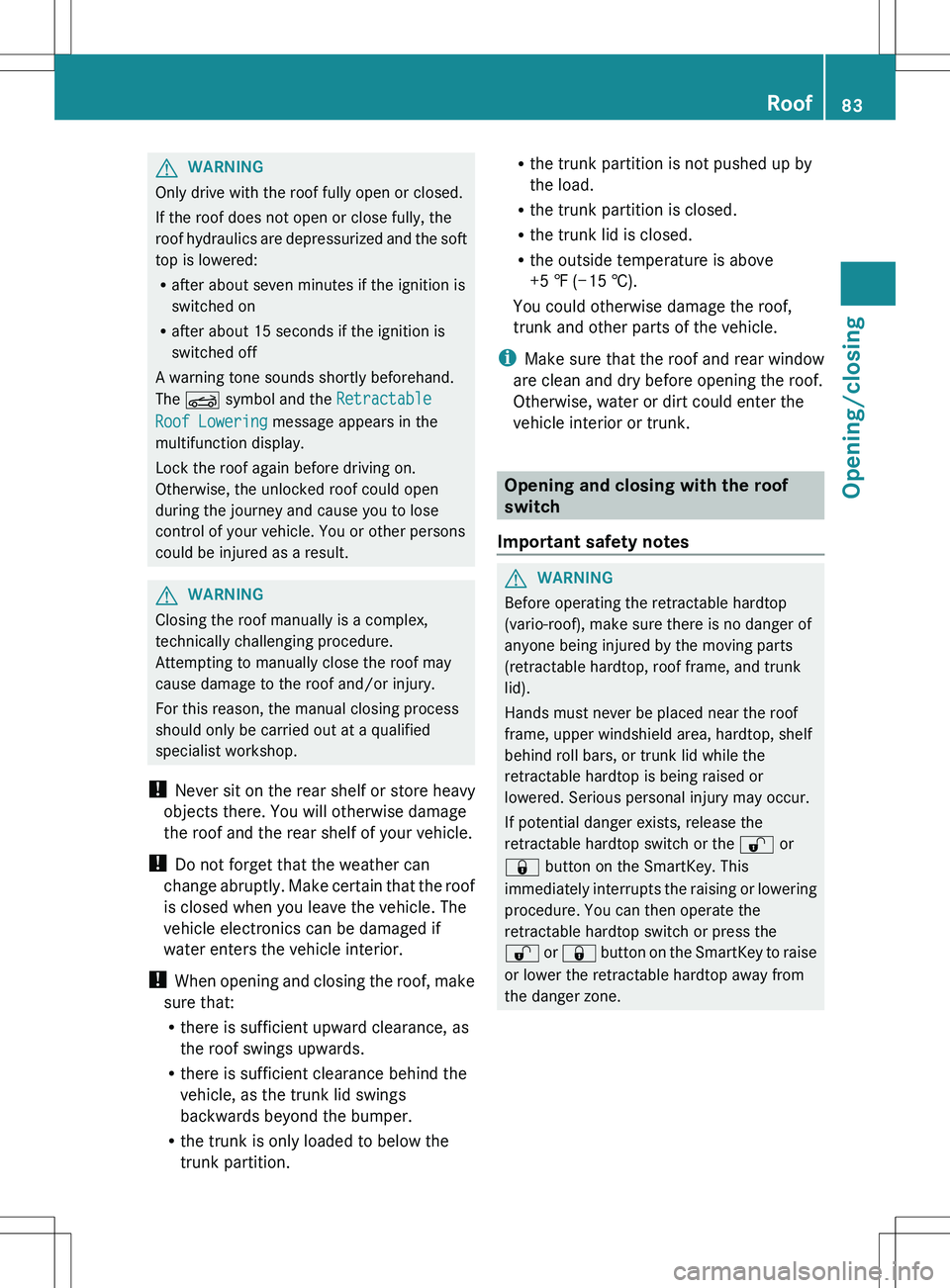
GWARNING
Only drive with the roof fully open or closed.
If the roof does not open or close fully, the
roof hydraulics are depressurized and the soft
top is lowered:
R after about seven minutes if the ignition is
switched on
R after about 15 seconds if the ignition is
switched off
A warning tone sounds shortly beforehand.
The K symbol and the Retractable
Roof Lowering message appears in the
multifunction display.
Lock the roof again before driving on.
Otherwise, the unlocked roof could open
during the journey and cause you to lose
control of your vehicle. You or other persons
could be injured as a result.
GWARNING
Closing the roof manually is a complex,
technically challenging procedure.
Attempting to manually close the roof may
cause damage to the roof and/or injury.
For this reason, the manual closing process
should only be carried out at a qualified
specialist workshop.
! Never sit on the rear shelf or store heavy
objects there. You will otherwise damage
the roof and the rear shelf of your vehicle.
! Do not forget that the weather can
change abruptly. Make certain that the roof
is closed when you leave the vehicle. The
vehicle electronics can be damaged if
water enters the vehicle interior.
! When opening and closing the roof, make
sure that:
R there is sufficient upward clearance, as
the roof swings upwards.
R there is sufficient clearance behind the
vehicle, as the trunk lid swings
backwards beyond the bumper.
R the trunk is only loaded to below the
trunk partition.
R the trunk partition is not pushed up by
the load.
R the trunk partition is closed.
R the trunk lid is closed.
R the outside temperature is above
+5 ‡ (−15 †).
You could otherwise damage the roof,
trunk and other parts of the vehicle.
i Make sure that the roof and rear window
are clean and dry before opening the roof.
Otherwise, water or dirt could enter the
vehicle interior or trunk.
Opening and closing with the roof
switch
Important safety notes
GWARNING
Before operating the retractable hardtop
(vario-roof), make sure there is no danger of
anyone being injured by the moving parts
(retractable hardtop, roof frame, and trunk
lid).
Hands must never be placed near the roof
frame, upper windshield area, hardtop, shelf
behind roll bars, or trunk lid while the
retractable hardtop is being raised or
lowered. Serious personal injury may occur.
If potential danger exists, release the
retractable hardtop switch or the % or
& button on the SmartKey. This
immediately interrupts the raising or lowering
procedure. You can then operate the
retractable hardtop switch or press the
% or & button on the SmartKey to raise
or lower the retractable hardtop away from
the danger zone.
Roof83Opening/closingZ
Page 86 of 336
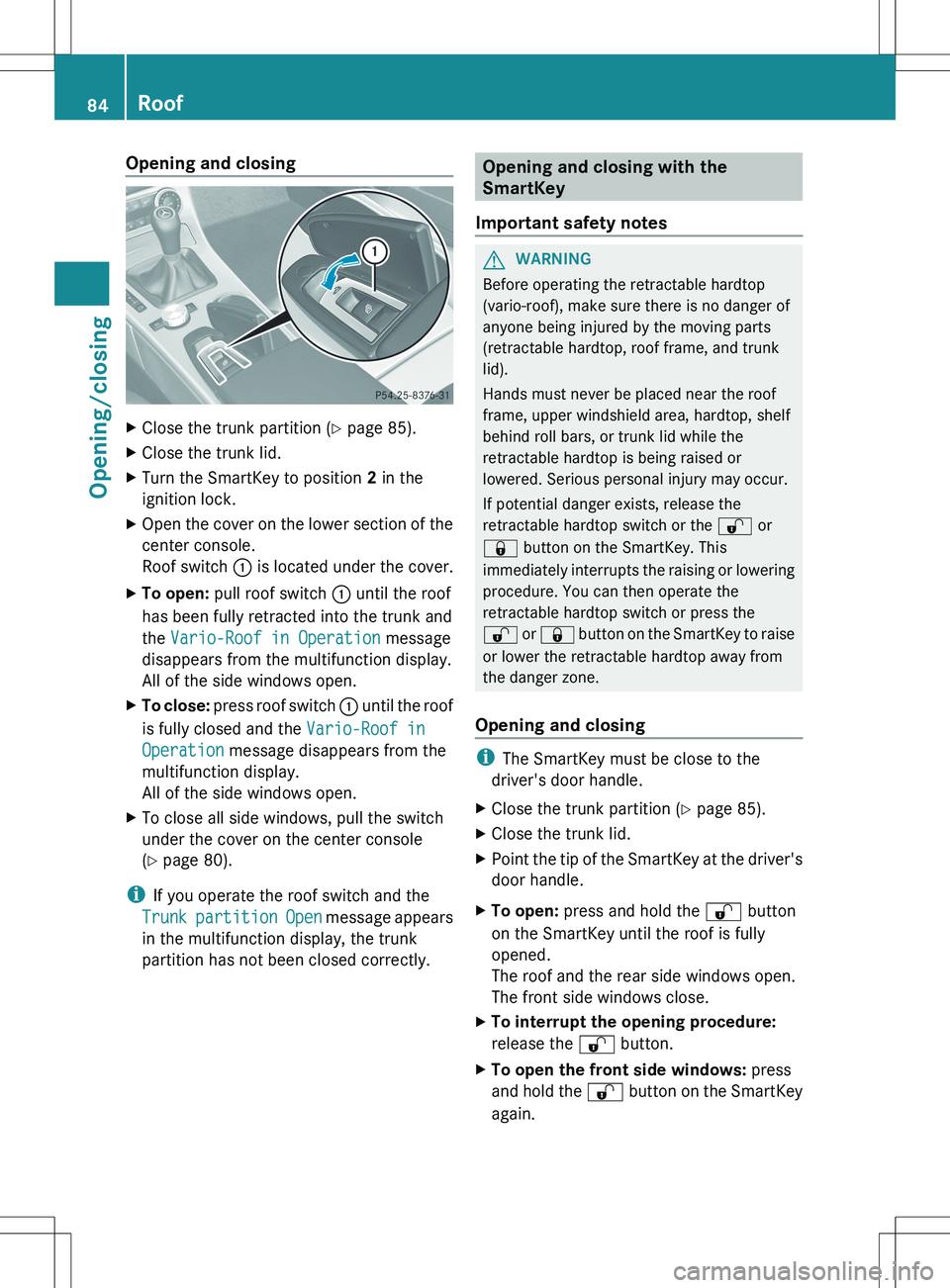
Opening and closingXClose the trunk partition (Y page 85).XClose the trunk lid.XTurn the SmartKey to position 2 in the
ignition lock.XOpen the cover on the lower section of the
center console.
Roof switch : is located under the cover.XTo open: pull roof switch : until the roof
has been fully retracted into the trunk and
the Vario-Roof in Operation message
disappears from the multifunction display.
All of the side windows open.XTo close: press roof switch : until the roof
is fully closed and the Vario-Roof in
Operation message disappears from the
multifunction display.
All of the side windows open.XTo close all side windows, pull the switch
under the cover on the center console
( Y page 80).
i
If you operate the roof switch and the
Trunk partition Open message appears
in the multifunction display, the trunk
partition has not been closed correctly.
Opening and closing with the
SmartKey
Important safety notesGWARNING
Before operating the retractable hardtop
(vario-roof), make sure there is no danger of
anyone being injured by the moving parts
(retractable hardtop, roof frame, and trunk
lid).
Hands must never be placed near the roof
frame, upper windshield area, hardtop, shelf
behind roll bars, or trunk lid while the
retractable hardtop is being raised or
lowered. Serious personal injury may occur.
If potential danger exists, release the
retractable hardtop switch or the % or
& button on the SmartKey. This
immediately interrupts the raising or lowering
procedure. You can then operate the
retractable hardtop switch or press the
% or & button on the SmartKey to raise
or lower the retractable hardtop away from
the danger zone.
Opening and closing
i The SmartKey must be close to the
driver's door handle.
XClose the trunk partition ( Y page 85).XClose the trunk lid.XPoint the tip of the SmartKey at the driver's
door handle.XTo open: press and hold the % button
on the SmartKey until the roof is fully
opened.
The roof and the rear side windows open.
The front side windows close.XTo interrupt the opening procedure:
release the % button.XTo open the front side windows: press
and hold the % button on the SmartKey
again.84RoofOpening/closing
Page 87 of 336
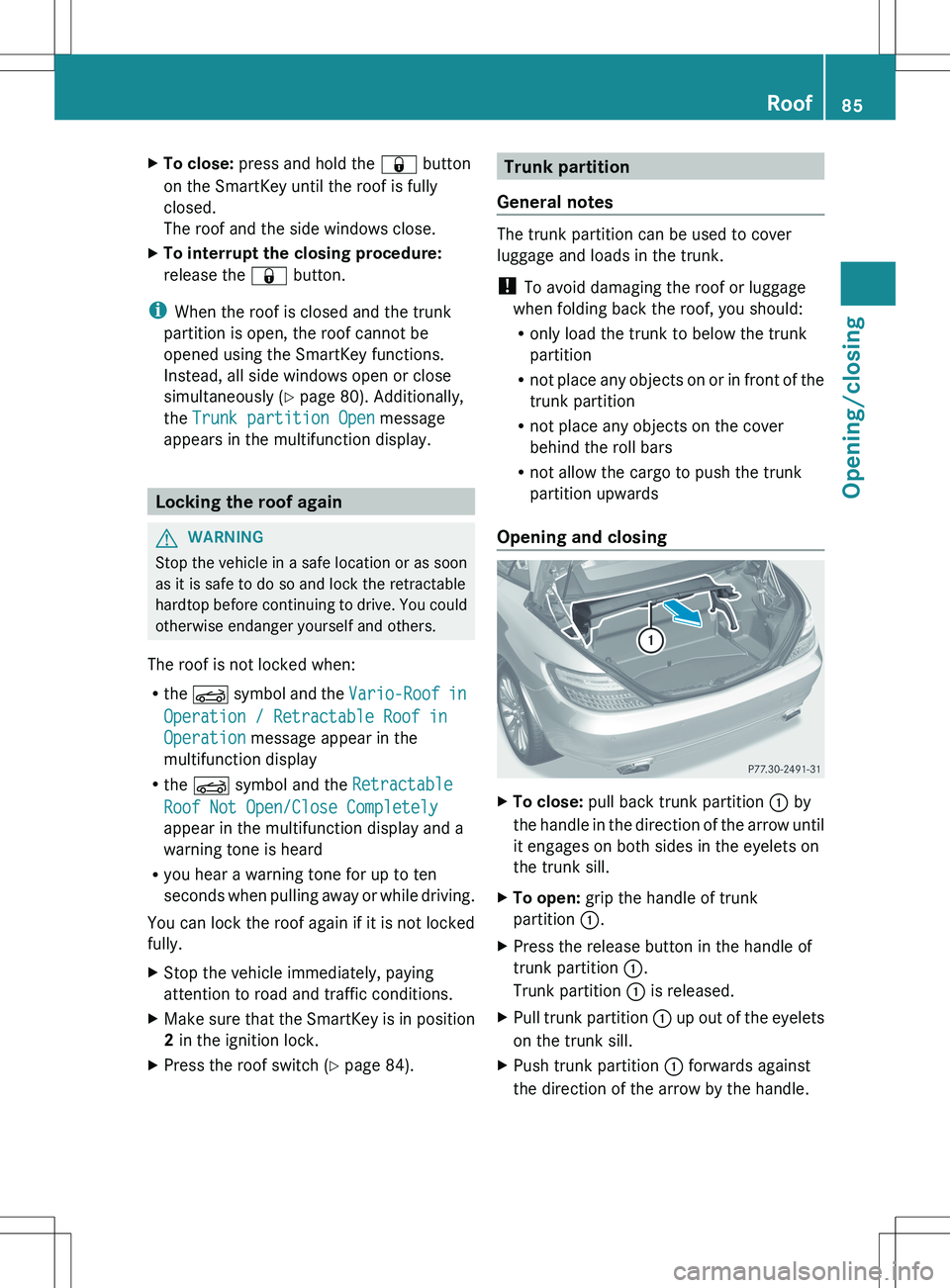
XTo close: press and hold the & button
on the SmartKey until the roof is fully
closed.
The roof and the side windows close.XTo interrupt the closing procedure:
release the & button.
i
When the roof is closed and the trunk
partition is open, the roof cannot be
opened using the SmartKey functions.
Instead, all side windows open or close
simultaneously ( Y page 80). Additionally,
the Trunk partition Open message
appears in the multifunction display.
Locking the roof again
GWARNING
Stop the vehicle in a safe location or as soon
as it is safe to do so and lock the retractable
hardtop before continuing to drive. You could
otherwise endanger yourself and others.
The roof is not locked when:
R the K symbol and the Vario-Roof in
Operation / Retractable Roof in
Operation message appear in the
multifunction display
R the K symbol and the Retractable
Roof Not Open/Close Completely
appear in the multifunction display and a
warning tone is heard
R you hear a warning tone for up to ten
seconds when pulling away or while driving.
You can lock the roof again if it is not locked
fully.
XStop the vehicle immediately, paying
attention to road and traffic conditions.XMake sure that the SmartKey is in position
2 in the ignition lock.XPress the roof switch ( Y page 84).Trunk partition
General notes
The trunk partition can be used to cover
luggage and loads in the trunk.
! To avoid damaging the roof or luggage
when folding back the roof, you should:
R only load the trunk to below the trunk
partition
R not place any objects on or in front of the
trunk partition
R not place any objects on the cover
behind the roll bars
R not allow the cargo to push the trunk
partition upwards
Opening and closing
XTo close: pull back trunk partition : by
the handle in the direction of the arrow until
it engages on both sides in the eyelets on
the trunk sill.XTo open: grip the handle of trunk
partition :.XPress the release button in the handle of
trunk partition :.
Trunk partition : is released.XPull trunk partition : up out of the eyelets
on the trunk sill.XPush trunk partition : forwards against
the direction of the arrow by the handle.Roof85Opening/closingZ
Page 88 of 336
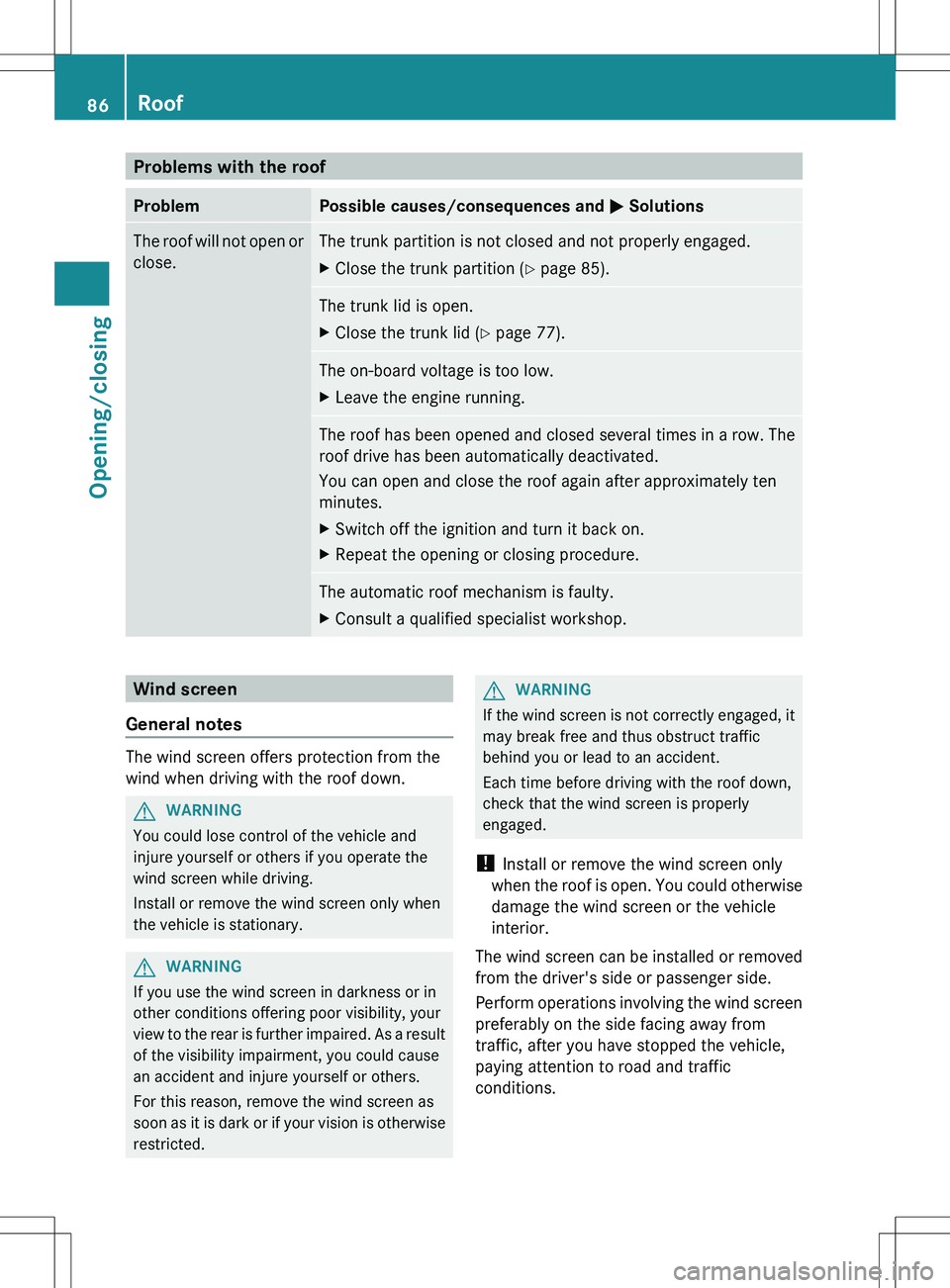
Problems with the roofProblemPossible causes/consequences and M SolutionsThe roof will not open or
close.The trunk partition is not closed and not properly engaged.XClose the trunk partition ( Y page 85).The trunk lid is open.XClose the trunk lid ( Y page 77).The on-board voltage is too low.XLeave the engine running.The roof has been opened and closed several times in a row. The
roof drive has been automatically deactivated.
You can open and close the roof again after approximately ten
minutes.XSwitch off the ignition and turn it back on.XRepeat the opening or closing procedure.The automatic roof mechanism is faulty.XConsult a qualified specialist workshop.Wind screen
General notes
The wind screen offers protection from the
wind when driving with the roof down.
GWARNING
You could lose control of the vehicle and
injure yourself or others if you operate the
wind screen while driving.
Install or remove the wind screen only when
the vehicle is stationary.
GWARNING
If you use the wind screen in darkness or in
other conditions offering poor visibility, your
view to the rear is further impaired. As a result
of the visibility impairment, you could cause
an accident and injure yourself or others.
For this reason, remove the wind screen as
soon as it is dark or if your vision is otherwise
restricted.
GWARNING
If the wind screen is not correctly engaged, it
may break free and thus obstruct traffic
behind you or lead to an accident.
Each time before driving with the roof down,
check that the wind screen is properly
engaged.
! Install or remove the wind screen only
when the roof is open. You could otherwise
damage the wind screen or the vehicle
interior.
The wind screen can be installed or removed
from the driver's side or passenger side.
Perform operations involving the wind screen
preferably on the side facing away from
traffic, after you have stopped the vehicle,
paying attention to road and traffic
conditions.
86RoofOpening/closing
Page 90 of 336
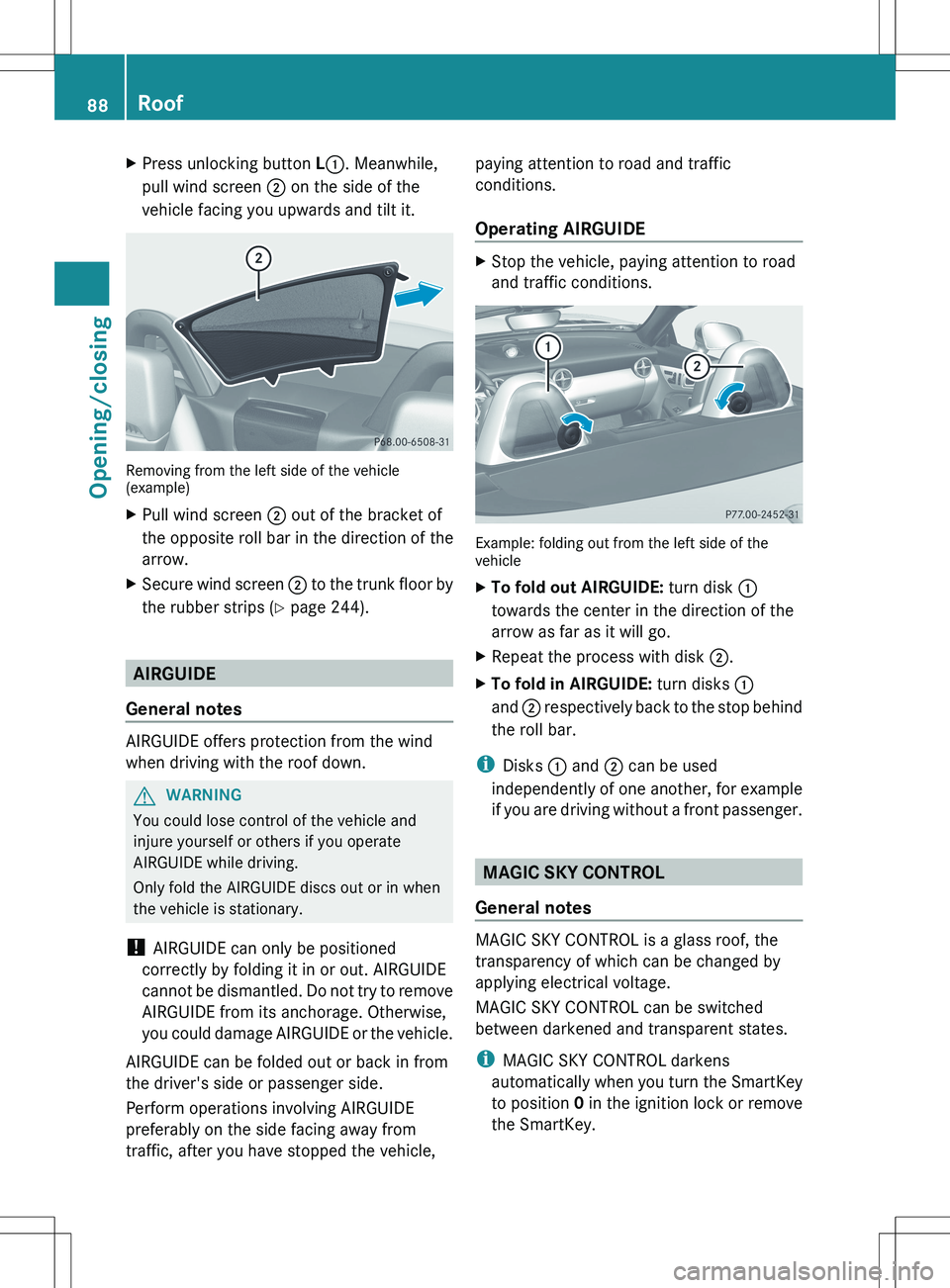
XPress unlocking button L: . Meanwhile,
pull wind screen ; on the side of the
vehicle facing you upwards and tilt it.
Removing from the left side of the vehicle
(example)
XPull wind screen ; out of the bracket of
the opposite roll bar in the direction of the
arrow.XSecure wind screen ; to the trunk floor by
the rubber strips ( Y page 244).
AIRGUIDE
General notes
AIRGUIDE offers protection from the wind
when driving with the roof down.
GWARNING
You could lose control of the vehicle and
injure yourself or others if you operate
AIRGUIDE while driving.
Only fold the AIRGUIDE discs out or in when
the vehicle is stationary.
! AIRGUIDE can only be positioned
correctly by folding it in or out. AIRGUIDE
cannot be dismantled. Do not try to remove
AIRGUIDE from its anchorage. Otherwise,
you could damage AIRGUIDE or the vehicle.
AIRGUIDE can be folded out or back in from
the driver's side or passenger side.
Perform operations involving AIRGUIDE
preferably on the side facing away from
traffic, after you have stopped the vehicle,
paying attention to road and traffic
conditions.
Operating AIRGUIDEXStop the vehicle, paying attention to road
and traffic conditions.
Example: folding out from the left side of the
vehicle
XTo fold out AIRGUIDE: turn disk :
towards the center in the direction of the
arrow as far as it will go.XRepeat the process with disk ;.XTo fold in AIRGUIDE: turn disks :
and ; respectively back to the stop behind
the roll bar.
i Disks : and ; can be used
independently of one another, for example
if you are driving without a front passenger.
MAGIC SKY CONTROL
General notes
MAGIC SKY CONTROL is a glass roof, the
transparency of which can be changed by
applying electrical voltage.
MAGIC SKY CONTROL can be switched
between darkened and transparent states.
i MAGIC SKY CONTROL darkens
automatically when you turn the SmartKey
to position 0 in the ignition lock or remove
the SmartKey.
88RoofOpening/closing
Page 91 of 336
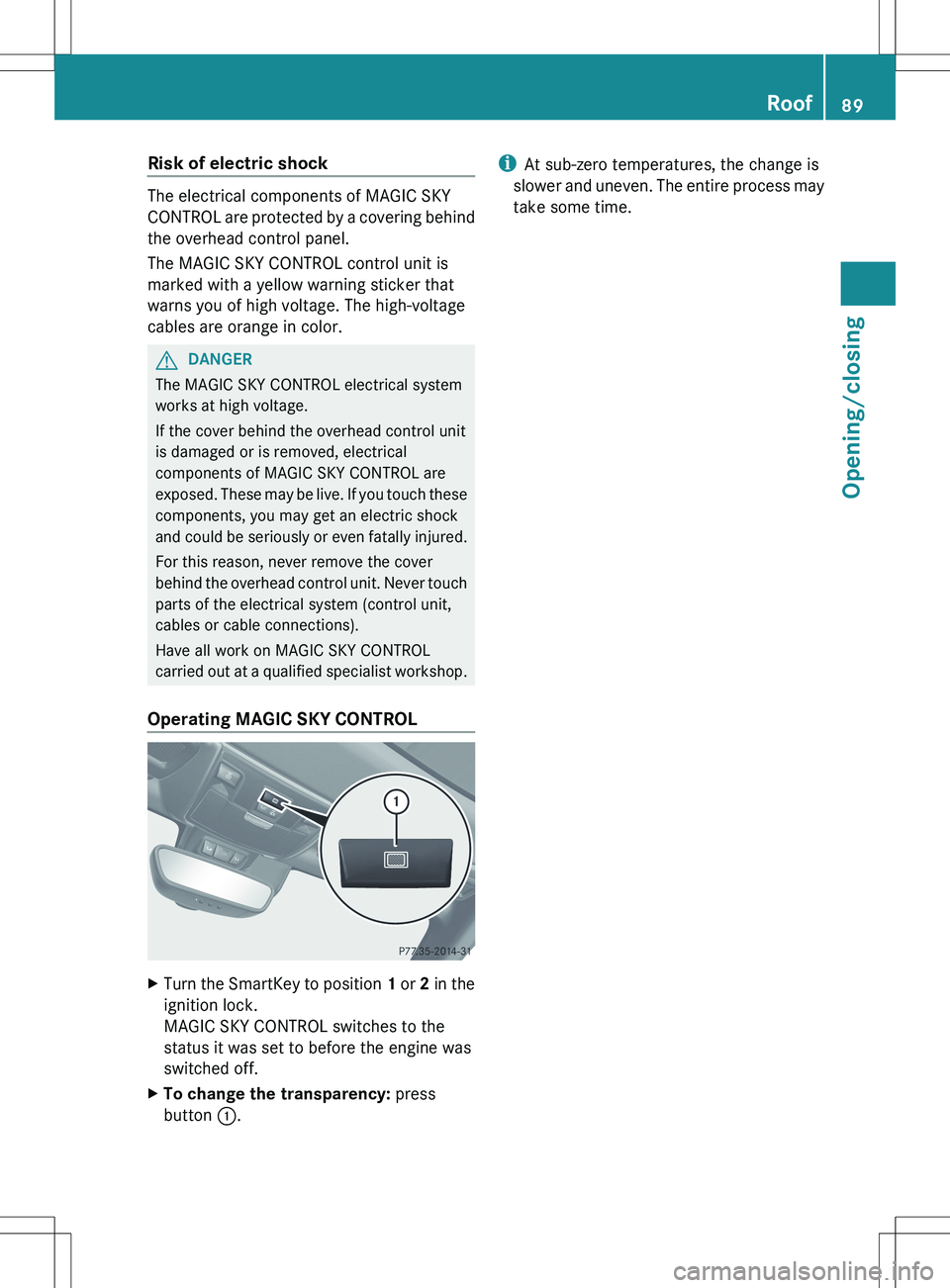
Risk of electric shock
The electrical components of MAGIC SKY
CONTROL are protected by a covering behind
the overhead control panel.
The MAGIC SKY CONTROL control unit is
marked with a yellow warning sticker that
warns you of high voltage. The high-voltage
cables are orange in color.
GDANGER
The MAGIC SKY CONTROL electrical system
works at high voltage.
If the cover behind the overhead control unit
is damaged or is removed, electrical
components of MAGIC SKY CONTROL are
exposed. These may be live. If you touch these
components, you may get an electric shock
and could be seriously or even fatally injured.
For this reason, never remove the cover
behind the overhead control unit. Never touch
parts of the electrical system (control unit,
cables or cable connections).
Have all work on MAGIC SKY CONTROL
carried out at a qualified specialist workshop.
Operating MAGIC SKY CONTROL
XTurn the SmartKey to position 1 or 2 in the
ignition lock.
MAGIC SKY CONTROL switches to the
status it was set to before the engine was
switched off.XTo change the transparency: press
button :.i
At sub-zero temperatures, the change is
slower and uneven. The entire process may
take some time.Roof89Opening/closingZ
Page 95 of 336
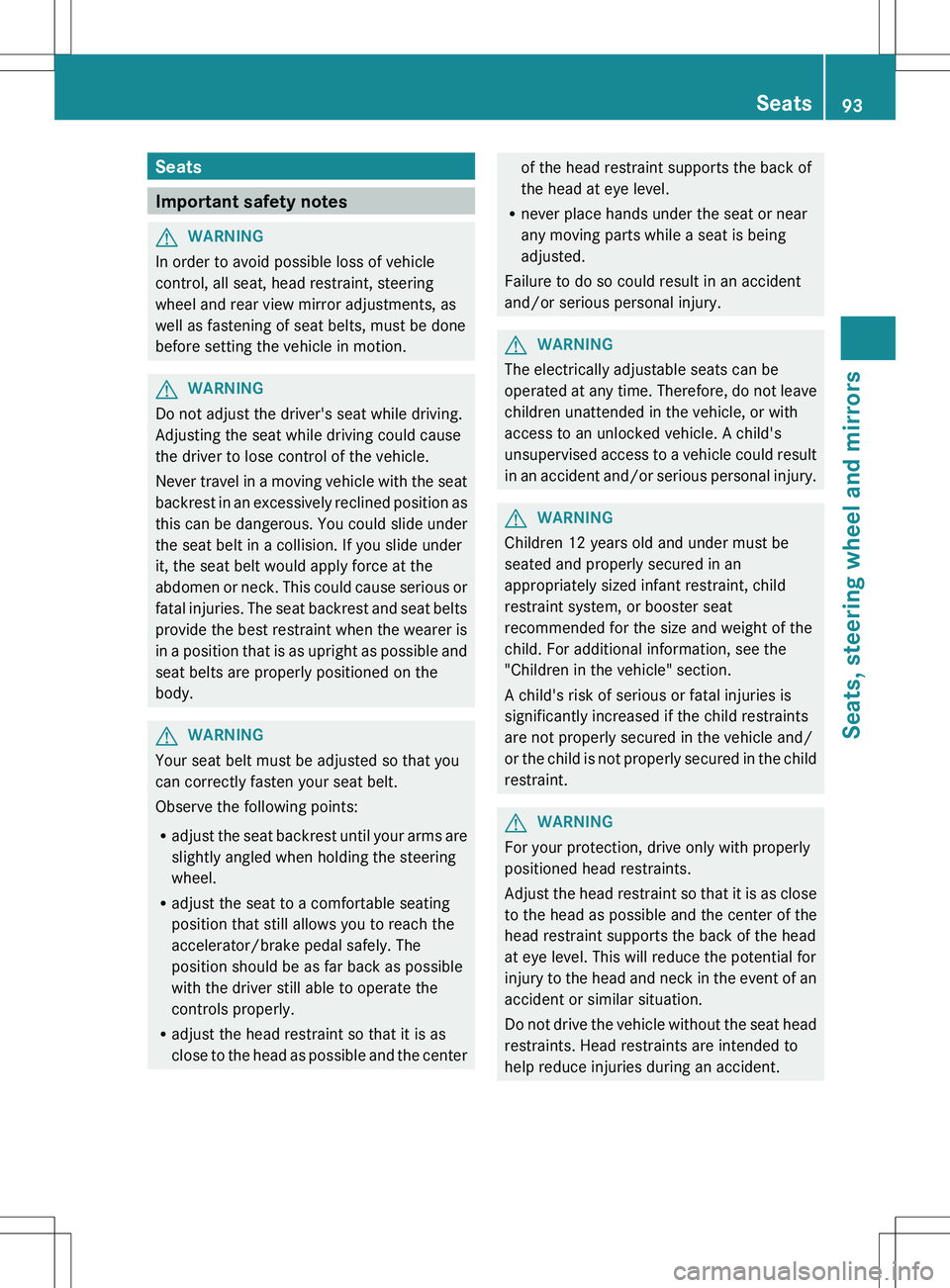
Seats
Important safety notes
GWARNING
In order to avoid possible loss of vehicle
control, all seat, head restraint, steering
wheel and rear view mirror adjustments, as
well as fastening of seat belts, must be done
before setting the vehicle in motion.
GWARNING
Do not adjust the driver's seat while driving.
Adjusting the seat while driving could cause
the driver to lose control of the vehicle.
Never travel in a moving vehicle with the seat
backrest in an excessively reclined position as
this can be dangerous. You could slide under
the seat belt in a collision. If you slide under
it, the seat belt would apply force at the
abdomen or neck. This could cause serious or
fatal injuries. The seat backrest and seat belts
provide the best restraint when the wearer is
in a position that is as upright as possible and
seat belts are properly positioned on the
body.
GWARNING
Your seat belt must be adjusted so that you
can correctly fasten your seat belt.
Observe the following points:
R adjust the seat backrest until your arms are
slightly angled when holding the steering
wheel.
R adjust the seat to a comfortable seating
position that still allows you to reach the
accelerator/brake pedal safely. The
position should be as far back as possible
with the driver still able to operate the
controls properly.
R adjust the head restraint so that it is as
close to the head as possible and the center
of the head restraint supports the back of
the head at eye level.
R never place hands under the seat or near
any moving parts while a seat is being
adjusted.
Failure to do so could result in an accident
and/or serious personal injury.GWARNING
The electrically adjustable seats can be
operated at any time. Therefore, do not leave
children unattended in the vehicle, or with
access to an unlocked vehicle. A child's
unsupervised access to a vehicle could result
in an accident and/or serious personal injury.
GWARNING
Children 12 years old and under must be
seated and properly secured in an
appropriately sized infant restraint, child
restraint system, or booster seat
recommended for the size and weight of the
child. For additional information, see the
"Children in the vehicle" section.
A child's risk of serious or fatal injuries is
significantly increased if the child restraints
are not properly secured in the vehicle and/
or the child is not properly secured in the child
restraint.
GWARNING
For your protection, drive only with properly
positioned head restraints.
Adjust the head restraint so that it is as close
to the head as possible and the center of the
head restraint supports the back of the head
at eye level. This will reduce the potential for
injury to the head and neck in the event of an
accident or similar situation.
Do not drive the vehicle without the seat head
restraints. Head restraints are intended to
help reduce injuries during an accident.
Seats93Seats, steering wheel and mirrorsZ