2012 MERCEDES-BENZ SL ROADSTER seat memory
[x] Cancel search: seat memoryPage 17 of 637
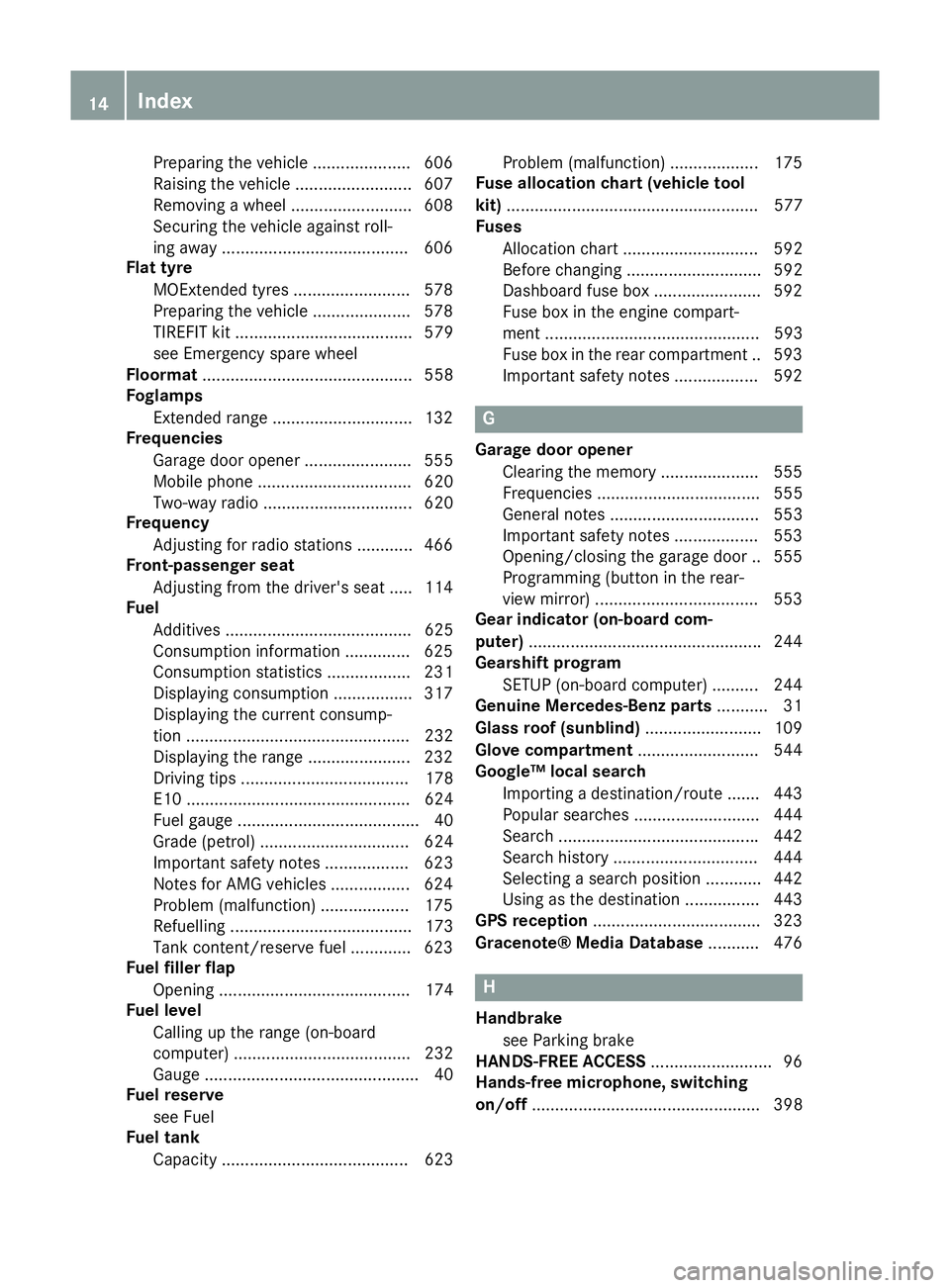
Preparing the vehicle ..................... 606
Raising the vehicle .........................6 07
Removing a wheel .......................... 608
Securing the vehicle against roll-
ing away ........................................ 606
Flat tyre
MOExtended tyres ......................... 578
Preparing the vehicle ..................... 578
TIREFIT kit ...................................... 579
see Emergency spare wheel
Floormat ............................................. 558
Foglamps
Extended range .............................. 132
Frequencies
Garage door opene r....................... 555
Mobile phone ................................. 620
Two-way radio ................................ 620
Frequency
Adjusting for radio stations ............ 466
Front-passenger seat
Adjusting from the driver's seat ..... 114
Fuel
Additives ........................................ 625
Consumption information .............. 625
Consumption statistics .................. 231
Displaying consumption ................. 317
Displaying the current consump-
tion ................................................ 232
Displaying the range ...................... 232
Driving tips .................................... 178
E10 ................................................ 624
Fuel gaug e....................................... 40
Grade (petrol) ................................ 624
Important safety notes .................. 623
Notes for AMG vehicles ................. 624
Problem (malfunction) ................... 175
Refuelling ....................................... 173
Tank content/reserve fue l............. 623
Fuel filler flap
Opening ......................................... 174
Fuel level
Calling up the range (on-board
computer) ...................................... 232
Gaug e.............................................. 40
Fuel reserve
see Fuel
Fuel tank
Capacity ........................................ 623 Problem (malfunction) ................... 175
Fuse allocation chart (vehicle tool
kit) ...................................................... 577
Fuses
Allocation chart ............................. 592
Before changing ............................. 592
Dashboard fuse box ....................... 592
Fuse box in the engine compart-
ment .............................................. 593
Fuse box in the rear compartment .. 593
Important safety notes .................. 592 G
Garage door opener Clearing the memory ..................... 555
Frequencies ................................... 555
General notes ................................ 553
Important safety notes .................. 553
Opening/closing the garage doo r..5 55
Programming (button in the rear-
view mirror) ................................... 553
Gear indicator (on-board com-
puter) ................................................. .244
Gearshift program
SETUP (on-board computer) .......... 244
Genuine Mercedes-Benz parts ........... 31
Glass roof (sunblind) ......................... 109
Glove compartment .......................... 544
Google™ local search
Importing a destination/route ....... 443
Popular searches ........................... 444
Search .......................................... .442
Search history ............................... 444
Selecting a search position ............ 442
Using as the destination ................ 443
GPS reception ................................... .323
Gracenote® Media Database ........... 476 H
Handbrake see Parking brake
HANDS-FREE ACCESS .......................... 96
Hands-free microphone, switching
on/off ................................................. 398 14
Index
Page 26 of 637

Route demonstration
........................ 359
Route guidance .................................. 353
Cancel ........................................... 356
Continue ........................................ 356
Destination reached ...................... 357
General information ....................... 351
Lane recommendations ................. 353
Off-road ......................................... 362 S
Safety Child restraint systems .................... 61
Safety notes .............................. 468, 511
Audio CD/DVD and MP3 mode ..... 468
Using the telephone ....................... 387
Video DVD mode ........................... 511
Safety system
see Driving safety systems
Saving the crosshair position .......... 373
Screen ................................................ 520
Selecting for remote operation ...... 520
SD memory card
Ejecting .......................................... 472
Inserting ........................................ 472
Seat
Balance (seat heating) ................... 320
Resetting adjustments ................... 322
Seat functions (COMAND Online) .. 318
Selecting for adjustment
(COMAND Online) .......................... 319
Seat belt
Seat belt guide ............................... 115
Switching belt adjustment on/off
(on-board computer) ...................... 243
Seat belts
Adjusting the driver's and front-
passenger seat bel t......................... 59
Belt force limite r.............................. 60
Belt tensioner .................................. 60
Cleaning ......................................... 574
Fastening ......................................... 59
Important safety guidelines ............. 57
Releasing ......................................... 59
Warning lamp ................................. 274
Warning lamp (function) ................... 60
Seats
Active multicontour seat ................ 319 Adjusting (electrically) ................... 114
Adjusting lumbar support
(COMAND Online) .......................... 319
Adjusting the head restraint .......... 115
Belt guide ...................................... 115
Cleaning the cover ......................... 573
Correct driver's seat position ........ 112
Important safety notes .................. 113
Multicontour seat .......................... 319
Overview ........................................ 113
Seat heating problem .................... 117
Seat ventilation problem ................ 117
Sliding forward/back ..................... 115
Storing settings (memory func-
tion) ............................................... 123
Switching AIRSCARF on/of
f.......... 117
Switching seat heating on/of f....... 116
Switching the seat ventilation on/ off .................................................. 117
Selecting channels
TV .................................................. 503
Selecting the country ....................... 327
Selector lever
Cleaning ......................................... 573
Positions ........................................ 163
Sensors (cleaning instructions) ....... 571
Service
see ASSYST PLUS
Service menu (on-board com-
puter) .................................................. 238
Service products
Brake fluid ..................................... 627
Coolant (engine) ............................ 627
Engine oil ....................................... 626
Fuel ................................................ 623
Important safety notes .................. 622
Washer fluid ................................... 628
Setting the air distribution ............... 145
Setting the airflow ............................ 146
Setting the audio format
Audio DVD ..................................... 478
Rear Seat Entertainment System ... 539
Video DVD ..................................... 515
Setting the date format .................... 311
Setting the day design ...................... 310
Setting the language
COMAND ....................................... 313 Index
23
Page 51 of 637
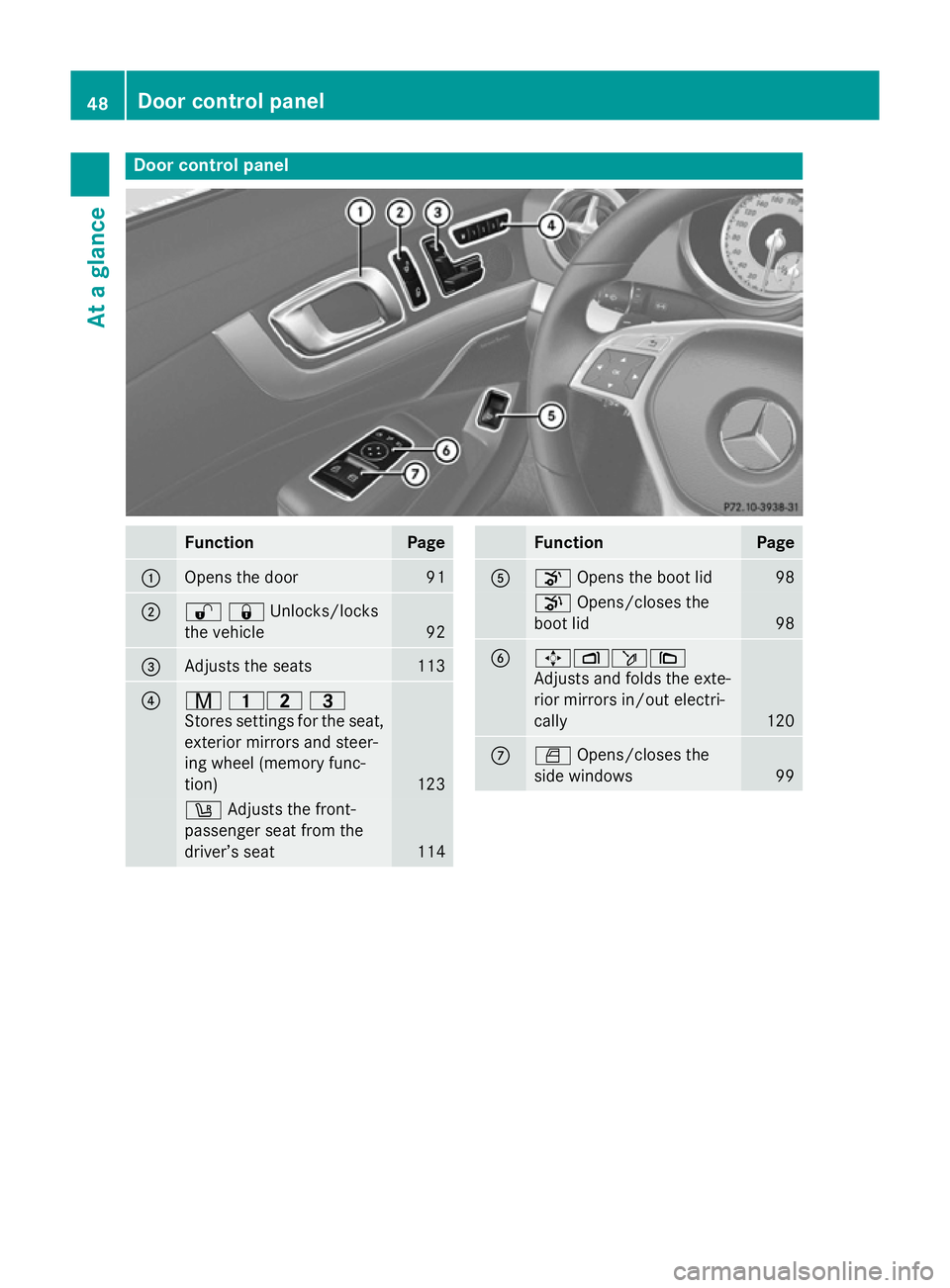
Door control panel
Function Page
:
Opens the door 91
;
%&Unlocks/locks
the vehicle 92
=
Adjusts the seats 113
?
r
45 =
Stores settings for the seat, exterior mirrors and steer-
ing wheel (memory func-
tion) 123
w
Adjusts the front-
passenger seat from the
driver’s seat 114 Function Page
A
o
Opens the boot lid 98
p
Opens/closes the
boot lid 98
B
7Zö\
Adjusts and folds the exte-
rior mirrors in/out electri-
cally
120
C
W
Opens/closes the
side windows 9948
Door control panelAt a glance
Page 114 of 637

Useful information
............................112
Correct driver's seat position ..........112
Seats .................................................. 113
steering wheel .................................. 118
Mirrors ............................................... 120
Memory function .............................. 123 111Seats, steering wheel and mirrors
Page 115 of 637
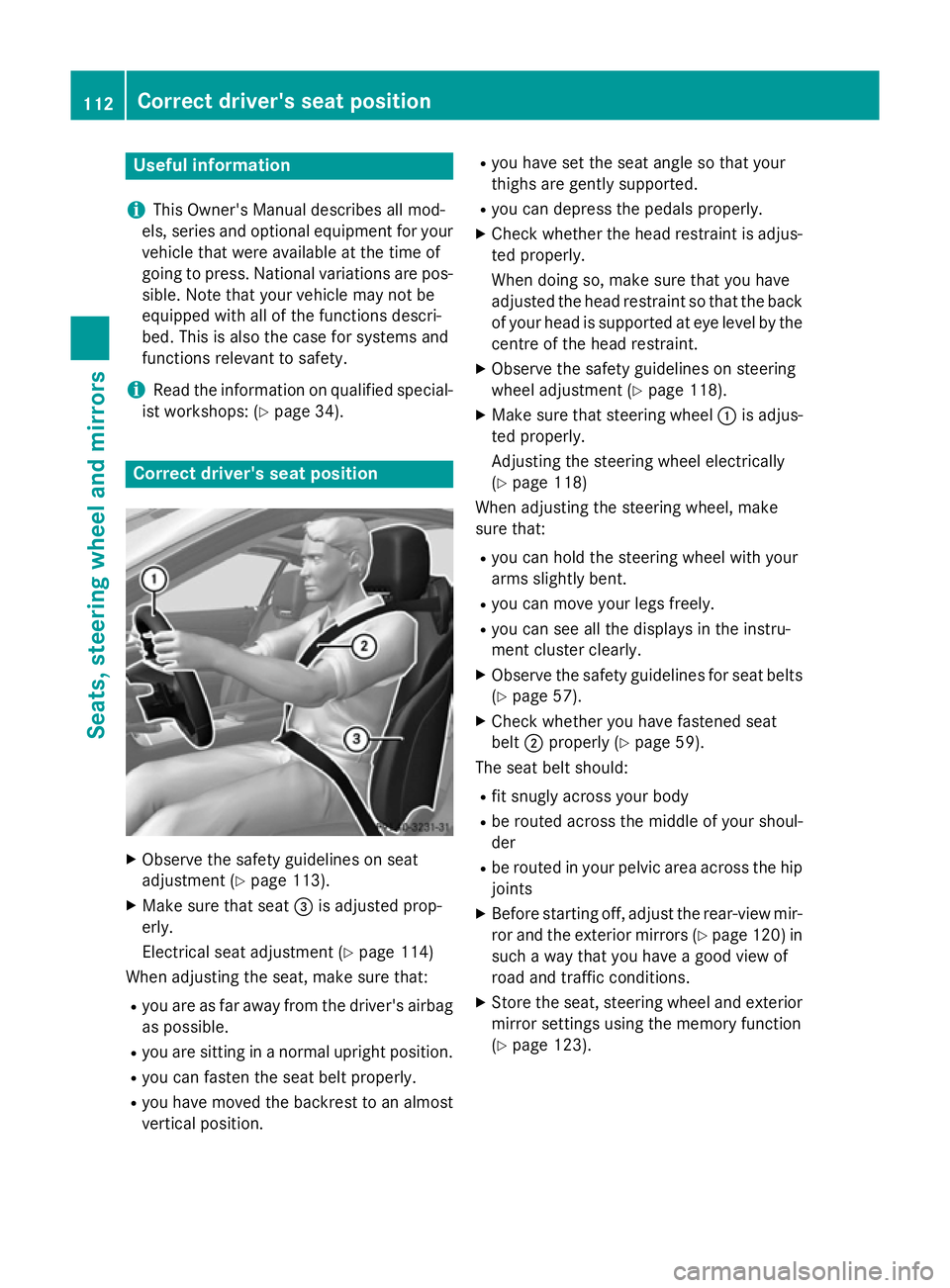
Useful information
i This Owner's Manual describes all mod-
els, series and optional equipment for your
vehicle that were available at the time of
going to press. National variations are pos- sible. Note that your vehicle may not be
equipped with all of the functions descri-
bed. This is also the case for systems and
functions relevant to safety.
i Read the information on qualified special-
ist workshops: (Y page 34). Correct driver's seat position
X
Observe the safety guidelines on seat
adjustment (Y page 113).
X Make sure that seat =is adjusted prop-
erly.
Electrical seat adjustment (Y page 114)
When adjusting the seat, make sure that:
R you are as far away from the driver's airbag
as possible.
R you are sitting in a normal upright position.
R you can fasten the seat belt properly.
R you have moved the backrest to an almost
vertical position. R
you have set the seat angle so that your
thighs are gently supported.
R you can depress the pedals properly.
X Check whether the head restraint is adjus-
ted properly.
When doing so, make sure that you have
adjusted the head restraint so that the back
of your head is supported at eye level by the centre of the head restraint.
X Observe the safety guidelines on steering
wheel adjustment (Y page 118).
X Make sure that steering wheel :is adjus-
ted properly.
Adjusting the steering wheel electrically
(Y page 118)
When adjusting the steering wheel, make
sure that:
R you can hold the steering wheel with your
arms slightly bent.
R you can move your legs freely.
R you can see all the displays in the instru-
ment cluster clearly.
X Observe the safety guidelines for seat belts
(Y page 57).
X Check whether you have fastened seat
belt ;properly (Y page 59).
The seat belt should:
R fit snugly across your body
R be routed across the middle of your shoul-
der
R be routed in your pelvic area across the hip
joints
X Before starting off, adjust the rear-view mir-
ror and the exterior mirrors (Y page 120) in
such a way that you have a good view of
road and traffic conditions.
X Store the seat, steering wheel and exterior
mirror settings using the memory function
(Y page 123). 112
Correct driver's seat positionSeats, steering wheel and mirrors
Page 117 of 637
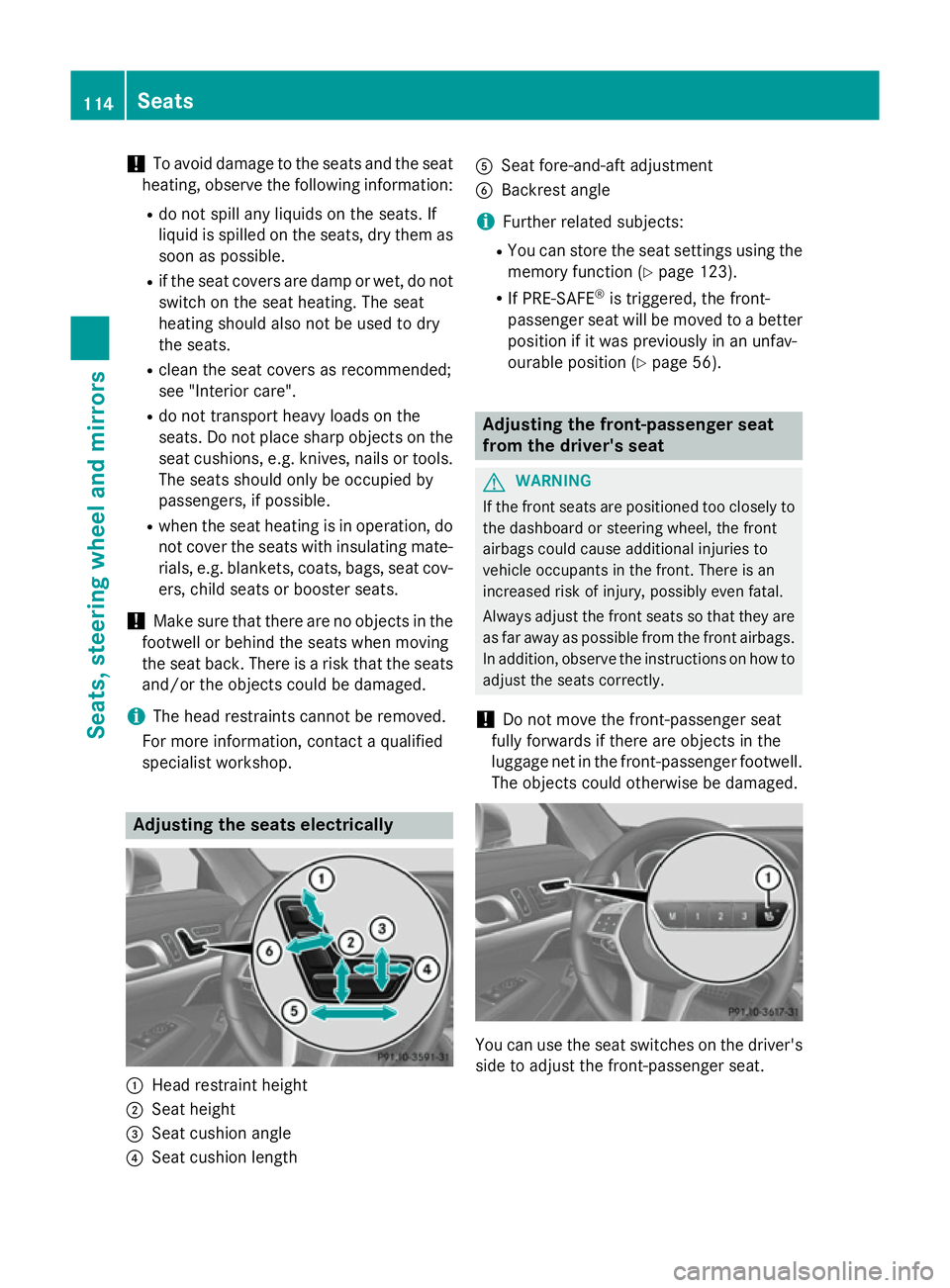
!
To avoid damage to the seats and the seat
heating, observe the following information:
R do not spill any liquids on the seats. If
liquid is spilled on the seats, dry them as soon as possible.
R if the seat covers are damp or wet, do not
switch on the seat heating. The seat
heating should also not be used to dry
the seats.
R clean the seat covers as recommended;
see "Interior care".
R do not transport heavy loads on the
seats. Do not place sharp objects on the seat cushions, e.g. knives, nails or tools. The seats should only be occupied by
passengers, if possible.
R when the seat heating is in operation, do
not cover the seats with insulating mate-
rials, e.g. blankets, coats, bags, seat cov- ers, child seats or booster seats.
! Make sure that there are no objects in the
footwell or behind the seats when moving
the seat back. There is a risk that the seats and/or the objects could be damaged.
i The head restraints cannot be removed.
For more information, contact a qualified
specialist workshop. Adjusting the seats electrically
:
Head restraint height
; Seat height
= Seat cushion angle
? Seat cushion length A
Seat fore-and-aft adjustment
B Backrest angle
i Further related subjects:
R You can store the seat settings using the
memory function (Y page 123).
R If PRE-SAFE ®
is triggered, the front-
passenger seat will be moved to a better
position if it was previously in an unfav-
ourable position (Y page 56). Adjusting the front-passenger seat
from the driver's seat
G
WARNING
If the front seats are positioned too closely to the dashboard or steering wheel, the front
airbags could cause additional injuries to
vehicle occupants in the front. There is an
increased risk of injury, possibly even fatal.
Always adjust the front seats so that they are
as far away as possible from the front airbags.
In addition, observe the instructions on how to
adjust the seats correctly.
! Do not move the front-passenger seat
fully forwards if there are objects in the
luggage net in the front-passenger footwell. The objects could otherwise be damaged. You can use the seat switches on the driver's
side to adjust the front-passenger seat. 114
SeatsSeats, steering wheel and mirrors
Page 118 of 637
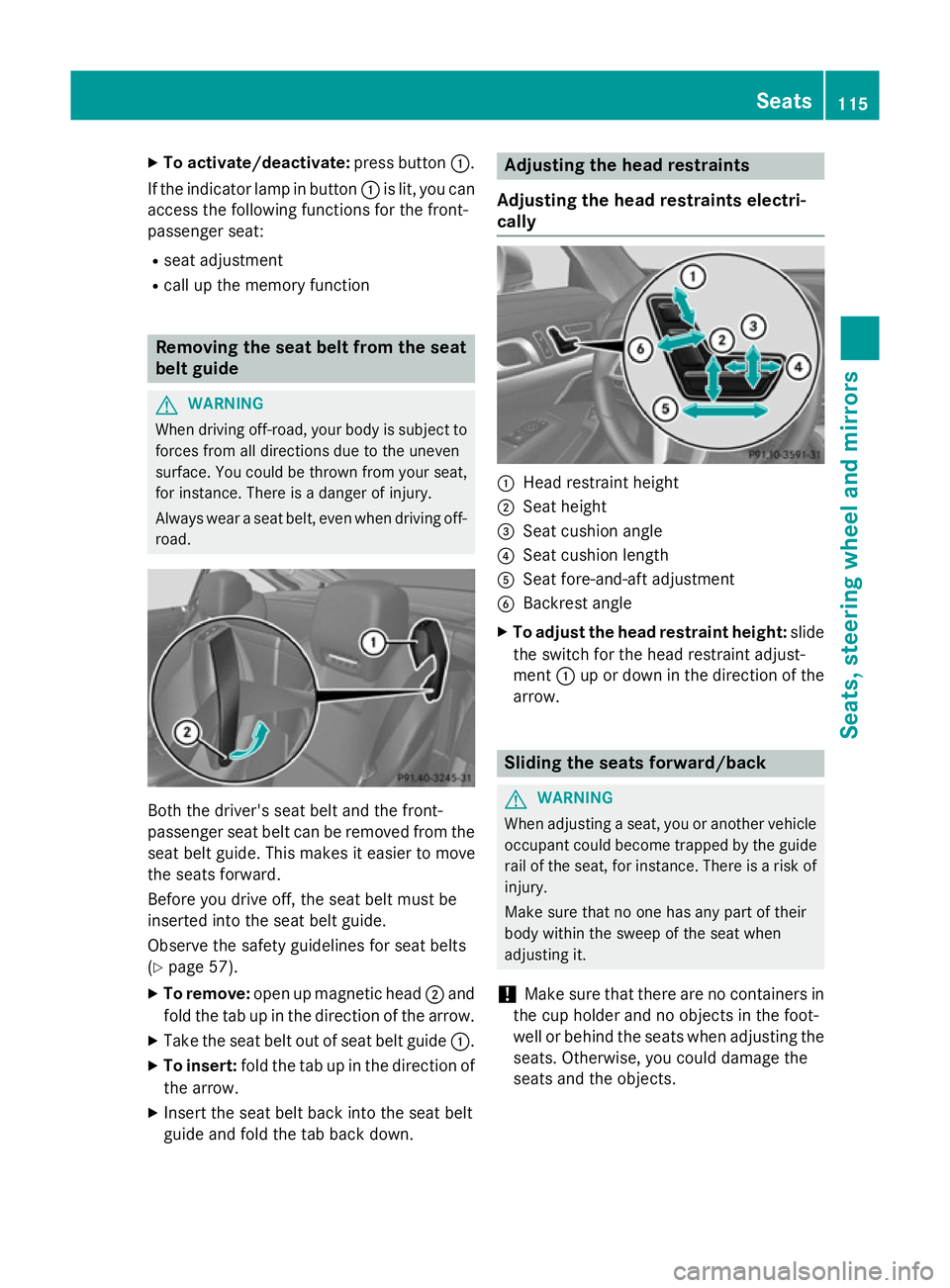
X
To activate/deactivate: press button:.
If the indicator lamp in button :is lit, you can
access the following functions for the front-
passenger seat:
R seat adjustment
R call up the memory function Removing the seat belt from the seat
belt guide
G
WARNING
When driving off-road, your body is subject to forces from all directions due to the uneven
surface. You could be thrown from your seat,
for instance. There is a danger of injury.
Always wear a seat belt, even when driving off-
road. Both the driver's seat belt and the front-
passenger seat belt can be removed from the
seat belt guide. This makes it easier to move
the seats forward.
Before you drive off, the seat belt must be
inserted into the seat belt guide.
Observe the safety guidelines for seat belts
(Y page 57).
X To remove: open up magnetic head ;and
fold the tab up in the direction of the arrow.
X Take the seat belt out of seat belt guide :.
X To insert: fold the tab up in the direction of
the arrow.
X Insert the seat belt back into the seat belt
guide and fold the tab back down. Adjusting the head restraints
Adjusting the head restraints electri-
cally :
Head restraint height
; Seat height
= Seat cushion angle
? Seat cushion length
A Seat fore-and-aft adjustment
B Backrest angle
X To adjust the head restraint height: slide
the switch for the head restraint adjust-
ment :up or down in the direction of the
arrow. Sliding the seats forward/back
G
WARNING
When adjusting a seat, you or another vehicle occupant could become trapped by the guiderail of the seat, for instance. There is a risk of
injury.
Make sure that no one has any part of their
body within the sweep of the seat when
adjusting it.
! Make sure that there are no containers in
the cup holder and no objects in the foot-
well or behind the seats when adjusting the
seats. Otherwise, you could damage the
seats and the objects. Seats
115Seats, steering wheel and mirrors Z
Page 122 of 637
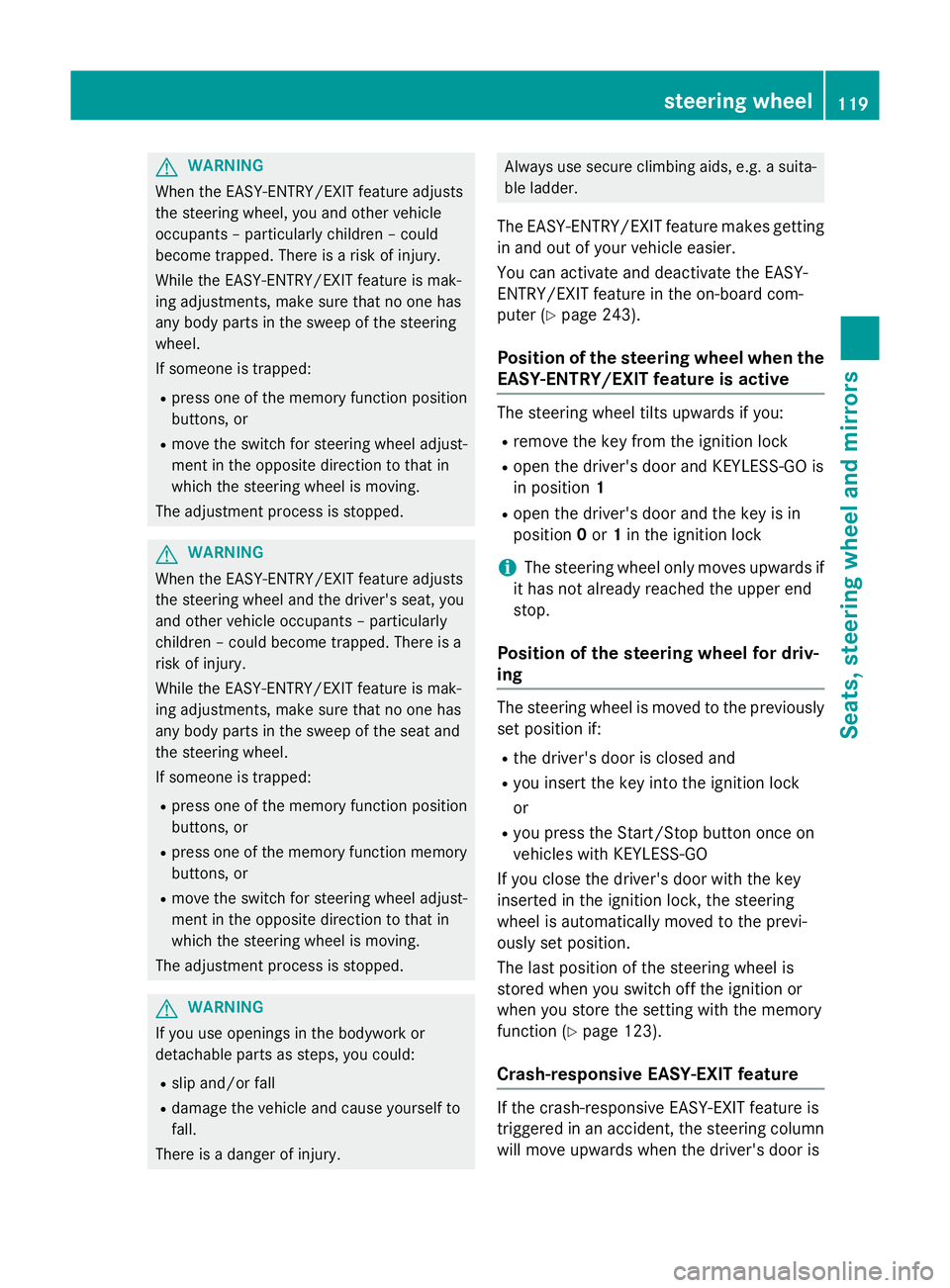
G
WARNING
When the EASY-ENTRY/EXIT feature adjusts
the steering wheel, you and other vehicle
occupants – particularly children – could
become trapped. There is a risk of injury.
While the EASY-ENTRY/EXIT feature is mak-
ing adjustments, make sure that no one has
any body parts in the sweep of the steering
wheel.
If someone is trapped:
R press one of the memory function position
buttons, or
R move the switch for steering wheel adjust-
ment in the opposite direction to that in
which the steering wheel is moving.
The adjustment process is stopped. G
WARNING
When the EASY-ENTRY/EXIT feature adjusts
the steering wheel and the driver's seat, you
and other vehicle occupants – particularly
children – could become trapped. There is a
risk of injury.
While the EASY-ENTRY/EXIT feature is mak-
ing adjustments, make sure that no one has
any body parts in the sweep of the seat and
the steering wheel.
If someone is trapped:
R press one of the memory function position
buttons, or
R press one of the memory function memory
buttons, or
R move the switch for steering wheel adjust-
ment in the opposite direction to that in
which the steering wheel is moving.
The adjustment process is stopped. G
WARNING
If you use openings in the bodywork or
detachable parts as steps, you could:
R slip and/or fall
R damage the vehicle and cause yourself to
fall.
There is a danger of injury. Always use secure climbing aids, e.g. a suita-
ble ladder.
The EASY-ENTRY/EXIT feature makes getting in and out of your vehicle easier.
You can activate and deactivate the EASY-
ENTRY/EXIT feature in the on-board com-
puter (Y page 243).
Position of the steering wheel when the EASY-ENTRY/EXIT feature is active The steering wheel tilts upwards if you:
R remove the key from the ignition lock
R open the driver's door and KEYLESS-GO is
in position 1
R open the driver's door and the key is in
position 0or 1in the ignition lock
i The steering wheel only moves upwards if
it has not already reached the upper end
stop.
Position of the steering wheel for driv-
ing The steering wheel is moved to the previously
set position if:
R the driver's door is closed and
R you insert the key into the ignition lock
or
R you press the Start/Stop button once on
vehicles with KEYLESS-GO
If you close the driver's door with the key
inserted in the ignition lock, the steering
wheel is automatically moved to the previ-
ously set position.
The last position of the steering wheel is
stored when you switch off the ignition or
when you store the setting with the memory
function (Y page 123).
Crash-responsive EASY-EXIT feature If the crash-responsive EASY-EXIT feature is
triggered in an accident, the steering column
will move upwards when the driver's door is steering wheel
119Seats, steering wheel and mirrors Z