2012 MERCEDES-BENZ SL-Class tow
[x] Cancel search: towPage 176 of 210
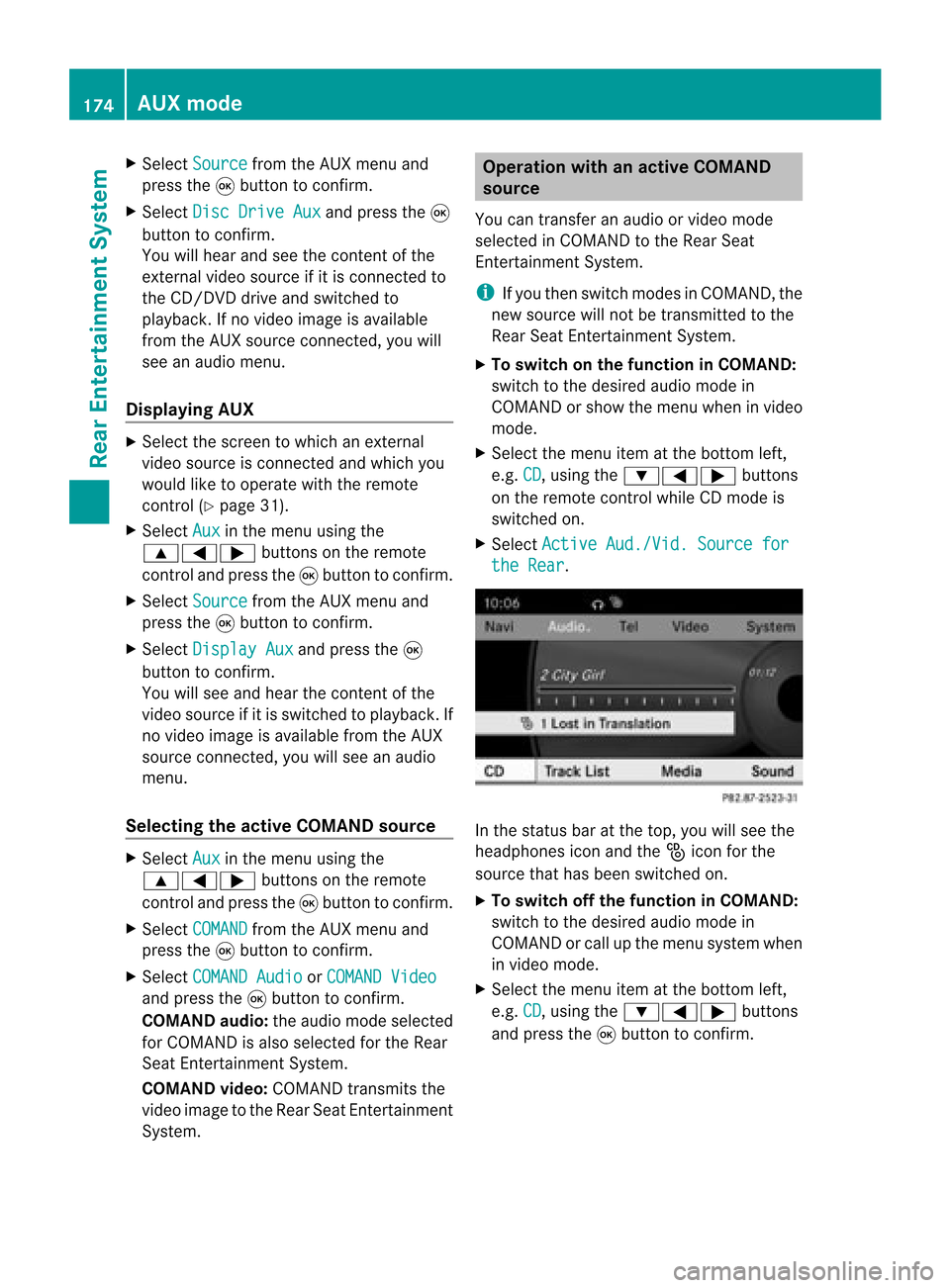
X
Sel ect Source from
theAUX menu and
pre ssthe 9button toconfi rm.
X Sel ect DiscDri veAux and
pressthe 9
bu tton toconfi rm.
Yo uwi llhea rand see theconte ntofthe
exte rnalvid eo sou rce ifit is conne ctedto
the CD/DV Ddri ve and switch edto
pl ay ba ck. Ifno video ima geisavailabl e
from theAUX source conne cted,yo uwi ll
see anaudio menu .
Di spl aying AUX X
Sel ect the scre entowh ich anexte rnal
vid eo sou rce isconne ctedandwhich you
wo uld like toopera tewith the rem ote
contro l(Y pa ge 31) .
X Sel ect Aux in
the menu using the
9=; buttons onthe rem ote
contro land pressthe 9button toconfi rm.
X Sel ect Source from
theAUX menu and
pre ssthe 9button toconfi rm.
X Sel ect DisplayAux and
pressthe 9
bu tton toconfi rm.
Yo uwi llsee and hearthe cont entofthe
video source ifit is switched toplay back. If
no video image isavaila blefrom theAUX
source connected, youwillsee anaudi o
menu.
Selec tingtheactive COMAND source X
Select Aux in
the menu usingthe
9=; buttonsonthe remote
cont roland press the9button toconfirm .
X Select COMAND from
theAUX menu and
press the9button toconfirm .
X Select COMAND Audio or
COMAND Video and
press the9button toconfirm .
COMAND audio:theaudi omode selected
for COMAND isalso selected forthe Rear
Seat Entertainment System.
COMAND video:COMAND transmitsthe
video image tothe Rear SeatEntertainment
System. Operat
ionwith anactive COMAND
source
You cantransf eran audi oorvideo mode
selec tedinCOMA NDtothe Rear Seat
En ter tain men tSyst em.
i Ifyou thenswitc hmode sin COMA ND,th e
new sourc ewill notbetransm itted tothe
Rear SeatEnter tain men tSyst em.
X To switch onthefun ction inCOMAN D:
swit chtothedesir edaudio mode in
COMA NDorshow themen uwhen invideo
mode.
X Select themenu itematthe bottom left,
e.g. CD ,
using the:=; buttons
on the remote controlwhile CDmode is
switched on.
X Select Active Aud./Vid. Sourcefor the
Rear .
In
the status baratthe top, youwillsee the
headphones iconandthe_icon forthe
source thathasbeen switched on.
X To switch offthe function inCOMAND:
switch tothe desired audiomode in
COMAND orcall upthe menu system when
in video mode.
X Select themenu itematthe bottom left,
e.g. CD ,
using the:=; buttons
and press the9button toconfirm . 174
AUX
modeRear Enterta inment System
Page 182 of 210

Star
ting theDialog X
Switch onthe ignition (seethevehicle
Owner's Manual).
X Vehicles withVoice Control buttonson
the Multi-fu nctionSteering Wheel:Press
the ? button.
or
X Vehicles withLever forVoice Control:
Pull thelever toward you
An acoustic signalconfirms thatthedialog
has been started.
X Give acommand.
Interru ptingtheDialog If
alist appears onthe display ,you can use
the “Pause” command tointerr uptthedialog.
You canthen select anentr yusing the
COMAND controlpanel.
To resume thedialog withvoice control,press
the ? button onthe multifunct ionsteering
wheel.
Cancel ingthe Dialog X
Vehicles withVoice Control buttonson
the Multi-fu nctionSteering Wheel:Press
the A button.
or
X Vehicles withLever forVoice Control:
Push thelever away fromyou.
An acoustic signalconfirms thatthedialog
has been canceled.
or
X Say thecommand “Cancel”(exceptwhen
creating andstoring voicetags,navigation
entr iesorduring individual ization).
or
X Press anybutton onCOMAND.
Adjust ingthe Volume X
Start thedialog.
X Give acommand, e.g.“Help”. X
Press theW orX button.
The volume increases ordecreases during
voice output.
or
X Set thevolume forthe voice output onthe
volume controlfor COMAND.
Display Messages The
audi blehelp funct ioncan be
supplemented byvisual helponthe display
(Y page 38).Ifthe help funct ionisswitched
on, the most important commands thatare
current lypossible appearint he displa ywhen
you start thedialog .
In the address bookandnavigation system,a
selection listisshown inthe displa yif voice
cont rolrequires additional information from
you. 1
Display
Entering Numbers R
Digits from“zero” to“nine” arepermitted.
R Say thephone number ingroups of,e.g.,
three tofive digits.
R Say each individua ldigit clearly.
Spell R
The letters ofthe alpha betand thenumbers
0 to 9are permitted.
R Say theletters ingroups of,e.g., fiveto
seven letters.
R Say each individua lletter clearly. 180
OverviewVoice
Control
Page 185 of 210

“Save
Name”(Address Book) "Save
Name" (Address Book)functional
description (Ypage 192)
“Dial Name”(Address Book) “Dial
Name” (Address Book)functional
description (Ypage 193)
“Dele teNam e”(Address Book) “Delete
Name”(Address Book)functional
description (Ypage 193)
“Find Name”(Address Book) “Find
Name” (Address Book)functional
description (Ypage 193)
“List Phone Book”andDialing aPhone
Number You
canusethe“List phone book”command
to listen toallentries inthe phone bookin
whi chaphone numbe risalso stored and,if
required, selectanentry. Ifthe listcont ains
more than30entries, thesystem asksyouto
say thename fromwhich thereading shallbe
started.
Example ofdial og:
s Listphone book
The system readsoutallthe address
book entries withphone numbers. If
there ismore thanonephone number
for anentry, voicecontrolqueries this.
t Doyou want tomake awork callora
home call?
s Homecall To
cance lthe dialog:
X Vehicles withVoice Control buttons on
the Multi-function SteeringWheel:Press
the A button.
X Vehicles withLever forVoice Control:
Push theVoice Control leverawayfrom
you.
You have canceled thedialog. The system
confirms byresponding “Cancel”.
“Redial” You
canusethe“Redi al”command toredial
the number mostrecent lycalled.
Managing Announcement Servicesor
Voice Mail You
canalso usevoice controltomanage
your voice mailorrecorded announcement
services.
While aphone callisin progress:
X Vehicles withVoice Control buttons on
the Multi-function SteeringWheel:Press
the ? button whileaphone callisin
progress.
or
X Vehicles withLever forVoice Control:
Pull theVoice Control levertoward you.
An acoustic signalconfirms thatthesystem
is activated.
X Say therequired digits(“zero” to“nine”).
or
X Say therequired words“Star”or“Hash”.
X Say theconcluding command“Okay”.
The system dialsthe number entered. Navigation
G
WARNING
For safety reasons, youshould onlyselect a
destination whenthevehicle isstationary.
While thenavigation systemprovides
directional assistance, thedriver mustremain Navigat
ion
183Voice Control
Z
Page 186 of 210

focuse
don safe drivingbeha vior,especially
pay attention totraffic andstreet signs,and
shou ldutil ize the system 'sau dio cues while
drivi ng.
The navig ation system doesnotsupplyany
informa tiononstop signs, yield signs, traffic
regu lations ortraffic safetyrul es. Thei r
obse rvance alwaysremai nsinthe drive r's
perso nalrespo nsibility.DVD maps donot
cover allareas norallroutes withinanarea.
Traffic regulationsalways have priority over
any route recommendations given.Bearin
mind thatataspeed ofjust 30mph
(app roximately 50km/h), yourvehicle is
cover ingadistanc eof 44 feet (approximately
14 m)every second.
During routeguidance, youwillnotreceive
infor mation on:
R traff iclights
R stop andyield signs
R parking orstoppin gzon es
R one- way street s
R narrow bridges
R other trafficregulation data
You should thereforealway sstric tlyobserve
traff icregulations whiledriving. Drive
carefully andalway sobey trafficlaws and
road signs, evenifthey contradict navigation
system instruct ions. G
WARN
ING
Navigation announcementsare inten dedto
direct youwhile driving without divertingyour
atten tionfrom theroad anddriving.
Please alwaysuse this feature instead of
con sulting themap display fordirect ions.
Consultin gthe symbols ormap display for
direct ionsmay cause youtodivert your
atten tionfrom driving andincrease yourrisk
of an acciden t. G
WARN
ING
Please donot use theVoice ControlSystem
in an emergen cy,asthe toneof your voice
may change inastres sfulsituation .This could cause
adelay incompleting yourphone call
in atimely manner. Thiscould distract youin
an emergency situationandcause youtobe
involved inan accident. Operat
ion
You canusevoice controlto:
R enter astate
R enter aprovince
R enter acity
R enter adistrict (center)
R enter astreet
R enter anintersec tion
R enter ahouse number
R enter anentire address
R enter azip code
R find address
R enter apoint ofinterest
R select oneofyour previous destinations
R call uproute information
R store adestination
R displa ythe map
R enlarge/reduce thesize ofthe map
R listen tothe destination memory
R start andstop route guidance
R switch theguida nceinstruct ionsonand off
To select thenavigation application:
X Vehicles withVoice Control buttons on
the Multi-fu nctionSteering Wheel:Press
the ? button.
or
X Vehicles withLever forVoice Control:
Pull theVoice Control levertoward you. 184
Navigat
ionVoiceControl
Page 187 of 210

X
Give the“Nav igation”co mm and.
X Veh icles withVoice Controlbut tonson
th eMu lti-funct ionSteeri ngWh eel: Press
th e? button.
or
X Veh icles withLever forVoice Control:
Pull theVoic eCon trol leve rtoward you.
X Give oneofthe navigation commands
explained below. Command
s
You cann otstart theroute guidance untilall
the necessary addressdatahasbeen
enter ed.
“Help Navigat ion”/“Help” Using
the“Help navigation” command,you
can have allthe essent ialcomman dsfor the
navigation systemreadout. Entering
anAddr ess
i Ifvoice controlfails torecogn izeyour
entr y,itis advisable tospell thename of
the town andstreet .Spell names oftowns
and street swhen abroad.
The system guidesyoucompletely through
the dialog toroute guidance. Assoon asa
valid address isenter ed(at least thetown),
you can usethe“Start routeguidance”
comman dto start theroute guidance.
“Enter state”/“Enter province” You
canusethe“Enterstate”/“E nter
provinc e”comman dto change thestate or
provinc esett ingofthe navigation system.
Ex ample ofdialog:
s Enter state
t Please saythename ofthe state.
s NewYork
u Thesystem showsanumbered listof
possible statenames onthe display .If the
reisonl yone entry onthe list, voice
contr olasks ifit is corr ect.
t Plea se select aline num bero rsay
co ntinue
s Number1
t Number1acc epted.
t Doyou want toenteradestinat ion?
s No
t Doyou want tosave thestate?
s Yes
t Savingstat e
“Enter Destinat ion” You
canusethe“Enterdestin ation”
comm andtoent eracomplet eaddress.
The system guidesyouthrough thewhole
dialog. Assoon asavalid address isent ered
(at least thetown ),you can usethe“Start
route guidance” commandtostart theroute
guidance.
Ex ample ofdialog:
s Enter destin ation
t Pre-selectedstat eis New York. Doyou
want toent ertown firstorstr eet first ?
s Town
t Please saythename ofthe town
s Albany
u Thesystem showsanumbere dlist of
possible citynames onthe display. If
ther eis only oneentryon the list, voice
con trolasks ifit is corr ect.
t Please selectaline number orsay
con tinue
s Number 1
t Number 1accept ed.
t Doyou want toent erastr eet?
s Yes
t Please sayaNew York street name
s ParkAvenue
u Thesystem showsanumbere dlist of
possible street names onthe display. Na
vigat ion
185Voice Control Z
Page 188 of 210

If
there isonly oneentry onthe list,
voice control asksifit is correct.
t Pleaseselect aline number orsay
continue
s Numbe r1
t Numbe r1 accepted.
t Doyou want toenter ahouse number?
s No
t Doyou want tostart route guidance?
s Yes
t Starting routeguidance
The system startsrouteguidance.
If you give oneofthe follo wing commands,
the system guides you through thedialog to
route guidance.
“Enter Town” You
canusethe“Enter town”command to
enter anytown inthe state orprovince thatis
currently selected.
i Ifthe city you requi redoes notappear in
the listorthe system failsto recognize the
name ofthe town, itcan beentered by
using the“Spell town” command.
i You canusethe“Next page”or “Previo us
page ”commands toscroll through thelist.
You canusethe“Corre ction” command to
enter thename ofthe town again.
Example ofdia log:
s Entertown
t Pleasesay thename ofthe town
s Albany
u Thesystem showsanumbered listof
possi bletown names onthe disp lay.If
the reisonl yone entry onthe list, voice
contr olasks ifit is corr ect.
t Plea se select aline num bero rsay
co ntinue
s Number1
t Number1acc epted.
t Doyou want toentera st ree t?
s No t
Doyou want tostart rout eguidan ce?
s No
t Doyou want tosave thed estin ation?
s No
t Cancel
The town isstor edfor route guidance.
“Spell town” Using
the“Spell town”comm and,youcan
spell anytown .This may benecessary if
certain townorstreet names arenot
recogniz ed.
Say theletters inthe form ofacont inuous
string ofletters. Inthe case oflong names, it
is not alwa ysnecessary tospell thewhole
name. Usuallyonly thefirst fivetoseven
letters arerequired.
Al ist ofcityname swill appear inthe display
and youcan choose theone yourequire .
Say each individual letterclear ly.
It is not easy toavoid confusion of
similars oundinglett ers (e.g .Da ndE).
Exam ple of dialog:
s Spelltow n
t Plea se spe lla New York tow nname
s F-R-E -N-S
u Thesystemshowsanum bere dlist of
cit ynam eson thedispl ay.Ifth ere is
on lyon een tryon thelist ,voic eco ntrol
ask sif it is co rrect .
t Pleaseselec taline numberor say
con tinue
s Number 3
t Number 3acc epte d.
t Doyou want toent erast reet ?
s No
t Doyou want tostart rout eguidanc e?
s No
t Doyou want tosave thedest ination?
s No
t Cancel
The town isstored forrout eguidanc e. 186
Na
vigat ionVoice Control
Page 189 of 210

i
You canusethe“Nex tpage” or“Pr evio us
page” comm andsto scroll throug hth elist .
You canusethe“Cor rection” comm and to
spell theto wn again from thebegin ning.
i Noteth at thelist inthedispl ayissor ted
acc ording tothepro babilit yofvoice
recogn ition.
“Enter District” (Center) You
canusethe“Enterdistrict ”comman dto
enter anarea inacity which youhave
selected previously.
Ex ample ofdialog:
s Enter district
t Please saythename ofthe district .
s Manhatt an
u Thesystem showsanumbered listof
district sin the display ifthe selected
city hasmore thanonedistrict .
t Please selectaline number orsay
cont inue
s Number 1
t Number 1accepted.
t Doyou want toenter astreet ?
s No
t Doyou want tostart route guidance?
s No
t Doyou want tosave thedestinat ion?
s No
t Cancel
The district isstored forroute guidance.
“Enter Street” You
canusethe“EnterStreet” comman dto
enter thename ofany street inthe selected
city.
i Ifonly afew street sare stored fora
selected town,theywillbedisplay edfor
selection immediately afteryougive the
“En terStreet” comman d. Ex
ample ofdialog:
s Enter Street
t Sametown?
s Yes
t Please sayaNew York street name
s Mabel’s Street
u Thesystem showsanumbered listof
street names onthe display .Ift here is
only oneentryon the list, voice control
asks ifit is correct .
t Please selectaline number orsay
cont inue
s Number 3
t Number 3accepted
t Doyou want toenter ahouse number?
s No
t Doyou want tostart route guidance?
s No
t Doyou want tosave thedestination?
s No
t Cancel
The street nameisstored forroute guidance.
“Correction” If
you have entered orspelled acity orstreet ,
you can usethe“Correction” commandto
enter thecity orstreet againorspell itfrom
the beginning.
“Intersection” You
canusethe“Intersection ”command to
specify anintersec tionoftwo streets .
No street hasbeen entered yet
Example ofdialog :
s Intersection
t Please saythename ofthe first street
s Mainstreet
t Please selectaline number orsay
cont inue
s Number 1
t Number 1accepted Navigat
ion
187Voice Control Z
Page 193 of 210

contai
nsmore than30entri es,the system
as ks youto saythe name fromwhich the
rea ding sha llbe star ted.
Examp leof dialog:
s Listdestin ation memory
The system readsoutallent ries, from
the address bookdestin ationmemory.
To select anent ryand setanaddress:
X Vehicles withVoice Control buttonson
the Mult i-funct ionSteering Wheel:
Press the? button atthe select ed
ent ry.
or
X Vehicles withLever forVoice Control:
Pull theVoice Controllever toward youat
the select edent ry.
If ther eis more thanoneaddress, thesystem
asks
t Doyou want tonavigate toSmit hhome
or work?
s Home
t Smithhome. Startin groute guidance
The system startsroute guidance.
To cancel thedialog:
X Vehicles withVoice Control buttonson
the Mult i-funct ionSteering Wheel:
Press theA button .
or
X Vehicles withLever forVoice Control:
Push theVoice Controllever away from
you.
You have canceled thedialog. Thesystem
con firms byrespon ding“Cancel”. Addr
essBook G
WARN
ING
Please devote youratten tionfirst and
foremo stto the traff icsituation youarein.
Befor eyour journ ey,please familiarize
yourself withtheaddress bookfunctions. Only
usetheVoice ControlSystem whenroad
and trafficcon ditions permityoutodo so.
Other wiseyoucould beinvolved inan
acciden tinw hich youorothers couldbe
injured. Overview
The address bookgives youtheoption of
storing information aboutpeople inthe form
of entr ies.
Using voicecontrol,you can dialaphone
number storedinthe address bookorstart
route guidanceforastored address.
Apart fromthe<0013001000050001000B0005001200270004000500100005000E00040005000E
0014> voicetags
stored inthe address book,voicecontrolcan
recogniz eall the entr iesinthe name fieldsof
the address book.Recognition ofthe entr ies
in the address bookdepends onthe text that
was entered. Tomake acall you must saythe
text ofthe entr y.
Check theaddress bookentriesforthe
following:
R The name entries, e.g. lastname andfirst
name, areinthe right fields.
R Do not use abbreviations oracronyms.
R Avoid unnecessary spacesinnames.
R Do not use special characters.
You canimprove voicerecognit ionbysaving
a <0013001000050001000B0005001200270004000500100005000E00040005000E
0014> voicetagforaddress
book entries.
Use a<0013001000050001000B0005001200270004000500100005000E00040005000E
0014> voicetag:
R for names whicharedifficult topronounce
R to distinguish nameswhichsound similar
R for names whicharenot pronounced as
they arewritten
Voice controlcan store upto50 ofthese
address bookentriesbymeans ofaspeaker-
dependent voicetag. Addr
essBook
191VoiceControl Z