2012 MERCEDES-BENZ SL-Class tow
[x] Cancel search: towPage 194 of 210

Opera
tion
You canusevoice control atany time to:
R save aname
R select aname
R delete aname
R list the address book
R delete theaddress book
R open theaddress book
R open anent ryfrom theaddress book
R list the phone book
R list the destin ationmemory
To open theaddress book:
X Vehicles withVoice Control buttonson
the Mult i-funct ionSteering Wheel:Press
the ? button .
or
X Vehicles withLever forVoice Control:
Pull theVoice Controllever toward you.
X Give the“Address book”command.
X Vehicles withVoice Control buttonson
the Mult i-funct ionSteering Wheel:Press
the ? button .
or
X Vehicles withLever forVoice Control:
Pull theVoice Controllever toward you.
X Give oneofthe address bookcomm ands
explained below. Comma
nds
“Addr essBook” X
To open theaddress book: Saythe
comm and“Address book”.
“Help AddressBook” X
Using the“Help address book”command,
you can have allthe essent ialcomm ands
for the address bookreadout. “Save
Name” Use
the“Save name” commandtosave a
phone number withavoice tagforaspecific
speaker. Usethiscomm andforaname which
is complicat edorwhich ispronoun ced
differen tlyasitis spelled, forexample,
because itis aforeign name.Whenyouhave
given thecomm and“Save Name”, voice
con trol prompt syou toent eraphone
number.
i This function isonly possible ifamobile
phone iscon nected toCOMAND .
The digits 0to9a nd the word“Pl us”ar e
pe rmi tted .
“Pl us”rep laces theinte rnational dialing cod e,
e.g .“00” .
Say thephone num berin the form ofa
conti nuousstri ngofdigits or as blocks of
di gits, e.g.three tofive digits.
Voice controlrepeats thedigits itrecogniz es
after each block ofdigits (withapause of
about halfasecond between eachblock of
digits) andwaits foryou tocont inue speaking.
When youhave given thecommand “Okay”,
voice controlprompts youtwo orthree times
to say thename. Whenrepeating thename,
make surethatyoupronounce itin exactly
the same wayasyou didthe first time.
Otherwise, thename cannot besaved and
voice controlaborts thesaving procedure.
Example ofdialog :
s Savename
t Please saythenumber
s Zeroonethree zero
t Zeroonethree zero
s Fivezero zero five
t Fivezero zero five
s Okay
t Please saythename.
s Smith
t Please repeatthename.
s Smith 192
Addr
essBookVoice Control
Page 195 of 210

t
Doyouwa ntto save the num berin a
cate gory?
s No
t Name and num bers aved
“Dial Name” You
canusethe“D ial nam e”comm and to
plac eacall byselec tingan ame from your
addre ssbook .You can choose eitheravoice
tag orsay aname entry.
Only saythesurname ifonly thesurname is
enter edinthe address book.
Say thesurname firstandthen thefirst name
if both areenter edinthe address book.
Ex ample ofdialog:
s Dialname
t Please saythename
s Smith
If there ismore thanonephone
number foranentr y,voice control
queries this:
t Which number doyou want todial?
Home orwork, landline, mobileorcar?
or
Please selectaline number
s Work
t Smithwork, landline. Dialing.
“Find Name” Use
the“Find name” comman dto search for
a name inthe address book.Voicecontrol
then asks what action youwant itto perform:
for example calltheselected number,start
route guidance tothe saved address oropen
the entr y.
“Find Address” (Y
page 190)
“Dele teNam e” Use
the“Delete name”comman dto delete a
voice tagfrom youraddress book. Ex
ample ofdialog:
s Delete name
t Please saythename
s Smith
t Doyou want todelete Smith?
s Yes
t Theentryhas been deleted
“List AddressBook” You
canusethe“List address book”
comman dto listen toall names andvoice tags
in the address book.Youcanselect anentr y
during this.
If no name isenter edinthe name fieldofthe
address book,thephone number orthe
address isread out.Aname canbeentered
late rint he name field.
Example ofdialog :
s Listaddress book
The system readsoutalladdress book
entr ies. Ifthere isalarge number ofentr ies,
the system asksfrom which entryit should
start thereading.
i Ifyou donot say aname, voicecontrol
reads outalladdress bookentries.
To selec tan addr essbook entry:
X Vehicles withVoice Control buttons on
the Multi-fu nctionSteering Wheel:
Press the? button atthe selected
entr y.
or
X Vehicles withLever forVoice Control:
Pull theVoice Control levertoward you.
The entryis selected andshown onthe
displa y.Voice controlasks whether the
selected entryshould becalled, navigated
to or opened.
X To selec tan addr essbook entry:
Press the? button atthe selected
entr y.
The entryis selected andshown onthe
displa y.Voice controlasks whether the Addr
essBook
193VoiceControl Z
Page 197 of 210
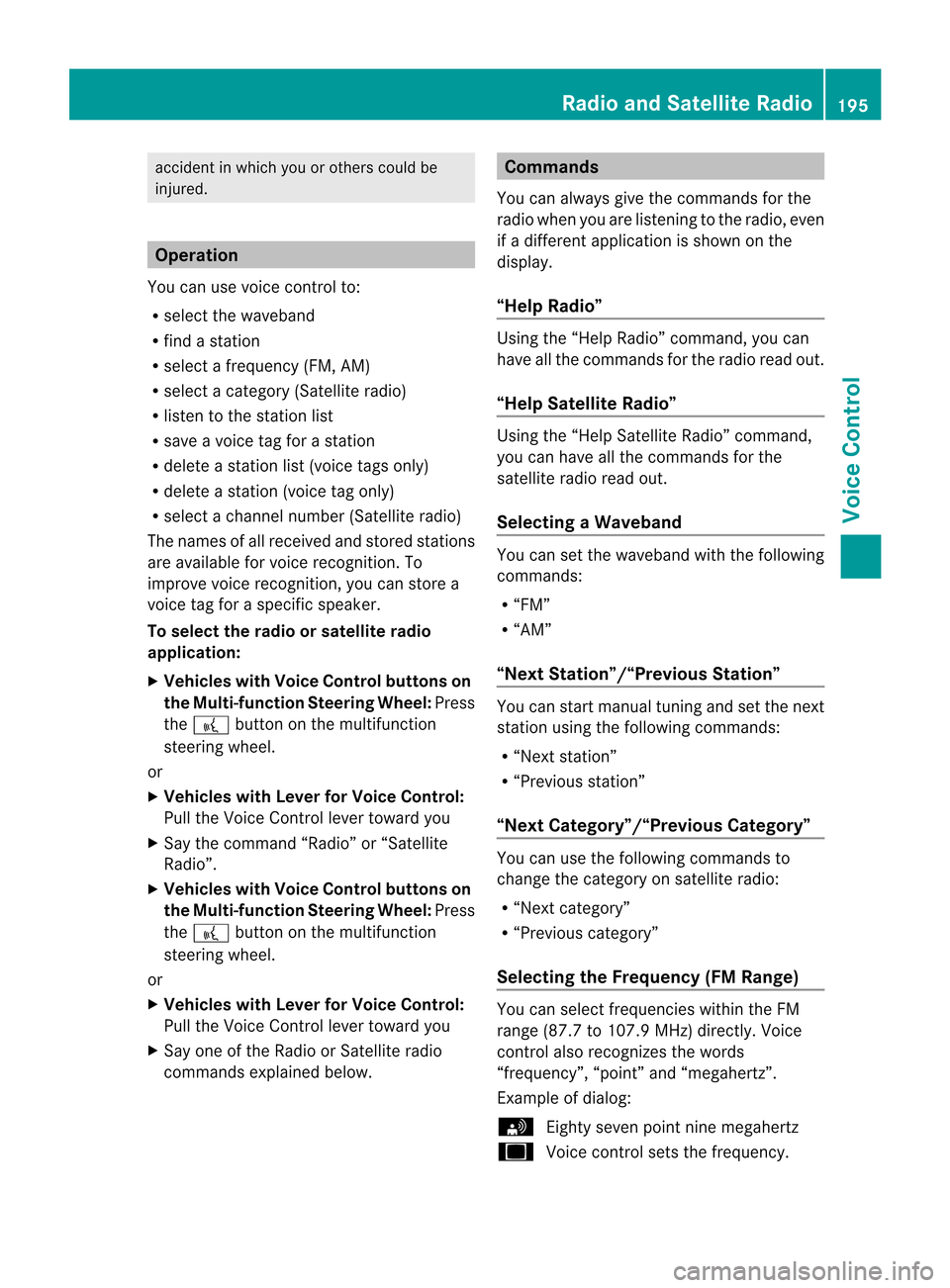
acc
iden tinw hich youorothers couldbe
injured. Operat
ion
You canusevoice controlto:
R select thewaveba nd
R find astation
R select afrequency (FM,AM)
R select acategory (Satellite radio)
R listen tothe station list
R save avoice tagforastation
R delete astation list(voice tagsonly)
R delete astation (voicetagonly)
R select achannel number(Satellite radio)
The names ofall received andstored stations
are availa bleforvoice recognit ion.To
improve voicerecognit ion,youcan store a
voice tagforaspecific speaker.
To selec tthe radioor satellite radio
application:
X Vehicles withVoice Control buttons on
the Multi-fu nctionSteering Wheel:Press
the ? button onthe multifunction
steering wheel.
or
X Vehicles withLever forVoice Control:
Pull theVoice Control levertoward you
X Say thecommand “Radio”or“Satellite
Radi o”.
X Vehicles withVoice Control buttons on
the Multi-fu nctionSteering Wheel:Press
the ? button onthe multifunction
steering wheel.
or
X Vehicles withLever forVoice Control:
Pull theVoice Control levertoward you
X Say one ofthe Radi oor Satellite radio
commands explainedbelow. Commands
You canalwa ysgive thecommands forthe
radio when youarelistening tothe radio, even
if adifferent application isshown onthe
displa y.
“Help Radio” Using
the“Help Radio”command, youcan
have allthe commands forthe radio readout.
“Help Satellite Radio” Using
the“Help Satellite Radio”command,
you can have allthe commands forthe
satellite radioreadout.
Selec tingaWaveb and You
cansetthe waveba ndwith the followi ng
command s:
R “FM”
R “AM”
“Next Station ”/“Previ ousStation ” You
canstart manu altuning andsetthe next
statio nusing thefollowi ngcommands:
R “Next station”
R “Previous station”
“Next <00190001001400050007000F0012001B00180022004700460012000500160009
000FB usCategory” You
canusethefollowi ngcommands to
change thecategory onsatellite radio:
R “Next category”
R “Previous category”
Selec tingtheFrequency (FMRange) You
canselect frequencies withintheFM
range (87.7to107.9 MHz)directly. Voice
cont rolalso recognizes thewords
“frequency”, “point”and“megahertz”.
Example ofdial og:
s Eighty sevenpointninemegahertz
u Voicecontrolsets thefrequency. Rad
ioand Satellite Radio
195Voice Control Z
Page 199 of 210

Exam
ple of dialog :
s List sta tionlist
The systemreads outthestation list.
If the station yourequire isread out:
X Veh icles withVoice Controlbut tons on
th eMult i-function SteeringWheel: Press
the ? button.
or
X Veh icles withLever forVoice Control:
Pull theVoic eCont rollever towar dyou.
The systemsetsthe correspo nding
fre quenc y.
To cancel thedia log:
X Veh icles withVoice Controlbut tons on
th eMult i-function SteeringWheel: Press
the A button.
or
X Veh icles withLever forVoice Control:
Push theVoic eCont rollever away from
you.
You have canceled thedialog. Thesystem
con firm sby respo nding“Canc el”.
“Delete Station” You
canusethe“De lete station ”com mand to
delet eavoic etag forastati onfromy our
station list.
Ex ample ofdialog:
s Delete station
t Which station doyou want todelete?
s Favorite station
t Doyou want todelete 'Favorite
station '?
s Yes
t Stationdeleted.
“Dele teStat ionList” You
canusethe“Delete stationlist”
comman dto delete allvoice tagsorindividual
ones fromyourstation list. Ex
ample ofdialog:
s Delete station list
t Doyou want todelete allvoice names
from thestation list?
s Yes
t Doyou really wanttodelete thewhole
list?
s Yes
t Allvoice names havebeen deleted
from thestation list
The system permanent lydeletes allvoice
names inthe station list.
or
s No
The system readsoutthelistofstation s.
When thesystem readsoutthestation sto be
deleted:
X Vehicles withVoice Control buttonson
the Multi-f unction Steering Wheel:Press
the ? button .
or
X Vehicles withLever forVoice Control:
Pull theVoice Control levertoward you.
The station tobe deleted isselected. The
system readsouttheselected station
again.
t Doyou want todelete 'Favorite
station '?
s Yes
t Stationdeleted
u Thesystem deletes thestation and
reads outtheremaining entriesinthe
station list.
or
s No
The system continues toread outthelistof
station s. Rad
ioand Satellite Radio
197Voice Control Z
Page 200 of 210

DVD
Changer G
WAR
NING
Plea sedev oteyour atte nt ion first and
fo rem osttothetraff icsit uat ion you arein.
Be fore your journ ey, plea sefam iliarize
your selfw ith the disc functions.
Only usetheVoic eCont rolSyst emwhen road
and traffic condition sperm ityou todo so.
Oth erwise youcould beinvolved inan
acc ident inwhich youoroth ers could be
inj ured. Oper
ation
You canusevoicecon trol to:
R selec ta CD/ DVD
R selec ta track
R selec tadirectory inMP3 operation
R select agroup inAudio DVDoperation
i Onthe comm and“Next /prev iousCD/
DVD ”,the DVD chang erchang esfrom one
CD/ DVD tothe next,skippin gany empty
compart ments.Ifyou select anempty
compart mentwiththe“CD/D VD1to CD/
DVD 6”comm and,thecurren t
compart mentremains selectedand the
system respondswith “Noaudio CD”.
To select theCDapp lication:
X Vehicles withVoice Control buttonson
the Mult i-function SteeringWheel: Press
the ? button.
or
X Vehicles withLever forVoice Control:
Pull theVoice Controllever toward you.
X Say one ofthe following commands:
R “CD player/CD changer”
R “DVD audio” R
“DVD video”
R “MP3”
X Vehicles withVoice Control buttonson
the Mult i-function SteeringWheel: Press
the ? button.
or
X Vehicles withLever forVoice Control:
Pull theVoice Controllever toward you.
X Give oneofthe CDorDVD comm ands
explained below. Comma
nds
“Help CD”/“Help DVD”/“Help MP3” With
thecomm ands:
R “Help CD”
R “Help DVDaudio”
R “Help DVDvideo”
R “Help MP3”
you can have allthe comm andsforthe CD,
DVD orMP3 readout.
“Next CD/DVD” With
the“Next CD”/“N extDVD ”commands,
you can select thenext audio CD/DVD from
your DVD changer.
“Tr ack 1”to“Tr ack 99” With
the“Track 1”to“Track 99”comman ds,
you can select atrack number fromthe
insert edCD/D VD.
“Next Track” You
canusethe“Next track”comman dto
select thenext track .
“Previous Track” With
the“Previous track”or“Repeat track ”
co mm ands,you can haveth etrack just
played repeated. Ifth eco mm and isspo ken
as thefir st few seconds ofthetrack are
played ,th epre vious track issele cted. 198
DVD
ChangerVoiceCont rol
Page 203 of 210

R
Guidan ce/routeguidan ceinstruct ions
off
R Swit choff guidan ce/routeguidan ce
ins truct ions
R Mut eguidan ce/routeguidan ce
ins truct ions R
Hous enum ber
R En terh ouse number R
Map
R Show map
R Map on/swit chon map R
Zoom in
R Zoom inon map R
Zoom out
R Zoom outofmap R
Zoom outcompletely R
Zoom incompletely R
En ter state
R Change state
R En ter provinc e
R Change province
R En ter destination area
R Anot herstate R
Last destination s R
En ter town
R En ter name oftown R
Spell town
R Spell name oftown R
Distr ict
R En ter district
R Center
R En ter cent er R
Spell district
R Spell center R
Point(s) ofinter est/PO I(s)
R En ter point(s) ofinter est/PO I(s) R
Str eet
R En ter street
R Name ofstreet
R En ter name ofstreet R
Int ersect ion
R En ter inter section R
Spell street
R Spell name ofstreet R
En ter destination R
Save destination
R Save address R
Start route guidance/routin g/
destination guidance
R Begin routeguidance
R Begin destination guidance
R Continue routeguidance/destin ation
guidance R
Cancel route<00070015000900040001000E000300050024000E000100160009000700010014
0009000F000E> /
nav/dest inationguidance
R Ex itroute <00070015000900040001000E000300050024000E000100160009000700010014
0009000F000E> /nav/
destination guidance
R Stop route <00070015000900040001000E000300050024000E000100160009000700010014
0009000F000E> /nav/
dest inationguidan ce
R Ter min ate rout eguidan ce/navigat ion/
nav /de stinat ionguidan ce R
Nex tgas statio n R
Nex tMer cedes-Ben zSer vice
R Nex tworkshop
R Next MBservice R
Next hospital R
Next carpark R
Next restaurant Command
List
201Voice Control Z
Page 209 of 210

Problem Possible
Cause/
Conse quence Suggested
Solutions An
address book
entr ywithout a
speaker-
dependent voice
tag isnot
recogniz ed. The
names entered
in the address
book donot sound
sufficiently
different ,or are not
pronounced as
they arewritten . X
Create a<0013001000050001000B0005001200270004000500100005000E00040005000E
0014> voicetag.
or
X Give the“List address book”command.
The system readsouttheaddress book.
X Vehicles withVoice Control buttonsonthe
Multi-fu nctionSteering Wheel:Press
the ? button whenthename youwant is
read out.
or
X Vehicles withLever forVoice Control: Pull
the Voice Control levertoward you The
sound ofthe
voice tagsinthe
address bookisnot
sufficiently
different . X
The voice tagsentered inthe address book
must sound asdifferent aspossible, e.g.store
the names WhiteandWright as“Mr White
office” and“MrWright John”.
or
X Give the“List address book”command.
The system readsouttheaddress book.
X Vehicles withVoice Control buttonsonthe
Multi-fu nctionSteering Wheel:Press
the ? button whenthename youwant is
read out.
or
X Vehicles withLever forVoice Control: Pull
the Voice Control levertoward you Tr
oublesho oting
207VoiceControl Z
Page 210 of 210

Problem Possible
Cause/
Conse quence Suggested
Solutions A
station listentr y
is not recogniz ed. The
voice tagsfor
the stations inthe
address bookdo
not sound
sufficiently
different . X
Save a<0013001000050001000B0005001200270004000500100005000E00040005000E
0014> voicetagforthe
station (Ypage 192).
or
X Give the“List station list”command.
The system readsoutthestation list.
X Vehicles withVoice Control buttonsonthe
Multi-fu nctionSteering Wheel:Press
the ? button whenthestation youwant is
read out.
or
X Vehicles withLever forVoice Control: Pull
the Voice Control levertoward you
The station isselected (Ypage 196). If
you aremaking
speaker-
dependent voice
tags, thesystem
prompts youto
enter themseveral
times. The
two voice tags
differ fromeach
other. X
Say thevoice tagwith thesame intonation
both times. Help
Function
Voice controlhas acomprehensive help
funct iontoassist theuser.
The voice controlhelp funct ionprovides:
R general information abouthowbest to
operate voicecontrol
R alist ofthe possible commands
“Help Voice Control” You
canusethe“Help Voice Control”
command toobtain information abouthow
best tooperate voicecontrol.
“Help” If
you press the? button andsaythe
command “Help”,youwillreceive helpforthe
appli cation current lyselected. If
you select the“Help” command duringa
voice dialog, forexample afterthe“Dial
number” command, youwillreceive help
explaining howthedialog continues.
You canalso request thehelp funct ionfora
specific system, forexample withthe“Help
phone” command.
If you have activated thehelp window, youwill
see aselection ofthe possible commands on
the display (Ypage 38). 208
Tr
oublesho otingVoiceControl