2012 MERCEDES-BENZ SL-Class light
[x] Cancel search: lightPage 24 of 210
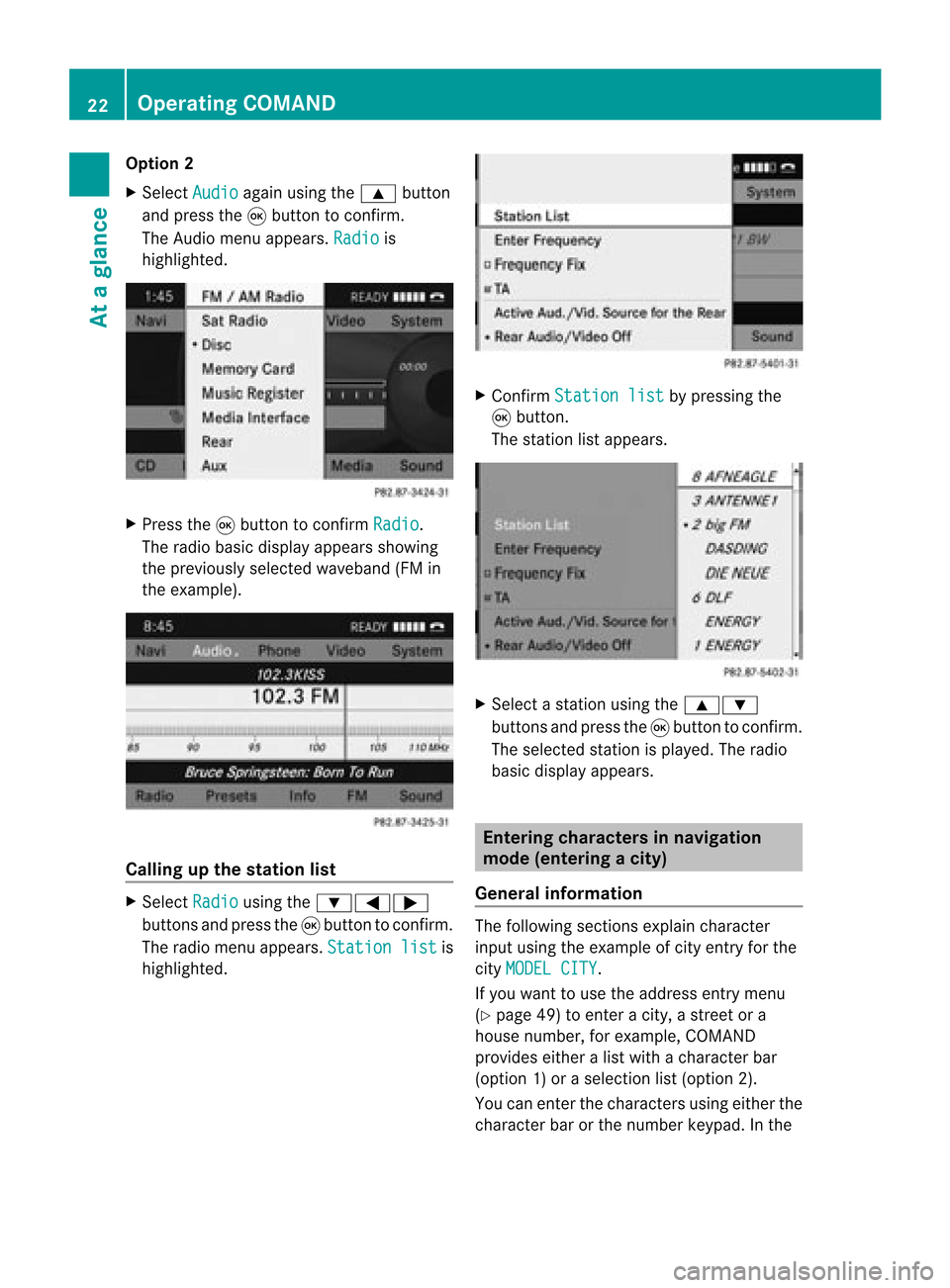
Opt
ion 2
X Select Audio again
usingthe9 button
and press the9button tocon firm.
The Audio menuappears. Radio is
highlighted. X
Press the9button tocon firm Radio .
The radio basic display appears showing
the previously selectedwaveband (FMin
the example). Calling
upthe stat ionlist X
Select Radio using
the:=;
button sand press the9button tocon firm.
The radio menu appears. Station list is
highlighted. X
Confirm Station list by
pressing the
9 button .
The stationlistappears. X
Select astat ionusing the9:
button sand press the9button tocon firm.
The select edstat ionisplayed. Theradio
basic display appears. Entering
characters innavigat ion
mode (entering acity)
Gener alinfor mation The
followin gsect ions explain character
input using theexam pleofcityent ryfor the
cit yMODE LCITY .
If you want touse theaddress entrymen u
(Y page 49)toent eracit y,astr eet ora
house numbe r,for exam ple,COMAN D
prov ides eitheralist with achar acterbar
(optio n1)or aselect ionlist(option 2).
You canenterthe charac tersusing either the
charac terbar orthe number keypad. Inthe 22
Oper
ating COMANDAtaglance
Page 25 of 210
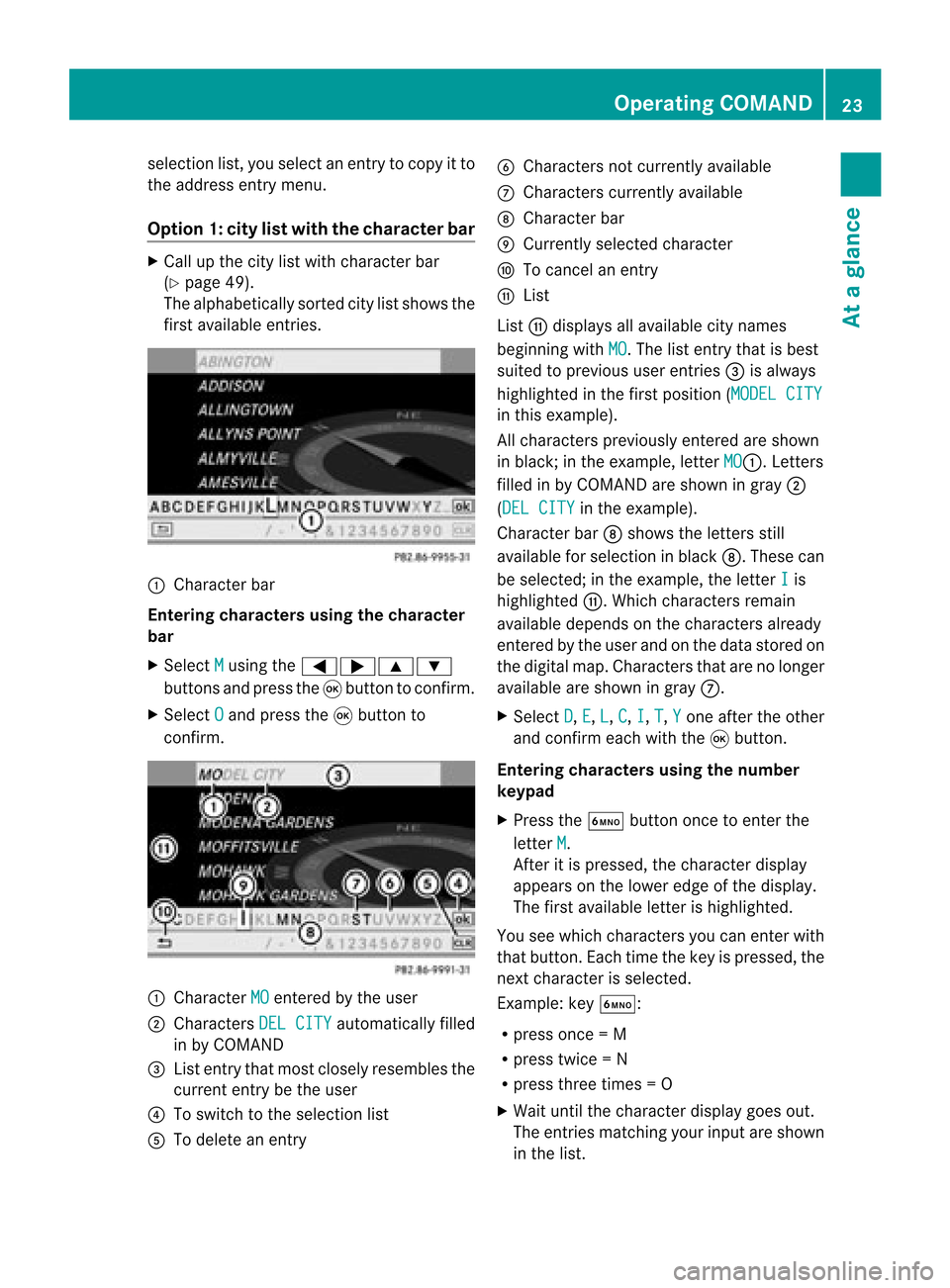
selection
list,you select anentry tocopy itto
the address entrymenu.
Option 1:city listwith thecharacter bar X
Cal lup the city listwith character bar
(Y page 49).
The alpha betically sortedcitylistshows the
first available entries. :
Chara cterbar
Entering characters usingthecharacter
bar
X Select M using
the=;9:
buttons andpress the9button toconfirm.
X Select O and
press the9button to
confirm. :
Chara cterMO entered
bythe user
; Chara ctersDELCITY automaticall
yfilled
in by COMAND
= List entry thatmost closely resembles the
current entrybethe user
? Toswitch tothe selection list
A Todelete anentry B
Chara ctersnotcurrently available
C Chara cterscurrently available
D Chara cterbar
E Currently selectedcharacter
F Tocancel anentry
G List
List Gdispla ysall avail able citynames
beginning withMO .T
he list entr ythat isbest
suited toprevious userentries=isalwa ys
highlighted inthe first position (MODELCITY in
this example).
All characters previouslyenteredareshown
in black; inthe example, letterMO :.
Letters
filled inby COMAND areshown ingray ;
(DEL CITY in
the example).
Character barDshows theletters still
availa bleforselection inblack D.These can
be selected; inthe example, theletter I is
highlighted G.Whichcharacters remain
availa bledepends onthe characters already
entered bythe user andonthe data stored on
the digital map.Characters thatarenolonger
availa bleare shown ingray C.
X Select D ,
E ,
L ,
C ,
I ,
T ,
Y one
after theother
and confirm eachwiththe9button.
Entering character susing thenumber
keypad
X Press theÀ button oncetoenter the
letter M .
Aft eritis pressed, thecharacter display
appea rson the lower edgeofthe displa y.
The first availa bleletter ishighlighted.
You seewhich characters youcan enter with
that button. Eachtimethekey ispressed, the
next character isselected.
Example: keyÀ:
R press once=M
R press twice=N
R press three times =O
X Wait untilthecharact erdisplay goesout.
The entries matc hingyour input areshown
in the list. Opera
tingCOMAND
23Ataglance Z
Page 26 of 210
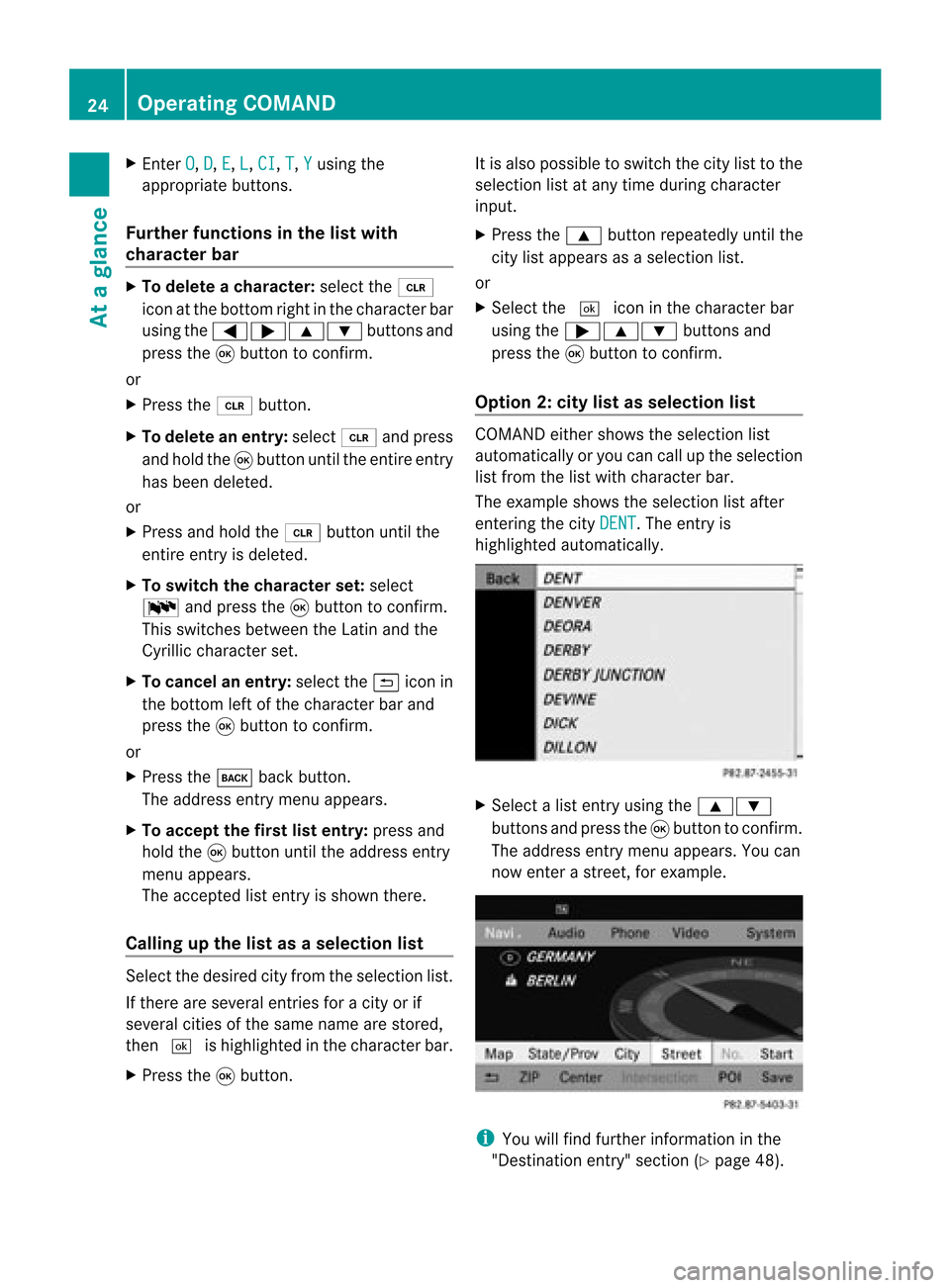
X
Enter O ,
D ,
E ,
L ,
CI ,
T ,
Y us
ing the
ap pro priate buttons .
Fu rthe rfun ctionsin the list with
ch arac terbar X
To del ete ach arac ter:select the 2
ico natthe bottom rightinthe character bar
using the=;9: buttonsand
press the9button toconfirm .
or
X Press the2 button.
X To delete anentry: select2andpress
and hold the9button untiltheentire entry
has been deleted.
or
X Press andhold the2 button untilthe
entire entryis deleted.
X To switch thecharacter set:select
B andpress the9button toconfirm .
This switches betweentheLatin andthe
Cyril liccharacter set.
X To cancel anentry: selectthe& icon in
the bottom leftofthe character barand
press the9button toconfirm .
or
X Press thek backbutton.
The address entrymenu appears.
X To accept thefirst listentry: pressand
hold the9button untiltheaddress entry
menu appears.
The accepted listentr yis shown there.
Calling upthe listasaselection list Sele
ctthedesir edcityfrom theselec tionlist .
If the reare sever alent ries foracit yor if
sever alcit ies ofthe same name arestored,
the n¬ ishighligh tedinthe char acterbar.
X Press the9butt on. It
is also possible toswitc hthe citylist tothe
selec tionlistatany timedurin gchar acter
input .
X Press the9 buttonrepeat edlyuntilthe
cit ylist appears asaselec tionlist.
or
X Selec tthe ¬ iconinthe character bar
using the;9: buttonsand
press the9button toconfirm .
Option 2:city listasselec tionlist COMAND
eithershows theselection list
automatically oryou can callupthe selection
list from thelistwith character bar.
The example showstheselection listafter
enterin gthe city DENT .
The entryis
highlighted automatically . X
Select alist entr yusing the9:
buttons andpress the9button toconfirm .
The address entrymenu appears.You can
now enter astreet ,for example. i
You willfind further information inthe
"Destination entry"section (Ypage 48). 24
Operat
ingCOMANDAtaglance
Page 32 of 210

mono
andcaus etemporary sound
distortio ns.
On some stereo recordi ngs,thesound
chara cteristics maydiffer from
conventional stereoplayba ck. Rear
Entertainme ntSystem Co
mponents
Overvi ew The
RearSeat Entertainment System
comprise s:
R two rear-compa rtmentscreens behindthe
front-seat headrestrai nts
R the remote control
R aCD/DVD drive
R AUX jacks onboth screens (displa yAUX)
and onthe CD/DVD drive(driveAUX)
R two sets ofcordle sshead phones Rear-compartment
screens :
Socket forcorded headphones
; AUX jacks; foradetai ledview ,see CD/
DVD drive (Ypag e31) :
Displa y
; IRreceive rdiodes Rem
otecontr ol
Over view :
Swit ches thescreen on/off
; Swit ches thebutt onlight ingon/ off 30
Rea
rEnter tainment SystemAtaglance
Page 33 of 210

=
Selects thescre enfor the remo tecontrol
? Selects amenu ormenu item
A Confirm sa sel ecti onorsetti ng
B Switches soundon/of f(for corded
hea dpho nes)
C Adjusts thevolu me(for corded
hea dpho nes)
D Skips toatrack, fast-forwa rd/fast-rew ind
E Selects atrack; directentry
F Exits amenu (back)
Sel ecting thescre enfor the remote
co ntrol You
canusetheremote controltoopera te
one ofthe two rear screens atatime. Todo
so, you must switch the remote controltothe
desi redscreen.
X To sele ctthe left-hand screen:turn
thumbw heel=until "REAR L"is
high lighted inthe windo w.
X To sele ctthe right-hand screen:turn
thumbw heel=until "REAR R"is
high lighted inthe windo w.
Swi tching thescre enon/ off If
the SmartKey isin posi tion 0or 1in the
ignitio nlock (see thevehicle Operator's
Manual), orthe Smart Keyisnot insert ed,the
screen sin the rear willswitch offafter 30
minutes. Beforethescreen sswitch off,they
show amessage tothis effect .
You canswitch thescreen sback on.
How ever,this will disc harg eth est art er
bat tery.
X Poin tth erem oteco ntrol attherear -
co mpar tments cree nwhich hasbeen
selected forremote operation.
X Press button :onthe remote control.
The respective rearscreen switches onor
off.
i You canonly switch thescreens onusing
the remote controlifthe ignition is
switched on. Switching
thebutt onlighting on/off X
Press button ;onthe remote control.
Depending onthe previous status,the
button lighting isswitched onoroff.
i Ifyou donot use theremote controlfor
about 15seconds, thebutton lighting
switches offautomatically .
Switching thesound on/off(corded
headph onesonly) X
Press button Bonthe remote control.
The sound isswitched on/off.
Selec tingamenu/m enuitem and
confir mingyour select ion X
Sele ctamen u/m enuitemusin gth e
=;9 :buttonsand pres s
th e9 butt ontocon firm. CD/DVD
drive and AUX jacks
The CD/ DVDdriv eis locat edinthecen ter
behin dth efron tseats. :
CD/D VDslot
; AUX, right-hand (R)jack foraudio signal
= AUX, left-hand (L)jack foraudio signal
? AUX, jackforvideo signal (V)
A CD/D VDejec tbutton
The AUX jacksshown areforthe AUX drive.
Ident icaljack scan befound onthe right- hand
side ofthe rear-c ompartm entscreen s
(display AUX),(Ypage 30). Rear
Entert ainment System
31Ataglance Z
Page 38 of 210

COMAN
Dfea tures
Thes eOper atingIn st ruc tions desc ribeall
st andar dand optionalequipm enta vail able
for you rCOMAND systematthe time of
purcha se.Cou ntry-specifi cdeviation sare
possible. Pleasenotethat your COMAND
system maynotbeequipped withallthe
features described. Display
settings Sett
ingthe bright ness
The brightn essdetec tedbythe COMAND
light sensor affectsthe sett ingoption sfor this
func tion.
X Press theW button .
X Select Setting s using
the :=; buttonsand press the
9 button tocon firm.
X Select Display and
press the9button to
con firm.
X Select Brightn ess and
press the9
button tocon firm. :
Current setting
X Adj ust the brightn essusing the9:
button sand press the9, = ork
button tocon firm. Display
design
X Press theW button . X
Select Setting s using
the :=; buttonsand press the
9 button tocon firm.
X Select Display and
press the9button to
con firm.
X Select DayMode ,
Night Mode or
Automat ic using
the9: buttons
and press the9button tocon firm.
The äicon indicat esthe curren tsett ing.
i When theAutomat ic sett
ingisselect ed,
COMAND evaluatesthereadings fromthe
automatic vehiclelightsensor and
switch esbetween thedisplay designs
automatic ally. Tim
esettings General
information
If COMAND isequipped withanavigation
system andhasGPS recept ion,COMAND
automatic allysets thetime anddate. Youcan
also adjust thetime yourself in30- minut e
incr ement s,but thedate cannotbe changed.
i Ifyou setthe time in30- minut e
incr ement s,any time zonesett ings and
sett ings forchangin gbetween summerand
stan dard timearelost (Ypage 37).
If your vehicle isnot equipped witha
navigation system,youcan setthe minut es
exact ly.
i The following functionsrequire thetime,
time zoneand summer/ standard timeto
be set corr ectlyin order towork properly:
R route guidance onroutes withtime-
dependen ttraffic guidance
R calcu lation ofexpected timeofarriva l
R time informati onfor receive dand
outgoi ngphone calls 36
Time
setting sSystem settings
Page 39 of 210

To
setthe time
X Pre ssthe W button.
X Sel ect Time us
ing the :=;
bu ttons andpressthe 9button toconfi rm.
X Sel ect Set Time and
pressthe 9button
to confi rm. :
Tosetthe time
; Current date
X Set thetime using the9: buttons
and press the9button toconfirm .
The following operational stepsdepend on
whether thenavigation systemhasGPS
reception. Setting
thetime/dat eforma t
X Press theW button.
X Select Time using
the:=;
buttons andpress the9button toconfirm .
X Select Format and
press the9button to
confirm . Abbreviation Meaning
DD /MM /YYYY Day/Month/
Year
(date format) HH /MM Hours/Minutes
(time format) You
cansetthe 24-hour orthe AM/PM
format. X
Select aformat usingthe9:
buttons andpress the9button toconfirm . Setting
thetime zone andswitching
betwee nsumm erand standa rdtime
X To set atime zone: presstheW button.
X Selec tTime using
the:=;
butt onsand press the9butt ontocon firm .
X Selec tTime Zone and
press the9butt on
to con firm .
The coun try list appears. The#dot
indic ates thecurr entsetting.
X Selec tthe countr yyou arepresently in
using the9: buttonsandpress the
9 button toconfirm .
Depending onthe countr yyou select, a
time zonelist may alsoappear.
X Select atime zoneusing the9:
button sand press the9button toconf irm.
Further stepsdepend onwhether the
navigation systemcurrentlyhas GPS
reception andonwhich countryyou have
selected.
You have thefollowing twooptions:
X To change manually:select Daylight Saving
Time(Summer) or
Standard Time (Winter) and
press the9button to
conf irm.
X To switch automat icchangeover on/
off: select Auto. Daylight Saving Time
On or
Auto. Daylight Saving Time Off using
the9: buttonsand
press the9button toconf irm.
The #dot indicates thecurrent setting.
i Ifyou have switched offthe automatic
changeover function,youmust change
from summer tostandard timeandvice
versa manually using"Settime"
(Y page 37). Tim
esettings
37Systemsettings
Page 48 of 210

COMAN
Dfea tures
Thes eOper atingIn st ruc tions desc ribeall
st andar dand optionalequipm enta vail able
for you rCOMAND systematthe time of
purcha se.Cou ntry-specifi cdeviation sare
possible. Pleasenotethat your COMAND
system maynotbeequipped withallthe
features described. Introd
uction Safet
ynote G
WARN
ING
For safety reasons, onlyenteranew
destin ationwhen thevehicle isstat ionary.
You may other wisebedistrac tedfrom the
traff iccon ditions ,cause anacciden tand
injur eyourself andother s.
COMAND calculates theroute tothe
destin ationwithout takingaccoun tof the
following, forexample:
R traff iclights
R stop andgive waysigns
R parkin gor stoppin grest rictions
R lane narrowin g
R other roadandtrafficrules andregulations
COMAND maygiveincor rectdriving
recom mendat ionsifthe data onthe digital
map does notcorr espond tothe actual
con ditions .For example, aroute mayhave
been diverted orthe direction ofaone-way
street mayhave changed.
For this reason, youmust alway sobserve the
respectiv eroad andtraffic rulesand
regulations duringyourjourney. Roadand
traffic rulesandregulations alwayshave
priority oversystem driving
recommen dations. G
WARNING
Navigation announcementsare inten dedto
direct youwhile driving without diverting your
atten tionfrom theroad anddriving. Please
alwaysuse this feature instead of
consultin gthe map display fordirection s.
Consulting thesymbols ormap display for
direction smay cause youtodivert your
atten tionfrom driving andincrease yourrisk
of an accident . General
information
Operat ionalreadiness ofthe navigation
system In
vehicles forcert aincount ries,the
navigation systemisnot operational
immediately afterdelivery because thedigital
map isnot pre-inst alled.
If this isthe case, thefollowing message
appears inthe display afteryouswitch to
navigation mode:
Please insertthemapDVDto activate
navigation. X
To install themap software: proceedas
described inthe "Updating thedigital map"
section (Ypage 89).
The navigation systemmustdetermin ethe
position ofthe vehicle beforefirstuseor
whenever operational statusisrestored.
Therefore, youmay have todrive forawhile
before precise routeguidance ispossible.
GPS reception Correct
functioning ofthe navigation system
depends, amongstotherthings, onGPS
reception .Inc ertain situation s,GPS
recept ionmay beimpaired, theremay be
int erferen ceorther emay beno recept ionat
all, e.g. intunn elsorparkin ggarages.
Entry restriction On
vehicles forcert aincount ries,thereis a
rest riction onent ering data.
The restriction isactiv eabove avehicle speed
of about 3mph.The restriction isdeactiv ated
as soon asthe vehicle speeddropsbelow
about 2mph. 46
Intr
oduct ionNavigat ion