2012 MERCEDES-BENZ SL-Class buttons
[x] Cancel search: buttonsPage 30 of 210
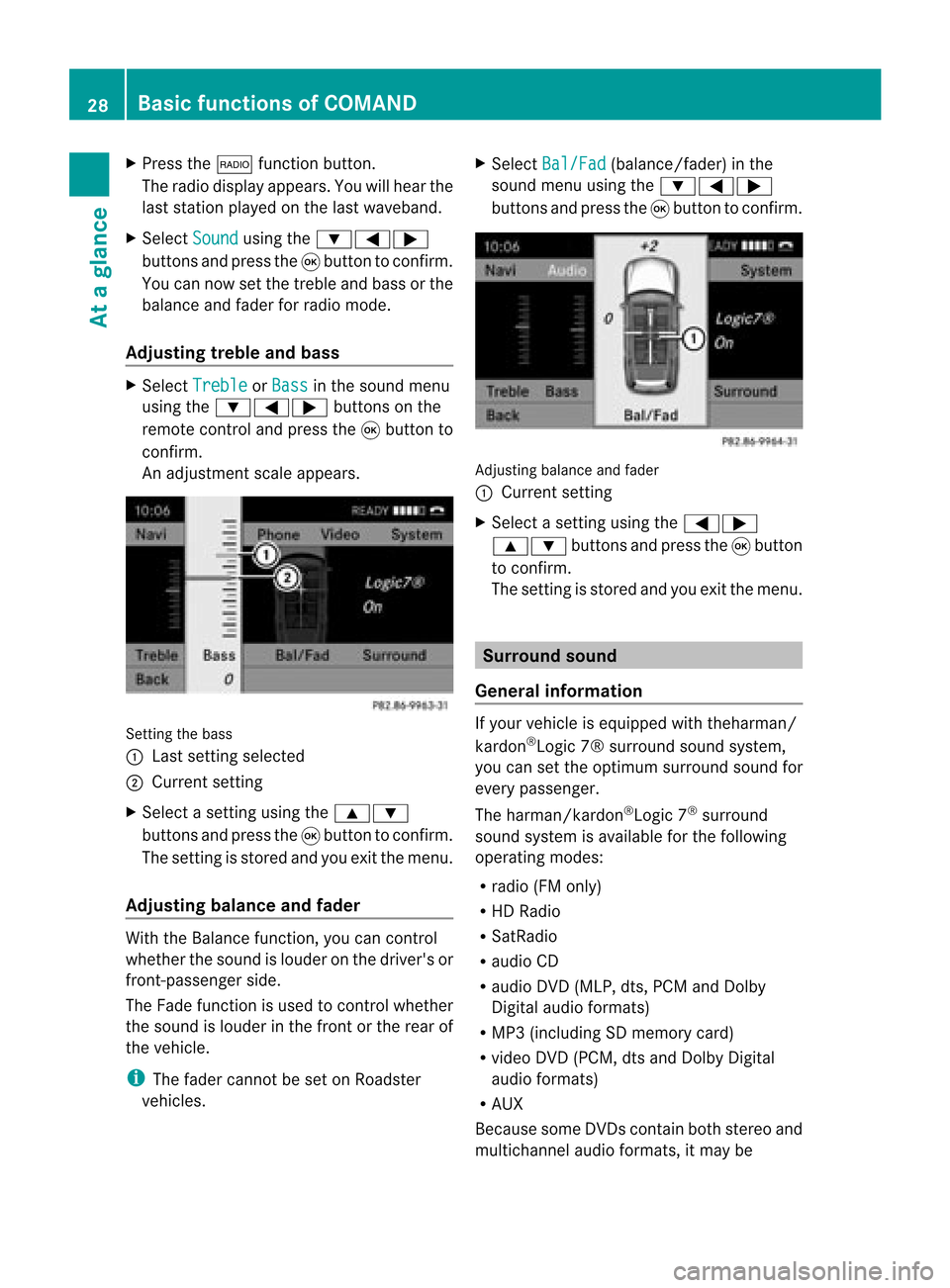
X
Press the$ functionbutton .
The radio display appears. Youwillhear the
last station playedonthe last waveband.
X Select Sound using
the:=;
button sand press the9button toconf irm.
You cannow setthe treble andbass orthe
balance andfader forradio mode.
Adju sting treble andbass X
Select Treble or
Bass in
the sound menu
using the:=; buttonson the
remot econt roland press the9button to
conf irm.
An adjustmen tscal eap pea rs. Setting
thebass
: Lastsett ing select ed
; Current setting
X Select asett ingusing the9:
button sand press the9button tocon firm.
The settingisstor edand youexit themenu.
Adju sting balance andfader With
theBalance function,you can control
whether thesound islouder onthe driver's or
fron t-passenger side.
The Fade function isused tocon trol whether
the sound islouder inthe fron torthe rear of
the vehicle.
i The fader cannot beset onRoadster
vehicles. X
Select Bal/Fad (bala
nce/ fader) inthe
sound menuusingthe:=;
buttons andpress the9button toconfirm . Adjustin
gbalance andfader
: Current setting
X Select asettin gusing the=;
9: buttonsandpress the9button
to confirm .
The settin gis stored andyouexit themenu. Surr
ound sound
General informat ion If
your vehicle isequipp edwith theharman/
kardon ®
Logic 7®surround soundsystem,
you can setthe optimum surround soundfor
every passenger.
The harman/kardon ®
Logic 7®
surround
sound system isavaila bleforthe following
operating modes:
R radio (FMonly)
R HD Radi o
R SatRadio
R audi oCD
R audi oDVD (MLP, dts,PCM andDolby
Digital audioformats)
R MP3 (including SDmemory card)
R video DVD(PCM, dtsand Dolby Digital
audi oformats)
R AUX
Because someDVDscont ainboth stereo and
multichannel audioformats, itmay be 28
Basic
functions ofCOMANDAt aglance
Page 31 of 210
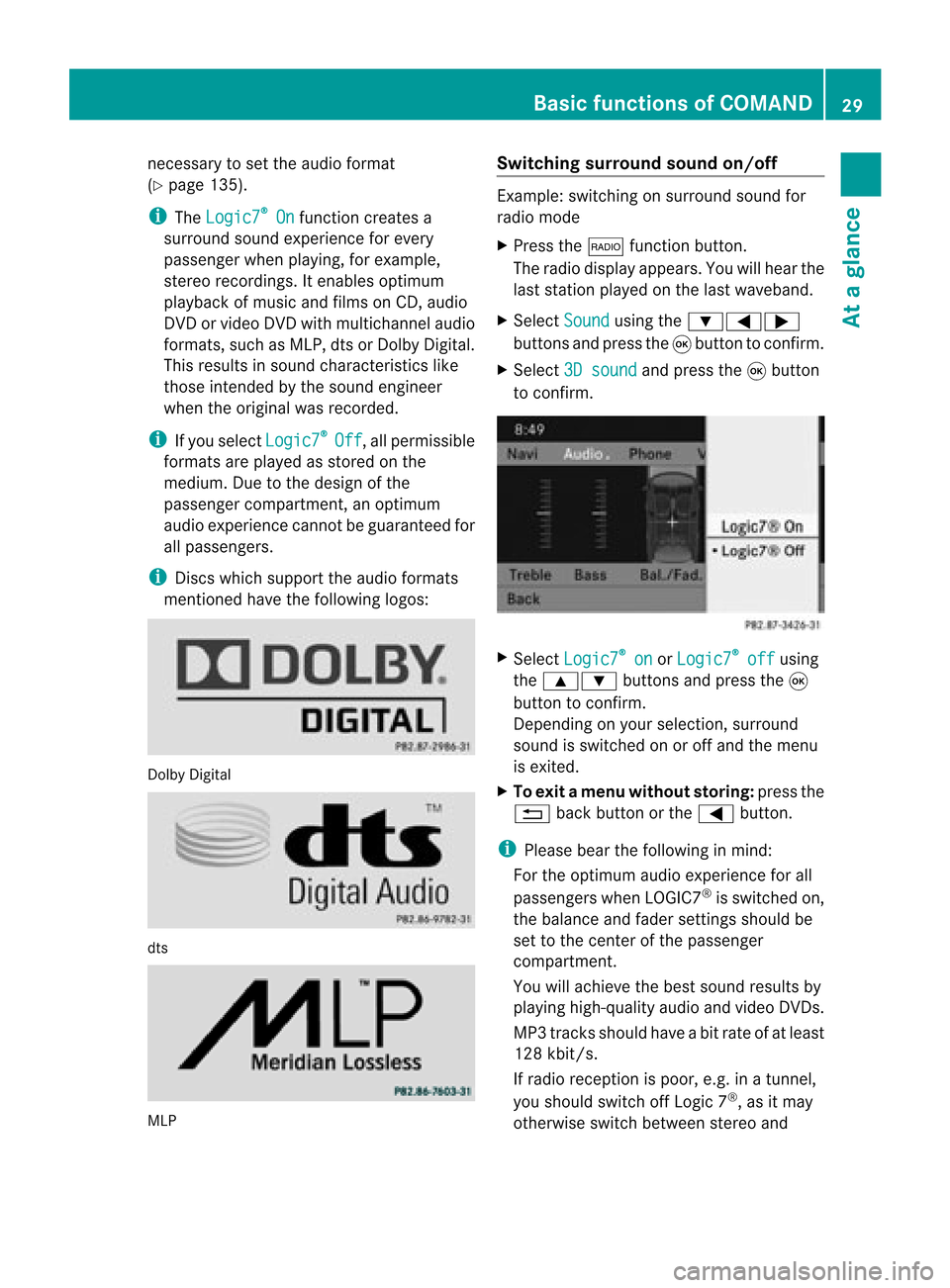
nece
ssaryto set the audio form at
(Y page 135) .
i The Logic7 ®
On fu
nctio ncrea tesa
su rrou ndsou ndexp erience foreve ry
pa sse nge rwhen playing, forexample,
stereo recordings. Itenables optimum
play back ofmusic andfilms onCD, audio
DVD orvideo DVDwithmultichannel audio
formats, suchasMLP, dtsorDolby Digital.
This results insound characterist icslike
those intendedbythe sound engineer
when theoriginal wasrecorded.
i Ifyou select Logic7 ®
Off ,
all permissible
formats areplay edasstored onthe
medium. Duetothe design ofthe
passenger compartmen t,an optimum
audi oexperience cannotbeguaranteed for
all passengers.
i Discs which support theaudi oformats
ment ioned havethefollowing logos: Dolby
Digital dts
MLP Switching
surround sound on/off Example:
switching onsurround soundfor
radio mode
X Press the$ functionbutton.
The radio displa yappea rs.You willhear the
last station playedon the last waveba nd.
X Select Sound using
the:=;
buttons andpress the9button toconfirm .
X Select 3Dsound and
press the9button
to confirm . X
Select Logic7 ®
on or
Logic7 ®
off using
the 9: buttonsandpress the9
button toconfirm .
Depending onyour selection, surround
sound isswitched onoroff and themenu
is exited.
X To exit amenu with outstor ing:pres sth e
% backbuttonorthe= button.
i Please bearthefollo wing inmin d:
For theopt imum audioexperien cefor all
passen gerswhen LOGIC7®
is swit chedon,
th ebalanc eand fader settings should be
set tothecen terofthepassen ger
com partmen t.
You willachie vethebest soundresult sby
playing high-quality audioandvideo DVDs.
MP3 track sshould haveabitrat eof at least
128 kbit/s.
If radio receptio nispoor, e.g.inatunnel,
you should switchoffLogic 7®
,as itmay
otherwise switchbetween stereoand Basic
functions ofCOMAND
29Ataglanc e Z
Page 33 of 210

=
Selects thescre enfor the remo tecontrol
? Selects amenu ormenu item
A Confirm sa sel ecti onorsetti ng
B Switches soundon/of f(for corded
hea dpho nes)
C Adjusts thevolu me(for corded
hea dpho nes)
D Skips toatrack, fast-forwa rd/fast-rew ind
E Selects atrack; directentry
F Exits amenu (back)
Sel ecting thescre enfor the remote
co ntrol You
canusetheremote controltoopera te
one ofthe two rear screens atatime. Todo
so, you must switch the remote controltothe
desi redscreen.
X To sele ctthe left-hand screen:turn
thumbw heel=until "REAR L"is
high lighted inthe windo w.
X To sele ctthe right-hand screen:turn
thumbw heel=until "REAR R"is
high lighted inthe windo w.
Swi tching thescre enon/ off If
the SmartKey isin posi tion 0or 1in the
ignitio nlock (see thevehicle Operator's
Manual), orthe Smart Keyisnot insert ed,the
screen sin the rear willswitch offafter 30
minutes. Beforethescreen sswitch off,they
show amessage tothis effect .
You canswitch thescreen sback on.
How ever,this will disc harg eth est art er
bat tery.
X Poin tth erem oteco ntrol attherear -
co mpar tments cree nwhich hasbeen
selected forremote operation.
X Press button :onthe remote control.
The respective rearscreen switches onor
off.
i You canonly switch thescreens onusing
the remote controlifthe ignition is
switched on. Switching
thebutt onlighting on/off X
Press button ;onthe remote control.
Depending onthe previous status,the
button lighting isswitched onoroff.
i Ifyou donot use theremote controlfor
about 15seconds, thebutton lighting
switches offautomatically .
Switching thesound on/off(corded
headph onesonly) X
Press button Bonthe remote control.
The sound isswitched on/off.
Selec tingamenu/m enuitem and
confir mingyour select ion X
Sele ctamen u/m enuitemusin gth e
=;9 :buttonsand pres s
th e9 butt ontocon firm. CD/DVD
drive and AUX jacks
The CD/ DVDdriv eis locat edinthecen ter
behin dth efron tseats. :
CD/D VDslot
; AUX, right-hand (R)jack foraudio signal
= AUX, left-hand (L)jack foraudio signal
? AUX, jackforvideo signal (V)
A CD/D VDejec tbutton
The AUX jacksshown areforthe AUX drive.
Ident icaljack scan befound onthe right- hand
side ofthe rear-c ompartm entscreen s
(display AUX),(Ypage 30). Rear
Entert ainment System
31Ataglance Z
Page 34 of 210

Cord
lessheadphones
Over view :
Volum eco ntrol
; Select sa sc ree nfor the headphones
= Batt erycompart mentcover
? Switches thecordless headphones on/off
A Indicat orlamp, differing displays(Y page 32)
X Open bothsides ofthe headphones andadjust thefitofthe headphones bypulling the
headphone bandinthe direction ofthe arrow.
Switching thecordless headphones
on/off X
Press button ?.
Dependin gon the previous status,the
headphones areswitched onoroff. To
preserve thebatteries, theheadphones
automatically switchoffifthey have not
received anIRsignal forapproximately
three minutes.
Adjust ingthe volume ofthe
headp hones X
Turn volume control: until thedesired
volume hasbeen set. i
Ifyou have connected corded
headphones toarear-com partment
screen ,you can adjust thevolume by
pressing buttonsC onthe remote control
(Y page 30).
Selecting ascree nfor thehea dphones X
Mov epush slider; toL(lef t-han dsc ree n)
or R(rig ht-hand scree n).
Ind icat orlam pdis pla ys The
color oftheind icat orlamp shows
whet hertheheadp honesare swit ched on or
off and indicat esthech arge levelof the
bat teries inserted. 32
Rea
rEnt ertain men tSys temAtaglan ce
Page 38 of 210

COMAN
Dfea tures
Thes eOper atingIn st ruc tions desc ribeall
st andar dand optionalequipm enta vail able
for you rCOMAND systematthe time of
purcha se.Cou ntry-specifi cdeviation sare
possible. Pleasenotethat your COMAND
system maynotbeequipped withallthe
features described. Display
settings Sett
ingthe bright ness
The brightn essdetec tedbythe COMAND
light sensor affectsthe sett ingoption sfor this
func tion.
X Press theW button .
X Select Setting s using
the :=; buttonsand press the
9 button tocon firm.
X Select Display and
press the9button to
con firm.
X Select Brightn ess and
press the9
button tocon firm. :
Current setting
X Adj ust the brightn essusing the9:
button sand press the9, = ork
button tocon firm. Display
design
X Press theW button . X
Select Setting s using
the :=; buttonsand press the
9 button tocon firm.
X Select Display and
press the9button to
con firm.
X Select DayMode ,
Night Mode or
Automat ic using
the9: buttons
and press the9button tocon firm.
The äicon indicat esthe curren tsett ing.
i When theAutomat ic sett
ingisselect ed,
COMAND evaluatesthereadings fromthe
automatic vehiclelightsensor and
switch esbetween thedisplay designs
automatic ally. Tim
esettings General
information
If COMAND isequipped withanavigation
system andhasGPS recept ion,COMAND
automatic allysets thetime anddate. Youcan
also adjust thetime yourself in30- minut e
incr ement s,but thedate cannotbe changed.
i Ifyou setthe time in30- minut e
incr ement s,any time zonesett ings and
sett ings forchangin gbetween summerand
stan dard timearelost (Ypage 37).
If your vehicle isnot equipped witha
navigation system,youcan setthe minut es
exact ly.
i The following functionsrequire thetime,
time zoneand summer/ standard timeto
be set corr ectlyin order towork properly:
R route guidance onroutes withtime-
dependen ttraffic guidance
R calcu lation ofexpected timeofarriva l
R time informati onfor receive dand
outgoi ngphone calls 36
Time
setting sSystem settings
Page 39 of 210

To
setthe time
X Pre ssthe W button.
X Sel ect Time us
ing the :=;
bu ttons andpressthe 9button toconfi rm.
X Sel ect Set Time and
pressthe 9button
to confi rm. :
Tosetthe time
; Current date
X Set thetime using the9: buttons
and press the9button toconfirm .
The following operational stepsdepend on
whether thenavigation systemhasGPS
reception. Setting
thetime/dat eforma t
X Press theW button.
X Select Time using
the:=;
buttons andpress the9button toconfirm .
X Select Format and
press the9button to
confirm . Abbreviation Meaning
DD /MM /YYYY Day/Month/
Year
(date format) HH /MM Hours/Minutes
(time format) You
cansetthe 24-hour orthe AM/PM
format. X
Select aformat usingthe9:
buttons andpress the9button toconfirm . Setting
thetime zone andswitching
betwee nsumm erand standa rdtime
X To set atime zone: presstheW button.
X Selec tTime using
the:=;
butt onsand press the9butt ontocon firm .
X Selec tTime Zone and
press the9butt on
to con firm .
The coun try list appears. The#dot
indic ates thecurr entsetting.
X Selec tthe countr yyou arepresently in
using the9: buttonsandpress the
9 button toconfirm .
Depending onthe countr yyou select, a
time zonelist may alsoappear.
X Select atime zoneusing the9:
button sand press the9button toconf irm.
Further stepsdepend onwhether the
navigation systemcurrentlyhas GPS
reception andonwhich countryyou have
selected.
You have thefollowing twooptions:
X To change manually:select Daylight Saving
Time(Summer) or
Standard Time (Winter) and
press the9button to
conf irm.
X To switch automat icchangeover on/
off: select Auto. Daylight Saving Time
On or
Auto. Daylight Saving Time Off using
the9: buttonsand
press the9button toconf irm.
The #dot indicates thecurrent setting.
i Ifyou have switched offthe automatic
changeover function,youmust change
from summer tostandard timeandvice
versa manually using"Settime"
(Y page 37). Tim
esettings
37Systemsettings
Page 40 of 210

Tex
tread ersettin gs Se
ttin gthe read -alou dspe ed
X Pre ssthe W button.
X Sel ect Settings us
ing
the :=; buttons andpressthe
9 button toconfi rm.
X Sel ect TextRea der Speed and
pressthe
9 button toconfi rm.
Al ist appears. The#dot indic ates the
curr entsetting.
X Selec tasetting usingthe9:
buttons andpress the9button toconfirm. Voice
Control System settings General
notes
This function isavail able ifCOMAND features
an integrated harddisk.
To protect theintegrated harddisk, COMAND
deactivates itat very high temperatures and
at extreme altitudes. TheVoice Control
System willthen betemporarily unavailable. Opening/
closingthe help window
X Press theW button.
X Select Settings using
the :=; buttonsandpress the
9 button toconfirm.
X Select Voice Control and
press the9
button toconfirm.
X Select Helpwindow and
press the9
button toconfirm.
You have switched thehelp window on
O oroff ª.
i The help window provides information in
addition tothe audi bleinstruct ionsduring
individua lizationaswell aslater, when you
are using voicecontrol. <001F000E0004000900160009000400150001000C0009001D000100140009000F
000EB
Introduction Using
individua lization,youcan fine tune the
Voice Control System toyour ownvoice and
thus improve voicerecognition. Thismeans
that other users' voices willnotberecognized
as easil y,and therefore thisfunction canbe
deactivated (Ypage 39).
Individual izationcomprises twoparts and
takes approximately 5minut es.Itcon sistsof
tr ainin gthe syst emtorec ogn izeacer tain
numb erofdigit sequen cesand voice
com mand s.
Sta rting new indiv idualiz ation In
dividualiz ationcanonly bestart ed when the
vehic leisstation ary.Before start ing, switc h
off alldevic esorfunc tionswhich could
int erf ere, such asthe radio orthe navig ation
syst em. After start ing the sessio n,the syst em
guides youthrough thetrainin gwith spoken
inst ruct ions .
X Press theW button.
X Selec tSett ings using
the :=; buttons and press the
9 butt ontocon firm .
X Selec tVoic eCont rol and
press the9
butt ontocon firm .
X Selec tStar tnew individualization and
press the9butt ontocon firm .
You willsee and hear aprom pt,askin g
whet heryou would likefurther inform ation .
X Selec tYes or
No and
press the9butt on
to con firm .
If you selec tNo ,
the firstpart of
indiv idualizat ionbegin s.You willbeasked
whet heryou would liketotrain digit sor
voic ecom mand s.
If you selec tYes ,
you willsee and hear
inf orm ation onthe indiv idualizat ion 38
Voice
ControlSyst emsett ingsSyst emsett ings
Page 41 of 210

proces
s.The first part of<0009000E0004000900160009000400150001000C0009001E000100140009000F
000E>
then begins automatic ally.
or
X To close thedispla y:press the9butt on.
You willbeasked whether youwould like
to train digits orvoice comm ands. At
the end ofthe first part, aprompt will
appear askingwhether youwish tobegin the
secon dpart.
X Select Yes or
No and
press the9butt on
to con firm.
If you select No ,
<0009000E0004000900160009000400150001000C0009001E000100140009000F
000E> willbe
canc eled. Thedata from thefirst part is
stor edautomatic ally.
If you select Yes ,
the secon dpart willbegin.
Indiv idualization iscomplet edatthe end of
the secon dpart. Youwillsee amessage to
this effec t.The data from thesecon dpart is
stor edautomatic ally. Canceling
thefirst orsecond partof
individ ualization X
Selec tCanc el and
press the9butt onto
con firm .
Ap rompt appears asking whethe ryou
really wishtocancel.
X Select Yes or
No and
press the9button
to conf irm.
If you select Yes ,
the voice trainin gwill be
canceled. Thedata from thepart during
which youexited isnot stored.
If you select No ,
the current partbegins
again.
Dele ting existing individualiza tiondata X
Press theW button .
X Select Settings using
the :=; buttonsand press the
9 button toconf irm.
X Select Voice Control and
press the9
button toconf irm.
X Select Delete Individualiz ation and
press the9button toconf irm.
Ap rompt appears asking whethe ryou
really wishtodelete.
X Select Yes or
No and
press the9button
to conf irm.
If you select No ,
the process willbeaborted.
If you select Yes ,
the individuali zationis
deleted. Youwillsee amessage tothis
effect .
<00350003001400090016000100140009000E0007002200040005000100030014
0009001600010014B ing
individualiza tion X
Press theW button .
X Select Settings using
the :=; buttonsand press the
9 button toconf irm.
X Select Voice Control and
press the9
button toconf irm. Voice
Control System settings
39Systemsettings