2012 MERCEDES-BENZ SL-Class buttons
[x] Cancel search: buttonsPage 129 of 210

i
Ifamediu mcontains other filesin
addition tomusic files,theloading time
before thefirst track startsto play may be
longer.
Inserting discsintotheDVD changer The
DVD changer hasafixed magazine with
six trays.
Inserting asingle CD/DVD intoa
ma gaz ine tray
X Press theV load/ej ectbutt on.
Am enu shows thecurren tload status of
the magazine trays.Thelasttray selected
is identified byared digit. X
Select themagazine trayusing the
=; buttonsand press the9button
to conf irm.
or
X Press anumber key,e.g.l.
The DVD changer switches tothe selected
magazine tray.YouseethePlease wait... message.
You then seethePlease insertdisc
i Never insertadata medium before
COMAND promptsyoutodo so. Never
insert morethanonedisc intoamagazine
tray atatime. X
Insert adisc intothedisc slotwith the
printed sidefacing upwards.
The DVD changer loadsthedisc intothe
selected magazine tray.Youseethe
Loading disc
i Itmay take some timeforthe disc tobe
loaded, depending onthe type ofdisc. Ifno
disc isinsert edfor approximately 20
seconds, thedisplay returnstothe
magazine menu.
The DVD changer playsthedisc if:
R ithas been insert edcorrec tly.
R itis apermissible typeofdisc. :
Full magazine tray(eject functionis
availa ble)
; Empt ymagazine tray(disc canbe
insert ed)
X
X To exit themenu: presstheV eject/
load button againorpress thek button . Audio
CD/DVD andMP3 mode
127Audio Z
Page 130 of 210

Load
ingemp tyma gaz ine trays
X Pres sth eV load/ejectbutt on.
The magaz inemen uappears .
X Sele ctFil lemp tyslots .
You seethePle ase wait... mess
age.
COMA NDswit chesto thenex tempt y
magaz inetray. You then see thePle ase ins
ert disc
age.
i Nev erins ert adata medium before
COMA NDprom ptsyou todo so. Nev er
ins ert mor eth an one disc atatim eint oa
magaz inetray.
X Insert adisc intoth edisc slotwith the
prin tedside facing upwards.
You seethePle ase wait... mess
age.
On ce thedisc isloaded, theDV Dc hanger
switches tothe next empty tray.Yousee
the Please insertdisc
X Repea tthis step until alltrays areloaded .
The DVD changer willplay thelast disc
loaded ifit has been inserted correctlyand
is of apermissible type.Thisappli eseven
if not alltrays havebeen loaded withadisc.
X To complete theinsertion: pressthe
V eject/load button againorpress the
k button.
Ejecting discsfromtheDVD changer Notes
G
WARNING
Only eject adisc when thevehicle is
stationary. Otherwise, youmay bedistracted
from thetraffic condition sand could cause an
accident.
If you remove onedisc while playinganother
disc, theDVD changer interrupts playback.
Play back continues oncethedisc hasbeen
eject ed.
Ejecting asingle disc
X Press theV load/ej ectbutt on.
The magazin emen uappears. Themagazin e
tr ay with thecurr entdisc ishighlight ed. :
Magazin etr ay loaded (ejectionisenabled)
; Disc type
= Disc name (onlyifsto red onthe disc)
? Curren tdisc (eje cting possible )
X Selec taloaded magazinetray using the
=; buttonsand press the9butt on
to con firm .
or
X Press numberkeys j top.
The Ejec ting disc
age
appears. Then,you seethefollowin g
mess age: X
Take thedisc outofthe slot.
If you donot takethe disc outofthe slot,
COMA NDwill draw itin again autom atically
aft erashor twhile and load itagain. 128
Audio
CD/DVD andMP3 modeAudio
Page 132 of 210

Opt
ion 2 X
Press theh functionbutton oneormore
times.
i Bypressing theh function button
repeatedly, youcan switch modes inthe
following order:
R Audio CDorDVD /video DVD/MP3 discs
in the DVD changer (disc)
R SD memory cardmode
R MUSIC REGISTE R
R Media Interface mode
X Ifdesired, selectanaudio medium fromthe
media list(Ypage 132).
Opt ion 3 X
Select Audio in
the main functionbarusing
the =;9: buttonsand
press the9button tocon firm.
If disc mode wasthelast mode selected,it
will now beactive.
If anoth eraudio source isswitched on,you
can now switch todisc mode inthe audio
menu.
X Select Audio using
the9=;
button sand press the9button tocon firm.
The audio menu appears.
X Select Disc or
Memory card and
press the
9 button tocon firm.
The desired discmode isactivat ed.
X Ifdesired, selectanaudio medium fromthe
media list(Ypage 132). Examp
ledispla y:aud ioCD mode :
Disc type
; Track number
= CD orDVD insert ed
? Track name (onlyifstor edon the disc as
CD textor ifGracenot e®
data isavailable)
A Track time
B Graphic timeandtrackdisplay
C Curren tplayback settings (no symbol for
"Norm altrack sequen ce")
D Soun dset tings
E Media selection
F Disc name (onlyifstored onthe disc as
CD textor ifGracen ote®
data isavailable)
G Tocall upthe track list
H Datacarr ierposit ioninthe media list
I Playback options
Exam pledisp lay:audioDVD mode :
Disc type
; Trac knumb er
= CD orDV Dinse rted 130
Audio
CD/DVD andMP3 modeAudio
Page 133 of 210

?
Track name (onlyifstored onthe disc as
CD text )
A Track time
B Graphic timeandtrack display
C Current playbacksett ings (nosymbol for
"Normal tracksequence")
D Sound settings
E Media selection
F Disc name (onlyifstored onthe disc)
G Tocall upthe track list
H Stop funct ion
I Pause function
J Data carrier position inthe media list
K Playba ckoptions
Examp ledisplay: MP3mode :
Disc type
; Track number
= CD orDVD insert ed
? Track name
A Track time
B Graphic timeandtrack display
C Current playbacksett ings (nosymbol for
"Normal tracksequence")
D Sound settings
E Media selection
F Current folder
G Tocall upthe folder list
H Data carrier position inthe media list
I Playba ckoptions i
Ifno Media Interface (Ypage 141)is
conn ected during operation withaDVD
changer, Ddisplay sChanger instead
of
Media .
Pause
function
In aud ioCD/D VDand MP3 mode X
To pause playback: brieflypressthe
8 button .
The , symbol appears atthe top leftin
the status bar.
X To continue playback: brieflypressthe
8 button again.
The , symbol disappears.
In aud ioDVD mode only X
To pause playback: switchonaudio DVD
mode (Ypage 129).
X Select «using the:=;
button sand press the9button toconf irm.
The «display changes toM.
X To continue playback: selectMand press
the 9button toconf irm.
Playba ckcont inues fromthepoint where it
was inter rupted. TheMdisplay changes to
«. Stop
function
This funct ionisonly availab lein audio DVD
mode.
X Switc hon audio DVDmode (Ypage 129).
X To interr uptplayback: select±using
the :=; buttonsand press the
9 button toconf irm.
The «display changes toM. ± remains
highlighted.
X To continue playback: selectMand press
the 9button toconf irm.
Playba ckcont inues fromthepoint where it
was inter rupted. Audio
CD/DVD andMP3 mode
131Audio Z
Page 134 of 210

X
To sto pplay back:wh ile play ba ck is
inte rrupte d,sel ect ±againa nd pre ssthe
9 button toconfi rm.
M ishighl ighted .
X To res tart playback:sel ect Mand press
the 9button toconfi rm.
Pl ay ba ck sta rts atthe beginning ofthe
DVD. Se
lecti ng audi oCD /DVD/ MP3 discs
Se lecti ng viat he media list X
In audio CD/DVD and MP3 mode: select
Media or
Change r usi
ng
the :=; buttonsandpress the
9 button toconfirm.
or
X In audio CD/DVD mode only:press the
9 button whenthe displa y/selection
window isactive.
The media listappea rs.The #dot
indicates thecurrent medium beingplayed. Media
list
The media listshows thediscs current ly
availa ble.Reada blediscs areaudi oCDs, MP3
CDs orDVD s,audi oDVD sand video DVDs.
i Ifadisc isnot readabl e,an entr yappea rs
behind themagazine trayoryou receive a
message atthe selected memorycard. Positions
inthe media list For
DVD changer Media
Interface, position 0 Magazine
trays,positions 1to6 SD
memory card,position 7 MUSIC
REGISTER, position8 X
Select adisc using the9: buttons
and press the9button toconf irm.
i Ifyou select avideo DVD,the system
switches tovideo DVDmode
(Y page 150).
Selecting atrac kusing thenumber
keypa d X
Press anumber key,e.g.n, whenthe
<0004000900130010000C0001001C002400130005000C0005000300140009000F
000E> windowisactive.
The medium atthe corr espondin gposition
in the media listisloaded andthen played. Selecting
atrac k
Se lecti ng byskippin gto atrac k X
To skipfo rwa rds orbac kwards toa
trac k:pre ssthe = or; button.
or
X Pre ssthe E orF button.
Th eski pfor wa rdfunctio nskip sto the next
tra ck.
Skip ping backwa rdsrestartsthe current
tra ck (ifi th as been playin gfor mor eth an
eigh tsecon ds)orstart sthe previous track
(if the curren ttrack hasonly been playing
for ashorter time).
If the Random tracks or
Random folder
pla
yba ckoption hasbeen selected, the
track order israndom. 132
Audio
CD/DVD and MP3 modeAudio
Page 135 of 210

Selec
tingbytrack list X
Select Title or
Track list in
audi oCD/
DVD mode andpress the9button to
conf irm.
or
X Press the9button inMP3 mode whenthe
display /selection windowisactive.
The track listappears. The#dot indicates
the current track.
X Select atrack using the9: buttons
and press the9button toconf irm.
i InMP3 mode, thelistshows allthe track s
in alphab eticalorder.
Selec tingatrac kusing thenumber
keypa d X
Press theU button onthe number
keypad.
An umer icalentry fiel dappear s.The
num berofposi tion soff ere dcorresponds to
the number oftrack sonthe CD/DV D.Onl y
num bers tha tcorr espond toatrac k
num beron the CD/DV Dcan beente red.
X Enter thedesired trac knum berus ing the
num berk eys.
X To complete entry:press the9button .
i Pressin gand holding anumber buttonfor
2s econ dsormore alsocomplet esent ry
and thecorr espondin gtrac kisplay ed.
Selec tingusing themultifunction
steering wheel X
Switch onaudi oCD/DVD ,MP3 orSD
memory cardmode onCOMAND.
X Use theV orU button onthe
multifunction steeringwheeltoselect the
DISC displa y.
X Press the9 or: button onthe
multifunction steeringwheel.
You willhear theprevious ornext track. The
skip back function skipstothe beginning of
the current trackifthe track hasbeen
play ingformore thaneight seconds. Ifthe track
hasbeen playingforless than eight
seconds, itskips tothe start ofthe previous
track . Fast
<0006000F001200170001001200040009000E000700220012000500170009000E
00040009000E0007B
Selec tingusing COMAND X
With thedispla y/selection windowactive,
press the= or; button repeatedly
until youreach thedesired position.
or
X Press andhold theE orF button
until thedesired position isreached.
Selec tingusing themultifunction
steering wheel X
Press andhold the9 or: button on
the multifunction steeringwheeluntilthe
desired position hasbeen reached. Selec
tingafolder
This function ison lyavailable inMP3 mode .
X Swit chon MP3 mode (Ypage 129).
X Sele ctFol der usin
gth e:=;
butt onsand pres sth e9 butt ontocon firm.
or
X Pres sth e9 butt onwhen thedisplay/
selec tionw indow isselec ted.
The folder contentappears. Audio
CD/DVDand MP3 mode
133Audio Z
Page 136 of 210
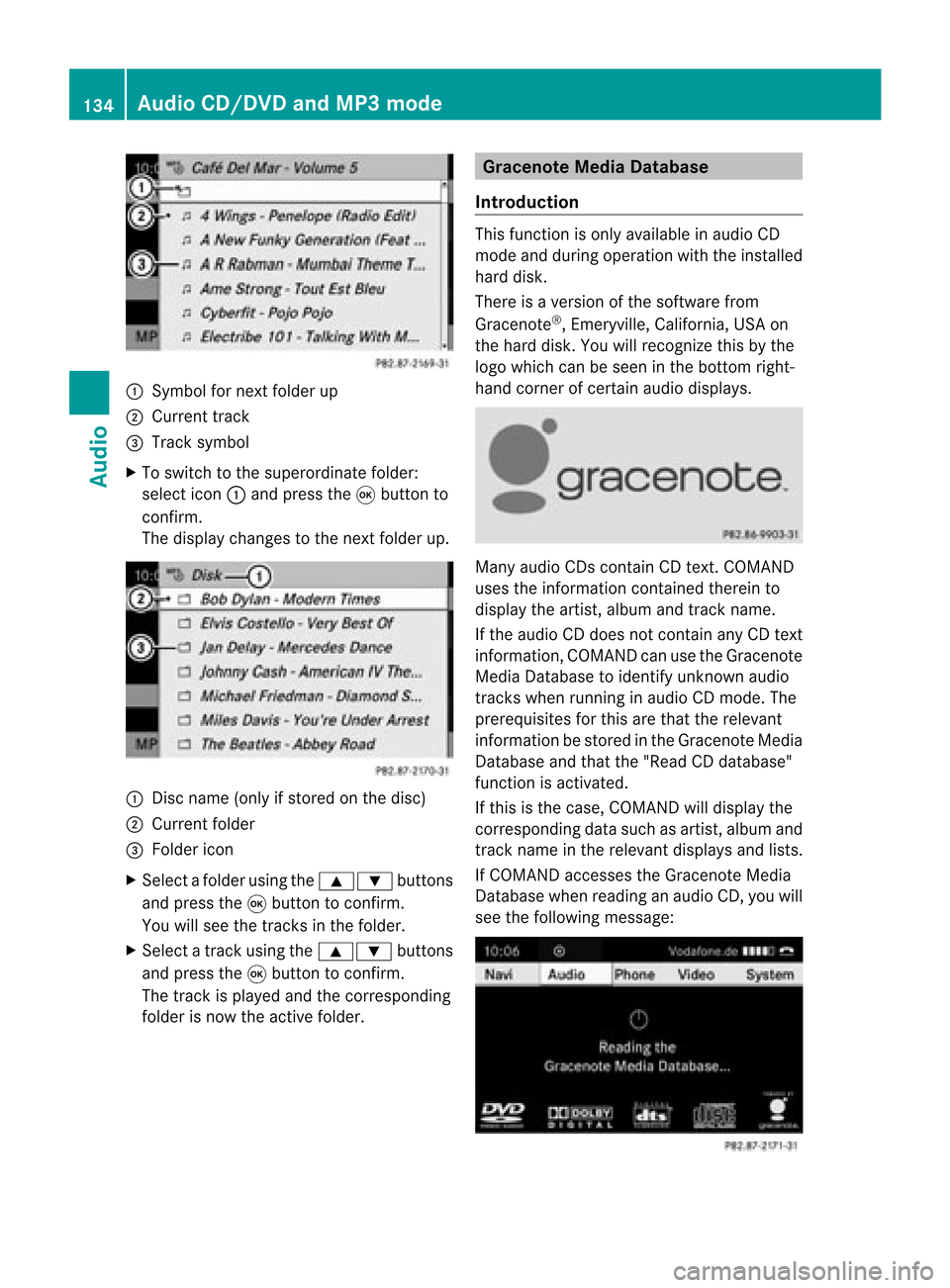
:
Sym bolfornext folderup
; Current track
= Tracksymbo l
X To switch tothe supe rord inatefolder:
sel ect icon: and pressthe 9button to
confi rm.
The displ aycha nges tothe next folderu p. :
Disc name (onlyifstor edon the disc)
; Current folder
= Folder icon
X Select afolder usingthe9: buttons
and press the9butt ontocon firm.
You willsee thetrac ksinthe folder.
X Select atrac kusing the9: buttons
and press the9button toconfirm.
The track isplay edand thecorresponding
folder isnow theactive folder. Gracenote
MediaDatabase
Introduction This
function isonly available inaudi oCD
mode andduring operation withtheinstalled
hard disk.
There isaversion ofthe software from
Gracenote ®
,Emeryville, California, USAon
the hard disk. Youwillrecognize thisbythe
logo which canbeseen inthe bottom right-
hand corner ofcertain audiodispla ys. Many
audioCDs containCD text .COMAND
uses theinformation contained therein to
displa ythe artist, albumandtrac kname.
If th eaudio CDdoes notc ont ain any CDtext
inform ation,COMAND canusetheGracenote
Media Database toidentify unknownaudio
track swhen runnin gin audio CDmode. The
prerequisites forthis arethat therelevant
inform ationbestored inthe Gracenote Media
Database andthat the"Rea dCDd atab ase"
fun ction isact ivat ed.
If th is is thecas e,COMA NDwill displ aythe
co rrespo nding datasuc has artist,album and
tr ack nam ein therele vantdisplays andlists.
If COMA NDaccesses theGracen oteMedia
Dat abase whenreadin gan audio CD,youwill
see thefollowin gmess age: 134
Audio
CD/DVD andMP3 modeAudio
Page 137 of 210

"Read
CDdata base" function X
Switch onaudi oCD mode (Ypage 129).
X Select CD using
the=;9:
buttons andpress the9button toconfirm.
X Select ReadCDdatabase using
the
9: buttonsandpress the9button
to confirm.
The function isswitched onO oroff ª,
depending onthe previous status.
Updat ingGracenote ®
music
recogn itiontechnolo gyand the
Gracenote MediaDatabase The
digital dataonthe Gracenote Media
Database becomesobsoleteduetothe
release ofnew CDs. Optimum functionality
can only beattained withup-to-date
Gracenote ®
music recognition technology.
Information aboutnew versions canbe
obtained fromanauthorized Mercedes-Benz
Center.
You canhave yourmusic recognition
software updatedthere withaDVD, oryou
can upda teityou rself.
i The Gracenote MediaDatabase is
upda tedatthe same timeasthe map
software. Setting
theaudio format
You canonly setthe audioformat inaud io
DVD mode. Thenumber ofaud ioformats
avai labledepends onthe DVD. Theconten tof
an audio DVDiscalled an"album", andthis
can bedivided intouptonine groups. Agroup
can contain musicind iffe ren tsound qualities
(stereo andmultichann elformats ,for
example), orbonus tracks.Each group can
cont ainupto99 track s.Ifan audio DVDonly
cont ains oneaudio format, the"Group" menu
item(s) cannotbe selected.
X Switch onaudio DVDmode (Ypage 129).
X Select DVD-A using
the:=;
button sand press the9button toconf irm. X
Select Group using
the9: buttons
and press the9button toconf irm.
The listofavaila bleaudio formats appears.
The #dot indicates theformat currently
selected.
X Select anaudio format usingthe
9: buttonsand press the9button
to conf irm.
X To exit themenu: pressthe=
or ; button . Playback
options
The following optionsareavaila bletoyou:
R Normal tracksequence The
track sare playe din the normal order
(e.g. track 1,2,3, etc. ).
In MP3 mode, thetrack order isdetermin ed
by the order inwhich thetrack sare written
to the MP3 datacarrier whenitis created.
Alphabetical orderisthe most common .
Once allthe track sin afolder havebeen
playe d,the track sin the next folder are
playe d.
R Random tracks All
the track son the medium areplaye din
random order(e.g.track 3,8, 5etc. ).
R Random folder (MP3
mode only)
The track sin the current lyactive folderare
playe din random order.
X To select options: switchonaudio CD/
DVD orMP3 mode (Ypage 129).
X Select CD ,
DVD-A or
MP3 using
the :=; buttonsand press the
9 button toconf irm.
The options listappears. The#dot
indicates theoption selected.
X Select anoption usingthe9 or:
button andpress the9button toconf irm.
The option isswitched on.For alloptions
except "Normal tracksequence", youwill
see acorrespon dingdisplay inthe display /
selection window.Seeexample ofdisplay :
audio CDmode (Ypage 130), itemB. Audio
CD/DVD andMP3 mode
135Audio Z