2012 MERCEDES-BENZ GLK-Class ECO mode
[x] Cancel search: ECO modePage 53 of 182
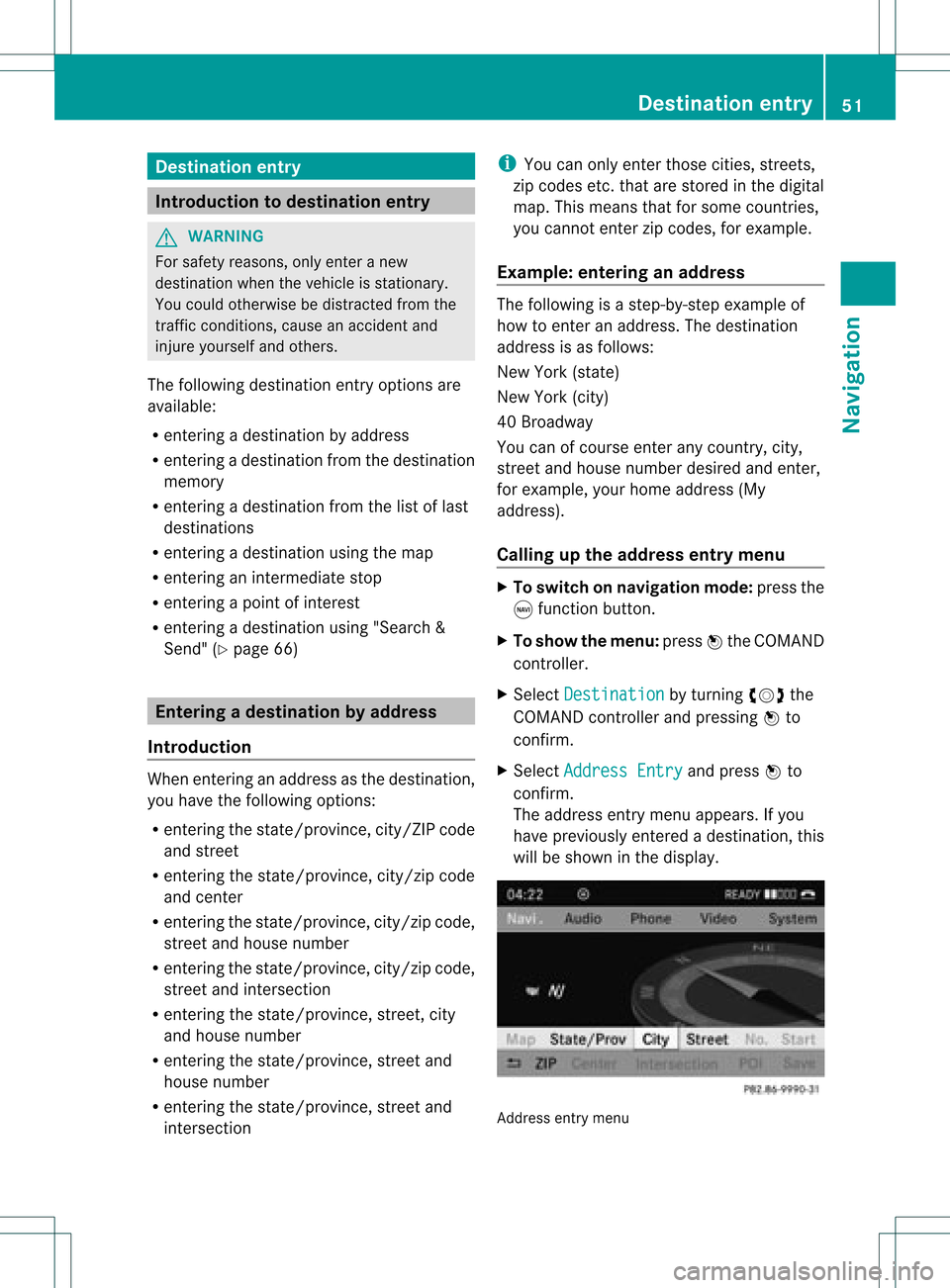
Dest
ination ent ry Int
rodu cti on todes tina tion ent ry G
WAR
NING
Fo rs afet yreas ons,on lyent eranew
dest inationwhen theveh icle isstatio nary.
You couldot her wise bedist ractedfrom the
tr aff iccon dition s,caus ean acc iden tand
inj ure yours elfand other s.
The followin gdest inationentryopt ionsare
available :
R ent erin gadest inationbyaddre ss
R ent erin gadest inationfrom thedest ination
mem ory
R ent erin gadest inationfrom thelist oflast
dest inations
R ent erin gadest inationusin gthe map
R enterin gan intermediate stop
R enterin gapoint ofinterest
R enterin gadestination using"Search &
Send" (Ypage 66) Entering
adesti nation byaddress
Intr odu ction When
enterin gan addre ssas thedest ination,
you have thefollo wing options:
R ent erin gth est ate/ province,cit y/ZI Pcod e
and street
R ent erin gth est ate/ province,cit y/z ipcod e
and center
R ent erin gth est ate/ province,cit y/z ipcod e,
st reet andhouse number
R ent erin gth est ate/ province,cit y/z ipcod e,
st reet andinters ect ion
R ent erin gth est ate/ province,street ,cit y
and house number
R ent erin gth est ate/ province,street and
house number
R ent erin gth est ate/ province,street and
int ers ect ion i
You canonlyent erthose cities, street s,
zip cod esetc. that are stored inthedigit al
map. Thismean sth at for som ecoun tries,
you cannote nter zipcod es,forexa mpl e.
Ex ample :en teri nganaddres s The
followi ng isastep -by-step exampl eof
how toente rana ddress. Thedestin ation
address isas follows:
New York (state)
New York (city)
40 Broadway
You canofcourse enterany count ry,city,
str eet and house number desiredandenter,
for example, yourhome address (My
address).
Calling upthe address entrymenu X
To switch onnavigat ionmode: pressthe
g func tion button.
X To show themenu: pressWthe COMAND
con troller.
X Select Destin ation by
turn ingcVd the
COMAND controller and pressin gW to
con firm.
X Select Addres sEntry and
press Wto
con firm.
The address entrymenu appears. Ifyou
have previously entered adestin ation, this
will beshown inthe display. Addres
sent rymenu Destinat
ionentr y
51Navigat ion Z
Page 54 of 182

Dep
endingonthe sequ ence inwh ich you
ente rthe address andonthe data status of
the digital map,some menu itemsmaynotbe
availa bleatall ormay notyetbeavaila ble.
Example: afteryouhave entered thestate/
province, theNo. ,
Center ,
Intersection ,
Save and
Start menu
itemsarenot yet
availa ble;theZIP menu
itemwillnotbe
availa bleunless thedigital mapcontains zip
codes.
Selec tingastate/ province X
Sel ect State/Prov in
the addre ssentry
menu byturning cVd theCOMAND
contro ller and pressW toconfi rm.
Am enu with theavailable listsappears:
R Last States/ Provinces R
States (U.S.A.) R
Provinc es(Canada ) X
To select alist :turn cVd theCOMAN D
con troller andpress Wtocon firm .
The select edlist shows theavailable
ent ries.
X To select astate/ province :tur ncVd the
CO MAND controller and pressW to
confi rm.
The addre ssentry menu appe arsag ain. The
sta te/p rovince selecte dha snow been
ente red.
En teri ngthe city X
Sel ect City in
the addre ssentry menu by
tur ning cVd theCOMAND controller and
pre ssW toconfi rm.
Yo uwi llsee thecity list either with the
cha racter bar(option 1)or as aselection
list (option 2).
Option 1:city listwith chara cterbar
X En ter NEW YORK .
Inst ruction sfor enter ing
charact erscan befound inthe "Ent ering
charact ersinnavigation mode(enterin ga
city)" section (Ypage 27). Option
2:city listasselection list City
list
X Select anentr yby turnin gcVd the
COMAND controller.
X Irrespect iveofthe option, pressWto
conf irmyour selection.
The address entrymenu appears again.The
city hasnow been entered.
Entering astr eet name X
Select Street in
the address entrymenu
by turnin gcVd andsliding ZVÆthe
COMAND controller andpress Wto
conf irm.
You willsee thestreet listeither withthe
charact erbar (option 1)or as aselection
list (option 2).
Option 1:street listwith chara cterbar
X En ter BROADWAY .
Inst ruction sfor enter ing
charact ersusing cityinput asan example
can befound inthe "Ent ering charact ersin
navigation mode(enterin gac ity)" section
(Y page 27). 52
Destina
tionentryNavigat ion
Page 59 of 182

:
List entry mostclosel yresembl ingthe
characters enteredsofar
; List
= Cha racter bar
Option 2:intersec tionlistassele ction list X
Select anintersection byturning cVdthe
COMAND controller.
X Irrespective ofthe option, pressWto
confirm yourselection .
The address entrymenu appears again.The
int ersect ionselect edhas been entered.
X Start route calculation (Ypage 54). Selecting
adesti nation from the
dest inationmem ory(e.g. Myaddress)
Intr odu ction The
dest inationmem oryalways contain san
ent rynam ed"My addre ss".You may wish to
assign yourhomeaddres sto this ent ry,for
exam ple(Ypage 54),and selec tit for rout e guidan
ce.This entryisalways located atthe
to pof thelist inthedest inationmem ory.
X To switch onnav igat ionmod e:pres sth e
g function butt on.
X To show themen u:pres sW theCOMA ND
con troller .
X Sele ctDes tination in
thenav igat ion
syst emmen ubar byturnin gcVd the
COMA NDcontroller andpres singW to
con firm.
X Sele ctFro mMem ory and
pres sW to
con firm.
You willsee thedest inationmem orylist
eit her with thechar acterbar (opt ion1)or
as aselec tionlist (op tion 2).
Op tion 1:dest inationmem orylistwith
cha racter bar X
En teradestinat ion,e.g. "My address".
Ins truc tionsfor entering charact ersusing
cit yinput asan example canbefound inthe
"Ent ering charact ersinnavigat ionmode
(ent ering acit y)" sect ion(Ypage 27). :
Character entered bythe user
; Character sautomatic allyadded bythe
system
= List entrymost closely resemblin gthe
charac tersentered sofar
? Toswitc hto the select ionlist
A Todelete anent ry
B Character snot curren tlyavailable
C Character scurren tlyavailable Destinat
ionentr y
57Navigat ion Z
Page 60 of 182

D
Charac terb ar
E Curr ently selec tedch arac ter
F Tocan celanentry
G Destinat ionmem orylist
Opt ion 2:des tination mem orylistas
select ionlist De
stinat ionmem orylist
X Sel ect MyAddress by
turnin gcVd the
COMA NDcontroll er.
X Irres pec tiveof theopt ion,pres sW to
co nfirm your selec tion.
The addre ssentry men uappear sagain .
"My addre ss"has been entered.
X To star trou tecalcu lation: selec tSta rt and
pres sW toconfirm . Ent
ering adesti nation from thelist of
last dest inations
X To switch onnav igat ionmod e:pres sth e
g function butt on.
X To show themen u:pres sW theCOMA ND
con troller .
X Sele ctDes tination in
thenav igat ion
syst emmen ubar byturnin gcVd the
COMA NDcontroller andpres singW to
con firm.
X Sele ctFro mLas tDes tinations and
pres sW tocon firm. "Last
destinations"list
: Last destination
X Sele ctthedesir eddest inationbyturnin g
cVd theCOMA NDcontroller andpres sing
W tocon firm.
The addre ssent rymen uappears again.The
dest inationaddres sselec tedhas been
ent ered .
X To sta rtrou tecalcu lation: selec tSta rt and
pres sW tocon firm.
On ce therout ehas been calculated ,rout e
guidan cebegin s(Y page 67).
i Further inform ationon the"Last
dest inations"mem orycan befoun don
(Y page 83). Enter
ingadesti nation usin gthe map
Call ingupthe map X
To swi tch onnavig ation mode: pressthe
g function button.
X To show themenu: pressWthe COMAND
controlle r.
X Select Destin ation in
the navig ation
sys tem menu barbyturning cVdthe
COMAND controllerand pre ssing W to
confi rm.
X Sel ect Usi ng Map and
pressW toconfi rm.
Yo usee themapwi th the cros shair. 58
De
stinati onentryNavi gation
Page 62 of 182

recal
culatesthe route tothe main
destina tion.
Ente ring predefine ddesti nations X
To switch onnav igat ionmod e:pres sth e
g function butt on.
X To show themen u:pres sW theCOMA ND
con troller .
X Sele ctDes tination in
thenav igat ion
syst emmen ubar byturnin gcVd the
COMA NDcontroller andpres singW to
con firm.
X Sele ctSto pover and
pres sW tocon firm.
Opt ion 1:no interm edia testop hasbeen
ente redyet.
X Sele ctacat egor y;see option 2.
Opt ion 2:an interm edia testop has
alr ead ybeen enter ed.
X Sele ctCha nge Stopover and
pres sW to
con firm.
X To select acatego ry:select acatego ryby
turning cVdtheCOM AND controlle rand
press ingWtoconfirm.
COM AND firstsearches inthe selected
catego ryfor desti nations along theroute .
If there arenodesti nations available there,
COM AND searches fordesti nations within
a rad iusof up to60 miofthe vehi cle
posi tion.
If COM AND finds destinations, alis t
app ears onthe right-hand sideof the
dis pla y.
The intermed iate stops arelisted accord ing
to increa singdistance fromthecurrent
vehi cleposi tion. They aredispla yedin the
form ofaname andtheir position inrela tion
to the route andyourdire ction oftravel .
i For intermed iate stops thatarenot
loca tedalong thecalcu lated route ,the
line ardis tance isshow n. If
COM AND doesnot find anydesti nations,
you willsee amessa getothis effect.
X Confi rmOK by
press ingW.
X Sele ctadiffe rent catego ry.
X Sele ctthe intermed iate stop byturning
cVd theCOM AND controlle rand pre ssing
W toconfi rm.
The addre ssentry menu appe ars, sho wing
the destinati onaddre ss.
X To start route calculati on:sel ect Start and
pressW toconfi rm.
En teri ngano ther destinatio nasan
interm ediatestop X
To switch onnavigat ionmode: pressthe
g func tion button .
X To show themenu: pressWthe COMAND
con troller.
X Select Dest. in
the navigation system
menu barbyturn ingcVd theCOMAND
con troller andpressing Wtocon firm.
X Select Stopover and
press Wtocon firm.
X Select Other and
press Wtocon firm.
X Select Address Entry ,
From Memory ,
From LastDestinat ions or
From POIs .
Selection Step
Address
Entry X
En ter a
destin ationby
address
(Y page 51). From
Memory X
Select a
destin ationfrom
the destin ation
memory
(Y page 57). 60
Destination
entryNavigation
Page 66 of 182

:
Point ofinter est
; Compass headingtothe point ofinter est
= Linear distanc eto the point ofinter est
? Select edcategory orsub-categor y
i Dependin gon the point ofinter est
selected, COMAND usesdifferen t
referen cepoints indetermin ingthe linear
distanc eto the destinat ion:
R vicinit yof curren tposition: thelinear
distanc eis the distanc eof the point of
inter estfrom thecurren tvehicle
position.
R vicinit yof destinat ion:thelinear distanc e
is the distanc efrom thedestinat ion
ent ered tothe point ofinter est.
Selecting apoint ofint eres t X
Sele ctapoin tof interes tby turnin gcVd
th eCOMA NDcontroller andpres sW to
con firm.
The com pleteaddre ssofthepoin tof
int erest selectedisshown . :
Poin tofintere stwith addre ss
; Tosta rtrou tecal cul ation
= Tostor ean addre ssinthe destinati on
mem ory
? Todispl aydetai ls
A Toma keacal l(w hen availabl e)
B Tocance lsel ecti on
C Tosho wan addre sson the map
X To start route calculati on:sel ect Start and
pressW toconfi rm.
X To sto rean addre ssinthe destinatio n
memo ry:select Save and
pressW to
confi rm.Youcan now select stor age
op tio ns (Ypage 82) .
X To sho wthe deta iled view :sel ect
Det ails and
pressW toconfi rm.
X To conn ectac all:select Call and
press
W toconfirm (avai lable ifthe pointof
interest entrycontains aphone numbe r).
COM AND switches totelep hone mode
(Y pag e105).
X To callup the map: select Map and
press
W toconfirm.
X You canmove themap andselect the
desti nation (Ypag e59).
ZAGA T®
survey service Entries
with the Zicon contain additiona l
ZAGAT informa tion.ZAGAT ratesrestau rants,
for instance, inrega rdtothe qualityofthe
food, furnishing,service,and provi desan
aver ageprici ngleve las wel las agenera l
descri ption. 64
En
tering apoint ofint eres tNavi gatio n
Page 67 of 182

X
Sel ect the entry with the Zico nby turni ng
cVd theCOMAND controllerand press
W toconfi rm.
The ZAGATeva luati ons appe ar. 1
ZAG ATrati ngs
2 Todispl aydetai ls
X To sho wad escri ption: selec tDet ails and
pres sW tocon firm. ZAGA
Texam pledesc ription Point
ofint erest listwith characterbar If
you have selected"Entering apoin tof
int erest withname search"(Y page 62),the
list ofall available pointsof interest onthe
digit almap appears.
i IfCOMA NDcan assign thechar acters
ent ered toone entryunambig uously,the
address entryappears automatically.
X To sta rtrou tecalcula tion:selectStar t and
press Wtocon firm . Selecting
apoint ofint eres tusing the
map
You canselect points ofinter estthat are
available inthe selected (visible)sectionof
the map.
X To switch onnavigat ionmode: pressthe
g func tion button .
X To show themenu: pressWthe COMAND
con troller.
X Select Guide in
the navigation system
menu barbyturn ingcVd theCOMAND
con troller andpress Wtocon firm.
If points ofinter estare available:
Depen dingonthe map scale selected,
point ofinter esticons appear onthe map.
The scale atwhich theicons aredisplayed
on the map varies accordin gto the icon.
You canselect theicons thatCOMAND will
display (Ypage 87).
If no points ofinter estare available, youwill
see amessage tothis effec t.
i You also seethis message ifyou have
selected theNo Symbols menu
itemunder
"Map display" (Ypage 87).
X To confirm themessage: pressWthe
COMAND controller. Entering
apoint ofint eres t
65Navi gatio n Z
Page 69 of 182

X
Sel ect Yes wh
enthe prompt forstar ting the
navi gation system issho wn. The window
for star ting thenavi gation system appe ars
(Y page 54). X
Sel ect Start .
or
X Sel ect No to
store thedow nloaded
de stina tioninthe destina tionmemo ryfor
la ter use. i
The destina tionaddre sse sare
dow nloaded inthe same orderas they are
sent. Ifyo uow ns everal Mercedes- Benz
vehicles equipped withanmbrace
subscriber account,each destin ation
address canbedownloaded byeach
vehicle associated withthee-mail address
register edfor your mbrace account. Rout
eguida nce General
notes G
WARN
ING
COMAND calculates theroute tothe
destin ationwithout takinginto accoun tthe
following, forexample:
R Traffic lights
R Stop and right- of-way signs
R Lane mergin g
R Parkin gor stoppin gprohibited areas
R Other roadandtrafficrules andregulations
R Narrow bridges
COMAND maygiveincor rectnavigation
comm andsifthe data inthe digital mapdoes
not corr espond withtheactual road/traffic
situation .For example, ifthe traff icroutin g
has been changed orthe direct ionofaone-
way road hasbeen revers ed.
For this reason, youmust alway sobserve
applicable roadandtrafficrules and
regulations duringyourjourn ey.Road and
traff icrules andregulations alwayshave
priority overthenavigation commands
generat edbythe system.
Route guidance beginsoncear oute hasbeen
calculated (Ypage 54).
COMAND guidesyoutoyour destination by
means ofnavigation commandsinthe form
of audib lenavigation announcementsand
route guidance displays.
The route guidance displayscan only beseen
if the display isswitched tonavigation mode.
If you donot follow thenavigation
announc ementsor ifyou leave thecalculated
route, COMAND automatically calculatesa
new route tothe destination .
If the digital mapcontains thecorrespon ding
inform ation,thefollowing applies:
R when selecting aroute, COMAND triesto
avoid roads thatonly have limited access, Rout
eguidance
67Navigation Z