2012 MERCEDES-BENZ GLK-Class USB port
[x] Cancel search: USB portPage 8 of 182

H
Hands-free microphone
Switching on/off<0021002100210021002100210021002100210021002100210021002100210021
00210021002100210021002100210021002100210021V 105
Harman/kardon ®
Lo gic 7®
Surround Soundsyste m<0021002100210021002100210021002100210021002100210021002100210021
00210021002100210021V 33
Home address ..................... .................80
Entering andsaving<0021002100210021002100210021002100210021002100210021002100210021
002100210021002100210021002100210021V 54
Sele cting fromthedesti nation
memory <0021002100210021002100210021002100210021002100210021002100210021
0021002100210021002100210021002100210021002100210021002100210021
00210021002100210021002100210021002100210021> 57I
Inc iden t(traffic report) <0021002100210021002100210021002100210021002100210021002100210021
0021002100210021002100210021V 74
Indi cator lamp
Rem otecontrol <0021002100210021002100210021002100210021002100210021002100210021
00210021002100210021002100210021002100210021002100210021V 162
Indi viduali zation
Activating/d eactivating <0021002100210021002100210021002100210021002100210021002100210021
002100210021V 42
Inte rmediate stop
Deleti ng<0021002100210021002100210021002100210021002100210021002100210021
0021002100210021002100210021002100210021002100210021002100210021
00210021002100210021002100210021002100210021> 61
Entering <0021002100210021002100210021002100210021002100210021002100210021
0021002100210021002100210021002100210021002100210021002100210021
00210021002100210021002100210021002100210021> 59
iPo d®
Alpha betica ltrack selection .......... 144
Connecting tothe Medi a
Interface <0021002100210021002100210021002100210021002100210021002100210021
0021002100210021002100210021002100210021002100210021002100210021
00210021002100210021002100210021> 140
Device version<0021002100210021002100210021002100210021002100210021002100210021
002100210021002100210021002100210021002100210021002100210021V 140
Sele cting acatego ry/playlist......... 143
iTune s®
<0021002100210021002100210021002100210021002100210021002100210021
0021002100210021002100210021002100210021002100210021002100210021
002100210021002100210021002100210021002100210021002100210021> 144L
Lane recommendation s
Explana tion<0021002100210021002100210021002100210021002100210021002100210021
0021002100210021002100210021002100210021002100210021002100210021
002100210021002100210021> 70
Prese ntation <0021002100210021002100210021002100210021002100210021002100210021
0021002100210021002100210021002100210021002100210021002100210021
0021002100210021> 70
Lis tasselection list
Calli ngup .............................. ...........2 8
Load /eject button <0021002100210021002100210021002100210021002100210021002100210021
0021002100210021002100210021002100210021002100210021V 126
Lo gic 7®
see harma n/kardon ®
Logi c7®
Surrou ndSound system M
Map Arrival time/di stanceto
desti nation <0021002100210021002100210021002100210021002100210021002100210021
0021002100210021002100210021002100210021002100210021002100210021
0021002100210021002100210021> 88
Ca lling up .........................................5 8
Map displa y.<0021002100210021002100210021002100210021002100210021002100210021
0021002100210021002100210021002100210021002100210021002100210021
0021002100210021> 86
Movi ng<0021002100210021002100210021002100210021002100210021002100210021
0021002100210021002100210021002100210021002100210021002100210021
0021002100210021002100210021> 59,85 Showi
nggeo-coo rdinates................ 88
Showi ngroad names <0021002100210021002100210021002100210021002100210021002100210021
0021002100210021002100210021V 88
Map information <0021002100210021002100210021002100210021002100210021002100210021
0021002100210021002100210021002100210021002100210021002100210021
00210021> 87
Map orientation <0021002100210021002100210021002100210021002100210021002100210021
0021002100210021002100210021002100210021002100210021002100210021
002100210021> 86
Map scale
Adjusting <0021002100210021002100210021002100210021002100210021002100210021
0021002100210021002100210021002100210021002100210021002100210021
002100210021002100210021002100210021> 85
Media Interface
Active partition <0021002100210021002100210021002100210021002100210021002100210021
00210021002100210021002100210021002100210021002100210021V 145
Connectio noption s.<0021002100210021002100210021002100210021002100210021002100210021
002100210021002100210021V 140
iPo d®
<0021002100210021002100210021002100210021002100210021002100210021
0021002100210021002100210021002100210021002100210021002100210021
0021002100210021002100210021002100210021002100210021> 140
Metad ata<0021002100210021002100210021002100210021002100210021002100210021
0021002100210021002100210021002100210021002100210021002100210021
0021002100210021002100210021> 143
Mode <0021002100210021002100210021002100210021002100210021002100210021
0021002100210021002100210021002100210021002100210021002100210021
0021002100210021002100210021002100210021002100210021> 140
MP3 player.<0021002100210021002100210021002100210021002100210021002100210021
0021002100210021002100210021002100210021002100210021002100210021
002100210021> 140
Selecti ngcatego ries<0021002100210021002100210021002100210021002100210021002100210021
002100210021002100210021V 143
Sele cting folders<0021002100210021002100210021002100210021002100210021002100210021
002100210021002100210021002100210021002100210021V 143
Sele cting musicfiles <0021002100210021002100210021002100210021002100210021002100210021
002100210021002100210021V 142
Sele cting playlists <0021002100210021002100210021002100210021002100210021002100210021
0021002100210021002100210021002100210021V 143
Switchi ngto<0021002100210021002100210021002100210021002100210021002100210021
0021002100210021002100210021002100210021002100210021002100210021
002100210021> 141
USB mass storag edevice .............. 140
Media list<0021002100210021002100210021002100210021002100210021002100210021
0021002100210021002100210021002100210021002100210021002100210021
00210021002100210021002100210021002100210021> 131
Menu Exiting <0021002100210021002100210021002100210021002100210021002100210021
0021002100210021002100210021002100210021002100210021002100210021
00210021002100210021002100210021002100210021002100210021> 34
Showi ng....... .................... 49,152, 173
System settings <0021002100210021002100210021002100210021002100210021002100210021
002100210021002100210021002100210021002100210021002100210021V 19
Menu item
Selecti ng........................................ .. 25
Menu overview
COM AND <0021002100210021002100210021002100210021002100210021002100210021
0021002100210021002100210021002100210021002100210021002100210021
002100210021002100210021002100210021> 18
Mobi lephone
Authori zing<0021002100210021002100210021002100210021002100210021002100210021
0021002100210021002100210021002100210021002100210021002100210021
0021002100210021> 101
Connecting (Bluetooth ®
interfa ce).100
De-au thorizi ng<0021002100210021002100210021002100210021002100210021002100210021
002100210021002100210021002100210021002100210021002100210021V 102
External authoriza tion<0021002100210021002100210021002100210021002100210021002100210021
0021002100210021V 101
Reg isteri ng(au thorizing )................ 100
MP3
Bit/samp lingrates ..................... ....136
Cop yright <0021002100210021002100210021002100210021002100210021002100210021
0021002100210021002100210021002100210021002100210021002100210021
0021002100210021002100210021> 136
Data medium<0021002100210021002100210021002100210021002100210021002100210021
0021002100210021002100210021002100210021002100210021002100210021
0021> 135
File systems <0021002100210021002100210021002100210021002100210021002100210021
0021002100210021002100210021002100210021002100210021002100210021
002100210021> 135
Formats <0021002100210021002100210021002100210021002100210021002100210021
0021002100210021002100210021002100210021002100210021002100210021
002100210021002100210021002100210021> 135
Selecti ngam edium <0021002100210021002100210021002100210021002100210021002100210021
0021002100210021002100210021V 131
Multifun ctiondisplay <0021002100210021002100210021002100210021002100210021002100210021
0021002100210021002100210021002100210021V 21
Multifun ctionstee ring wheel............. 21
Multis ession CDs....... ........................135
Music files
Reco rding <0021002100210021002100210021002100210021002100210021002100210021
0021002100210021002100210021002100210021002100210021002100210021
002100210021002100210021> 1376
In
dex
Page 142 of 182

All
the tracks onthe med iuma repla yed in
random order.
R Random Folder (only
inMP3 mode)
The tracks inthe currently activefolderare
pla yed inrandom order.
X To selecto ptio ns:switch onthe MUSIC
REG ISTER (Ypage 137).
X Sel ect Musi c Regi
ster by
sliding VÆ and
turni ngcVd theCOMAND controllerand
pre ssW toconfi rm.
The options list appea rs.The #dot
ind icates the optionselected .
X Sel ect anopti onand pressW toconfi rm.
The optionisswi tched on.For allopti ons
excep tNorm alTrac kSequ ence ,
yo uwi ll
see acorre spondingdispl ayinthe displ ay/
sel ectio nwindow.
i The Norm alTrac kSequ ence opt
ion is
autom atically selec tedwhen youchan ge
the disc youarecurr entlylist enin gto or
when youselec tadifferent medium.Ifan
option isselect ed,itremains selectedafter
COMAND isswitc hedonoroff. Media
Interfacemode Connection
options
Overview You
willfind theconnection sock etsinthe
cen tercon sole.
Devic e-spec ificadapter cables,included with
the Media Interface, arerequired tocon nect
ext ernal devices tothe Media Interface.
i Store individual partsinas afe plac e.
On lyuse genuine Mercedes-Ben z
co nn ect ion cabl es.
You canconn ect thefoll owin gdat acar rier s
to COMA NDviatheMedia Inte rface:
R iPod ®
R US Bd evices (USBsticks,USB hard drives) i
iPod ®
is aregister edtrademark ofApple
Inc .,Cupertino, California,USA.
Supp orted iPod®
var iants The
following areexamples ofsupported
iPod ®
variant s:
R iPod ®
mini
R iPod ®
nano
R iPod ®
classic
R iPod ®
touch
Supp orted USBdevices The
following USBdevices aresupported:
R USB sticks(flash memory)
R USB hard drives requiring astart up/
permanen tcurren tof amaximum of
800 mA(itmay benec essary tocon necta
separate powersupply)
R cert ainMP3 players
i The Media Interface supports USB
stor age media of"USB DeviceSubclass 6".
Inf ormat ionconcern ingUSB Devic e
Subclass 6isavail able from theequip ment
manufacturer.
For details andalist ofsupported devices,
visit http://www .mbusa-mobile.com.
Altern atively, calltheMercedes-Benz
Customer Assistance Centerat
1-80 0-FOR-ME RCedes(1-800 -367-6372)
(for theUSA) orCustomer Relations at
1-80 0-38 7-0100(for Canada ). Conne
ctinganexternal device
i Donot leave extern aldevices inthe
vehicle, astheir correct function cannotbe
guara nteed ifthey aresubjected to
extreme temperatures, e.g.from exposure
to direct sunlight orvery lowoutside
temperatures (seetheoperating
instruct ionsofthe respective device).
Mercedes-Benz USA,LLCaccepts no
liab ility fordamage toextern aldevices. 140
Media
Interface modeAudio
Page 143 of 182
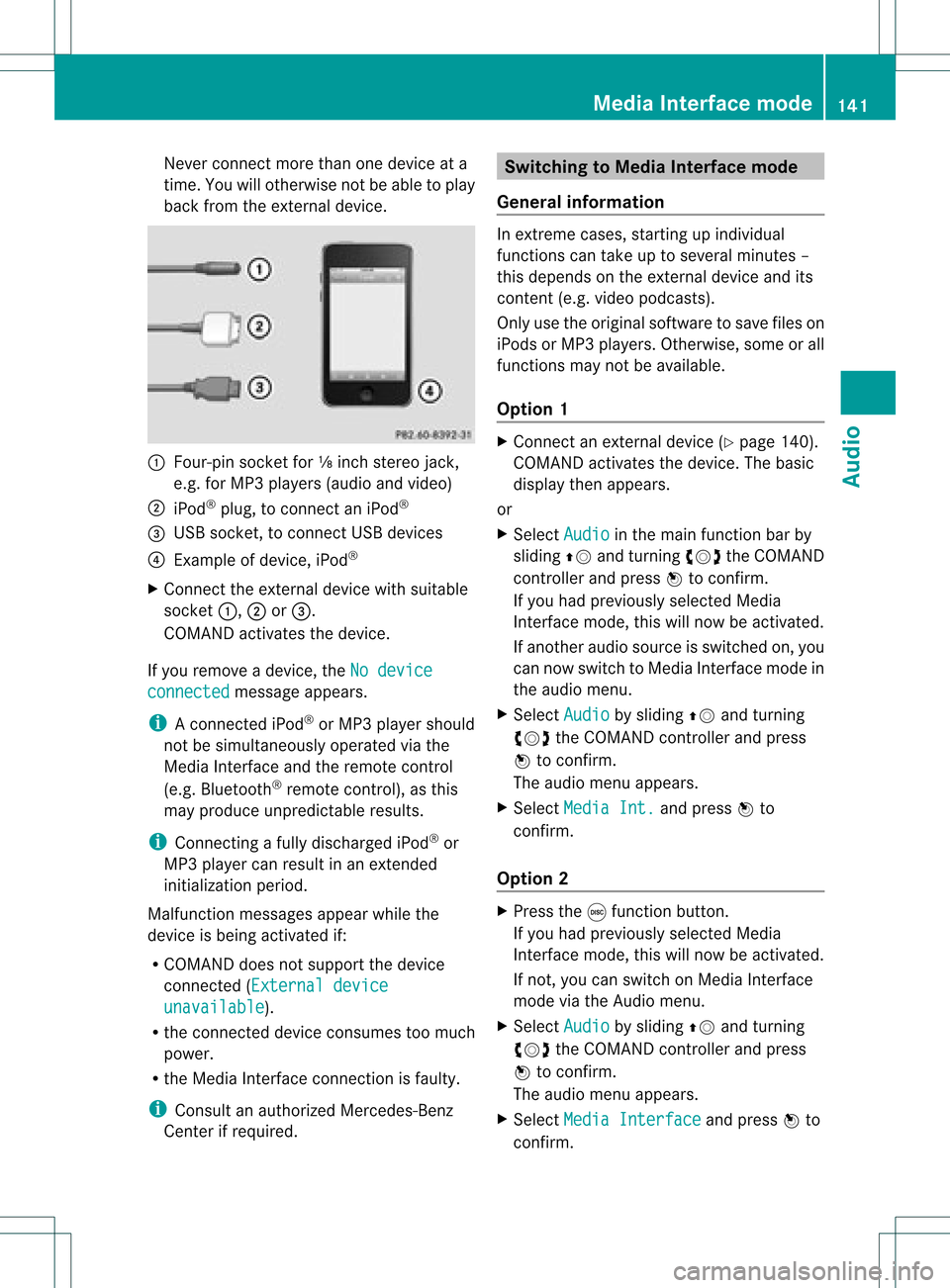
Never
connect morethanonedevice ata
time. Youwillotherwise notbeableto pla y
back fromtheexternal device. :
Four-pin socketfor⅛inch stereo jack,
e.g. forMP3 players (audio and video)
; iPod ®
plu g,to connect aniPod ®
= USB socket, toconnect USBdevices
? Example ofdevice, iPod®
X Connect theexternal devicewithsuitab le
socket :,;or=.
COMAND activatesthedevice.
If you remove adevice, theNodevice connected message
appears.
i Aconnect ediPod ®
or MP3 player shoul d
not besimul taneously operatedviathe
Media Interface andtheremote control
(e.g. Bluetooth ®
remote control), asthis
may produ ceunpredi ctableresults.
i Connecting afull ydischarg ediPod ®
or
MP3 player can resul tina ne xtend ed
ini tia lizati onperio d.
Ma lfunctio nmessages appearwhilethe
device isbeing activat edif:
R COMAND doesnotsupport thedevice
con nected (Externa ldevice unavail
able ).
R the connected device consumes toomuch
power.
R the Media Interface connection isfaulty.
i Consult anauthoriz edMercedes- Benz
Center ifrequired. Switching
toMedia Interfacemode
General information In
ext reme cases, startingupindividual
func tionscan take uptoseveral minutes–
this depends onthe external device andits
con tent(e.g. video podcasts ).
Only usetheoriginal software tosave fileson
iPods orMP3 players. Otherwise, some orall
func tionsmay notbeavailable.
Opt ion 1 X
Connec tan ext ernal device (Ypage 140).
COMAND activates thedevice. Thebasic
display thenappears.
or
X Select Audio in
the main function barby
sliding ZVandturningcVd theCOMAND
con troller andpress Wtocon firm.
If you had previously selectedMedia
Int erface mode,thiswillnow beactiv ated.
If anoth eraudio source isswitch edon, you
can now switch toMedia Interface modein
the audio menu.
X Select Audio by
sliding ZVandturning
cVd theCOMAND controller andpress
W tocon firm.
The audio menu appears.
X Select Media Int. and
press Wto
con firm.
Opt ion 2 X
Press theefunc tion button .
If you had previously selectedMedia
Int erface mode,thiswillnow beactiv ated.
If not ,you can switch onMedia Interface
mode viathe Audio menu.
X Select Audio by
sliding ZVandturning
cVd theCOMAND controller andpress
W tocon firm.
The audio menu appears.
X Select Media Interfa ce and
press Wto
con firm. Media
Interfacemod e
141Audio Z
Page 147 of 182

USB
massstor age device This
function isavailable foralphabetically
sort eddirect ories. Thisfunction isnot
available foralbums orplaylists, forexample.
X In adirect ory,press thecorr espondin g
number keyonceor several timestoselect
the first letterofthe artist 'sname (e.g.for
an artist beginn ingwith theletter"C", press
number key;three times ).
The available letters are listed atthe lower
edge ofthe display.
If the direct oryonly contains folders,
COMAND searchesfor folders. Aftera
message, thefirst entrywhich matchesthe
lett erent ered isshown atthe top ofthe list.
If no ent rymatc hestheentered letter,the
first item inthe lististhe last entryto
corr espond toaselect ion. Selecting
anactive partition (USB
ma ssstor age devices only)
You canselect thisfunc tion forUSB mass
stor age devices whenthestor age device is
partit ioned. Uptofour partit ions(primary or
logical; FATform at)are support ed.
i The Windows ®
form atting program
support sFA Tpartit ioningup to32 GB as
stan dard.
X Selec tMedia Interface in
the basic
display bysliding VÆandturningcVd the
COMAND controller and press Wto
con firm.
X Selec tSelect activepartition and
press Wtocon firm. Playba
ckoptions
The following optionsare available:
R Normal tracksequence Norm
altrac ksequence: youhear the
trac ksintheir norm alorder (e.g.numeric al
or alphabetical).
R Random tracks All
the trac kson the medium areplayed in
random order.
R Random categories or
Random folder (in
the case ofUSB devices whenFolder has
been select ed):
The tracksinthe curren tlyactive categor y
or folder, including anysubfolders, are
played inrandom order.
i For USB devices, therandom playlists
offer amaximum of300 trackschosen at
random.
X To select aplayba ckoption: select
Media Interfa ce in
the basic display by
sliding VÆandturningcVd theCOMAND
con troller andpress Wtocon firm.
The option slist appears. The#dot
indicat esthe option selected.
X Select anoption andpress Wtocon firm. Notes
onUSB devices
Data formats The
following dataformat sare supported:
R MP3: fixedandvariable bitrates upto
320 kbit/s
R WMA: fixedandvariable bitrates upto
320 kbit/s
Notes onUSB devices R
In order tokeep theinitializat iontime toa
minimum, storeonly music dataonaUSB
device.
R Up toeight direct orylevels withupto100 0
trac ksper direct oryare supported.
R Do not use USB extension leadsor
adapters. Theycanimpair functionality.
R Abackgr oundsearch ofthe USB device is
perform edand anyplaylists foundare Media
Interfacemod e
145Audio Z
Page 148 of 182
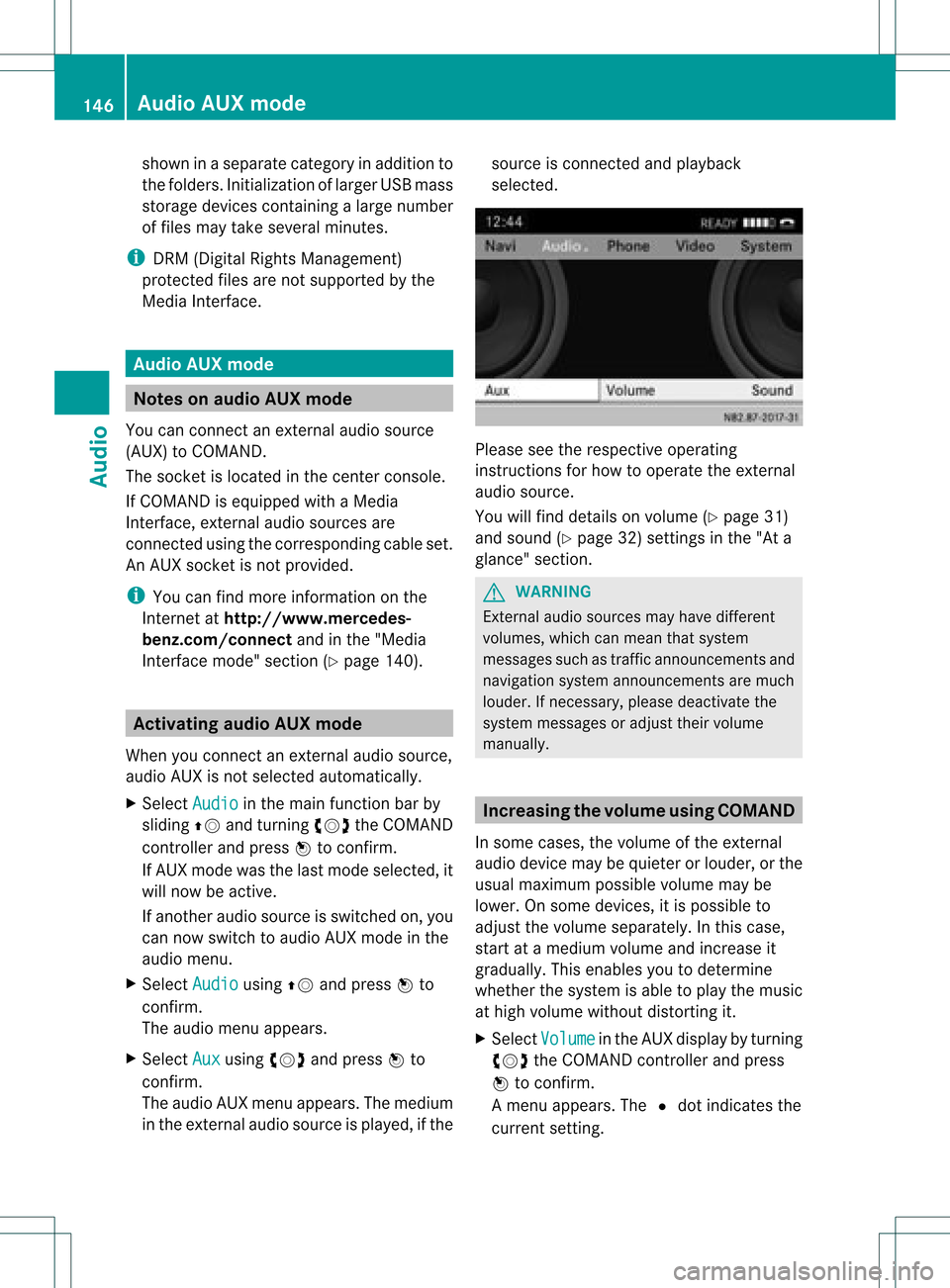
shown
inaseparate categoryinaddition to
the folders. Initialization oflarger USBmass
storage devices containing alarge number
of files may take several minutes.
i DRM (Digital RightsManagement)
protect edfiles arenot supported bythe
Media Interface. Audio
AUXmode Notes
onaudio AUXmode
You canconn ectanextern alaudi osource
(AUX) toCOMAND.
The socket islocated inthe cent erconsole.
If COMAND isequip pedwith aMedia
Interf ace,extern alaudi osources are
conn ected usingthecorresponding cableset.
An AUX socket isnot provided.
i You canfind more information onthe
Intern etathtt p://www .mercedes-
benz.com/co nnectandinthe "Medi a
Interf acemode" section (Ypage 140). Activating
audioAUXmode
When youconn ectanextern alaudi osource,
audi oAUX isnot selected automaticall y.
X Select Audio in
the main function barby
sliding ZVandturning cVdtheCOMAND
cont roller andpress Wtoconfirm.
If AUX mode wasthelast mode selected, it
will now beactive.
If another audiosource isswitched on,you
can now switch toaudi oAUX mode inthe
audi omenu.
X Select Audio using
ZVandpress Wto
confirm.
The audi omenu appears.
X Select Aux using
cVdandpress Wto
confirm.
The audi oAUX menu appea rs.The medium
in the extern alaudi osource isplay ed,ifthe source
isconn ected andplayback
selected. Please
seetherespective operating
instruct ionsforhow tooperate theextern al
audi osource.
You willfind details onvolume (Ypage 31)
and sound (Ypage 32)settings inthe "Ata
glance" section. G
WARNING
Ext ernal audiosources mayhave different
volumes, whichcanmean thatsystem
messages suchastraffic announcement sand
navigation systemannouncement sare much
loude r.Ifnecessary, pleasedeactivate the
system messages oradjust theirvolume
manuall y. Increasin
gthe volume usingCOMAND
In some cases, thevolume ofthe extern al
audi odevice maybequieter orloude r,or the
usua lmaximum possiblevolumemaybe
lower. Onsome devices, itis possible to
adjust thevolume separately .Int his case,
start atamedium volumeandincrease it
gradua lly.This enables youtodetermine
whether thesystem isable toplay themusic
at high volume without distorting it.
X Select Volume in
the AUX displa yby turning
cVd theCOMAND controller andpress
W toconfirm .
Am enu appears. The#dot indicat esthe
curren tsett ing. 146
Audio
AUXmodeAudio