2012 MERCEDES-BENZ GLK-Class AUX
[x] Cancel search: AUXPage 6 of 182

1,
2, 3...
911 emergency call.................... .........9 9 A
Acti vepartiti on (USB devices only)
Se lec ting ............ .................. .......... 145
Add ressbook
Br owsin g.<0021002100210021002100210021002100210021002100210021002100210021
0021002100210021002100210021002100210021002100210021002100210021
0021002100210021002100210021> 112
Ca lling up ....... ............................ ....112
Cha nging anentry .......................... 114
Connecting acall<0021002100210021002100210021002100210021002100210021002100210021
00210021002100210021002100210021002100210021V 114
Cre ating anentry <0021002100210021002100210021002100210021002100210021002100210021
00210021002100210021002100210021002100210021V 113
Deleti nganentry <0021002100210021002100210021002100210021002100210021002100210021
00210021002100210021002100210021002100210021V 113
Detail sabout anent ry<0021002100210021002100210021002100210021002100210021002100210021
002100210021V 113
Searchi ngfor anentry <0021002100210021002100210021002100210021002100210021002100210021
002100210021V 112
Starting routeguidance <0021002100210021002100210021002100210021002100210021002100210021
0021V 115
Voice tag<0021002100210021002100210021002100210021002100210021002100210021
0021002100210021002100210021002100210021002100210021002100210021
0021002100210021002100210021> 115
Address bookentry
Adopt ingasahome address ............ 80
Showing thedetails <0021002100210021002100210021002100210021002100210021002100210021
0021002100210021002100210021V 114
Address entry(example) <0021002100210021002100210021002100210021002100210021002100210021
0021002100210021V 51
Address entrymenu ............................ 51
Al ternative route<0021002100210021002100210021002100210021002100210021002100210021
0021002100210021002100210021002100210021002100210021002100210021
0021> 72
Area Avoidi ng<0021002100210021002100210021002100210021002100210021002100210021
0021002100210021002100210021002100210021002100210021002100210021
00210021002100210021002100210021002100210021> 89
Audio AUXjack<0021002100210021002100210021002100210021002100210021002100210021
0021002100210021002100210021002100210021002100210021002100210021
00210021> 146
Audio CD/DVD orMP3 mode
Switchi ngto<0021002100210021002100210021002100210021002100210021002100210021
0021002100210021002100210021002100210021002100210021002100210021
002100210021> 129
Switchi ngto(Rear Seat
Entertainment System)<0021002100210021002100210021002100210021002100210021002100210021
00210021V 168
Audio DVD
Pau sefunction <0021002100210021002100210021002100210021002100210021002100210021
002100210021002100210021002100210021002100210021002100210021V 170
Stop function <0021002100210021002100210021002100210021002100210021002100210021
0021002100210021002100210021002100210021002100210021002100210021
0021> 131
Audio format
Setting (audi oDVD mode )............. 134
Autos tore<0021002100210021002100210021002100210021002100210021002100210021
0021002100210021002100210021002100210021002100210021002100210021
00210021002100210021002100210021002100210021> 120
AUX jacks
CD/DVD drive<0021002100210021002100210021002100210021002100210021002100210021
002100210021002100210021002100210021002100210021002100210021V 161B
Back button <0021002100210021002100210021002100210021002100210021002100210021
0021002100210021002100210021002100210021002100210021002100210021
002100210021002100210021002100210021> 17
Bird's-ey evie w<0021002100210021002100210021002100210021002100210021002100210021
0021002100210021002100210021002100210021002100210021002100210021
0021002100210021> 86
Blueto oth®
Activating/d eactivating <0021002100210021002100210021002100210021002100210021002100210021
002100210021V 42
Authori zingadevi ce....... ..................43
Connecting devices<0021002100210021002100210021002100210021002100210021002100210021
002100210021002100210021002100210021V 42Devices
<0021002100210021002100210021002100210021002100210021002100210021
0021002100210021002100210021002100210021002100210021002100210021
002100210021002100210021002100210021002100210021> 43
External authoriza tion.............. 44,101
Gene ralinforma tion<0021002100210021002100210021002100210021002100210021002100210021
002100210021002100210021002100210021V 42
Interface <0021002100210021002100210021002100210021002100210021002100210021
0021002100210021002100210021002100210021002100210021002100210021
0021002100210021002100210021002100210021> 99
Rev oking authoriza tion<0021002100210021002100210021002100210021002100210021002100210021
0021002100210021V 44
Settings <0021002100210021002100210021002100210021002100210021002100210021
0021002100210021002100210021002100210021002100210021002100210021
00210021002100210021002100210021002100210021> 42
Tel epho ny<0021002100210021002100210021002100210021002100210021002100210021
0021002100210021002100210021002100210021002100210021002100210021
00210021002100210021002100210021> 99
Blueto oth®
inte rface
Tel epho ny<0021002100210021002100210021002100210021002100210021002100210021
0021002100210021002100210021002100210021002100210021002100210021
00210021002100210021002100210021> 98
Blueto oth®
inte rface telephony
Cond itions <0021002100210021002100210021002100210021002100210021002100210021
0021002100210021002100210021002100210021002100210021002100210021
0021002100210021002100210021> 99
Blueto oth®
tele phone list<0021002100210021002100210021002100210021002100210021002100210021
0021V 100 C
Cal l
Accepting <0021002100210021002100210021002100210021002100210021002100210021
0021002100210021002100210021002100210021002100210021002100210021
002100210021002100210021> 104
Connecting <0021002100210021002100210021002100210021002100210021002100210021
0021002100210021002100210021002100210021002100210021002100210021
0021002100210021> 104
Reje cting <0021002100210021002100210021002100210021002100210021002100210021
0021002100210021002100210021002100210021002100210021002100210021
0021002100210021002100210021> 104
Call lists <0021002100210021002100210021002100210021002100210021002100210021
0021002100210021002100210021002100210021002100210021002100210021
0021002100210021002100210021002100210021002100210021> 109
Displ aying deta ils....... .............. ...... 110
Openi ngand selecting anentry .....109
Saving anentry inthe address
book <0021002100210021002100210021002100210021002100210021002100210021
0021002100210021002100210021002100210021002100210021002100210021
00210021002100210021002100210021002100210021002100210021> 110
Storing anew entry<0021002100210021002100210021002100210021002100210021002100210021
0021002100210021002100210021V 110
Call waiting <0021002100210021002100210021002100210021002100210021002100210021
0021002100210021002100210021002100210021002100210021002100210021
00210021002100210021002100210021> 105
Categ ory
Satell iterad io<0021002100210021002100210021002100210021002100210021002100210021
0021002100210021002100210021002100210021002100210021002100210021V 123
CD
Cop yprotection <0021002100210021002100210021002100210021002100210021002100210021
0021002100210021002100210021002100210021002100210021V 136
Data medium<0021002100210021002100210021002100210021002100210021002100210021
0021002100210021002100210021002100210021002100210021002100210021
0021> 136
Gene ralinforma tion<0021002100210021002100210021002100210021002100210021002100210021
0021002100210021002100210021V 136
Mul tisess ion<0021002100210021002100210021002100210021002100210021002100210021
0021002100210021002100210021002100210021002100210021002100210021
00210021> 135
Pla yback optio ns<0021002100210021002100210021002100210021002100210021002100210021
00210021002100210021002100210021002100210021V 134
Sele cting amedium <0021002100210021002100210021002100210021002100210021002100210021
0021002100210021002100210021V 131
Sele cting atrack <0021002100210021002100210021002100210021002100210021002100210021
002100210021002100210021002100210021002100210021V 132
CD /DVD
Ejecting (DVDdrive)<0021002100210021002100210021002100210021002100210021002100210021
0021002100210021002100210021V 127
Ejecting (Rea rSea tEnterta inment
Sys tem) <0021002100210021002100210021002100210021002100210021002100210021
0021002100210021002100210021002100210021002100210021002100210021
002100210021002100210021002100210021> 168
Inserting (DVDchange r)................ 126
Inserting (Rear Seat
Entertainment System)<0021002100210021002100210021002100210021002100210021002100210021
00210021V 167
Chang ingdirec tion
Announcement phase<0021002100210021002100210021002100210021002100210021002100210021
002100210021002100210021V 68
Cha nge ofdire ction phase............... 68
Prep aration phase....... ..................... 68
Chann elpresets <0021002100210021002100210021002100210021002100210021002100210021
0021002100210021002100210021002100210021002100210021002100210021V 1194
In
dex
Page 9 of 182

MUSI
CREGIS TER
Deleting allmusi cfiles <0021002100210021002100210021002100210021002100210021002100210021
002100210021V 138
Disk spaceinforma tion<0021002100210021002100210021002100210021002100210021002100210021
00210021V 139
Pla yback optio ns<0021002100210021002100210021002100210021002100210021002100210021
00210021002100210021002100210021002100210021V 139
Switchi ngto<0021002100210021002100210021002100210021002100210021002100210021
0021002100210021002100210021002100210021002100210021002100210021
002100210021> 137
My address
see Home address N
Navigati on(als osee route
guidan ce)
Traffi creport <0021002100210021002100210021002100210021002100210021002100210021
0021002100210021002100210021002100210021002100210021002100210021
0021002100210021> 74
Navigati onanno uncements
Switchi ngoff <0021002100210021002100210021002100210021002100210021002100210021
00210021002100210021002100210021002100210021002100210021V 31,71
Navigati onmenu
Showi ng/hid ing<0021002100210021002100210021002100210021002100210021002100210021
00210021002100210021V 152,172
Navigati onmode
Switchi ngto<0021002100210021002100210021002100210021002100210021002100210021
0021002100210021002100210021002100210021002100210021002100210021
00210021002100210021> 49
North uporie ntation <0021002100210021002100210021002100210021002100210021002100210021
00210021002100210021002100210021002100210021V 86 O
Off-map <0021002100210021002100210021002100210021002100210021002100210021
0021002100210021002100210021002100210021002100210021002100210021
0021002100210021002100210021002100210021002100210021002100210021> 73
Off-road <0021002100210021002100210021002100210021002100210021002100210021
0021002100210021002100210021002100210021002100210021002100210021
0021002100210021002100210021002100210021002100210021002100210021> 73
Orie ntation indirec tionoftravel .......86 P
Passc ode
Entering <0021002100210021002100210021002100210021002100210021002100210021
0021002100210021002100210021002100210021002100210021002100210021
002100210021> 44,101
Pause function ............................ ....... 131
PCMC IAmemory card
Ejecting ................................... ....... 129
Inserting <0021002100210021002100210021002100210021002100210021002100210021
0021002100210021002100210021002100210021002100210021002100210021
00210021002100210021002100210021> 129
Phon eboo k
Addi nganumbe rtoan address
book entry.<0021002100210021002100210021002100210021002100210021002100210021
0021002100210021002100210021002100210021002100210021002100210021
0021002100210021> 109
Ca lling up ....... ................................106
Cre ating anew entry<0021002100210021002100210021002100210021002100210021002100210021
00210021002100210021V 108
Deleti nganentry <0021002100210021002100210021002100210021002100210021002100210021
00210021002100210021002100210021002100210021V 108
Phon eboo kentry
Search ing<0021002100210021002100210021002100210021002100210021002100210021
0021002100210021002100210021002100210021002100210021002100210021
002100210021002100210021> 106
Playb ackoptio ns.............. 134,139,145
Poi ntofinte rest
Ca tegory <0021002100210021002100210021002100210021002100210021002100210021
0021002100210021002100210021002100210021002100210021002100210021
0021002100210021002100210021002100210021> 62
Entering <0021002100210021002100210021002100210021002100210021002100210021
0021002100210021002100210021002100210021002100210021002100210021
00210021002100210021002100210021002100210021> 61
Entering aname .............................. .6 2 Enteri
ngusing the map.<0021002100210021002100210021002100210021002100210021002100210021
002100210021V 65
ZAGAT ®
rating service<0021002100210021002100210021002100210021002100210021002100210021
00210021002100210021V 64
Poi ntofinte rest icon
Setting <0021002100210021002100210021002100210021002100210021002100210021
0021002100210021002100210021002100210021002100210021002100210021
0021002100210021002100210021002100210021002100210021> 87
Poi ntofinte rest list<0021002100210021002100210021002100210021002100210021002100210021
002100210021002100210021002100210021002100210021V 63
With chara cterbar<0021002100210021002100210021002100210021002100210021002100210021
00210021002100210021002100210021002100210021V 65
Previ ousdestin ations<0021002100210021002100210021002100210021002100210021002100210021
002100210021002100210021002100210021V 83 R
Radio mode
Switchi ngto<0021002100210021002100210021002100210021002100210021002100210021
0021002100210021002100210021002100210021002100210021002100210021
002100210021> 118
Radio station
Storing <0021002100210021002100210021002100210021002100210021002100210021
0021002100210021002100210021002100210021002100210021002100210021
00210021002100210021002100210021002100210021> 120
Read-alo udfunc tion <0021002100210021002100210021002100210021002100210021002100210021
002100210021002100210021002100210021002100210021V 79
Read-alo udspee d
Setting <0021002100210021002100210021002100210021002100210021002100210021
0021002100210021002100210021002100210021002100210021002100210021
0021002100210021002100210021002100210021002100210021> 40
Real-ti metraffic reports <0021002100210021002100210021002100210021002100210021002100210021
00210021002100210021V 74
Rear-co mpartm entscre ens.............. 159
Rear-co mpartm entsocket ....... .........163
Rear SeatEntertainment System
AUX mode ................................... ...176
CD/DVD audio and MP3 mode ......167
Cord lessh eadphones <0021002100210021002100210021002100210021002100210021002100210021
0021002100210021V 162
Mul tipleusers <0021002100210021002100210021002100210021002100210021002100210021
0021002100210021002100210021002100210021002100210021002100210021V 165
Opera tingwith the headpho nes..... 164
System settings <0021002100210021002100210021002100210021002100210021002100210021
0021002100210021002100210021002100210021002100210021V 166
Using themainloudspeaker ..........164
Vide oDVD mode <0021002100210021002100210021002100210021002100210021002100210021
00210021002100210021002100210021002100210021V 172
Redial .......................................... ........104
Remote control
Rea rSeat Entertainment System...160
Rese t<0021002100210021002100210021002100210021002100210021002100210021
0021002100210021002100210021002100210021002100210021002100210021
0021002100210021002100210021002100210021002100210021002100210021
0021002100210021V 45
Route Calcul ating <0021002100210021002100210021002100210021002100210021002100210021
0021002100210021002100210021002100210021002100210021002100210021
0021002100210021002100210021> 54
Estimated timeofarri val <0021002100210021002100210021002100210021002100210021002100210021
00210021V 72
Rou teovervi ew<0021002100210021002100210021002100210021002100210021002100210021
0021002100210021002100210021002100210021002100210021002100210021V 72
Route calcul ation
Starting <0021002100210021002100210021002100210021002100210021002100210021
0021002100210021002100210021002100210021002100210021002100210021
002100210021002100210021002100210021002100210021> 54
Route guidan ce....... .............................67
Canc eling.<0021002100210021002100210021002100210021002100210021002100210021
0021002100210021002100210021002100210021002100210021002100210021
00210021002100210021002100210021> 70
Continu ing<0021002100210021002100210021002100210021002100210021002100210021
0021002100210021002100210021002100210021002100210021002100210021
0021002100210021002100210021> 70
Destinati onreach ed....... ..................70
Lane recomme ndations<0021002100210021002100210021002100210021002100210021002100210021
002100210021V 69
Off-road <0021002100210021002100210021002100210021002100210021002100210021
0021002100210021002100210021002100210021002100210021002100210021
00210021002100210021002100210021002100210021> 73
Traffi creports <0021002100210021002100210021002100210021002100210021002100210021
0021002100210021002100210021002100210021002100210021002100210021
00210021> 74
Route options
Setting <0021002100210021002100210021002100210021002100210021002100210021
0021002100210021002100210021002100210021002100210021002100210021
0021002100210021002100210021002100210021002100210021> 50 In
dex
7
Page 16 of 182

COMAN
Doper ating syst em Over
view Ex
ample display:C-Clas s Funct
ion Pag
e :
COMA
NDdispl ay 18
;
Swiv
elsand foldsin the
COMA NDdispl ay 20
=
COMA
NDcontrol pane l
wit hDV Dch ang er 15
?
COMA
NDcontroll er 16
A
Clear
button( right) 17
B
Back
button (left) 17 Co
mponen tsof COMA ND
COMAND consistsof:
R the COMAND display
R the COMAND controlpanelwithDVD
changer
R the COMAND controller withback and
clea rbutt ons
You canuseCOMA NDtooper atethe
fol lowin gmain function s:
R thenav igat ionsyst em
R theaudio function withradio andsatellit e
radio modes,disk (audio CD/DVDa ndMP3
mod e),mem orycard(M P3 mod e),MUSI C
REG ISTER ,Med iaInter face and audio AUX
R the telephone andtheaddre ssbook
R the video functio nwi th vid eo DVD and
vid eo AUX modes
R the system settings
Yo ucan callup the mainfunctio ns:
R us ing the corr espond ingfunctio nbuttons
R usin gth emain function bar intheCOMA ND
disp lay 14
COMAN
Doper ating syst emAtaglan ce
Page 21 of 182

Navi Au
dio Tel
eph one Vide
o Sys
tem Ma
pdisp lay FM/AM
radio Te
leph one Vi
de oDVD Ca
lls up the
sy ste mm enu Set
tingroute
calculation mode SatRadio address
book Avoidin
gan area Disc
Record
route Memory
card Traffic
information on
map MUSIC
REGISTE R Inf
ormat iononmap Media
Int erface O
Topographic map
on/ off Rear
O
Switc hingfreeway
infor mation on/off AUX
O
Autom atically
read aloud traffic
report son/ off O
Audio fadeout on/
off SIRIUS
service System
menuoverview Sett
ings Language
Display
settings Set
tingthe language Time
Text
reader speed Voice-
operated control settings Rear
viewcamera Ac
tivat ing/deac tivatingBluetoot h® COMAND
operatingsystem
19Ataglance
Page 35 of 182

Adju
sting balance and fader
: Current setting
X Sel ect asetti ngbyslid ing ZVÆ orXVY the
CO MAND controller and pressW to
confi rm.
The setti ngisstore dand youexi tthe menu. Surr
ound sound
General notes If
your vehicle isequipp edwith theharman/
kardon ®
Logic 7®
surround soundsystem,
you can setthe optimum surround soundfor
every passenger.
The harman/kardon ®
Logic 7®
surround
sound system isavaila bleforthe following
operating modes:
R radio (FMonly)
R satellite radio
R audi oCD
R audi oDVD (MLP, dts,PCM andDolby
Digital audioformats)
R MP3 (including PCMCIAmemorycard)
R Media Interface
R video DVD(PCM, dtsand Dolby Digital
audi oformats)
R AUX
Because someDVDscont ainboth stereo and
multichannel audioformats, itmay be
necessary toset the audi oformat
(Y page 134). i
The Logic7 ®
On funct
ioncreates a
surround soundexperience forevery
passenger whenplaying, forexample,
stereo recordings. Itenables optimum
play back ofmusic andfilms onCD, audio
DVD orvideo DVDwithmultichannel audio
formats, suchasMLP, dtsorDolby Digital.
This results insound characterist icslike
those intendedbythe sound engineer
when theoriginal wasrecorded.
i Ifyou select Logic7 ®
Off ,
all permissible
formats areplay edasstored onthe
medium. Duetothe design ofthe
passenger compartmen t,an optimum
audi oexperience cannotbeguaranteed for
all passengers.
i Discs which support theaudi oformats
ment ioned havethefollowing logos: Dolby
Digital dts
MLP Basic
functions ofCOMAND
33Ataglance Z
Page 119 of 182

COMAN
Dfea tures ........ .......... ........... 118
Ra dio mod e........ .......... ...................... 118
Sat ellit era dio <0021002100210021002100210021002100210021002100210021002100210021
0021002100210021002100210021002100210021002100210021002100210021
0021002100210021> 121
Audio CD/DVD andMP3 mode ........ 125
MUSIC REGISTER<0021002100210021002100210021002100210021002100210021002100210021
00210021002100210021002100210021002100210021002100210021V 136
Media Interfacemode <0021002100210021002100210021002100210021002100210021002100210021
002100210021002100210021V 140
Audio AUXmode <0021002100210021002100210021002100210021002100210021002100210021
002100210021002100210021002100210021002100210021002100210021V 146 117Audio
Page 148 of 182
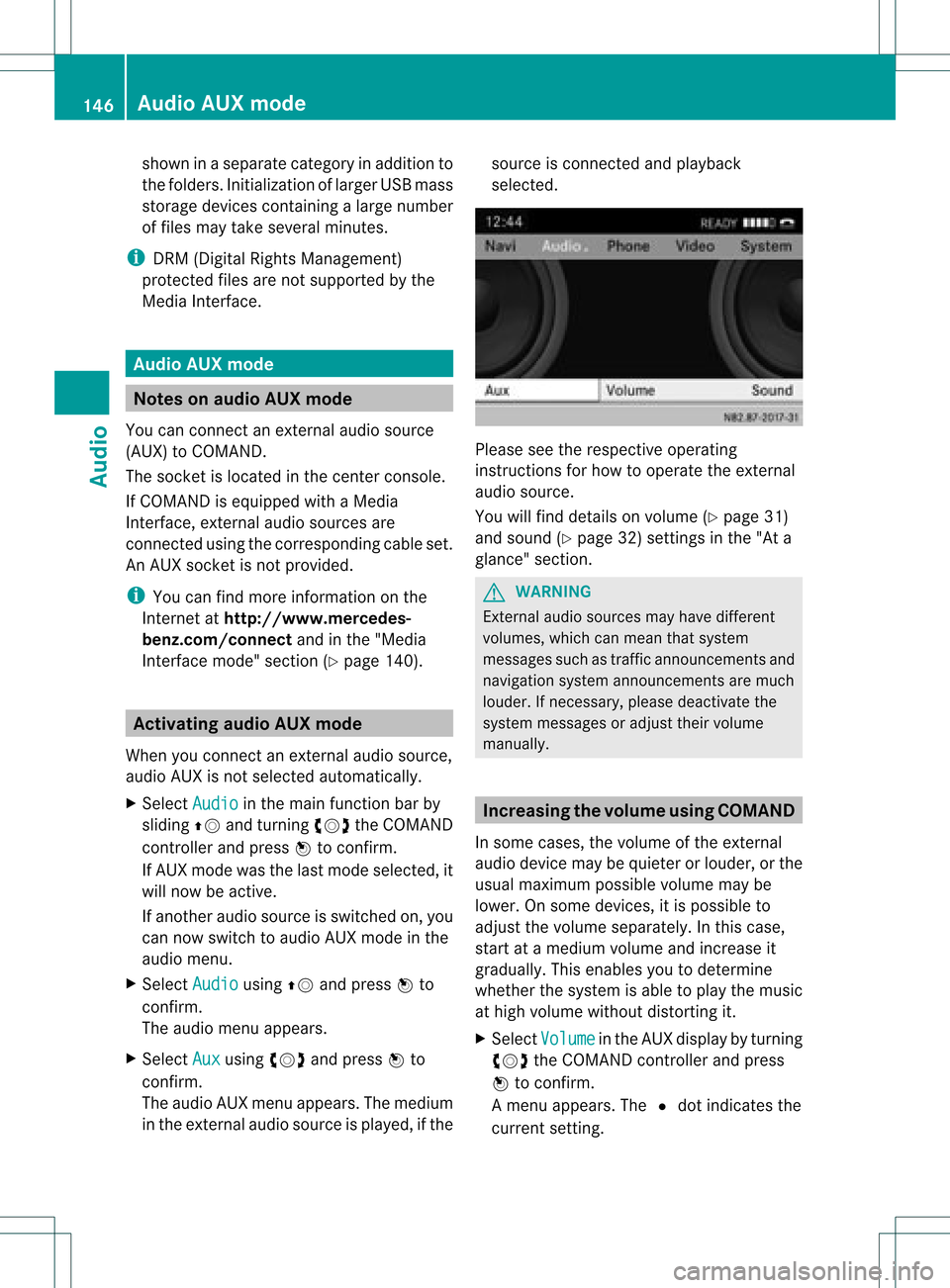
shown
inaseparate categoryinaddition to
the folders. Initialization oflarger USBmass
storage devices containing alarge number
of files may take several minutes.
i DRM (Digital RightsManagement)
protect edfiles arenot supported bythe
Media Interface. Audio
AUXmode Notes
onaudio AUXmode
You canconn ectanextern alaudi osource
(AUX) toCOMAND.
The socket islocated inthe cent erconsole.
If COMAND isequip pedwith aMedia
Interf ace,extern alaudi osources are
conn ected usingthecorresponding cableset.
An AUX socket isnot provided.
i You canfind more information onthe
Intern etathtt p://www .mercedes-
benz.com/co nnectandinthe "Medi a
Interf acemode" section (Ypage 140). Activating
audioAUXmode
When youconn ectanextern alaudi osource,
audi oAUX isnot selected automaticall y.
X Select Audio in
the main function barby
sliding ZVandturning cVdtheCOMAND
cont roller andpress Wtoconfirm.
If AUX mode wasthelast mode selected, it
will now beactive.
If another audiosource isswitched on,you
can now switch toaudi oAUX mode inthe
audi omenu.
X Select Audio using
ZVandpress Wto
confirm.
The audi omenu appears.
X Select Aux using
cVdandpress Wto
confirm.
The audi oAUX menu appea rs.The medium
in the extern alaudi osource isplay ed,ifthe source
isconn ected andplayback
selected. Please
seetherespective operating
instruct ionsforhow tooperate theextern al
audi osource.
You willfind details onvolume (Ypage 31)
and sound (Ypage 32)settings inthe "Ata
glance" section. G
WARNING
Ext ernal audiosources mayhave different
volumes, whichcanmean thatsystem
messages suchastraffic announcement sand
navigation systemannouncement sare much
loude r.Ifnecessary, pleasedeactivate the
system messages oradjust theirvolume
manuall y. Increasin
gthe volume usingCOMAND
In some cases, thevolume ofthe extern al
audi odevice maybequieter orloude r,or the
usua lmaximum possiblevolumemaybe
lower. Onsome devices, itis possible to
adjust thevolume separately .Int his case,
start atamedium volumeandincrease it
gradua lly.This enables youtodetermine
whether thesystem isable toplay themusic
at high volume without distorting it.
X Select Volume in
the AUX displa yby turning
cVd theCOMAND controller andpress
W toconfirm .
Am enu appears. The#dot indicat esthe
curren tsett ing. 146
Audio
AUXmodeAudio
Page 149 of 182

X
Sel ect Sta ndard or
Boo st and
pressW to
confi rm.
Sta ndard :t
he volume ofthe extern alaudi o
source isadjusted toastandard value.
Boost :t
he volume ofthe extern alaudi o
source israised byapproximately 10dB. Audio
AUXmode
147Audio Z