2012 MERCEDES-BENZ GL SUV set clock
[x] Cancel search: set clockPage 87 of 441

Automati
clocking feature :
To deactivate
; To activate
X To deactivate: press and hold button :
for about fiv eseconds until atone sounds.
X To ac tivate: press and hold button ;for
about fi veseconds until atone sounds.
i If you press on eofthe two buttons and
do not hear atone ,the rele vant settin ghas
already been selected.
The vehicle is locked automatically when the
ignitio nisswitched on and the wheels are
turning.
You could therefore be locked out if:
R the vehicle is being pushed.
R the vehicle is being towed.
R the vehicle is being tested on adynamom-
eter.
You can also switch the automatic locking
function on and off using the on-board com-
puter (Y page 283). Powe
rclosing fea ture G
WARNING
Make sure tha tnobody can becom etrapped
as you close the doors and tailgate.
If there is adanger of being trapped, pull the
door handle on the inside or outside or pull
the tailgate handle. Do not activate the power closin
gfeature by
tam pering with th elock mechanism .You
coul dotherwis einjure yourself. G
WARNING
Make sure that the doors and tailgate are
alway sfully closed .Otherwise, adoor or the
tailgate coul dopen durin gthe journey and
endanger you or others.
The power closin gfeatur epulls the doors and
tailgate into their locks automatically even if
they are only partly closed.
X Power closin gfeatu re(doors): push the
door up to the first detent position in the
lock.
The power closing featur ewill pull the door
fully closed.
X Power closing tailga te:gentl ypush the
tailgate closed.
The power closing feature will pull the tail-
gate fully closed. Unlockin
gthe driver' sdoor (emer-
gency key element)
If the vehicle can no longer be unlocked with
the key, use the emergenc ykey element.
If you use the emergenc ykey elemen tto
unlock and open the driver' sdoor, the anti-
thef talarm system will be triggered
(Y page 71).
X Take the emergenc ykey elemen tout of the
key (Y page 78).
X Insert the emergenc ykey elemen tinto the
lock of the driver's doo rasfar as it will go. 84
DoorsOpening and closing
Page 91 of 441

You can open and close the tailgat
efrom the
driver's seat whe nthe vehicle is stationary
and unlocked.
X To open: pull remote operating switch :
for the tailgat euntil the tailgate opens.
X To clos e:turn the key to position 1or 2in
the ignitio nlock.
X Press remote operatin gswitch for tail-
gate :until the tailgate is closed.
i If the tailgate touches an object while
closing, the closing procedure is interrup-
ted and the tailgate reopens. Limiting the opening angle of the tail-
gate
Important safety notes !
Make sure there is sufficient clearanc eto
open the tailgate fully when settin gthe
opening angle. The tailgat ecould otherwise
be damaged. Ideally, set the openin gangle
outside.
Activating You can limit the opening angle of the tail-
gate .This is possible in the top half of its
opening range, up to approximatel y10cm
befor ethe stop.
This could be useful, for example, if ther eis
insufficient space above the tailgate.
X To open the tailgate: pull the handle on
the tailgate.
X To stop the opening procedure at the
desired position: press the closing button
(Y page 86) in the tailgate or pull the handle
on the outside of the tailgate again.
X To store the position: press and hold the
closing button in the tailgate until you hear
as hort tone.
The opening angl elimiter is activated. The
tailgate then stops in the stored position
when opened. Switching off X
Press and hold the closing button
(Y page 86) in the tailgate until you hear
two short tones. Tailgat
eemergency release
Important safety notes !
The tailgate swing supwards and to the
rear when opened. Therefore, mak esure
that there is sufficient clearance above and
behind the tailgate.
i Opening dimensions of the tailgate
(Y page 431).
If the tailgate can no longer be opened from
outsid ethe vehicle, use the emergency
release on the insid eofthe tailgate.
Opening X
Take the emergenc ykey elemen tout of the
key (Y page 78).
X Insert emergency key element ;into the
opening in trim :.
X Turn emergency key element ;90°clock-
wise.
X Push emergenc ykey element ;in the
direction of the arrow and open the tail-
gate. 88
Luggage compa
rtmentOpening and closing
Page 121 of 441

Usefu
linfor mati on
i This Owner's Manual describes all mod-
els, series and optional equipment for your
vehicle that were available at the time of
going to press. National variation sare pos-
sible. Note that your vehicl emay not be
equippe dwith all of the function sdescri-
bed. This is also the case for system sand
functions relevant to safety.
i Read the information on qualified special-
ist workshops: (Y page25). Exterior lighting
Impo
rtantsafety notes
For reasons of safety, Mercedes-Benz reco m-
mend sthat you drive with the lights switched
on even during the daytime. In some coun-
tries ,operation of the headlamps varies due
to legal requirements and self-imposed obli-
gations. Driving abroad
Gener alnotes If your jour
neyt akes you to countries where
vehicles are driven on the opposite side of the
road to the country in which the vehicle is
registered, your headlamps must be switched
to symmetrical dipped beam as soon as pos-
sible after crossing the border. This prevents
oncoming traffic from being dazzled. Sym-
metrical lights do not illuminate as large an
area of the edge of the carriageway. Vehicles with halogen headlamps X
Turn protective cap :anti-clockwise and
remov eit.
X Push switchover lever ;down.
X Insert protective cap :and turn it clock-
wise.
Conver tthe headlamps bac ktoasymmetrical
dipped beam as soon as possible after return-
ing across the border.
Vehicle swith Intelligent Light System X
Befor ecrossing th eborder ,set the head-
lamps to symmetrical dipped beam and
when returnin gtoasymmetrica ldipped-
beam using the "Dipped-beam headlamps
for drivin gonthe right or left" func tion on
the on-boar dcomputer (Y page 281).
If the headlamps ar econverted to symmetri-
cal dipped beam ,the "motorway mode "and
"extended range foglamps" functions are not
available. Setting the exterior lighting
Setting options Exterior lighting can be set using the:
R
light switch
R combination switch (Y page121)
R on-board compute r(Ypage 280) 118
Exterior lightingLights and windscreen wipers
Page 134 of 441

You must open the service flap in the luggage
compartmen
tbefor eyou can replac ethe
bulbs in the bra kelamp.
X To open: release service flap :at the top,
e.g. with ascrewdriver, and swing it down-
ward in the dire ction of the arrow.
X Right side: remove the first -aid kit before-
hand and pull the luggage net down.
X To close: reinsert service flap :.
Brake lamp X
Switch off the lights.
X Open the luggage compartment.
X Open the service flap (Y page 130).
X Turn bulb holder :anti-clockwise and
remove it.
X Take bulb out of bulb holder :.
X Insert the new bulb int obulb holder :.
X Insert bulb holder :intothe lamp and turn
it clockwise.
X Close th eservic eflap (Y page 130). Windscree
nwipers Switchin
gthe windscreen wiper son/
off G
WA
RNING
The windscree nwill not longer be wiped prop-
erly if the wiper blades are worn .This could
prevent you from observing the traffic condi-
tions, thereby causing an accident .Replace the wiper blades twic
eayear, ideally in spring
and autumn.
! Do not operate the windscreen wipers
when the windscreen is dry, as this could
damage the wiper blades. Moreover ,dust
that has collected on the windscreen can
scratc hthe glass if wipin gtakes place when
the windscreen is dry.
If it is necessary to switch on the wind-
screen wipers in dry weather conditions,
always operate them using washe rfluid.
! If the windscreen wipers leave smears on
the windscreen after the vehicle has been
washed in an automatic car wash, this may
be due to wax or other residue. Clean the
windscreen with washer fluid after an auto-
matic car wash.
! Intermit tentwiping with rain sensor: due
to optical influences and the windscreen
becoming dirty in dry weather conditions,
the windscreen wipers may be activated
inadvertently. This could damage the wind-
screen wiper blades or scratc hthe wind-
screen.
For this reason, you should always switch
off the windscreen wiper sind ry weather. Combinatio
nswitch
1 $ Windscreen wipers off
2 Ä Intermittent wipe, low (rain sensor
set to low sensitivity)
3 Å Intermittent wipe, high (rain sensor
set to high sensitivity)
4 ° Continuous wipe, slow Windscreen wipers
131Lights and windscreen wipers Z
Page 146 of 441
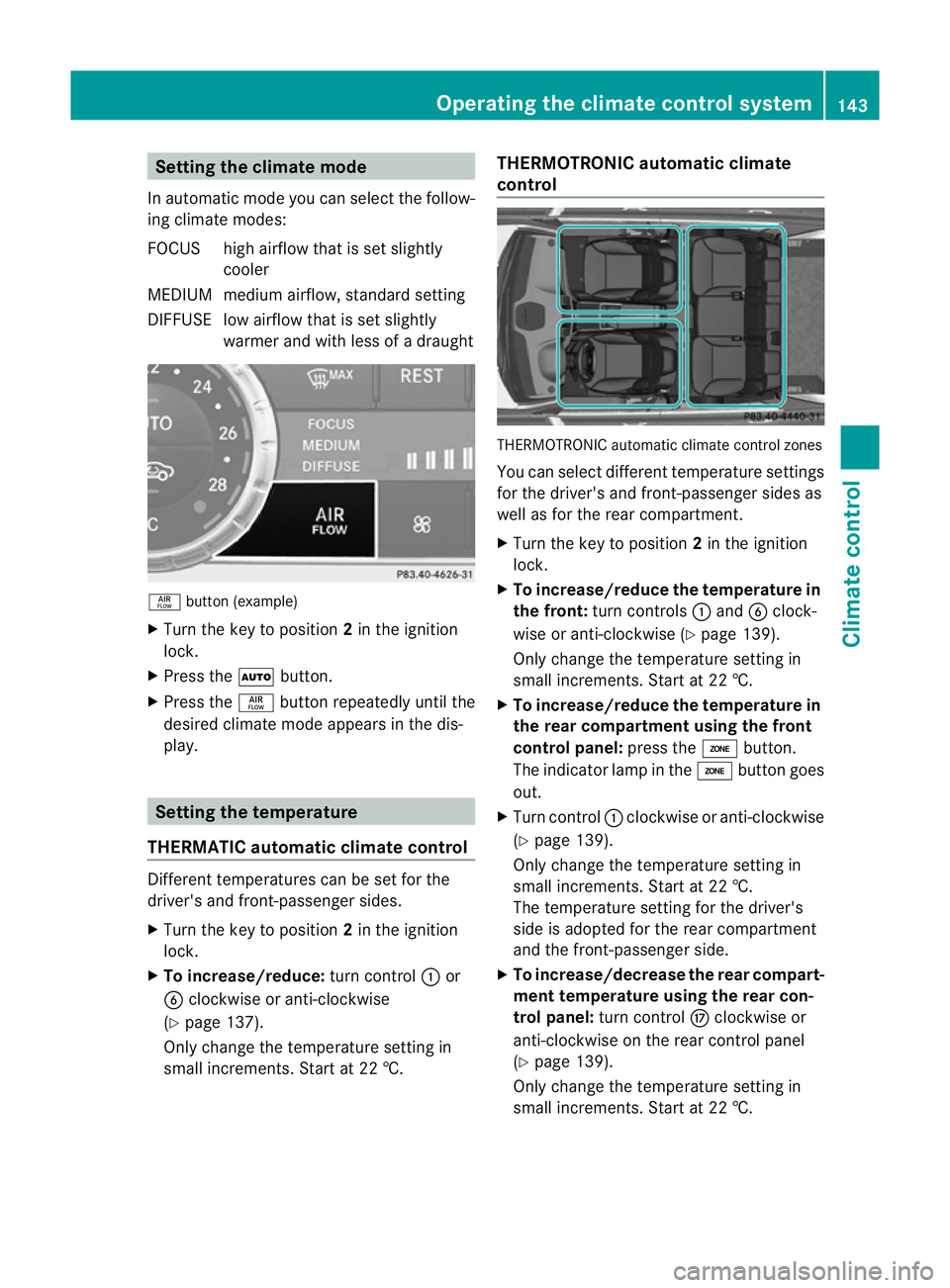
Setting th
eclimat emode
In automatic mode you can select the follow-
ing climat emodes:
FOCU Shigh airflow that is set slightly
cooler
MEDIU Mmedium airflow, standard setting
DIFFUS Elow airflow that is set slightly
warmer and with less of adraught ñ
button (example)
X Turn th ekey to position 2in the igniti on
lock.
X Press the Ãbutton.
X Press the ñbutton repeatedly until the
desired climate mode appears in the dis-
play. Setting the temperature
THERMATIC automatic climate control Different temperatures can be set for the
driver's and front-passenge rsides.
X Turn the key to position 2in the ignition
lock.
X To increase/reduce: turnc ontrol :or
B clockwise or anti-clockwise
(Y page 13 7).
Only cha nget he temperatur esettin gin
small increm ents.Start at 22 †. THERMOTRONIC automatic climate
control
THERMOTRO
NICa utomatic climate control zones
You can sele ctdifferen ttemperatur esettings
for the driver' sand front-passenger sides as
well as for the rear compartment.
X Turn the key to position 2in the ignition
lock.
X To increase/reduce the temperature in
the front: turn controls :and Bclock-
wis eoranti-clockwise (Y page139).
Onl ychange the temperature setting in
small inc rements. Start at 22 †.
X To increase/reduce the tem perature in
the rear compartment using the front
control panel: press theábutton.
The indicator lamp in the ábutton goes
out.
X Turn control :clockwise or anti-clockwise
(Y page 139).
Only change the temperature setting in
small increments. Start at 22 †.
The temperature setting for the driver's
sid eisa dopted for the rear compartment
and the front-passenger side.
X To increase/decrease the rea rcompart-
ment temperature using the rear con-
trol panel: turn control Mclockwise or
anti-clockwise on the rear control panel
(Y page 139).
Only change the temperature setting in
small increments. Start at 22 †. Operating th
eclimat econtrol system
143Climatecontrol Z
Page 148 of 441

Switching th
eZONE functio non/off X
To switc hon:press the ábutton.
The indicator lam pabove the ábutton
lights up.
THERMATIC automatic climate control: the
temperatur esettin gfor the driver's side is
not adopted for the front-passenger side.
THERMOTRONIC automatic climate con-
trol: the temperatur esettin gfor the driver's
side is not adopted for the front-passenger
side and the rea rcompartment.
X To switch off: press theábutton.
The indicator lam pabove the ábutton
goes out.
THERMATIC automatic climate control: the
temperatur esettin gfor the driver's side is
adopted for the front-passenger side.
THERMOTRONIC automatic climate con-
trol: the temperatur esettin gfor the driver's
side is adopted for the front-passenger side
and the rea rcompartment. Demisting th
ewindscreen
You can use this function to demist the wind-
screen or to demist the inside of the wind-
screen and the side windows.
Switc hoff th e"demisting" function as soon
as the windscreen is clear again.
X Turn the key to position 2in the ignition
lock.
X To activate: press the¬button.
The indicator lamp in the ¬button lights
up. The climate control system switches to the
followin
gfunctions:
R high airflow
R high temperature
R air distributio ntothe windscreen and
front side windows
R air-recirculation mode off
X To deactivate: press the¬button.
The indicator lam pint he ¬ button goes
out. The previous setti ngsa re reactivated.
Air- recirculation mode remains deactiva-
ted.
or
X Pres sthe à button.
The indicator lam pint he ¬ button goes
out. Airflo wand air distributio nare se tto
automatic mode.
or
X Turn controls :orB clockwise or anti-
clockwise (Y page 137)(THERMATI Cauto-
matic climate control), (Y page 139)
(THERMOTRONIC automatic climate con-
trol ).
or
X Press the KorI button. Demisting the windows
Windows misted up on the inside X
Activate the ¿/Á cooling with air
dehumidification function.
X Activate automatic mode Ã.
X If the windows continue to mist up, activate
the demisting function (Y page 145).
i You should only select this setting until
the windscreen is clear again. Operating the climate contro
lsystem
145Clim atec ontrol Z
Page 158 of 441
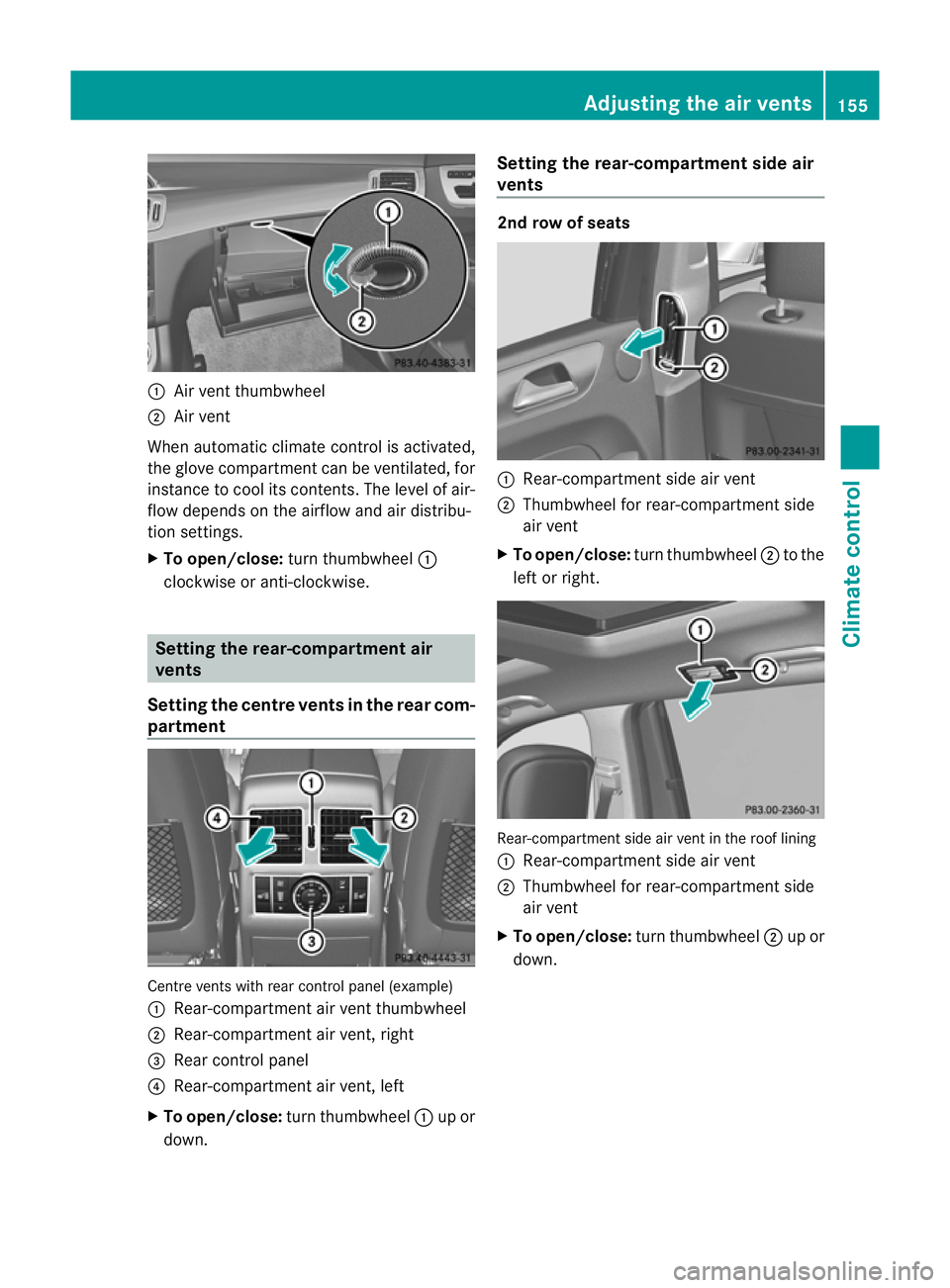
:
Air vent thumbwheel
; Air vent
Whe nautomatic climat econtrol is activated,
the glov ecompartment can be ventilated, for
insta ncetoc oolits contents .The level of air-
flo wd epends on the airflow and air distribu-
tion settings.
X To open/close: turnthumbwheel :
clockwise or anti-clockwise. Setting th
erear-compar tment air
vents
Setting the centre vents in the rear com-
partment Centr
events with rear control panel (example)
: Rear-compartmen tair vent thumbwheel
; Rear-compartment air vent ,right
= Rear control panel
? Rear-compartment air vent ,left
X To open/close: turnthumbwheel :up or
down. Setting th
erear-compar tment side air
vents 2nd row of seats
:
Rear-compartment side air vent
; Thumbwheel for rear-compar tmentside
air vent
X To open/close: turnthumbwheel ;to the
lef torr ight. Rear-compartmen
tside air vent in the roof lining
: Rear-compartment side air vent
; Thumbwheel for rear-compartment side
air vent
X To open/close: turn thumbwheel ;up or
down. Adjusting the air vents
155Climatecontrol Z
Page 184 of 441

take
noff ag aina fter be ingo nly partially
emptied.
X Releas eAdBlue ®
refil lbottle :.
X Tur nAdBlue ®
refil lbottle :anti-clockwise
and remove it.
X Screw the protective cap onto AdBlue ®
refill bottle :again.
AdBlue ®
refill bottles can be obtained at many
fil ling stations or at aMercedes-Benz Ser vice
Centre. Refil lbottles withou tathreaded seal
offer no protection agains toverfilling.
AdBlue ®
may leak ou tasaresult of overfilling.
Mercedes Ben zoffers special refi llbottles
with athrea deds eal. Thes eare avail able at
any Mercedes-Benz Service Centre.
Closin gthe AdBlue ®
fil lerc ap X
Fit AdBl ue®
filler cap ;on th efiller neck
and turn it clockwise.
X To close the fuel filler flap, press it in the
direction of arrow :.
X Driv efaster than 15 km/h.
The Refill AdBlue Se eOwner' sMan‐ ual message goes ou
tafter approximately
one minute.
i If the Refill AdBlue See Owner's Manual message continues to be show
nin
the multifunctio ndisplay, you must top up
with mor eAdBlue ®
. Parking
Important safety notes
G
WAR
NING
If flammable materials such as leaves ,grass
or twigs are exposed to prolo nged contac tto
part soft he exhaust system that heat up, they
coul dignite. There is arisk of fire.
Park the vehicle so that no flammable mate-
rials come int ocontac twith parts of the vehi-
cle which are hot. Take particular care not to
park on dry grassland or harvested grain
fields. G
WARNING
If you switch off the ignition while driving,
safety-relevan tfunctions are only available
with lim itations, or not at all .This coul daffect,
for example, the powe rsteering and the brake
boosting effect .You will require considerably
mor eeffort to steer and brake. There is arisk
of an accident.
Do not switch off the ignition while driving. G
WARNING
If you leave children unsupervised in the vehi-
cle, they could set it in motion by, for example:
R releasing the parking brake
R shifting the automatic transmission out of
the parking position P
R starting the engine.
They could also operate the vehicle's equip-
ment .There is arisk of an accident and injury.
When leaving the vehicle, always take the key
with you and lock the vehicle. Never leave
children unsupervised in the vehicle.
! Am ovin gvehicle can lead to damage to
the vehicle or damage to the driv etrain. Parking
181Driving and parking Z