2012 MERCEDES-BENZ GL SUV change time
[x] Cancel search: change timePage 284 of 441

Switching th
eIntelligent Ligh tSystem
on/off
X Press the =or; buttononthe steer-
ing wheel to selec tthe Settings menu.
X Press the :or9 button to selec tthe
Light submenu.
X Press ato con firm.
X Press :or9 to select the Intell. Ligh
tSystem function.
If the Intell. Light System functio
nhas
been switched on, the cone of light and the
L symbol in the multifunc tion display
ar es hown in red.
X Press the abutton to sav ethe setti ng.
When you activate Intell.Light System ,
yo ua ctivate the following functions:
R motorway mode
R active light function
R cornering light function
R exte nded range foglamps
R off-road lights
If you set the dipped-beam headlamps for
driving on the right/left ,the multifunc tion
display shows the Intell. Light System:
system inoperativ
eInactive for left-side traffic or
Intell. Light System: System inoperative Inactive
for right-side traffic (Y
page 281) dis-
play message instea doftheIntell. Light
System func
tion in the Light submenu.
Further information on the In telligent Light
System (Y page 123).
Setting the dippe d-beam headlamps for
driving on the left/right
X Press the =or; button on the steer-
ing wheel to select the Settings menu.
X Press the :or9 button to select the
Light submenu.
X Press ato confirm. X
Press the :or9 button to select the
Dipped beam sSetting for: function.
Yo uw ill see the selected setting: Right- side traffic or
Left-sid etraffic .
X Press the abuttontos ave the setting.
When you change the setting, conversion
does not take place until the next time the
vehicle is stationary.
This function is only available on vehicles with
the Intelligent Light System.
You can use this function to switch between
symmetrical and asymmetrical dipped beam
(Y page 118).
If you set the dipped-beam headlamps for
driving on the right/left ,then motorway
mode and the extended range foglamps are
unavailable.
You can hav ethe dipped-beam headlamps
set for driving on the right or lef tataqualified
specialist workshop.
Switching Adaptive Highbeam Assist on/
off
X Press the =or; button on the steer-
ing wheel to select the Settings menu.
X Press the :or9 button to select the
Light submenu.
X Press ato confirm.
X Press the :or9 button to select the
Adapt. main beam function.
If the Adapt. main beam function has
been switched on, the cone of light and the
_ symbol in the upper multifunction
display are shown in red.
X Press the abutton to save the setting.
For further information about Adaptive High-
beam Assist, see (Y page 125).
Setting the brightness of the ambient
lighting
X Press the =or; button on the steer-
ing wheel to select the Settings menu.
X Press the :or9 button to select the
Light submenu. Menus and submenus
281On-board computer and displays Z
Page 287 of 441

When you are close to radi
otelescope facili-
ties, the rada rsensor system will be deacti-
vated automatically.
The following system sare switche doff when
th er adar senso rsystem is deactivated:
R DISTRONIC PLUS (Y page 198)
R BAS PLUS (Y page 62)
R PRE-SAFE ®
Brak e(Ypage 68)
R Blin dSpot Assist (Y page 238)
R Active Blin dSpot Assist (Y page 242)
Heating submenu Auxiliary heating dep
arture time G
WARNING
Exhaus tfumes are produced when the auxili-
ary heating is in operation. Inhaling the se
exhaus tfumes can be poisonous. You should
therefor eswitch off th eauxiliar yheating in
confine dspaces without an extraction sys-
tem, e.g .agarage. G
WARNING
When operating the auxiliary heating parts of
the vehicle can get very hot. Make sure that
the exhaust system does not under any cir-
cumstances come into contact with easily
ignitable material such as dry grass or fuels.
The material could otherwise ignite and set
the vehicle alight. Choos eyour parkin gspot
accordingly.
Operating the auxiliary heating is thus pro-
hibited at fillin gstations or when your vehicle
is being refuelled .You must therefor eswitch
off the auxiliary heating at filling stations.
! Operating the auxiliary heating/ventila-
tion draws on the vehicle battery. After you
have heated or ventilated the vehicle a
maximum of two times, drive for alonger
distance.
This func tion is only available on vehicles with
auxiliary heatin g(Ypage 148). In the
Heating submenu, you can select a
stored departure tim eorchange adeparture
time.
The auxiliary heatin gtimer func tion calcu-
lates the switch-on tim eaccording to the out-
sid etemperatur esothat the vehicle is pre-
heate dbyt he departur etime. When the
departur etime is reached, the auxiliary heat-
ing continues to heat for afurther five
minutes and then switches off. The auxiliary
heating adopts the THERMATI Cor
THERMOTRONI Ctemperature setting.
You can switc hoff th eauxiliary heating by
using the remot econtrol or the auxiliar yheat-
ing button on the centre console.
i Swit chthe auxiliary heating on regularly
once amonthfor about ten minutes.
Selecting th edepartur etime or deactivat-
ing aselected depa rtur et ime
X Press the =or; button on the steer-
ing wheel to select the Settings menu.
X Press the :or9 button to select the
Heating submenu.
X Press ato confirm.
You will see the selected setting.
X Press ato confirm.
X Press the :or9 button to select
one of the three departur etimes or Timer off (no timer active).
X Press ato confirm.
If ad eparture tim eisselected, the yellow
indicator lam plights up on the auxiliary
heating button.
Changing the depa rtur et ime
X Press the =or; button on the steer-
ing wheel to select the Settings menu.
X Press the :or9 button to select the
Heating submenu.
X Press ato confirm.
You will see the selected setting.
X Press ato confirm. 284
Menus and submenusOn-board computer and displays
Page 288 of 441

X
Press the :or9 button to select A ,
B or
Change C .
X Press ato confirm.
You can now change the departur etime.
X Press the =or; button to select the
display to be changed: hours, minutes.
X Press the :or9 button to set the
selected display.
X Press the abutton to store the entry.
The yellow indicator lamp on the auxiliary
heating button lights up.
Convenience submenu Activating/deactivating the EASY-
ENTRY/EXIT feature
G
WARNING
The steerin gwheel moves when the EASY-
ENTRY/ EXIT feature is active. There is arisk
of occupant sbecoming trapped. Before acti-
vating the EASY-ENTRY/EXI Tfeature, make
sure that nobody can becom etrapped.
Do not leave children unsupervised in the
vehicle, eve nifthey ar esecured in achild
rest raint system. The children could open the
driver's door and thereby unintentionally acti-
vate the EASY-ENTRY/EXIT featur eand
become trapped.
X Pres sthe = or; button on the steer-
ing wheel to selec tthe Settings menu.
X Press the :or9 button to selec tthe
Convenie nce submenu.
X Press ato con firm.
X Press :or9 to select the Easy Entry/Ex
it function.
If the Easy Entry/Exit function is activa-
ted ,the vehicle steerin gwheel is displayed
in red in the multifunction display.
X Press the abutton to sav ethe setting.
Further information on the EASY- ENTRY/EXIT
feature (Y page 111). Switching the belt adjustment on/off
X
Press the =or; button on the steer-
ing whee ltoselect the Settings menu.
X Press the :or9 button to select the
Convenie nce submenu.
X Press ato con firm.
X Press the :or9 buttontos elect the
Belt adjustme nt function.
When the Belt adjustment function is
activated, th evehicle seat belt is displayed
in red in the multifunction display.
X Press the abutton to save the setting.
For further information on belt adjustment,
see (Y page 48).
Switching th eFold in mirrors when lock-
ing function on/off
This func tion is only available on vehicles with
Memor yFunction (Y page 115).
When you activat ethe Auto. fold-in mir‐
rors func
tion, the exterior mirror sare folded
in when th evehicle is locked. When you
unloc kthe vehicle and then open adoor, the
exterior mirror sfold out again.
X Press the =or; button on the steer-
ing wheel to select the Settings menu.
X Press the :or9 button to select the
Convenie nce submenu.
X Press ato con firm.
X Press :or9 to select the Auto. fold-in mirrors function.
If the Auto. fold-in mirrors function is
activated, th evehicle' sexterior mirror is
displaye dinred in the multifunction dis-
play.
X Press the abutton to save the setting. Menus and submenus
285On-board computera nd displays Z
Page 310 of 441

Driving systems
Display messages Possible causes/consequences and
M Solutions
À
At
tention Assist: Tak
eab reak! Base
doncertai ncrite ria, ATTENTION ASSIST ha sdetecte dfatigue
or alack of con centration on the part of the driver. Awarning tone
als os ounds.
X If necessary, tak eabreak.
During long journe ys,take regular breaks in goo dtime so that you
get enoug hrest. À
Attention Assist
inoperative ATTENTION ASSIS
Tisinoperative.
X Visi taq ualifieds pecialist workshop. Á
Please
reduce speed You can
notc hang ethe vehicle level. Possible causes:
R you ar edriving to ofast for the selected vehicle level.
R you are towing atrailer.
R thet railer-coupling socket is being used ,e.g. for abicycle rack.
X Driv emore slowly and then select the desire dvehicle level
again.
R Vehicles with the ON&OFFROA Dpackage (Y page 207)
R Vehicles with the AIRMATI Cpackage (Y page 213)
X Observ ethe notes on towing atrailer (Y page 257). Á
Co
mpressor is cool‐
ing Yo
uh ave selected ahigher vehicle level. The compressor first
needs to cool down because of frequen tlevel changes.
X Driv einam anner appropriate for the curren tvehicle level.
X Make sure that ther eissufficien tground cle arance.
X Allow the compresso rtocool down.
When the compressor has cooled down, the display message
disappears. The vehicle then con tinues rising to the selected
level. Á
Malfunction AIRMATIC is faulty.
X
Drive as appropriate for the current vehicl elevel, but do not
exceed 80 km /h.
X Make sur ethat ther eissufficient ground clearance.
X Have the vehicle checked at aqualified specialist workshop. Display messages
307On-board computer and displays Z
Page 341 of 441

Usefu
linfor mati on
i This Owner's Manual describes all mod-
els, series and optional equipment for your
vehicle that were available at the time of
going to press. National variation sare pos-
sible. Note that your vehicl emay not be
equippe dwith all of the function sdescri-
bed. This is also the case for system sand
functions relevant to safety.
i Read the information on qualified special-
ist workshops: (Y page25). Stowage areas
Loadin
gguidelines G
WARNING
Secure and positio nthe load as described in
the loadin gguidelines.
Otherwise, vehicle occupants could
be injured by the load being thrown around in
the event of sharp braking, asudden change
in direction or an accident.
You will find further information in the "Secur-
ing aload" section.
Even if you follow all the loadin gguidelines,
the load will increase the risk of injury in the
event of an accident. G
WARNING
Keep the tailgate closed when the engine is
running. Otherwise, you could be poisoned by
exhaust fumes enterin gthe vehicle.
The handling characteristics of aladen vehi-
cle are dependent on the distribution of the
load within the vehicle. For this reason, you
should observe the following notes when
transporting aload:
R when transpor ting aload, never exceed the
maximum permissible gross vehicle weight or the permissible axle loads for the vehicle
(includin
goccupants).
R position heavy loads as far forward saspos-
sible and as low down in the load compart-
men tasp ossible.
R the load must not protrude abov ethe upper
edge of the seat backrests.
R always plac ethe load against the rea ror
front seat backrests .Make sure that the
seat backrests are securely locked into
place.
R hook in the safety net when loading.
R always place the load behind unoccupied
seats if possible.
R secure the load with sufficiently stron gand
wear-resistant lashing material. Pad sharp
edges for protection.
i Load restraints are available at any quali-
fied specialis tworkshop, e.g. aMercedes-
Benz Servic eCentre. Stowage compartments
Important safety notes G
WARNING
The stowage compartments must be closed
when item sare store dinthem. Luggage nets
ar en ot designed to secur eheavy item sof
luggage.
You or other vehicle occupant scould be
injure dbyo bjectsbeing thrown around if you:
R brak esharply
R change direction suddenly
R arei nvolved in an accident
Sharp-edge dand fragile object smust not be
placed in the luggag enet. 338
Stowage areasStowing and features
Page 368 of 441

i
The ASSYST PLU Sservice interval display
does not show any information on the
engine oil level. Observ ethe notes on the
engin eoil level (Y page 362).
The multifunction display shows aservice
message for afew seconds, e.g.:
Next servic eAin .. days Service
Adue Service
Aoverdue by ... days Th
eletter indicates which service is due. Astands for
aminor servic eand B for
am ajor
service. Anumber or another letter may be
displayed after the letter. This figure indicates
any necessary additional maintenanc ework
to be performed.
If you notify aqualified specialist worksho pof
this display, you will receive astatement on
the associated costs.
The ASSYST PLUS service interval display
doe snot tak einto account any periods of
tim eduring which the battery is disconnec-
ted.
Maintaining the time-dependent service
schedule:
X Note down the service du edated isplayed
in the multifunction displa ybefor ediscon-
nectin gthe battery.
or
X After reconnecting the battery ,subtract
the battery disconnection periods fro mthe
service date shown on the display.
Hiding aservice message X
Pres sthe % ora button on th esteer-
ing wheel. Displaying service messages X
Switch th eignitio non.
X Press the =or; button on the steer-
ing whee ltoselect the Serv. men
u.
X Press the 9or: button to select the
ASSYS TPLUS submenu and confirm by
press ingt he a button.
The service due date appears in the multi-
function display.
Informatio nabout Service Resetting th
eASSYST PLUS service inte r-
val display
! If the ASSYS TPLUS service interva ldis-
play has been inadvertently reset ,this set-
tin gc an be corrected at aqualified special-
ist workshop.
Have service work carried out as described
in the Servic eBooklet. This ma yotherwise
lead to increased wear and damage to the
major assemblies or the vehicle.
Aq ualified specialist workshop, e.g. a
Mercedes-Ben zService Cent re,w ill reset the
ASSYST PLU Sservic einterval display after
the service work has bee ncarried out. You
can also obtain further information on main-
tenance work, for example.
Special service requirements
Arduous operating conditions or increased
loads on the vehicle will require some service
work to be performed more often than for a
vehicle in normal use. Such arduous condi-
tions include regular city driving with frequent
intermediate stops and use in mountainous
terrain or on poor road surfaces.
For example, if the vehicle is used under ardu-
ous operating conditions, have air filters,
engine oil and oil filters changed frequently
and check the wheels often .Further informa-
tion can be obtaine dataqualified specialist
workshop, e.g. aMercedes-Ben zService
Cent re. Service
365Maintenance and care Z
Page 404 of 441
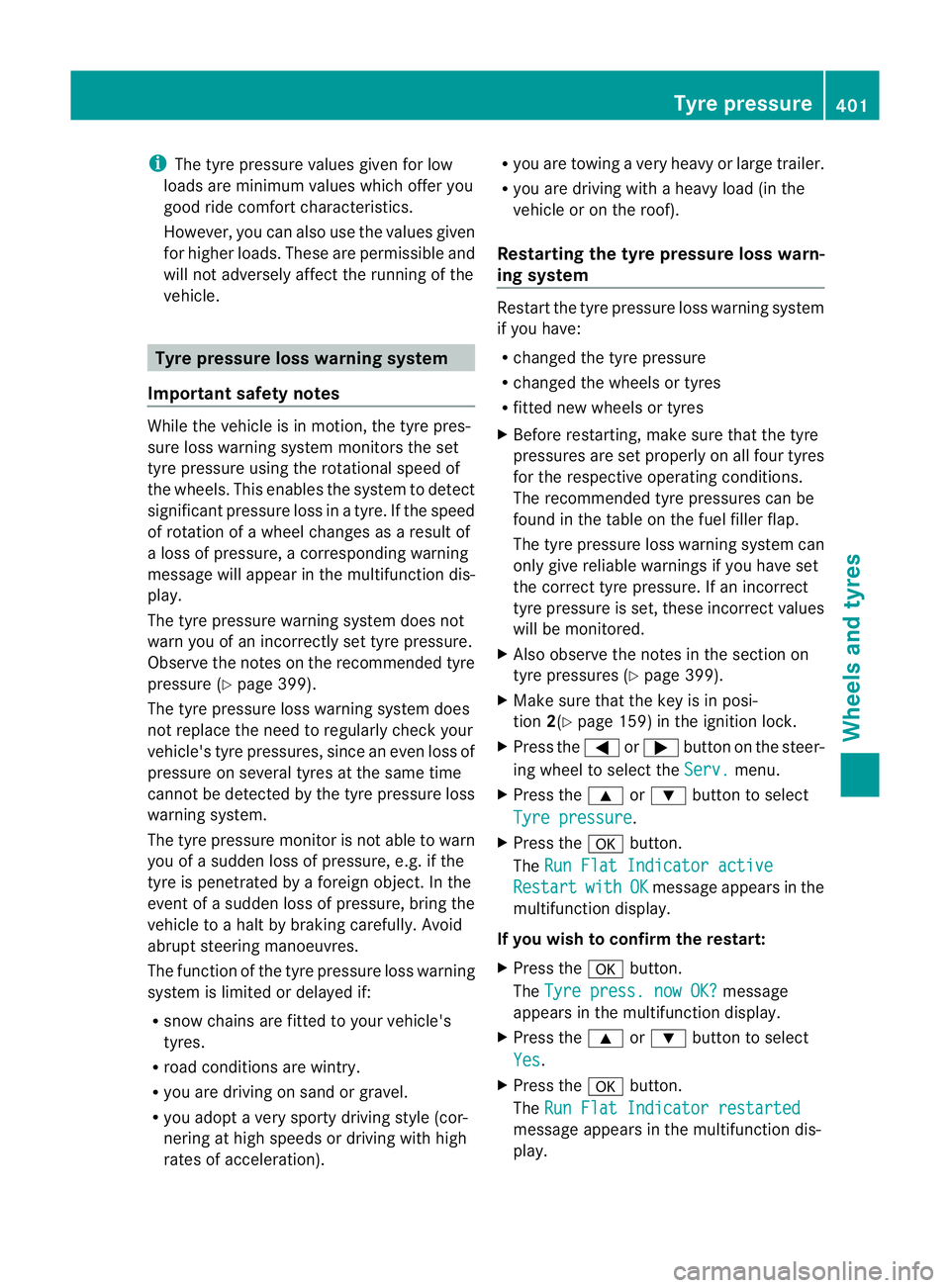
i
The tyr epressure values given for low
load sare minimum values which offe ryou
good rid ecomfor tcharacteristics.
However ,you can also use the values given
for higher loads. These ar epermissible and
will not adversely affect the running of the
vehicle. Ty
re pr essur eloss warning system
Important safety notes While the vehicle is in motion, the tyre pres-
sure loss warnin gsystem monitors the set
tyre pressure using the rotational speed of
the wheels. This enable sthe system to detect
significant pressur eloss in atyre. If the speed
of rotation of awheel changes as aresult of
al oss of pressure, acorrespondin gwarning
message will appea rinthe multifunction dis-
play.
The tyr epressure warning system does not
warn yo uofani ncorrectly set tyre pressure.
Observe the notes on the recommended tyre
pressure (Y page399).
Th et yre pressure los swarning system does
not replace the need to regularly check your
vehicle's tyre pressures, since an even loss of
pressure on several tyres at the same time
cannot be detected by the tyre pressure loss
warning system.
The tyre pressure monitor is not able to warn
you of asudden loss of pressure, e.g. if the
tyre is penetrated by aforeign objec t. Inthe
event of asudden loss of pressure, bring the
vehicle to ahalt by braking carefully. Avoid
abrupt steering manoeuvres.
The function of the tyre pressure loss warning
system is limited or delayed if:
R snow chains are fitted to your vehicle's
tyres.
R road conditions are wintry.
R you are driving on sand or gravel.
R you adopt avery sporty driving style (cor-
nering at high speeds or driving with high
rates of acceleration). R
you are towing avery heavy or large trailer.
R you are driving with aheavy load (in the
vehicle or on the roof).
Resta rting the ty re pressur eloss warn-
ing system Restart the tyre pressure loss warnin
gsystem
if you have:
R changed the tyre pressure
R changed the wheels or tyres
R fitted new wheels or tyres
X Before restarting, make sure that the tyre
pressures are set properly on all four tyres
for the respective operating conditio ns.
The recommended tyr epressures can be
found in th etable on the fuel filler flap.
The tyre pressure loss warning system can
only give reliabl ewarnings if you have set
the correct tyre pressure. If an incorrect
tyre pressure is set, these incorrec tvalues
will be monitored.
X Also observ ethe notes in the sectionon
tyre pressures (Y page 399).
X Make sure tha tthe key is in posi-
tion 2(Ypage 159) in the ignition lock.
X Press the =or; button on the steer-
ing wheel to selec tthe Serv. menu.
X Press the 9or: button to select
Tyre pressure .
X Press the abutton.
The RunF lat Indicator active Restart with OK message appe
arsint he
multifunction display.
If yo uwish to confirm the resta rt:
X Press the abutton.
The Tyre press. no wOK? message
appe arsint he multifunction display.
X Press the 9or: button to select
Yes .
X Press the abutton.
The RunF lat Indicator restarted message appe
arsint he multifunction dis-
play. Ty
re pressure
401Wheelsand ty res Z
Page 406 of 441
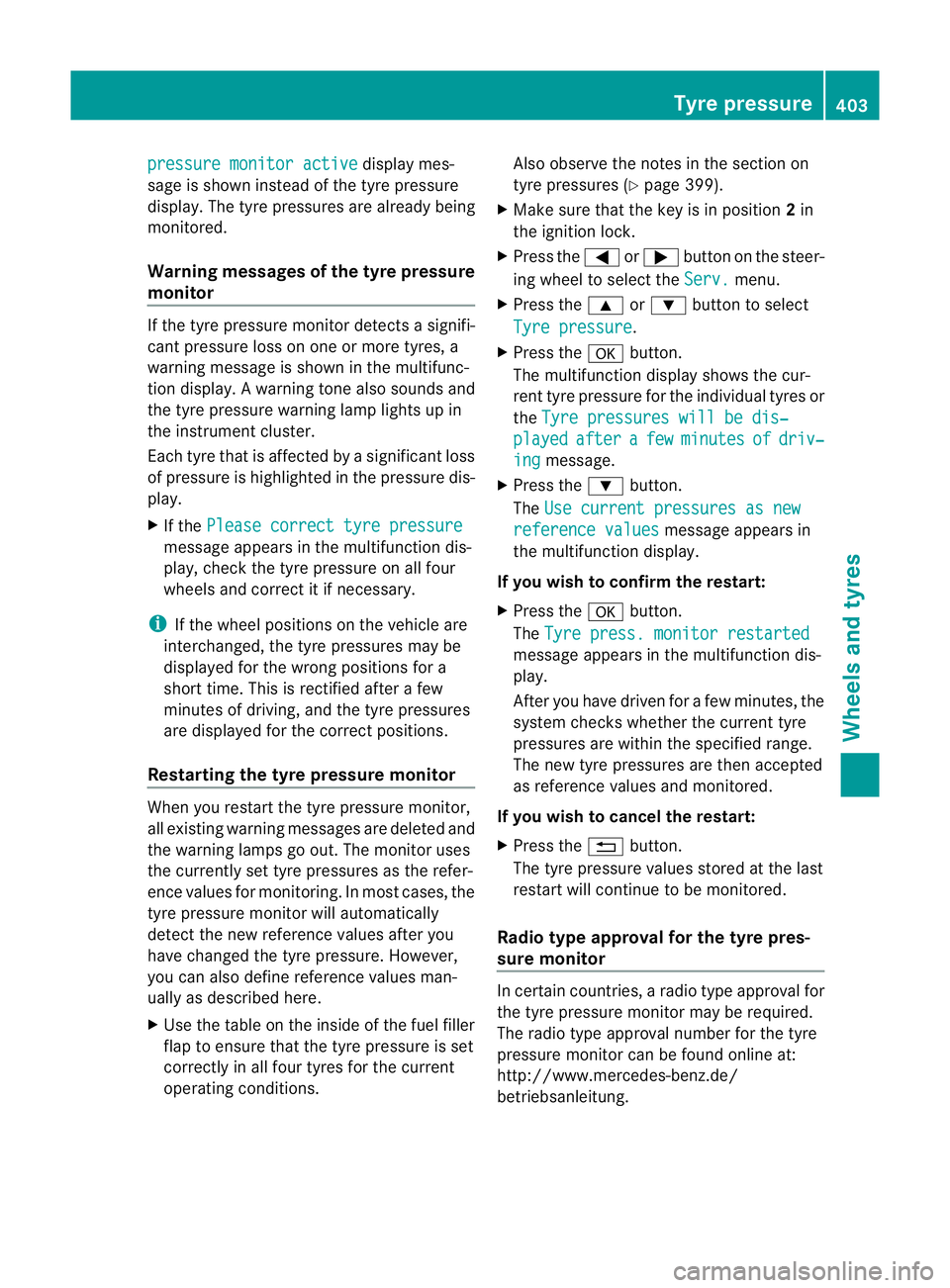
pressure monitor active displa
ymes-
sage is shown instead of the tyr epressure
display. Th etyre pressures are already being
monitored.
Warning message softhe tyre pressure
monitor If th
etyre pressure monitor detects asignifi-
cant pressure loss on one or more tyres, a
warnin gmessage is shown in the multifunc-
tion display. Awarning ton ealso sounds and
th et yrep ressure warning lamp ligh tsup in
the instrumen tcluster.
Eac htyret hat is affec tedbyas ignificant loss
of pressure is highlighted in th epressure dis-
play.
X If the Please correc ttyrep ressure messag
eappear sint he multifunctio ndis-
play, check th etyrep ressure on all four
wheels and correct it if necessary.
i If the whee lpositions on th evehicle are
interchanged, th etyrep ressures may be
displayed for the wro ngpositions for a
shor ttime. This is rectified after afew
minute sofdriving, and the tyre pressures
are displayed for the correct positions.
Restartin gthe tyre press urem onitor When you restar
tthe tyr epressure monitor,
all existing warning message sare deleted and
th ew arning lamps go out. The monitor uses
the currently set tyre pressures as the refer-
ence values for monitoring. In most cases, the
tyre pressure monitor will automatically
detect the new referenc evalues after you
have changed the tyr epressure. However,
you can also define referenc evalues man-
uall yasd escribed here.
X Use the table on the inside of the fuel filler
flap to ensur ethat the tyr epressure is set
corre ctly in all four tyres for the current
operating conditions. Also observe the notes in the section on
tyre pressures (Y
page 399).
X Make sure that the key is in position 2in
the ignition lock.
X Press the =or; button on the steer-
ing wheel to select the Serv. menu.
X Press the 9or: button to select
Tyre pressure .
X Press the abutton.
The multifunction display shows the cur-
rent tyre pressure for the individual tyres or
the Tyre pressure swill be dis‐ played after a few minutes of driv‐
ing message.
X Press the :button.
The Use current pressures as new reference values message appears in
th em ultifunction display.
If you wish to confirm the restart:
X Press the abutton.
The Tyre press. monito rrestarted message appears in th
emultifunction dis-
play.
After you have driven for afew minutes, the
system check swhether the curren ttyre
pressures are within the specified range.
The new tyre pressures are then accepted
as reference values and monitored.
If you wish to cancel the restart:
X Press the %button.
The tyre pressure values stored at the last
restart will continue to be monitored.
Radio typ eapproval for the tyr epres-
sure monitor In certain countries
,aradio type approval for
the tyre pressure monitor may be required.
The radio type approval number for the tyre
pressure monitor can be found online at:
http:/ /www.mercedes-benz.de/
betriebsanleitung. Tyr
epressure
403Wheels and ty res Z