2012 MERCEDES-BENZ GL SUV brake light
[x] Cancel search: brake lightPage 186 of 441

Engaging/releasing manually
X
To engage: push handle :.
When th eelectric parking brak eis
engaged ,the ! redi ndicator lamp lights
up in the instrumen tcluster.
i The electric parking brak ecan also be
applied when the key is removed.
X To release: pull handle:.
The red !indicator lamp in the inst ru-
ment cluster goe sout.
i The electric parking brake can only be
released:
R when the key is in position 1in the igni-
tion lock or
R the ignition was switched on using the
Start/Stop button.
To ensure that you do not roll backwards
when pulling away on an uphill slope, engage
the electric parking brake (Y page 162).
Engagin gautomatically Th
ee lectric parkin gbrake is engaged auto-
matically:
R if DISTRONIC PLUS brings th evehicle to a
standstill or
R if the HOL Dfunction is keeping the vehicle
stationary In addition, at least one of the following con-
ditions must be fulfilled:
R
the engine is switched off.
R the driver' sdoor is open and the seat belt
is not fastened.
R the vehicle is stationar yfor alengthy
period.
The red !indicator lam pint he inst rument
cluster lights up.
i Thee lectric parkin gbrake is not automat-
icall yapplied if the engine is switched off
by the ECO star t/stopfunction.
Releasing automatically The electric parking brake is released auto-
matically when all of the following conditions
are fulfilled:
R
the engine is running.
R the transmissio nisinp osition Dor R.
R the seat belt is fastened.
R you depress the accelerator pedal.
If the transmission is in position R,the boot
lid must be closed.
If your seat belt is not fastened, the following
conditions must be fulfilled to automatically
release the electric parkin gbrake:
R thed river's door is closed
R yo uh ave shifted out of transmission posi-
tion Por you have previously driven faster
than 3km/h
Emergenc ybraking Parking
183Drivingand pa rking Z
Page 188 of 441

effect, the driv
ewheels coul dlose their grip.
This inc reases the risk of skidding and having
an accident.
Do not shift down for additional engine brak-
ing on aslippery road surface.
Downhill gradients Do not depress the brake pedal continuously
while the vehicle is in motion ,e.g. causing the
brakes to rub by constantly applying light
pressure to the pedal. This results in exces-
sive and premature wear to the brake pads.
On long and steep downhil lgradients, you
mus tselect shift range 1,2or 3in good time.
Take particular not eofthis when drivin ga
laden vehicle.
i This also applies if you have activated
cruise control, SPEEDTRONIC or DIS-
TRONIC PLUS.
This will use the brakin geffect of the engine,
so les sbraking wil lberequired to prevent the
vehicle from gainin gspeed. This relieves the
load on the brak esystem and prevents the
brakes from overheating and wearing too
quickly.
Heavy and light loads G
WARNING
The braking syste mcan overheat if you leave
your foot on the brake pedal while driving.
This increases the braking distance and could
even cause the braking system to fail. There
is ar isk of an accident.
Never use the brake pedal as afootrest .Do
not simultaneousl ydepress both th ebrake
peda land the accelerato rpedal while driving.
! Depressing the brak epedal constantly
result sinexcessive and premature wear to
the brake pads.
If the brakes have bee nsubjected to aheavy
load, do not stop the vehicle immediately.
Driv eonfor as hort while. This allow sthe air-
flo wtoc ool the brakes mor equickly. If the brakes have been used only moderately,
you should occasionally test their effective-
ness. To do this, brake more firmly from a
higher speed. This improves the grip of the
brakes.
Wet road surfaces
If you have driven for
along tim einheavy rain
without braking ,there ma ybeadelayed reac-
tion from the brakes when braking for the first
time. This may also occu rafter acar wash or
after driving through deep water.
You then have to depress the brake pedal
more firmly. Maintain agreater distance from
th ev ehicle in front.
Af terd riving on awet road or havin gthe vehi-
cle washed, brake firml ywhile paying atten-
tion to the traf ficc onditions. This will warm
up the brake discs, thereby dryin gthem more
quickly and protecting them against corro-
sion.
Limited braking performanc eonsalt-
treated roads If you drive on salte
droads, alaye rofs alt
residue may form on the brake discs and
brake pads. This can result in asignificantly
longer brakin gdistance.
R Brake occasionally to remov eany possible
salt residue. Make sure that you do not
endanger other road users whe ndoing so.
R Carefully depress the brake pedal and the
beginning and end of ajourney.
R Maintain agreater distance to th evehicle
ahead.
New brak epads/linings New and replace
dbrake pads and discs only
reach thei roptimum braking effect after sev-
eral hundred kilometres of driving. Compen-
sate for this by applying greater force to the
brak epedal.
For safet yreasons, Mercedes-Ben zrecom-
mends that you only have brak epads/linings
fitted to your vehicle which have been Driving tips
185Driving and parking Z
Page 193 of 441

Checklist after driving off-road
!
If you detect damag etothe vehicl eafter
dri ving off-road, have the vehicle checked
immediately at aqualified specialist work-
shop.
X Vehicles with th eON&O FFROAD pack-
age: activat ethe on-road program
(Y page 253).
X Vehicles without th eON&O FFROAD
package: deactivate the on- road program
(Y page 252).
X Deac tivate the LOW RANGE off-roa dgear
(Y page 254).
X Deactiva teDS R(Ypage 251).
X Lowe rthe vehicle level again to alevel suit-
able to the road conditions, e.g. to the high-
way/high-speed level.
X Clean the headlamps and rear lights and
check for damage.
X Clean the front and rear licence plates.
X Clean the wheels/tyres with awater jet and
remove any foreign objects.
X Clea nthe wheels, wheel arches and the
vehicle underside with awater jet; check
for any foreign objects and damage.
X Check whethe rtwigs or other parts of
plants have become trapped. These
increase the risk of fire and can damage
fuel pipes, brake hose sorthe rubber bel-
lows of the axl ejoint sand propeller shafts.
X After the trip, examine without fail the
entire undercarriage, wheels ,tyres, brakes,
bodywork structure, steering, chassis and
exhaus tsystem for damage.
X After driving for extended period sacross
sand ,mud, gravel, water or in similarly dirty
conditions, have the brake discs, wheels,
brake pads/lining sand axle joints checked
and cleaned.
X If you detect strong vibrations after off-road
travel, check for foreig nobject sinthe
wheels and drive train and remove them if
necessary. Foreign objec ts candisturb the
balance and cause vibrations. Driving over rough terrain places greater
demands on your vehicle than drivin
gonnor-
ma lroads. Af terd riving off- road, check the
vehicle. This allow syou to detec tdamage
promptly and reduce the risk of an accident
to yourself and other road users.
Driving on sand Observe the following rules when driving on
sand:
R
vehicle swith the ON&OFFROAD pack-
age: select off- road program 1
(Y page 253).
R vehicle swithou tthe ON&OFFROAD
package: select theoff-road program
(Y pag e252).
R select ahigher vehicle level.
R select ashift range appropriate to the ter-
rain.
R drive quickly to overcom ethe rolling resist-
ance. Otherwise, the vehicle' swheels
could becom estuck in loose ground.
R drive in the track sofother vehicle sifpos-
sible. Make sure that:
- the tyr eruts are not too deep.
- the sand is sufficiently firm.
- the ground clearance of the vehicle is
sufficient.
Tyr eruts and gravel roads !
Check that th eruts are not too deep and
that your vehicle has sufficient clearance.
Otherwise, your vehicle could be damaged
or bottom out and get stuck.
Observe the following rules when driving
along ruts in off-road terrain or on roads with
loos egravel:
R Activate th eoff-road program
(Y pag e252).
R Vehicle swith the AIRMATIC package:
select araised vehicle level.
R Avoid high engine speeds.
R Restrict the shift range to 1.190
Driving tipsDriving and parking
Page 195 of 441
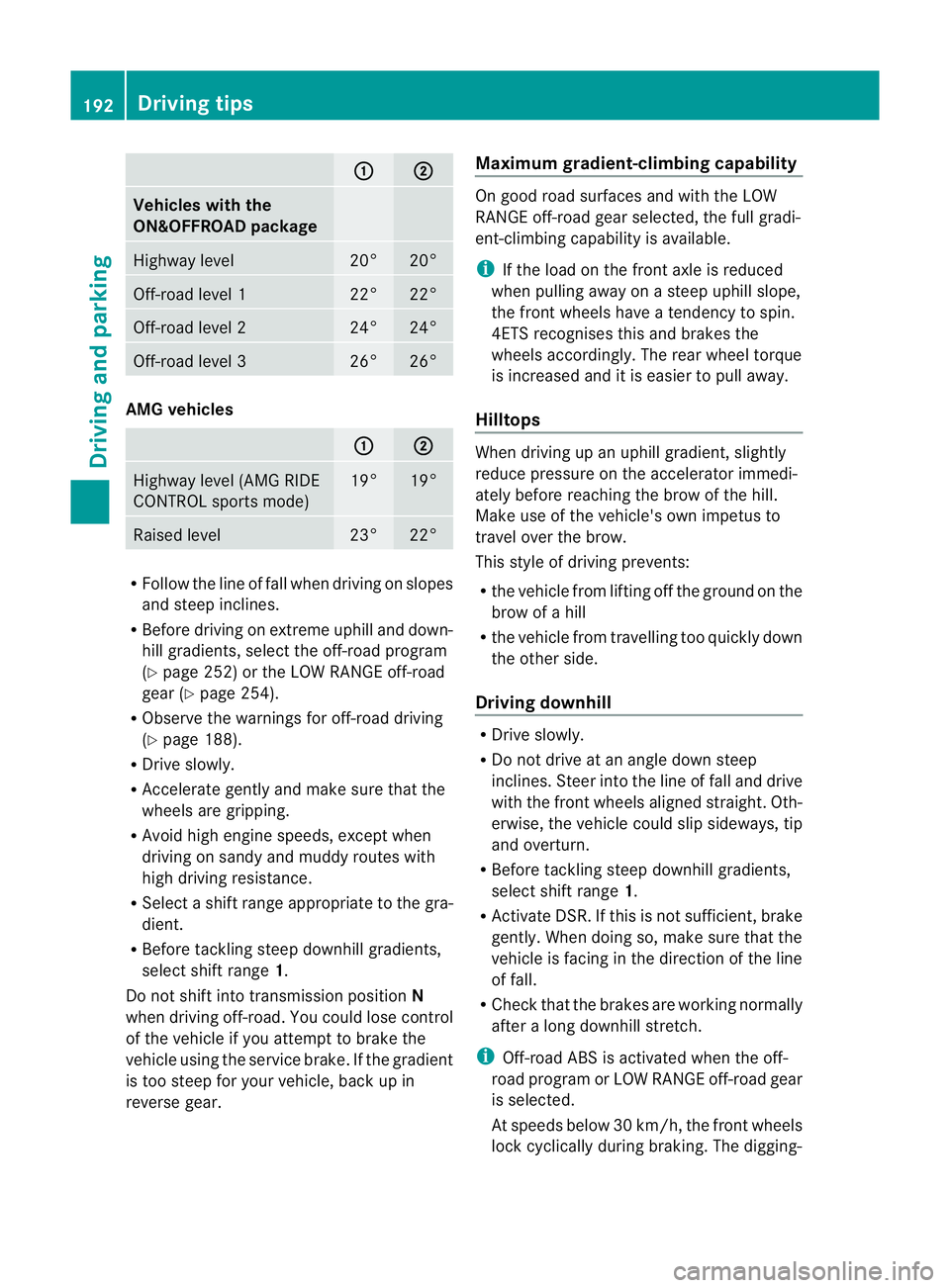
: ;
Vehicles with the
ON&OFFROA
Dpackage Highway level 20° 20°
Off-road level 1 22° 22°
Off-road level 2 24° 24°
Off-road level 3 26° 26°
AMG vehicles
: ;
Highway level (AM
GRIDE
CONTROL sport smode) 19° 19°
Raised level 23° 22°
R
Follo wthe line of fa llwhen driving on slopes
and stee pinclines.
R Before driving on extreme uphill and down-
hill gradients, select the off-road program
(Y page 252) or the LOW RANGE off-road
gea r(Ypage 25 4).
R Obser vethe warnings for off-road driving
(Y page 188).
R Driv eslowly.
R Accelerat egently and mak esure that the
wheel sare gripping.
R Avoi dhigh engin espeeds, except when
drivin gonsandy and muddy routes with
high drivin gresistance.
R Selec tashif trange appropriate to the gra-
dient.
R Befor etackling steep downhill gradients,
select shift range 1.
Do not shift int otransmission position N
when driving off-road .You coul dlose contr ol
of the vehicle if you attempt to brake the
vehicle using the servic ebrake .Ifthe gradient
is too steep for your vehicle, bac kupin
reve rseg ear. Maximum gradient-climbing cap
ability On good road surfaces and with the LOW
RANGE off
-road gear selected, the full gradi-
ent-climbing capabilit yisavailable.
i If th eload on the fron taxle is reduced
whe npulling away on asteep uphill slope,
the fron twheels hav eatendency to spin.
4ETS recognises this and brakes the
wheels accordingly. The rear wheel torque
is increased and it is easier to pull away.
Hilltops When driving up an uphill gradient, slightly
reduc
epressure on th eaccelerator immedi-
atel ybefor ereachin gthe brow of the hill.
Make use of the vehicle' sown impetus to
travel over the brow.
This style of driving prevents:
R the vehicle from lifting off the ground on the
brow of ahill
R the vehicle from travelling too quickly down
the other side.
Driving downhill R
Driv eslowly.
R Do not drive at an angle down steep
inclines. Steer into the line of fall and drive
with the front wheels aligned straight. Oth-
erwise, the vehicle could slip sideways, tip
and overturn.
R Befor etackling steep downhill gradients,
select shift range 1.
R Activate DSR. If this is not sufficient, brake
gently. When doing so, make sure that the
vehicle is facing in the direction of the line
of fall.
R Check that the brakes are working normally
after along downhil lstretch.
i Off-road ABS is activated when the off-
road program or LOW RANGE off-road gear
is selected.
At speeds belo w30km/h, th efront wheels
lock cyclicall yduring braking. The digging- 192
Driving tipsDrivin
gand pa rking
Page 197 of 441

for five seconds
.Inthe multifunction display,
the segments between the stored speed and
the maxim um speedlight up.
Activation conditions To activate cruise control, all of the following
activation condition
smust be fulfilled:
R the electric parkin gbrake mus tbe
released.
R yo ua re driving faster than 30 km/h.
R ESP ®
mus tbes witched on, but not inter-
vening.
R the transmission must be in position D.
R DS Rm ust be deactivated.
R off-road program 2must be deactivated
(vehicles with the ON&OFFROA Dpackage).
R the cruise con trol fu nction must be selec-
te d( Ypage 193).
Storing, maintaining and callin gupa
speed Storing and maintaining th
espeed X
Accelerate the vehicl etothe desir ed
speed.
X Briefly press the cruise control lever
up : or down ;.
X Remov eyourfoot from the acc elerator
pedal.
Cruise control is activated. The vehicle
automaticall ymaintains the store dspeed.
Yo uc an accep tthe current speed if you are
drivin gfaster than 30 km/h. i
Cruise control may be unabl etomaintain
the store dspeed on uphil lgradients. The
store dspeed is resumed when the gradient
evens out. Cruise control maintains the
stored speed on downhil lgradient sby
automaticall yapplyin gthe brakes.
Stor ingorc alling up the speed G
WARNING
Onl ycallupas toredspeed if you know what
that speed is and if it is suitable for the current
traffic and driving situation. You can other-
wis eendanger yoursel forothers by uninten-
tionally triggering sudden acce leratio nor
braking. X
Briefly pull the cruise contro llever towards
you :.
X Remov eyour foot from the accelerator
pedal.
The first tim ecruis econtr ol is activated, it
stores the curren tspeed or regulates the
speed of the vehicle to the previously
stored speed. 194
Driving systemsDriving and parking
Page 198 of 441

Setting
aspeed X
Press the cruise control lever up :for a
high er spee dordown;for alower speed.
X Keep the cruise contr ol leverpresse duntil
the desired speed is reached.
X Release the cruise contro llever.
The new speed is stored.
X Setting in 1-k m/hincrements: press the
cruise control lever up :or down ;to
the pressur epoint.
The last speed stored is inc reased or
reduced in 1km/ hincrements.
X To adjust the set speed in 10-km/h
increments: pressthe cruise contr ol lever
briefl yup: or down ;beyon dthe pres-
sur epoint.
The last speed stored is inc reased or
reduced in 10 km/ hincrements.
i Cruise contro lisnot deactivated if you
depress the accelerator pedal. For exam-
ple, if you accelerate briefly to over take,
cruise control adjusts the vehicle's speed
to the last speed stored after you have fin-
ished overtaking. Deactivating cruise control There are several ways to deacti
vate cruise
control:
X Briefly press the cruise control lever for-
wards =.
or
X Brake
or
X Briefly press the cruise control lever in the
direction of arrow ;.
Variable SPEEDTRONIC is selected. LIM
indicator lamp :in the cruise control lever
lights up.
Cruise control is automatically deactivated if:
R you engag ethe electric parkin gbrake.
R yo ua re driving at less than 30 km/h.
R ESP ®
intervenes or yo udeactiva teESP ®
.
R you activate DSR.
R you activate off-road program 2onvehicles
with the ON&OFFROA Dpackage.
R you shift the transmissio ntoposition N
while driving.
If cruise control is deactivated, you will hear
aw arning tone. You will see the Cruise contro
loff message in th
emultifunction
display for approximately five seconds.
i The last spee dstored is cleared when you
switch off the engine. Drivin
gsystems
195Drivingand parking Z
Page 199 of 441

SPEEDTRONIC
Important safety notes G
WARNING
Never depress the brake peda lcontinuously
while the vehicle is in motion, e.g. never cause
the brakes to rub by applying constant slight
pedal pressure. This causes the brake system
to overheat, increases the brakin gdistance
and can lead to the brakes failing completely. G
WARNING
Do not change down for additional engine
braking on aslippery road surface. This could
cause the drive wheels to lose their grip and
the vehicle could skid. G
WARNING
SPEEDTRONI Cisonly an aid designe dto
assis tdriving. Yo uare responsibl efor the
vehicle' sspeed and for braking in good time. G
WARNING
If there is achange of drivers, advise the new
driver of the limit speed stored.
Only use variable SPE EDTRONI Cifyou will not
have to accelerate suddenl ytoaspeed above
that stored as the limit speed. You could oth-
erwise cause an accident.
You can only exceed the limit speed stored if
you deactivate variable SPE EDTRONIC:
R using the cruise control lever
R by depressin gthe accelerator pedal
beyon dthe pressure point (kickdown)
It is not possible to deactivate variable
SPE EDTRONI Cbybraking.
General notes SPE
EDTRONIC brakes automatically so that
you do not exceed the set speed. On long and
steep downhil lgradients ,especially if the
vehicle is laden or towing atrailer, yo umust
select shift range 1,2or 3in good time. By
doing so, you will make use of the braking
effect of the engine. This relieves the load on the brake system and prevent
sthe brakes
from overheating and wearing too quickly .If
you need additional braking, depres sthe
brake pedal repeatedly rather than con tinu-
ously.
You can set avariable or permanent limit
speed:
R variable for speedlimits, e.g. in built-up
areas
R permanent for long-term speed restric-
tions, e.g. when drivin gwith winter tyres
fitted (Y page 198)
i The speed indicated in the speedometer
may differ slightly from the limit speed
stored.
Variable SPEEDTRONIC Cruise control lever
:
To activate or increase speed
; LIMi ndicato rlamp
= To activate at the current speed/last
stored speed
? To activate or reduce speed
A To switch between cruise control or DIS-
TRONIC PLUS and variable SPEEDTRONIC
B To deactivate variable SPEEDTRONIC
With the cruise control lever, you can operate
cruise control or DISTRONIC PLUS and vari-
able SPEEDTRONIC.
X To switch between variable SPEED-
TRONIC and cruise control/DISTRONIC
PLUS: press the cruise control lever in the
direction of arrow A.196
Driving systemsDriving and parking
Page 202 of 441
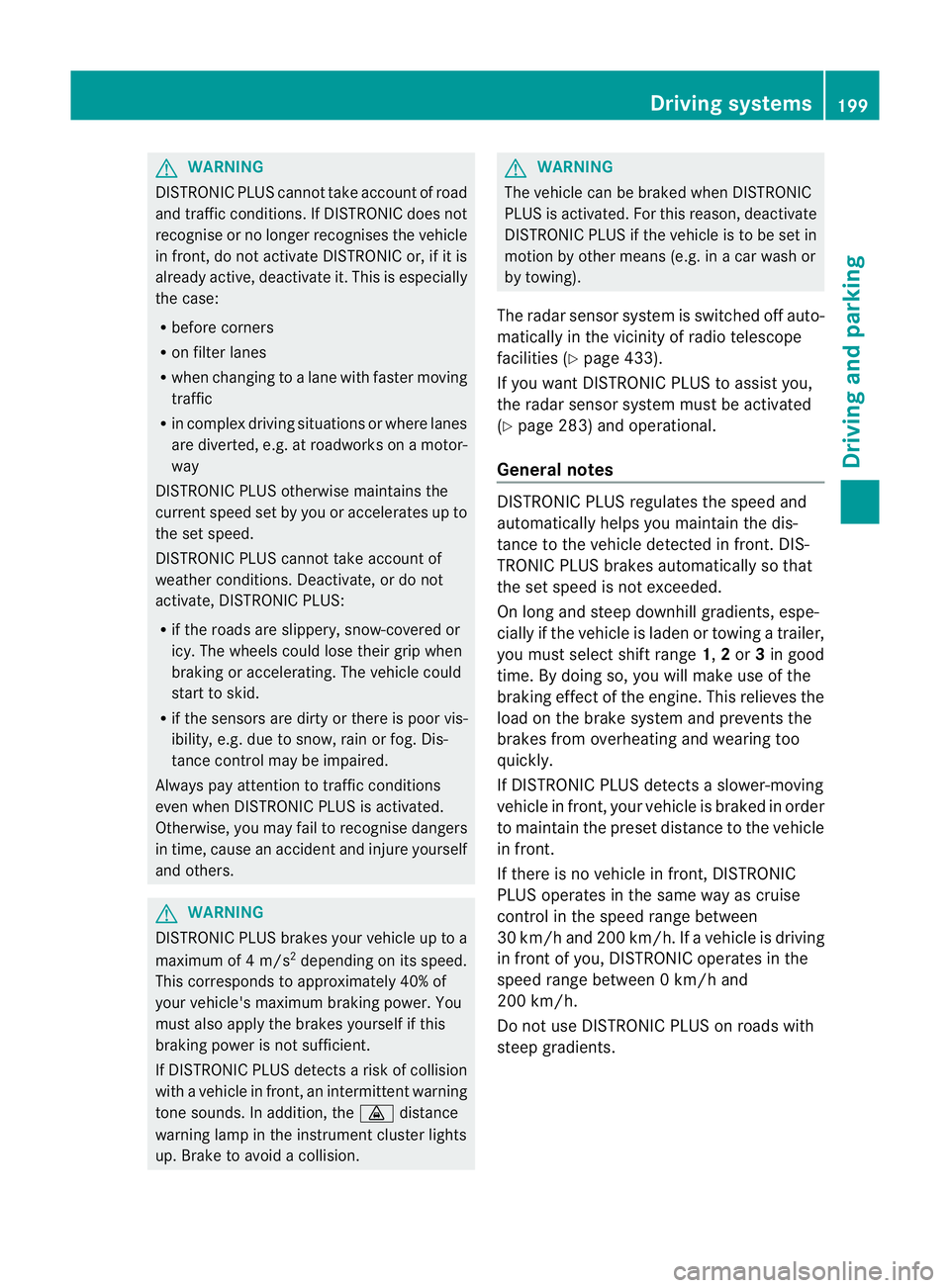
G
WARNING
DISTRONIC PLUS canno ttake account of road
and traffic conditions. If DISTRONI Cdoes not
recognise or no longer recognises the vehicle
in front, do not activate DISTRONIC or, if it is
alr eady active, deactivate it. This is especially
the case:
R befor ecorners
R on filter lanes
R when changing to alane with faster moving
traffic
R in comple xdriving situations or where lanes
are diverte d,e.g. at roadworks on amotor-
way
DISTRONIC PLU Sotherwise maintains the
current spe ed setbyyou or accelerates up to
the set speed.
DISTRONIC PLU Scannot take account of
weather conditions. Deactivate, or do not
activate, DISTRONI CPLUS:
R if th eroads are slippery, snow-covered or
icy .The wheels coul dlose their grip when
brakin goraccelerating .The vehicle could
star ttos kid.
R if the sensors are dirty or there is poo rvis-
ibility, e.g. due to snow, rain or fog. Dis-
tance control may be impaired.
Always pay attention to traffic conditions
even when DISTRONIC PLU Sisactivate d.
Otherwise, you ma yfail to recognise dangers
in time, caus eanaccident and injure yourself
and others. G
WARNING
DISTRONIC PLUS brake syourvehicle up to a
maximu mof4m /s2
depending on its speed.
This corresponds to approximately 40% of
your vehicle's maximum braking power. You
must als oapply the brakes yourself if this
braking power is not sufficient.
If DISTRONI CPLUS detect sarisk of collision
with avehicle in front, an intermit tent warning
tone sounds. In addition, the ·distance
warning lamp in the instrument cluste rlights
up. Brak etoavoidac ollision. G
WAR
NING
The vehicle can be braked when DISTRONIC
PLUS is activated. For this reason, deactivate
DISTRONIC PLUS if the vehicle is to be set in
motion by othe rmeans (e.g. in acar wash or
by towing).
The radar senso rsystem is switched off auto-
matically in the vicinity of radio teles cope
facilities (Y page 433).
If you want DISTRONIC PLUS to assist you,
the radar sensor syste mmust be activated
(Y page 283 )and operational.
General notes DISTRONIC PLUS regulates the speed and
automati
cally helps you maintain the dis-
tanc etot he vehicle detected in front. DI S-
TRONIC PLU Sbrake sautomatically so that
the set spee disnot exceeded.
On long and steep downhil lgradients, espe-
ciall yifthe vehicle is laden or towing atrailer,
yo um ust select shift range 1,2or 3in good
time. By doing so, you will make use of the
braking effec tofthe engine. This relieves the
load on the brake system and prevents the
brakes from overheating and wearing too
quickly.
If DI STRONIC PLUS detects aslower-moving
vehicle in front ,your vehicle is braked in order
to maintain the preset distance to the vehicle
in front.
If ther eisnov ehicle in front ,DISTRONIC
PLUS operate sinthe sam eway as cruise
control in the spee drange between
30 km/h and 200 km/h. If avehicle is driving
in fron tofyou, DI STRONIC operates in the
speed range betwee n0km/h and
200 km/h.
Do not us eDISTRONIC PLUS on roa dswith
steep gradients. Driving systems
199Drivinga nd parking Z