2012 MERCEDES-BENZ GL SUV buttons
[x] Cancel search: buttonsPage 141 of 441
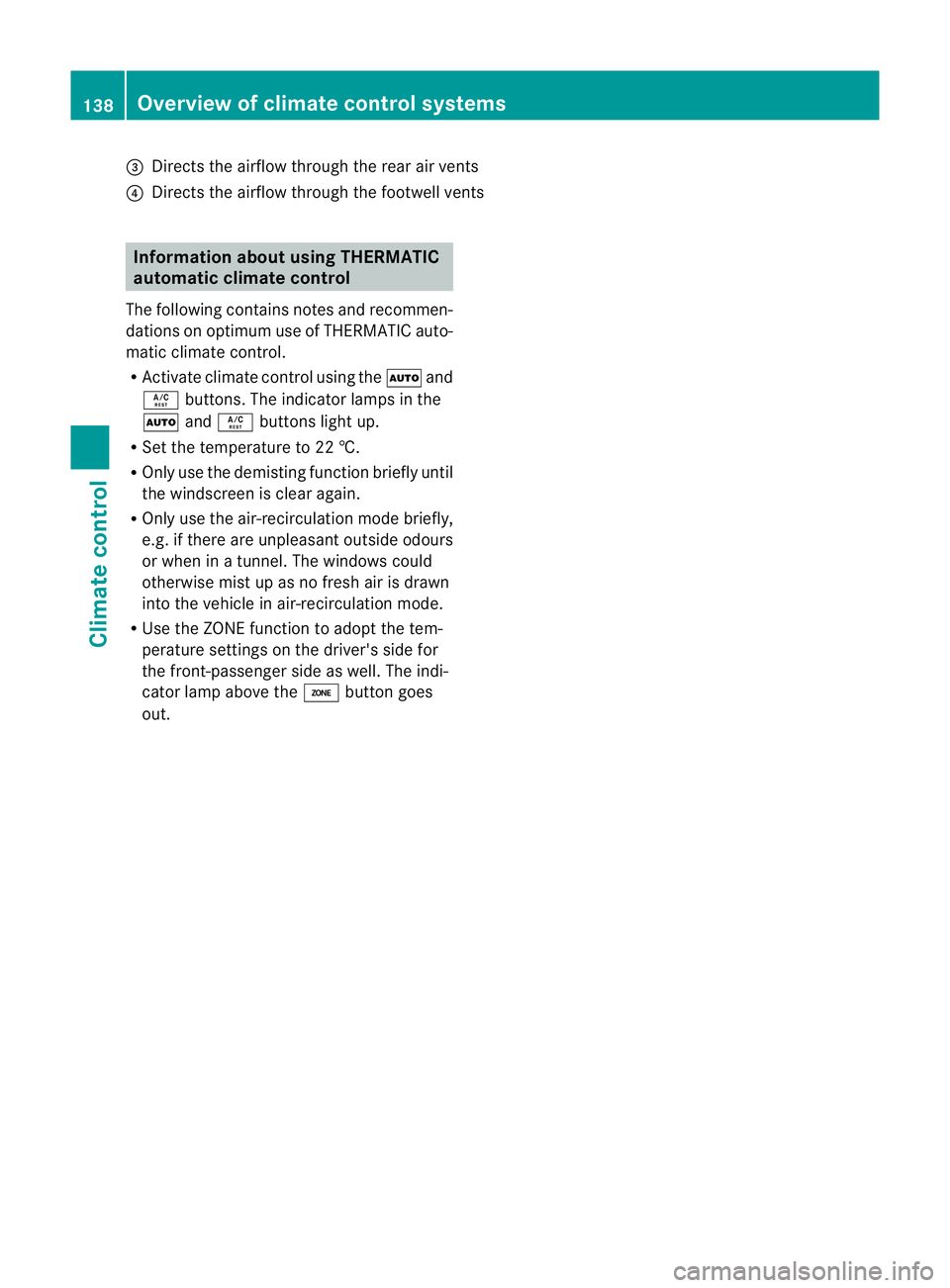
=
Directs the airflo wthroug hthe rear air vents
? Directs the airflow thr oughthe footwell vents Informatio
nabout using THERMATIC
automatic climate control
The following contains notes and recommen-
dation sonoptimum use of THERMATIC auto-
matic climate control.
R Activat eclimate control using the Ãand
Á buttons. The indicator lamps in the
à andÁ buttons light up.
R Set the temperature to 22 †.
R Only use the demisting func tion briefly until
the windscreen is clea ragain.
R Only use the air-recirculation mode briefly,
e.g. if ther eare unpleas anto utside odours
or when in atunnel. The windows could
otherwis emist up as no fresh air is drawn
into the vehicle in air-recirculation mode.
R Use the ZONE func tion to adopt the tem-
peratur esettings on the driver' sside for
the front-passenger side as well. The indi-
cator lamp above the ábutton goes
out. 138
Overview of climate control systemsClimat
econtrol
Page 144 of 441

Q
Switche srear-com partment climate contro lon/of f(Y page 141)
R Reduces the airflow (Y page 144)Informat
iona bout using
THERMOTRONIC automatic climate
control
The following contains instructions and rec-
omm endations to enabl eyou to get the most
ou tofy our THERMOTRONIC automatic cli-
mate con trol.
R Activate climate con trol using the Ãand
¿ buttons. The indicator lamps above
the à and¿ button slight up.
R In automatic mode, you can also use the
ñ button to set aclimate mode
(FOCUS/MEDIUM/DIFFUSE). The
MEDIU Mlevel is recommended.
R Set the temperature to 22 †.
R Only use the demisting function briefly until
the windscreen is clear again.
R Only use the air-recir culation mode briefly,
e.g. if there are unpleasant outside odours
or when in atunnel. The windows could
otherwis emist up as no fresh air is drawn
into the vehicle in air-recirculation mode.
R Use the ZONE func tion to adopt the tem-
peratur esettings on the driver' sside for
the front-passenger side and the rear com-
partmen taswell. The indicator lamp above
the á button goes out.
R Use the residual heat function if you want
to heat or ventilate the vehicl einterior
whe nthe ignition is switched off .The resid-
ual heat func tion can only be activated or
deactivated with the ignition switched off. Operating th
eclimat econtrol system Switching climate control on/off
Points to observe before use i
If climat econtrol is switched off ,the air
supply and air circulation ar ealso switched off. Only select this settin
gbriefly. Other-
wise ,the windows ma ymist up.
i Switch on climate control primarily using
the à button (Y page 142).
In the rear compartment, you can also switch
climate control on and off using the Ãand
^ buttons.
Switching on/off X
Turn the key to position 2in the ignition
lock.
X To switch on: press buttonÃ.
The indicator lamp in the Ãbutton lights
up. Airflow and air distribution are set to
automatic mode.
or
X Press the ^button.
The indicator lamp in the ^button goes
out. The previous settings are reactivated.
X To switch off: press the^button.
The indicator lamp in the ^button lights
up. Activating/deactivating the cooling
with air dehu
midification function
Points to observe before use G
WARNING
If the "cooling with air dehumidification" func-
tion is deactivated, the air inside the vehicle
will not be cooled (during warm weather) or
dehumidified. The windows could mist up
more quickly. This may prevent you from
observing the traffic conditions, thereby caus-
ing an accident.
The cooling with air dehumidification function
is only available when the engine is running.
The air inside the vehicle is cooled and dehu- Operating the climate control system
141Climatecontrol Z
Page 147 of 441

Setting th
eair distribution
Air distribution settings Front contro
lpanel
P Directs the airflow throug hthe cen tre
ve nts
O Directs the airflow throug hthe foot-
well air ven ts
S Directsthe airflo wthrough the cen tre
and footwell vents
¯ Directsthe airflo wthrough the demis-
ter ven ts
b Directsthe airflo wthrough the demis-
ter and cen tre vents.
a Directs the airflow throug hthe foot-
well and demister ven ts
_ Directsthe airflo wthrough the demis-
ter ,centre and footwell air ven ts.
Rear control panel
M Directsthe airflo wthrough the cen tre
and side air vent sinthe rear
O Directsthe airflo wthrough the foot-
well air ven ts
i Using the rear control panel, you can also
activate both air distribution positions
simultaneously .Inordertodot his, press
both air distribution buttons. Th eair is then
routed throug hall rear air vents.
i Regardless of th eair distribution setting,
airflow is always directed throug hthe side
air vents .The side air ven ts canonly be
closed whe nthe con trols on the side air
vent sare turne ddownwards. Adjusting X
Tur nthe key to position 2in the ignition
lock.
X Press the _button repeatedly until the
desired symbol appears in the display. Setting th
eairflow X
Turn the key to position 2in the ignition
lock.
X To increase: press theKbutton.
X To reduce: press theIbutton.
i You can use THERMOTRONIC automatic
climate control to set the airflow in the rear
compartmen tseparately. 144
Operating th
eclimat econtrol systemClimat econtrol
Page 154 of 441
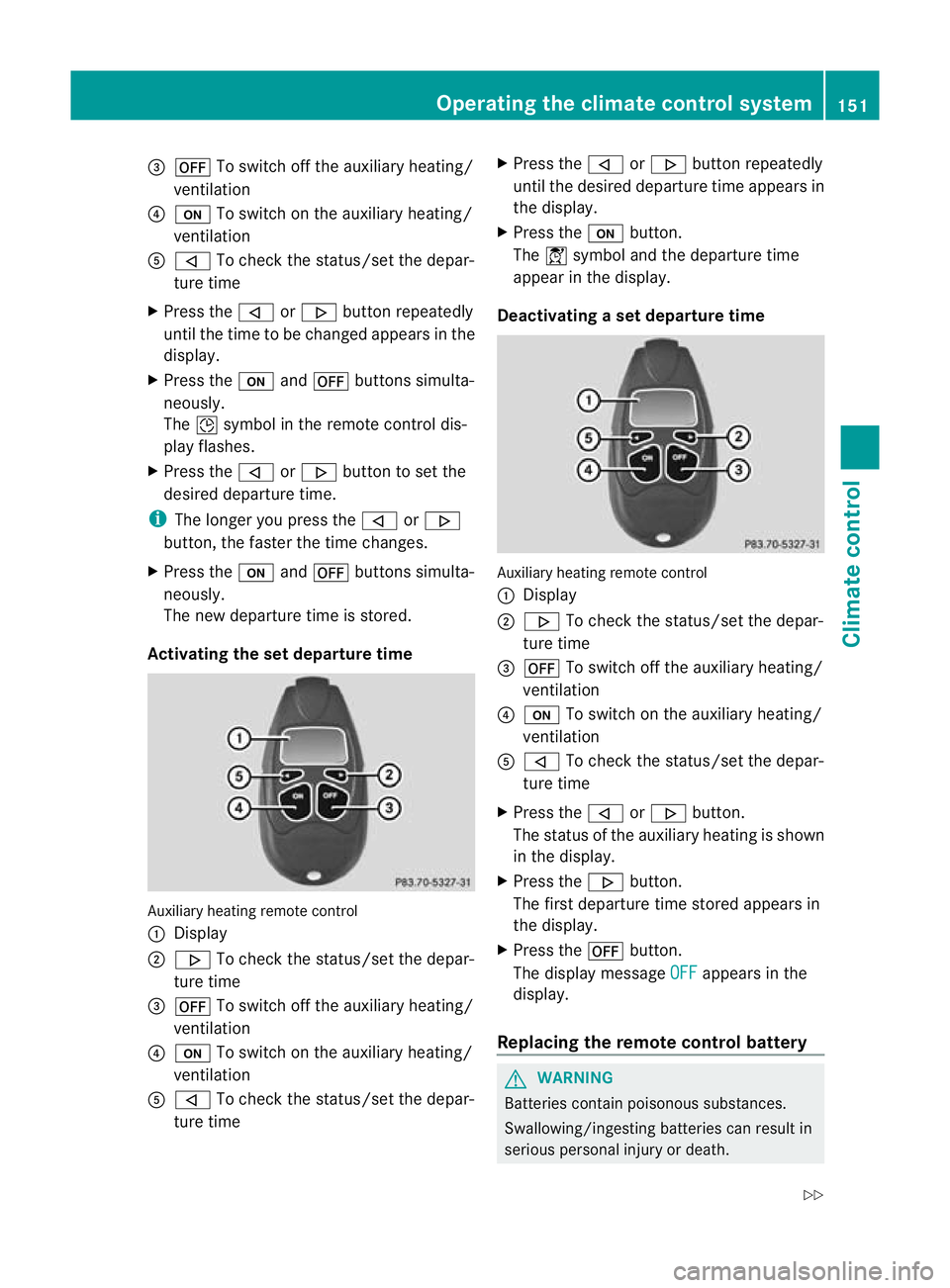
=
^ To switc hoff th eauxiliary heating/
ventilation
? u To switch on the auxiliary heating/
ventilation
A , To check the status/set the depar-
ture time
X Press the ,or. button repeatedly
until the time to be changed appears in the
display.
X Press the uand^ buttons simulta-
neously.
The Îsymbol in the remote control dis-
play flashes.
X Press the ,or. button to set the
desired departure time.
i The longer you press the ,or.
button, the faster the time changes.
X Press the uand^ buttons simulta-
neously.
The new departure time is stored.
Activating the set departur etime Auxiliary heating remote control
:
Display
; . To check the status/set the depar-
ture time
= ^ To switch off the auxiliar yheating/
ven tilation
? u To switch on the auxiliar yheating/
ven tilation
A , To check the status/set the depar-
ture time X
Press the ,or. button repeatedly
until the desired departur etime appears in
the display.
X Press the ubutton.
The Ísymbol and the departur etime
appear in the display.
Deactivating aset depa rtur et ime Auxiliary heating remote control
:
Display
; . To check the status/set the depar-
ture time
= ^ To switch off the auxiliar yheating/
ven tilation
? u To switch on the auxiliar yheating/
ven tilation
A , To check the status/set the depar-
ture time
X Press the ,or. button.
The status of the auxiliar yheatin gisshown
in the display.
X Press the .button.
The first departur etime stored appears in
the display.
X Press the ^button.
The display message OFF appears in the
display.
Replacing the remot econtrol battery G
WARNING
Batteries contain poisonous substances.
Swallowing/ingestin gbatteries can result in
serious personal injury or death. Operating the climate contro
lsystem
151Climate co ntrol
Z
Page 355 of 441

i
On some mobile phone brackets, you first
hav etoc onnect the mobile phone via Blue-
tooth ®
to the mobile phone bracke t(see
the separate operating instructions for the
mobile phone bracket).
If this is the case, the mobile phone does
not hav etobei nsertedinto the bracket for
you to be able to use the telephone func-
tions .However, the charging function and
aerial function ar enot available.
Operating th emobile phone You can operate the telephone using the
6
and~ buttons on the multifunction
steering wheel. You can operate other mobile
phone functions via the on-board computer
(Y page 275).
When you remov ethe key from the ignition
lock ,the mobile phone stay sswitched on.
However, you can no longer use the hands-
free system.
If you have an active call and woul dlike to
take the key out of the ignition lock, first
remov ethe mobile phone from the bracket.
i When usin gabracke tconnected to the
mobile phone via Bluetooth ®
and you wish
to proceed with acall:
Switch to private mode before removing
the key from the ignition lock. Otherwise, it
may take up to 20 seconds before the
mobile phone separates from the system.
Only then can the telephone call continue.
Information on the necessary steps for set-
ting up "private mode" can be found in the
separate mobile phone operating instruc-
tions.
i Not all mobile phones support "private
mode". Garage door opener
Important safety notes The HomeLink
®
garage door opener integra-
ted in the rear-view mirror allows you to oper-
ate up to three different door and gate sys-
tems.
i The garage door opener is only available
for certain countries. Observe the legal
requirements for each individual country.
The HomeLink ®
garage door opener is
compatible with most European garage and
gate opener drives. More information on
HomeLink ®
and/or compatible products is
available from:
R at aq ualified specialised workshop
R the HomeLink ®
hotline
(0) 08000 466 354 65 (free of charge) or
+49 (0) 683 8907 277 (charge sapply)
R on the Internet at:
http://www.homelink.com
Progra mming Programming buttons
G
WARNING
Only press the button on the integrated
garage door opener if there are no persons or
object spresent withi nthe sweep of the
garage door. Person scould otherwise be
injure dasthe door moves. Integrated garage door opene
rinthe rear-view mir-
ror 352
FeaturesStowin
gand features
Page 356 of 441

Garage door remote con
trol A is no tpart of
the integrated garage door opener.
X Before programmin gfor th efirst time, clear
th em emory of th eintegrated garage door
ope ner(Ypage 354).
X Turn th ekey to position 2in th eignition
lock.
X Press and hold on eofbuttons ;to? on
the integrate dgarag edoor opener.
Afte ras hort time, indicator lamp :lights
up yellow.
i Indicator lamp :lights up yellow as soon
as button ;,=or? is programmed for
the first time. If the selected button has
already been programmed ,indicator
lamp :will only light up yellow after ten
seconds have elapsed.
X Rele asebutton ;,=or?.I ndicator
lamp :flashes yellow.
X Point garage doo rremote control A
towards buttons ;to? on the rear-view
mirror at adistance of 5to 20 cm.
i The required distance between remote
control Aand the integrated garage door
opener depends on the garage door drive
system. Several attempt smay be required.
You should test every position for at least
25 seconds before trying another position.
X Press and hold button Bon remote control
A until indicator lamp :lights up green.
If indicator lamp :lights up green or
flashes ,then programming has been suc-
cessful.
X Release button Bof garage door drive
remote con trolA.
X Ifindicator lamp :lights up red: repeat
the programming procedur efor the corre-
spondin gbutton on the rear-view mirror.
When doing so, vary the distance between
remote control Aand the rear-view mirror.
i If the indicator lamp flashes green after
successful programming, the garage door
system is using arollin gcode. Af terp ro- gramming
,you must synchronise the
garage door opener integrated in the rear-
view mirror with the receive rofthe garage
door system.
Synchronising th erolling code
Your vehicle must be within range of the
garage door or exterior gate drive. Make sure
that neither your vehicle nor any persons/
objects are present within the sweep of the
door or gate.
Observe the safety notes when performing
the rolling code synchronisation.
X Turn the key to position 2in the ignition
lock.
X Press the programming button of the door
or gate drive (see the door or gate drive
operating instructions, e.g. under "Pro-
gramming of additional remote controls").
i Usually, you now have 30seconds to ini-
tiate the next step.
X Press previousl yprogramme dbutton ;,
= or? of the integrated garage door
opener until the door closes.
The rolling code synchronisatio nist hen
complete.
Problems when progra mming
If you have problems when programming the
integrated garage door opener, please note
the following:
R Check the transmitter frequency of garage
door driv eremote control A.This can usu-
ally be found on the bac kofthe remote
con trol.
R Replace the batteries in garage door
remote control A.This increases the like-
lihood that garage door remote con trolA
will transmit astron gand precis esignal to
the integrated garage door opener in the
rear-view mirror.
R When programming, hold remote control
A at varying distances and angles from the
button which you are programming. Try var-
ious angles at adistance between 5and Features
353Stowingand features Z
Page 357 of 441

30 cm or at the same ang
lebut at var ying
distances.
R If there is another remote control for the
same garage doo rdrive ,perf ormt he pro-
grammin gsteps again using this remote
control. Before performing thes esteps,
make sure that new batteries have been
fitted in garage doo rdrive remote control
A.
R Note that some remote controls transmit
onl yfor alimited perio d(the indicator lamp
on the remote control goe sout).Pres sbut-
ton Bon remote control Aagain before
transmission ends.
R Align the aerial cabl eofthe garage door
opener unit. This can improv esignal recep-
tion/transmission.
Opening or closing the garage door Once programmed, the integrated garage
door opener wil
lassume the function of the
garage door system's remote control. Please
also rea dthe oper ating instructions for the
garage door system.
X Turn the key to position 2in the ignition
lock.
X Press button ;,=or? which you have
programmed to operate the garage door.
Garage door system with afixed code: indi-
cator lamp :lights up green.
Garage door system with arolling code:
indicator lamp :flashes green.
i The transmitter will transmit asignal for
as long as the button is pressed. The trans-
mission is halted after amaximum of ten
seconds and indicator lamp :lights up
yellow. Pres sbutton ;,=or? again if
necessary. Clearing the memory X
Turn the key to position 2in the ignition
lock.
X Press buttons ;and ?.
The indicator lamp lights up yellow.
X Press and hold buttons ;and ?until the
indicator lamp turn sgreen.
i Make sure that yo uclear the memor yof
the integrated garage doo ropener before
selling the vehicle.
Frequencies Europe
Count
ry Radio
typeapproval num-
ber
Frequency range (MHz) AD (Andorra) 20 July
MHz: 27, 30, 40, 433
,868 AT (Aust
ria) Article
6ofDirective
1999/5/E CR&TT E18M ay
05
MHz :27, 40, 433 ,868 BE (Belgium) Articl
e6ofD irective
1999/5/E CR&TT E18M ay
05
MHz :27, 40, 433 ,868 BG (Bulga-
ria) Articl
e6ofD irective
1999/5/E CR&TT E12A pril
07
MHz: 27 ,40, 433, 868 CH (Switzer-
land) Article
6ofDirective
1999/5/EC R&TTE14357
27 May 05
MHz: 27, 40, 433 ,868 CY (Cyprus) Article
6ofDirective
1999/5/EC R&TTE 5May
05
MHz: 27, 40, 433 ,868 354
FeaturesSto
wing and featur es