2012 MERCEDES-BENZ GL-Class trip computer
[x] Cancel search: trip computerPage 9 of 384

Convenience closing feature .............. 91
Convenience opening feature ............ 91
Coolant (engine) Checking the level .........................303
Display message ............................ 244
Notes ............................................. 376
Temperature gauge ........................ 220
Cooling
see Climate control
Cornering light (display message) ... 241
Crash-responsive emergency
lighting ............................................... 123
Crossbar Installing ........................................ 278
Setting the span width ...................280
Cruise control
Cruise control lever .......................180
Deactivating ................................... 181
Display message ............................ 250
Driving system ............................... 179
Function/notes ............................. 179
Important safety notes ..................179
LIM indicator lamp .........................180
Setting a speed .............................. 181
Storing and maintaining current
speed ............................................. 180
Cup holder
Center console .............................. 282
Important safety notes ..................282
Rear compartment .........................282
third row of seats ........................... 282
Customer Assistance Center (CAC) ... 24
Customer Relations Department ....... 25
D
Dashboard see Cockpit
Date (on-board computer) ................ 224
Daytime running lamp mode see Daytime running lamps
Daytime running lamps
Display message ............................ 243
Switching on/off (on-board
computer) ...................................... 224
Switching on/off (switch) ..............119
DEF
Adding ........................................... 164
Display message ............................ 247
Delayed switch-off
Exterior lighting (on-board
computer) ...................................... 225
Interior lighting .............................. 226
Diesel particle filter .......................... 169
Differential locks Display message ............................ 249
Notes/function .............................. 208
Digital speedometer
Displaying ...................................... 220
Setting the unit (on-board
computer) ...................................... 224
DIRECT SELECT lever
see Automatic transmission
Display (cleaning instructions) ........ 310
Display messages Calling up (on-board computer) .....232
Driving systems ............................. 248
Engine ............................................ 244
General notes ................................ 232
Hiding (on-board computer) ...........232
Key ................................................ 256
KEYLESS-GO .................................. 256
Lights ............................................. 241
Safety systems .............................. 233
Service interval display ..................305
Tires ............................................... 252
Vehicle ........................................... 254
Distance recorder ............................. 220
see Odometer
see Trip odometer
Distance warning (warning lamp) .... 265
Distance warning function
(vehicles with DISTRONIC) Activating/deactivating (on-
board computer) ............................ 228
Notes ............................................... 72
DISTRONIC
Deactivating ................................... 187
Display message ............................ 251
Displays in the multifunction
display ........................................... 187
Driving tips .................................... 188
Important safety notes ..................182
Notes/function .............................. 182Index7
Page 15 of 384

N
Navigation Menu (on-board computer) ............222
On-board computer .......................222
see separate operating instructions
NECK-PRO head restraints
Operation ......................................... 54
Resetting after being triggered ........54
NECK-PRO luxury head restraints
Resetting after being triggered ........54
Notes on breaking-in a new
vehicle ................................................ 148
O
Occupant Classification System
(OCS) Faults ............................................... 49
Operation ......................................... 45
System self-test ............................... 48
Occupant safety
Children in the vehicle .....................61
System overview .............................. 38
Octane number (fuel) ........................ 372
Odometer ........................................... 220
see Trip odometer
Off-road driving
Checklist after driving off-road ......176
Checklist before driving off-road .... 175
General information .......................175
Important safety notes ..................174
Traveling uphill ............................... 178
Off-road program
Notes ............................................. 206
Off-road system
4MATIC .......................................... 203
Differential locks ............................ 208
DSR ............................................... 204
LOW RANGE off-road gear .............206
Off-road 4ETS .................................. 70
Off-road ABS .................................... 69
Off-road drive program ..................206
Off-road ESP ®
.................................. 71
Oil
see Engine oil
On-board computer
Additional functions menu .............228
Audio menu ................................... 221
Convenience submenu ..................227
Displaying a service message ........305
Displaying the coolant
temperature ................................... 220
Displaying the outside
temperature ................................... 220
Display messages ..........................232
DISTRONIC menu .......................... 187
Factory settings ............................. 223
Important safety notes ..................216
Instrument cluster submenu ..........223
Lighting submenu .......................... 224
Menu overview .............................. 219
Message memory menu ................. 232
Navigation menu ............................ 222
Off-road menu ............................... 222
Operating video DVD .....................222
Operation ....................................... 217
Selecting the language ..................224
Settings menu ............................... 223
Standard display ............................ 220
Status bar ...................................... 224
Telephone menu ............................ 230
Time/Date submenu .....................224
Trip computer menu ......................229
Vehicle submenu ........................... 226
Opening and closing the side trim
panels ................................................. 126
Operating system see On-board computer
Outside temperature
Calling up (on-board computer) .....220
Display ........................................... 216
Overhead control panel ...................... 35
Override feature Rear side windows ...........................66
P
Paint code number ............................ 369
Paintwork (cleaning instructions) ... 308
Panic alarm .......................................... 67
Parking Important safety notes ..................166
Parking brake ................................ 167
Index13
Page 21 of 384

Lights display message ..................241
Power supply ................................. 213
Shift range ..................................... 157
Towing away
With both axles on the ground .......332
Tow-starting
Emergency engine starting ............333
Important safety notes ..................331
Trailer
Towing ........................................... 211
Trailer loads and drawbar
noseweights ...................................... 213
Trailer towing Blind Spot Assist ............................ 203
ESP ®
................................................ 71
PARKTRONIC ................................. 198
Permissible trailer loads and
drawbar noseweights .....................213
Towing a trailer .............................. 211
Transmission
see Automatic transmission
Transporting the vehicle .................. 332
Traveling uphill
Brow of hill ..................................... 179
Driving downhill ............................. 179
Maximum gradient-climbing
capability ....................................... 179
Trim pieces (cleaning instructions) . 311
Trip computer (on-board
computer) .......................................... 229
Trip meter see Trip odometer
Trip odometer
Calling up ....................................... 220
Resetting (on-board computer) ......229
Trunk
see Tailgate
Turn signals
Changing bulbs (front) ...................126
Display message ............................ 241
Switching on/off ........................... 121
see Turn signals
TWR (Tongue Weight Rating)
(definition) ......................................... 361
Type identification plate see Vehicle identification plate U
Unlocking Emergency unlocking .......................85
From inside the vehicle (central
unlocking button) ............................. 84
V
Vanity mirror (in sun visor) .............. 283
Vehicle Correct use ...................................... 24
Data acquisition ............................... 25
Display message ............................ 254
Equipment ....................................... 21
Individual settings ..........................223
Limited Warranty ............................. 25
Loading .......................................... 349
Locking (in an emergency) ...............85
Locking (SmartKey) .......................... 77
Lowering ........................................ 325
Maintenance .................................... 22
Parking for a long period ................ 167
Pulling away ................................... 151
Raising ........................................... 322
Reporting problems .........................24
Towing away .................................. 331
Transporting .................................. 332
Unlocking (in an emergency) ...........85
Unlocking (SmartKey) ......................77
Vehicle battery
see Battery (vehicle)
Vehicle dimensions
see Technical data
Vehicle emergency locking ................ 85
Vehicle identification number see VIN
Vehicle identification plate .............. 369
Vehicle level (display message) ....... 248
Vehicle tool kit .................................. 314
Vehicle weights see Technical data
Video (DVD) ........................................ 222
Video DVD (on-board computer) ...... 222
VIN ...................................................... 369
Index19
Page 220 of 384

Multifunction display
Values and settings as well as display
messages are shown in the multifunction
display.:Trip odometer;Odometer=Transmission position?Status bar with outside temperature or
speed ( Y page 224)
For further information on displaying the
transmission position, see ( Y page 155).
218Displays and operationOn-board computer and displays
Page 222 of 384

FunctionETrip computer menu (Y page 229)FTelephone menu (Y page 230)Standard display menu
Standard displayXPress the V or U button on the
steering wheel to select the standard
display.
Standard display
:Trip odometer;Odometer
You can select the following functions in the
Standard display menu using the & or
* button:
R tire pressure loss warning system
( Y page 345) (Canada only)
R tire pressure monitor ( Y page 347) (USA
only)
R coolant temperature ( Y page 220)
R digital speedometer or outside
temperature ( Y page 220)
R ASSYST PLUS service interval display
( Y page 305)
XTo reset the trip odometer: press and
hold the . reset button in the instrument
cluster until the trip odometer is reset.
Displaying the coolant temperature
GWARNING
Driving when your engine is overheated can
cause some fluids which may have leaked into
the engine compartment to catch fire. You
could be seriously burned.
Steam from an overheated engine can cause
serious burns which can occur just by opening
the engine hood. Stay away from the engine
if you see or hear steam coming from it.
Stop the vehicle in a safe location away from
other traffic. Turn off the engine, get out of the
vehicle and do not stand near the vehicle until
the engine has cooled down.XPress the V or U button on the
steering wheel to select the standard
display.XPress the & or * button to select the
coolant temperature.
Under normal driving conditions, with the
correct anti-corrosion and antifreeze additive
concentration, the reading may rise to
248 ‡(120 †).
! If the coolant temperature exceeds
248 ‡(120 †) do not continue driving. The
engine will otherwise be damaged.
Displaying the digital speedometer or
outside temperature
If you have selected the digital speedometer
for the status bar ( Y page 224), the outside
temperature is displayed here.
220Menus and submenusOn-board computer and displays
Page 225 of 384
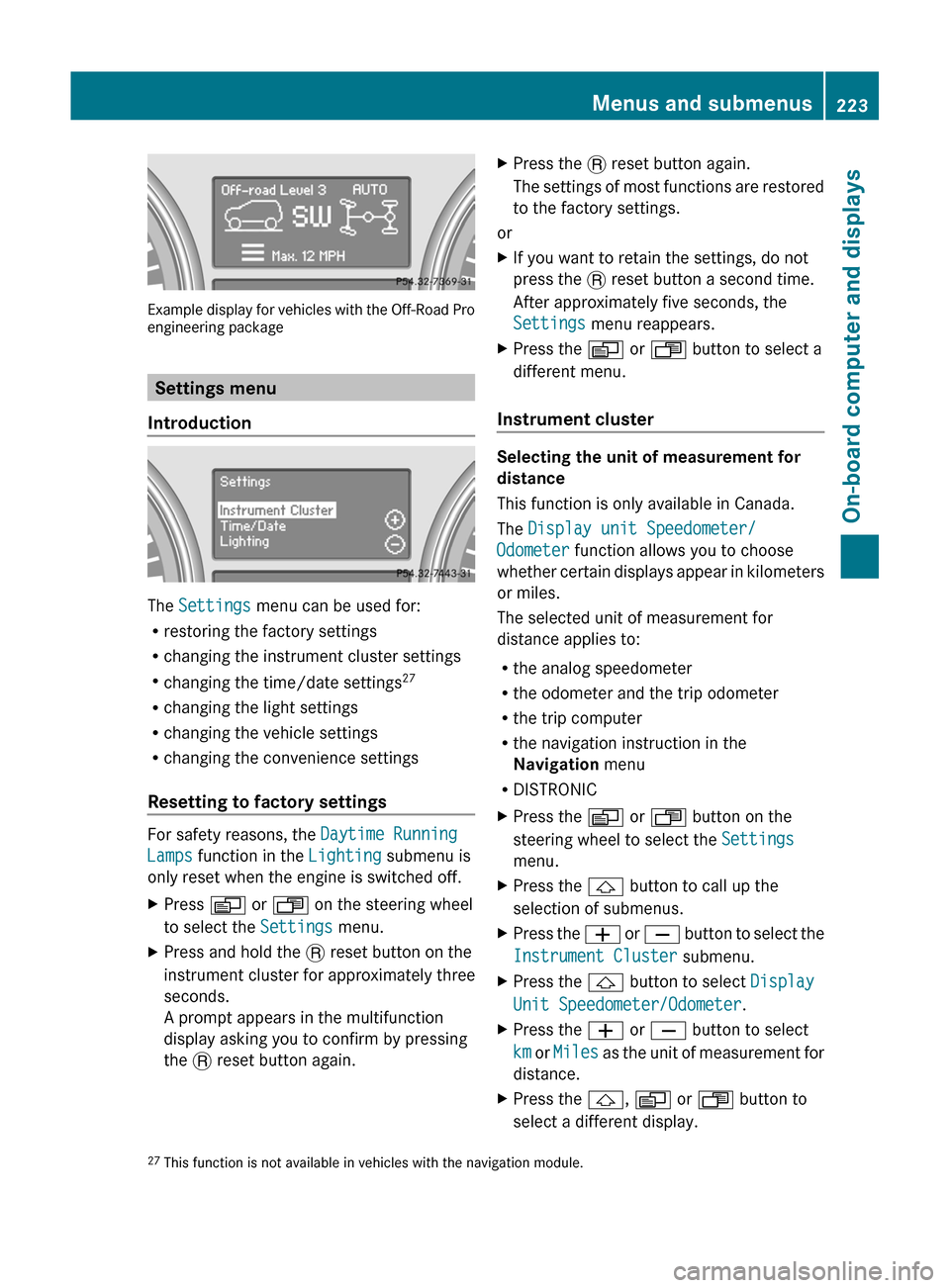
Example display for vehicles with the Off-Road Pro
engineering package
Settings menu
Introduction
The Settings menu can be used for:
R restoring the factory settings
R changing the instrument cluster settings
R changing the time/date settings 27
R changing the light settings
R changing the vehicle settings
R changing the convenience settings
Resetting to factory settings
For safety reasons, the Daytime Running
Lamps function in the Lighting submenu is
only reset when the engine is switched off.
XPress V or U on the steering wheel
to select the Settings menu.XPress and hold the . reset button on the
instrument cluster for approximately three
seconds.
A prompt appears in the multifunction
display asking you to confirm by pressing
the . reset button again.XPress the . reset button again.
The settings of most functions are restored
to the factory settings.
or
XIf you want to retain the settings, do not
press the . reset button a second time.
After approximately five seconds, the
Settings menu reappears.XPress the V or U button to select a
different menu.
Instrument cluster
Selecting the unit of measurement for
distance
This function is only available in Canada.
The Display unit Speedometer/
Odometer function allows you to choose
whether certain displays appear in kilometers
or miles.
The selected unit of measurement for
distance applies to:
R the analog speedometer
R the odometer and the trip odometer
R the trip computer
R the navigation instruction in the
Navigation menu
R DISTRONIC
XPress the V or U button on the
steering wheel to select the Settings
menu.XPress the & button to call up the
selection of submenus.XPress the W or X button to select the
Instrument Cluster submenu.XPress the & button to select Display
Unit Speedometer/Odometer .XPress the W or X button to select
km or Miles as the unit of measurement for
distance.XPress the &, V or U button to
select a different display.27 This function is not available in vehicles with the navigation module.Menus and submenus223On-board computer and displaysZ
Page 231 of 384

(Canada: 4 km/h) and 10 mph (Canada:
18 km/h). The adjustments are made in
1-mph increments (Canada:
2-km/h increments).XPress V or U on the steering wheel
to select the Additional functions menu.XPress the & or * button to select the
DSR Speed function.XPress the W or X button to set the
desired threshold speed.XPress the &, V or U button to
select a different display.
Trip computer menu
Trip computer "From start" or "From
reset"
The values in the From Start submenu refer
to the start of your journey, while those in the
From Reset submenu refer to the last time
you reset ( Y page 229) this submenu.
XPress the V or U button on the
steering wheel to select the trip
computer menu.XPress the & or * button to select
From Start or From Reset .
Trip computer "From start" (example)
:Distance;Time=Average speed?Average fuel consumption
The From Start trip computer is reset
automatically when:
R the ignition has been switched off for more
than four hours.
R 999 hours have been exceeded.
R 9,999 miles have been exceeded.
When 9,999 hours or 99,999 miles have been
exceeded, the trip computer is automatically
reset From Reset .
Resetting valuesXPress the V or U button on the
steering wheel to select the trip
computer menu.XPress the & or * button to select the
function that you wish to reset.XPress and hold the . reset button on the
instrument cluster until the values have
reverted to "0".
Calling up the range
XPress V or U on the steering wheel
to select the trip computer menu.XPress & or * to select Range:.
The multifunction display shows the
estimated range of the vehicle, based on
the current driving style and the fuel level.
If there is only a small amount of fuel left in
the fuel tank, the display shows a vehicle
being refueled C instead of the range.
Displaying the current fuel
consumption
XPress V or U on the steering wheel
to select the trip computer menu.XPress & or * to select
Consumption .
The current fuel consumption is displayed.Menus and submenus229On-board computer and displaysZ