2012 MERCEDES-BENZ G-CLASS SUV navigation
[x] Cancel search: navigationPage 15 of 357

Limit speed
Variable SPEEDTRONI C................. 178
Loading guidelines ............................266
Locking Emergency locking ........................... 75
From the inside (central locking
button) ............................................. 73
see Centra llocking
Locking (doors)
Automatic ........................................ 74
Locking centrally
see Centra llocking
Locking verification signal (on-
board computer) ............................... 223
LOW RANGE off-road gear ................202
Luggage compartment cover Fitting/removing ........................... 272
Notes/function .............................. 271
Opening and closing ......................272
Overview ........................................ 271
Luggage compartment enlarge-
ment
Important safety notes ..................268
Overview ........................................ 268
Luggage net ....................................... 268
Lumbar support Adjusting the 4-way lumba rsup-
por t.................................................. 94
Luxury head restraint .........................92 M
M+S tyres ........................................... 324
Main-beam headlamps Display message ............................ 235
Switching on/off ........................... 109
Matt finish (cleaning instructions) ..297
Memory card (audio) .........................218
Memory function ............................... 102
Mercedes-Benz Service Centre see Qualified specialist workshop
Message memory (on-board com-
puter) ................................................. .228
Messages see Display messages Mirrors
Sun visor ........................................ 276
see Exterior mirrors
see Rear-view mirror
Mobile phone
Frequencies ................................... 339
Important notes ............................. 278
Installatio n..................................... 339
Menu (on-board computer) ............218
Notes/placing in the bracket ......... 279
Operating (on-board computer) .....280
Transmission output (maximum) .... 339
Mobile telephone
Pre-installe dbracket ...................... 279
MP3
Operating ...................................... .218
see Separate operating instructions
Multifunction display
Function/notes ............................. 214
Permanent displa y......................... 221
Multifunction steering wheel
Back button ................................... 214
Operating the on-board computer .213
Overview .......................................... 31 N
Navigation Menu (on-board computer) ............216
see separate operating instructions
NECK-PRO head restraints
Operation ........................................ .42
Resetting after being triggered ........43
Notes on running in anew vehicle ..142 O
Occupant safety Childre ninthe vehicle ..................... 48
Important safety notes ....................38
Odometer
see Total distance recorder
see Trip meter
Off-road
Differential locks ............................ 204
Off-road ABS .................................... 6112
Index
Page 16 of 357

Off-road driving
Checklist ........................................1 70
Driving on sand .............................. 171
Important safety notes ..................169
Travelling uphill .............................. 172
Off-road fording ................................. 167
Off-road system 4MATIC .......................................... 197
Oil
see Engine oil
On-board computer
AMG menu ..................................... 225
Assistance menu ........................... 220
Audi omenu ................................... 217
Convenience submenu ..................224
Display messages ..........................228
DISTRONI CPLUS ........................... 187
Factory setting submenu ...............225
Heating submenu ........................... 223
Important safety notes ..................210
Instrument cluster submenu ..........221
Ligh tsubmenu ............................... 222
Menu overview .............................. 214
Message memory .......................... 228
Navigation menu ............................ 216
Operating vide oDVD ..................... 218
Operation ....................................... 213
RACETIMER ................................... 226
Service menu ................................. 220
Settings menu ............................... 221
Standard displa y............................ 215
Telephone menu ............................ 218
Trip menu ...................................... 215
Vehicle submenu ........................... 223
Operating safety
Diagnostics connection ...................22
Operating system
see On-board computer
Outside temperature display ...........212
Overhead control panel ......................34
Override feature Rea rside windows ........................... 60 P
Pain tcode .......................................... 340
Paintwork (cleaning instructions) ...297 Parking
............................................... 163
Engaging par kposition .................. 150
Important safety notes ..................163
Position of exterior mirror, front-
passenger side ............................... 101
see PARKTRONIC
Parking aid
see Exterior mirrors
see PARKTRONIC
Parking brake
Display message ............................ 231
Operating ...................................... .164
Warning lamp ................................. 259
Parking lamps
Changing bulbs .............................. 116
Display message ............................ 236
Switching on/off ........................... 108
Parking lamps (changing bulbs) ......116
PARKTRONIC Deactivating/activating .................199
Driving system ............................... 197
Function/notes ............................. 197
Important safety notes ..................197
Problem (fault) ............................... 200
Sensor range ................................. 198
Trailer towing ................................. 199
Warning displa y............................. 199
PASSENGE RAIRBAG OFF warning
lamp ...................................................... 50
Petrol .................................................. 342
Plastic trim (cleaning instructions) .300
Power supply (trailer) .......................208
Programming Key .................................................. 69
Program selector button ..................152
Pulling away Automatic transmission .................144 Q
Qualifie dspecialis tworkshop ...........22 R
RACETIMER Deleting alll aps............................. 227
Displaying and starting ..................226
Displaying the intermediate time ...226 Index
13
Page 17 of 357

Resetting the current lap
...............227
Starting anew lap .......................... 226
Stopping ........................................ 226
RACETIMER (on-board computer) ....226
Radar sensors Overview ........................................ 351
Radiator cover ................................... 291
Radio Selecting astation ......................... 217
see separate operating instructions
Reading lamp ..................................... 110
Rear bench seat Folding forward .............................. 270
Rear compartment
Setting the airv ents...................... 140
Rear-compartment seat belt sta-
tus indicator ........................................ 47
Rear door Closing ............................................ .76
Display message ............................ 249
Important safety notes ....................75
Opening ........................................... 75
Opening/closing .............................. 75
Rear foglamp
Display message ............................ 236
Switching on/off ........................... 107
Rear lamps
see Lights
Rear seat bench
Folding into an upright position .....270
Rear-view mirror
Anti-dazzle mode (automatic) ........100
Rear window heating
Problem (fault) ............................... 133
Switching on/off ........................... 133
Rear window wiper
Switching on/off ........................... 120
Refuelling
Fuel gauge ..................................... 211
Important safety notes ..................156
Refuelling proces s......................... 157
see Fuel
Remote control
Auxiliary heating/ventilation .......... 135
Changing the batteries (auxiliary
heating) ......................................... 137
Programming (garage door opener) 280 Reserve (fuel tank)
see Fuel
Reserve fuel
Display message ............................ 240
Warning lamp ................................. 260
Residual heat
Switching on/off ........................... 133
Restraint systems
see SRS (Supplemental Restraint
System)
Rev counter ........................................ 212
Reversing camera Function/notes ............................. 200
Reversing camera (cleaning
instructions) ...................................... 299
Reversing lamp Changing bulbs .............................. 118
Reversing lamp (display message) ..236
Roof see Soft top
Roof load (maximum) ........................348
Route (navigation) see Route guidance (navigation)
Route guidance (navigation) ............216 S
Safety Childre ninthe vehicle ..................... 48
Child restraint systems ....................48
Safety net
Detaching and storing .................... 274
Important safety information .........272
Releasing ....................................... 274
with luggage compartment
enlargement .................................. 273
without luggage compartment
enlargement .................................. 272
Safety systems
see Driving safety systems
Seat
Folding the front seat backrests
forwards (EASY-ENTRY feature) .......94
Seat backrest
Folding back .................................. 269
Seat belt
Adjusting the height ......................... 46
Belt force limiter .............................. 4714
Index
Page 26 of 357

It is possible that yourv
ehicle has not yet
been registered in your name in the following
cases:
R if your vehicle was not purchased at an
authorised specialist dealer.
R if your vehicle has not yet been examined
at a Mercedes-Benz Service Centre.
It is advisable to register your vehicle with a
Mercedes-Benz Service Centre.
Inform Mercedes-Benz as soon as possible
about any change in address or vehicle own-
ership. Correct use
G
WARNING
Various warning stickers are affixed to your
vehicle. Their purpose is to draw your atten-
tion, and the attention of others, to various
dangers. Therefore, do not remove any warn-
ing stickers unless the sticker clearly states
that you may do so.
If you remove the warning stickers, you or
others could be injured by failing to recognise
certain dangers.
When driving your vehicle observe the follow-
ing information:
R the safety notes in this manual
R the Technical Data section in this manual
R traffic rules and regulations
R laws and safety standards pertaining to
moto rvehicles Implied warranty
! Follow the instructions in this manual
about the proper operation of your vehicle
as well as about possible vehicle damage.
Damage to your vehicle that arises from
culpable contraventions against these
instructions are not covered either by
Mercedes-Benzi mplied warranty or by the
New or Used-Vehicle Warranty. Data stored in the vehicle
Fault data
Components which are critical for vehicle
operation are equipped with fault data mem-
ories as standard .There are also data storage
devices which record how vehicle compo-
nents have reacted in certain driving situa-
tions (e.g. airbag deployment or ESP ®
inter-
vention).
This data is used exclusively to:
R assist in the rectification of faults and
defects
R help Mercedes-Ben zoptimise and develop
vehicle functions
The data cannot be used to trace the vehicle's
movements.
When your vehicle is serviced by Mercedes-
Benz, this technical information can be read
out from the fault memory. This is performed
by authorised employees of the Mercedes-
Ben zservice network using special diagnos-
tic computers.
After a fault has been rectified, the informa-
tion is deleted from the memory. Other mem-
ory data is constantly overwritten. Other devices that store data
Depending on the equipment level, your vehi-
cle may feature communications and/or
entertainment systems (e.g. navigation devi-
ces, telephone systems). These allow you to
save and edit data required for the operation
of the respective device.
Further information on operation (e.g. on
deleting data) can be found in the separate
operating instructions. Copyright information
FreeType
Portions of this software are copyright ©
2005
The FreeType Projec t(www.freetype.org). All Introduction
23 Z
Page 217 of 357
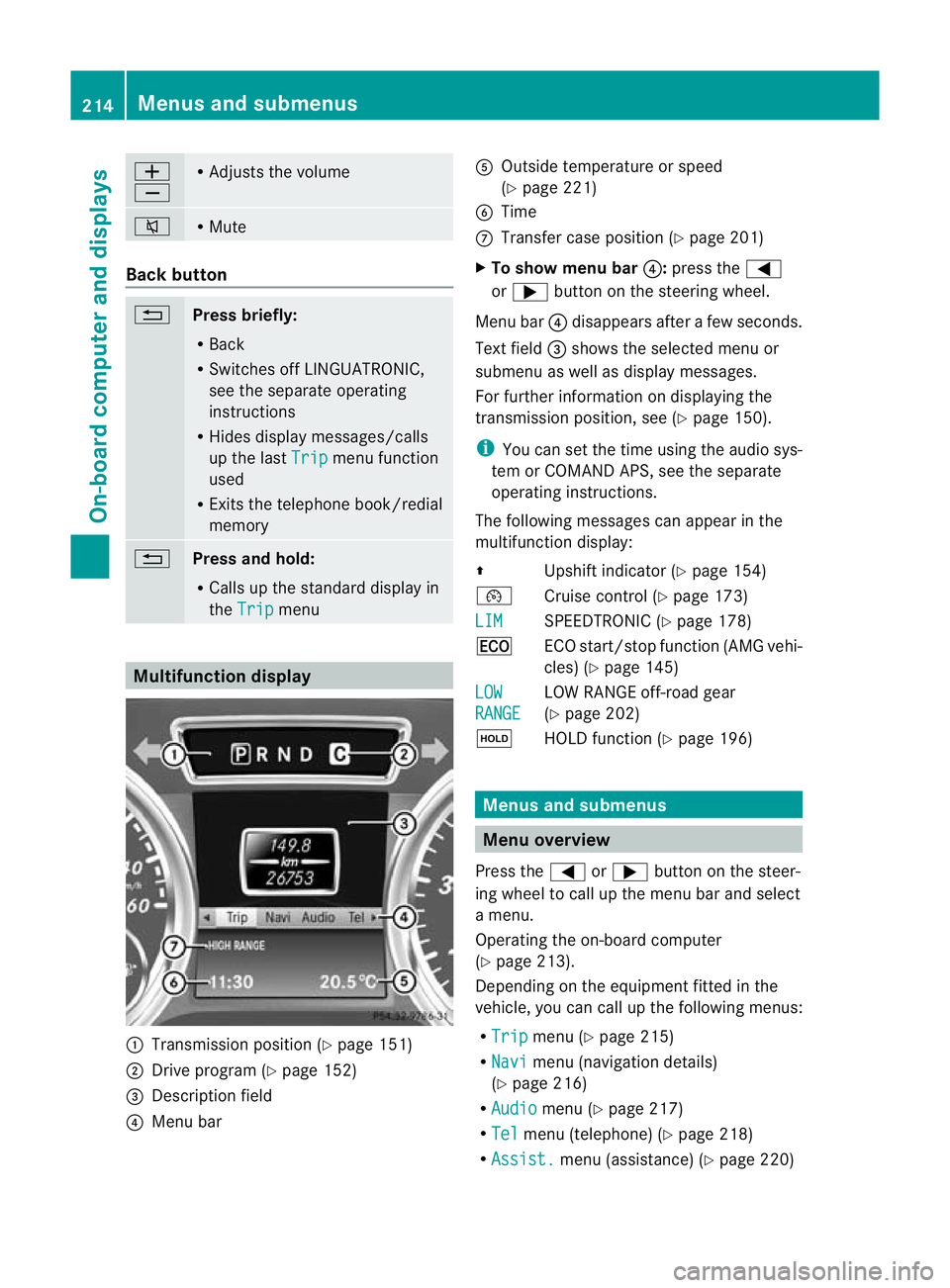
W
X R
Adjusts the volume 8 R
Mute Back button
%
Press briefly:
R
Back
R Switches off LINGUATRONIC,
see the separate operating
instructions
R Hides display messages/calls
up the last Trip menu function
used
R Exits the telephone book/redial
memory %
Press and hold:
R
Calls up the standard display in
the Trip menu
Multifunction display
:
Transmission positio n(Ypage 151)
; Drive program (Y page 152)
= Description field
? Menu bar A
Outside temperature or speed
(Ypage 221)
B Time
C Transfer case position (Y page 201)
X To show menu bar ?:press the =
or ; button on the steering wheel.
Menu bar ?disappears after a few seconds.
Text field =shows the selected menu or
submenu as well as display messages.
For further information on displaying the
transmission position, see (Y page 150).
i You can set the time using the audio sys-
tem or COMAND APS, see the separate
operating instructions.
The following messages can appear in the
multifunction display:
Z Upshift indicator (Y page 154)
¯ Cruise control (Y page 173)
LIM SPEEDTRONIC (Y
page 178)
¤ ECO start/stop function (AMG vehi-
cles) (Ypage 145)
LOW RANGE LOW RANGE off-road gear
(Y
page 202)
ë HOLD function (Y page 196) Menus and submenus
Menu overview
Press the =or; button on the steer-
ing wheel to call up the menu bar and select
a menu.
Operating the on-board computer
(Y page 213).
Depending on the equipment fitted in the
vehicle, you can call up the following menus:
R Trip menu (Y
page 215)
R Navi menu (navigation details)
(Y page 216)
R Audio menu (Y
page 217)
R Tel menu (telephone) (Y
page 218)
R Assist. menu (assistance) (Y
page 220)214
Menus and submenusOn-board computer and displays
Page 219 of 357
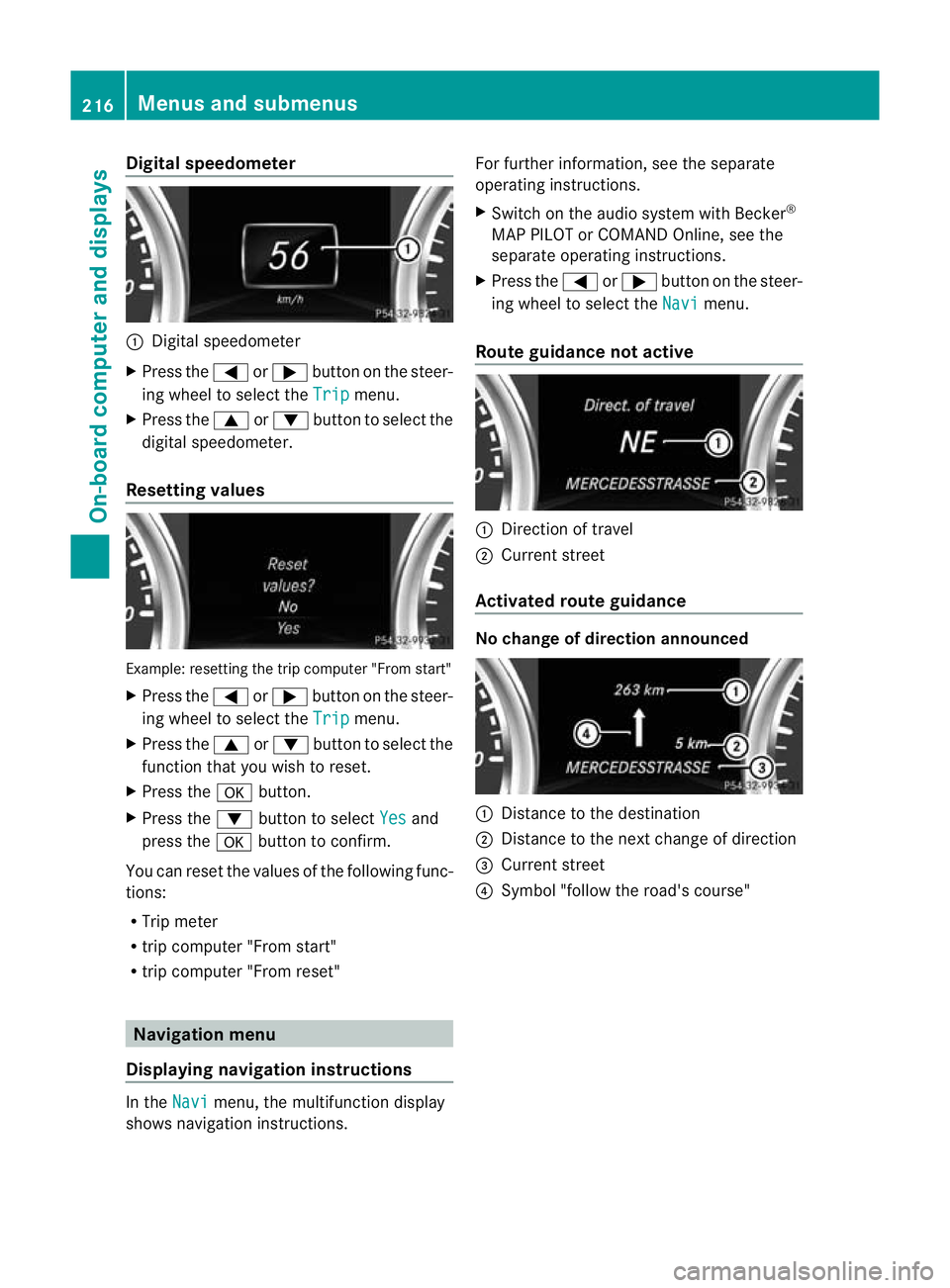
Digital speedometer
:
Digital speedometer
X Press the =or; buttononthe steer-
ing wheel to select the Trip menu.
X Press the 9or: button to select the
digital speedometer.
Resetting values Example: resetting the trip computer "From start"
X
Press the =or; button on the steer-
ing wheel to select the Trip menu.
X Press the 9or: button to select the
function that you wish to reset.
X Press the abutton.
X Press the :button to select Yes and
press the abutton to confirm.
You can reset the values of the following func-
tions:
R Trip meter
R trip computer "From start"
R trip computer "From reset" Navigation menu
Displaying navigation instructions In the
Navi menu, the multifunction display
shows navigation instructions. For further information, see the separate
operating instructions.
X
Switch on the audio system with Becker ®
MAP PILOT or COMAND Online, see the
separate operating instructions.
X Press the =or; button on the steer-
ing wheel to select the Navi menu.
Route guidance not active :
Direction of travel
; Current street
Activated route guidance No change of direction announced
:
Distance to the destination
; Distance to the next change of direction
= Current street
? Symbol "follow the road's course" 216
Menus and submenusOn-board computer and displays
Page 224 of 357

Settings menu
Introduction Example: settings menu
In the
Sett. menu, you have the following
options:
R change the instrument cluster settings
(Y page 221)
R change the light settings (Y page 222)
R change the vehicle settings (Y page 223)
R changing the auxiliary heating settings
(Y page 223)
R change the convenience settings
(Y page 224)
R restore the factory settings (Y page 225)
Instrument cluster Selecting the unit of measurement for dis-
tance
The
Display unit Speed-/odometer func-
tion allows you to choose whether certain
displays appear in kilometres or miles in the
multifunction display.
You can determine whether the multifunction
display shows some messages in miles or kil-
ometres.
X Press the =or; button on the steer-
ing wheel to select the Settings menu.
X Press the :or9 button to select the
INST. CLUSTER submenu.
X Press ato confirm. X
Press the :or9 button to select the
Display unit Speed-/odometer func-
tion.
You will see the selected setting: km or
miles .
X Press the abutton to save the setting.
The selected unit of measurement for dis-
tance applies to:
R Vehicles with instrument cluster in kil-
ometres: digital speedometer in the Trip menu
R the total distance recorder and the trip
meter
R the trip computer
R the current consumption and the range
R the navigation instructions in the Navi menu
R cruise control
R SPEEDTRONIC
R DISTRONIC PLUS
R ASSYST service interval display
Selecting the permanent display function
You can determine whether the multifunction
display permanently shows your speed or the
outside temperature.
X Press the =or; button on the steer-
ing wheel to select the Settings menu.
X Press the :or9 button to select the
INST. CLUSTER submenu.
X Press ato confirm.
X Press the :or9 button to select the
Permanent display: function.
You will see the selected setting: outside temperature or
Dig. speedom [mph] .
X Press the abutton to save the setting.
i Speed is displayed in mph.
i Vehicles for the United Kingdom: this
function is not available. Menus and submenus
221On-board computer and displays Z
Page 257 of 357

Problem Possible causes/consequences and
M Solutions
!
The red ABS warning
lamp is lit while the
engine is running.
ABS (Anti-lock Brake System) has been deactivated due to a fault.
BAS (Brake Assist), ESP
®
(Electronic Stability Program), the HOLD
function, hill start assist, the adaptive brake lights and ESP ®
trailer
stabilisation, for example, are therefore also deactivated.
G WARNING
The brake system continues to function normally, but without the
functions listed above. The wheels could therefore lock if you
brake hard, for example.
The steerability and braking characteristics may be severely affec-
ted. The braking distance in an emergency braking situation can
increase.
If ESP ®
is not operational, ESP ®
is unable to stabilise the vehicle.
The danger of skidding and having an accident increases.
X Observe the additional display messages in the multifunction
display.
X Drive on carefully.
X Visit a qualified specialist workshop.
If the ABS control unit is faulty, there is also a possibility that other
systems, such as the navigation system or the automatic trans-
mission, will not be available. 254
Warning and indicator lamps in the instrument clusterOn-board computer and displays