2012 MERCEDES-BENZ G-CLASS SUV service interval
[x] Cancel search: service intervalPage 7 of 357

1, 2, 3 ...
12 Vsocket ........................................ 278
4ETS (Electronic Traction System) Function/notes ................................ 62
4MATIC (permanent four-wheel
drive) .................................................. 197
4MATIC off-road system ...................197 A
ABS (Anti-lock Braking System) Display message ............................ 229
Function/notes ................................ 60
Important safety notes ....................60
Warning lamp ................................. 254
Activating/deactivating air-recir-
culation mode .................................... 133
Active Blin dSpot Assist
Activating/deactivating (on-
board computer) ............................ 220
Display message ............................ 243
Function/notes ............................. 193
Towing atrailer .............................. 196
ADAPTIVE BRAKE ................................. 64
Adaptive brake lamps .........................61
AdBlue ®
Display message ............................ 240
Notes ............................................. 345
topping up ..................................... 160
Additives (engine oil) ........................346
Airbags Front airbag (driver, front
passenger )....................................... 41
Important safety guidelines .............40
PASSENGER AIRBAG OFF warning
lamp ................................................. 50
Triggering ......................................... 39
Windowba g...................................... 42
Airc onditioning
Windscreen heating .......................132
Air-conditioning system
see Climate control
Airf ilter (white display message) ....240
Airv ents
Important safet ynotes .................. 139
Rea r............................................... 140
Setting ........................................... 139Setting the centre air vents
...........139
Setting the side air vents ...............139
Alarm system
see ATA (Anti-Theft Alarm system)
All-wheel drive
Transfe rcase ................................. 201
AMG menu (on-board computer) .....225
Anti-loc kBraking System
see ABS (Anti-lock Braking System)
Anti-Theft Alarm system
see ATA (Anti-Theft Alarm system)
Approach/departure angle ..............172
Aquaplaning ....................................... 167
Ashtray ............................................... 277
Assistance menu (on-board com-
puter) ................................................. .220
ASSYST service interval display Service messages ..................294, 295
ATA (Anti-Theft Alarm system)
Activating/deactivating ...................64
Function .......................................... .64
Interior motion sensor .....................65
Switching off the alarm ....................64
Tow-away protection ........................ 65
AUTO lights
Display message ............................ 236
see Lights
Automatic car wash ..........................296
Automatic engine start (ECO start/
stop function) .................................... 147
Automatic engine switch-off (ECO
start/stop function) ..........................146
Automatic headlamp mode ..............105
Automatic transmission Automatic drive program ...............153
Display message ............................ 248
Drive position (ECO start/stop
function) ........................................ 151
Driving tips .................................... 152
Emergency running mode ..............156
Engaging drive position .................. 151
Engaging neutra l............................ 150
Engaging revers egear ................... 150
Engaging the par kposition ............ 150
Important safety notes ..................149
Kickdow n....................................... 152
Manual drive program ....................1544
Index
Page 10 of 357

Switching the ZONE function on/
off
.................................................. 131
THERMATIC automatic climate
control (2-zone) ............................. 125
Cockpit
Overview .......................................... 26
see Instrument cluster
COMAND
see Separate operating instructions
Combination switch ..........................108
Constant headlamp mode see Daytime driving lights
Consumption statistics (on-board
computer) .......................................... 215
Convenience opening feature see Side windows
Coolan t(engine)
Checkin gthe level ......................... 293
Display message ............................ 237
Notes ............................................. 347
Temperature (on-board computer) .225
Temperature gauge ........................ 212
Warning lamp ................................. 260
Cooling
see Climate control
Cornering light function
Function/notes ............................. 110
Courtesy lights .................................. 114
Cruise control Cruise control leve r....................... 174
Display message ............................ 245
Driving system ............................... 173
Selecting ........................................ 175
Cup holder
Centre console .............................. 275
Important safety notes ..................275
Rea rcompartmen t......................... 275 D
Data see Technical data
Daytime driving lights
Display message ............................ 236
Switching on/off (on-board com-
puter) ............................................. 222
Switching on/off (switch) ..............105Delaye
dswitch-off
Exterio rlighting (on-board com-
puter )............................................. 222
Interior lighting .............................. 222
Diagnostics connection ......................22
Diesel ................................................. .343
Diesel particle filter ..........................164
Differential locks ............................... 204
Digital speedometer .........................216
Dipped-beam headlamp Switching on/off ........................... 105
Dipped-beam headlamps
Display message ............................ 234
Setting for driving abroad (sym-
metrical) ........................................ 104
Display (cleaning instructions) ........300
Display message ASSYST service interval display .....294
General information .......................228
Hiding (on-board computer) ...........228
Display messages
Calling up (on-board computer) .....228
Driving systems ............................. 241
Engine ............................................ 237
Key ................................................ 251
Lights ............................................ .234
Safety systems .............................. 229
Tyres .............................................. 245
Vehicle .......................................... .248
Distance display (on-board com-
puter) ................................................. .220
Distance warning signal (warning
lamp) .................................................. 262
DISTRONIC PLUS Activating ....................................... 184
Activatio ncondition s..................... 184
Cruise control leve r....................... 183
Deactivating ................................... 188
Display message ............................ 243
Displays in the multifunctio ndis-
play ................................................ 187
Drivin gtips .................................... 189
Function/notes ............................. 182
Important safety notes ..................182
Selecting ........................................ 183
Setting the specified minimum
distance ......................................... 188
Warning lamp ................................. 262 Index
7
Page 23 of 357
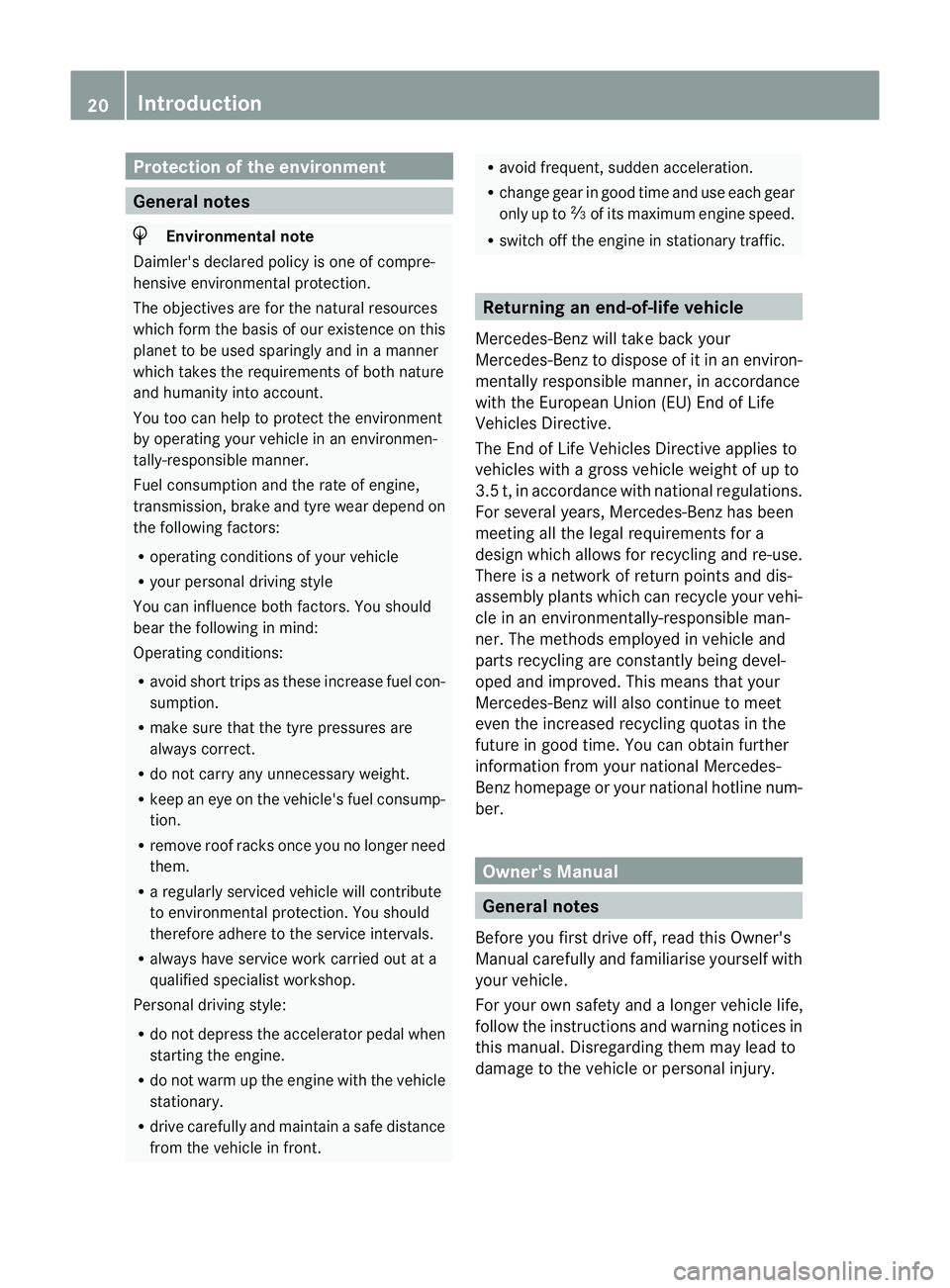
Protection of the environment
General notes
H
Environmental note
Daimler's declared policy is one of compre-
hensive environmental protection.
The objectives are for the natural resources
which form the basis of our existence on this
planet to be used sparingly and in a manner
which takes the requirements of both nature
and humanity into account.
You too can help to protect the environment
by operating your vehicle in an environmen-
tally-responsible manner.
Fuel consumption and the rate of engine,
transmission, brake and tyre wear depend on
the following factors:
R operating conditions of your vehicle
R your personal driving style
You can influence both factors. You should
bear the following in mind:
Operating conditions:
R avoid short trips as these increase fuel con-
sumption.
R make sure that the tyre pressures are
always correct.
R do not carry any unnecessary weight.
R keep an eye on the vehicle's fuel consump-
tion.
R remove roof racks once you no longer need
them.
R a regularly serviced vehicle will contribute
to environmental protection. You should
therefore adhere to the service intervals.
R always have service work carried out at a
qualified specialist workshop.
Personal driving style:
R do not depress the accelerator pedal when
starting the engine.
R do not warm up the engine with the vehicle
stationary.
R drive carefully and maintain a safe distance
from the vehicle in front. R
avoid frequent, sudden acceleration.
R change gear in good time and use each gear
only up to Ôof its maximum engine speed.
R switch off the engine in stationary traffic. Returning an end-of-life vehicle
Mercedes-Benz will take back your
Mercedes-Benz to dispose of it in an environ-
mentally responsible manner, in accordance
with the European Union (EU) End of Life
Vehicles Directive.
The End of Life Vehicles Directive applies to
vehicles with a gross vehicle weight of up to
3.5 t, in accordance with national regulations.
For several years, Mercedes-Benz has been
meeting all the legal requirements for a
design which allows for recycling and re-use.
There is a network of return points and dis-
assembly plants which can recycle your vehi-
cle in an environmentally-responsible man-
ner. The methods employed in vehicle and
parts recycling are constantly being devel-
oped and improved. This means that your
Mercedes-Benz will also continue to meet
even the increased recycling quotas in the
future in good time. You can obtain further
information from your national Mercedes-
Benz homepage or your national hotline num-
ber. Owner's Manual
General notes
Before you first drive off, read this Owner's
Manual carefully and familiarise yourself with
your vehicle.
For your own safety and a longer vehicle life,
follow the instructions and warning notices in
this manual. Disregarding them may lead to
damage to the vehicle or personal injury. 20
Introduction
Page 127 of 357
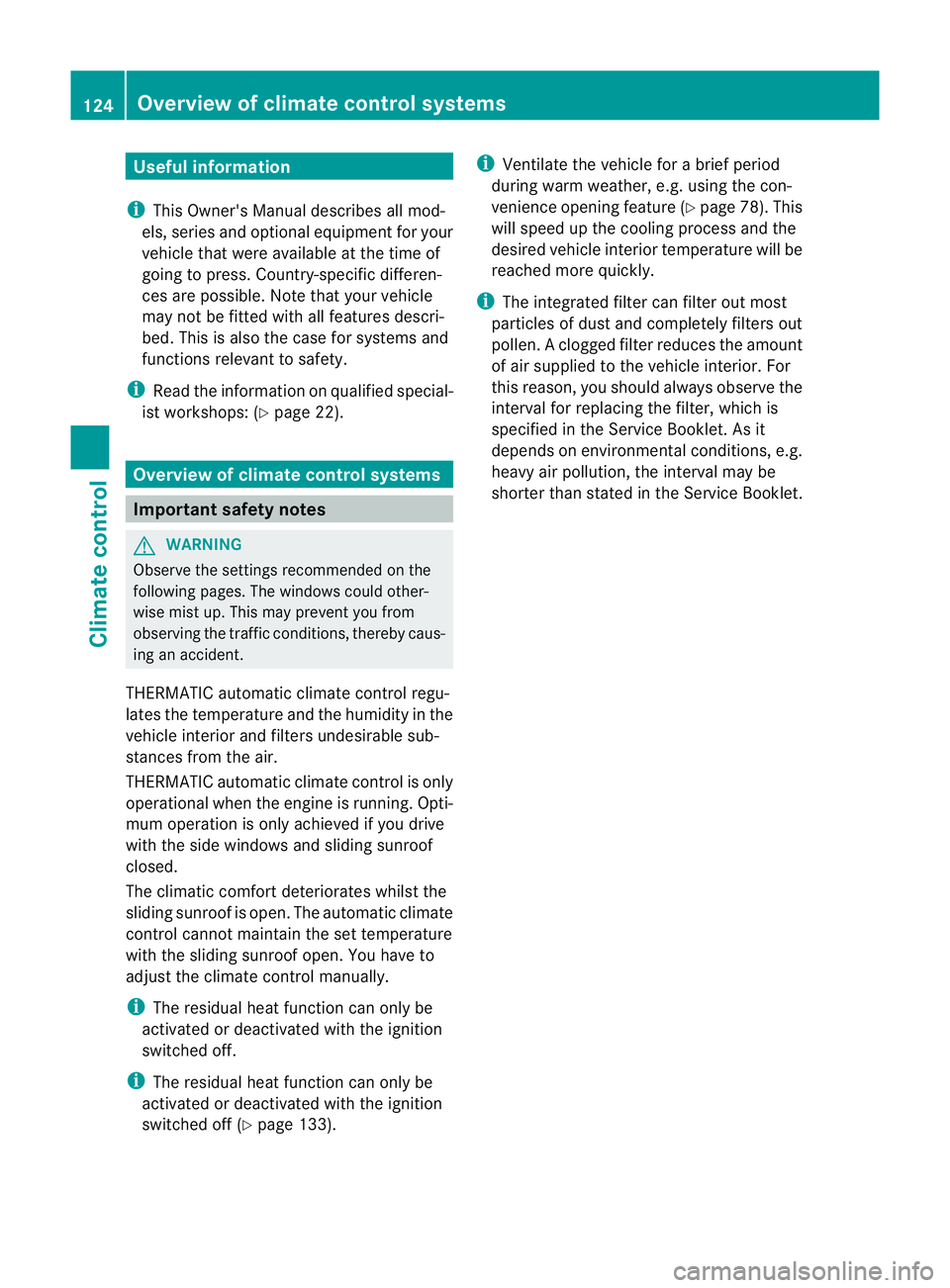
Useful information
i This Owner's Manual describes all mod-
els, series and optional equipment for your
vehicle that were available at the time of
going to press. Country-specific differen-
ces are possible. Note that your vehicle
may not be fitted with all features descri-
bed. This is also the case for systems and
functions relevant to safety.
i Read the information on qualified special-
ist workshops: (Y page 22). Overview of climate control systems
Important safety notes
G
WARNING
Observe the settings recommended on the
following pages. The windows could other-
wise mist up. This may preven tyou from
observing the traffic conditions, thereby caus-
ing an accident.
THERMATIC automatic climate control regu-
lates the temperature and the humidity in the
vehicle interior and filters undesirable sub-
stances from the air.
THERMATIC automatic climate control is only
operational when the engine is running. Opti-
mum operation is only achieved if you drive
with the side windows and sliding sunroof
closed.
The climatic comfor tdeteriorates whilst the
sliding sunroof is open. The automatic climate
control cannot maintain the set temperature
with the sliding sunroof open. You have to
adjust the climate control manually.
i The residual heat function can only be
activated or deactivated with the ignition
switched off.
i The residual heat function can only be
activated or deactivated with the ignition
switched off (Y page 133). i
Ventilate the vehicle for a brief period
during warm weather, e.g. using the con-
venience opening feature (Y page 78). This
will speed up the cooling process and the
desired vehicle interior temperature will be
reached more quickly.
i The integrated filter can filter out most
particles of dust and completely filters out
pollen. Aclogged filter reduces the amount
of air supplied to the vehicle interior .For
this reason, you should always observe the
interval for replacing the filter, which is
specified in the Service Booklet .As it
depends on environmental conditions, e.g.
heavy air pollution, the interval may be
shorter than stated in the Service Booklet. 124
Overview of climate control systemsClimate control
Page 224 of 357

Settings menu
Introduction Example: settings menu
In the
Sett. menu, you have the following
options:
R change the instrument cluster settings
(Y page 221)
R change the light settings (Y page 222)
R change the vehicle settings (Y page 223)
R changing the auxiliary heating settings
(Y page 223)
R change the convenience settings
(Y page 224)
R restore the factory settings (Y page 225)
Instrument cluster Selecting the unit of measurement for dis-
tance
The
Display unit Speed-/odometer func-
tion allows you to choose whether certain
displays appear in kilometres or miles in the
multifunction display.
You can determine whether the multifunction
display shows some messages in miles or kil-
ometres.
X Press the =or; button on the steer-
ing wheel to select the Settings menu.
X Press the :or9 button to select the
INST. CLUSTER submenu.
X Press ato confirm. X
Press the :or9 button to select the
Display unit Speed-/odometer func-
tion.
You will see the selected setting: km or
miles .
X Press the abutton to save the setting.
The selected unit of measurement for dis-
tance applies to:
R Vehicles with instrument cluster in kil-
ometres: digital speedometer in the Trip menu
R the total distance recorder and the trip
meter
R the trip computer
R the current consumption and the range
R the navigation instructions in the Navi menu
R cruise control
R SPEEDTRONIC
R DISTRONIC PLUS
R ASSYST service interval display
Selecting the permanent display function
You can determine whether the multifunction
display permanently shows your speed or the
outside temperature.
X Press the =or; button on the steer-
ing wheel to select the Settings menu.
X Press the :or9 button to select the
INST. CLUSTER submenu.
X Press ato confirm.
X Press the :or9 button to select the
Permanent display: function.
You will see the selected setting: outside temperature or
Dig. speedom [mph] .
X Press the abutton to save the setting.
i Speed is displayed in mph.
i Vehicles for the United Kingdom: this
function is not available. Menus and submenus
221On-board computer and displays Z
Page 297 of 357
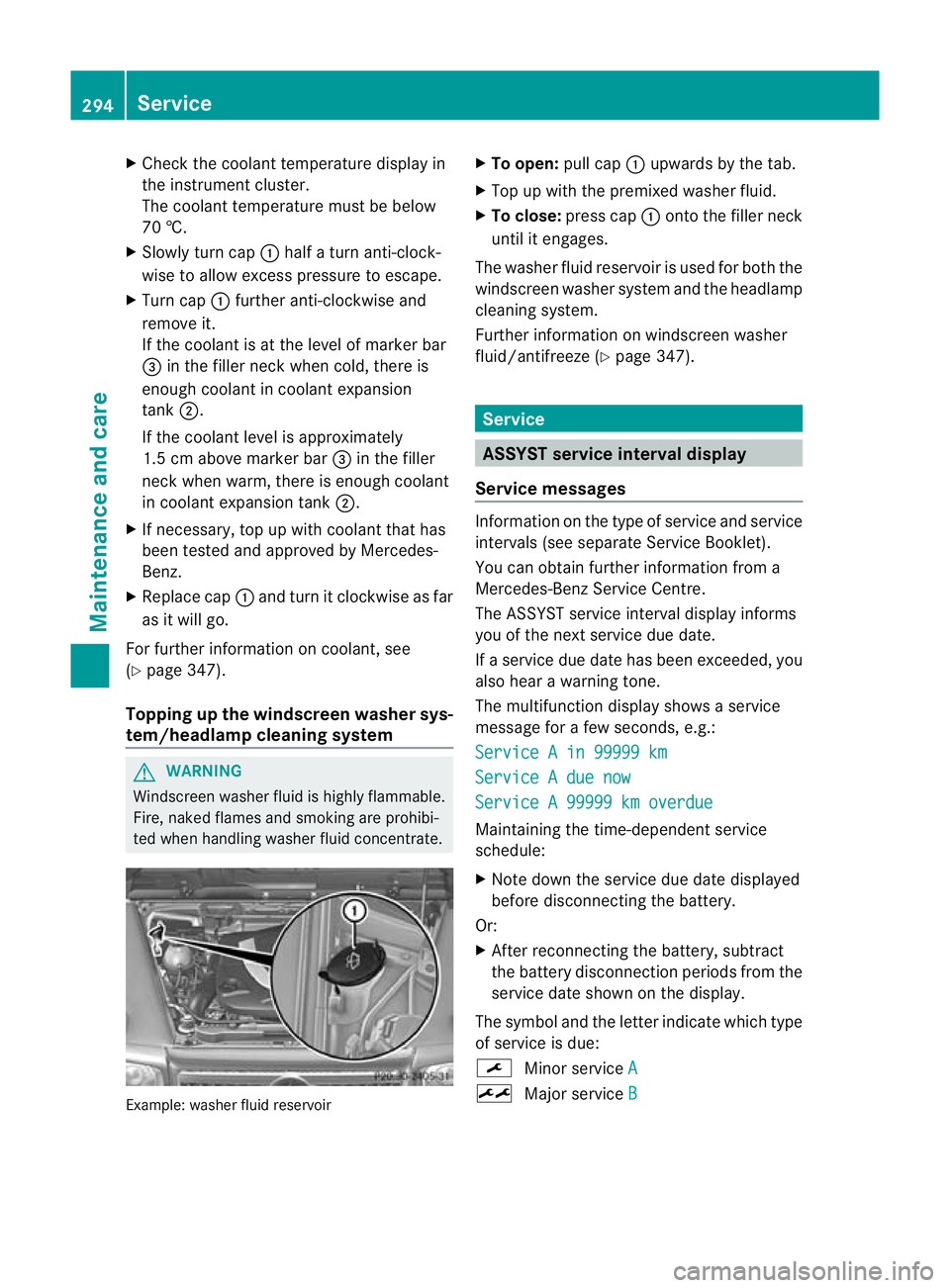
X
Chec kthe coolant temperature display in
the instrument cluster.
The coolant temperature must be below
70 †.
X Slowly turn cap :half a turn anti-clock-
wise to allow excess pressure to escape.
X Turn cap :further anti-clockwise and
remove it.
If the coolant is at the level of marker bar
= in the filler neck when cold, there is
enough coolant in coolant expansion
tank ;.
If the coolant level is approximately
1.5 cm above marker bar =in the filler
neck when warm, there is enough coolant
in coolant expansion tank ;.
X If necessary, top up with coolant that has
been tested and approved by Mercedes-
Benz.
X Replace cap :and turn it clockwise as far
as it will go.
For further information on coolant, see
(Y page 347).
Topping up the windscreen washer sys-
tem/headlampc leaning systemG
WARNING
Windscreen washer fluid is highly flammable.
Fire, naked flames and smoking are prohibi-
ted when handling washer fluid concentrate. Example: washer fluid reservoir X
To open: pull cap:upwards by the tab.
X Top up with the premixed washer fluid.
X To close: press cap :onto the filler neck
until it engages.
The washer fluid reservoir is used for both the
windscreen washer syste mand the headlamp
cleaning system.
Further informatio nonwindscreen washer
fluid/antifreeze (Y page 347). Service
ASSYST service interval display
Service messages Information on the type of service and service
intervals (see separate Service Booklet).
You can obtain further information from a
Mercedes-Benz Service Centre.
The ASSYST service interval display informs
you of the nex tservice due date.
If a service due date has been exceeded, you
also hear a warning tone.
The multifunction display shows a service
message for a few seconds, e.g.:
Service A in 99999 km Service A due now
Service A 99999 km overdue
Maintaining the time-dependen
tservice
schedule:
X Note down the service due date displayed
before disconnecting the battery.
Or:
X After reconnecting the battery, subtract
the battery disconnection periods from the
service date shown on the display.
The symbol and the letter indicate which type
of service is due:
¯ Minor service A ±
Major service B294
ServiceMaintenance and care
Page 298 of 357
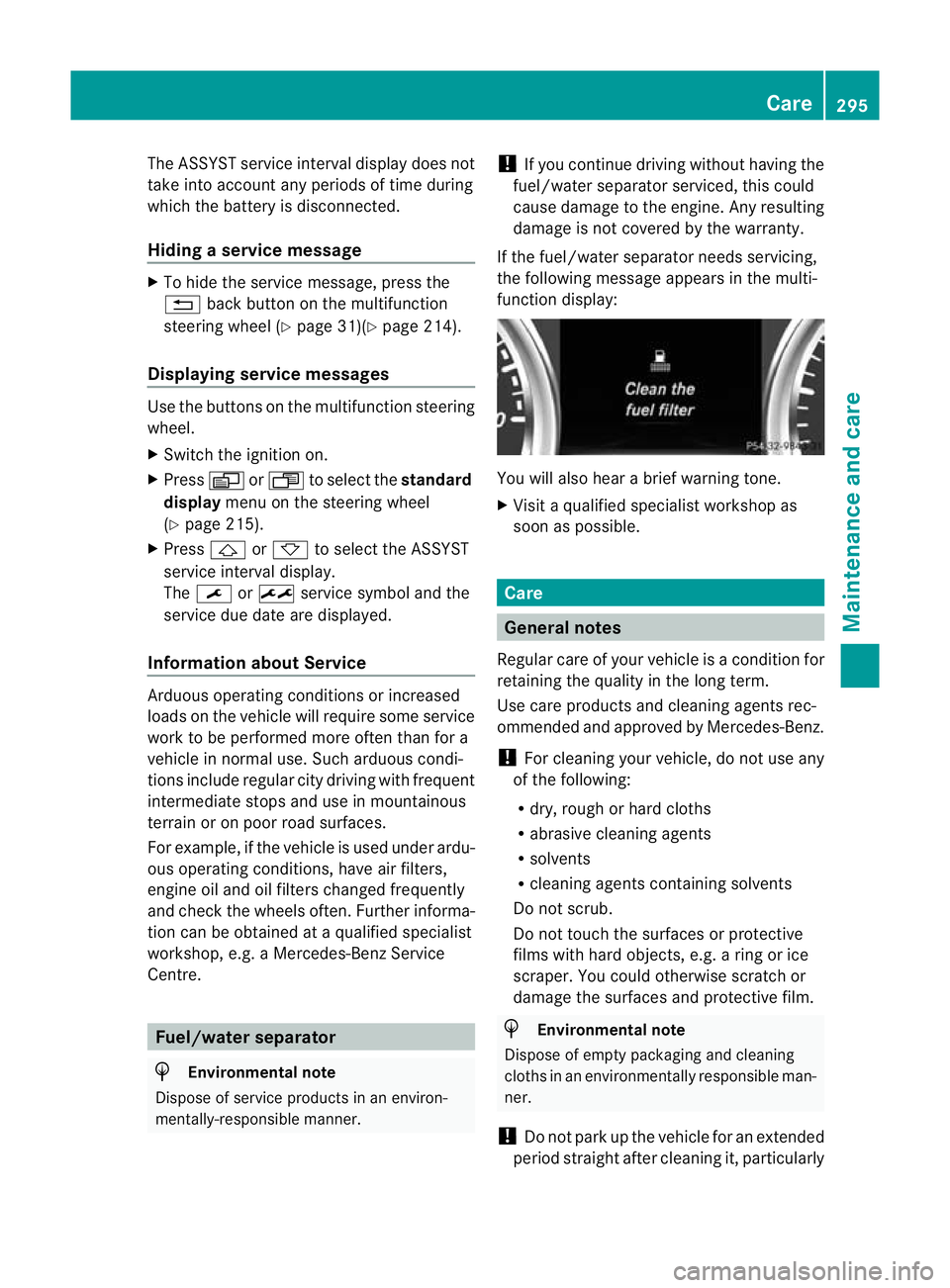
The ASSYST service interval display does not
take into account any periods of time during
which the battery is disconnected.
Hiding aservice message X
To hide the service message, press the
% back button on the multifunction
steering wheel ( Ypage 31)( Ypage 214).
Displaying service messages Use the buttons on the multifunction steering
wheel.
X Switch the ignitio non.
X Press VorU to select the standard
display menu on the steering wheel
(Y page 215).
X Press &or* to select the ASSYST
service interval display.
The ¯ or± service symbol and the
service due date are displayed.
Information about Service Arduous operating conditions or increased
loads on the vehicle will require some service
work to be performed more often than for a
vehicle in normal use. Such arduous condi-
tions include regular city driving with frequent
intermediate stops and use in mountainous
terrai noronp oor road surfaces.
For example, if the vehicle is used under ardu-
ous operating conditions, have air filters,
engine oil and oil filters changed frequently
and check the wheels often.F urther informa-
tion can be obtained at a qualified specialist
workshop, e.g. a Mercedes-Ben zService
Centre. Fuel/water separator
H
Environmental note
Dispose of service products in an environ-
mentally-responsible manner. !
If you continue driving without having the
fuel/water separator serviced, this could
cause damage to the engine. Any resulting
damage is not covered by the warranty.
If the fuel/water separator needs servicing,
the following message appears in the multi-
function display: You will also hear a brief warning tone.
X
Visit a qualified specialist workshop as
soon as possible. Care
General notes
Regular care of your vehicle is a condition for
retaining the quality in the long term.
Use care products and cleaning agents rec-
ommended and approved by Mercedes-Benz.
! For cleaning your vehicle, do not use any
of the following:
R dry, rough or hard cloths
R abrasive cleaning agents
R solvents
R cleaning agents containing solvents
Do not scrub.
Do not touch the surfaces or protective
films with hard objects, e.g. a ring or ice
scraper. You could otherwise scratch or
damage the surfaces and protective film. H
Environmental note
Dispose of empty packaging and cleaning
cloths in an environmentally responsible man-
ner.
! Do not park up the vehicle for an extended
period straight after cleaning it, particularly Care
295Maintenance and care Z
Page 313 of 357
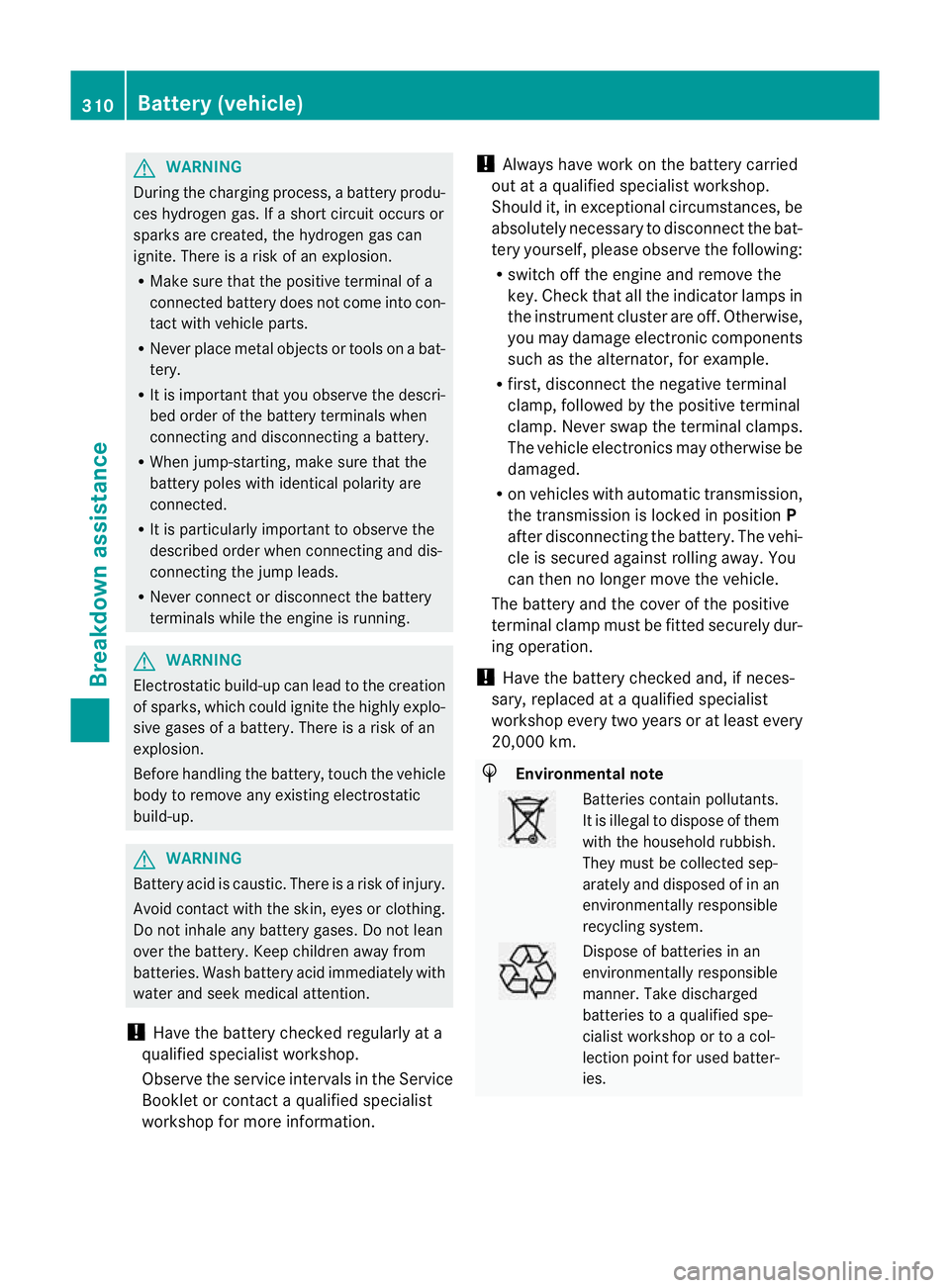
G
WARNING
During the charging process, a battery produ-
ces hydrogen gas. If a short circuit occurs or
sparks are created, the hydrogen gas can
ignite. There is a risk of an explosion.
R Make sure that the positive terminal of a
connected battery does not come into con-
tact with vehicle parts.
R Never place metal objects or tools on a bat-
tery.
R It is important that you observe the descri-
bed order of the battery terminals when
connecting and disconnecting a battery.
R When jump-starting, make sure that the
battery poles with identical polarity are
connected.
R It is particularly important to observe the
described order when connecting and dis-
connecting the jump leads.
R Never connect or disconnect the battery
terminals while the engine is running. G
WARNING
Electrostatic build-up can lead to the creation
of sparks, which could ignite the highly explo-
sive gases of a battery .There is a risk of an
explosion.
Before handling the battery, touch the vehicle
body to remove any existing electrostatic
build-up. G
WARNING
Battery acid is caustic. There is a risk of injury.
Avoid contact with the skin, eyes or clothing.
Do not inhale any battery gases. Do not lean
over the battery. Keep children away from
batteries. Wash battery acid immediately with
water and seek medical attention.
! Have the battery checked regularly at a
qualified specialist workshop.
Observe the service intervals in the Service
Booklet or contact a qualified specialist
workshop for more information. !
Always have work on the battery carried
out at a qualified specialist workshop.
Should it, in exceptional circumstances, be
absolutely necessary to disconnectt he bat-
tery yourself, please observe the following:
R switch off the engine and remove the
key. Check that all the indicator lamps in
the instrumentc luster are off.Otherwise,
you may damage electroni ccomponents
such as the alternator, for example.
R first, disconnect the negative terminal
clamp, followed by the positive terminal
clamp. Never swap the terminal clamps.
The vehicle electronics may otherwise be
damaged.
R on vehicles with automatic transmission,
the transmission is locked in position P
after disconnecting the battery. The vehi-
cle is secured against rolling away.Y ou
can then no longer move the vehicle.
The battery and the cover of the positive
terminal clamp must be fitted securely dur-
ing operation.
! Have the battery checked and, if neces-
sary, replaced at a qualified specialist
workshop every two years or at least every
20,000 km. H
Environmental note Batteries contain pollutants.
It is illegal to dispose of them
with the household rubbish.
They must be collected sep-
arately and disposed of in an
environmentally responsible
recycling system. Dispose of batteries in an
environmentally responsible
manner
.Take discharged
batteries to a qualified spe-
cialis tworkshop or to a col-
lection point for used batter-
ies. 310
Battery (vehicle)Breakdown assistance