2012 MERCEDES-BENZ E-CLASS ESTATE dashboard warning lights
[x] Cancel search: dashboard warning lightsPage 11 of 457
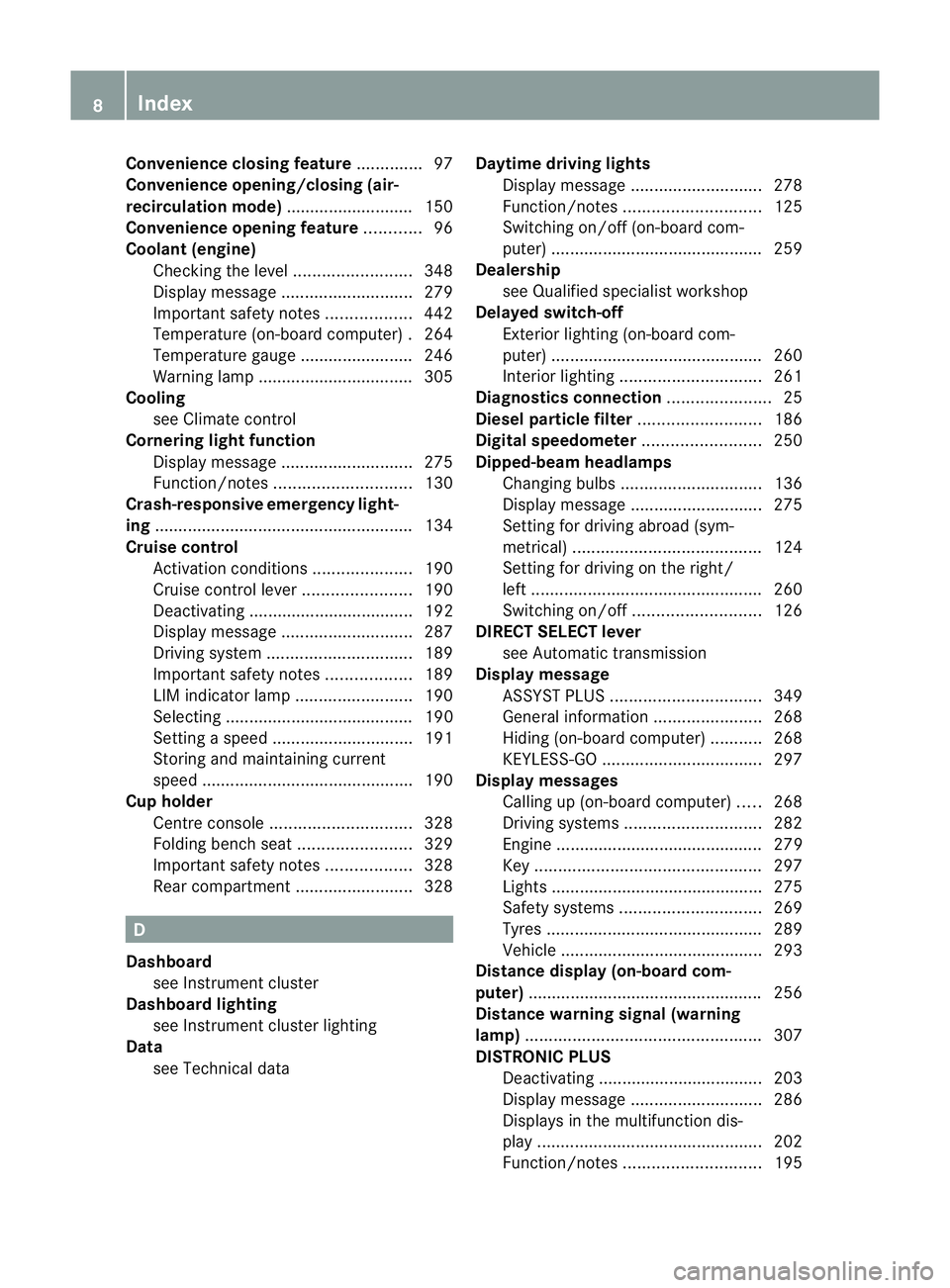
Convenience closing feature
..............97
Convenience opening/closing (air-
recirculation mode) ........................... 150
Convenience opening feature ............96
Coolan t(engine)
Checkin gthe level ......................... 348
Display message ............................ 279
Important safety notes ..................442
Temperature (on-board computer) .264
Temperature gauge ........................ 246
Warning lamp ................................. 305
Cooling
see Climate control
Cornering light function
Display message ............................ 275
Function/notes ............................. 130
Crash-responsive emergency light-
ing ....................................................... 134
Cruise control Activatio ncondition s..................... 190
Cruise control leve r....................... 190
Deactivating ................................... 192
Display message ............................ 287
Driving system ............................... 189
Important safety notes ..................189
LIM indicator lamp .........................190
Selecting ........................................ 190
Setting aspeed .............................. 191
Storing and maintaining current
speed ............................................ .190
Cup holder
Centre console .............................. 328
Folding bench sea t........................ 329
Important safety notes ..................328
Rea rcompartmen t......................... 328 D
Dashboard see Instrument cluster
Dashboard lighting
see Instrument cluster lighting
Data
see Technical data Daytime driving lights
Display message ............................ 278
Function/notes ............................. 125
Switching on/off (on-board com-
puter) ............................................. 259
Dealership
see Qualified specialist workshop
Delaye dswitch-off
Exterio rlighting (on-board com-
puter )............................................. 260
Interior lighting .............................. 261
Diagnostics connection ......................25
Diesel particle filter ..........................186
Digital speedometer .........................250
Dipped-beam headlamps Changing bulbs .............................. 136
Display message ............................ 275
Setting for driving abroad (sym-
metrical) ........................................ 124
Setting for driving on the right/
left ................................................. 260
Switching on/off ........................... 126
DIRECT SELECTl ever
see Automatic transmission
Displa ymessage
ASSYS TPLUS ................................ 349
General information .......................268
Hiding (on-board computer) ...........268
KEYLESS-GO .................................. 297
Display messages
Calling up (on-board computer) .....268
Driving systems ............................. 282
Engine ............................................ 279
Key ................................................ 297
Lights ............................................ .275
Safety systems .............................. 269
Tyres .............................................. 289
Vehicle .......................................... .293
Distance display (on-board com-
puter) ................................................. .256
Distance warning signal (warning
lamp) .................................................. 307
DISTRONIC PLUS Deactivating ................................... 203
Display message ............................ 286
Displays in the multifunctio ndis-
play ................................................ 202
Function/notes ............................. 1958
Index
Page 61 of 457
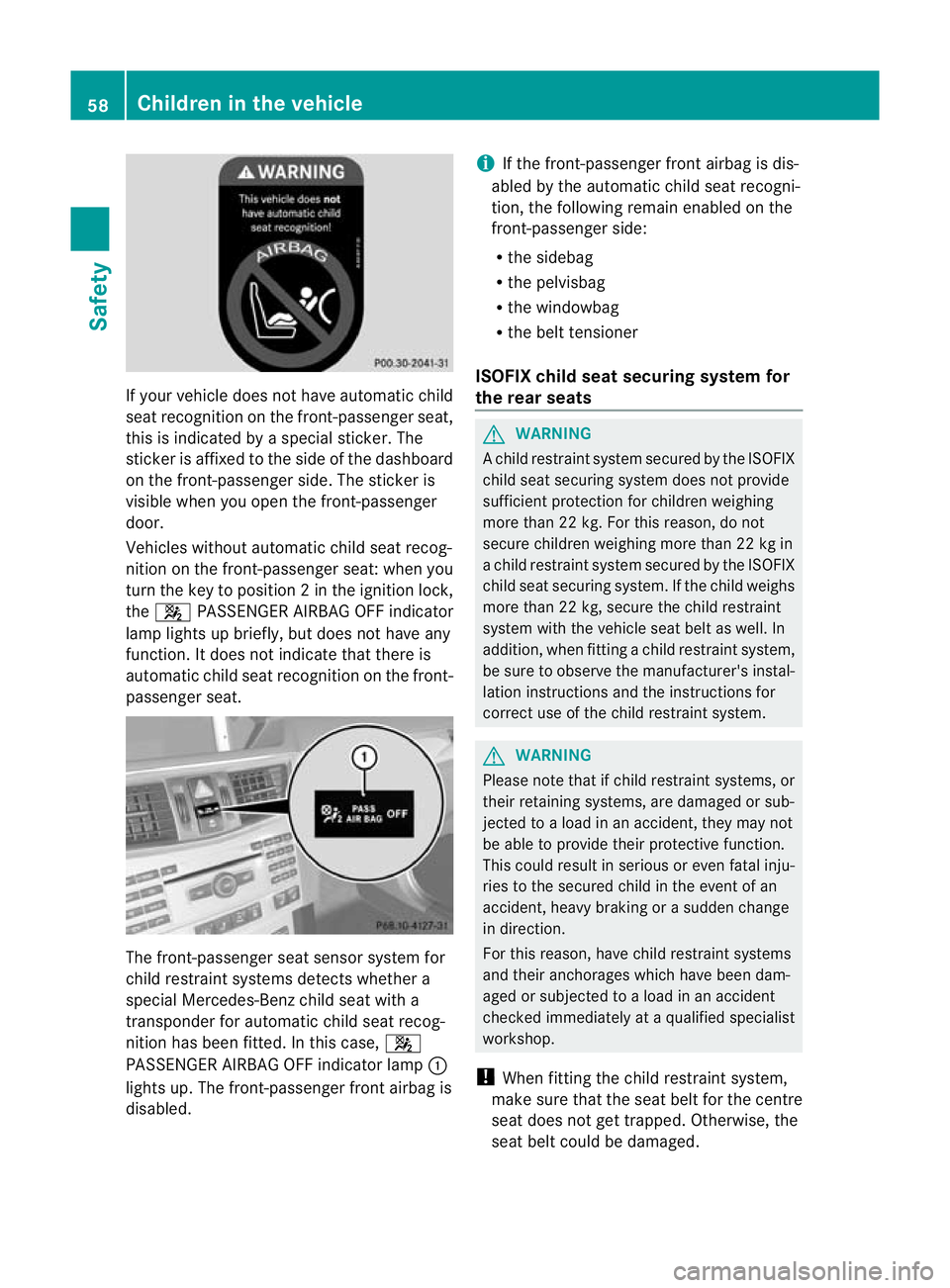
If yourv
ehicle does not have automatic child
seat recognition on the front-passenger seat,
this is indicated by a special sticker. The
sticker is affixed to the side of the dashboard
on the front-passenger side. The sticker is
visible when you open the front-passenger
door.
Vehicles without automatic child seat recog-
nition on the front-passenger seat: when you
turn the key to position 2inthe ignition lock,
the 4 PASSENGER AIRBAG OFF indicator
lamp lights up briefly, but does not have any
function. It does not indicate that there is
automatic child seat recognition on the front-
passenger seat. The front-passenger seat sensor system for
child restraint systems detects whether a
special Mercedes-Ben zchild seat with a
transponder for automatic child seat recog-
nition has been fitted. In this case, 4
PASSENGER AIRBAG OFF indicator lamp :
lights up. The front-passenger front airbag is
disabled. i
If the front-passenger front airbag is dis-
abled by the automatic child seat recogni-
tion, the following remain enabled on the
front-passenger side:
R the sidebag
R the pelvisbag
R the windowbag
R the belt tensioner
ISOFIX child seat securing system for
the rear seats G
WARNING
Ac hild restraint system secured by the ISOFIX
child seat securing system does not provide
sufficient protection for children weighing
more than 22 kg. For this reason, do not
secure children weighing more than 22 kg in
a child restraint system secured by the ISOFIX
child seat securing system. If the child weighs
more than 22 kg, secure the child restraint
system with the vehicle seat belt as well. In
addition, when fitting a child restraint system,
be sure to observe the manufacturer's instal-
lation instructions and the instructions for
correct use of the child restraint system. G
WARNING
Please note that if child restraint systems, or
their retaining systems, are damaged or sub-
jected to a load in an accident, they may not
be able to provide their protective function.
This could result in serious or even fatal inju-
ries to the secured child in the event of an
accident, heavy braking or a sudden change
in direction.
For this reason, have child restraint systems
and their anchorages which have been dam-
aged or subjected to a load in an accident
checked immediately at a qualified specialist
workshop.
! When fitting the child restraint system,
make sure that the seat belt for the centre
seat does not get trapped. Otherwise, the
seat belt could be damaged. 58
Children in the vehicleSafety
Page 216 of 457
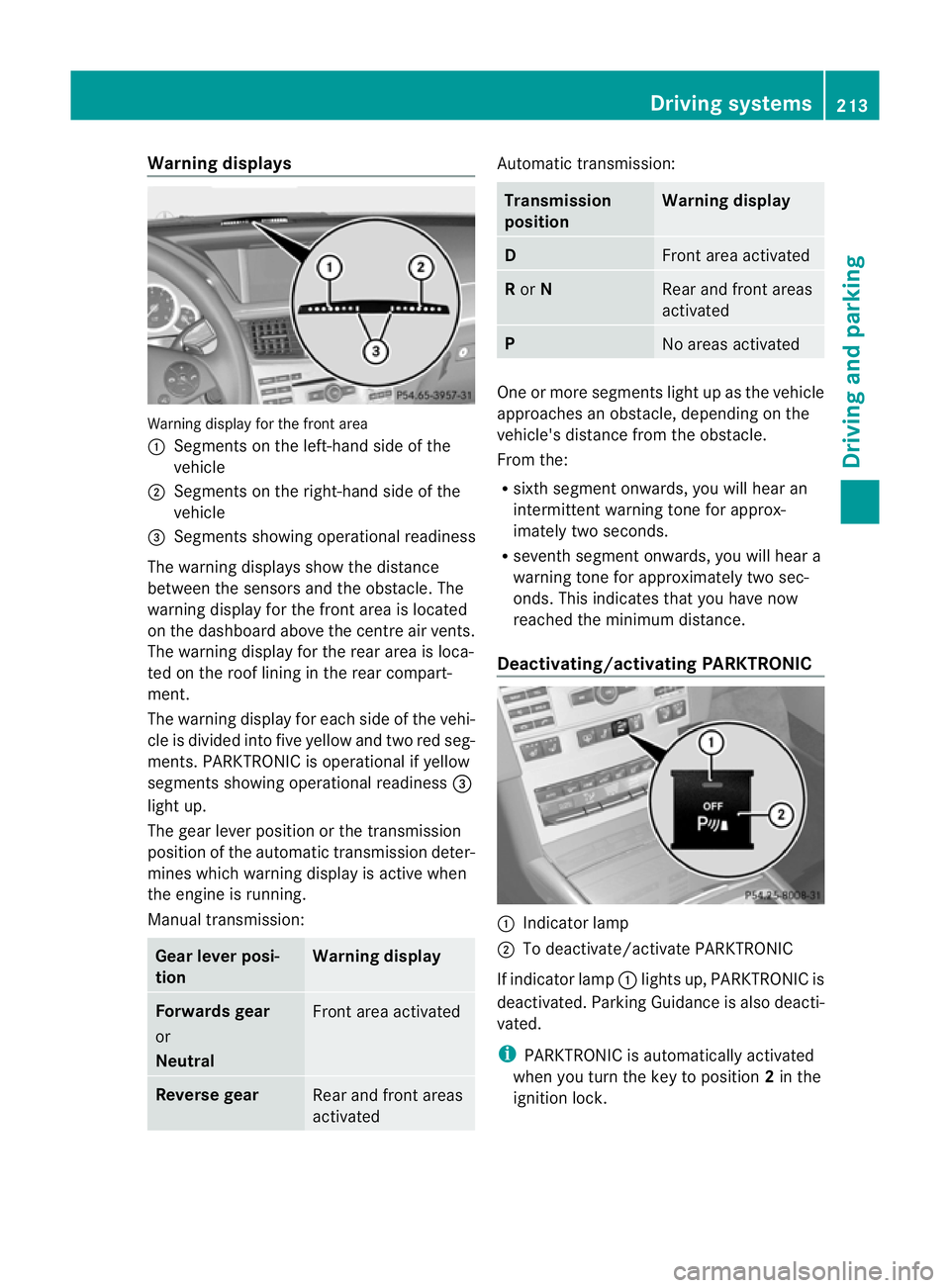
Warning displays
Warning display for the front area
:
Segments on the left-hand side of the
vehicle
; Segments on the right-hand side of the
vehicle
= Segments showing operational readiness
The warning displays show the distance
between the sensors and the obstacle. The
warning display for the front area is located
on the dashboard above the centre airv ents.
The warning display for the rear area is loca-
ted on the roof lining in the rear compart-
ment.
The warning display for each side of the vehi-
cle is divided into five yellow and two red seg-
ments. PARKTRONIC is operational if yellow
segments showing operational readiness =
light up.
The gear lever position or the transmission
position of the automatic transmission deter-
mines which warning display is active when
the engine is running.
Manual transmission: Gear lever posi-
tion Warning display
Forwards gear
or
Neutral
Front area activated
Reverse gear
Rear and front areas
activated Automatic transmission:
Transmission
position Warning display
D
Front area activated
R
or N Rear and front areas
activated
P
No areas activated
One or more segments light up as the vehicle
approaches an obstacle, depending on the
vehicle's distance from the obstacle.
From the:
R
sixth segmen tonwards, you will hea ran
intermittent warning ton efor approx-
imately two seconds.
R seventh segment onwards, you will hear a
warning tone for approximately two sec-
onds. This indicates that you have now
reached the minimum distance.
Deactivating/activating PARKTRONIC :
Indicator lamp
; To deactivate/activate PARKTRONIC
If indicator lamp :lights up, PARKTRONIC is
deactivated. Parking Guidance is also deacti-
vated.
i PARKTRONIC is automatically activated
when you turn the key to position 2in the
ignition lock. Driving systems
213Driving and parking Z