2012 MERCEDES-BENZ E-Class eject cd
[x] Cancel search: eject cdPage 7 of 234

CD/DVD
Eject ing (DV Ddriv e).... ................ ...1 55
Ejecting (Rear Seat Entertainment
System) <0021002100210021002100210021002100210021002100210021002100210021
0021002100210021002100210021002100210021002100210021002100210021
002100210021002100210021002100210021> 217
Inserting (DVDchange r)................ 154
Inserting (Rear Seat
Entertainment System)<0021002100210021002100210021002100210021002100210021002100210021
00210021V 216
Chang ingdirec tion
Announcement phase<0021002100210021002100210021002100210021002100210021002100210021
002100210021002100210021V 78
Cha nge ofdire ction phase............... 78
Prep aration phase....... ..................... 78
Chann elprese ts<0021002100210021002100210021002100210021002100210021002100210021
0021002100210021002100210021002100210021002100210021002100210021V 146
Characte rentry <0021002100210021002100210021002100210021002100210021002100210021
0021002100210021002100210021002100210021002100210021002100210021
002100210021> 28
Characte rs
Entering <0021002100210021002100210021002100210021002100210021002100210021
0021002100210021002100210021002100210021002100210021002100210021
00210021002100210021002100210021002100210021> 31
Ci ty
Entering <0021002100210021002100210021002100210021002100210021002100210021
0021002100210021002100210021002100210021002100210021002100210021
00210021002100210021002100210021002100210021> 55
Cl ear button <0021002100210021002100210021002100210021002100210021002100210021
0021002100210021002100210021002100210021002100210021002100210021
002100210021002100210021002100210021> 19
COMA ND
Basi cfunc tion s.<0021002100210021002100210021002100210021002100210021002100210021
002100210021002100210021002100210021002100210021002100210021V 33
Comp onents <0021002100210021002100210021002100210021002100210021002100210021
0021002100210021002100210021002100210021002100210021002100210021
0021002100210021> 16
Switchi ngon/off ..............................33
COMA NDcontroll er<0021002100210021002100210021002100210021002100210021002100210021
0021002100210021002100210021002100210021002100210021V 18
COMA NDcontrol panel <0021002100210021002100210021002100210021002100210021002100210021
0021002100210021002100210021V 17
COMA NDdisplay <0021002100210021002100210021002100210021002100210021002100210021
0021002100210021002100210021002100210021002100210021002100210021
0021> 20
Cl eani nginstructio ns<0021002100210021002100210021002100210021002100210021002100210021
0021002100210021002100210021V 22
Setting <0021002100210021002100210021002100210021002100210021002100210021
0021002100210021002100210021002100210021002100210021002100210021
0021002100210021002100210021002100210021002100210021> 40
Switchi ngon/off ..............................33
COMA NDoperatin gsyste m....... .........16
Co mpass function <0021002100210021002100210021002100210021002100210021002100210021
0021002100210021002100210021002100210021002100210021V 108
Co nne ctin gaU SBdevice <0021002100210021002100210021002100210021002100210021002100210021
0021V 157
Co py protec tion(CD/ DVD )............... 165
Cros shair position
Saving <0021002100210021002100210021002100210021002100210021002100210021
0021002100210021002100210021002100210021002100210021002100210021
00210021002100210021002100210021002100210021002100210021> 99D
Data carrie r
MUSIC REGISTER .............. ............. 168
Data medium
Audi oDVD <0021002100210021002100210021002100210021002100210021002100210021
0021002100210021002100210021002100210021002100210021002100210021
00210021002100210021> 164
CD/DVD <0021002100210021002100210021002100210021002100210021002100210021
0021002100210021002100210021002100210021002100210021002100210021
00210021002100210021002100210021> 165
MP3 <0021002100210021002100210021002100210021002100210021002100210021
0021002100210021002100210021002100210021002100210021002100210021
002100210021002100210021002100210021002100210021002100210021> 164
Date format
Setting <0021002100210021002100210021002100210021002100210021002100210021
0021002100210021002100210021002100210021002100210021002100210021
0021002100210021002100210021002100210021002100210021> 41
De leti ng
Ca lllis ts <0021002100210021002100210021002100210021002100210021002100210021
0021002100210021002100210021002100210021002100210021002100210021
002100210021002100210021002100210021> 131De
stinati on
Adopti ngfrom thelisto fpreviou s
destina tions<0021002100210021002100210021002100210021002100210021002100210021
0021002100210021002100210021002100210021002100210021002100210021
00210021002100210021> 96
Assigni ngadesti nation toan
add ress book entry <0021002100210021002100210021002100210021002100210021002100210021
0021002100210021002100210021002100210021V 96
De stinati onentry <0021002100210021002100210021002100210021002100210021002100210021
0021002100210021002100210021002100210021002100210021002100210021V 53
Addres s.<0021002100210021002100210021002100210021002100210021002100210021
0021002100210021002100210021002100210021002100210021002100210021
0021002100210021002100210021002100210021> 54
Destinati onmemory <0021002100210021002100210021002100210021002100210021002100210021
00210021002100210021002100210021V 60
Intermedi atestop <0021002100210021002100210021002100210021002100210021002100210021
002100210021002100210021002100210021002100210021V 62
Last desti nation <0021002100210021002100210021002100210021002100210021002100210021
002100210021002100210021002100210021002100210021002100210021V 61
Map <0021002100210021002100210021002100210021002100210021002100210021
0021002100210021002100210021002100210021002100210021002100210021
0021002100210021002100210021002100210021002100210021002100210021
0021V 61
Poi ntofinterest <0021002100210021002100210021002100210021002100210021002100210021
002100210021002100210021002100210021002100210021002100210021V 66
Using geo-coo rdinates<0021002100210021002100210021002100210021002100210021002100210021
00210021002100210021V 62
De stinati oninfo rmation <0021002100210021002100210021002100210021002100210021002100210021
00210021002100210021V 83
De stinati onmemory <0021002100210021002100210021002100210021002100210021002100210021
00210021002100210021002100210021002100210021V 94
Deleti nganentry <0021002100210021002100210021002100210021002100210021002100210021
0021002100210021002100210021002100210021002100210021V 97
My add ress <0021002100210021002100210021002100210021002100210021002100210021
0021002100210021002100210021002100210021002100210021002100210021
002100210021002100210021> 94
Storing adesti nation ..................... ...95
De stinati ons
Search &Send <0021002100210021002100210021002100210021002100210021002100210021
0021002100210021002100210021002100210021002100210021002100210021
0021> 76
Di gital map
Upda ting<0021002100210021002100210021002100210021002100210021002100210021
0021002100210021002100210021002100210021002100210021002100210021
00210021002100210021002100210021> 109
Di splayi ngthe track andalbum .......162
Di stanc e
see Navi gation, route overvi ew
DTMF tones
Sending <0021002100210021002100210021002100210021002100210021002100210021
0021002100210021002100210021002100210021002100210021002100210021
002100210021002100210021002100210021> 124
DVD
Cop yprotection <0021002100210021002100210021002100210021002100210021002100210021
0021002100210021002100210021002100210021002100210021V 165
Data medium<0021002100210021002100210021002100210021002100210021002100210021
0021002100210021002100210021002100210021002100210021002100210021
0021> 165
Sele cting atrack <0021002100210021002100210021002100210021002100210021002100210021
002100210021002100210021002100210021002100210021V 160
DVD menu <0021002100210021002100210021002100210021002100210021002100210021
0021002100210021002100210021002100210021002100210021002100210021
0021002100210021002100210021002100210021> 190
DVD playbac kcondit ions<0021002100210021002100210021002100210021002100210021002100210021
0021V 187
DVD -Video
Pictu resettings ..............................186
DVD -Video operatio n
Automa ticpictu reshu toff .............. 186 In
dex
5
Page 8 of 234

E
Ente ringcha racter s
In nav igat ionmode <0021002100210021002100210021002100210021002100210021002100210021
0021002100210021002100210021002100210021V 28
In the address andthephone
book <0021002100210021002100210021002100210021002100210021002100210021
0021002100210021002100210021002100210021002100210021002100210021
0021002100210021002100210021002100210021002100210021002100210021> 31
Using thenumbe rpad <0021002100210021002100210021002100210021002100210021002100210021
00210021002100210021V 29
Entry
Deleti ng<0021002100210021002100210021002100210021002100210021002100210021
0021002100210021002100210021002100210021002100210021002100210021
00210021002100210021002100210021002100210021> 30
Saving <0021002100210021002100210021002100210021002100210021002100210021
0021002100210021002100210021002100210021002100210021002100210021
00210021002100210021002100210021002100210021002100210021> 32
Sele cting ..................... .............. ..... 127
Example display
Audi oCD mode ..............................158
MUSIC REGISTER ........................... 169
Example ofoperatio n<0021002100210021002100210021002100210021002100210021002100210021
0021002100210021002100210021002100210021V 27F
Favo rites button <0021002100210021002100210021002100210021002100210021002100210021
0021002100210021002100210021002100210021002100210021002100210021
00210021> 45
Favo rites buttons <0021002100210021002100210021002100210021002100210021002100210021
0021002100210021002100210021002100210021002100210021002100210021V 19
Fi rst liste ntr y
Ac cept ing......... ...... ............... ........... 30
Freeway information<0021002100210021002100210021002100210021002100210021002100210021
002100210021002100210021002100210021V 103
Freque ncyinput
Manu al.... .......................................1 46
Func tionrestric tions
Tel epho neoper ation.<0021002100210021002100210021002100210021002100210021002100210021
00210021002100210021V 115
Vid eoDVD mode <0021002100210021002100210021002100210021002100210021002100210021
00210021002100210021002100210021002100210021V 187G
Goo gleMaps ®
<0021002100210021002100210021002100210021002100210021002100210021
0021002100210021002100210021002100210021002100210021002100210021
002100210021002100210021> 76
Gracen oteMedia Databas e.............. 161 H
Hands-free microphone
Switchi ngon/off <0021002100210021002100210021002100210021002100210021002100210021
00210021002100210021002100210021002100210021V 123
Harman/kardon ®
Lo gic 7®
Surround Soundsyste m<0021002100210021002100210021002100210021002100210021002100210021
00210021002100210021V 35
Home address ..................... .................94
Entering andsaving<0021002100210021002100210021002100210021002100210021002100210021
002100210021002100210021002100210021V 57
Sele cting fromthedesti nation
memory <0021002100210021002100210021002100210021002100210021002100210021
0021002100210021002100210021002100210021002100210021002100210021
00210021002100210021002100210021002100210021> 60I
Inc iden t(traffic report) <0021002100210021002100210021002100210021002100210021002100210021
0021002100210021002100210021V 88
Indi cator lamp
Rem otecontrol <0021002100210021002100210021002100210021002100210021002100210021
00210021002100210021002100210021002100210021002100210021V 211Indi
viduali zation
Activating/d eactivating <0021002100210021002100210021002100210021002100210021002100210021
002100210021V 44
Inte rmediate stop
Deleti ng<0021002100210021002100210021002100210021002100210021002100210021
0021002100210021002100210021002100210021002100210021002100210021
00210021002100210021002100210021002100210021> 64
Entering <0021002100210021002100210021002100210021002100210021002100210021
0021002100210021002100210021002100210021002100210021002100210021
00210021002100210021002100210021002100210021> 62
iPo d®
Alpha betica ltrack selection .......... 181
Connecting tothe Medi a
Interface <0021002100210021002100210021002100210021002100210021002100210021
0021002100210021002100210021002100210021002100210021002100210021
00210021002100210021002100210021> 178
Sele cting acatego ry/playlist......... 180
iTune s®
<0021002100210021002100210021002100210021002100210021002100210021
0021002100210021002100210021002100210021002100210021002100210021
002100210021002100210021002100210021002100210021002100210021> 181 L
Lane recommendation s<0021002100210021002100210021002100210021002100210021002100210021
002100210021002100210021V 79
Explana tion<0021002100210021002100210021002100210021002100210021002100210021
0021002100210021002100210021002100210021002100210021002100210021
002100210021002100210021> 80
Prese ntation <0021002100210021002100210021002100210021002100210021002100210021
0021002100210021002100210021002100210021002100210021002100210021
0021002100210021> 80
Lis tasselection list
Calling up.......... .................... ...........3 0
Load /eject button <0021002100210021002100210021002100210021002100210021002100210021
0021002100210021002100210021002100210021002100210021V 154
Lo gic 7®
see harma n/kardon ®
Logi c7®
Surrou ndSound system M
Map Arrival time/di stanceto
desti nation ............................ .........102
Ca lling up .......... .................... ...........6 1
Cit ym odel <0021002100210021002100210021002100210021002100210021002100210021
0021002100210021002100210021002100210021002100210021002100210021
00210021002100210021> 103
Map settings <0021002100210021002100210021002100210021002100210021002100210021
0021002100210021002100210021002100210021002100210021002100210021
00210021> 100
Movi ng<0021002100210021002100210021002100210021002100210021002100210021
0021002100210021002100210021002100210021002100210021002100210021
0021002100210021002100210021> 61,99
Showi nggeo-coo rdinates.............. 102
Showi ngroad names <0021002100210021002100210021002100210021002100210021002100210021
00210021002100210021V 102
Showi ngthe map data version....... 108
Topo graphicmap <0021002100210021002100210021002100210021002100210021002100210021
00210021002100210021002100210021002100210021V 103
Map information <0021002100210021002100210021002100210021002100210021002100210021
0021002100210021002100210021002100210021002100210021002100210021V 102
Map orientation <0021002100210021002100210021002100210021002100210021002100210021
0021002100210021002100210021002100210021002100210021002100210021
0021> 100
Map scale
Adjusting <0021002100210021002100210021002100210021002100210021002100210021
0021002100210021002100210021002100210021002100210021002100210021
002100210021002100210021002100210021> 98
Media Interface
Basi cmenu <0021002100210021002100210021002100210021002100210021002100210021
0021002100210021002100210021002100210021002100210021002100210021
0021002100210021> 179
Connectio noption s.<0021002100210021002100210021002100210021002100210021002100210021
002100210021002100210021V 178
iPo d®
<0021002100210021002100210021002100210021002100210021002100210021
0021002100210021002100210021002100210021002100210021002100210021
0021002100210021002100210021002100210021002100210021> 178
Mode <0021002100210021002100210021002100210021002100210021002100210021
0021002100210021002100210021002100210021002100210021002100210021
0021002100210021002100210021002100210021002100210021> 178
Notes forthe MP3 player............... 182
Sele cting musicfiles <0021002100210021002100210021002100210021002100210021002100210021
002100210021002100210021V 1806
In
dex
Page 10 of 234

R
Radio mode
Swi tching to<0021002100210021002100210021002100210021002100210021002100210021
0021002100210021002100210021002100210021002100210021002100210021
002100210021> 144
Radio station
Storing <0021002100210021002100210021002100210021002100210021002100210021
0021002100210021002100210021002100210021002100210021002100210021
00210021002100210021002100210021002100210021> 146
Read-alo udfunc tion <0021002100210021002100210021002100210021002100210021002100210021
002100210021002100210021002100210021002100210021V 93
Read-alo udspee d
Setting <0021002100210021002100210021002100210021002100210021002100210021
0021002100210021002100210021002100210021002100210021002100210021
0021002100210021002100210021002100210021002100210021> 42
Real-ti metraffic reports <0021002100210021002100210021002100210021002100210021002100210021
00210021002100210021V 88
Rear-co mpartm entscre ens.............. 209
Rear SeatEntertainment System
Adjusting soundsettings ............... 214
Adjusting thebrightness ................ 214
Adjusting thecolor <0021002100210021002100210021002100210021002100210021002100210021
00210021002100210021002100210021V 214
Adjusting thecontrast <0021002100210021002100210021002100210021002100210021002100210021
002100210021V 214
AUX mode .............. ........................228
CD/DVD audio and MP3 mode ......216
Cha nging thebatteri es<0021002100210021002100210021002100210021002100210021002100210021
00210021V 212
Cha nging thepictu reforma t.......... 215
Cord lessh eadphones <0021002100210021002100210021002100210021002100210021002100210021
0021002100210021V 211
Mul tipleusers <0021002100210021002100210021002100210021002100210021002100210021
0021002100210021002100210021002100210021002100210021002100210021V 214
Opera tingwith the headpho nes..... 213
System settings <0021002100210021002100210021002100210021002100210021002100210021
0021002100210021002100210021002100210021002100210021V 215
Using themainloudspeaker ..........213
Vid eoDVD mode <0021002100210021002100210021002100210021002100210021002100210021
00210021002100210021002100210021002100210021V 221
Reco rding theroute
View ingthe route onthe map .......... 86
Redial ............................ ......................122
Remote control
Rea rSeat Entertainment System...209
Rese t<0021002100210021002100210021002100210021002100210021002100210021
0021002100210021002100210021002100210021002100210021002100210021
0021002100210021002100210021002100210021002100210021002100210021
0021002100210021V 47
Route
Calcul ating <0021002100210021002100210021002100210021002100210021002100210021
0021002100210021002100210021002100210021002100210021002100210021
0021002100210021002100210021> 57
Estimated timeofarri val <0021002100210021002100210021002100210021002100210021002100210021
00210021V 83
Reco rding <0021002100210021002100210021002100210021002100210021002100210021
0021002100210021002100210021002100210021002100210021002100210021
00210021002100210021002100210021> 85
Rou teovervi ew<0021002100210021002100210021002100210021002100210021002100210021
0021002100210021002100210021002100210021002100210021002100210021V 84
Route calcul ation
Starting <0021002100210021002100210021002100210021002100210021002100210021
0021002100210021002100210021002100210021002100210021002100210021
002100210021002100210021002100210021002100210021> 57
Route display <0021002100210021002100210021002100210021002100210021002100210021
0021002100210021002100210021002100210021002100210021002100210021
0021002100210021002100210021> 84
Route guidan ce....... ..................... ........77
Canc eling.<0021002100210021002100210021002100210021002100210021002100210021
0021002100210021002100210021002100210021002100210021002100210021
00210021002100210021002100210021> 81
Continu ing<0021002100210021002100210021002100210021002100210021002100210021
0021002100210021002100210021002100210021002100210021002100210021
0021002100210021002100210021> 81
Destinati onreach ed....... ....... ....... ....81
Lane recomme ndations<0021002100210021002100210021002100210021002100210021002100210021
002100210021V 79
Off-road <0021002100210021002100210021002100210021002100210021002100210021
0021002100210021002100210021002100210021002100210021002100210021
00210021002100210021002100210021002100210021> 87
Traffi creports <0021002100210021002100210021002100210021002100210021002100210021
0021002100210021002100210021002100210021002100210021002100210021
00210021> 88Route
options
Setting <0021002100210021002100210021002100210021002100210021002100210021
0021002100210021002100210021002100210021002100210021002100210021
0021002100210021002100210021002100210021002100210021> 52
Route overview .................................... 84
Route type
Setting <0021002100210021002100210021002100210021002100210021002100210021
0021002100210021002100210021002100210021002100210021002100210021
0021002100210021002100210021002100210021002100210021> 52 S
Safety notes
Audi oCD/DVD andMP3 mode .....154
Using thetelep hone ..................... ..114
Vid eoDVD mode <0021002100210021002100210021002100210021002100210021002100210021
00210021002100210021002100210021002100210021V 186
SatRadio <0021002100210021002100210021002100210021002100210021002100210021
0021002100210021002100210021002100210021002100210021002100210021
0021002100210021002100210021002100210021002100210021> 148
Displ aying informa tion<0021002100210021002100210021002100210021002100210021002100210021
002100210021V 153
Reg isteri ng<0021002100210021002100210021002100210021002100210021002100210021
0021002100210021002100210021002100210021002100210021002100210021
0021002100210021> 149
Sele cting acate gor y.<0021002100210021002100210021002100210021002100210021002100210021
00210021002100210021V 150
Switchi ngto<0021002100210021002100210021002100210021002100210021002100210021
0021002100210021002100210021002100210021002100210021002100210021
002100210021> 149
Scre en
Sele cting forremote operation...... 210
SD memory card
Ejecting .............. ..................... ....... 157
Inserting <0021002100210021002100210021002100210021002100210021002100210021
0021002100210021002100210021002100210021002100210021002100210021
00210021002100210021002100210021> 157
Searc h&Send.................................... .. 76
SIRIUS weatherdisp lay
5- day forecas t........................ ........ 197
Daily forecas t........................ .........1 97
Detail informa tion<0021002100210021002100210021002100210021002100210021002100210021
0021002100210021002100210021002100210021V 197
Informati onchart <0021002100210021002100210021002100210021002100210021002100210021
00210021002100210021002100210021002100210021V 196
Sele cting thearea forthe wea ther
foreca st<0021002100210021002100210021002100210021002100210021002100210021
0021002100210021002100210021002100210021002100210021002100210021
002100210021002100210021002100210021> 197
Switchi ngon/off <0021002100210021002100210021002100210021002100210021002100210021
00210021002100210021002100210021002100210021V 196
Wea ther map <0021002100210021002100210021002100210021002100210021002100210021
0021002100210021002100210021002100210021002100210021002100210021
0021> 200
Skippin gback
CD/DVD mode<0021002100210021002100210021002100210021002100210021002100210021
00210021002100210021002100210021002100210021002100210021V 161
Skippin gforw ards
CD/DVD mode<0021002100210021002100210021002100210021002100210021002100210021
00210021002100210021002100210021002100210021002100210021V 161
SMS
Rea daloud ....... ..............................133
Soun d
Switchi ngon/off ............................ ..33
Soun dsettings .................................... .3 4
Speed diallist
Stor ingaphone bookentryin the
speed diallist<0021002100210021002100210021002100210021002100210021002100210021
0021002100210021002100210021002100210021002100210021002100210021V 131
State/pro vince
Sele cting ...................................... .. .. 54 8
In
dex
Page 19 of 234
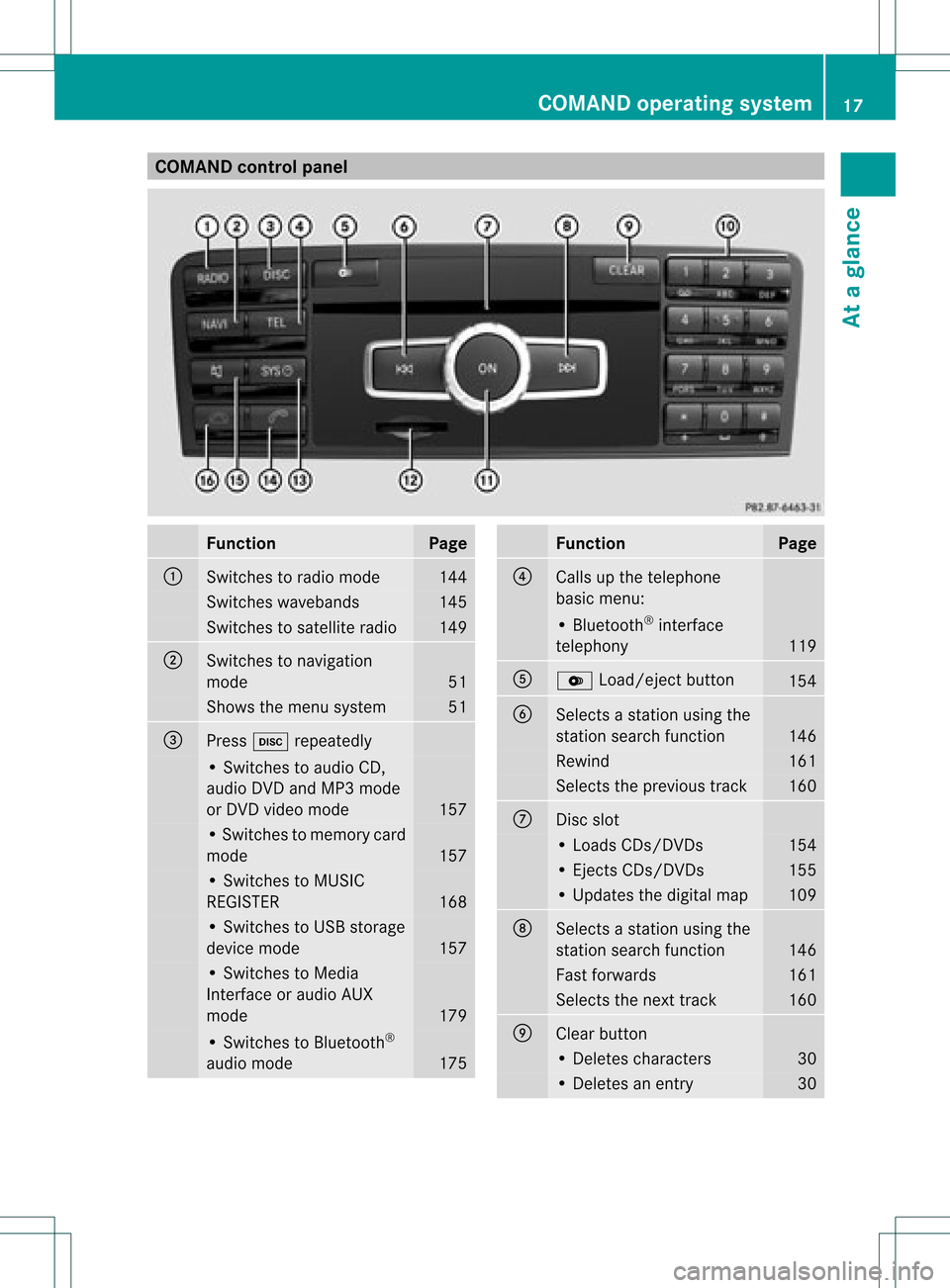
COMAN
Dcont rolpanel Funct
ion Pag
e :
Swit
ches toradio mode 14
4 Swit
ches waveb ands 14
5 Swit
ches tosat ellit eradio 14
9 ;
Swit
ches tonav igat ion
mod e 51
Sh
ows themen usyst em 51
=
Pre
ssh repeatedly •
Swit ches toaudio CD,
audio DVDa ndMP3 mode
or DVD video mod e 157
•
Swi tche sto mem orycard
mod e 157
•
Swi tche sto MUSI C
REG ISTER 168
•
Swi tche sto USB storage
de vic emod e 157
•
Swi tche sto Med ia
Inter face oraudio AUX
mod e 179
•
Swi tche sto Blu etoo th®
au dio mod e 175 Fu
nctio n Pag
e ?
Ca
lls up the telephone
ba sicm enu: •
Bluetoot h®
int erface
telephon y 119
A
V
Load/ej ectbutton 154
B
Select
sa stat ionusing the
stat ionsearch function 146
Rewind 161
Select
sthe previous track 160
C
Disc
slot •
Loads CDs/D VDs 154
•
Eject sCDs/D VDs 155
•
Updates thedigital map 109
D
Select
sa stat ionusing the
stat ionsearch function 146
Fast
forwards 161
Select
sthe nexttrac k 160
E
Clear
button •
Delet escharact ers 30
•
Delet esan ent ry 30COMAND
operatingsystem
17Ataglance
Page 20 of 234
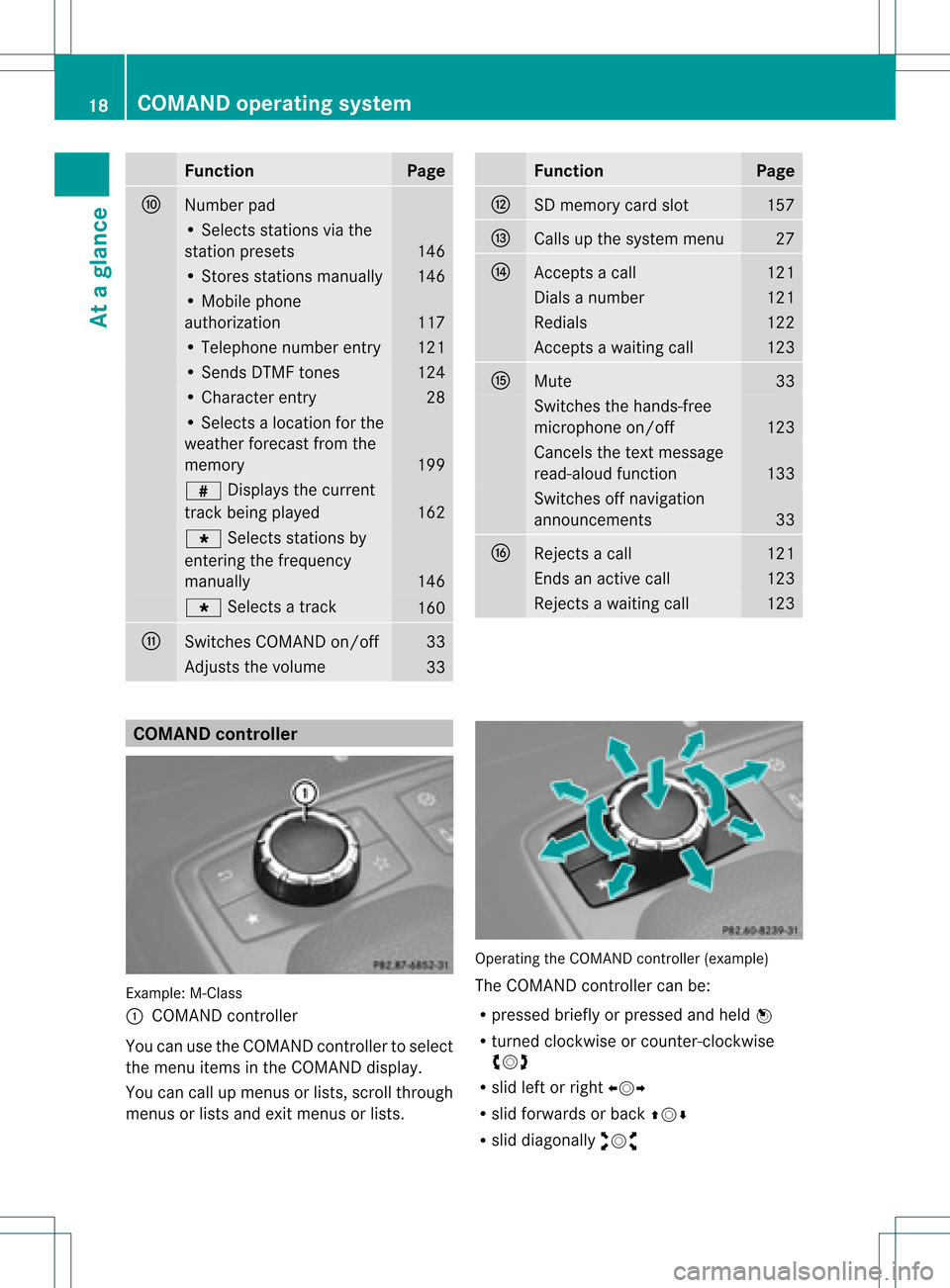
Funct
ion Pag
e F
Numb
erpad •
Sel ect sst atio nsvia the
st atio npresets 146
•
Stores stations manually 146
•
Mobi lephone
au thorizatio n 117
•
Tele phone number entry 121
•
Sends DTMFtones 124
•
Cha racter entry 28
•
Selects aloca tion forthe
wea ther forecast fromthe
memory 199
z
Displaysthe current
track being played 162
g
Selects stations by
entering thefrequ ency
manua lly 146
g
Selects atrack 160
G
Switches
COMAND on/off 33
Adjusts
thevolu me 33 Func
tion Page
H
SD
memory cardslot 157
I
Ca
lls up the system menu 27
J
Accepts
acall 121
Dial
sa number 121
Red
ials 122
Accepts
awa iting call 123
K
Mute 33
Switches
thehands-free
micropho neon/off 123
Ca
ncels thetext messa ge
read -alou dfunction 133
Switches
offnaviga tion
announcements 33
L
Rejects
acall 121
Ends
anactive call 123
Rejects
awa iting call 123
COMA
NDcontrolle r Example
:M-Class
: COMAND controller
Yo ucan usethe COMAND control lert oselect
the menu itemsinthe COMAND display.
You cancallupmenus orlists, scroll through
menus orlists andexitmenus orlists. Operating
theCOMAND controller (example)
The COMAND controller canbe:
R pressed brieflyorpressed andheld W
R turned clockwiseorcount er-clockwise
cVd
R slid leftorright XVY
R slid forwards orback ZVÆ
R slid diagonally aVb 18
COMAND
operatingsystemAtaglance
Page 27 of 234

Opera
tingvideo DVD X
Switc hon COMAND (Ypage 33).
X Switc hon DVD-Vid eo (Y
page 187).
X In the multifunc tiondisplay, selectthe
audio menu withthe= or; button .
X To select thenext/pr eviousscene:
briefly pressthe: or9 button . Telephone
menu G
WARN
ING
A driver's attentiontothe road must alway s
be his/her primary focuswhendriving. For
your safety andthesafety ofother s,we
recom mendthatyoupull over toasafe
location andstop before placing ortakin ga
telephon ecall. Ifyou choose touse themobile
phone whiledriving, pleaseusethehandsfr ee
device andonly usethemobile phonewhen
weather, road,andtrafficcon ditions permit.
Some jurisdict ionsprohibit thedriver from
using acellular mobilephonewhiledriving a
vehicle.
Bear inmind thatataspeed ofjust 30mph
(approximat ely50km/ h),your vehicle is
cover ingadistanc eof 44 feet (approximat ely
14 m)every second.
Opera tingthetelephone X
Switc hon COMAND (Ypage 33).
X Call upthe telephon ebasic menu
(Y page 119).
If the telephon ehas notyetbeen authorized,
the Bluetoo thReady message
appearsin
the multifunc tiondisplay.
If the telephon eis switched onand
authorized, thePhone Ready message
appears inthe multifunc tiondisplay.
Acce pting acall X
Press the6 button. Mul
tifunctio ndisplay (example)
The display showsthephon enumbe rorthe
name andphone number (ifthe entr yis stored
in the address book)orshows theUnknown (phone
number withheld) message.
i You canalso accept thecall byvoice
command usingtheVoice Control System
(see theseparate operating instructions).
Rejecting orending acall X
Press the~ button.
Cal linganumbe rfrom thephone book X
Use = or; tosel ect the Phone menu.
X Press :, 9or9 toswi tch tothe
phone book.
X Press :or9 tosel ect the name you
wa nt.
i The save dnames aredispla yed
al pha betica lly.
i Ifyou holddow nthe : or9 button
for longer thanonesecond, rapidscroll
begins. Themultifunction displaygoes from
the seventh entrydispla yedtothe first
entr yunder thefollowing letter.Release
the button tostop.
X To conne ctac all: press 6or9 onthe
mul tifunctio nstee ring wheel.
Th eCon nectingcal l... mes
sage
ap pe arsin the multifu nctio ndisplay along
with thenumb erbeing dialed andthe
name ,if it is stored inthe phon ebook . Mult
ifunction steeringwheel
25Ataglance Z
Page 96 of 234

X
To acc ept the suggeste droute :pre ss
W the COMAND controller.
X To conti nue along the original route :
sel ect Reject by
turning cVd the
CO MAND controller and pressW to
confi rm. De
stinati onmemo ry Home
addres s(My addres s)
En teri ngthe home addres svi aaddres s
en try X
Initi ally pro cee das descri bedint he
"Adopting anaddress bookentryas ahome
address" andconfirm MyAddress by
pressing W.
X To enter thehome addressforthe first
time: confirm NewEntry by
pressing W.
X To change thehome address: select
Change in
the menu showing thehome
address byturning cVdtheCOMAND
cont roller andpress Wtoconfirm .
X Confirm NewEntry by
pressing W.
X In both cases, enterthehome address asa
destination, e.g.asacity, street andhouse
number (Ypage 54).Then, savethehome
address (Ypage 57).
Adopting anadd ress book entry asa
home address X
To switch onnavigation mode:pressthe
Ø functionbutton. X
To show themenu: pressWthe COMAND
cont roller.
X Select Dest. in
the navigation system
menu barbyturning cVdtheCOMAND
cont roller andpressing Wtoconfirm .
X Select FromMemory and
press Wto
confirm .
You willsee thedestination memorylist
either withthecharacter bar(option 1)or
as aselection list(option 2).
Option 1:destination memorylistwith
character bar X
Slide ZVtheCOMAND controller
repeatedly untilthedestination memory
list appea rsas aselection list.
Option 2:destination memorylistas
selec tionlist The
MyAddress entr
yis listed asthe first
entr yin the destination memory.
X Select MyAddress by
turning cVdthe
COMAND controller andpress Wto
confirm . 94
Des
tination memoryNavigat ion
Page 111 of 234
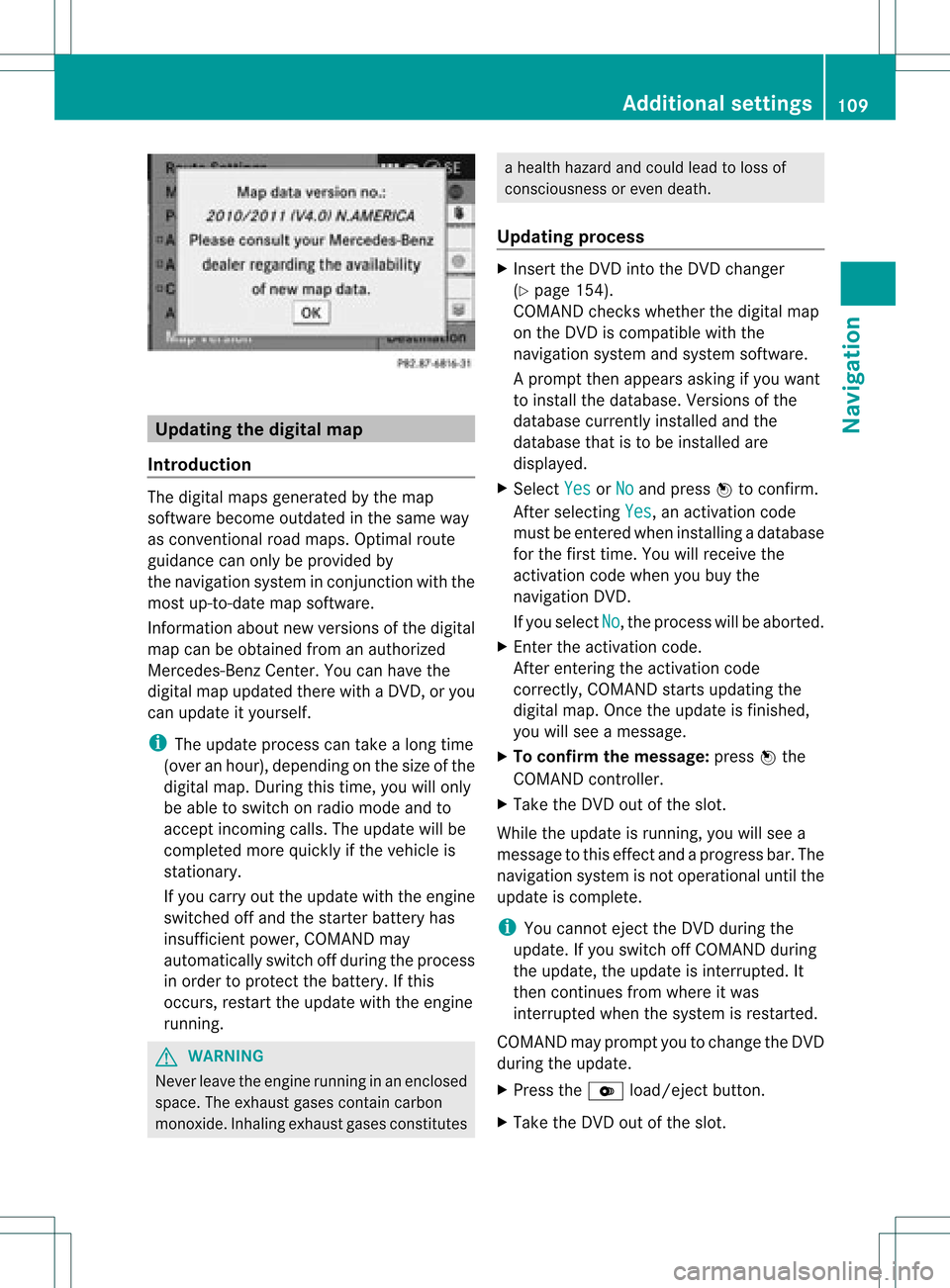
Upd
ating the digit alma p
Intr oduct ion The
digital mapsgeneratedbythe map
soft ware becom eoutdate din the same way
as con vent ional roadmaps. Optimalroute
guidance canonly beprovided by
the navigat ionsystem incon junction with the
most up-to-dat emap software.
Inf ormat ionabout newversion sof the digital
map canbeobtain edfrom anauthoriz ed
Merc edes-B enzCent er.You canhave the
digital mapupdated therewith aDVD ,or you
can update ityourself.
i The update processcan takealong time
(over anhour), dependingonthe size ofthe
digit almap. During this time,you willonly
be able toswitc hon radio mode andto
acc ept incomin gcalls. Theupdate willbe
com plete dmor equick lyifthe vehic leis
st ation ary.
If you carryout theupdate withtheengine
switc hedoffand thestart erbatt eryhas
insuf ficient power, COMANDmay
autom atically switc hoff durin gthe proc ess
in order toprot ectthe batt ery. Ifthis
occ urs, restartthe update withtheengine
runn ing. G
WARN
ING
Neve rleave theengine runninginan enclos ed
space. Theexhaust gasescontain carbon
monox ide.Inhaling exhaustgasesconstitutes a
health hazard andcould leadtoloss of
con sciousnes sor even death.
Upda tingprocess X
Inser tthe DVD intotheDVD changer
(Y page 154).
COMAND checkswhether thedigital map
on the DVD iscompat iblewith the
navigation systemandsystem software.
Ap rompt thenappears asking ifyou want
to install thedata base.Versio nsofthe
data basecurrently installedand the
data basethat isto be install edare
disp layed.
X Select Yes or
No and
press Wtoconfirm.
After selecting Yes ,
an activa tioncode
must beentered wheninstall ingadata base
for the first time. Youwillreceive the
activati oncode when youbuy the
naviga tionDVD.
If you sele ctNo ,
the process willbe abo rted.
X Enter theactiva tioncode.
After entering theactivati oncode
correctly, COMAND startsupdating the
digi talmap. Once theupdate isfinishe d,
you willsee amessa ge.
X To confirm themessage :press Wthe
COMAND controller.
X Take theDVD outofthe slot.
Whil ethe update isrunning, youwillsee a
messa getothis effect andaprogre ssbar. The
naviga tionsystem isnot opera tional untilthe
upd ate iscomple te.
i You cannot ejecttheDVD duringthe
upd ate. Ifyou switch offCOMAND during
the update, theupdate isinterrup ted.It
then continues fromwhere itwa s
interrup tedwhen thesystem isrestarted.
COMAND mayprompt youtochange theDVD
duri ngthe update.
X Press theV load/eject button.
X Take theDVD outofthe slot. Additio
nalsetting s
109Navigatio n Z