2012 MERCEDES-BENZ CLS SHOOTING BRAKE transmission
[x] Cancel search: transmissionPage 8 of 405

Ashtray
.............................................. .306
Assistance menu (on-board com-
puter) ................................................. .236
ASSYST PLUS Displaying a service message ........324
Hiding a service message ..............324
Notes ............................................. 324
Resetting the service interval dis-
pla y................................................ 324
Service message ............................ 324
Special service requirements ......... 325
ATA (Anti-Theft Alarm system)
Activating/deactivating ...................72
Function .......................................... .72
Interior motion sensor .....................73
Switching off the alarm ....................72
Tow-away protection ........................ 73
ATTENTIO NASSIST
Activating/deactivating .................238
Display message ............................ 261
Function/notes ............................. 202
Authorised workshop
see Qualified specialist workshop
AUTO lights
Display message ............................ 258
see Lights
Automatic engine start (ECO start/
stop function) .................................... 151
Automatic engine switch-off (ECO
start/stop function) ..........................150
Automatic headlamp mode ..............115
Automatic transmission Accelerator pedal position .............157
Automatic drive program ...............158
Changing gea r............................... 157
DIRECT SELECT leve r..................... 155
Display message ............................ 272
Drive program displa y.................... 155
Driving tips .................................... 157
Emergency running mode ..............161
Engaging drive position .................. 156
Engaging neutra l............................ 156
Engaging revers egear ................... 156
Engaging the par kposition ............ 155
Kickdow n....................................... 157
Manual drive program ....................160
Overview ........................................ 154
Problem (fault) ............................... 161Progra
mselecto rbutton ................ 157
Pulling away ................................... 149
Selector leve r................................ 154
Shift range s................................... 159
Starting the engine ........................149
Steering wheel gearshift paddle s... 158
Trailer towing ................................. 157
Transmissio nposition display ........155
Transmission position display
(DIRECT SELECT lever) ................... 155
Transmission positions ..................156
Automatic transmission emer-
gency running mode .........................161
Auxiliary heating Activating/deactivating .................139
Activating/deactivating (on the
centre console ).............................. 139
Display message ............................ 274
Important safety notes ..................138
Problem (display message) ............142
Remote control .............................. 139
Setting ........................................... 243
Setting the departur etime ............ .141
Auxiliary ventilation
Activating/deactivating .................139
Activating/deactivating (on the
centre console ).............................. 139
Problem (display message) ............142
Remote control .............................. 139
Axle load, permissible (traile rtow-
ing) ...................................................... 398 B
Bag hook ............................................ 296
Ball coupling Folding in ....................................... 221
Folding out ..................................... 220
BAS (Brake Assist System) .................64
BAS PLUS (Brake Assist System
PLUS) .................................................... 65
Battery (key) Checking .......................................... 79
Important safety notes ....................79
Replacing ......................................... 79
Battery (vehicle)
Charging ........................................ 343
Display message ............................ 260 Index
5
Page 11 of 405
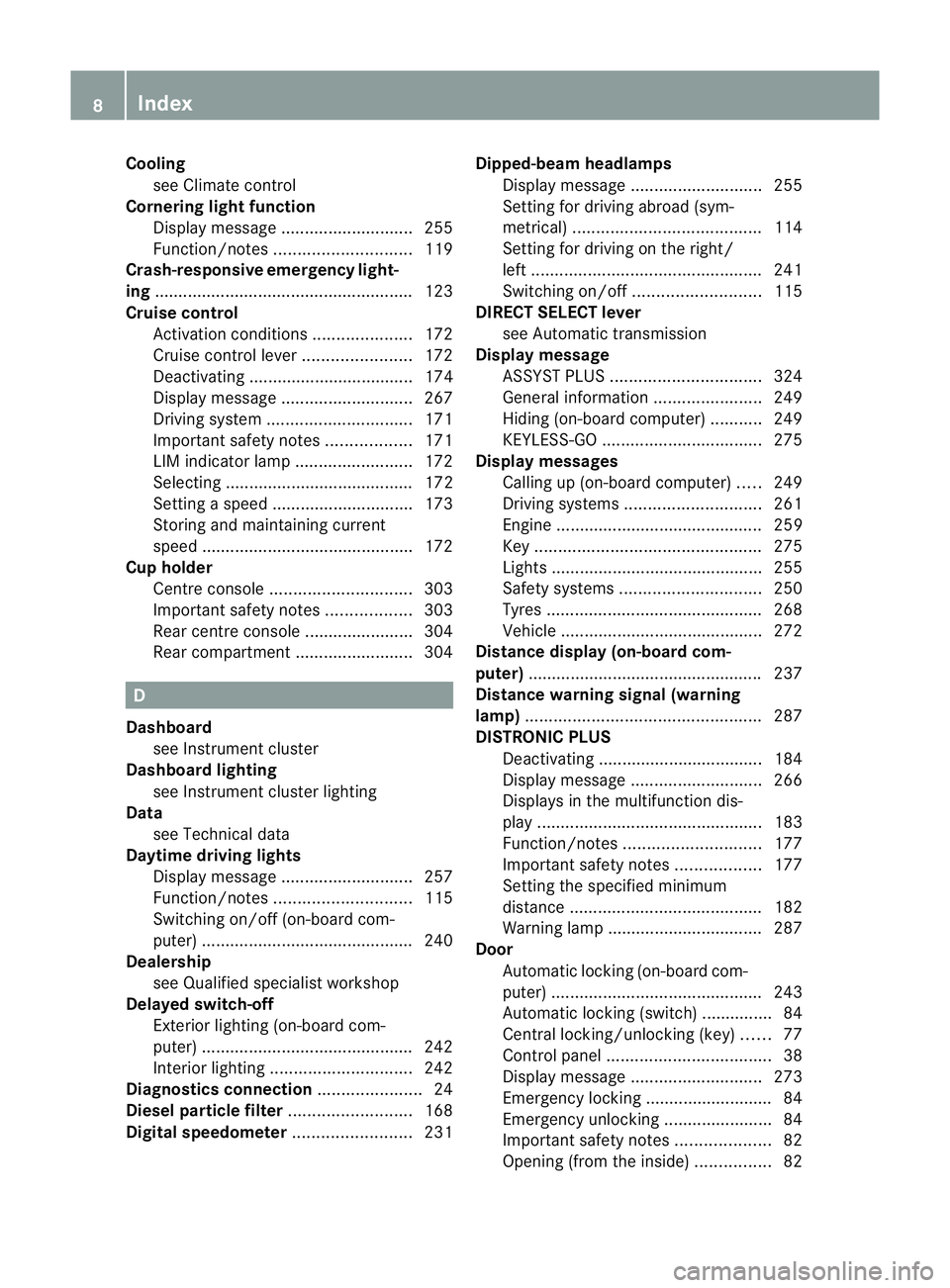
Cooling
see Climat econtrol
Cornering light function
Display message ............................ 255
Function/notes ............................. 119
Crash-responsive emergency light-
ing ....................................................... 123
Cruise control Activatio ncondition s..................... 172
Cruise control leve r....................... 172
Deactivating ................................... 174
Display message ............................ 267
Driving system ............................... 171
Important safety notes ..................171
LIM indicator lamp .........................172
Selecting ........................................ 172
Setting aspeed .............................. 173
Storing and maintaining current
speed ............................................ .172
Cup holder
Centre console .............................. 303
Important safety notes ..................303
Rea rcentre console ....................... 304
Rea rcompartmen t......................... 304 D
Dashboard see Instrument cluster
Dashboard lighting
see Instrument cluster lighting
Data
see Technical data
Daytime driving lights
Display message ............................ 257
Function/notes ............................. 115
Switching on/off (on-board com-
puter) ............................................. 240
Dealership
see Qualified specialist workshop
Delaye dswitch-off
Exterio rlighting (on-board com-
puter )............................................. 242
Interior lighting .............................. 242
Diagnostics connection ......................24
Diesel particle filter ..........................168
Digital speedometer .........................231Dipped-beam headlamps
Display message ............................ 255
Setting for driving abroad (sym-
metrical) ........................................ 114
Setting for driving on the right/
left ................................................. 241
Switching on/off ........................... 115
DIRECT SELECTl ever
see Automatic transmission
Displa ymessage
ASSYS TPLUS ................................ 324
General information .......................249
Hiding (on-board computer) ...........249
KEYLESS-GO .................................. 275
Display messages
Calling up (on-board computer) .....249
Driving systems ............................. 261
Engine ............................................ 259
Key ................................................ 275
Lights ............................................ .255
Safety systems .............................. 250
Tyres .............................................. 268
Vehicle .......................................... .272
Distance display (on-board com-
puter) ................................................. .237
Distance warning signal (warning
lamp) .................................................. 287
DISTRONIC PLUS Deactivating ................................... 184
Display message ............................ 266
Displays in the multifunctio ndis-
play ................................................ 183
Function/notes ............................. 177
Important safety notes ..................177
Setting the specified minimum
distance ......................................... 182
Warning lamp ................................. 287
Door
Automatic locking (on-board com-
puter) ............................................. 243
Automatic locking (switch) .............. .84
Central locking/unlocking (key) ......77
Control pane l................................... 38
Display message ............................ 273
Emergency locking ........................... 84
Emergency unlocking .......................84
Important safety notes ....................82
Opening (from the inside) ................82 8
Index
Page 12 of 405
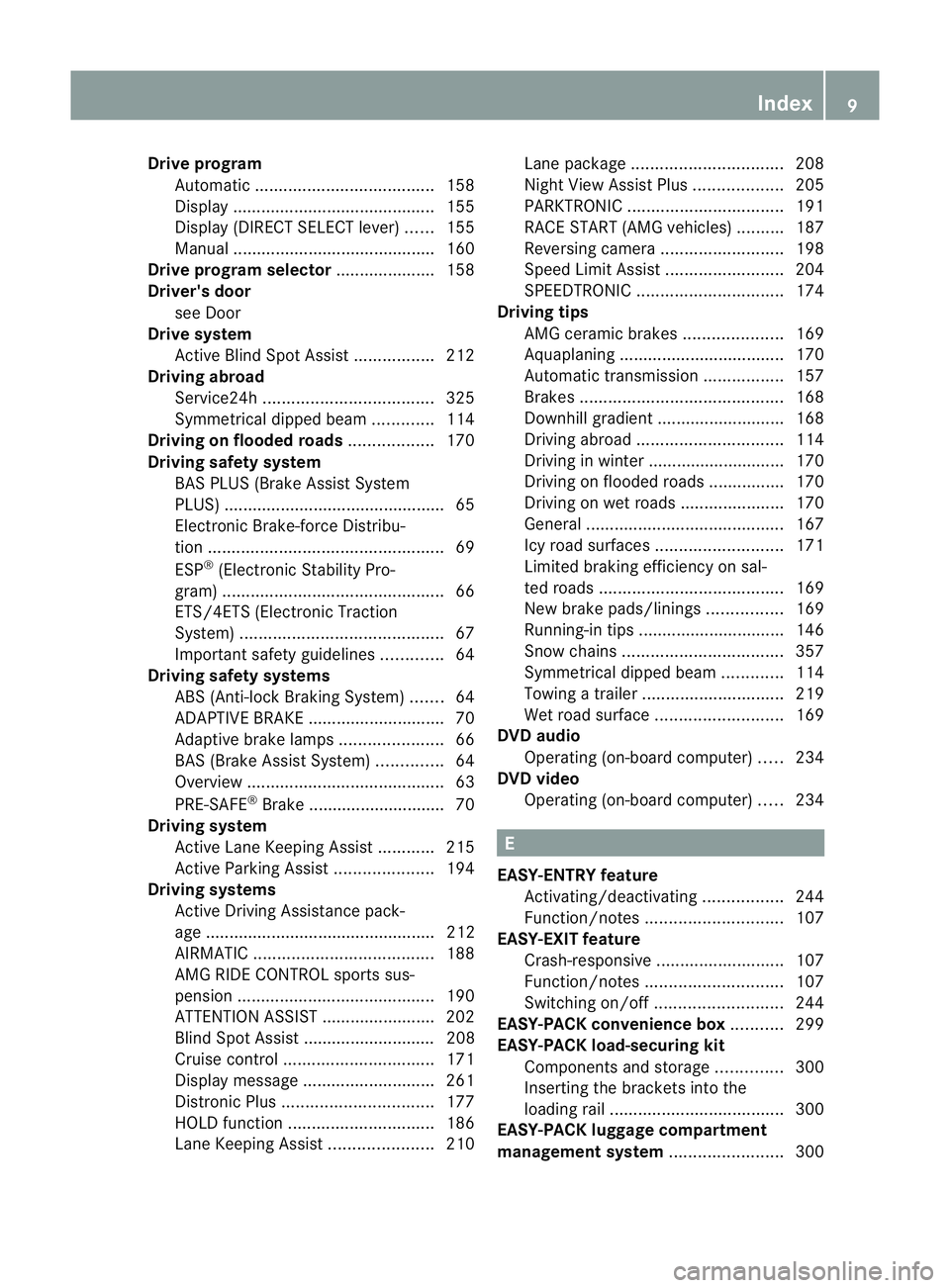
Drive program
Automati c...................................... 158
Display ........................................... 155
Display (DIRECT SELECT lever) ......155
Manual .......................................... .160
Drive program selector .....................158
Driver's door see Door
Drive system
Active Blind Spot Assist .................212
Driving abroad
Service24h .................................... 325
Symmetrical dipped bea m............. 114
Driving on flooded roads ..................170
Driving safety system BAS PLUS (Brake Assist System
PLUS) .............................................. .65
Electronic Brake-force Distribu-
tio n.................................................. 69
ESP ®
(Electroni cStability Pro-
gram) ............................................... 66
ETS/4ETS (Electronic Traction
System) ........................................... 67
Important safety guidelines .............64
Driving safety systems
ABS (Anti-lock Braking System) .......64
ADAPTIVE BRAKE ............................. 70
Adaptive brake lamps ......................66
BAS (Brake Assist System) ..............64
Overview .......................................... 63
PRE-SAFE ®
Brake ............................ .70
Driving system
Active Lane Keeping Assist ............215
Active Parking Assist .....................194
Driving systems
Active Driving Assistance pack-
age ................................................. 212
AIRMATIC ...................................... 188
AMG RIDE CONTROL sports sus-
pension .......................................... 190
ATTENTION ASSIST ........................202
Blind Spot Assist ............................ 208
Cruise control ................................ 171
Display message ............................ 261
Distronic Plu s................................ 177
HOLD function ............................... 186
Lane Keeping Assist ......................210Lane package
................................ 208
Nigh tView Assist Plus ...................205
PARKTRONI C................................. 191
RAC ESTART (AMG vehicles) ..........187
Reversing camera ..........................198
Speed Limi tAssist ......................... 204
SPEEDTRONIC ............................... 174
Driving tips
AMG cerami cbrakes ..................... 169
Aquaplaning ................................... 170
Automatic transmission .................157
Brakes ........................................... 168
Downhill gradient ........................... 168
Driving abroad ............................... 114
Driving in winter ............................ .170
Driving on flooded road s................ 170
Driving on wet road s...................... 170
General .......................................... 167
Icy road surfaces ........................... 171
Limited braking efficiency on sal-
ted road s....................................... 169
New brake pads/linings ................169
Running-in tips ............................... 146
Snow chains .................................. 357
Symmetrical dipped bea m............. 114
Towing atrailer .............................. 219
Wet road surface ........................... 169
DVD audio
Operating (on-board computer) .....234
DVD video
Operating (on-board computer) .....234 E
EASY-ENTRY feature Activating/deactivating .................244
Function/notes ............................. 107
EASY-EXIT feature
Crash-responsive ........................... 107
Function/notes ............................. 107
Switching on/off ........................... 244
EASY-PACK convenience box ...........299
EASY-PACK load-securing kit Components and storag e.............. 300
Inserting the brackets into the
loading rai l..................................... 300
EASY-PACK luggage compartment
management system ........................300 Index
9
Page 17 of 405
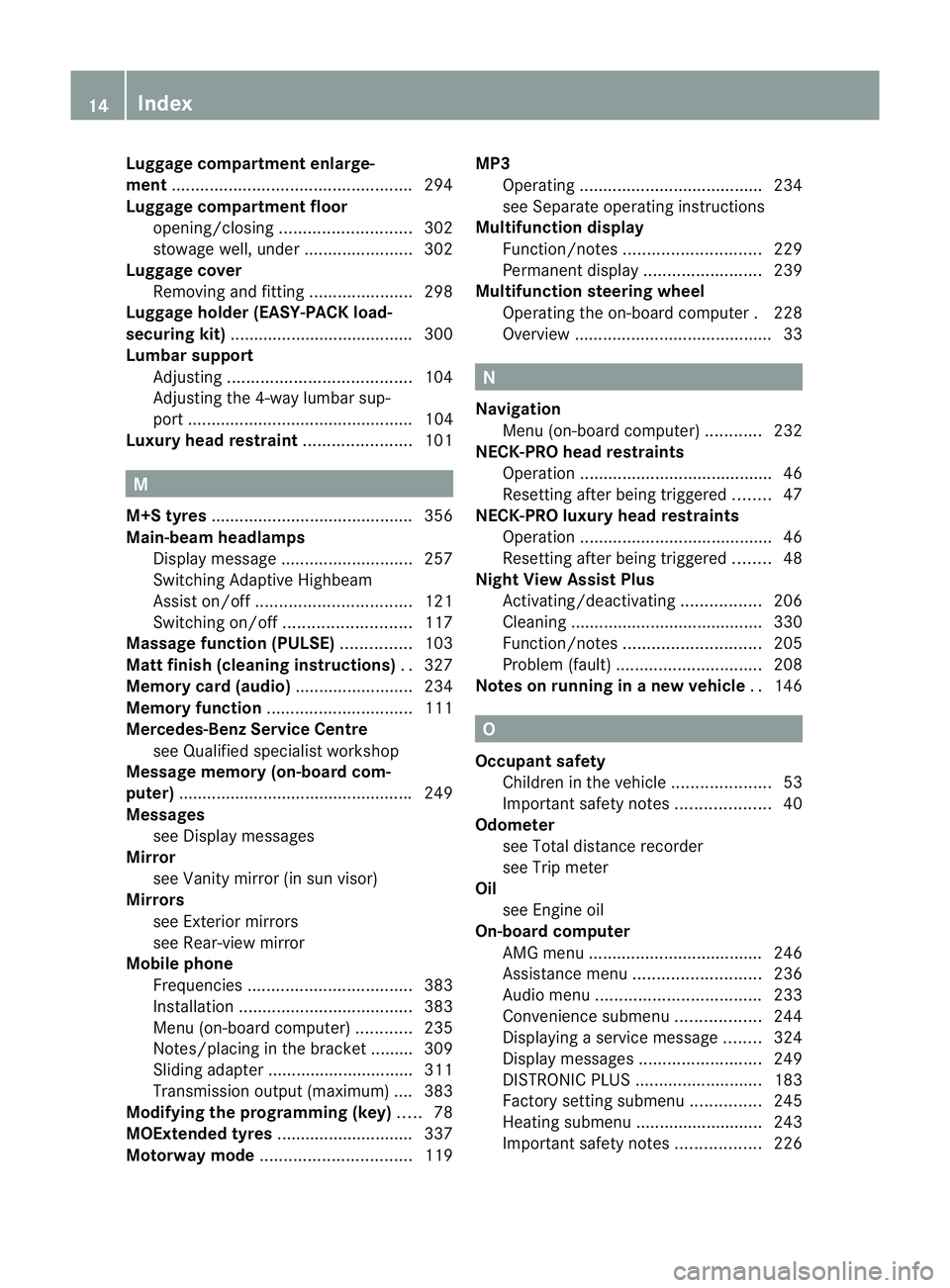
Luggage compartment enlarge-
ment
................................................... 294
Luggage compartment floor opening/closing ............................ 302
stowage well, unde r....................... 302
Luggage cover
Removing and fitting ......................298
Luggage holde r(EASY-PACK load-
securing kit) ...................................... .300
Lumbar support Adjusting ....................................... 104
Adjusting the 4-way lumba rsup-
por t................................................ 104
Luxu ry head restraint .......................101 M
M+S tyres ........................................... 356
Main-beam headlamps Display message ............................ 257
Switching Adaptive Highbeam
Assist on/off ................................. 121
Switching on/off ........................... 117
Massage function (PULSE) ...............103
Matt finish (cleaning instructions) ..327
Memory card (audio) .........................234
Memory function ............................... 111
Mercedes-Benz Service Centre see Qualified specialist workshop
Message memory (on-board com-
puter) ................................................. .249
Messages see Display messages
Mirror
see Vanity mirror (in sun visor)
Mirrors
see Exterior mirrors
see Rear-view mirror
Mobile phone
Frequencies ................................... 383
Installatio n..................................... 383
Menu (on-board computer) ............235
Notes/placing in the bracket ......... 309
Sliding adapter ............................... 311
Transmission output (maximum) .... 383
Modifying the programming (key) .....78
MOExtended tyres .............................337
Motorway mode ................................ 119MP3
Operating ...................................... .234
see Separate operating instructions
Multifunction display
Function/notes ............................. 229
Permanent displa y......................... 239
Multifunction steering wheel
Operating the on-board computer .228
Overview .......................................... 33 N
Navigation Menu (on-board computer) ............232
NECK-PRO head restraints
Operation ........................................ .46
Resetting after being triggered ........47
NECK-PRO luxury head restraints
Operation ........................................ .46
Resetting after being triggered ........48
Night View Assist Plus
Activating/deactivating .................206
Cleaning ......................................... 330
Function/notes ............................. 205
Problem (fault) ............................... 208
Notes on running in anew vehicle ..146 O
Occupant safety Childre ninthe vehicle ..................... 53
Important safety notes ....................40
Odometer
see Total distance recorder
see Trip meter
Oil
see Engine oil
On-board computer
AMG menu ..................................... 246
Assistance menu ........................... 236
Audi omenu ................................... 233
Convenience submenu ..................244
Displaying a service message ........324
Display messages ..........................249
DISTRONI CPLUS ........................... 183
Factory setting submenu ...............245
Heating submenu ........................... 243
Important safety notes ..................22614
Index
Page 22 of 405
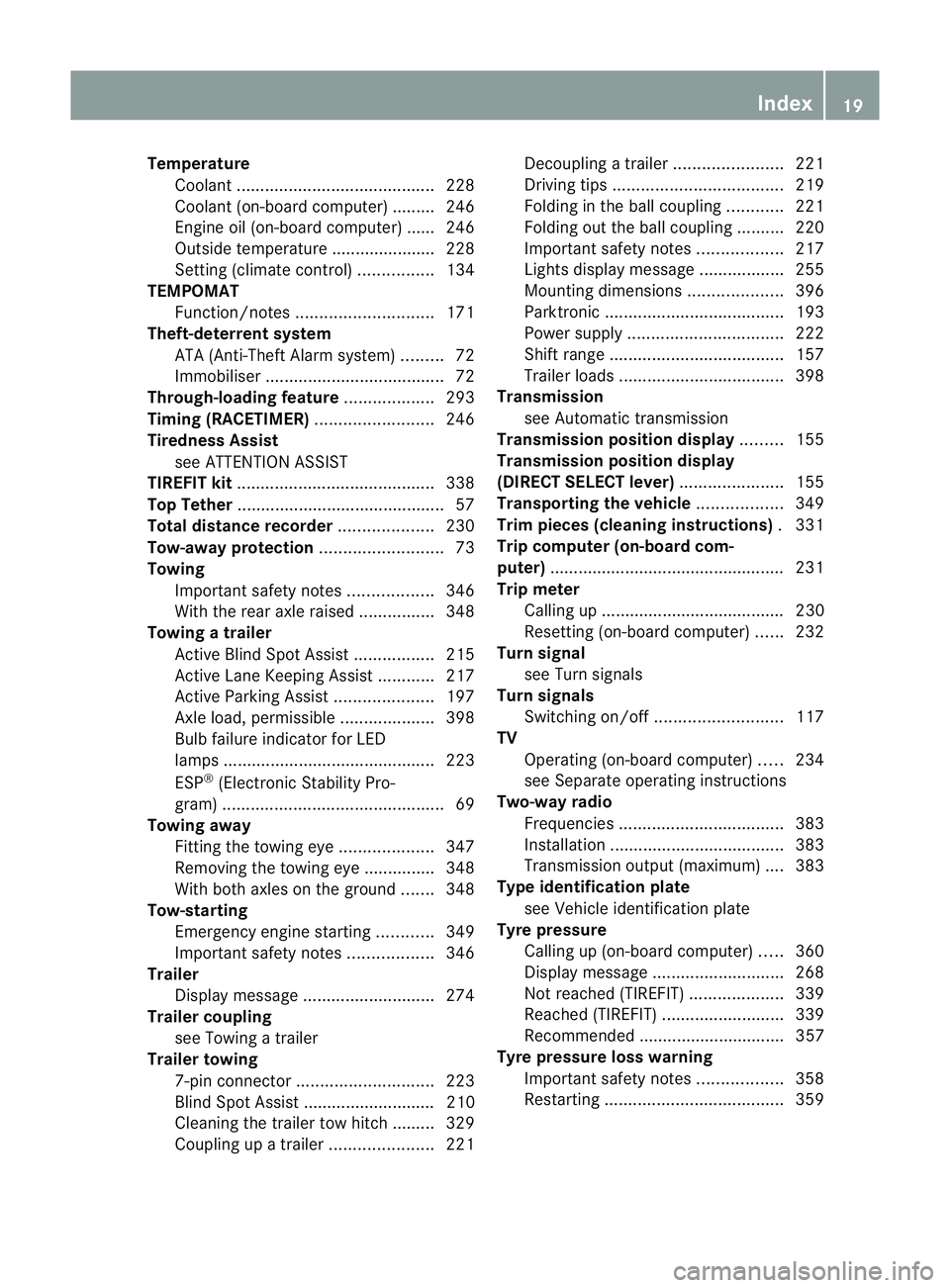
Temperature
Coolant .......................................... 228
Coolant (on-board computer) ......... 246
Engine oil (on-board computer) ...... 246
Outside temperature ..................... .228
Setting (climate control) ................134
TEMPOMAT
Function/notes ............................. 171
Theft-deterrent system
ATA (Anti-Theft Alarm system) .........72
Immobiliser ...................................... 72
Through-loading feature ...................293
Timing (RACETIMER) .........................246
Tiredness Assist see ATTENTION ASSIST
TIREFIT kit .......................................... 338
Top Tether ............................................ 57
Total distance recorder ....................230
Tow-away protection ..........................73
Towing Important safety notes ..................346
With the rear axle raised ................348
Towing atrailer
Activ eBlind Spot Assist .................215
Active Lane Keeping Assist ............217
Active Parking Assist .....................197
Axle load, permissible ....................398
Bulb failure indicator for LED
lamps ............................................. 223
ESP ®
(Electroni cStability Pro-
gram) ............................................... 69
Towing away
Fitting the towing eye. ...................347
Removing the towing eye. ..............348
With both axles on the ground .......348
Tow-starting
Emergency engine starting ............349
Important safety notes ..................346
Trailer
Display message ............................ 274
Trailer coupling
see Towing atrailer
Trailer towing
7-pin connector ............................. 223
Blind Spot Assist ............................ 210
Cleaning the trailer tow hitch ......... 329
Coupling up atrailer ...................... 221Decoupling
atrailer ....................... 221
Driving tips .................................... 219
Folding in the ball coupling ............221
Folding out the ball coupling ..........220
Important safety notes ..................217
Lights displa ymessage .................. 255
Mounting dimensions ....................396
Parktroni c...................................... 193
Power supply ................................. 222
Shift range ..................................... 157
Trailer loads ................................... 398
Transmission
see Automatic transmission
Transmission position display .........155
Transmission position display
(DIRECT SELECTl ever)...................... 155
Transporting the vehicle ..................349
Trim pieces (cleaning instructions) .331
Trip computer (on-board com-
puter) ................................................. .231
Trip meter Calling up ....................................... 230
Resetting (on-board computer) ......232
Turn signal
see Turn signals
Turn signals
Switching on/off ........................... 117
TV
Operating (on-board computer) .....234
see Separate operating instructions
Two-way radio
Frequencies ................................... 383
Installatio n..................................... 383
Transmission output (maximum) .... 383
Type identification plate
see Vehicle identification plate
Tyre pressure
Calling up (on-board computer) .....360
Display message ............................ 268
Not reached (TIREFIT) ....................339
Reached (TIREFIT) ..........................339
Recommended ............................... 357
Tyre pressure loss warning
Important safety notes ..................358
Restarting ...................................... 359 Index
19
Page 25 of 405
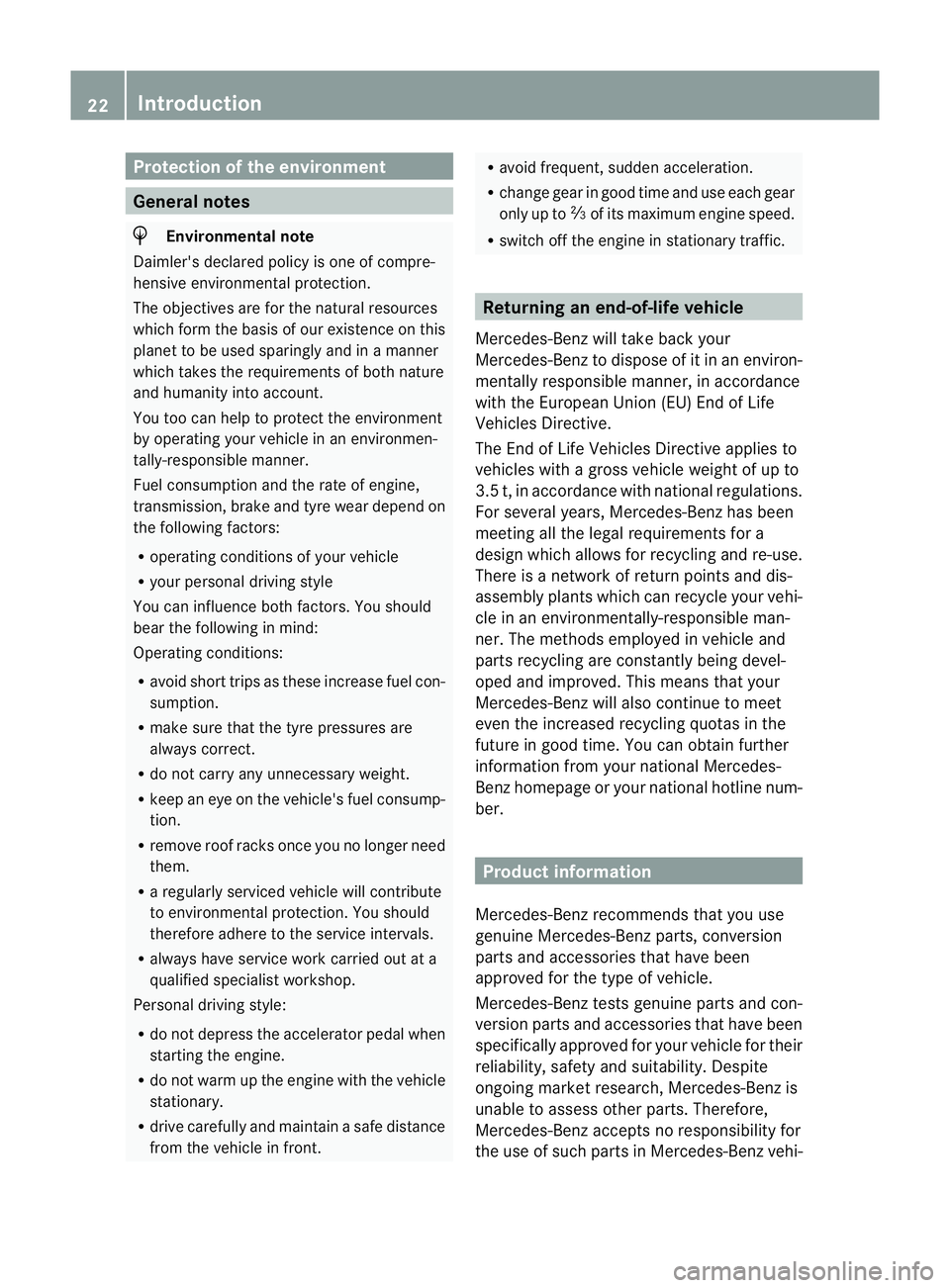
Protection of the environment
General notes
H
Environmental note
Daimler's declared policy is one of compre-
hensive environmental protection.
The objectives are for the natural resources
which form the basis of our existence on this
planet to be used sparingly and in a manner
which takes the requirements of both nature
and humanity into account.
You too can help to protect the environment
by operating your vehicle in an environmen-
tally-responsible manner.
Fuel consumption and the rate of engine,
transmission, brake and tyre wear depend on
the following factors:
R operating conditions of your vehicle
R your personal driving style
You can influence both factors. You should
bear the following in mind:
Operating conditions:
R avoid short trips as these increase fuel con-
sumption.
R make sure that the tyre pressures are
always correct.
R do not carry any unnecessary weight.
R keep an eye on the vehicle's fuel consump-
tion.
R remove roof racks once you no longer need
them.
R a regularly serviced vehicle will contribute
to environmental protection. You should
therefore adhere to the service intervals.
R always have service work carried out at a
qualified specialist workshop.
Personal driving style:
R do not depress the accelerator pedal when
starting the engine.
R do not warm up the engine with the vehicle
stationary.
R drive carefully and maintain a safe distance
from the vehicle in front. R
avoid frequent, sudden acceleration.
R change gear in good time and use each gear
only up to Ôof its maximum engine speed.
R switch off the engine in stationary traffic. Returning an end-of-life vehicle
Mercedes-Benz will take back your
Mercedes-Benz to dispose of it in an environ-
mentally responsible manner, in accordance
with the European Union (EU) End of Life
Vehicles Directive.
The End of Life Vehicles Directive applies to
vehicles with a gross vehicle weight of up to
3.5 t, in accordance with national regulations.
For several years, Mercedes-Benz has been
meeting all the legal requirements for a
design which allows for recycling and re-use.
There is a network of return points and dis-
assembly plants which can recycle your vehi-
cle in an environmentally-responsible man-
ner. The methods employed in vehicle and
parts recycling are constantly being devel-
oped and improved. This means that your
Mercedes-Benz will also continue to meet
even the increased recycling quotas in the
future in good time. You can obtain further
information from your national Mercedes-
Benz homepage or your national hotline num-
ber. Product information
Mercedes-Benz recommends that you use
genuine Mercedes-Benz parts, conversion
parts and accessories that have been
approved for the type of vehicle.
Mercedes-Benz tests genuine parts and con-
version parts and accessories that have been
specifically approved for your vehicle for their
reliability, safety and suitability. Despite
ongoing market research, Mercedes-Benz is
unable to assess other parts. Therefore,
Mercedes-Benz accepts no responsibility for
the use of such parts in Mercedes-Benz vehi- 22
Introduction
Page 113 of 405
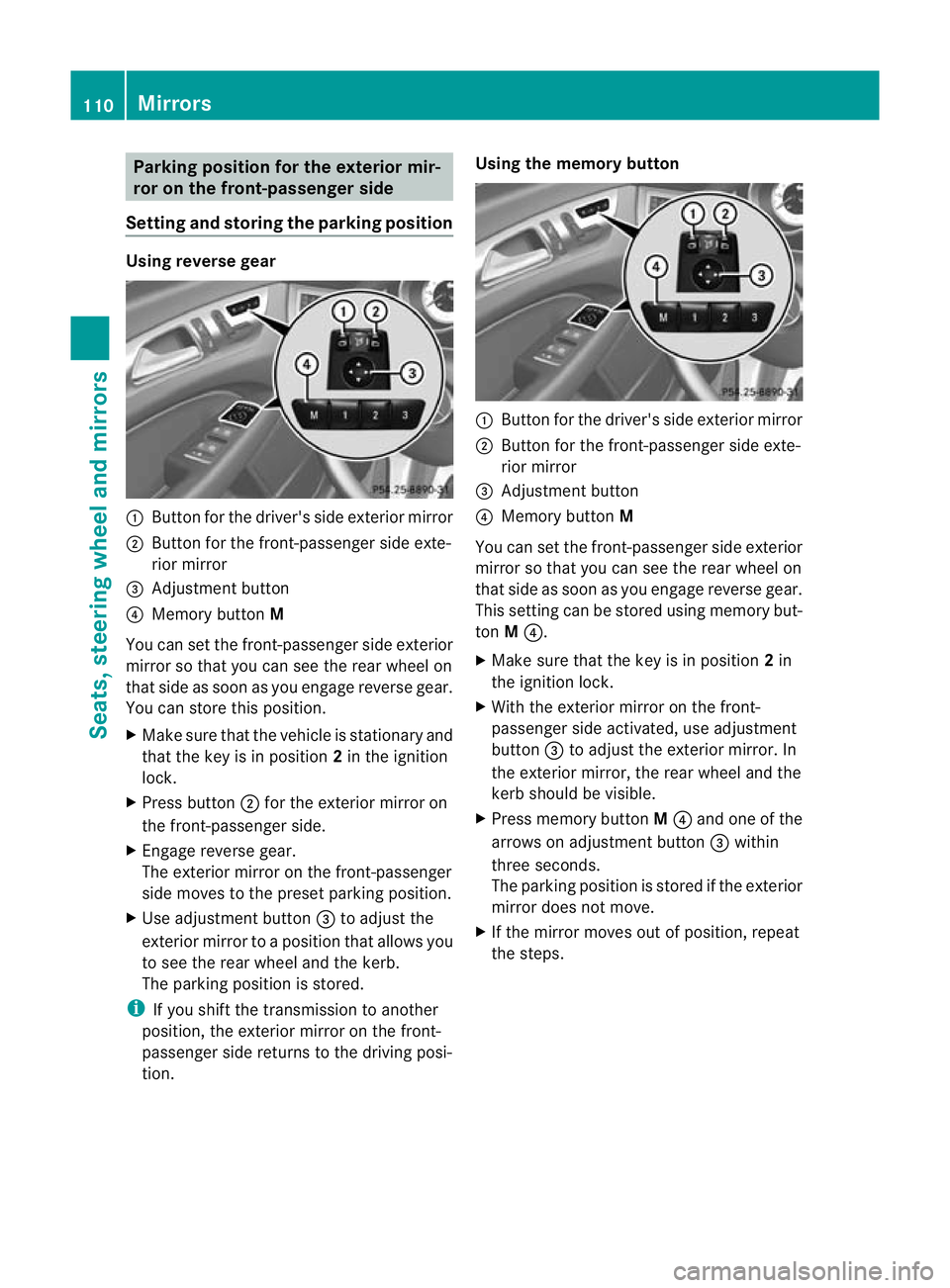
Parking position for the exterior mir-
ror on the front-passenger side
Setting and storing the parking position Using reverse gear
:
Button for the driver's side exterior mirror
; Button for the front-passenger side exte-
rior mirror
= Adjustment button
? Memory button M
You can set the front-passenger side exterior
mirror so that you can see the rear wheel on
that side as soon as you engage reverse gear.
You can store this position.
X Make sure that the vehicle is stationary and
that the key is in position 2in the ignition
lock.
X Press button ;for the exterior mirror on
the front-passenger side.
X Engage reverse gear.
The exterior mirror on the front-passenger
side moves to the preset parking position.
X Use adjustment button =to adjust the
exterior mirror to a position that allows you
to see the rear wheel and the kerb.
The parking position is stored.
i If you shift the transmission to another
position, the exterior mirror on the front-
passenger side returns to the driving posi-
tion. Using the memory button
:
Button for the driver's side exterior mirror
; Button for the front-passenger side exte-
rior mirror
= Adjustment button
? Memory button M
You can set the front-passenger side exterior
mirror so that you can see the rear wheel on
that side as soon as you engage reverse gear.
This setting can be stored using memory but-
ton M?.
X Make sure that the key is in position 2in
the ignition lock.
X With the exterior mirror on the front-
passenger side activated, use adjustment
button =to adjust the exterior mirror. In
the exterior mirror, the rear wheel and the
kerb should be visible.
X Press memory button M? and one of the
arrows on adjustment button =within
three seconds.
The parking position is stored if the exterior
mirror does not move.
X If the mirror moves out of position, repeat
the steps. 110
MirrorsSeats, steering wheel and mirrors
Page 145 of 405

Problems with the auxiliary heating/ventilation
Display messages Possible causes/consequences and
M Solutions
FAIL The starter battery is not charged sufficiently or the system is
faulty.
X
Charge the starter battery.
X Make another attempt to switch on the auxiliary heating using
the remote control.
X Have the auxiliary heating checked at a qualified specialist
workshop. $
FAIL The signal transmission between the transmitter and the vehicle
is faulty.
X
Change your position in relation to the vehicle, moving closer if
necessary.
X Make another attempt to switch the auxiliary heating on or off
using the remote control. ©
FAIL There is not enough fuel in the fuel tank, or the auxiliary heating
is faulty.
X
Refuel at the nearest filling station.
X Make another attempt to switch on the auxiliary heating using
the remote control.
X Have the auxiliary heating checked at a qualified specialist
workshop. Adjusting the air vents
Important safety notes
G
WARNING
Very hot or very cold air can flow from the air
vents. This could cause burns or frostbite to
bare skin in the immediate vicinity of the
vents. Keep bare skin away from these air
outlets. If necessary, direct the airflow away
to a different area of the vehicle interior. In order to ensure the direct flow of fresh air
through the air vents into the vehicle interior,
please observe the following notes:
R
keep the air inlet between the windscreen
and the bonnet free of blockages, such as
ice, snow or leaves.
R never cover the vents or ventilation grilles
in the vehicle interior. 142
Adjusting the air ventsClimate control