2012 MERCEDES-BENZ CLS SHOOTING BRAKE display
[x] Cancel search: displayPage 22 of 405
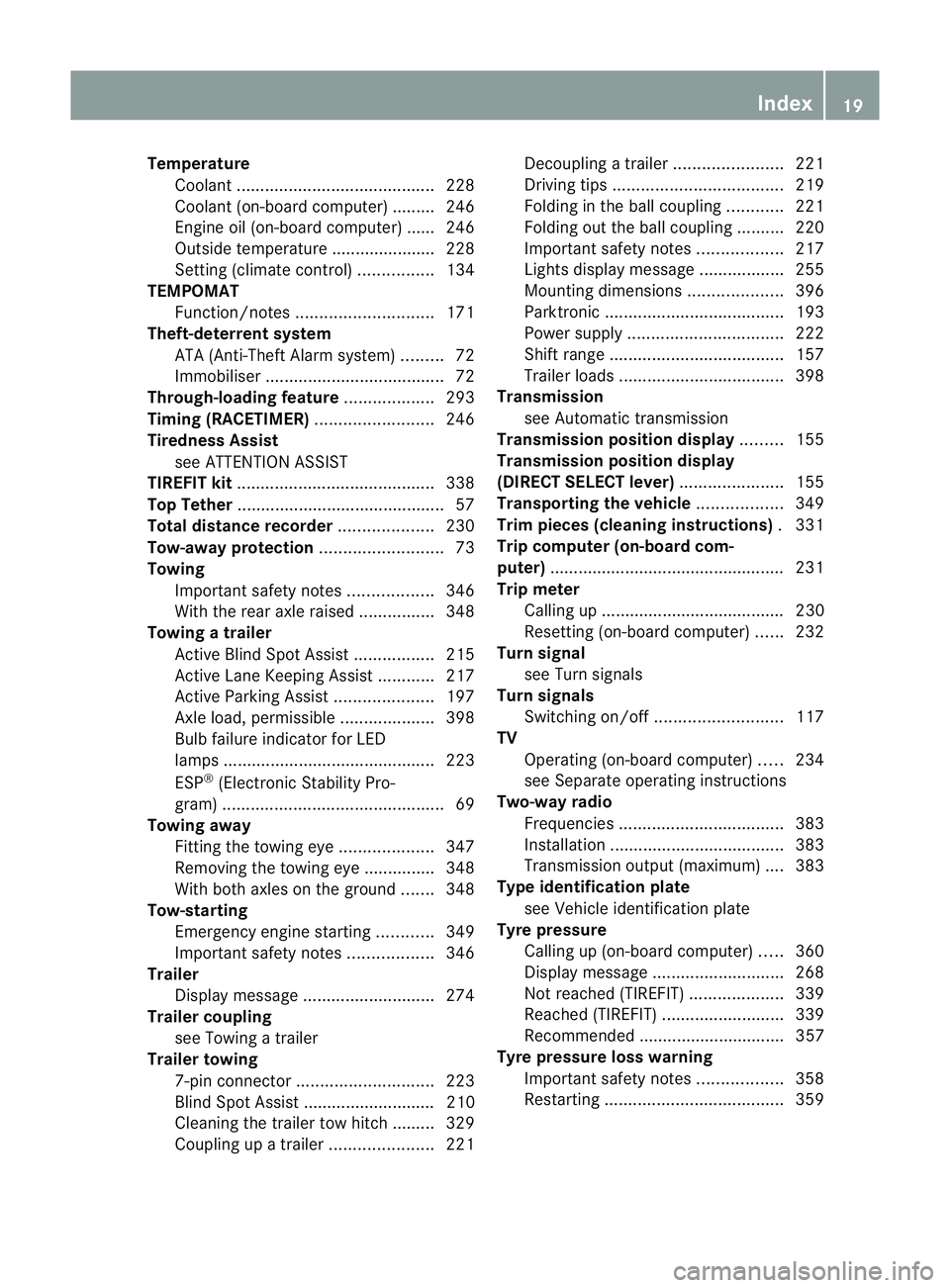
Temperature
Coolant .......................................... 228
Coolant (on-board computer) ......... 246
Engine oil (on-board computer) ...... 246
Outside temperature ..................... .228
Setting (climate control) ................134
TEMPOMAT
Function/notes ............................. 171
Theft-deterrent system
ATA (Anti-Theft Alarm system) .........72
Immobiliser ...................................... 72
Through-loading feature ...................293
Timing (RACETIMER) .........................246
Tiredness Assist see ATTENTION ASSIST
TIREFIT kit .......................................... 338
Top Tether ............................................ 57
Total distance recorder ....................230
Tow-away protection ..........................73
Towing Important safety notes ..................346
With the rear axle raised ................348
Towing atrailer
Activ eBlind Spot Assist .................215
Active Lane Keeping Assist ............217
Active Parking Assist .....................197
Axle load, permissible ....................398
Bulb failure indicator for LED
lamps ............................................. 223
ESP ®
(Electroni cStability Pro-
gram) ............................................... 69
Towing away
Fitting the towing eye. ...................347
Removing the towing eye. ..............348
With both axles on the ground .......348
Tow-starting
Emergency engine starting ............349
Important safety notes ..................346
Trailer
Display message ............................ 274
Trailer coupling
see Towing atrailer
Trailer towing
7-pin connector ............................. 223
Blind Spot Assist ............................ 210
Cleaning the trailer tow hitch ......... 329
Coupling up atrailer ...................... 221Decoupling
atrailer ....................... 221
Driving tips .................................... 219
Folding in the ball coupling ............221
Folding out the ball coupling ..........220
Important safety notes ..................217
Lights displa ymessage .................. 255
Mounting dimensions ....................396
Parktroni c...................................... 193
Power supply ................................. 222
Shift range ..................................... 157
Trailer loads ................................... 398
Transmission
see Automatic transmission
Transmission position display .........155
Transmission position display
(DIRECT SELECTl ever)...................... 155
Transporting the vehicle ..................349
Trim pieces (cleaning instructions) .331
Trip computer (on-board com-
puter) ................................................. .231
Trip meter Calling up ....................................... 230
Resetting (on-board computer) ......232
Turn signal
see Turn signals
Turn signals
Switching on/off ........................... 117
TV
Operating (on-board computer) .....234
see Separate operating instructions
Two-way radio
Frequencies ................................... 383
Installatio n..................................... 383
Transmission output (maximum) .... 383
Type identification plate
see Vehicle identification plate
Tyre pressure
Calling up (on-board computer) .....360
Display message ............................ 268
Not reached (TIREFIT) ....................339
Reached (TIREFIT) ..........................339
Recommended ............................... 357
Tyre pressure loss warning
Important safety notes ..................358
Restarting ...................................... 359 Index
19
Page 23 of 405
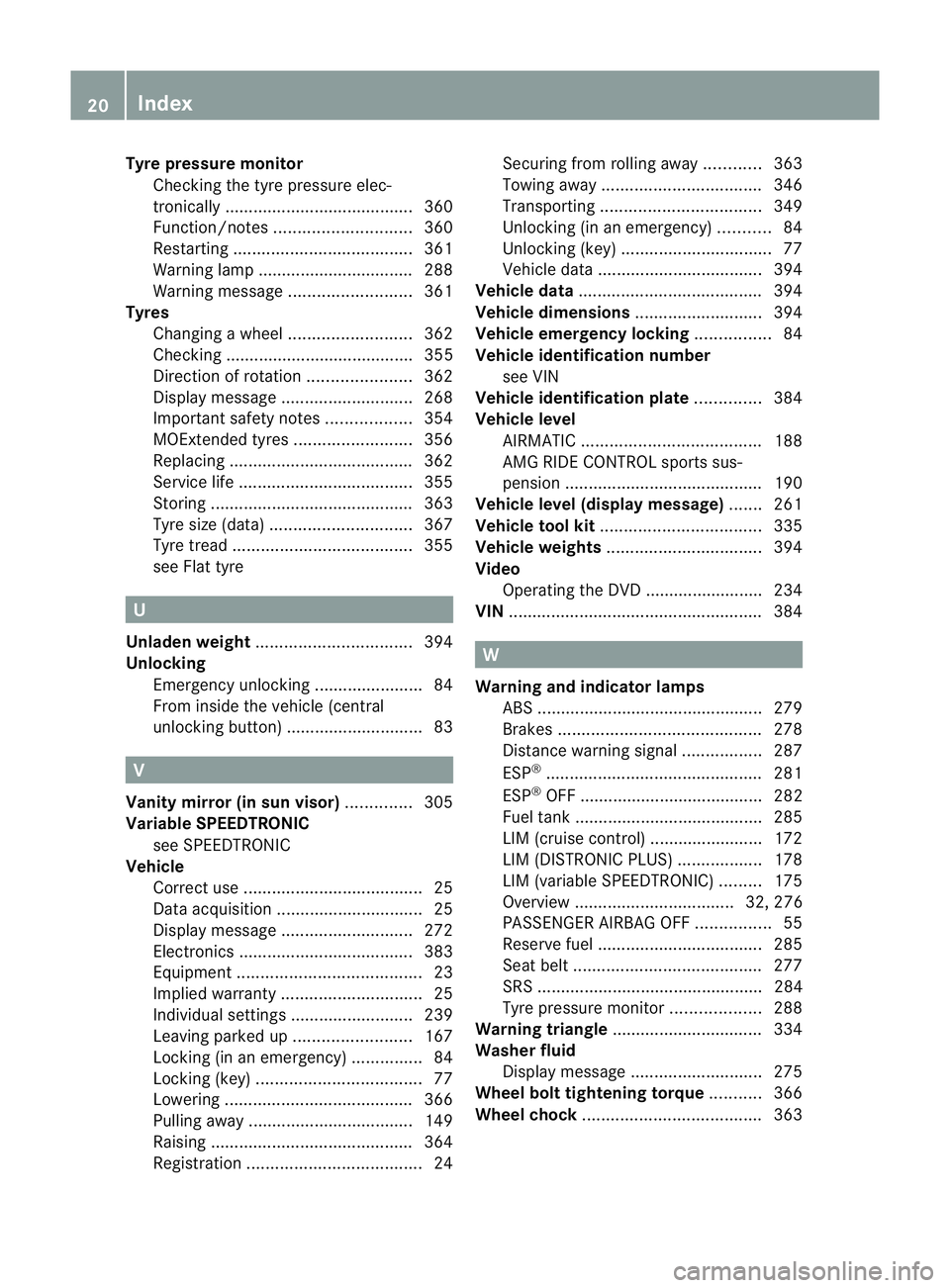
Tyre pressure monitor
Checking the tyre pressure elec-
tronically ........................................ 360
Function/notes ............................. 360
Restarting ...................................... 361
Warning lamp ................................. 288
Warning message .......................... 361
Tyres
Changing awheel .......................... 362
Checking ........................................ 355
Direction of rotatio n...................... 362
Display message ............................ 268
Important safety notes ..................354
MOExtended tyres .........................356
Replacing ....................................... 362
Service life ..................................... 355
Storing ........................................... 363
Tyr esize (data) .............................. 367
Tyr etread ...................................... 355
see Flat tyre U
Unladen weight ................................. 394
Unlocking Emergency unlocking .......................84
From inside the vehicle (central
unlocking button) ............................. 83V
Vanity mirror (in sun visor) ..............305
Variable SPEEDTRONIC see SPEEDTRONIC
Vehicle
Correct use ...................................... 25
Data acquisition ............................... 25
Display message ............................ 272
Electronics ..................................... 383
Equipment ....................................... 23
Implied warranty .............................. 25
Individua lsettings .......................... 239
Leaving parked up .........................167
Locking (in an emergency) ...............84
Locking (key )................................... 77
Lowering ........................................ 366
Pulling away ................................... 149
Raising ........................................... 364
Registration ..................................... 24Securing from rolling away
............363
Towing away .................................. 346
Transporting .................................. 349
Unlocking (in an emergency) ...........84
Unlocking (key )................................ 77
Vehicle data ................................... 394
Vehicle data ....................................... 394
Vehicle dimensions ...........................394
Vehicle emergency locking ................84
Vehicle identification number see VIN
Vehicle identification plate ..............384
Vehicle level AIRMATIC ...................................... 188
AMG RIDE CONTROL sports sus-
pension .......................................... 190
Vehicle level (display message) .......261
Vehicle tool kit .................................. 335
Vehicle weights ................................. 394
Video Operating the DVD ......................... 234
VIN ...................................................... 384 W
Warning and indicator lamps ABS ................................................ 279
Brakes ........................................... 278
Distance warning signa l................. 287
ESP ®
.............................................. 281
ESP ®
OFF ....................................... 282
Fuel tank ........................................ 285
LIM (cruise control) ........................ 172
LIM (DISTRONIC PLUS) ..................178
LIM (variable SPEEDTRONIC) .........175
Overview .................................. 32, 276
PASSENGER AIRBAG OFF ................55
Reserve fuel ................................... 285
Seat bel t........................................ 277
SRS ................................................ 284
Tyr ep ressure monitor ...................288
Warning triangle ................................ 334
Washer fluid Display message ............................ 275
Wheel bol ttightening torque ...........366
Wheel chock ...................................... 36320
Index
Page 33 of 405
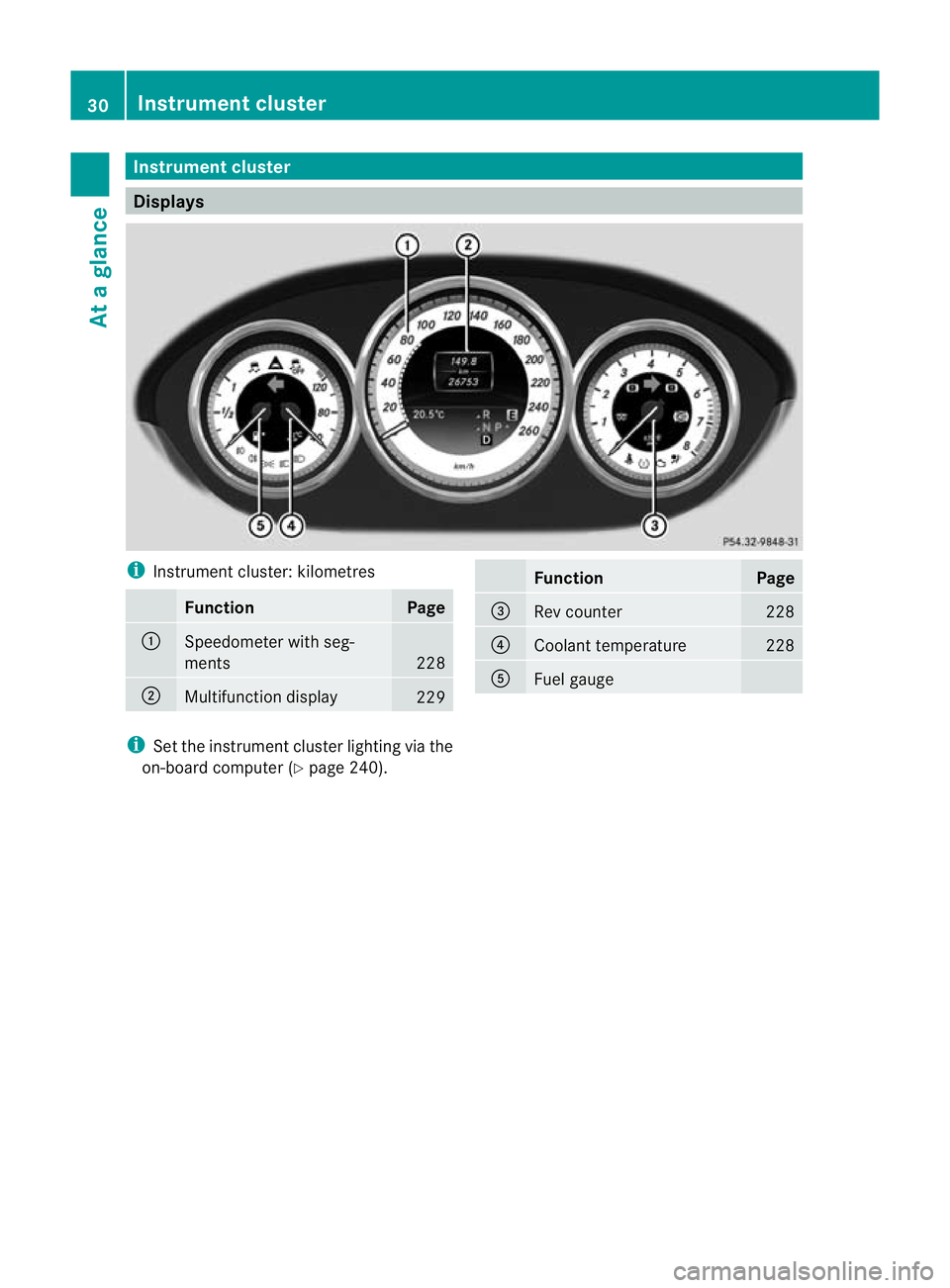
Instrumen
tcluster Displays
i
Instrument cluster: kilometres Function Page
:
Speedometer with seg-
ments
228
;
Multifunction display
229 Function Page
=
Rev counter 228
?
Coolant temperature 228
A
Fuel gauge
i
Set the instrumen tcluster lighting via the
on-board computer (Y page 240).30
Instrument clusterAt a glance
Page 34 of 405
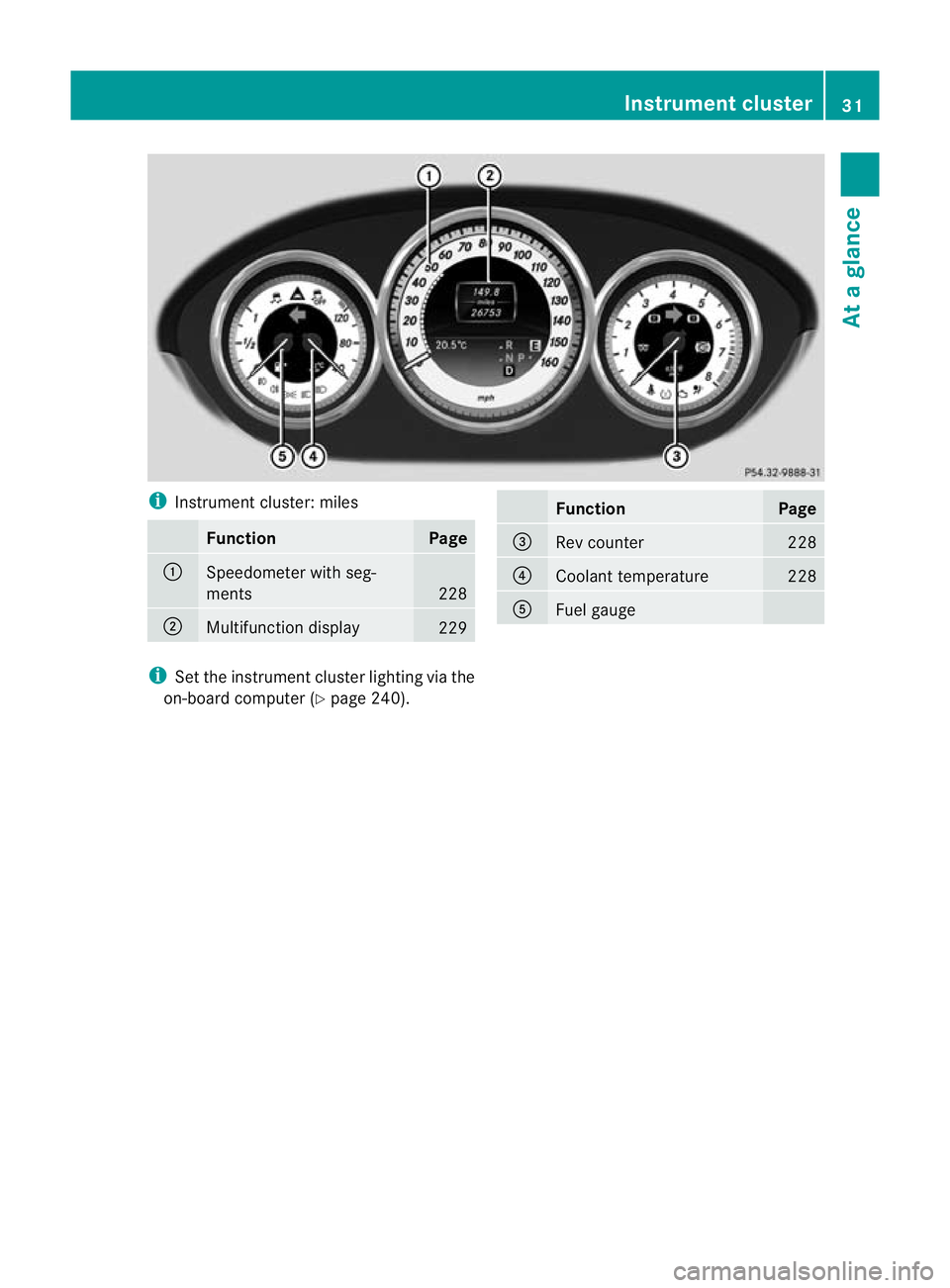
i
Instrument cluster: miles Function Page
:
Speedometer with seg-
ments
228
;
Multifunction display
229 Function Page
=
Rev counter 228
?
Coolant temperature 228
A
Fuel gauge
i
Set the instrument cluster lighting via the
on-board computer (Y page 240). Instrument cluster
31At a glance
Page 36 of 405
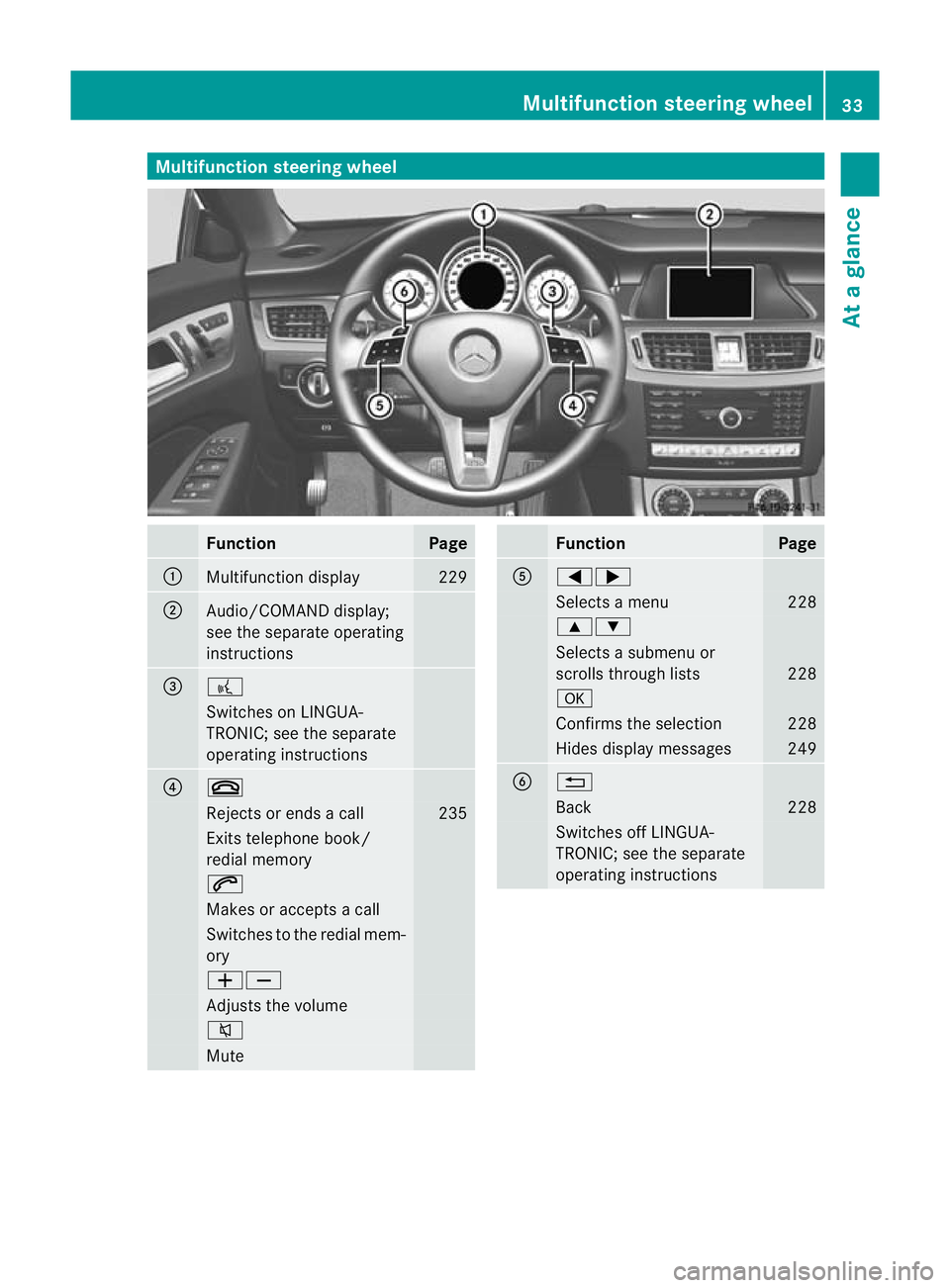
Multifunction steering wheel
Function Page
:
Multifunction display 229
;
Audio/COMAND display;
see the separate operating
instructions
=
?
Switches on LINGUA-
TRONIC; see the separate
operating instructions
?
~
Rejects or ends a call 235
Exits telephone book/
redial memory
6
Makes or accepts a call
Switches to the redial mem-
ory
WX
Adjusts the volume
8
Mute Function Page
A
=;
Selects a menu 228
9:
Selects a submenu or
scrolls through lists
228
a
Confirms the selection 228
Hides display messages 249
B
%
Back 228
Switches off LINGUA-
TRONIC; see the separate
operating instructionsMultifunction steering wheel
33At a glance
Page 55 of 405
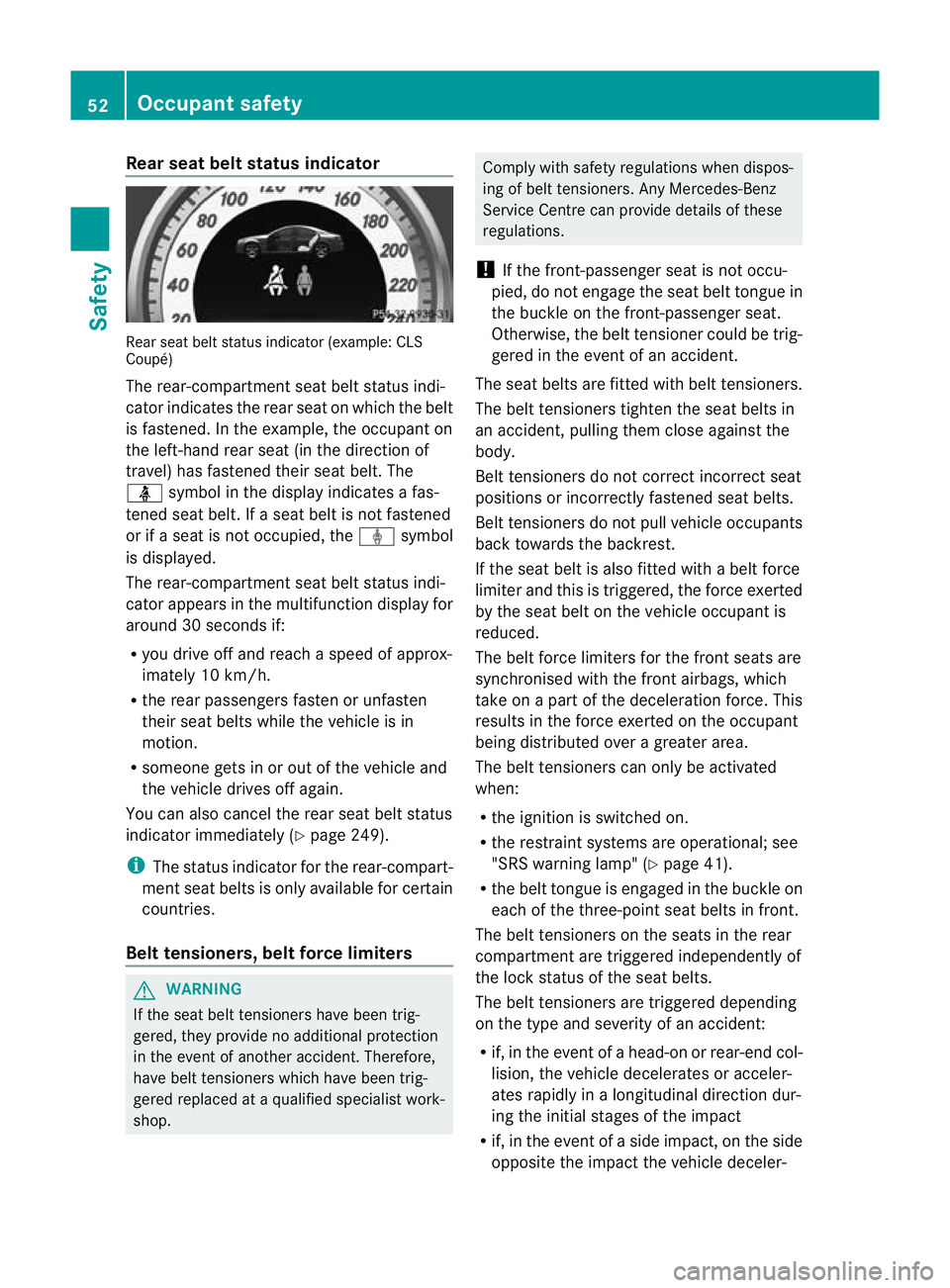
Rear seat belt status indicator
Rear sea
tbelt status indicato r(example: CLS
Coupé)
The rear-compartment seat belt status indi-
cator indicates the rear seat on which the belt
is fastened. In the example, the occupant on
the left-hand rear seat (in the direction of
travel) has fastened their seat belt. The
ü symbol in the display indicates a fas-
tened seat belt. If a seat belt is not fastened
or if a seat is not occupied, the ýsymbol
is displayed.
The rear-compartment seat belt status indi-
cator appears in the multifunction display for
around 30 seconds if:
R you drive off and reach a speed of approx-
imately 10 km/h.
R the rear passengers fasten or unfasten
their seat belts while the vehicle is in
motion.
R someone gets in or out of the vehicle and
the vehicle drives off again.
You can also cancel the rear seat belt status
indicato rimmediately (Y page 249).
i The status indicator for the rear-compart-
ment seat belts is only available for certain
countries.
Belt tensioners, beltf orce limitersG
WARNING
If the seat belt tensioners have been trig-
gered, they provide no additional protection
in the event of another accident. Therefore,
have belt tensioners which have been trig-
gered replaced at a qualified specialist work-
shop. Comply with safety regulations when dispos-
ing of belt tensioners. Any Mercedes-Benz
Service Centre can provide details of these
regulations.
! If the front-passenger seat is not occu-
pied, do no tengage the sea tbelt tongue in
the buckle on the front-passenger seat.
Otherwise, the belt tensioner could be trig-
gered in the event of an accident.
The seat belts are fitted with belt tensioners.
The belt tensioners tighten the seat belts in
an accident, pulling them close against the
body.
Belt tensioners do not correct incorrect seat
positions or incorrectly fastened seat belts.
Belt tensioners do not pull vehicle occupants
back towards the backrest.
If the seat belt is also fitted with a belt force
limiter and this is triggered, the force exerted
by the seat belt on the vehicle occupan tis
reduced.
The belt force limiters for the front seats are
synchronised with the front airbags, which
take on a part of the deceleration force. This
results in the force exerted on the occupant
being distributed over a greater area.
The beltt ensioners can only be activated
when:
R the ignition is switched on.
R the restraint systems are operational; see
"SRS warning lamp" (Y page 41).
R the belt tongue is engaged in the buckle on
each of the three-point seat belts in front.
The belt tensioners on the seats in the rear
compartment are triggered independently of
the lock status of the seat belts.
The belt tensioners are triggered depending
on the type and severity of an accident:
R if, in the event of a head-on or rear-end col-
lision, the vehicle decelerates or acceler-
ates rapidly in a longitudinal direction dur-
ing the initial stages of the impact
R if, in the event of a side impact, on the side
opposite the impact the vehicle deceler- 52
Occupant safetySafety
Page 67 of 405
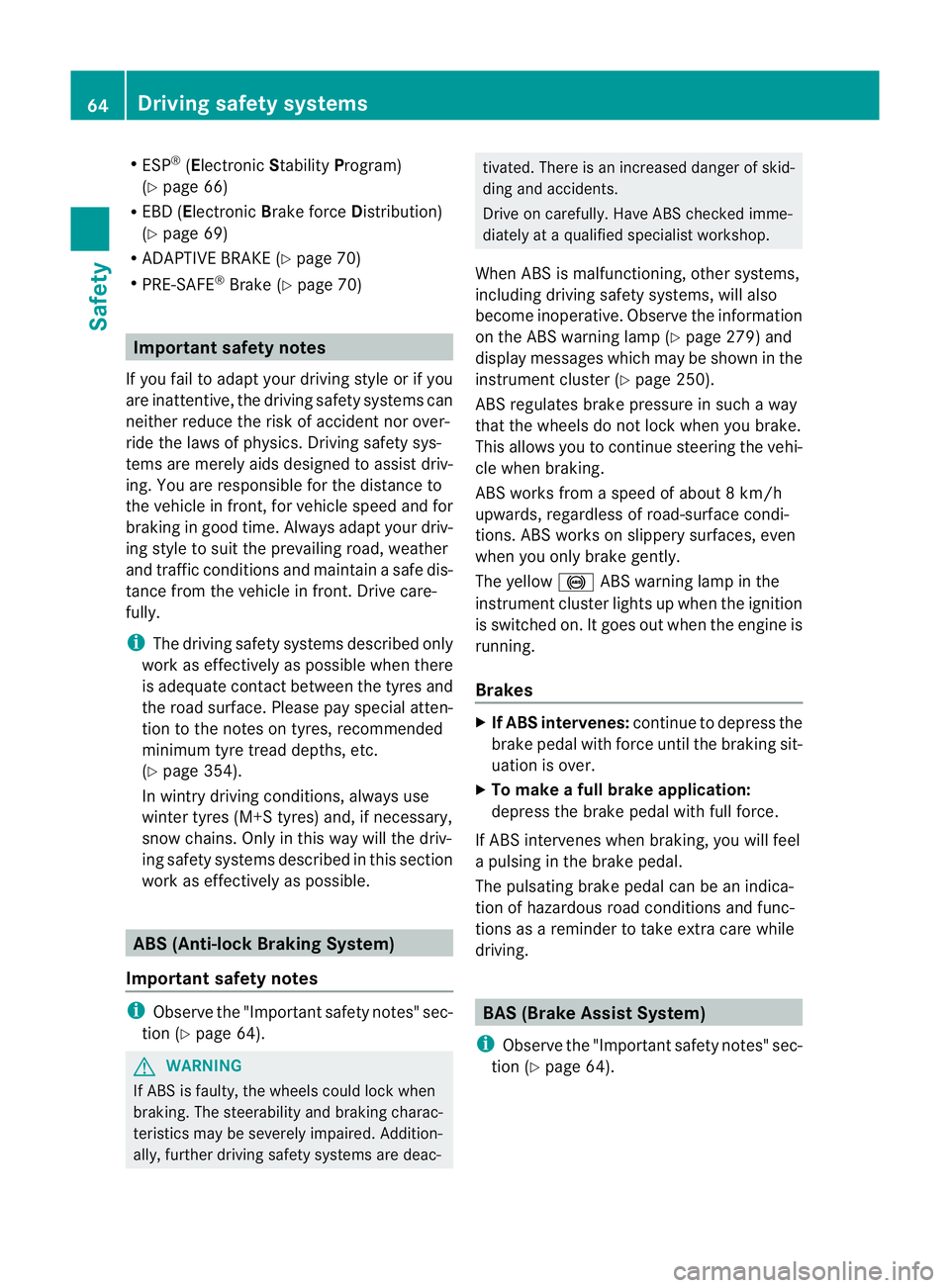
R
ESP ®
(Electronic StabilityProgram)
(Y page 66)
R EBD ( Electronic Brake force Distribution)
(Y page 69)
R ADAPTIVE BRAKE (Y page 70)
R PRE-SAFE ®
Brake (Y page 70) Important safety notes
If you fail to adap tyour driving style or if you
are inattentive, the driving safety systems can
neither reduce the risk of accident nor over-
ride the laws of physics. Driving safety sys-
tems are merely aids designed to assist driv-
ing. You are responsible for the distance to
the vehicle in front, for vehicle speed and for
braking in good time. Always adapt your driv-
ing style to suit the prevailing road, weather
and traffic conditions and maintain a safe dis-
tance from the vehicle in front. Drive care-
fully.
i The driving safety systems described only
work as effectively as possible when there
is adequate contact between the tyres and
the road surface. Please pay special atten-
tion to the notes on tyres, recommended
minimum tyre tread depths, etc.
(Y page 354).
In wintry driving conditions, always use
winter tyres (M+S tyres) and, if necessary,
snow chains. Only in this way will the driv-
ing safety systems described in this section
work as effectively as possible. ABS (Anti-lock Braking System)
Important safety notes i
Observe the "Important safety notes" sec-
tion (Y page 64). G
WARNING
If ABS is faulty, the wheels could lock when
braking. The steerability and braking charac-
teristics may be severely impaired. Addition-
ally, further driving safety systems are deac- tivated. There is an increased danger of skid-
ding and accidents.
Drive on carefully. Have ABS checked imme-
diately at a qualified specialist workshop.
When ABS is malfunctioning, other systems,
including driving safety systems, will also
become inoperative. Observe the information
on the ABS warning lamp (Y page 279) and
display messages which may be shown in the
instrument cluster (Y page 250).
ABS regulates brake pressure in such a way
that the wheels do not lock when you brake.
This allows you to continue steering the vehi-
cle when braking.
ABS works from a speed of about 8 km/h
upwards, regardless of road-surface condi-
tions. ABS works on slippery surfaces, even
when you only brake gently.
The yellow !ABS warning lamp in the
instrument cluster lights up when the ignition
is switched on. It goes out when the engine is
running.
Brakes X
If ABS intervenes: continue to depress the
brake pedal with force until the braking sit-
uation is over.
X To make a full brake application:
depress the brake pedal with full force.
If ABS intervenes when braking, you will feel
a pulsing in the brake pedal.
The pulsating brake pedal can be an indica-
tion of hazardous road conditions and func-
tions as a reminder to take extra care while
driving. BAS (Brake Assist System)
i Observe the "Important safety notes" sec-
tion (Y page 64). 64
Driving safety systemsSafety
Page 69 of 405
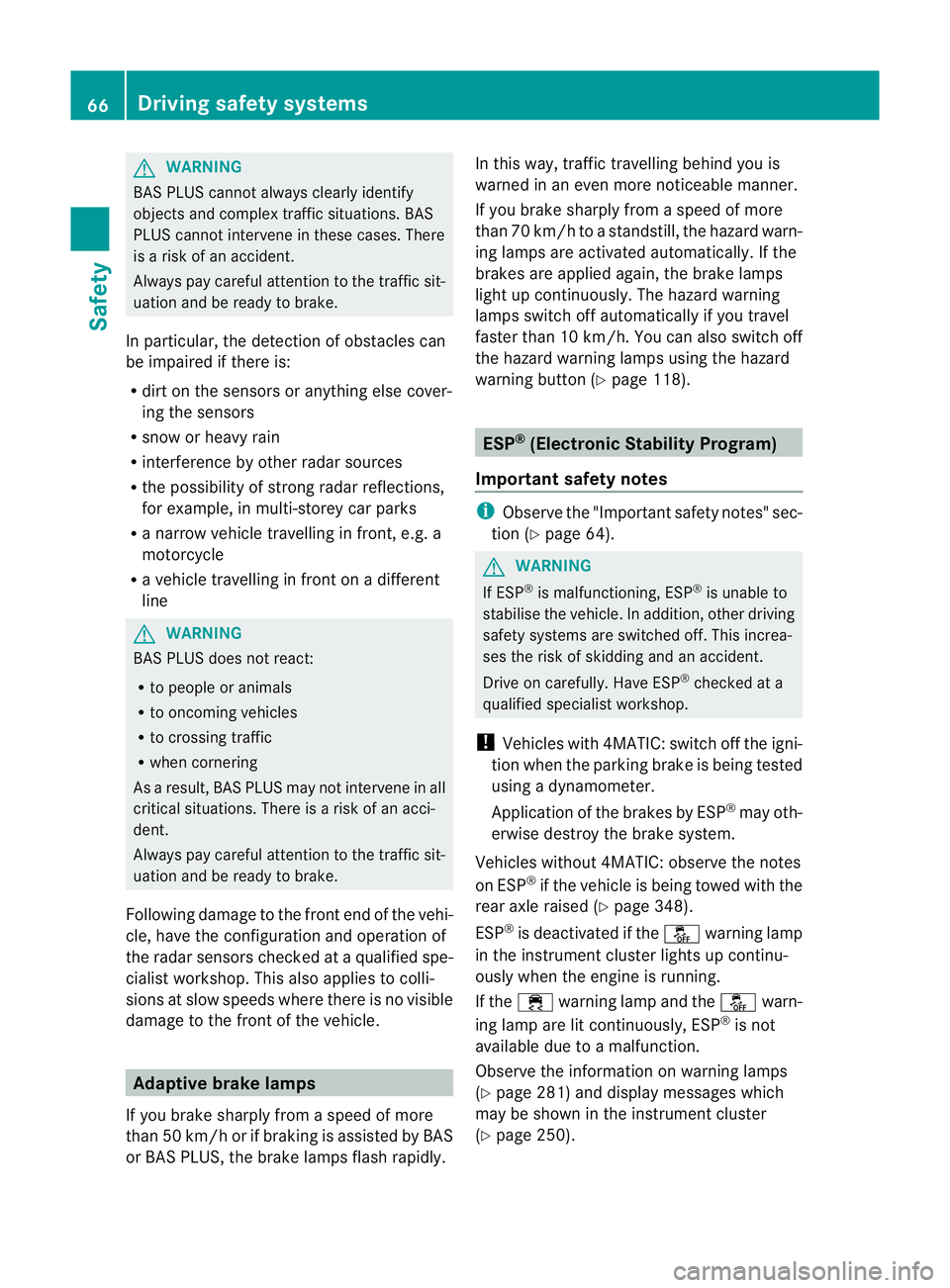
G
WARNING
BAS PLUS cannot always clearly identify
objects and complex traffic situations. BAS
PLUS cannot intervene in these cases. There
is a risk of an accident.
Always pay careful attention to the traffic sit-
uation and be ready to brake.
In particular, the detection of obstacles can
be impaired if there is:
R dirt on the sensors or anything else cover-
ing the sensors
R snow or heavy rain
R interference by other rada rsources
R the possibility of strong radar reflections,
for example, in multi-storey car parks
R a narrow vehicle travelling in front, e.g. a
motorcycle
R a vehicle travelling in front on a different
line G
WARNING
BAS PLUS does not react:
R to people or animals
R to oncoming vehicles
R to crossing traffic
R when cornering
As aresult, BAS PLUS may not intervene in all
critical situations. There is a risk of an acci-
dent.
Always pay careful attention to the traffic sit-
uation and be ready to brake.
Following damage to the fron tend of the vehi-
cle, have the configuratio nand operatio nof
the rada rsensors checked at a qualified spe-
cialist workshop. This also applies to colli-
sions at slow speeds where there is no visible
damage to the fron tofthe vehicle. Adaptive brake lamps
If you brake sharply from a speed of more
than 50 km/h or if braking is assisted by BAS
or BAS PLUS, the brake lamps flash rapidly. In this way, traffic travelling behind you is
warned in an even more noticeable manner.
If you brake sharply from a speed of more
than 70 km/h to a standstill, the hazard warn-
ing lamps are activated automatically
.Ifthe
brakes are applied again, the brake lamps
light up continuously.T he hazard warning
lamps switch off automatically if you travel
faster than 10 km/h .You can also switch off
the hazard warning lamps using the hazard
warning button (Y page 118). ESP
®
(Electronic Stability Program)
Important safety notes i
Observe the "Important safety notes" sec-
tion (Y page 64). G
WARNING
If ESP ®
is malfunctioning, ESP ®
is unable to
stabilise the vehicle. In addition, other driving
safety systems are switched off. This increa-
ses the risk of skidding and an accident.
Drive on carefully. Have ESP ®
checked at a
qualified specialist workshop.
! Vehicles with 4MATIC: switch off the igni-
tion when the parking brake is being tested
using a dynamometer.
Application of the brakes by ESP ®
may oth-
erwise destroy the brake system.
Vehicles without 4MATIC: observe the notes
on ESP ®
if the vehicle is being towed with the
rear axle raised (Y page 348).
ESP ®
is deactivated if the åwarning lamp
in the instrument cluster lights up continu-
ously when the engine is running.
If the ÷ warning lamp and the åwarn-
ing lamp are lit continuously, ESP ®
is not
available due to a malfunction.
Observe the information on warning lamps
(Y page 281) and display messages which
may be shown in the instrument cluster
(Y page 250). 66
Driving safety systemsSafety