2012 MERCEDES-BENZ CLS-Class display
[x] Cancel search: displayPage 150 of 234

X
Sel ect acha nnel byturni ngcVd the
CO MAND controllera nd pre ssW to
confi rm.
or
X Pre ssanum berk ey on the control panel,
e.g. 4,atany time. Displaying
stationinform ation
This function isonly available foranalog FM
programs anddigital AM/FMprograms (HD
Radio™).
Inf ormation relevanttothe curren tstat ionis
shown belowthemain function bar.
X Select Radio in
the radio display bysliding
VÆ andturningcVd theCOMAND
con troller andpress Wtocon firm. X
Select ShowStation Information by
sliding VÆandturningcVd theCOMAND
con troller andpress Wtocon firm.
Depen dingonthe previous status,you
switch ShowStation Information on
O oroff ª. Displaying
program information
This function isonly available foranalog FM
programs anddigital AM/FMprograms (HD
Radio™).
Inf ormation relevanttothe curren tstat ionis
shown inthe display window. X
Select Info in
the radio display bysliding
VÆ andturningcVd theCOMAND
con troller andpress Wtocon firm.
Inf ormat iononthe curren tlyselect ed
stat ionisdisplayed. Contentisdependent
on the station. X
To retur nto the radio display: confirm
Info by
pressing W.
X Slide ZVtheCOMAND controller up. Satellite
radio Importa
ntnotes
This section provides detailedinformation on
the followi ngtopics:
R selecting achannel andprogram category
R memory functions
R sound settings
i The satellite radiomode described below
requires optionally available satellite radio
equip ment andregistration withasatellite
radio provider.
i Note thatthecategories andchannels
shown inthe illustrations dependonthe
program contentoffered bythe provider.
The program contents mayvary. The
illu strations anddescriptions inthese
operating instructionsmay therefore differ
from thechannels andcategories offered
by the provider.
Satellite radiomode maybetemporarily
unavail ableorinterrupted foravariety of
reasons. Thesereasons include 148
Satellite
radioAudio
Page 151 of 234

envir
onmen talortopogr aphical conditions
as well asother issues beyond thecontrol
of Mercedes- BenzUSA ,LLC. Operation
may alsobeimpaired incert ainlocation s
(e.g. tunnels,multi-s toreycarparks or
within aswell asclose tobuildings).
i SIRIUS XMRadio offersmore than130
digital-quality radiochann elsproviding
100 %comm ercial-f reemusic, sports,news
and entertain ment.
SIRIUS XMRadio employs afleet ofhigh-
perform ancesatellites tobroadcast around
the clock throughout theUSA andCanada.
The satellite radioprogram isavailable for
a mont hlyfee. Details areavailable from
the SIRIUS XMServ iceCenter andat
htt p://ww w.siriu s.com(USA)or
htt p://ww w.siriu scanada .com
(Canada). Register
ingsatellit erad io
X Switc hon satellite radiomode
(Y page 149).
The satellite radiomainmenu appears
showing theweather channel.You cann ot
select anyother stations.
X Select SatRadio in
the lower menu bar
and press Wtocon firm.
X Select Service and
press Wtocon firm.
The servic einfor mation screenappears. Serv
iceinfor mation screen
1 Provider's phonenumber (SIRIUSXM)
2 SIRIUS XMIDofyour satellite receiver X
Call thephone number ofyour satellite
radio provider shownonthe screen .
i You canalso have thesatellite service
activ ated online. Todo so, visit theSIRIUS
XM Radio website at
htt p://ww w.siriu s.com(USA)or
htt p://ww w.siriu scanada .com
(Canada).
Onc ethe connection hasbeen established:
X Follow theinstruct ions ofthe servic estaff .
The activ ation process maytake uptoten
minut es.Ifthe activ ation iscomplet ed
success fully,theNoService message
appears inthe display, followed bythe
satellite radiomainmenu.
i Ifregistr ationisnot included when
purchasing thesystem, yourcredit card
details willberequired toactivat eyour
accoun t.
If the satellite receiver isnot installed or
inst alled incorrectly,the Device unavail
able message
willappear. Switching
onsatellit erad iomode
Notes You
canalso usethemultifunc tionsteer ing
wheel totune inchann elsorscroll through
lists, e.g.bypressing the=;
9: buttons(Y page 23).
For import antnoteson registr ation,see
"Registering satelliteradio"(Y page 149).
Opt ion 1 X
Press $thefunc tion button .
The NoService message
appearsafter
switch ingonorifno signal isbeing
received. OnceCOMAND receivesthe
signal, thesatellite radiodisplay appears.
The stationlast select edisplayed.
i Repeatedly pressingthisfunc tion button
switch esthrough thewavebands inthe
order FM,AM, WBand subsequently Sat
ellite radio
149Audio
Page 153 of 234

by
chann elnumber andallows youto
browse allavailable channels.
Selecting achanne l Chann
elsearc h
X Turn cVd orslide XVY theCOMAND
controlle rwhile thedispla y/selection
window inthe SatRadio displayisactive.
or
X Press theE orF button.
COMAND searchesinboth directions
(ascending anddescending) andstops at
the next channel foundinthe selected
category.
Satellite radiomenu
X Select Sat in
the submenu barbyturning
cVd theCOMAND controller andpress
W toconfirm.
The satellite radiomenu appears. Entering
channelnumbers directly
Option 1
X Press thel button.
An input menu appears.
Option 2
X Select Sat in
the submenu barbyturning
cVd theCOMAND controller andpress
W toconfirm.
X Select Channel Entry and
press Wto
confirm.
An input menu appears. X
To enter achanne l:irresp ective ofthe
optio n,press thecorrespo ndingnumbe r
keys onthe control paneloneafter the
other.
COMAND setsthesele cted channel.
i You canonly selectcurrently permitted
dig its.
Sel ecting achann elfrom theSatRadio
chann ellist
You canselectachannel using eithe rthe
channel list(option 1)or the channel listthat
displa ysthe artists ortrack scurrent lybeing
play ed(option 2).
X Select Sat in
the submenu barbyturning
cVd theCOMAND controller andpress
W toconfirm .
Option 1
X Select Channel List and
press Wto
confirm .
The channel listappea rs. Satellite
radio
151Audio
Page 154 of 234

X
Sel ect acha nnel byturni ngcVd the
CO MAND controllera nd pre ssW to
confi rm.
Opti on2
X Sel ect ChannelLis twit hArt ist, Tit
le and
pressW toconfi rm.
The channel list appe arsand displ aysthe
ar tis ts and trackscur rentl ybe ing play ed . X
Sel ect acha nnel byturning cVd the
CO MAND controller and pressW to
confi rm.
Memo ryfun ctions Sto
ringch ann els
i Thereareten presets availabl e.
X Pre ssW the COMAND controller wh en the
di spl ay/se lectio nwindow isact ive.
or
X Selec tPres ets in
the submen ubar by
tur nin gcVd theCOMA NDcontroller and
press Wtocon firm .
In bot hcases ,the chan nelprese tsappear.
The Rdot infro ntofaprese tent ry
indic ates thatthecurr entlyselec ted
st ation isstored under thisprese t. St
ation presets
X Selec tapreset byturn ingcVd the
COMAND controller and press andhold
W until youhear aton e.
or
X Press andhold anumber button,e.g.
n, untilyouhear aton e.
The chann elisstor edunder thepreset .
Stor ingchannels automat ically
This function automatic allystoreschann els
with adequate receptioninthe preset
memor y.Channels storedmanually inthe
preset memor ywill beoverwrit ten.
X Opt ion1:press Wthe COMAND controller
when thedisplay/select ionwindow is
activ e.
X Select Autost ore in
the preset sby turn ing
cVd theCOMAND controller and press
W tocon firm.
X Opt ion 2:select Preset s in
the submenu
bar bysliding VÆandturningcVd the
COMAND controller and press Wto
con firm.
X Select Autost ore and
press Wtocon firm.
In both cases, COMAND searchesfor
chann elsthat canbereceiv ed.You willsee
a message tothis effec t.The available
chann elsare automatic allystoredinthe
preset position s.
X To cancel storing: select Cancel and
press Wtocon firm. 152
Sat
ellite radioAudio
Page 155 of 234

Selec
tingachanne lfrom thepreset list
X To call upthe preset list:sele ct
Presets in
the submenu barbyturning
cVd theCOMAND controllerand press
W toconfirm.
The channel presetlist appears.
X To set achanne l:sele ctaprese tby
tur ning cVd theCOMAND controllerand
pre ssW toconf irm.
or
X Pre ssanum berk ey, such asn.
Displaying information X
Select Info in
the submenu barbyturn ing
cVd theCOMAND controller andpress
W tocon firm.
Inf ormation onthe curren tlyreceived
program isdisplayed. If
available, yousee:
R the complet echann elname
R the artist ofthe curren tlyplayed track
R the curren tlyplayed track
X To retu rntothe radiodispla y:con firm
Info by
pressing W.
X Slide ZVtheCOMAND controller up.
Displaying serviceinformation The
provider's customerservic ecen teris
available byphone atany time toanswer any
general questions orquestions onthe
version savailable. X
Select Satradio in
the submenu barby
turn ingcVd theCOMAND controller and
press Wtocon firm.
X Select Service and
press Wtocon firm.
The provider's detailsappear. 1
Provider's phonenumber (SIRIUSXM)or
Call Service Provider 2
SIRIUS IDofyour satellite receiver
X To retu rntothe SatR adio main displa y:
slide XVY theCOMAND controller.
Channel listupd ates When
receivin ganew chann ellist, thedisplay
shows theUpdatin gChannel s... message.
The stationlast select edisswitch edtomute
until theupdate hasbeen complet ed.
Satellit eradio mode isnot available during
this process .
Onc ethe update hasbeen complet ed,the
satellite radiomainmenu appears. The
stat ionlast select edisplayed.
Sound settings You
willfind details onthe sound settings in
the "Ataglance" section(Ypage 34). Sat
ellite radio
153Audio
Page 157 of 234
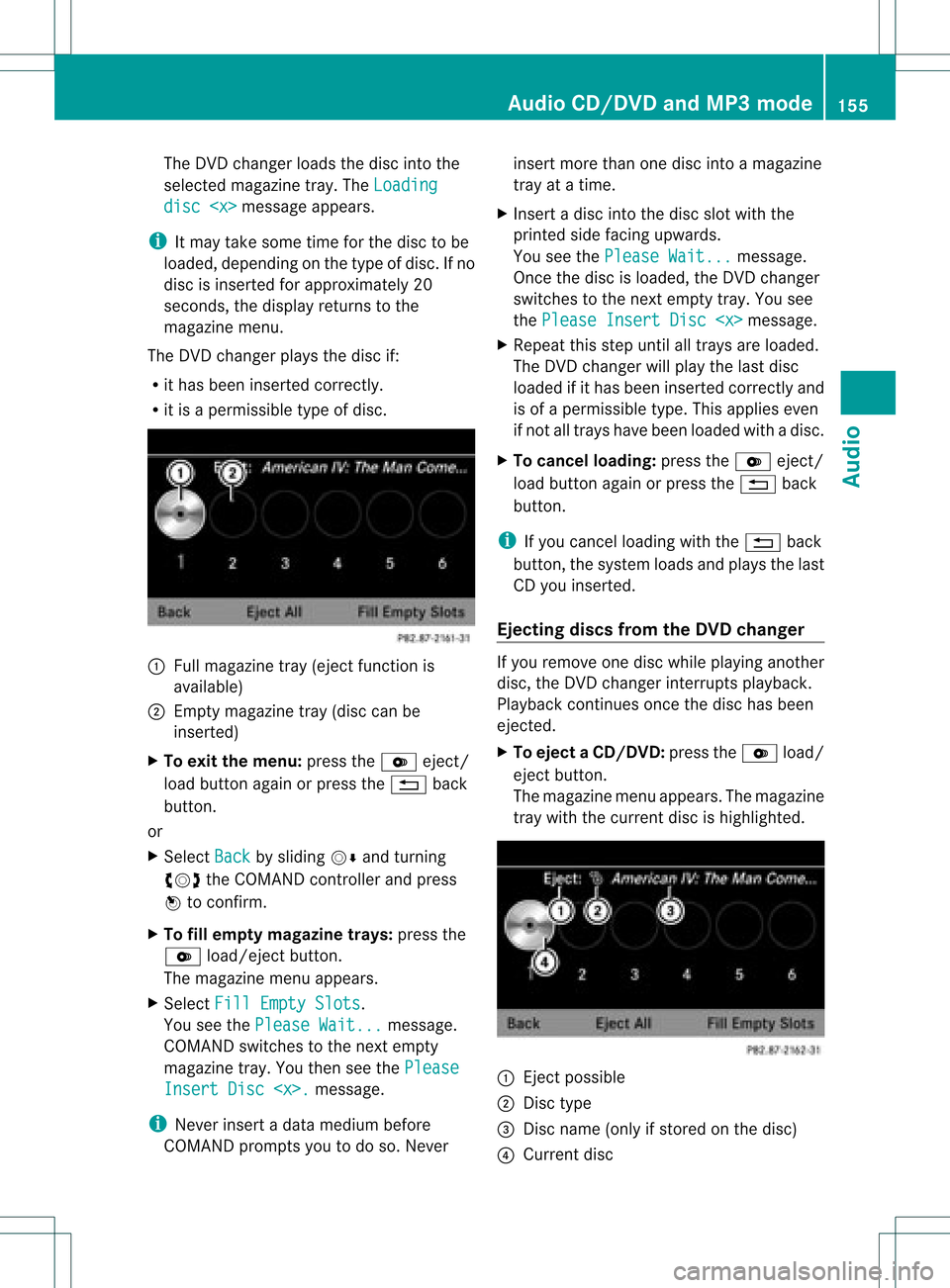
The
DVD changer loadsthedisc intothe
selected magazine tray.TheLoading disc
appears.
i Itmay take some timeforthe disc tobe
loaded, depending onthe type ofdisc. Ifno
disc isinsert edfor approximately 20
seconds, thedisplay returnstothe
magazine menu.
The DVD changer playsthedisc if:
R ithas been insert edcorrec tly.
R itis apermissible typeofdisc. :
Full magazine tray(eject functionis
availa ble)
; Empt ymagazine tray(disc canbe
insert ed)
X To exit themenu: presstheV eject/
load button againorpress the% back
button .
or
X Select Back by
sliding VÆandturnin g
cVd theCOMAND controller andpress
W toconf irm.
X To fill empt ymagaz inetrays: press the
V load/eject button.
The magazine menuappears.
X Select FillEmpty Slots .
You seethePlease Wait... message.
COMAND switchestothe next empty
magazine tray.Youthen seethePlease Insert
Disc
i Never insertadata medium before
COMAND promptsyoutodo so. Never insert
morethanonedisc intoamagazine
tray atatime.
X Insert adisc intothedisc slotwith the
printed sidefacing upwards.
You seethePlease Wait... message.
Once thedisc isloaded, theDVD changer
switches tothe next empty tray.Yousee
the Please InsertDisc
X Repeat thisstep until alltrays areloaded.
The DVD changer willplay thelast disc
loaded ifit has been insert edcorrec tlyand
is of apermissible type.Thisapplies even
if not alltrays havebeen loaded withadisc.
X To cancel loading: presstheV eject/
load button againorpress the% back
button .
i Ifyou cancel loading withthe% back
button ,the system loadsandplays thelast
CD you insert ed.
Ejecting discsfromtheDVD changer If
you remove onedisc while playinganother
disc, theDVD changer interruptsplayb ack.
Playba ckcont inues oncethedisc hasbeen
eject ed.
X To eject aCD/DVD: presstheV load/
ej ec tbut ton.
The mag azine men uappea rs.T he magazine
tray with thecurrent discishighlighted. :
Ejec tpossible
; Disc type
= Disc name (onlyifstored onthe disc)
? Current disc Audio
CD/DVD andMP3 mode
155Audio Z
Page 160 of 234

Exam
pledispla y:au dio CDmod e :
CD cover(ifavailable )
; Trac ktim e
= Trac knum berand track nam e(on lyif
st ore don thedisc asCD text or if
Grac enote®
dat ais available )
? Graph ictim eand track display
A Disctype, discposition inthemed ialist
and disc name(on lyifstor ed on thedisc
as CD text or ifGrac enote®
dat ais
avail able)
B Artist (on lyifst or ed on thedisc asCD text
or ifGrac enote®
dat ais avail able)
C CD mod emen u
Exa mpledisp lay :au dioDVD mode :
Cov er(ifavail able)
; Tracktime
= Tracknum ber
? Grap hictime and track disp lay
A Disc typ e,disc position inthemed ialist ,
disc name(on lyifstor ed on thedisc )
B Aud ioDV Dmod emen u Exa
mpledisp lay :MP 3mo de :
Cov er(ifavail able)
; Tracktime
= Tracknum berand nam e
? Grap hictime and track disp lay
A Med iumtype,pos ition ofmed iuminthe
med ialist ,cur ren tfolder
B Artist (ifavaila ble)
C MP3 mode menu Pause
function
In audio CD/DVDand MP3 mode X
To pause playback: brieflypressthe
8 button .
The , symbol appears atthe top leftin
the status bar.
X To continue playback: brieflypressthe
8 button again.
The , symbol disappea rs. 158
Audio
CD/DVD andMP3 modeAudio
Page 161 of 234

In
audio DVD modeonly X
To pause playba ck:swit chon audio DVD
mod e(Y page 157).
X Se lec tË byslidi ngVÆ andturnin g
cVd theCOMA NDcontrol ler and press
W toconfirm .
The Ë displaychang estoÌ.
X To cont inuepla yba ck:sele ctÌ and
pre ssW toconfirm .
Playbac kcont inues fromthepoint where it
was inter rupted. TheÌ display changes
to Ë. Stop
function
This funct ionisonly availa bleinaudio DVD
mode.
X Switch onaudio DVDmode (Ypage 157).
X To interr uptplayback: selectÉby
sliding VÆandturnin gcVd theCOMAND
cont roller andpress Wtoconf irm.
The Ë display changes toÌ. É
remains highlighted.
X To continue playback: selectÌand
press Wtoconf irm.
Playba ckcont inues fromthepoint where it
was inter rupted.
X To stop playback: whileplaybackis
inter rupted, selectÉagain andpress
W toconf irm.
or
X Select Éandconf irmbypressing W
twice inrapid succession.
Ì ishighlighted.
X To resta rtplayback: selectÌand
press Wtoconf irm.
Playba ckstart sat the beginning ofthe
DVD . Selecting
audioCD/DVD/MP3 discs
Selecting viathe media list X
In audio CD/DVDand MP3 mode: select
Media by
sliding VÆorturnin gcVd the
COMAND controller andpress Wto
conf irm.
The media listappears. The#dot
indicates thecurrent medium beingplayed. Media
listwhen equipped withaDVD changer
: Todisplay allmagazine trays
The media listshows thediscs current ly
availa ble. Media
list Magazine
trays,positions 1to6: readable
data media areaudio CDs,MP3CDsorMP3
DVD s,audio DVDsand video DVDs. Memory
card,position 7 MUSIC
REGISTER, position8 USB
storage device,position 9 Media
Interface, position 0 Bluetooth
®
audio i
Ifadisc cann otbe read, anentr yappears
next tothe correspon dingmagazine tray.
X To show allmagaz inetrays: press Wthe
COMAND controller when :is
highlighted. Audio
CD/DVD andMP3 mode
159Audio Z